As 2021 comes to an end, we at Time Doctor want to share our version of a Year In Review. This year has been unusual and busy, but there have also been many positives, as we continued to grow and strengthen partnerships with our customers across the globe.
We’ve released some great new features and even added a new type of work insight for our customers. In case you missed anything, we’ve recapped the Top 5 Time Doctor Feature Improvements of 2021 below.
1. Work schedules and attendance report
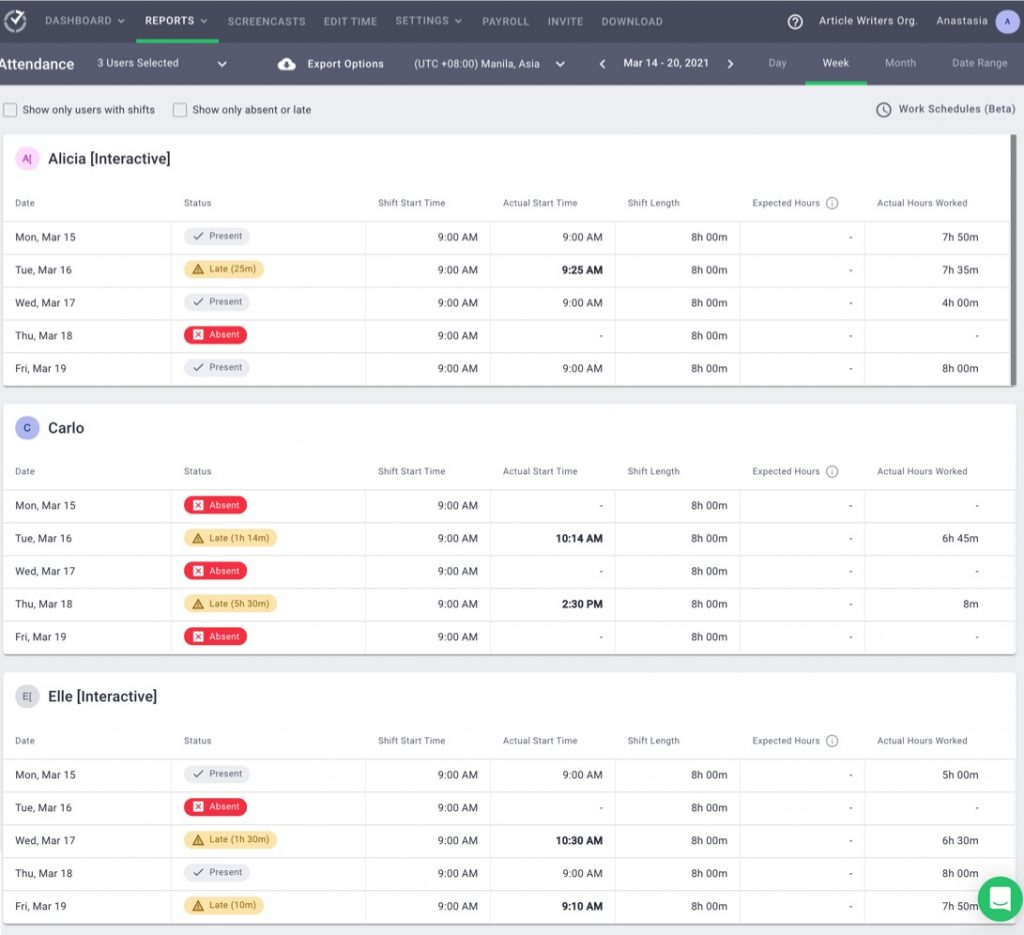
We started the year off with a significant product update when we released the Work Schedules and Attendance Report features. This 2 in 1 product update was a big deal as it gave our customers the ability to automatically track attendance, streamline work schedules, and shift creation straight from the Time Doctor application.
Our customers have had great results from these new features and continue to use them to:
- Gain added visibility into shift adherence and attendance
- Reduce errors and increase payroll accuracy by eliminating manual time tracking
- Customize schedules for each employee or by teams and groups for more detailed data
- Easily add multiple shifts per day to capture all workday activity
- Keep an eye on employee engagement with alerts on frequent absenteeism
- Easily export attendance records to your absence management systems for accurate records
2. Work-life balance widget

Our product and engineering teams worked countless hours to bring this new feature to life in 2021. Work-life balance and overall employee wellness were two major concerns for business leaders across all industries this year. To help our customers tackle these problems, we created the new Work-life Balance widget that can be found on our Team Dashboard.
This feature brings a new type of work insight to our customers by allowing them to detect signs of employee burnout faster and create happier, more engaged teams. The Work-life Balance reporting identifies employees who work too many hours per day, work too many late hours, work too many hours outside of scheduled shifts, and work too much on the weekends, giving you insight into who needs to take more personal time to stay healthy and happy with their jobs.
Getting ahead of burnout and promoting more work-life balance helps companies:
- Increase productivity
- Decrease errors
- Improve overall engagement and job satisfaction
- Positively affect the overall health of employees
- Decrease turnover rates
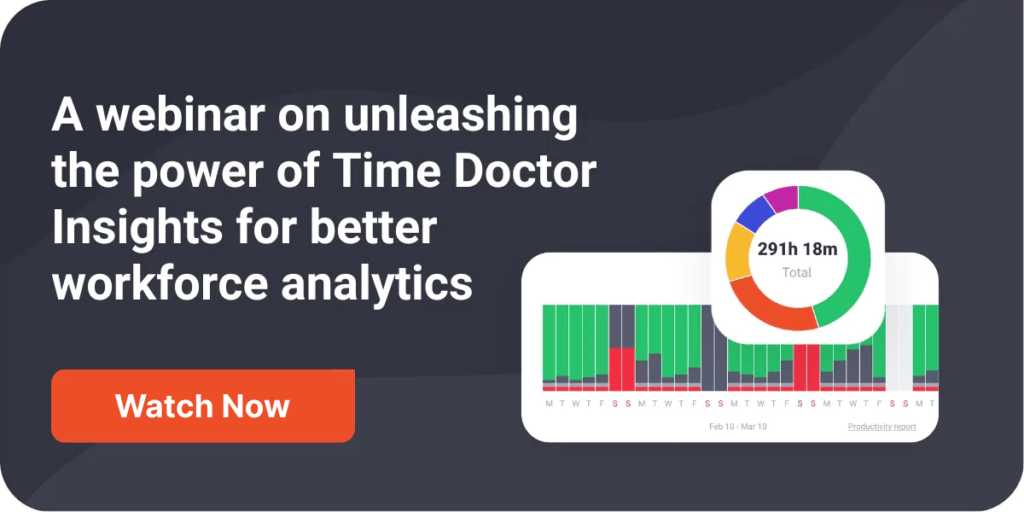
3. Email notifications


The most recent, and maybe even the most popular, Time Doctor release of this year has been our new Email Notifications feature. These fully customizable, trigger-based notifications free up more time for managers to focus on what’s most important to them.
Our new daily notifications keep managers up to date on potential performance issues by sending actionable insights straight to their inboxes, saving them hours of manually pulling reports and digging through data. This means more time to spend on things like strategy or coaching and developing employees.
Customize these notifications to send the performance alerts that are most important to your team’s productivity, including:
- Low Productivity Alerts
- Low Activity Alerts
- Work-life Balance Alerts
- Attendance Alerts
- Time Editing Alerts
4. Time Doctor reporting updates
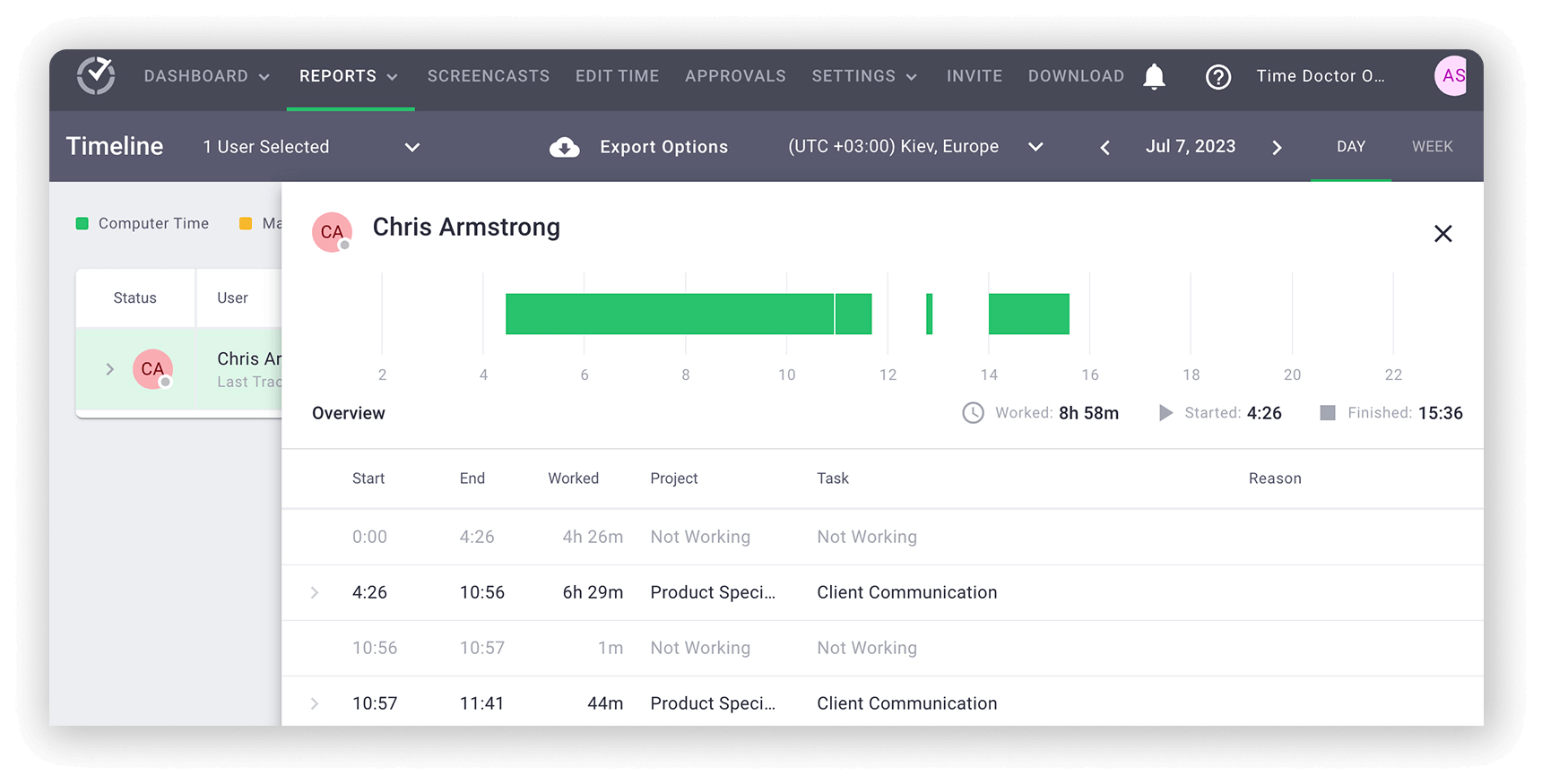
Throughout the year, we’ve released several reporting updates that have provided our customers with deeper work insights and a better understanding of how to improve the performance and productivity of their teams.
Below is a list of the top reporting updates and how they impact team performance:
- Quickly export a high-level overview of project and task totals from the Project & Tasks report for more accurate project timelines and forecasting.
- Easily navigate through the Timeline Report with the most recent update that lets you drill down into a specific day’s activity by clicking on the bars in the Week view.
- By adding the new slider bar to enlarge Screencast thumbnail images to your preferred size, you can spot potential problems or training opportunities faster and save time from manually enlarging each one individually.
- Users can now add reasons for any manual time added, giving managers more context and providing employees a way to stay accountable while also strengthening trust with their leaders.
- For our silent application users, the new Silent Tracking Times allows you to set company-wide working hours, ensuring that any time tracked outside of this timeframe is discarded. This is a very employee-friendly setting and offers more flexibility to silent app users.
- Our Team Dashboards also got a refresh with the ability to hide widgets and only show the most useful data to your team. Plus, you can now export the dashboards as a PNG or PDF to share a more visually pleasing version of this real-time data.
- Speaking of exports, we also added the option to export any Custom Export report as a PDF. The Custom Exports let you choose a combination of data from various Time Doctor reports of your choice into a single visually pleasing PDF with charts and graphs.
- With the new “Date Added” column in User settings, admins can quickly identify recently added users and perform a final check that their settings are correct and they have what they need to onboard successfully.
5. The internet connectivity report
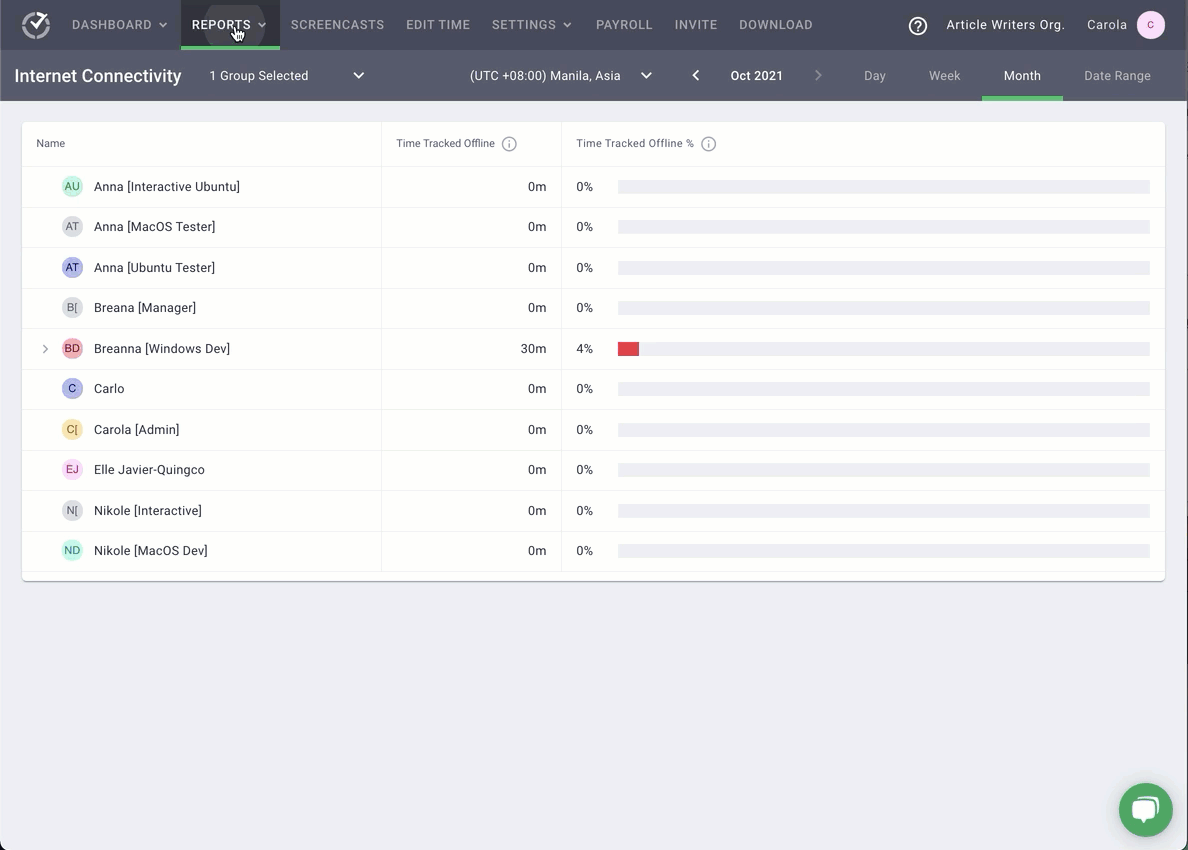
In addition to the report updates above, Time Doctor released a brand new report this year, the Internet Connectivity report. This report provides managers with more visibility into how much time is worked offline, which can indicate infrastructure or internet issues that prevent employees from being the most productive. This report tracks the total time each employee worked offline, letting managers review the percentage of time tracked offline per day or view it by the total minutes. You can even export this report as a CSV file so it can easily be shared or combined with other data for a clearer view of why users were offline.
Understanding why users were offline can help uncover potential issues, including:
- Internet connectivity issues – Similar to the above, offline data can also detect potential internet problems. Many remote or hybrid companies require a strong internet connection as part of their contract for employment or employment policies, making this data critical for companies to assess connectivity. This data can even help you provide proof that the company should start offering internet service expenses for employees.
- Hardware or infrastructure issues – If an employee consistently has high offline hours this could be an indication of issues with their VPN or hardware, like a computer. If your company provides laptops you need to be aware so that you can prepare for this large budget item. On the other hand, if your company doesn’t provide laptops, a hardware issue needs to be addressed quickly with employees so that you can ensure they have the right tools for the job.
Throughout all of the updates and new features we’ve released this year, we’ve tried to keep one common theme in mind – to provide both leaders and individuals with more work insights to help them improve overall performance. We’ve had a great 2021 and we have so many exciting things planned for 2022!
Best wishes to all for a happy and successful new year!
Amy Owens is a product marketing enthusiast with a passion for writing content that communicates the features, values, and benefits of products.


