With a system for measuring productivity levels, you can see which employees positively impact your bottom line the most and use their methods to level up the rest of your team.
That said, choosing the right productivity metrics and implementing tracking systems are often the biggest roadblocks. Should you focus on quality or quantity? Do you need productivity software, or can you measure manually?
This guide covers 10 of the most effective ways to measure employee productivity, including use cases, difficulty levels, pros and cons, and recommended tools for each approach.
1. Key performance indicators (KPIs)
KPIs are metrics that align with business objectives and track progress toward important goals. Although many organizations measure KPIs at the team, department, and company levels, monitoring them for individual employees can be equally beneficial.
In most cases, KPIs include measurable outcomes—like booked sales demos—and a target number. Specific KPIs vary significantly based on the business type and stakeholders’ desired outcome. Here are a few examples:
- Demos booked
- Project completion rate
- Customer tickets resolved
- Customer satisfaction score (CSAT)
Sometimes you can measure KPIs with a dedicated dashboard using software you’ve already implemented. For example, contact centers can use their workforce management tools to track productivity analytics automatically.
But if you’re measuring KPIs across a range of different functions, a spreadsheet is an easier option because it allows unlimited customization. As you measure these metrics, remember to define what the results mean.
For example, you may consider employees who meet or exceed their KPIs 75% of the time to be highly productive. Those who meet KPIs less often might benefit from coaching or a personalized workflow analysis.
One significant advantage of KPIs is that you can easily standardize them across a team or organization. However, a downside is that they don’t capture all contributions, so they may neglect to measure some employees’ output.
2. Objectives and key results (OKRs)
Although they’re somewhat similar to KPIs, OKRs typically provide more context for crucial goals. They help employees and stakeholders understand what they should aim to achieve, why it matters, and how they can do it.
OKRs are most common in enterprise organizations in the technology and software industry. However, they can work just as well for small businesses with any number of employees.
The objective aspect of an OKR usually focuses on an overarching goal that isn’t time-bound. For example, your company might aim to expand into emerging markets to become a global business.
The key results part of OKRs zeroes in on the time-bound, measurable steps necessary to reach your goal. To expand into emerging markets, you might need to complete steps like these:
- Complete market research to identify potential locations by the end of Q1.
- Establish business partnerships in these desired locations by the end of Q2.
- Scout and secure real estate in these locations by the end of Q3.
- Hire teams to staff these new locations by the end of Q4.
Like KPIs, you can track OKRs in a spreadsheet or with the workforce management software you already use. The most important element is defining productivity based on the OKRs you’re monitoring.
A substantial benefit of OKRs is that they can take larger visions and break them down into manageable goals and ways to measure productivity. One of their primary drawbacks is that they can focus too much on the short term while neglecting the long term.
3. Management by objectives (MBO)
Like OKRs, MBOs start with a high-level goal crucial to the business. The MBO then divides the overarching objective into sub-goals and assigns ownership to specific departments or employees.
For example, an MBO might start with an objective like reducing capital expenses by 10% in the next 12 months. Each department can then use this objective to guide its strategy over the next year.
The main difference between this system and OKRs is that MBOs don’t outline key results. Instead, teams and employees have the autonomy to work toward these objectives within the confines of their roles.
To succeed in an MBO framework, employees often have to set their own goals to do their part and help the organization achieve its objective. This process usually requires consulting with managers and measuring results in regular evaluations.
As a manager, you can then provide feedback on employees’ performance or recommend specific tasks to help them reach goals. At the same time, you can evaluate their overall production levels and ensure they’re meeting benchmarks.
One potential downside of MBOs is that employees often feel pressure to increase productivity to unsustainable levels to reach business goals. However, an upside is that MBOs can align the organization toward a shared goal for extended periods.
4. Productivity insights tools
Though OKRs and MBOs can help measure productivity, they often require a lot of manual tracking, integrations, and analysis. If you’re looking for a more straightforward way to automate the process, productivity insights tools can help.
Time Doctor automatically tracks employee schedules, projects, tasks, and hours worked. With this data, the platform generates productivity insights and visualizes the output for both teams and individual employees.
Since essential apps, tools, and websites vary among organizations, you can add custom productivity labels directly into Time Doctor. The dashboard supports productive, neutral, and unproductive labels.
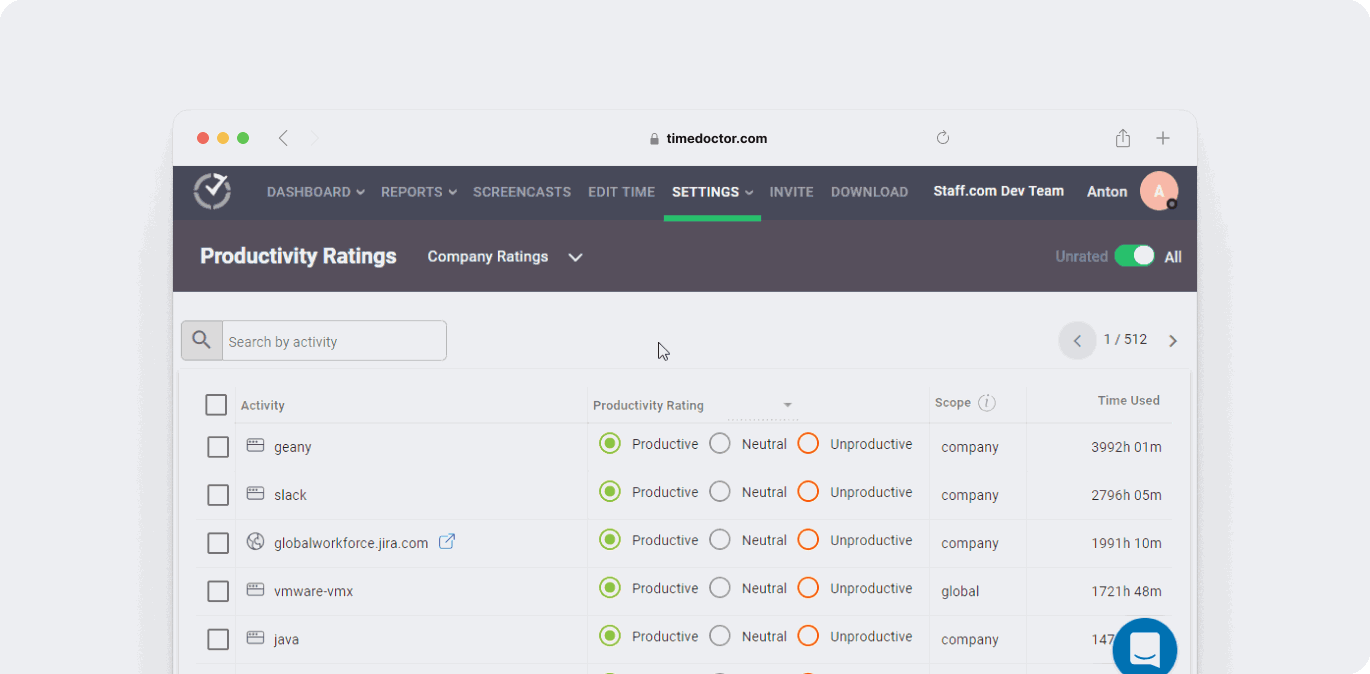
For example, sales and marketing teams could mark HubSpot as productive if they use it to update customer records and send outreach campaigns. Meanwhile, they might label Slack as neutral if they use it for both work and personal communication.
When employees track their time and tasks, the software automatically applies productivity labels based on the apps and websites they use. You can see a breakdown of the tools they’ve used throughout the day, including their productivity rating.
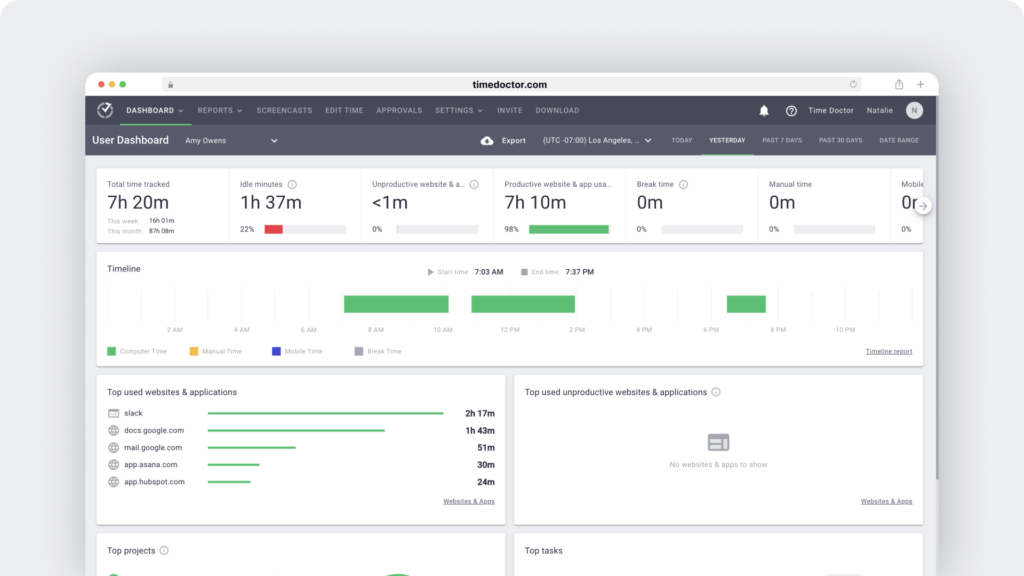
Time Doctor also shows the number of hours and minutes an employee has spent on productive tasks, along with a total percentage for the day, week, or month. These insights and trend reports are also available at the team level.
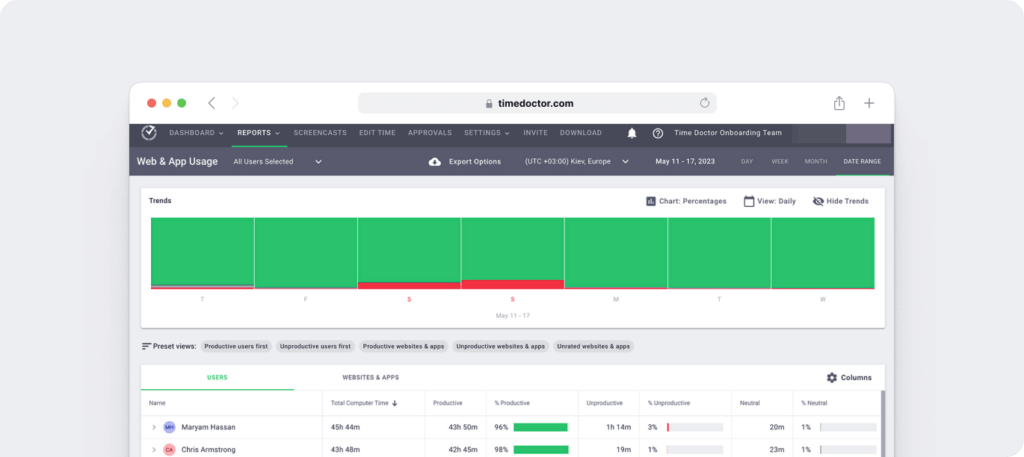
To make the most of these insights, it helps to set a productivity target for hybrid or remote employees. If they fall short, you can take a deeper dive into their work analytics and help them identify areas for improvement.
A major upside of productivity insights tools is that they work automatically, helping managers save time and improve productivity. A potential downside is that these tools can focus more on the number of tasks completed and the daily output instead of looking at bigger objectives and capabilities.
5. Profit per employee calculation
When your employees generate revenue directly, calculating the profit they drive can be a straightforward way to measure their productivity. Naturally, more productive team members are also more profitable employees.
Keep in mind this method doesn’t work for every organization or team. A profit per employee calculation typically works best for sales roles and customer service representatives. It won’t reflect productivity accurately for other positions such as finance and project managers.
You can calculate profit per employee manually. But the easiest way to track revenue per employee is to use project management software, a workforce management platform, or a revenue intelligence tool.
These platforms can automatically track revenue for each deal closed, product sold, or task completed. Then it can attribute revenue to relevant team members so you can measure both profit and productivity.
6. Employee utilization rates
For employees who bill for their time, measuring utilization rates is much more effective for tracking productivity. This approach analyzes the ratio between billable and non-billable hours, helping managers understand how their teams spend time.
Calculating this metric is easy. Take the total number of billable hours and divide it by the total number of non-billable hours. The resulting percentage is the employee utilization rate, a standard measurement for HR teams.
The greatest benefit of this method is that it provides clear insight into how employees can generate more revenue with higher productivity rates. A drawback is that it’s not useful for employees or teams that don’t have billable hours, such as those in service industries.
7. Task completion rates
Since there are team members who don’t directly contribute to the business’s bottom line, you need a different way to quantify productivity. To create a simple productivity formula, first find a way to measure employee output based on their tasks and goals.
For example, here are a few factors you might track:
- How often employees meet deadlines successfully
- Amount of time needed for specific tasks or projects
- Number of deliverables during a certain period
- Quality of work for specific tasks or project types
Once you’ve decided on metrics, set a baseline for each employee or team. Then measure the results against the standards you created to assess productivity.
An advantage of this quantitative method is that it often encourages employees to increase their output or speed. A disadvantage to this approach is it doesn’t work as well for roles that generate fewer deliverables and do more strategic work.
8. 360-degree feedback
Many of the most common ways to measure productivity use quantitative methods. Quantitative methods are often helpful for adding context and supplementing these approaches.
For example, 360-degree feedback is a quantitative method that often works well for small and mid-market businesses with work environments where employees collaborate frequently and have unique insight into colleagues’ performance.
This type of feedback often takes place in the form of surveys. In addition to asking employees questions about themselves, these surveys also ask them to weigh in on their colleagues and supervisors. Questions might include the following:
- Could you work more efficiently if you had a smaller workload or more flexible work hours?
- Which team member is the most productive? How about the least productive?
The biggest downside of 360-degree feedback is that it’s highly subjective. However, a key advantage is that it can uncover insights you can’t find anywhere else.
9. Employee self-assessments
Not all employee surveys need to include input from other team members. Employee self-assessments allow individual team members to reflect on their contributions, work ethic, and productivity levels.
To maximize the value of these assessments, customize surveys for departments or even individual team members. Ideally, you want employees to be able to speak about their strengths while reflecting on shortcomings.
Although designed for personal evaluations, self-assessments can be excellent material for performance reviews. Consider asking employees to complete a self-assessment before a review so you can offer feedback.
A key benefit of self-assessments is that they offer insight into how your employees think. That way, you can reward and incentivize them as necessary. However, one major downside is that they’re subjective and don’t provide uniform insights.
10. Employment engagement surveys
Higher employee engagement frequently leads to a more productive workforce. A Gallup study shows that compared to the least engaged teams, those most engaged are nearly 20% more productive and 25% more profitable.
Regularly issuing employee engagement surveys allows you to monitor this metric consistently. HR and workplace management platforms can create and analyze these surveys automatically so you can focus on responding to the results.
The best advantage of these surveys is they can help you quantify when to introduce programs that increase motivation or boost employee morale. The disadvantage is these surveys don’t give you the whole picture; they work best when paired with another productivity measurement method on this list.
Automatically measure employee productivity insights
With Time Doctor, you can start tracking employee time and activity immediately and generate productivity insights automatically. Want to see the platform in action? Get a demo of Time Doctor to discover how we simplify employee productivity.

Carlo Borja is the Content Marketing Manager of Time Doctor, a workforce analytics software for distributed teams. He is a remote work advocate, a father and a coffee junkie.


