Have you ever tried using a tool that almost works but doesn’t quite fit your team’s needs? ActivTrak is like a jacket that’s just a bit too tight—it’s functional but uncomfortable for long-term use. While ActivTrak is a popular choice for employee monitoring, its drawbacks, like privacy concerns and tricky navigation, have many teams looking for better options for effective team management.
In this article, we’ll explore 7 top ActivTrak alternatives that are more flexible, user-friendly, and aligned with modern workforce management needs. Whether you’re focused on time tracking, creating customizable reports, or ensuring employee privacy, we’ll break down the key features, pricing, and ratings of each tool to help you find the perfect fit for your team. Let’s dive in!
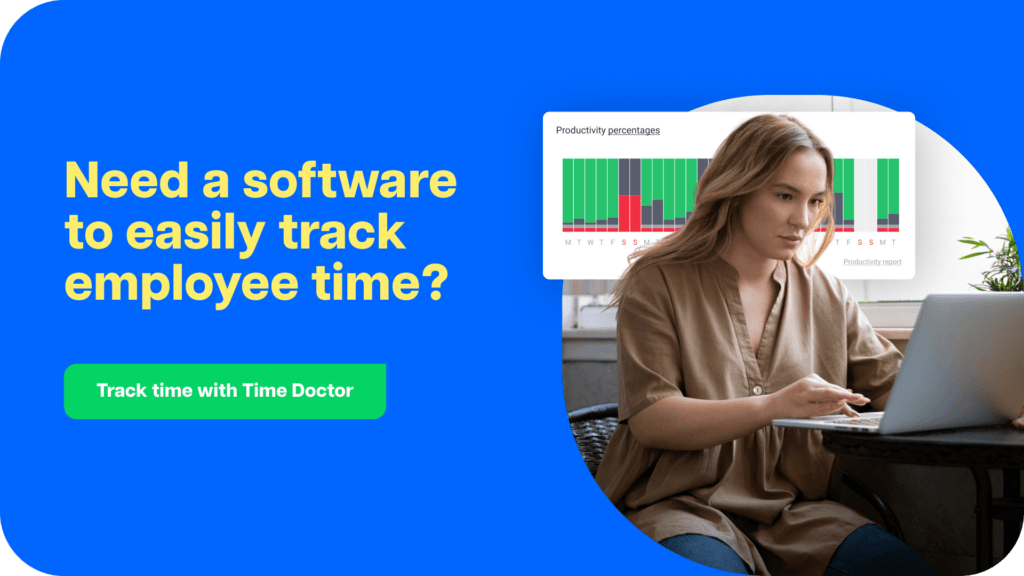
Table of contents
- 5 things to look for in a good ActivTrak alternative
- The seven best ActivTrak alternatives
- Comparison table
- Frequently asked questions (FAQ)
- 1. What are the best ActivTrak alternatives for remote teams?
- 2. Which ActivTrak alternative prioritizes privacy?
- 3. Are these tools effective for time tracking and productivity insights?
- 4. Do these tools integrate with project management software?
- 5. Which tool offers the best value for small businesses?
- 6. Are there options for teams prioritizing security and compliance?
- 7. Can these tools help track employee performance over time?
5 things to look for in a good ActivTrak alternative
Finding the right employee monitoring tool can feel like walking into a crowded store with too many options—it’s hard to know what works best for your team’s unique needs. ActivTrak has its strengths, but if you’re looking for an alternative, here are five essential features to prioritize:
1. Distraction management
Distractions are everywhere—social media, streaming platforms, and countless apps can pull your team’s focus away from work.
A good monitoring tool doesn’t just track what’s happening; it actively helps reduce distractions by blocking unproductive websites or apps during work hours on computers. Some tools even send real-time notifications to nudge employees back on task if they spend too much time on unrelated activities. This feature is crucial for maintaining team productivity without heavy-handed oversight.
2. Accurate time tracking
Think of time tracking as the foundation of productivity management. Without accurate tracking, it’s impossible to know how long tasks truly take, plan projects effectively, or create reliable timesheets.
A solid alternative to ActivTrak should track work hours precisely, detect idle time, and even provide insights into task-specific efforts for effective task management. This prevents mistakes in payroll, billing, or project budgeting while fostering better time management practices.
3. Detailed reporting
Reports are like a roadmap for your team’s performance—they show where you’re excelling and where adjustments are needed, and how your team tracks time across projects. ActivTrak offers reporting, but you may need more flexibility.
Look for tools that provide customizable reports on employee activity, app usage, attendance, and team performance. The ability to export these reports in formats like PDF or Excel is also valuable for sharing insights with stakeholders or clients.
4. Privacy features
Transparency builds trust, and that’s an area where some monitoring tools fall short. Stealth monitoring—where employees are unaware of what’s being tracked—can create mistrust and harm morale. The best alternatives to ActivTrak prioritize employee privacy by offering clear communication about what is monitored and allowing employees to access their data, especially in on-premise setups where control over data is crucial.
Features like optional screenshot monitoring and keystroke-free tracking provide accountability without feeling invasive.
5. Integration capabilities
Your team likely relies on various tools, from project management apps like Trello and Asana to communication platforms like Slack and compatibility with Linux-based workflows.
The ideal ActivTrak alternative should integrate seamlessly with these tools, enabling smooth workflows and data sharing. This reduces time spent switching between platforms and ensures all productivity metrics are connected for better decision-making.
By focusing on these key factors, you can find a tool that matches ActivTrak’s capabilities and exceeds them in ways that better serve your team’s needs. Whether your priority is distraction management, time tracking, or privacy, a tailored alternative will help your team thrive.This helps you easily sync information and track employee productivity across those platforms.
The seven best ActivTrak alternatives
Here’s a closer look at the top competitors to ActivTrak, with features, pros and cons, and real-world applications to help you choose the right fit for your team.
1. Time Doctor

Time Doctor is a workforce analytics software used by both large companies and small firms to easily enhance the productivity of their in-house and remote teams.
Time Doctor helps you:
- Measure employee productivity through powerful reports.
- Keep your employees focused via distraction management features.
- Track the time taken for each task and project accurately.
- Maintain privacy through strict measures that safeguard sensitive information.
Here’s a closer look at Time Doctor’s key features:
A) Distraction management
Worried about Netflix getting in the way of your employees’ productivity? Don’t be! Time Doctor’s powerful Distraction Management feature helps your employees focus on their work by keeping distractions at bay.
How? If someone accesses non-work related websites or apps during work hours, Time Doctor auto-displays a pop-up notification that asks them if they’re still working. This pop-up is usually enough to get your employees back to work.
For maximum flexibility, Time Doctor lets you customize which websites/apps are considered unproductive.
This ensures that employees in fields like social media, don’t deal with a pop-up every time they work on social media platforms like Facebook or Twitter.
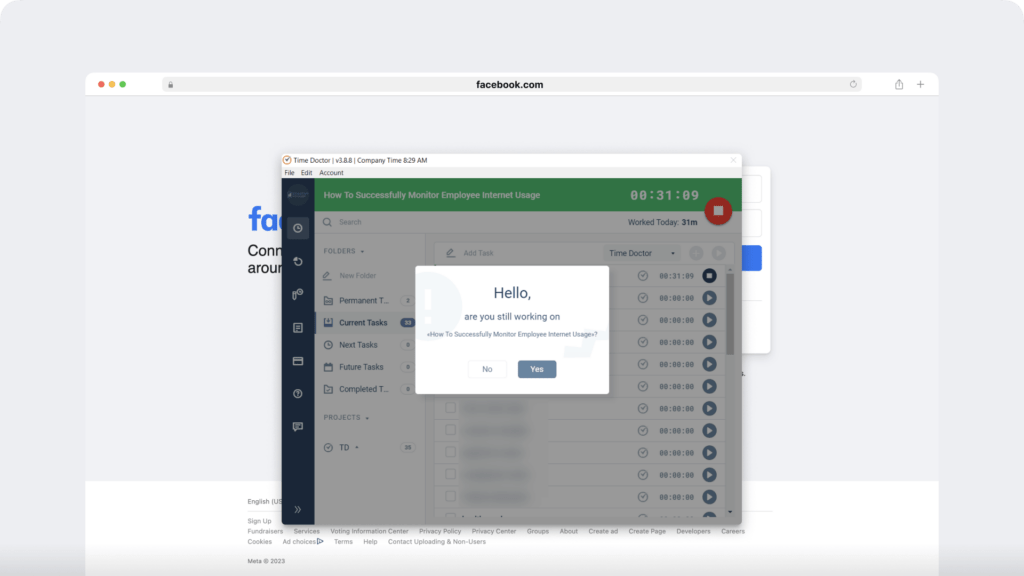
B) Inactivity tracker
Displays a pop-up if no keyboard/mouse activity is detected for over three minutes, ensuring active hours are logged accurately.
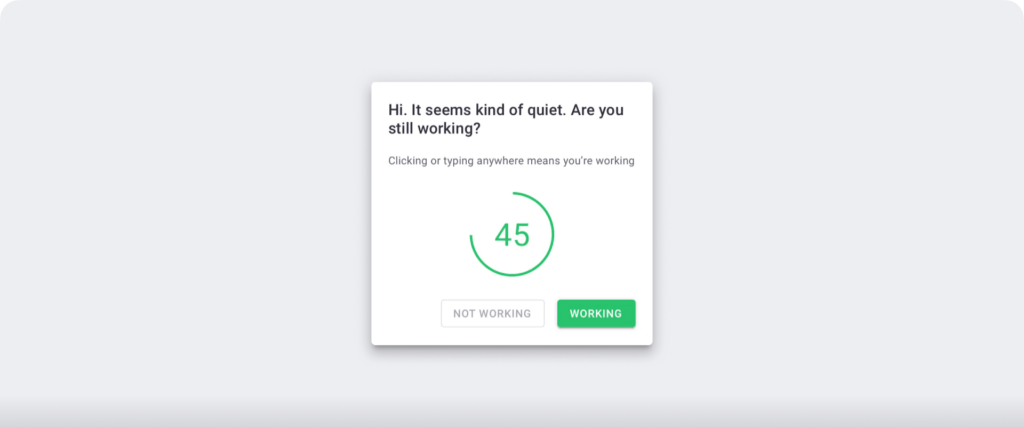
Note: Time Doctor DOES NOT track the keystrokes of the user — it only checks whether any keys were pressed or not to safeguard privacy.
C) Advanced reporting
Auto-generates reports like:
- Timesheet Report: Total hours worked per day.
- Time Use Report: Time spent on tasks.
- Timeline Report: Chronological work activity.
- Projects Report: Who worked on what and for how long.
- Web and App Usage Report: Websites and apps accessed with time spent.
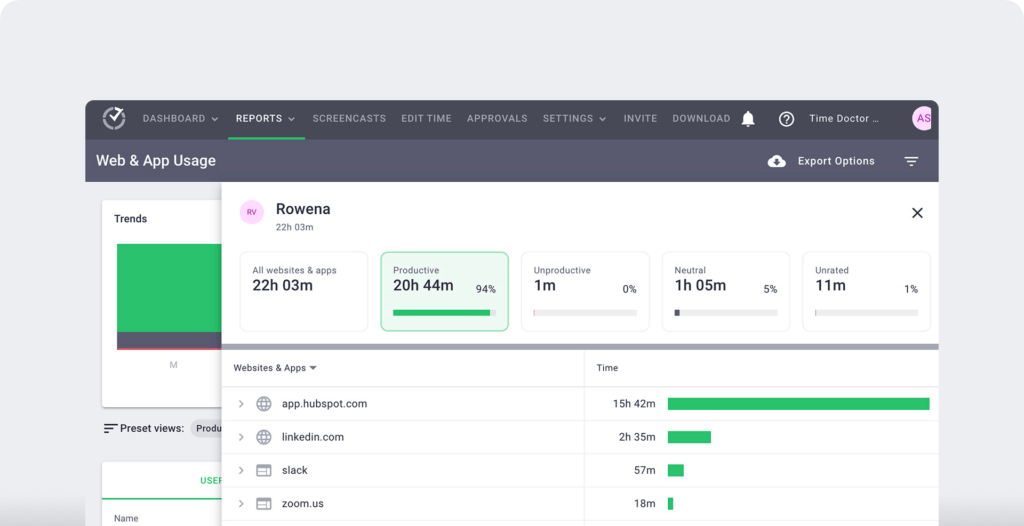
D) Easy and accurate time tracking
Simple interface where users input a task name and click “Start” to begin tracking. Includes an inactivity tracker that stops time logging after three minutes of idleness.
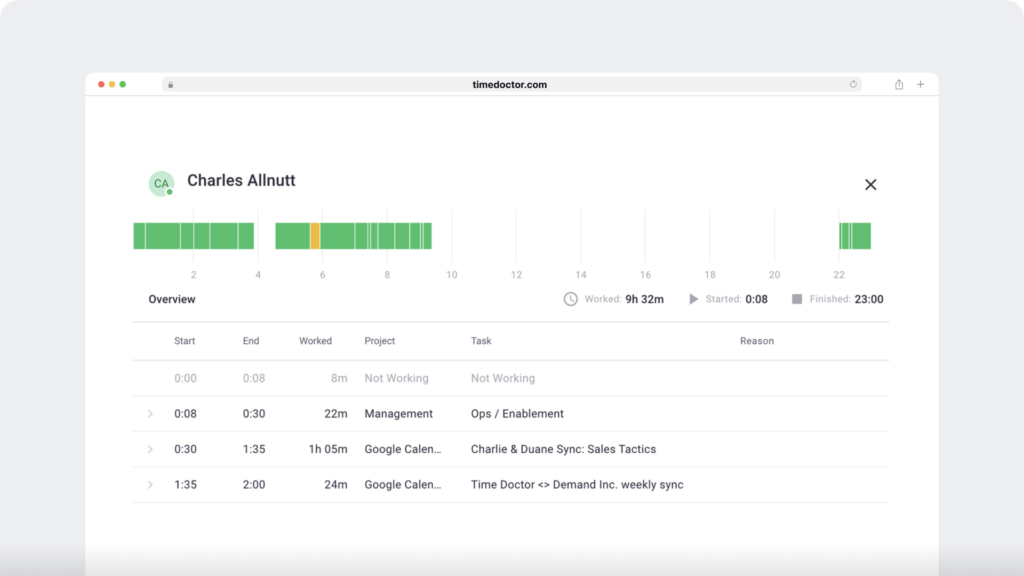
The app works in the background so that employees can carry on their work as usual. To stop tracking, all they need to do is click the “Stop” button.
E) Web and app monitoring
Tracks websites and applications used during work hours, providing insights into potential productivity concerns.
F) Screenshot monitoring (optional)
Random screenshots during work hours for productivity review. Screenshots can be deleted to safeguard sensitive information.
G) Payroll
Automatically calculates pay based on hourly or fixed rates, integrates with PayPal, Payoneer, and Wise, and supports global currencies.
H) Integrations
Compatible with tools like Google Apps, Slack, ClickUp, and Zapier for streamlined workflows.

I) Mobile app
Available on Android and iOS for on-the-go tracking.
J) Offline Tracking
Logs activities even without internet connectivity.
Pros
- Customizable distraction alerts.
- User-friendly interface for quick onboarding.
- Strong integrations with popular workforce management tools.
Cons
- Limited offline tracking capabilities.
- Screenshot monitoring may raise privacy concerns for some employees.
Best use case
A remote marketing agency uses Time Doctor to track employees across multiple time zones. The tool’s distraction alerts ensure employees stay focused during work hours, and managers use the advanced reports to monitor team performance and track billable hours for client projects.
Ideal for
Remote teams, freelancers, and small businesses needing productivity insights and time tracking.
2. Hubstaff
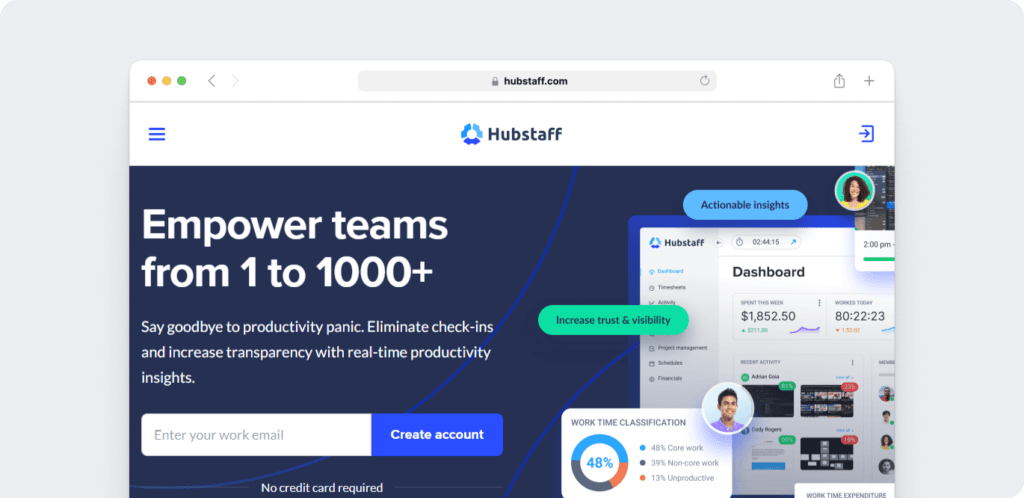
Hubstaff combines time tracking with advanced workforce management tools, making it ideal for distributed and on-the-go teams.
Key features
- Automatic time tracking with GPS and geofencing capabilities and a user experience tailored for on-the-go teams.
- Idle time detection and detailed timesheets.
- Payroll integration for seamless invoicing and payments.
- Integrates with tools like Jira and Trello for enhanced project management.
Pricing
Starts at $4.99/month per user (minimum two users).
Pros
- Affordable pricing for small teams.
- Supports both manual and automatic time tracking.
- Excellent features for GPS tracking and field management.
Cons
- Limited advanced analytics compared to competitors.
- Integration glitches reported by some users.
Best use case
A construction company uses Hubstaff to track employees working across multiple job sites. GPS and geofencing features ensure accurate clock-ins, and timesheets are synced directly with payroll systems for quick invoicing.
Best use for
Small businesses, remote employees, and teams needing GPS tracking or payroll integration.
3. Teramind
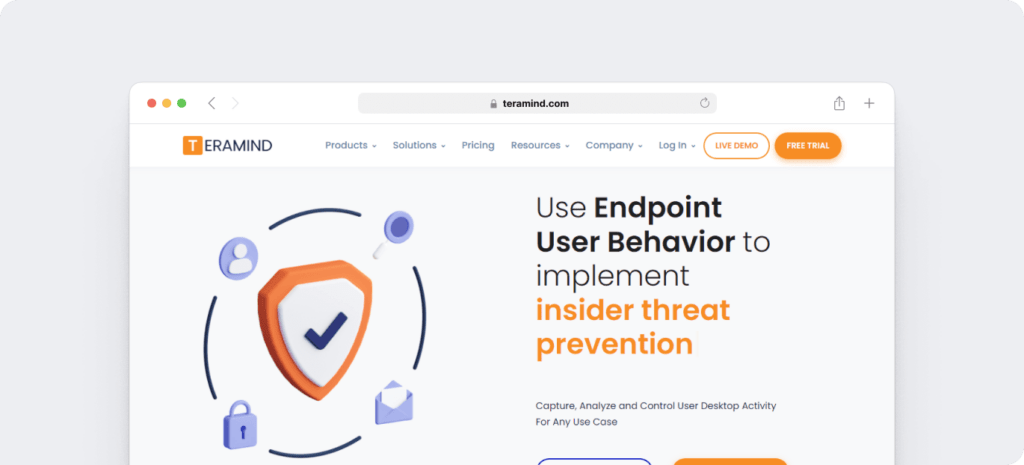
Teramind focuses on advanced productivity monitoring and insider threat detection, making it ideal for industries with strict compliance requirements and includes website usage tracking for comprehensive oversight.
Key features
- User activity monitoring (UAM) and behavior analytics.
- Data loss prevention (DLP) to protect sensitive information.
- Dynamic risk scoring to identify potential threats.
- Real-time alerts for suspicious activity.
Pricing
Starts at $11.25/month per user (minimum five users).
Pros
- Robust security features for high-compliance industries.
- Customizable monitoring options.
- Advanced analytics for detecting risky behavior.
Cons
- Higher cost for small teams.
- Complex setup for non-technical users.
Best use case
A financial services firm uses Teramind to monitor sensitive client data and prevent unauthorized access. Real-time alerts notify the compliance team of unusual file access, ensuring the firm adheres to strict data protection standards.
Best use for
Large enterprises and industries prioritizing security and data loss prevention
4. QuickBooks Time (formerly TSheets)
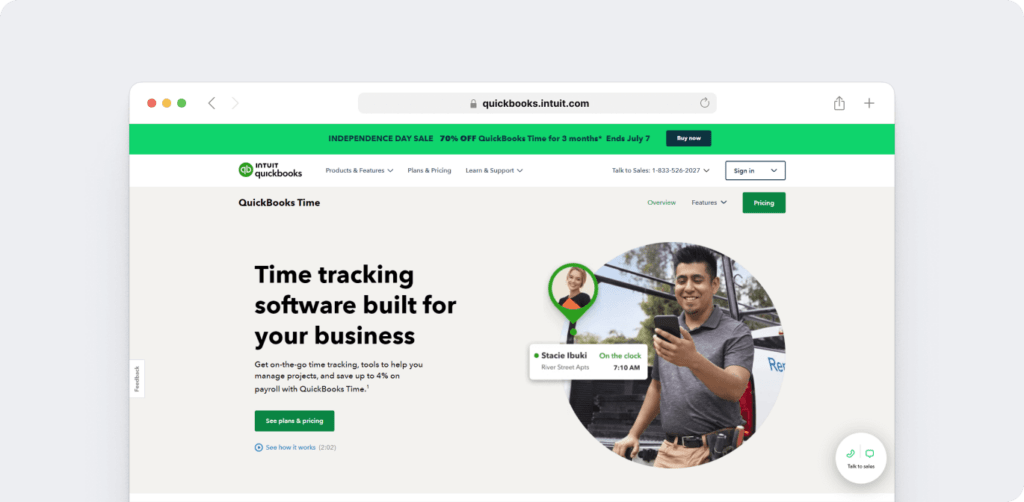
QuickBooks Time simplifies time tracking and scheduling, making it a popular choice for businesses already using QuickBooks for payroll and invoicing.
Key features
- One-click clock-in and clock-out functionality.
- Real-time reports and overtime tracking.
- Mobile apps for Android and iOS.
- Seamless integration with QuickBooks.
Pricing
Starts at $17.50/month per user.
Pros
- Ideal for businesses already using QuickBooks.
- Mobile-friendly interface for on-the-go tracking.
- Reliable overtime and payroll tracking.
Cons
- Higher cost compared to similar tools.
- Limited features for distraction management.
Best use case
A catering company uses QuickBooks Time to track employee hours at event locations. The app syncs seamlessly with QuickBooks for payroll, saving the team hours of manual entry.
Best use for
Small businesses and teams already using QuickBooks.
5. Interguard
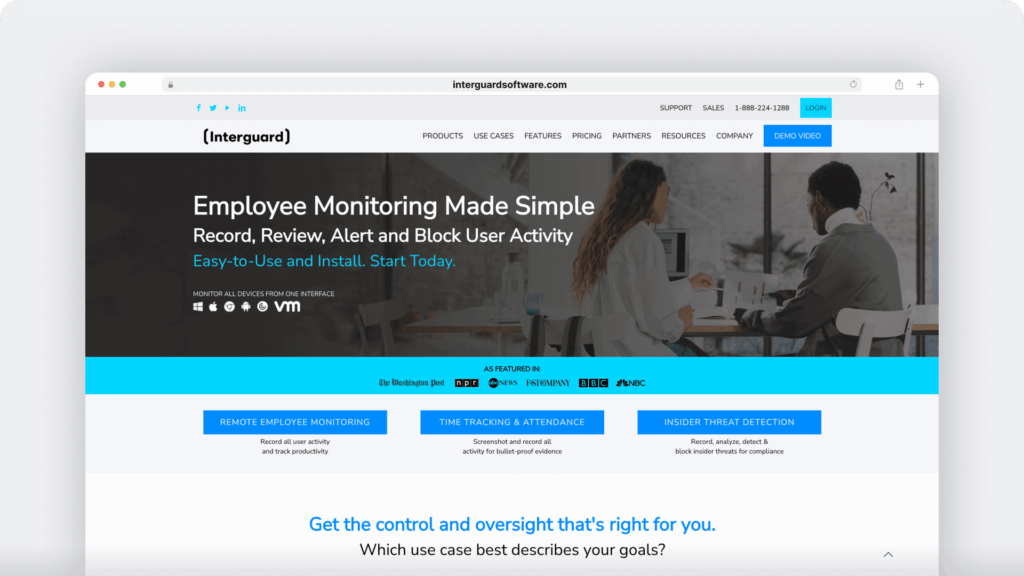
InterGuard combines productivity tracking with powerful monitoring tools for industries prioritizing compliance.
Key features
- Web and app usage tracking.
- Customizable screenshot monitoring.
- Alerts for unproductive activity in real-time.
- Advanced behavior analytics and insider threat detection.
Pricing
Starts at $25/month per user (minimum five users).
Pros
- Comprehensive monitoring tools.
- Strong focus on compliance and insider threat detection.
- Real-time alerts for quick action.
Cons
- Expensive for small teams.
- Limited integrations with third-party apps.
Best use case
A legal firm uses InterGuard to monitor employee activity, ensuring sensitive client data is only accessed by authorized personnel. Real-time alerts help managers prevent potential security breaches.
Best use for
Teams prioritizing compliance and data security.
6. TimeCamp
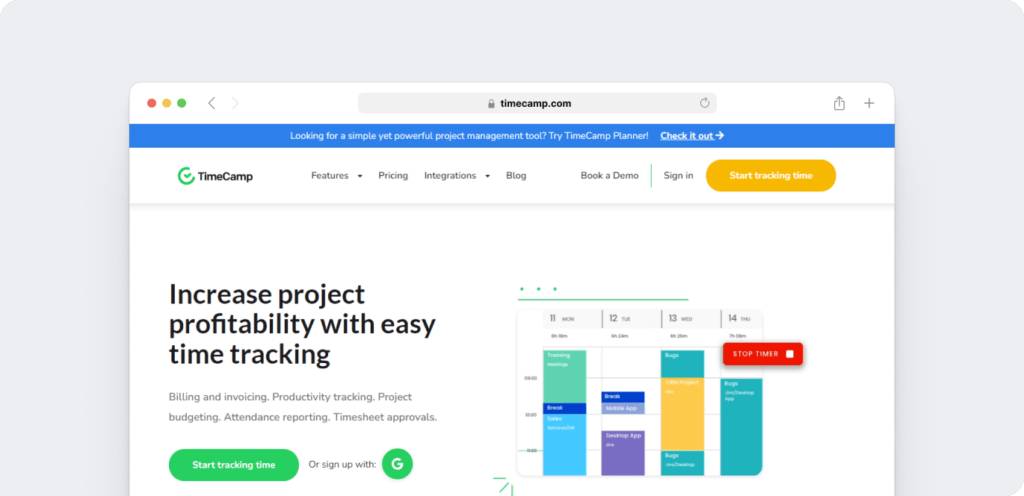
TimeCamp is an affordable and simple solution for time tracking and invoicing, ideal for small teams and freelancers.
Key features
- Automatic time tracking with visual reports.
- Attendance tracking and analysis.
- Integrations with over 100 apps like Slack and Asana.
- GPS tracking for remote employees.
Pricing
Free for individuals; paid plans start at $1.49/month per user.
Customer ratings
- G2: 3.3/5
- Capterra: 3.9/5
Pros
- Affordable pricing for small teams.
- Easy-to-read reports for better project insights.
- Strong integration options.
Cons
- Limited advanced analytics.
- Premium features locked behind higher-tier plans.
Best use case
A freelance web designer uses TimeCamp to track hours spent on projects and automatically generate invoices for clients.
Best use for
Freelancers, startups, and small businesses.
7. Veriato
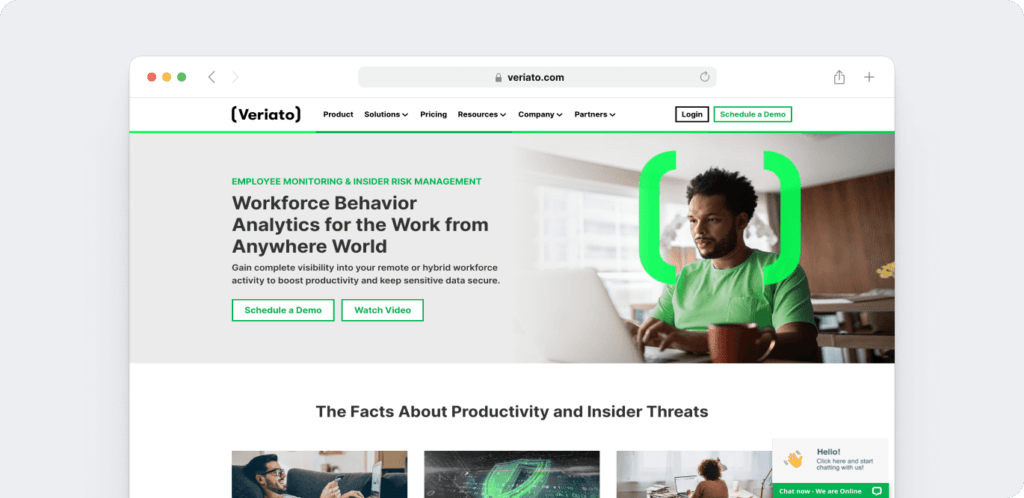
Veriato specializes in employee monitoring and behavior analytics, offering advanced tools for industries with compliance needs but may need more ease of use for teams unfamiliar with advanced monitoring systems.
Key features
- Screenshot monitoring and app usage tracking.
- Customizable alerts for suspicious activity.
- Detailed reporting for productivity and insider threats.
Pricing
Starts at $15/month per user.
Pros
- Focused on security and productivity insights.
- Customizable monitoring options.
- Designed for compliance-heavy industries.
Cons
- Requires technical expertise for setup.
- Limited integration options.
Best use case
A cybersecurity company uses Veriato to monitor employee behavior and ensure compliance with internal data protection policies.
Best use for
Security-conscious businesses and industries requiring compliance monitoring.
Comparison table
| Tool | Best For | Key Features | Pricing | G2 Rating | Capterra Rating |
| Time Doctor | Remote teams | Distraction management | $5.9/user/mo | 4.4/5 | 4.5/5 |
| Hubstaff | Invoicing & payroll | GPS tracking, timesheets | $4.99/user/mo | 4.5/5 | 4.6/5 |
| Teramind | Security & compliance | Behavior analytics, DLP | $11.25/user/mo | 4.6/5 | 4.6/5 |
| QuickBooks | Small businesses | One-click time tracking | $17.50/user/mo | 4.5/5 | 4.7/5 |
| InterGuard | Compliance | Real-time alerts | $25/user/mo | 3.3/5 | 3.9/5 |
| TimeCamp | Freelancers | Visual time tracking | $1.49/user/mo | 4.7/5 | 4.7/5 |
| Veriato | Behavior monitoring | Insider threat detection | $15/user/mo | 4.3/5 | 4.2/5 |
Conclusion
While ActivTrak is a reliable option for productivity tracking, it’s clear that no single tool fits all team requirements. Each of the ActivTrak alternatives discussed offers unique strengths, whether it’s advanced security features from Teramind, seamless payroll integration with Hubstaff, or flexible pricing from TimeCamp.
However, if your team values a balance of privacy, customizable reporting, and real-time activity monitoring, tools like Time Doctor provide an ideal solution for improving both team performance and workflows. Its focus on employee productivity without compromising trust makes it especially effective for remote teams and businesses that rely on accurate time tracking software.
Ultimately, the right tool depends on your team’s specific priorities—whether it’s distraction management, detailed timesheets, or integrations with your favorite project management apps. Explore the options, test features, and choose a solution that empowers your team to stay productive, efficient, and aligned with your goals.
Frequently asked questions (FAQ)
1. What are the best ActivTrak alternatives for remote teams?
For managing remote teams, tools like Time Doctor and Hubstaff stand out. They offer real-time activity tracking, accurate time logs, and distraction alerts, making them ideal for distributed workforces. Features such as integrations with communication tools like Slack ensure remote employees stay aligned and productive.
2. Which ActivTrak alternative prioritizes privacy?
Transparency is key when it comes to employee monitoring software. Both Veriato and Time Doctor are designed to foster trust by providing clear data on what is being tracked. Time Doctor even allows employees to view their tracked activity, ensuring an open and collaborative monitoring process.
3. Are these tools effective for time tracking and productivity insights?
Absolutely. Most alternatives, like Time Doctor and TimeCamp, provide accurate time tracking software with insights into task-specific efforts, idle time, and app usage. These tools not only improve productivity tracking but also assist with budgeting and planning projects effectively.
4. Do these tools integrate with project management software?
Yes, many alternatives seamlessly connect with popular tools like Asana, Trello, and ClickUp. For instance, Time Doctorenhances team workflows by syncing tracked hours with project management platforms, offering a streamlined way to track progress and meet deadlines.
5. Which tool offers the best value for small businesses?
Small businesses often seek affordability and functionality. Tools like Time Doctor provide a balance of pricing and robust features like detailed reporting, distraction management, and timesheets, making it a cost-effective option for teams looking to scale.
6. Are there options for teams prioritizing security and compliance?
Yes, tools like Teramind and InterGuard are excellent for industries with strict compliance needs. However, for teams that also want customizable privacy settings alongside strong security, Time Doctor offers optional features like screenshot tracking, which can be toggled to match compliance policies without sacrificing employee trust.
7. Can these tools help track employee performance over time?
Definitely. Alternatives like Time Doctor not only track work hours but also provide long-term metrics to analyze employee productivity and team performance. Detailed reports allow managers to identify patterns, address bottlenecks, and support time management strategies for ongoing improvements.


