Are you looking for an effective attorney timesheet template?
Being a lawyer or running a law firm is one of the busiest career choices out there. It’s one of the reasons why it’s absolutely necessary to have some way to track the hours you put in.
However, most attorney timesheet templates aren’t as useful as you need them to be.
Often, your attorneys have to manually fill out the information and might even insert inaccurate data or forget to write down a task entry.
The result?
You end up dealing with inaccurate records or losing track of essential data!
In this article, we’ll take a closer look at attorney timesheets and why you need them. Then, we’ll go over why using manual attorney timesheets is inefficient and highlight the best way to make tracking productivity and work hours easier than ever.
This article contains:
(Click on the links below to go to a specific section)
- 3 Handy Attorney Timesheet Templates
- What Is an Attorney Timesheet Template and Why Do You Need It?
- Why Is Using Manual Attorney Timesheets Inefficient?
- The Best Alternative To Attorney Timesheets
3 handy attorney timesheet templates
Here are some examples of attorney timesheet templates that you can use to keep track of things easily. Each of these timesheet templates is available as a free download in Google Sheets, PDF format, as a Microsoft Word document or even as a Microsoft Excel file.
Note: We’ll be covering what timesheet templates are, how they help and their drawbacks later on in the article. If you want to learn about that first, click here to jump to that section. Once you’re done going through those sections, you can scroll back here to download your templates.
Weekly attorney timesheet template
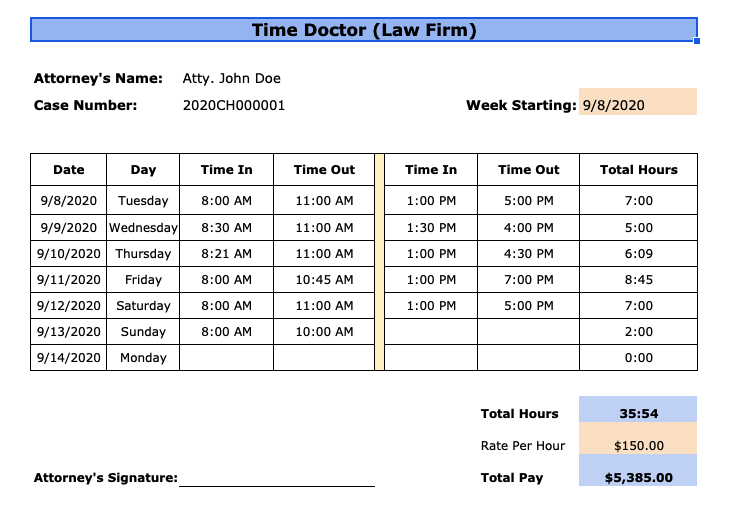
Download links:
- Google Sheet (To download, Click on File > Make A Copy)
- Excel
- Word
Bi-weekly attorney timesheet template
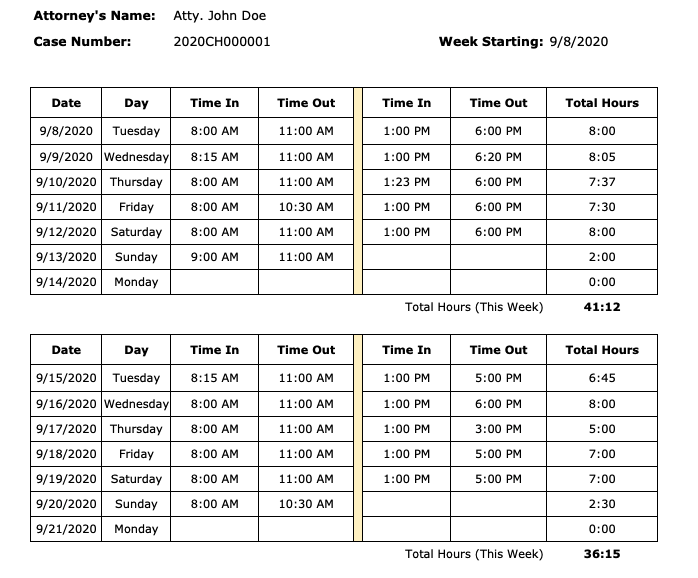
Download links:
- Google Sheet (To download, Click on File > Make A Copy)
- Excel
- Word
Monthly attorney timesheet template
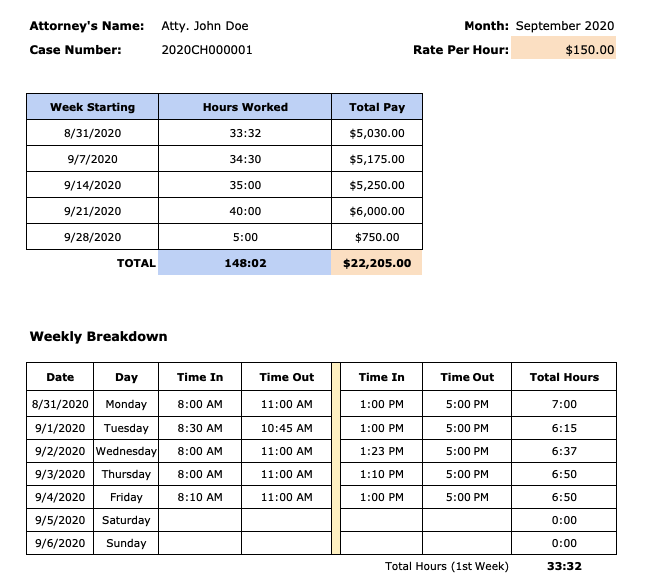
Download links:
- Google Sheet (To download, Click on File > Make A Copy)
- Excel
- Word
What is an attorney timesheet template and why do you need it?
An attorney timesheet template is usually a spreadsheet where your attorneys can record how much time they spend working on different tasks. Timesheets help you keep track of the exact number of work hours spent, making client billing and managing payroll easier.
Attorney timesheet templates can vary in their design and layout, but essentially most of them have the following information:
- Attorney’s name, case number, and date.
- A row for each day of the week.
- A short description of the case/project.
- The task name with its start and end time.
- The hourly rate for each task.
- The total time spent on each task for the week.
- The total billable hours.
- The attorney’s signature.
You can also include other information in your timesheet template according to your needs.
For example, you can include spaces for:
- Sick leave.
- Overtime hours.
- Court time.
- Telephone conference appointments.
- A defendant’s name.
- The time of appointment.
- Time spent on legal and non-legal research.
- The name of the plaintiff.
- Other information relevant to your law firm.
How does it help?
No matter the format, an attorney timesheet template will help you:
- Manage your attorneys’ schedules, appointments, and billable hour rates.
- See how long each attorney takes to complete a case.
- Track in-court and out-of-court time for each attorney.
- Streamline all your attorneys’ work schedules with the help of a standardized template.
Essentially, the purpose of these timesheet templates are to increase attorney productivity, give you accurate information on legal professional working hours, and help you out when you’re in doubt over client billing hours.
Why is using manual attorney timesheets inefficient?
Even though a timesheet template can keep your law firm organized and give you a good look at each attorney’s work hours, it’s far from efficient.
So, what are the limitations of manual attorney timesheet templates?
Let’s find out:
1. They’re prone to human error
Recording time manually opens up possibilities for miscalculating hours or forgetting to input some of the tasks into your daily timesheet.
Remember, many attorneys work on-the-go, and they have tons of meetings, phone calls, and court time appointments. So, it’s normal for them to miss out on accounting for some of their tasks.
Additionally, since there is no standardized timesheet format, some of the timesheet templates you use might be confusing or unusual to novice or senior employees. This further complicates things as they’re not sure how to input their hours or what data is needed.
The result?
They could mess up timesheet data like their work hours, tasks, and billing fee information.
2. Can result in lost revenue
Not only do timesheet templates open up the possibility for a ton of mistakes, but they could also result in lost revenue.
According to a study, each attorney loses on average, 3.1 hours a month when manually filling out timesheet information. While that may not seem like a lot, attorney time is quite valuable, with the study mentioning the average hourly billing rate in the US as $438.
This way, you end up losing nearly $16,000 annually per employee – just over filling out daily, weekly, and monthly timesheet template reports.
That’s a huge expense!
And if you have a law firm with 150 attorneys, that results in millions of dollars lost out due to worksheet inputs every year.
3. There’s a difference between actual and reported hours worked
Another disadvantage of manual timesheets is that you leave it entirely up to your attorneys.
Would they input inaccurate data into their timesheet?
Most of the time, your attorneys won’t do that on purpose.
However, remember that they have lots of entries, which can be confusing – especially when clients cancel or skip appointments. This can result in your attorneys putting in approximates – rather than exact figures.
This can lead to you overbilling your clients by up to 23%!
The result?
Even though you might have a higher profit for the month, overbilling your clients will make them distrustful, and they’ll likely switch to another law firm.
However, that’s not the only disadvantage of having inaccurate information over total hours worked. Remember, the data recorded here will be inaccurate – so any productivity measurements you make with that timesheet data will be incorrect too.
4. No option to analyze data
When you use an Excel, PDF, or a Google Sheet template, you don’t have reliable historical data that you can easily analyze.
In most cases, you’re not able to see past and current trends – you’re just able to see tons of numbers that try to help you with payroll and billing for the current month/year.
This limits their functionality when it comes to productivity assessment, as there’s no easy way to compare trends on the same sheet. You’ll have to keep multiple timesheets open at the same time to see if they’re improving.
5. There’s a risk of data loss
Another disadvantage of manual timesheets is that they can get lost, deleted, or corrupted after they’re modified too many times (this is especially common in Microsoft Excel files).
Once that happens, there’s no way to recover the information over the total hours recorded and the description of each task.
The best alternative to using timesheet templates
While an attorney timesheet template can help you at times, there are far too many risks associated with it. And when you’re relying on these templates for your billing and payroll management, you can’t afford any risks.
The good news is that there’s a way to avoid all the inconveniences, mistakes, and revenue loss caused by using a regular timesheet template.
All you need is time management software.
With it, you can save lots of time, increase productivity and get increased clarity over:
- Your attorneys’ work.
- The precise start time and end time of tasks.
- How to accurately bill your clients and pay your lawyers.
But what’s the best time management solution for the job?
Time Doctor!
What’s Time Doctor?

Time Doctor is a powerful time management software that lets you track employee hours and productivity. This powerful time tracking app is used by businesses of all sizes, including big companies and SMBs.
So, how does Time Doctor stand out from a manual timesheet template?
Here are some of TimeDoctor’s key features:
Key features:
1. Simplified, accurate time tracking
Time Doctor has a user-friendly interface and it’s super easy to set up and navigate through. Not only that, Time Doctor’s records are also accurate to the second, so you can rest assured that all the data collected is as accurate as possible!
To install and use the app, each attorney just has to:
- Download Time Doctor.
- Sign in with their credentials.
- Enter the task and project (if applicable).
- Hit the Start button to start recording time where the app will run quietly in the background.

Once you’re done working, or want to take a break, you just have to press the Stop button, and the app will stop tracking the work time.
As time tracking is so easy with Time Doctor, your attorneys will face no trouble using it. This helps you overcome the issue of them forgetting to record the time spent on tasks like data entry and going over records.
And since the data is accurate to the second, your Time Doctor records are far more reliable than a timesheet!
Lastly, as your attorneys control the timer, Time Doctor doesn’t track anything without their consent. This way, you won’t have to deal with any privacy or legal issues that are sometimes associated with time tracking.
Note: Time Doctor also has an automatic time tracking feature for maximum ease of use and convenience.
2. Advanced reporting
If you want to see how well your attorneys are doing, you’ll need to look at how long they spend on tasks. Usually, the quicker they breeze through tasks, the more productive they generally are.
But how do you do that with a PDF attorney timesheet?
How do you compare historical trends to see if they’re progressing?
How do you know what they’re doing in real-time, instead of relying on them to update things later on?
The short answer is you can’t.
However, with Time Doctor’s powerful reports, this becomes a piece of cake!
For example, with TimeDoctor’s Timeline Report, you can get information on the total time worked by each attorney, the time spent on every task, and the time spent on breaks.
Other insightful reports that will help you understand your attorneys’ productivity are:
- Activity summary report: Shows you how much time each attorney spends on different activities. Only managers/admins can see this report.
- Hours tracked report: Shows how many hours an attorney spent working every day, week, or month.
- Productivity report: This report tracks whether your attorneys spend time on productive or unproductive websites or apps. You can decide which apps and sites are considered productive/unproductive and categorize them based on their Productivity Ratings.
- Timeline (detailed) report: Shows you a detailed breakdown of time spent on each task.
- Web & app usage report: You can see how much time your attorneys spend on a specific app or website when working online.
3. Payroll integration
With Time Doctor, you’ll finally have accurate information on the hours worked to generate a precise payroll invoice. What’s even better is that you can directly pay your attorneys inside Time Doctor as it has a built-in payroll feature.
To set up the Payroll Management feature in Time Doctor, you just need to:
- Enable Payroll from the Company Settings tab.
- Enable Integrated payment methods such as PayPal and TransferWise.
- Select the users you want to integrate into the payroll.
- Select the date range for the payroll.
- Select currency for each user.
- Enter the pay rate.
- Select the preferred payment method.
Additionally, you can always export the payroll as a CSV file and upload it directly to a payment platform of your choice if you prefer.
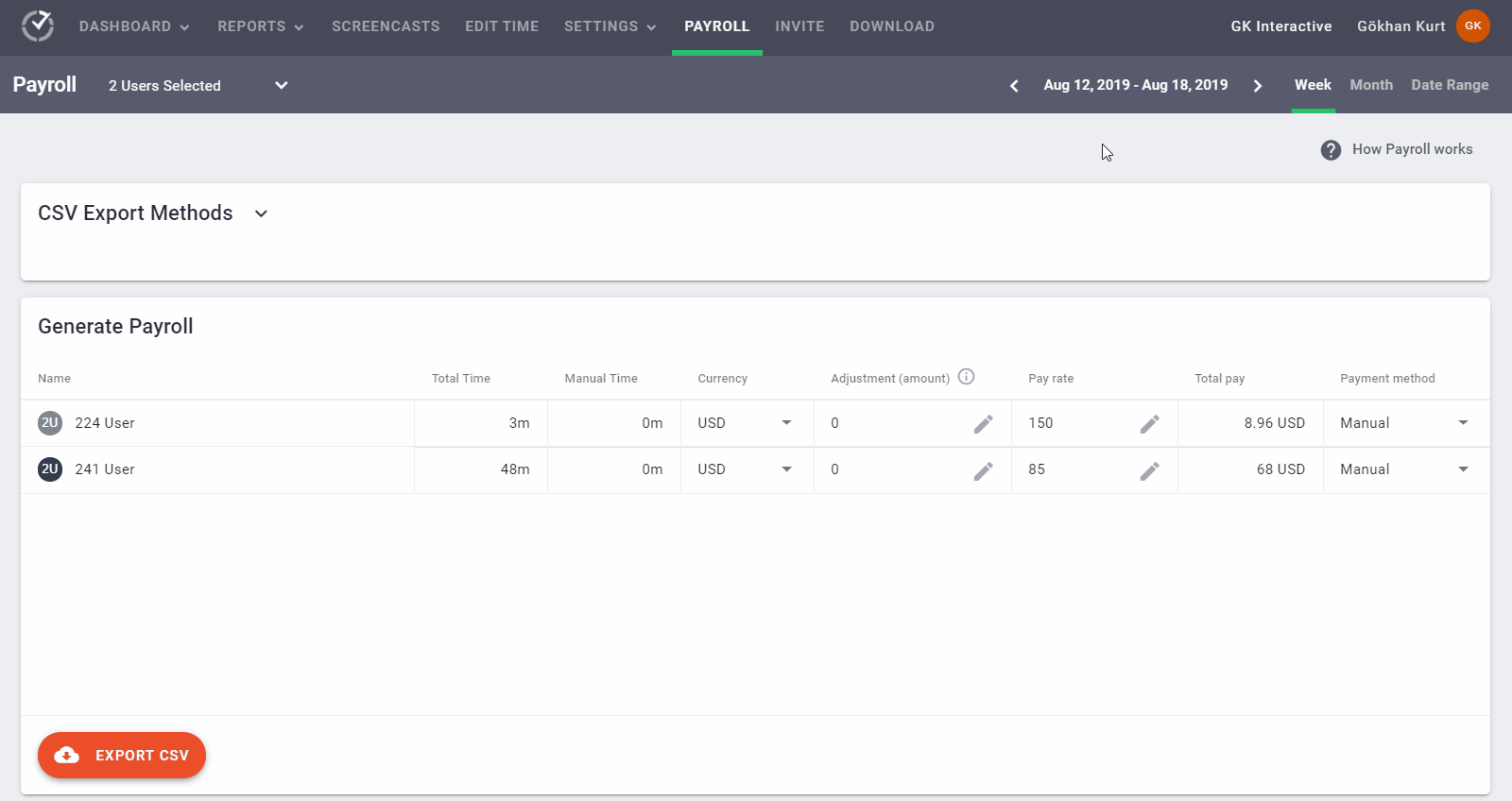
4. Powerful integrations

Time Doctor integrates with 50+ other powerful employee management and collaboration platforms like Asana, Jira, Zendesk, Slack, and Teamwork.
This way, you can use Time Doctor with the platforms that your attorneys are already familiar with. This results in better efficiency and improved team collaboration as you don’t have to keep switching to a separate app or tab to monitor your hours.
Final thoughts
Attorney time tracking is an essential activity for any law firm.
It helps keep your attorneys productive – and more importantly, keeps them profitable.
However, most timesheet templates don’t streamline this process – they complicate it. If you use them, you could run the risk of relying on inaccurate or incomplete data records.
For more efficient and reliable results, consider using a comprehensive time management software like Time Doctor.
It’ll help you accurately track billable hours, maintain attorney productivity and pay them with ease. This in turn, will increase your business efficiency and profitability – helping you make more money in the long run.
It’s the perfect solution for any law firm out there, so why not sign up today?

Carlo Borja is the Content Marketing Manager of Time Doctor, a workforce analytics software for distributed teams. He is a remote work advocate, a father and a coffee junkie.


