Looking for the best billing timesheet template?
If you’re an accountant, construction contractor, or freelancer, you need to track your billable hours to ensure you get paid correctly. Moreover, as an employer, you need to keep track of the working hours put in by your team — and that’s exactly what a billing timesheet is for.
A billing timesheet template will save you the hassle of creating a timesheet from scratch each time.
In this article, we provide three useful billing timesheet templates that you can download for free. We’ll also highlight a few limitations of using spreadsheet-based billing timesheets and offer a smarter solution to your time tracking problems.
This article contains:
(Click on the links below to go to a specific section)
- 3 useful billing timesheet templates
- What is a billing timesheet template?
- How can billing timesheet templates help?
- What are the limitations of using a billing timesheet template?
- The best alternative to using billing timesheet templates
Let’s begin.
3 useful billing timesheet templates
These sample timesheet templates will make it easier to track hours worked and bill employees accordingly.
Each template is available as free printable timesheets in PDF file, Microsoft Word, and Excel spreadsheet formats, so you can download and start using today!
(Note: If you want to know more about billing timesheets templates are their applications, you can skip to this section of the article. You can always come back here for your free downloads later.)
1. Weekly billing timesheet template
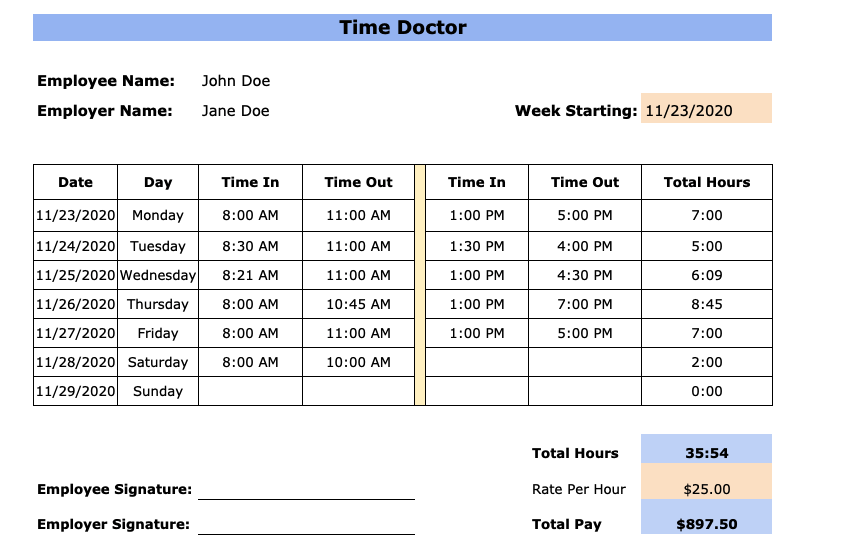
A weekly timesheet template is useful if your payment or invoicing cycle follows a weekly schedule. An advantage of this weekly timesheet is that the information is easily readable so that you can view the entire work week on one timesheet.
Download links:
2. Bi-weekly billing timesheet template
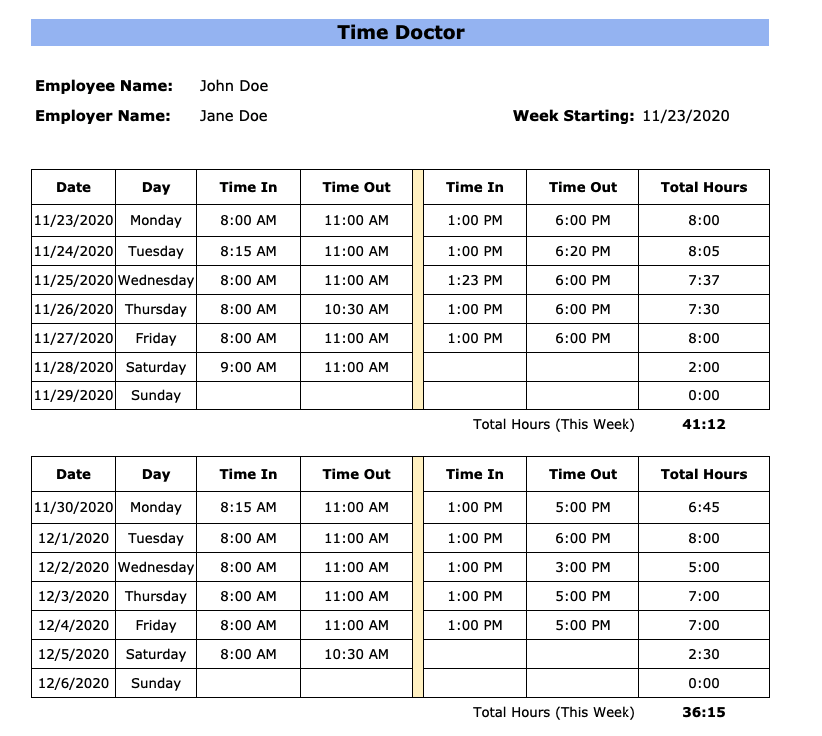
Bi-weekly timesheets show the number of hours worked over a fortnight — 2-week period.
If you submit your invoices to clients or make payments to employees twice a month (fortnightly), you’ll find this free timesheet template helpful.
Download links:
3. Monthly billing timesheet template
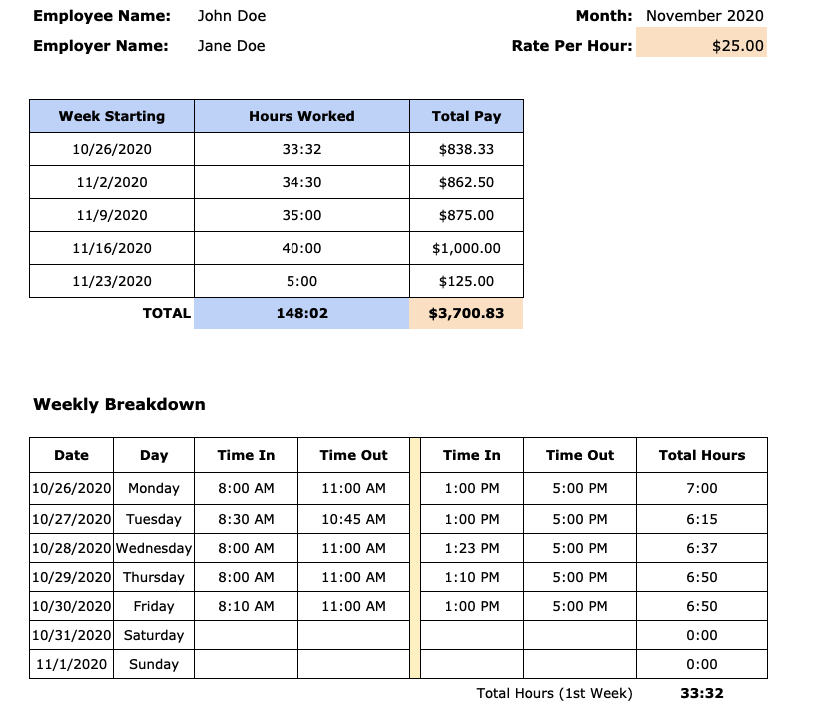
If you make payments on a monthly basis, this is the timesheet for you. The monthly timesheet will help you track the work done each month.
This monthly timesheet template will make monthly salaries and invoicing simpler.
Download links:
What is a billing timesheet template?
A billing timesheet (also known as a time card) is a document used to record daily work hours.
Some of the information usually contained in a billing timesheet include:
- When the workday commences and ends
- Hourly rate for each task.
- The total billable hours.
- Lunch breaks and time off.
- Overtime hours worked.
- Record of attendance and sick leave.
The information on these timesheets can be used for various purposes including, invoicing clients and processing payroll for employees. That’s why they are also referred to as employee timesheets.
Billing timesheet templates are commonly created and maintained on Google Sheets, a Microsoft Excel sheet, or another spreadsheet app.
If you’re an attorney or run a law firm, check out our free attorney timesheet templates.
How can billing timesheet templates help?
Here are some advantages of using billing timesheet templates:
1. Helps identify and reduce time wastage
Some of the ways billing timesheet templates help save your time are:
- Identify time-consuming activities: They help you gain a better understanding of how much time it takes to complete a particular process and where time is being wasted.
- Optimize tasks: Once you identify where time is being wasted, you can weed out tasks that take longer than necessary. You can search for ways to optimize these issues and improve productivity. For example, you can assign more experienced employees to work on a task that’s taking too long.
- Save time on admin: You also save time by not having to manually create a new weekly or daily timesheet. Your team can just fill in a preset billing timesheet template on a Microsoft Excel, PDF format, or similar spreadsheet.
2. Allows you to manage finances better
Here are some of the ways billing timesheets assist with financial management:
- Easier project billing: Since employee hours are being recorded, you can gauge how many hours are spent on projects and bill your clients accordingly.
- Better overtime/Bonus pay: Billing timesheets are invaluable when calculating how much overtime an employee has worked or evaluating time-off because they show a detailed breakdown of every working hour. This way, you can accurately pay overtime bonuses.
- Tax purposes: If your team consists of freelancers or hourly employees, having evidence of working hours is important for tax purposes. They may be required to submit this information with their tax returns. Additionally, if your projects qualify for tax incentives, you’ll need to provide sufficient evidence of this – a timesheet can do the trick here.
3. Assists with employee appraisals
Appraisals are an opportunity for both employees and employers to review salary, goals, incentives, etc.
Performance reviews and employee appraisals are made much easier with timesheets.
How?
As all the information regarding time spent on projects and tasks is easily accessible on a timesheet, managers can see if employees have made progress in terms of time spent on a task or project.
For example, are they faster at completing tasks than they used to be?
Do they require further training?
They can also see how they fare in comparison to other employees by comparing the recorded times of the team.
What are the limitations of using a billing timesheet template?
Although simple timesheet templates can help save you time compared to old-fashioned paper-based timesheets, they still present several limitations.
Here are some of their pitfalls:
1. Leaves too much room for error
There is still the chance that the data filled in may not be accurate because a billing timesheet will only be as accurate as the information entered.
Since these timesheets are filled in manually, errors can pop up from time to time. Errors in timesheets can lead to incorrect invoicing and billing.
2. Difficulty in tracking productivity and progress
While we can look at the time worked – the hours filled in on the timesheet don’t always reflect productive hours. To determine how productive someone was, you’d need to know how their regular hours were spent.
A typical billing timesheet only shows you the number of hours worked and doesn’t indicate how much progress was made during that time.
Were they actually working on the task, or did they get distracted with social media?
Even if you compare it with another employee’s time records, it’s not really accurate or convenient.
3. Increased risk of data loss
Another limitation of billing timesheet templates is that the data can get lost or corrupted after being edited too often. This is a particular concern with Microsoft Excel template files.
Here’s what you have to keep in mind:
- Your Excel timesheet files might be accidentally deleted by an employee.
- Timesheets can be infected with a virus.
- Data might become unreadable due to formatting errors.
- When data is lost, there’s no way to recover it. This can create a serious invoice problem and complicate your payroll process.
Fortunately, there is an easier and more reliable way to track and record time.
The best alternative to using billing timesheet templates
Although billing timesheets can be useful, there are far too many limitations.
When your billing and payroll management is reliant upon accurate timesheet templates, you can’t afford to take any chances with a manual Excel timesheet template, Google Sheet, Microsoft Word, or a similar spreadsheet tool.
There is a better option – using time management software.
Time management or timesheet software will help you overcome the limitations associated with old-fashioned timesheet templates.
A time management software can help you:
- Manage time and analyze productivity.
- Streamline the client billing process.
- Determine the start and end time of a task.
But what’s the best time and productivity management tool?
Simple: Time Doctor!
What is Time Doctor?

Time Doctor is a powerful, user-friendly productivity management tool that allows you to track hours worked and productivity. This robust time tracking software is used by several large companies and medium and small businesses.
What makes Time Doctor better than a manual billing timesheet template?
Let’s take a quick look:
1. Time tracking accuracy and simplicity
Time Doctor has a user-friendly interface that’s easy to navigate and use. It also offers manual and automated time tracking for maximum flexibility.
To use Time Doctor’s manual mode, all you have to do is:
- Download the Time Doctor software.
- Sign in with your login details.
- Enter your task and specific project being worked on.
- Hit the ‘Start’ button and Time Doctor will start recording time. The app will run quietly in the background while you focus on your work.

When you stop working or take a break, press the ‘Stop’ button and the app stops tracking the work time.
As it’s so easy to track your time, you will be less likely to forget to record project hours.
Time Doctor is also totally accurate, down to the second.
This will ensure more accuracy in your records, making Time Doctor more reliable than a spreadsheet-based timesheet.
2. Improved payroll management
With Time Doctor, you don’t have to rely on Excel formulas for calculating employee payroll.
You can easily generate payroll to pay contractors and employees based on the hours worked.
You can customize several settings like:
- Enable payment methods such as Wise, Gusto, PayPal, and ADP (only for automatic payments).
- Select who you want to include in the payroll.
- Set the pay period.
- Determine the currency for each user’s payment.
- Enter the pay rate for each employee or contractor.
- Select the payment method.
You can also manually upload your payroll as a CSV file to PayPal or TransferWise to make a quick batch payment.
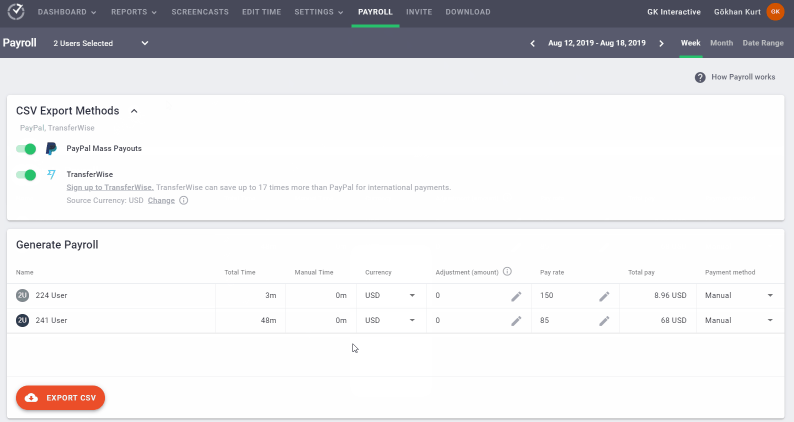
3. Comprehensive reports
To measure team productivity, you need to examine historical trends and track progress.
Unfortunately, a traditional employee timesheet only shows you the hours worked for a specific day. It doesn’t give you any insights into the employee’s activity during those hours.
Fortunately, Time Doctor’s automated reports make tracking productivity and task progress a breeze.
Here’s what Time Doctor has in store for you:
A. Timeline report
View the breakdown of what was worked on throughout the day. The feature also shows the working status of every employee, together with the exact start time and when they stop working.
B. Activity summary report
View this report to see the total hours worked, including unproductive and idle time for each user. It also shows mobile usage time for each individual.
C. Hours tracked report
This report indicates the number of hours your team has tracked over any given period.
D. Projects and tasks report
This report makes project management much simpler. As a project manager, you can view the total time your consultants spend on a project, along with the time spent on tasks within each project.
E. Web and app usage report
Shows an overview of the time spent on different websites and applications
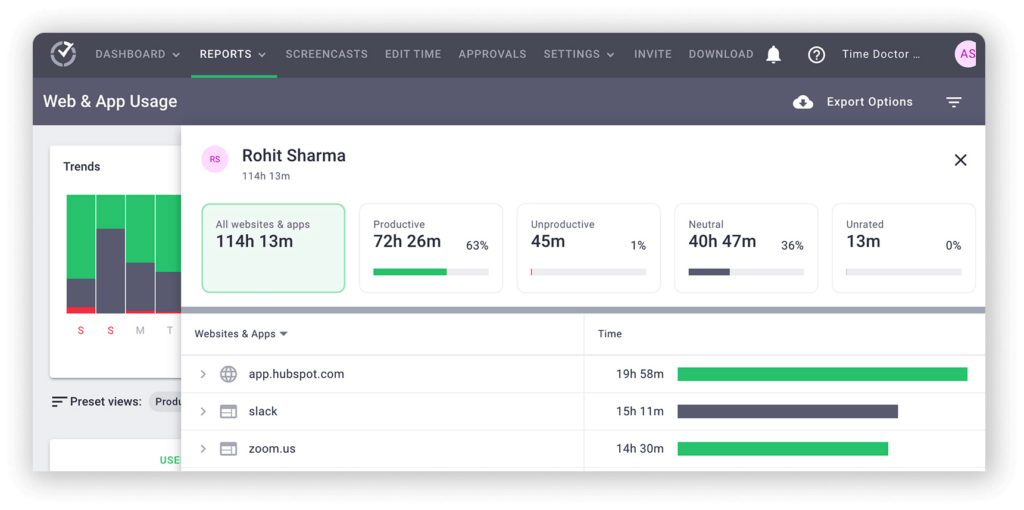
4. Multiple integrations and add-ons
With Time Doctor, you have the convenience of 50+ other useful employee management and collaboration platforms including Jira, Zendesk, Teamwork, and Asana.
This way, you can use Time Doctor with various platforms you may already be using — to track employee hours and productivity with ease.
No more switching between multiple apps or windows just to track time!

Wrapping up
Billing timesheet templates make billing clients for their projects or paying employees based on the hours worked incredibly easy.
Unfortunately, a manual timesheet or time card template doesn’t ensure accurate time tracking, leaving too much room for human error. This can hinder the billing and payroll procedures and affect your company’s profitability.
If you’re looking for an efficient and reliable solution, consider a comprehensive tool like Time Doctor. An excellent solution for any startup, business, or freelancer, Time Doctor helps you accurately track employee time, billable hours, and enhance productivity.
So why not sign up for Time Doctor today and create accurate billables?

Liam Martin is a serial entrepreneur, co-founder of Time Doctor, Staff.com, and the Running Remote Conference, and author of the Wall Street Journal bestseller, “Running Remote.” He advocates for remote work and helps businesses optimize their remote teams.


