BitBucket is a popular tool that helps software development teams collaborate on projects.
For teams working with Git, Jira, and Trello, BitBucket offers many valuable features to manage codes and communicate with each other.
But can you track time on BitBucket?
Currently, BitBucket doesn’t offer any native time tracking feature. This means you’ll need to use a dedicated time tracking tool to track time spent by your development team on any given project.
In this article, we’ll explain the importance of time tracking and provide five excellent BitBucket time tracking tools, along with their top features and user ratings. We’ll also explain how BitBucket can help software development teams.

Table of contents
- 3 key reasons why you need BitBucket time tracking
- Top 5 tools for BitBucket time tracking
- Comparison table
- How can BitBucket help your team?
- Frequently asked questions (FAQs)
Let’s begin.
3 key reasons why you need BitBucket time tracking
While BitBucket is an excellent code management, issue tracking, and collaboration tool, it doesn’t include any native feature to track time for a team of developers.
As a result, you can’t:
- Analyze actual time spent by employees on multiple projects and issues.
- Calculate productive and unproductive hours.
- Generate accurate payroll based on billable hours.
- Reduce manual errors one is prone to make when tracking work hours manually.
But don’t worry. Using a time tracker with BitBucket can help you overcome these drawbacks.
Let’s explore this further by looking at the benefits of time tracking.
1. Improves team productivity
It can be challenging to ensure that employees are being productive and not getting distracted. Time tracking in the workplace can give you valuable insights into employee time usage and activities during work hours.
It can help you:
- Understand how much time employees spend working on BitBucket projects.
- Identify employees who have enough time for additional responsibilities.
- Recognize which employees work more quickly and productively and which may need extra support or instructions.
- Ensure that employees are working responsibly and honestly.
Based on these metrics, you can take action to improve productivity in the workplace. You may also be able to spot employees prone to suffering from burnout and adjust their workloads accordingly.
2. Tracks daily activities
Time tracking allows you to understand the complete picture of every working hour and not just time spent working on BitBucket projects.
It can reveal how much time your employees spend doing activities like:
- Attending meetings.
- Managing emails.
- Taking calls.
- Participating in training activities.
- Doing work-related research.
This can help you account for non-project-related activities in your planning and budgeting.
It can also improve your team’s time management by identifying time-wasting activities. For example, you may notice a lot of long, unproductive meetings and restrategize how to make meetings more efficient.
3. Encourages focus and accountability
Many time tracking apps include productivity management features such as screenshots, web and app tracking, and idle-time pop-ups.
This can give your developers a sense of accountability that encourages them to focus and be productive. In addition, it gives managers the necessary information to manage their team effectively.
Today, many time tracking software solutions offer BitBucket integrations. This can allow software development teams to unlock the many benefits of time tracking.
Learn more about the benefits of time tracking.
Let’s now look at some top examples of BitBucket time tracking software solutions.
Top 5 tools for BitBucket time tracking
Here are five tools that offer a BitBucket integration to track time for software development teams.
1. Time Doctor

Time Doctor is a workforce analytics tool with productivity management features. It’s used by large companies like Ericsson and Better Business Bureau as well as smaller businesses like Thrive Market to boost employee productivity.
Time Doctor integrates with BitBucket to track time on your BitBucket issues. It can also provide in-depth reports about team members’ activities based on task and issue tracking.
How to Set Up Time Doctor’s BitBucket Integration
You can set up Time Doctor’s BitBucket Integration in a few simple steps.
- Step 1: Start by setting up a Time Doctor account and downloading the Time Doctor app.
- Step 2: Navigate to Settings > Company Settings > Configuration and select Interactive from the Tracking Type dropdown list.
- Step 3: On the same page, scroll to find Use Projects & Tasks and toggle it on.
- Step 4: Navigate to Settings > Integrations to activate the Chrome extension integration.
- Step 5: Finally, download Time Doctor’s versatile Chrome extension.
This will add a “Start Timer” and “Stop Timer” button in your BitBucket workspace next to each BitBucket issue so you can easily control the timer from the BitBucket app.

Time Doctor stores the time data, which is accessible via the web app or desktop app (for Windows, Mac, and Linux).

Once you’ve set up the integration, how does Time Doctor track time for your business?
Let’s look at Time Doctor’s outstanding features for time tracking and beyond.
Key features
A. User-friendly time tracking
Time Doctor offers two simple settings for accurate time tracking: interactive and silent.
Interactive time tracking allows employees to track time manually by starting and stopping a timer. The app collects time and activity data only when the timer is running.

On the other hand, the silent time tracker is an automatic option that tracks time and activity in the background when a team member’s device is in use. It’ll automatically log time data in an automated timesheet.
This helps businesses minimize workflow disruptions and prevent errors caused by forgetting to start or stop the timer.
Note: To use Time Doctor with BitBucket, opt for the interactive setting.
B. Idle-time detection
Time Doctor can detect keyboard and mouse activity to identify when employees are active versus inactive. It also calculates the percentage of idle time recorded per hour or over a selected period.
This serves two purposes:
- To get an idea of team members’ productivity during work hours.
- To identify non-billable hours, especially for automatic time tracking.
The app also displays a pop-up notification after a long period of inactivity, asking if the employee is still working. It automatically stops the timer if the employee doesn’t interact.
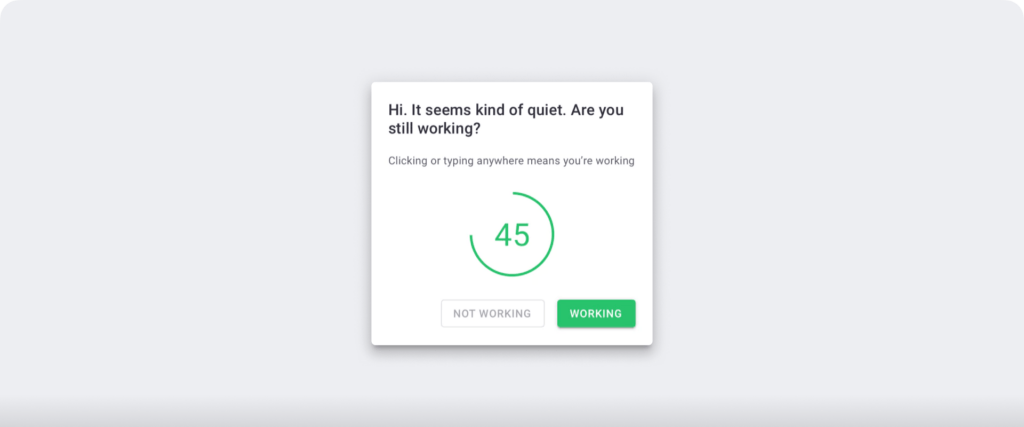
Note: Time Doctor isn’t a keylogger and doesn’t record the keystrokes. It only detects the presence or absence of keyboard and mouse activity.
C. Productivity reports
Based on the time and activity data collected, Time Doctor can generate several comprehensive reports, including:
- Activity reports: Shows employees’ active, idle, or unproductive time.
- Attendance reports: Conveys if an employee was absent, present, or late for work.
- Hours reports: Displays an employee’s total hours tracked in a workday or chosen period.
- Project & task reports: Shows time tracked for each project and task (or issue).
- Timeline reports: Provides a real-time visual breakdown of employees’ workdays.
- Web and app usage reports: Shows time tracked on websites and apps that employees access.
- Custom exports: Allows you to create a custom time tracking report to suit your business needs and export it in PDF or CSV format.
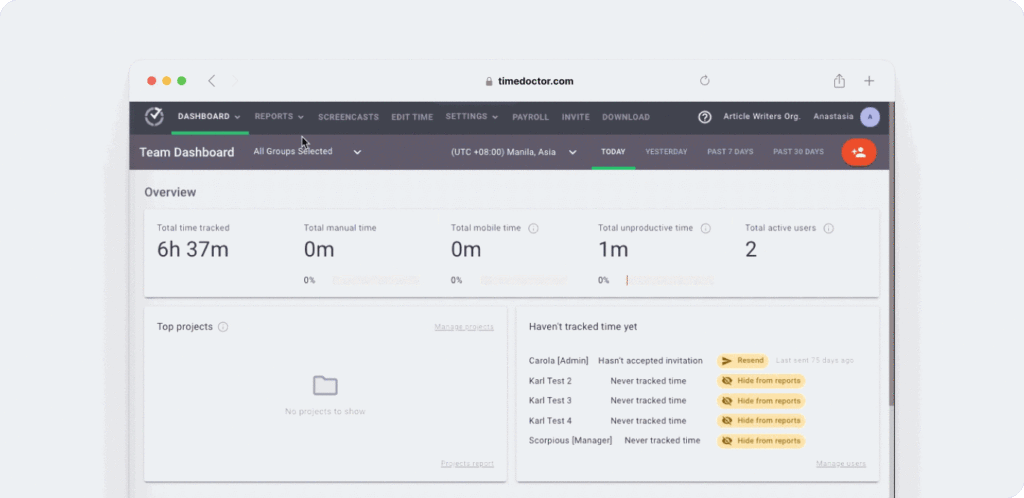
D. Payroll integration
With Time Doctor, you can set up billable hours and rates for employees. The app can then use this information to generate payroll based on hours tracked. Only business owners can make changes to payroll or set permissions for managers to do so.
The app integrates with several tools to process and send payments, such as PayPal, Wise, Gusto, and ADP.
You can also customize your payroll as follows:
- Select a pay period and currency.
- Choose to pay employees an hourly wage or monthly salary.
- Choose to pay individual employees or pay in bulk.

E. Integrations and API
Time Doctor offers two ways to integrate with other software.
You can use Time Doctor’s versatile Chrome extension to use the timer within 50+ different apps in addition to BitBucket. For example, Time Doctor integrates with project management and task management software like Asana and Clickup. It also integrates with Jira for simple Jira time tracking.
Alternatively, Time Doctor’s API allows you to program further integrations with the software your team uses.
Pros
Let’s look at some of Time Doctor’s other helpful features:
- Track time for each client, project, or task.
- Track time online and offline.
- Receive a record of each employee’s website and app usage.
- Customize productivity ratings of websites and apps for specific teams or team members.
- Take optional screenshots and screencasts of employee devices.
- View time and activity summaries on the dashboard.
- Use the desktop app (for Windows, macOS, and Linux) or mobile app (for Android).
- Provide clients with a client portal to view activity and reports on their projects.
- Enjoy comprehensive privacy and security policies.
Check out Time Doctor’s full list of features to learn more about how it can help your business.
Pricing
Time Doctor offers a fully-featured 14-day free trial without requiring credit card information. Its paid plans start at $7/user per month.
Customer reviews
- G2: 4.4/5 (385+ user reviews)
- Capterra: 4.5/5 (533+ user reviews)
2. Toggl Track

Toggl Track is a time tracking solution that’s part of the Toggl suite. It offers manual and automated time tracking, project budgeting, and productivity management features. Toggl Track also has an integration to track time within BitBucket.
Key features
- Track time manually with a timer or track automatically based on Google Calendar events.
- Get project time estimates and budget alerts.
- Manage time with a Pomodoro timer.
- Detect employee idle time.
Pricing
Toggl offers three pricing plans depending on your requirements and team sizes:
- Enterprise: custom pricing.
- Starter: $10/user per month.
- Premium: $18/user per month.
Customer reviews
- G2 – 4.6/5 (1500+ reviews)
- Capterra – 4.7/ 5 (2500+ reviews)
3. TMetric
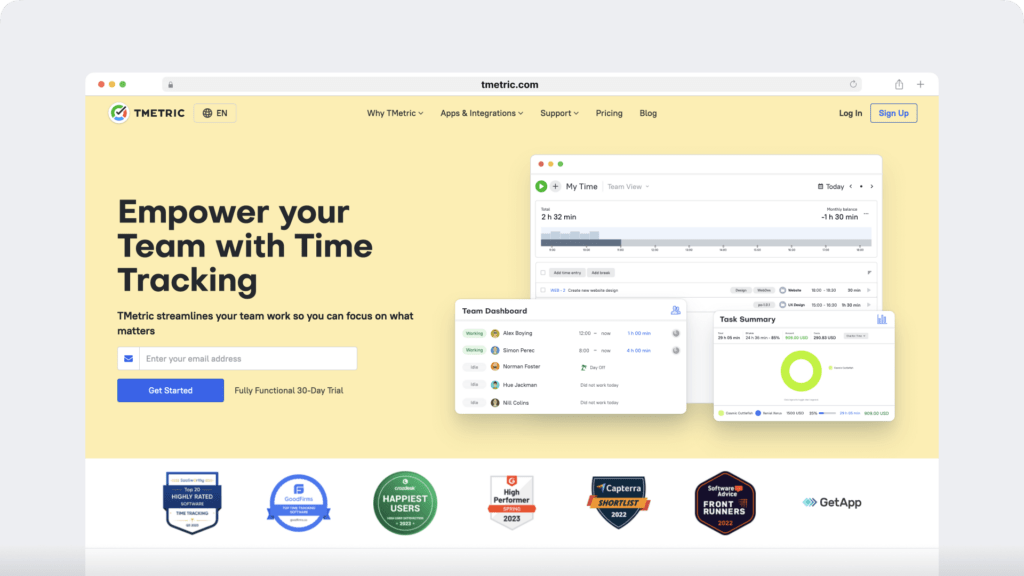
TMetric is a time tracking tool with productivity tracking, billing, invoicing, and leave management functionality. It offers a BitBucket integration.
Key features
- Track time by starting and stopping a timer, or add time manually on a timesheet.
- Categorize time entries with labels for milestones, special status, or location.
- Create backlinks between TMetric projects and BitBucket issues.
- Create reports by grouping, sorting, and filtering time data.
Pricing
TMetric offers a 30-day free trial. Its paid plans start at $5/user per month.
Customer reviews
- G2: 4.6/5 (100+ reviews)
- Capterra: 4.5/5 (250+ reviews)
4. Monitask
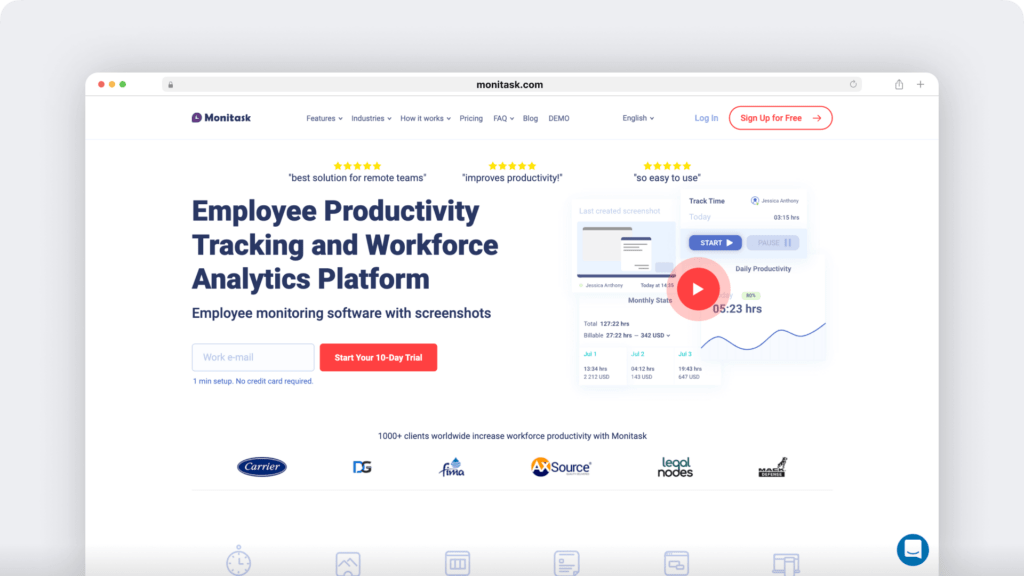
Monitask is a web-based time tracking and employee monitoring service for remote teams. Its integration with BitBucket allows you to track work time for Bitbucket and assign tasks to employees.
Key features
- Track work time and access data via the web app without downloading any software.
- Assign projects and tasks to team members and view work hours tracked on each task.
- View a real-time dashboard showing screenshots, time entries, and employee activity.
- Receive reports about employee time, efficiency, and activities.
Pricing
Monitask offers a 10-day free trial. Its paid plans start at $5.99/user per month.
Customer reviews
- G2: 4.6/5 (15+ reviews)
- Capterra: 4.8/5 (130+ reviews)
5. Everhour

Everhour is a web-based time tracking and productivity management software made to help businesses improve their time management. Its Bitbucket integration lets you track and estimate time from the BitBucket app.
Key features
- Track time on BitBucket issues and receive a record of total time and cost.
- Set up project estimates, budgets, and threshold alerts.
- Create and send invoices based on time entries.
- Log incurred work-related expenses.
Pricing
Everhour offers a 14-day free trial. It’s priced at $50/month for up to five users or $10/user per month for six or more team members.
Customer reviews
- G2: 4.7/5 (170+ reviews)
- Capterra: 4.7/5 (400+ reviews)
Comparison table
| Tool | Key Features | Pricing | Customer Ratings (G2/Capterra) |
| Time Doctor | Time tracking, productivity reports, idle-time detection, payroll integration, APIs | Starts at $6.70/user per month | 4.4/5 | 4.5/5 |
| Toggl Track | Manual and automated tracking, project budgeting, Pomodoro timer, idle detection | Starts at $10/user per month | 4.6/5 | 4.7/5 |
| TMetric | Time tracking, productivity tracking, billing, invoicing, leave management | Starts at $5/user per month | 4.6/5 | 4.5/5 |
| Monitask | Time tracking, employee monitoring, task assignment, real-time dashboard | Starts at $5.99/user per month | 4.64/5 | 4.8/5 |
| Everhour | Time tracking, project estimates, budget alerts, invoicing, expense logging | Starts at $10/user per month | 4.7/5 | 4.7/5 |
But why do software teams use BitBucket?
Here’s what you need to know about the tool.
How can BitBucket help your team?
BitBucket, by Atlassian, is a Git-based tool for source code management, code hosting, and collaboration for teams of developers. The app features robust integrations for Jira (Jira Server, Jira Service Management, and Jira Cloud) and Trello, which are also Atlassian products.
With a BitBucket account, you can use the Atlassian marketplace to browse hundreds of plugin and add-on options for your software. For example, you can pick from a number of Gantt charts or project management add-ons for your Jira software.
As mentioned, BitBucket works with Git. This makes it similar to other well-known developer tools for source code management, such as Gitlab and Github.
But what is Git?
Git is an open-source distributed version control system. This means it gives you a full view of your project’s code, from design to deployment and maintenance. All your files and folders are stored in what’s known as a Git repository. BitBucket uses Git to host your code and repositories and enable collaboration.
So, how can BitBucket help your development team?
BitBucket helps you develop best practices in your development team. For example, you can:
- Create a BitBucket repository to build a history of changes made to your project.
- Use the issue tracker to monitor your project’s feature requests and bug reports.
- Communicate with team members on a Jira issue using a pull request.
- Organize your Jira issues with multiple issue types, such as tasks, subtasks, bugs, and changes.
- Send a commit message to notify team members whenever you commit (save) a change on an issue.
BitBucket also offers three hosting options:
- BitBucket Cloud: Stores data on remote Atlassian servers.
- BitBucket Server: Stores data on your premises.
- BitBucket Data Center: Stores data in a cluster of on-premise servers.
Wrapping up
BitBucket is a useful Git tool that helps teams collaborate on software development projects. However, it doesn’t have a native time tracking feature.
You can use one of the above tools to track time for your BitBucket team. But if you’re looking for an all-in-one solution for time tracking, productivity management, and easy payroll processing, Time Doctor is the tool you should opt for.
Why not get a demo of Time Doctor to discover its benefits for yourself?
Frequently asked questions (FAQs)
Yes, some time tracking tools like Time Doctor offer offline tracking capabilities. These tools allow you to track time even when you’re not connected to the internet. Once you’re back online, the data syncs automatically, ensuring no loss of tracked time.
For freelancers, the best tool depends on your needs:
• Time Doctor: Offers comprehensive features like project-specific tracking and detailed productivity reports, ideal for managing multiple clients.
• TMetric: Provides affordable pricing and simple tracking, making it a great choice for individual freelancers.
• Toggl Track: Known for its user-friendly interface and budget management features, perfect for small-scale freelance projects.
While most tools offer free trials, completely free tools with BitBucket integration are rare. However, TMetric has a free plan with basic features that may suit smaller teams or individual users. For more advanced needs, consider trialing premium tools like Time Doctor or Toggl Track.
Time tracking tools typically integrate with BitBucket via browser extensions, APIs, or direct integrations. These allow you to track time directly on BitBucket issues or tasks and view detailed reports without switching apps. For example, Time Doctor adds a “Start Timer” button to your BitBucket workspace for seamless tracking.
Yes, Time Doctor offers a built-in payroll feature that calculates billable hours and integrates with payment platforms like PayPal and Wise. This makes it ideal for teams and businesses looking to simplify payroll management.

