Paying employees every other week (semi-monthly) has become a standard practice in the business world.
However, you first need to accurately track the billable hours on a timesheet to pay an employee. And that’s what a biweekly timesheet template is for.
In this article, we’ll share a free biweekly timesheet template that you can download and customize for your company.
That said, creating a manual biweekly timesheet is still a time-consuming process and is also prone to human errors.
To avoid this, we’ll also highlight five time tracking software solutions that can automatically and efficiently handle timesheets and payroll processing for you.
Table of Contents
- An easy-to-use biweekly timesheet template
- 4 key benefits of using a biweekly timesheet template
- 4 major limitations of using biweekly timesheet templates
- 5 excellent alternatives to a biweekly timesheet template
Let’s begin!
An easy-to-use biweekly timesheet template
A biweekly timesheet template is a document used to track work hours or employee time over two weeks (semi monthly basis.)
The information you’ll usually gather through a timesheet includes:
- Log in (start time) and log out (end time).
- Total hours taken for each task.
- Lunch breaks and overtime hours.
- Attendance and sick leaves.
This sample biweekly timesheet template will make it easier for you to track the total hours worked by each employee and pay them accordingly.
This biweekly timesheet is available as a free download and printable template in Google Sheet, PDF, Microsoft Word, and Excel formats.
Simply download the one you want and start using your timesheet right away!

Download Links:
Also, check out our billing timesheet templates, including a weekly timesheet and monthly timesheet.
Simply download the required format and edit the employee name and the starting week.
You can use the employee time tracked through this timesheet template (time card template) for various purposes, including invoicing clients and payroll processing.
If you’re hiring a consultant or freelancer for your firm, check out our free consultant and freelance timesheet templates.
But how efficient is a biweekly timesheet template?
Let’s look at some of the perks and drawbacks of using a biweekly payroll timesheet template.
4 key benefits of using a biweekly timesheet template
Here are some of the pros of a biweekly timesheet template:
1. Freely downloadable
Small businesses and freelancers who do not wish to invest in paid time tracking software can use a freely downloadable timesheets template.
You can also customize a simple timesheet template for multiple employees and departments to track employee hours accurately.
2. Available in different formats
A timesheet template is readily available in multiple formats, so you can use it on different platforms. The commonly used formats include Google Sheet, PDF format, MS Word format, and Excel timesheet.
Ideally, you should use a format that you and your employees are familiar with. Moreover, it’s best to stick to one format to maintain uniformity.
3. Built-in formulas
A Microsoft Excel biweekly timesheet calculator also has built-in formulas that can help you calculate every billable working hour automatically.
You can also specify the hourly rate for regular hours and overtime hours, and the template will automatically generate invoices for payroll and client billing.
4. Helps maintain uniformity
If you’re billing different clients based on work hours, you needn’t make a copy of every employee timesheet on various software your clients use.
Instead, you can maintain a standard CSV template for employees working in your organizations and share them with your clients. Most software support uploading timesheets in CSV formats.
This can help you in making payroll management much more streamlined at your end.
While these are some handy benefits, let’s also look at the drawbacks of using such templates.
4 major limitations of using biweekly timesheet templates
Here are some of the significant cons of using a bi weekly timesheet template:
1. Chances of human error
In addition to every employee, a manual timesheet (including paper timesheets) also passes through managers, admins, and the payroll department for review. This increases the possibility of human error at any stage of the payroll pipeline.
That said, identifying errors and rectifying timesheets of multiple employees is a tedious task that causes the loss of valuable hours and resources.
Moreover, it can lead to inaccurate payroll, and frequent delays in payments may also affect employee morale. Additionally, depending on the jurisdiction of our area, incorrect payments can even lead to labor law violations and can attract legal actions.
2. No productivity insights
An hourly timesheet template is only good for recording the employee time.
While managers can see the number of work hours put in by an employee, they can’t tell how many hours the employee was actually productive.
Consequently, it can become difficult to differentiate productive employees from inefficient ones, leading to poor workforce optimization and financial losses.
3. Risk of time theft
Using a printable timesheet template greatly increases the chances of time theft. Employees can easily manipulate data and log in hours they haven’t worked for.
In fact, according to smallbizgenius, approximately 75% of all US-based businesses are affected by time theft.
Employees, intentionally or unintentionally, could engage in time theft to cover up:
- Late clock in or early clock outs.
- Unauthorized overtime hours.
- Extended lunch breaks.
- Non-work-related activities like social media browsing.
- Buddy-punching (one employee punching in for another).
Such incidents are difficult to identify in a manual time sheet template and can significantly affect your business’s bottom line.
4. No historical data
Employees using an Excel timesheet template or Google sheet usually overwrite old timesheets or delete them to save computer space.
Not having older records can prevent business owners from evaluating long-term
productivity trends and setting performance benchmarks. They also can’t safeguard the company from legal disputes related to work hour discrepancies or payment delays.
A smarter alternative to a weekly timesheet template is using payroll or timesheet software. In addition to offering automatic timesheets, such software solutions offer functionalities like:
- Automatic and manual time tracking.
- Attendance evaluation and management.
- Payroll generation.
- Timesheet conversion.
- Project time tracking.
- Payroll and time management reporting.
However, when it comes to using automated timesheet software, there are many options available online.
So which timesheet software should you get?
The following section covers that.
5 excellent alternatives to a biweekly timesheet template
Here are the top five time tracking and online timesheet software that you can use instead of a manual timesheet:
1. Time Doctor

Time Doctor is a popular and highly efficient timesheet and productivity management tool used by large companies like Verizon and SMBs like Thrive Market for time tracking and payroll needs.
With handy features like automated timesheets and integrated payroll, Time Doctor allows you to pay employees accurately and on time.
However, that’s not the only thing this time tracking software is capable of.
Here are some nifty features offered by this tool that can give you a massive upgrade over a time-consuming biweekly timesheet template:
1. Time tracking
One of the critical factors for generating accurate timesheets is to track employee work hours in real-time.
Time Doctor enables you to do so with manual and automatic time tracking features.

With this tool, you can:
- Track the time spent by each employee on a project, client, or task.
- Track work hours (regular hours and overtime) as well as break times down to the second.
- Track employee time on computers, tablets, and mobiles.
- Edit a work hour manually when needed.
Time Doctor also offers an automatic time tracking mode that tracks work hours with minimal impact on a user’s workflows.
You can configure it on your employee’s computers to run as soon as they start their device or during specific hours.
2. Idle time tracker
Time Doctor can track the idle time of your employees throughout their workday.
The tool considers a minute or a second as idle if the user is tracking time on the computer but has no keyboard and mouse activity during that minute or second.
Using this feature, business owners and managers can set the minimum time an employee can be idle.
Time Doctor then sends a pop-up alert to the user, nudging them to refocus on the task at hand.

Note: Time Doctor is not a keylogger. The app only checks if the user has clicked the mouse or any key. It doesn’t record details of the activity.
3. Payroll management
Time Doctor’s verified time sheet and customizable payroll options make employee payouts a breeze.
This time sheet software allows you to:
- Set up payroll for salaried and hourly employees.
- Customize pay periods (monthly or weekly basis), hourly rate (separate for overtime), and currencies.
- Manually approve a time sheet or enable automatic approval.
- Automate timesheets and upload them for batch payments and bulk billing.
- Export payroll as CSV files and upload them on payment apps like PayPal, Gusto, etc.

The tool also remembers currencies, pay rates, and payment methods for your next payroll.
4. Comprehensive time reports
Both small businesses and enterprises can use Time Doctor’s detailed reports feature to help employees evaluate and improve their productivity.
Some of the reports that you can generate on this time sheet tool include:
- Activity summary report: Evaluate each employee’s active minutes or unproductive, manual, and mobile time.
- Attendance report: Check when an employee was present, absent, partially absent, or late for their shift.
- Hours tracked report: Check how many hours (including overtime) an employee has tracked in a day, week, or for a selected period.
- Projects and tasks: Check each work hour spent by an employee on a specific task or project.
- Web and app usage report: View the time spent by employees on different productive/unproductive websites and applications.
- Custom export: Select the metrics you want to include in a customized and exportable report.

But that’s not the end of it.
Check out the other valuable Time Doctor features for productivity management.
Pricing
Time Doctor offers a 14-day free trial. Its basic plan starts at $7/user per month.
User ratings
- G2: 4.4/5 (275+ reviews)
- Capterra: 4.5/5 (400+ reviews)
2. ClockInEasy

ClockInEasy is a time tracking software you can use to create an accurate daily, weekly or monthly timesheet and instantly generate payroll.
The app allows employees to securely clock in from any job site and any mobile device.
Key features
- Tracks employee time using a cloud-based timesheet along with GPS location stamps.
- Helps eliminate time theft and buddy punching using face recognition and biometrics.
- Attaches a DCAA compliant (Defense Contract Audit Agency) audit log with each timesheet that tracks and records the source, date, and time of every timesheet data and any changes made.
- Lets you download payroll reports in PDF and CSV formats or export them to your payroll provider.
Pricing
ClockInEasy offers a free plan. Its paid plans start at $4/user per month.
User ratings
- G2: 3.6/5 (NA)
- Capterra: 4.8 (40+ reviews)
3. OfficeClip

OfficeClip is a CRM, timesheet, and support desk software used by freelancers, businesses, and government departments.
The tool offers an all-in-one solution to track time for projects, track time offs, generate invoices, and manage expenses.
Key features
- Allows you to set up a workflow for timesheet validation and approvals.
- Lets you integrate timesheets with Quickbooks and Sage 50 accounting software.
- Ensures that employees fill up their daily timesheet or monthly timesheet as per DCAA compliant protocols.
- Custom reports provide you with an overview of employee performance, project status, and more.
Pricing
OfficeClip offers a free installed version. The paid version starts at $24/user.
OfficeClip also has a free hosted version and the paid hosted versions start at $3/user per month.
User ratings
- G2: 4.4/5 (NA)
- Capterra: 4.4/5 (20+ reviews)
4. QuickBooks Time
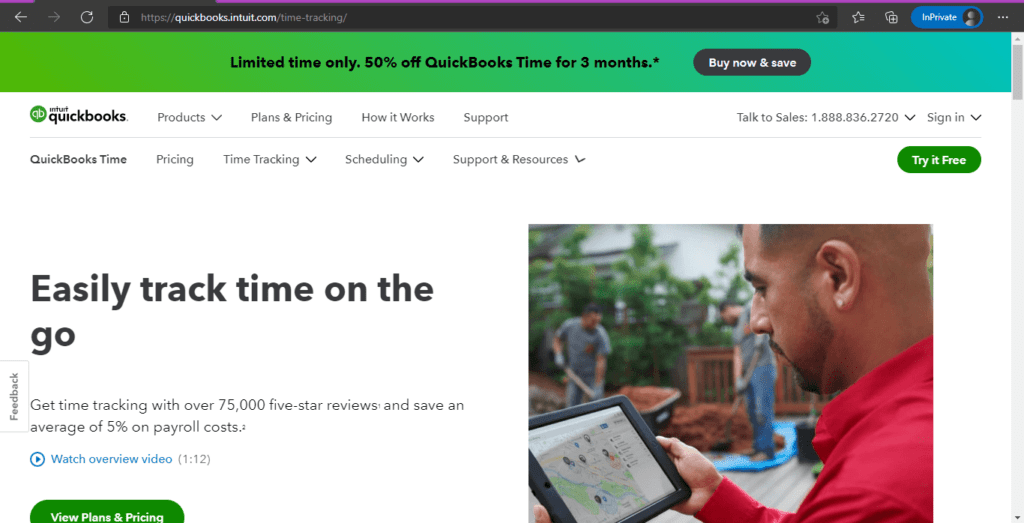
QuickBooks Time is a cloud-based time tracking and timesheet software solution.
The tool is used by both small and large businesses to track employee time and manage projects efficiently. It claims to help you save an average of 4% on payroll costs.
Key features
- Tracks time on mobile even without Wi-Fi or cellular coverage.
- Integrates GPS and geofencing to keep employees more accountable for every working hour.
- Supports DCAA and DOL (Department of Labor) compliance standards.
- Offers customized alerts for employees to clock in and out and submit time cards for payroll.
Pricing
The paid plans start at $8/user per month + a base fee of $20/month.
User ratings
- G2:4.5/5 (1400 reviews)
- Capterra: 4.7/5 (5540+ reviews)
If you wish to explore this tool further, check out our Quickbooks Time App review.
5. ActiTIME
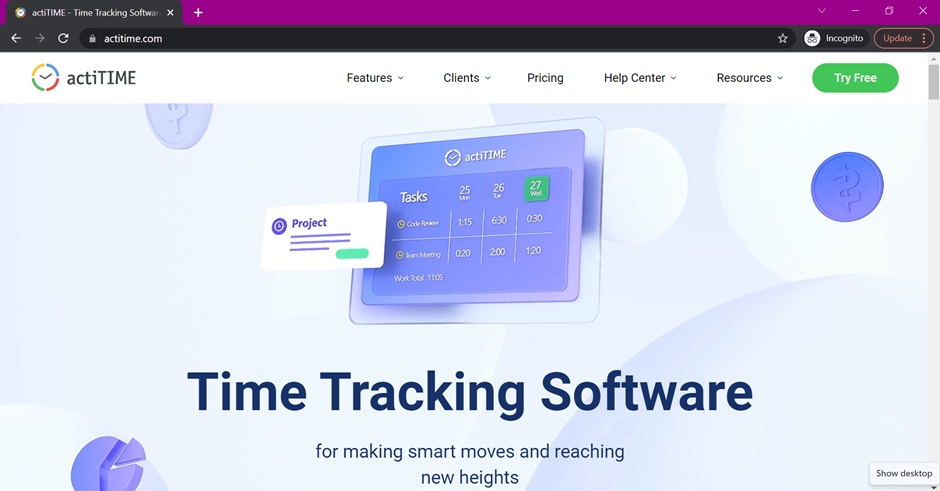
actiTIME allows you to see how your employee time is distributed across teams, projects, and tasks.
The tool lets you identify the bottlenecks that lead to time, resource drains, and project delays through its detailed timesheets.
Key features
- Lets you make a time entry manually or automatically through the browser or mobile app.
- Allows you to compare actual hours with estimated work hours to plan the workload more accurately.
- Supports time-track comments to provide managers with details on any time entry.
- Integrates with 2000+ industry software to streamline time tracking and project management.
Pricing
The online version of actiTime is free for 1-3 users. The paid plans start at $7/user per month. The tool also offers a self-hosted version at a $120/user one-time payment.
User ratings
- G2: 4.5/5 (30+ reviews)
- Capterra: 4.6/5 (80+ reviews)
Final thoughts
Sure, a biweekly timesheet template can help you track employee hours and bill clients without making any investment.
Unfortunately, a bi weekly timesheet or monthly timesheet template still doesn’t ensure accurate time tracking. Nor does an employee timesheet template offer any productivity insights.
A more efficient and reliable solution is to use a comprehensive time tracking tool like Time Doctor. It can help you track employee time to the second, calculate payroll based on billable hours, and help manage employee productivity by offering comprehensive time reports.
Why not sign up for a free (no credit card required) trial for Time Doctor and experience this tool’s effective time tracking features yourself?

Carlo Borja is the Content Marketing Manager of Time Doctor, a workforce analytics software for distributed teams. He is a remote work advocate, a father and an avid coffee drinker.


