Want a business timesheet for call center?
Business timesheets help with call center employee scheduling, productivity tracking, payroll processing, and more.
However, using manual timesheets can be tedious and error-prone.
That’s why using an accurate timesheet tool is a better option.
But with hundreds of tools available, which one should you choose?
In this article, we’ll cover everything you need to know about business timesheets, what it’s and the limitations of using manual timesheets. We’ll also explain what a call center timesheet software is and highlight eight tools along with their key features, pricing, and customer ratings.
Table of Contents
- What is a business timesheet for call center?
- 3 key limitations of using manual business timesheets
- What is call center timesheet software?
- Top 8 call center timesheet tools in 2021
Let’s get started.
What is a business timesheet for call center?
A business timesheet is a spreadsheet that your call center agents can use to record the number of hours spent on each shift or task.
The spreadsheet can include data, such as:
- Date
- Day
- Start time
- Break
- End time, etc.
Timesheets help you track the exact number of work hours spent on different tasks throughout the day – which is essential for payroll processing and client billing.
Here are three types of timesheet templates:
1. Weekly
Weekly timesheets maintain a record of work hours and total expense for one week at a time.

Download links:
2. Bi-weekly
Bi-weekly timesheets calculate employee hours and payroll every two weeks.

Download links:
3. Monthly
Monthly timesheets include work hours and expenses for all the workdays and shifts in a month.

Download links:
3 key limitations of using manual business timesheets
Sure, manual timesheets and templates are an easy way to keep track of employee hours, but they have many drawbacks.
Here are three main disadvantages of using manual timesheets for your call center:
1. Room for inaccuracy and human error
Recording time manually can create space for miscalculations and incomplete information.
For example, employees might forget how much time they spent on a particular client. This can lead to a misreporting of the time worked.
Timesheets also don’t account for informal chats or administrative tasks like sending emails. Without a proper breakdown, it can be hard to determine the time taken for completing a task — resulting in inefficient time tracking.
And using a timesheet template without proper training might be confusing for new employees. This could result in inaccurate entries for timesheet data like tasks and billable hours.
2. Can’t track agent productivity
In a call center, it’s important to understand if an agent has the required skills to manage services and fulfill other business needs.
This is realized through productivity assessment and tracking various KPIs and metrics.
However, a spreadsheet or template only provides the hours spent on a task. It doesn’t contain any historical data that you can use for analysis.
Additionally, to track trends or performance, you’ll have to keep multiple timesheets open simultaneously. This process can become tedious if you have a large dataset.
3. No real-time monitoring
Usually, timesheet submission occurs weekly or bi-weekly — restricting the manager from getting updates on a worker in real-time.
As managers only receive a “delayed copy,” the timesheets might not reflect the current status or the edits made.
Moreover, when a manager has to deal with hundreds of emails a day, there’s a fair chance of employee timesheets getting lost in the inbox. And even if they find it, the sent copy can be incorrect or outdated.
Instead, you should use call center timesheet software.
What is call center timesheet software?
A call center timesheet software allows call center agents to record time spent on calls, tasks, or projects. These tools also provide task management, user activity monitoring (UAM), and invoicing features.
As it automates employee time tracking and takes care of breaks, time-offs, and other special cases, the tool provides more reliable data.
Time tracking software also provides various performance reports to get a more accurate measure of employee productivity.
Top 8 call center timesheet tools in 2021
Here’s a detailed look at the top eight timesheet tools for call centers:
1. Time Doctor

Time Doctor is an employee productivity management software used by large companies as well as small businesses to boost their team’s productivity.
Whether it’s time tracking, invoicing, or integrating with online tools like Salesforce — Time Doctor lets you streamline call center business workflows.
Key features
Let’s see why Time Doctor is at the top of the list:
A. Time tracking
Here’s how your employees can track time manually with Time Doctor:
- Download and install the Time Doctor app.
- Sign in with credentials.
- Choose an existing task or create one.
- Click on the ‘Play’ button to start tracking time.
And if they would like to take a meal break or stop tracking time for the day, they can simply click on the ‘Pause’ button.

Note: Time Doctor also provides an automatic time tracking mode for effortless time tracking.
B. Work schedules
Work schedules allow managers to create and edit agent shifts from within Time Doctor.
Here’s what you can do with schedules:
- Save time by automating schedule creation and updates.
- Easily adjust schedules to ensure round-the-clock availability.
- Monitor and manage employee overtime.
- Create accurate payroll with automatic time tracking.
How to add a work schedule in Time Doctor?
Set up your employee’s work schedule in three easy steps:
- Pick users and the date range within Time Doctor and export a CSV file.
- Add the shift timings to the exported CSV file.
- Upload the CSV file to Time Doctor.

C. Attendance reporting
Once work schedules have been set up, you’ll be able to view the attendance report to track team attendance. This way, you’ll be able to notice chronic absenteeism or other attendance issues.
This report offers four statuses:
- Present: Time was tracked within the first five minutes of the shift and the minimum required hours were completed.
- Absent: No time was tracked during the shift.
- Partially absent: Tracked time is less than the minimum required hours.
- Late: Time was tracked five minutes after the shift began.

D. Performance reports
Use Time Doctor’s accurate reports to gain actionable insights into your team’s productivity.
Let’s take a quick look at these reports:
- Activity summary report: Breaks down active minutes, seconds, unproductive, manual, and mobile time for each agent over a selected time period.
- Hours tracked report: Shows number of hours tracked by agents per day, week, or for any date range.
- Projects & tasks report: Shows the time spent on whole projects and individual tasks.
- Web and app usage report: See the time spent by an agent on each app and website during work hours.
- Custom export report: Customize the fields you’d like to include in one single report.
- Timeline report: Visualize the time spent on tasks and breaks. The weekly report shows the time tracked in a week.

E. Payroll management
To use Time Doctor’s payroll software features, enable payroll in the company settings.
How do you generate payroll?
- Choose a payment method: Wise or PayPal.
- Enter the payroll details like pay rate, date range, and currency.
- Now export the CSV files and upload them to your payment app for batch payments.
With this feature, you can pay on a fixed basis or according to the worked hours on a project while ensuring payroll accuracy.

Pros
- Track time both manually or automatically.
- Productivity ratings for categorizing websites based on their productivity levels.
- Inactivity tracking helps track idle time.
- Powerful Chrome browser extension to track time spent on other apps.
- Integrates with 60+ online business tools like Slack.
- Stringent privacy and data security policies.
- Powerful Android app for on-the-go time tracking.
- App compatibility on Mac, Windows, Chrome, and other devices.
Pricing
Time Doctor offers three affordable plans:
- Basic: $7/user per month – offers time tracking + task management + unlimited screenshots + activity tracking.
- Standard: $10/user per month – includes “Basic” features + payroll + integrations.
- Premium: $20/user per month – includes “Standard” features + client login access + concierge account setup.
Time Doctor also offers a 14-day free trial without any credit card requirement.
Customer ratings
- G2: 4.4/5 (180+ reviews)
- Capterra: 4.5/5 (330+ reviews)
2. Workpuls
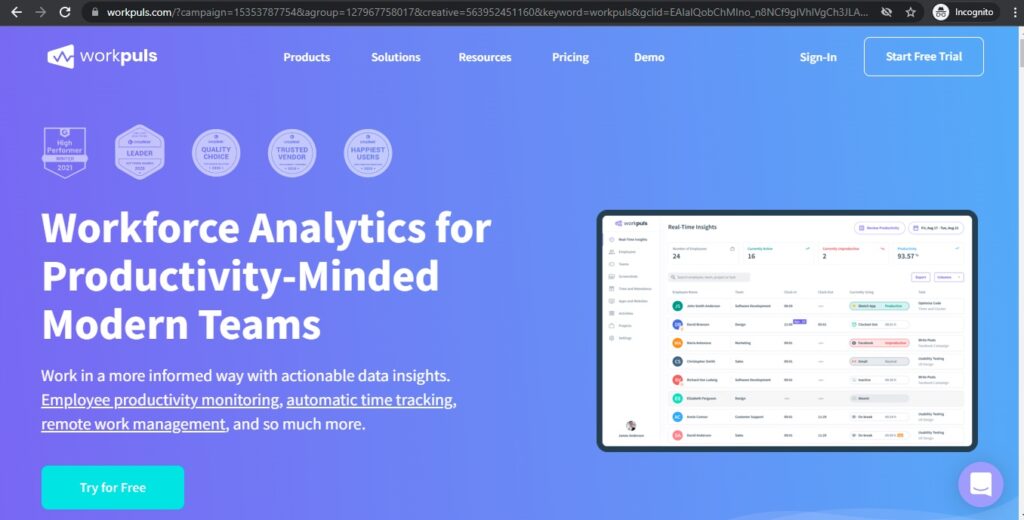
Workpuls enables call centers to analyze and optimize employee performance and productivity through deep behavioral data insights and other analytics.
Call centers can use this tool to monitor their workforce, streamline processes, and enhance team productivity.
Key features
- Agent time tracking to track agent time both on and off calls for a deeper understanding.
- Real-time monitoring and automated reports for streamlining internal processes to maintain call quality.
- Add projects and tasks and their assignee, deadlines, urgency levels, and more.
- Track the apps and websites employees use during work hours.
Pricing
Paid plans start at $6/month per employee.
Customer ratings
- G2: 4.7/5 (25+ reviews)
- Capterra: 4.8/5 (40+ reviews)
3. When I Work
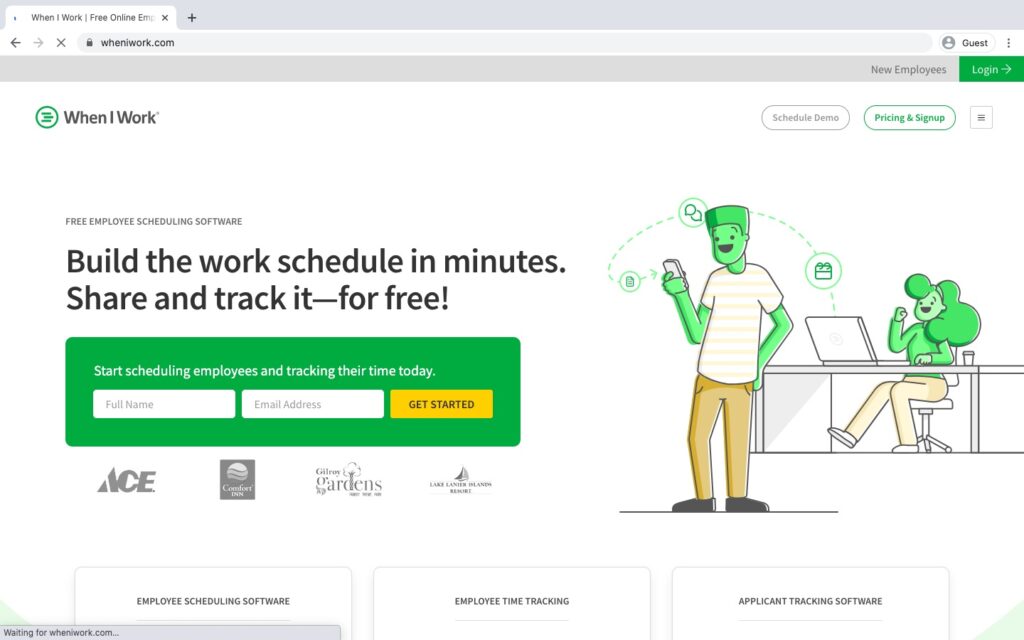
When I Work is a cloud-based solution that helps call centers track time and attendance, create and edit employee schedules.
It also offers a mobile phone app for time tracking, employee schedule management and sends alerts when there are any schedule changes.
Key features
- Ability to track employee attendance, time offs, and rest periods.
- Accept or deny time-off requests from the mobile app.
- Team messaging for easily communicating with team members across shifts and departments.
- Offers iOS and Android apps for managing agents on the go.
Pricing
Paid plans start at $4/user for any small business up to 100 employees.
Customer ratings
- G2: 4.4/5 (210+ reviews)
- Capterra: 4.5/5 (850+ reviews)
4. Connecteam

Connecteam is a workforce management platform that serves across various industries like healthcare, transportation, and construction.
Business owners can also use this software to create and customize their own app for their workforce.
Key features
- Easily track work hours on jobs and projects.
- Facilitates shift management through calendar view to see the status of an agent’s shift.
- Tax and labor compliance to monitor overtime shifts.
- Offers employee training software for onboarding new hires, routine training, or regulatory courses.
Pricing
Paid plans start at $47/month for up to 200 users.
Customer ratings
- G2: 3.8/5 (10+ reviews)
- Capterra: 4.8/5 (110+ reviews)
5. Sling

Sling is an employee scheduling software that enables call centers to manage employee work hours, shifts, and payroll.
It also supports project management, geofencing, overtime tracking, and labor cost optimization.
Key features
- Build and organize any work schedule, and manage time off, availability, and shift trade requests.
- Ability to track employee hours and export the recorded timesheets for better payroll management.
- Offers internal communication system for sending private as well as group messages.
- Reports to analyze and understand labor data for a workday, week, month, or any time period.
Pricing
Paid plans start at $2/user per month.
Customer ratings
- G2: 4.2/5 (50+ reviews)
- Capterra: 4.6/5 (80+ reviews)
6. Deputy
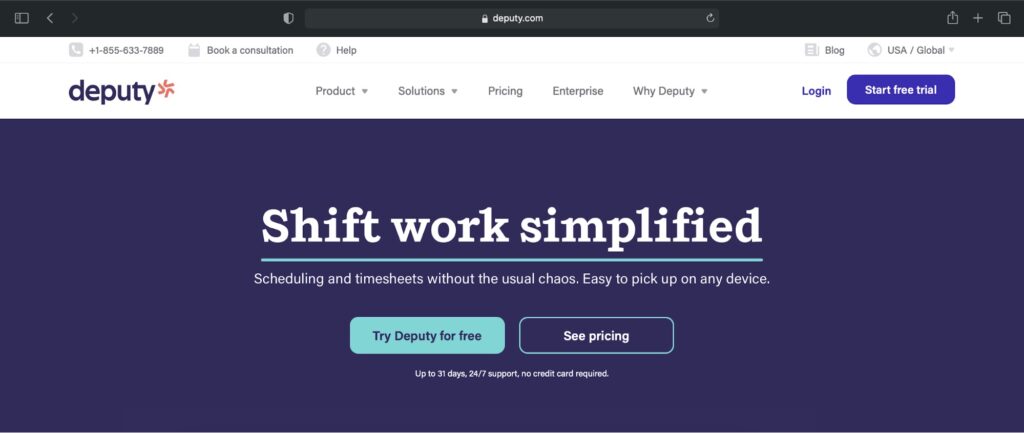
Deputy is a human resource management solution suitable for businesses of all sizes across various industries.
It offers employee management functionalities to build schedules that can calculate overtime and staff scheduling.
Key features
- Efficient call center scheduling with drag-and-drop tools.
- Attendance tracking to see who’s on shift, running late, or on break in real-time.
- One-click auto-scheduling powered by AI (artificial intelligence.)
- Reporting to get a clear view of costs, profits, labor hours, etc.
Pricing
Plans start at $2.50/user per month.
Customer ratings
- G2: 4.4.7/5 (190+ reviews)
- Capterra: 4.7/5 (560+ reviews)
7. TixTime
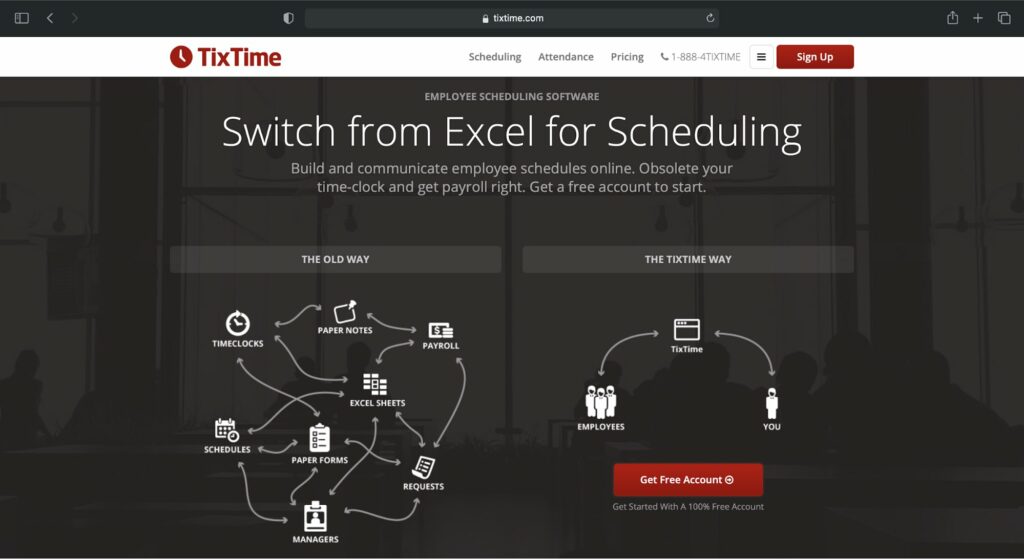
TixTime is a timeclock and employee scheduling tool suitable for SMEs and call center agencies with hourly employees.
Along with time tracking, it also offers other features like calendar management, overtime calculation, and schedule distribution.
Key features
- Effective time and attendance software that tracks tardiness, day-offs, or sick leave.
- Call center forecasting to schedule readily available agents.
- Payroll management calculates the total number of hours according to the set business rules.
Pricing
Plans start at $379/month for up to a hundred employees.
Customer ratings
- G2: N/A
- Capterra: N/A
8. Workly
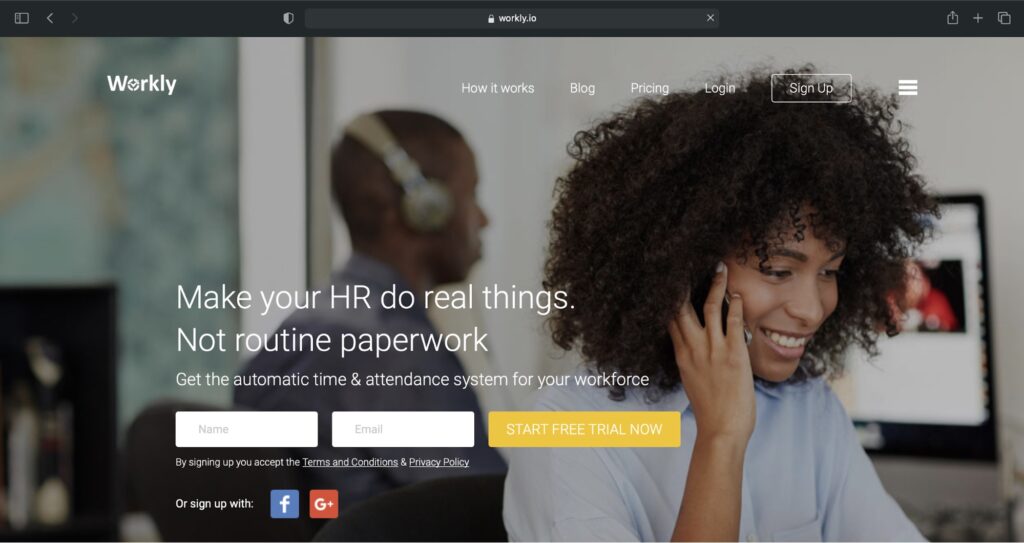
Workly is a human resources (HR) solution that offers features like a timeclock, employee scheduling, and payroll management.
It also offers a time clock app, TimePad, which converts any Android device and iPad into an employee self service kiosk to clock in and clock out of work.
Key features
- Allows call center employees to request time off and stay up-to-date on any changes.
- Reports to analyze agent time and attendance and process payroll.
- Offers HR templates, forms, checklists, and other resources for staffing agents.
- Client app for scheduling agents, managing time and attendance, and running basic payroll reports.
Pricing
Pricing plans start at $49/month for up to 20 employees.
Customer ratings
- G2: N/A
- Capterra: N/A
Wrapping up
Business timesheets help you better understand your agent’s daily activities, streamlining business processes, and more.
However, a timesheet tool does all that and eliminates the need to enter data manually.
And while all the tools covered above are good options, they aren’t as advanced as Time Doctor.
From time tracking and employee scheduling to powerful performance reports, Time Doctor provides all the features you need to boost productivity.
To get started, why not sign up for Time Doctor today and boost your customer support team’s performance?

Liam Martin is a serial entrepreneur, co-founder of Time Doctor, Staff.com, and the Running Remote Conference, and author of the Wall Street Journal bestseller, “Running Remote.” He advocates for remote work and helps businesses optimize their remote teams.


