Call centers and customer-facing businesses commonly engage their customers through inbound and outbound voice channels. And to deliver maximum customer satisfaction over these voice channels, they often use technologies like call recording.
Call center recording involves recording the conversation between agents and customers for quality and compliance purposes.
In this guide, we’ll cover call center recording in-depth. We’ll go over its five key benefits, best practices and highlight three excellent call center recording software available today.
This article covers:
(click on the links below to go to a specific section)
- What Is Call Center Recording?
- 5 Ways Call Recording Can Help Your Business
- 5 Best Practices for Call Center Recording
- Top 3 Call Recording Software for 2021
Let’s get started.
What is call center recording?
Call center recording is when a call center captures the audio conversation between its agents and the customers.
Recording all outbound and inbound calls might be a legal necessity to stay compliant with the call recording law of the state. It would also give you insights into the operational efficiency and service quality of the call center.
But how do you record calls?
With call center recording software, you can automatically record calls and save the audio file digitally. They even have powerful processing and analytics features that are essential for quality assurance purposes.
Now, in addition to an audio recording, a call center may choose to capture the agents’ computer screen activity while interacting with the customer. This helps their manager and supervisor monitor their efficiency better.
Let’s explore the benefits of call center recording in more detail.
5 ways call recording can help your business
When implemented well, call recording technology can significantly boost your call center’s performance.
Here are the five key benefits of a call recording system:
1. Train your agents better
Listening to recorded mock calls is a great way to identify and correct mistakes before an agent handles actual customer calls. This can be part of the training module for new call center agents.
Supervisors can do one-on-one listening sessions with the agents and work on their:
- Speech and pronunciation.
- Phone Etiquette.
- Rapport building.
- Active listening skills.
- Reaction time, etc.
Moreover, new agents can learn the skills required for outbound sales by listening to the recordings of exceptional calls by pro agents.
Even senior agents can improve their performance by periodically analyzing their recorded calls with challenging customers.
2. Improve customer service
Is there a key to consistently delivering top-notch customer service?
Of course.
You’ll need to set up a call quality monitoring system that ensures all customer interactions in your call center meet a pre-defined quality standard. When a large percentage of calls fail to meet the criteria, managers must take necessary action to fix the potential issues.
And the first step towards such a system is to record and save all customer calls. Then your quality assurance (QA) team can access and thoroughly analyze them.
Here are two ways recording call data can help improve your service experience:
A. Get valuable customer-centric insights
Recorded calls give you access to a wealth of information about customer expectations, preferences, grievances, and aspirations. You can use these insights to offer a more personalized service experience when you engage a customer the next time.
B. Reduce miscommunication
An employee may occasionally fail to record some critical information that customers share over phone calls. This may lead to an unsatisfactory customer experience and adversely affect the call ratings.
With call recordings of customer conversation, an agent can retrieve any information shared during the call at any time.
Additionally, recording phone calls allows the agent to be more involved during the conversation and not worry about missing details. The overall result is much-improved customer support.
3. Boost operational efficiency of the call center
A call center can maximize its bottom line by constantly monitoring its operations. It means ensuring that their employees stay productive and the processes run efficiently.
When call center metrics like FCR (First Call Resolution), NPS (Net Promoter Score), AHT (Average Handle Time), etc., don’t measure up to the set benchmarks, there could be a performance or operational bottleneck.
Analyzing call recording data can help managers identify the cause of such inefficiencies and take necessary measures to correct them.
For example, let’s consider a case where a call center regularly clocks higher than normal AHT. By analyzing call recording data, a manager may notice that agents spend a lot of time recording the customers’ details — which significantly increases the overall call duration.
Once the manager identifies this issue, they can easily resolve it using an IVR system that pre-collects the data on the agent’s behalf. The CRM (Customer Relationship Management) tool can then integrate this data into the agent’s call flow.
4. Create better agent scripts
A call center script is a pre-written document that guides an agent during a phone conversation. It contains responses to the most common queries and scenarios that may arise while interacting with the customers.
Audio recording data may help you unearth certain behavioral patterns during the calls.
You could identify:
- Words and phrases that make a customer lose interest in the call.
- Sales pitches that nudge the customer to make a purchase decision.
- Bad phone etiquette that prompts a customer to request a call escalation to a senior.
These patterns can help you fine-tune your call scripts such that your agents have more fruitful customer interactions.
5. Promotes continuous learning
Customer expectations and preferences are evolving faster than ever before. Failing to keep up with these changes may lead to poor customer feedback and negatively impact a brand’s image.
Call recording data offers an excellent medium to track such changes. Managers and supervisors can then supplement the training programs by including the new process improvements.
Call recordings also promote an environment of ongoing learning among the agents.
Gamifying the entire process can give a healthy boost to employee performance. An internal team can score each recorded call while the agents try to surpass their own or their peers’ scores.
5 best practices for call center recording

Here are five best practices to maximize the benefits of call center recording:
1. Stay updated on laws and regulations
When recording a telephone conversation with the customer, a call center needs to comply with several state and federal laws and regulations.
These laws are set in place by authorities like:
- The Telephone Consumer Protection Act (TCPA)
- Payment Card Industry Data Security Standard (PCI-DSS)
- Health Insurance Portability and Accountability Act (HIPAA), etc.
These laws protect sensitive customer information and safeguard the call center against potential lawsuits arising from miscommunication. Call center leaders and managers should stay updated on these laws and regulations to ensure agent compliance.
2. Get consent from both customers and agents
An important step in complying with call recording law is to take consent from the customers and the agents before recording calls.
Call center management should ask the employees to sign a consent form that notifies them that the center may record or monitor the phone calls.
Similarly, during inbound or outbound calls, an IVR system or the caller may inform the customers through a simple disclaimer, such as:
“This call may be monitored or recorded for quality and training purposes…”
The agent must also give the customer an option to opt out if they don’t prefer the call to be recorded.
3. Analyze call recordings consistently
Recording customer calls shouldn’t just be a passive process that’s mandated by the law.
Call centers should make it a point to actively analyze all recorded calls regularly. It’ll help inbound call centers keep their service level in check.
For outbound call centers, analyzing call recording can help agents optimize the sales pitch and convert more sales.
In any case, it’s a great practice to involve the agents during the analysis process as they directly face the customers.
Managers should listen to the phone conversation with the agents and provide real time feedback. To promote accountability and self-correcting behavior, you could ask agents to rate their own calls and suggest ways to improve the call quality.
Agents should also be encouraged to give their feedback on the entire process. This may help bring about meaningful changes to the agent workflow and scripts.
4. Set up a call quality monitoring team
A dedicated team to monitor the call quality can help drive maximum benefit out of the call recordings. It’ll also make the entire process smoother and save a lot of time for the managers, which they can use to assist the agents better.
Ideally, the monitoring team should comprise agents who take turns on a weekly or monthly basis to be a part of the team. This way, they get a chance to objectively listen to the calls and identify mistakes they might be making.
A call quality monitoring team can:
- Listen to all the call recordings and sort the calls based on factors like customer satisfaction and call duration.
- Assess calls against various performance KPIs and metrics.
- Run recordings through call monitoring software and score each call.
- Analyze non-performing calls and take pointers on probable causes.
- Report to the manager with the findings and suggestions.
5. Invest in the right technology
A call center usually handles a large number of outgoing or incoming calls daily. It may be virtually impossible to record, store, and process these calls without the right technology.
Moreover, a call recording and monitoring setup (software and hardware) should easily integrate with the call center’s workflow. It should also ensure that the recording capability of the setup serves its current and future needs.
Thankfully, there are many cutting-edge call recording software that may help:
- Record, store, and process a large volume of calls.
- Improve the call center coaching program by gathering valuable insights.
- Speed up call quality management by automating routine tasks.
- Assess agent performance and provide valuable feedback using features like speech analytics and screen capture.
- Incorporate regulatory compliance management into the workflow.
Top 3 call recording software for 2021
Let’s take a look at the three best software for effective call quality assurance and management:
1. NICE CXone
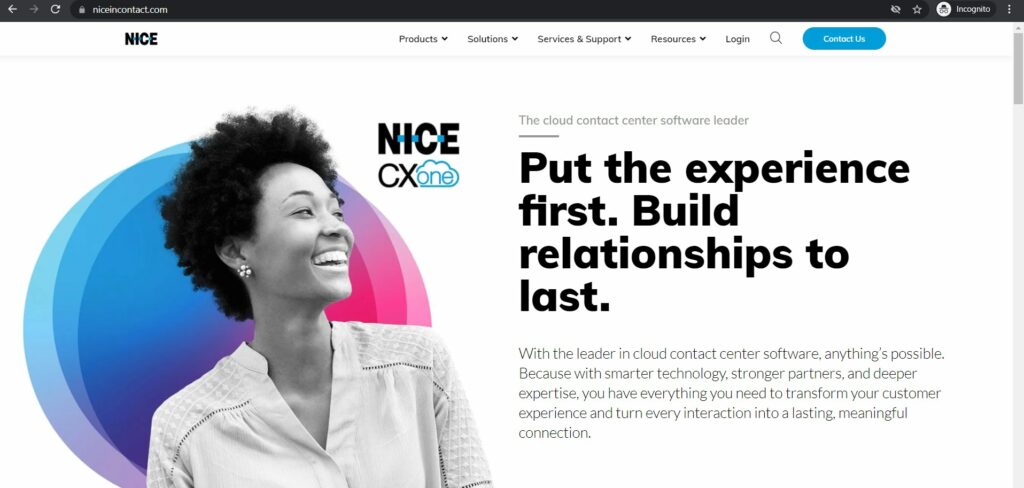
NICE CXone is a contact center software that offers a host of customer service solutions like call and screen recording, omnichannel routing, customer analytics, etc.
a. Key features
- Intuitive interface with playback and search feature.
- Real-time monitoring of agent screens that allows a personalized coaching experience.
- Powerful speech analytics features.
- Consent-based recording (PCI and HIPAA standards) helps call center and contact center leaders ensure regulatory compliance.
b. Pricing
Offers a free trial with custom pricing for paid plans.
c. Customer ratings
- G2: 4.3/5 (1100+ reviews)
- Capterra: 4.3/5 (400+ reviews)
2. CloudTalk
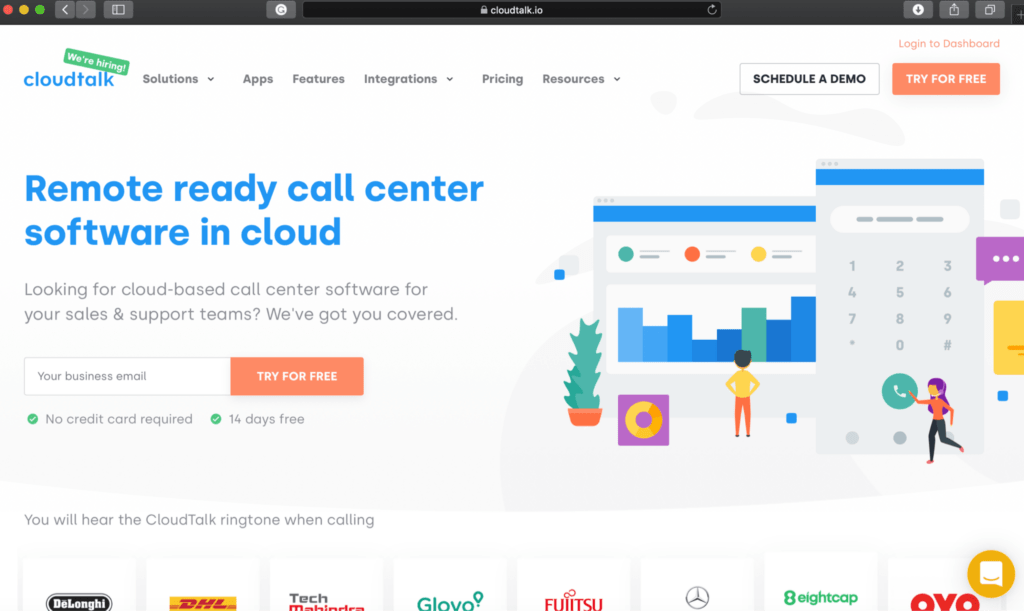
CloudTalk is a cloud-based call center software that uses a Voice over Internet Protocol (VoIP) system.
a. Key features
- Access recorded calls through an internet browser anywhere at any time.
- Record incoming and outgoing calls as well as in-house calls using a PBX (Private Branch Exchange) phone system.
- Integrates with other business tools like Zendesk, Pipedrive, and Salesforce.
- Filter call recording by agents or by clients.
b. Pricing
Pricing plans start at $20/month per user.
c. Customer ratings
- G2: 4.3/5 (200+ reviews)
- Capterra: 4.6/5 (200+ reviews)
3. Talkdesk
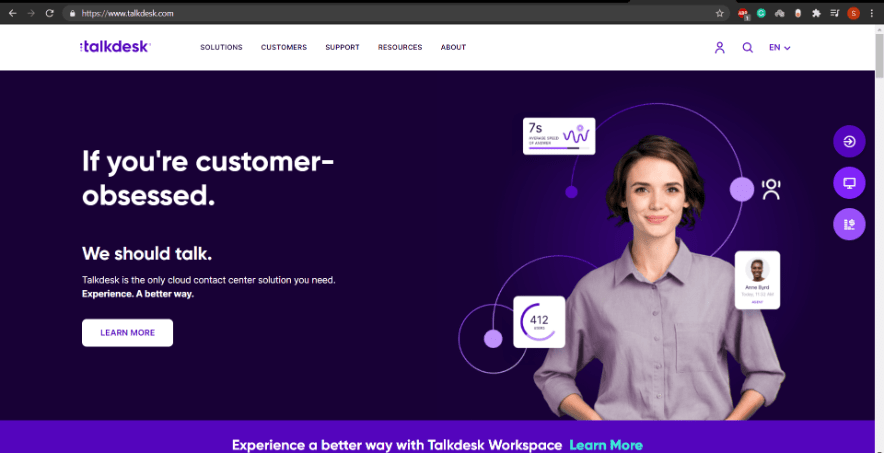
Talkdesk is a cloud-based contact center and AI software that offers solutions to deliver a better customer experience.
a. Key features
- Synchronized playback of screen and voice recording.
- Visual tools like waveform playback to identify silences or cross-talk.
- Integrated quality management system that helps call center and contact center managers review and score call recordings.
- Flexible storage options for recording data.
b. Pricing
Pricing plans for Talkdesk start at $65/user per month.
c. Customer ratings
- G2: 4.4/5 (1300+ reviews)
- Capterra: 4.6/5 (600+ reviews)
Wrap up
With most businesses adopting a customer-focused approach, service quality has become a top priority for call centers.
Call recording technology has emerged as a reliable and cost-effective solution to improve overall call center performance. You can record customer calls to analyze agent efficiency and customer satisfaction.
Use the tips we covered here to implement call recording processes and policies effectively. And with the right call center recording software, the process will become a lot easier.

Andy is a technology & marketing leader who has delivered award-winning and world-first experiences.


