Chat monitoring is ideal for business owners who want to boost the performance of their customer support team and ensure they provide exceptional customer service at all times.
And with chat monitoring software, you can support and supervise your agents with ease.
But what exactly is chat monitoring, and how can you find the right chat monitoring software for your business?
Not to worry – you’ll know soon enough!
In this article, we’ll explore what chat monitoring is, its benefits, and four crucial chat monitoring software features to look out for. We’ll then highlight the seven best chat monitoring software you can use today.
Table of Contents
- What is chat monitoring?
- 6 key benefits of chat monitoring
- 4 important chat monitoring software features
- Top 7 chat monitoring software
Let’s get started.
What is chat monitoring?
Primarily used by customer support teams, chat monitoring involves supervising the live chat conversation between your agents and customers. This way, you can coach your agents efficiently and gain insight into areas that need improvement.
Many contact centers monitor agent performance with chat monitoring software.
These tools provide you with features like 24/7 chat monitoring and detailed performance reports that can help you boost agent productivity and answer customer questions effectively.
Next, we’ll look at the key ways you can benefit from chat monitoring.
6 key benefits of chat monitoring
Here’s how organizations and agents can benefit from monitoring a chat session:
- Helps agents improve their skills: Real-time coaching can help agents improve their knowledge and communication skills and provide confident customer service.
- Helps agents deal with challenging interactions: Dealing with a frustrated customer can be challenging. But with chat monitoring, you or any other supervisor can step in and address the volatile situation immediately and coach agents in real-time.
- Boosts agent productivity: Chat monitoring gives you real-time data on how your agents perform. This way, you can identify things your agents need to work on and recognize agents for exceptional performance.
- Clear goals and schedules: Chat monitoring tools provide real-time data about daily incoming customer calls and messages that can help you set precise schedules for your agents and assign workload efficiently. This way, agents have achievable targets and can plan their schedules accordingly.
- Improves business productivity: You can monitor your agent activity and use real-time data to understand how to improve business processes.
- Boosts customer retention: Chat monitoring helps you provide exceptional customer service and, in turn, increases customer engagement and website traffic. According to Forbes, customers say a company is only as good as its customer service.
Now that you know the benefits of chat monitoring, let’s find out how you can choose the right software for your business requirements.
4 important chat monitoring software features
With such a large pool of chat monitoring software to choose from, it can be challenging to decide which tool is the best for your business.
But not to worry – we’ve put together a list of four critical features to look for in the chat monitoring tool you choose:
1. Analytical tools
Simply using chat monitoring software wouldn’t be as efficient if you can’t measure its effectiveness.
You need to regularly evaluate your agents’ performance and spot areas that need improvement.
Why is it important?
- Analytical tools can provide data that you can use to spot high-performing agents.
- You can use analytics data to keep an eye on commonly asked questions. This way, you can create a long-term solution for these questions – for example, an FAQ section.
2. Whisper messages
Whisper message is a feature that allows supervisors to discreetly provide advice to agents during their chat sessions. Agents will receive the whisper message in the same chat window. This way, they can stay focused on the task at hand.
Why is it important?
- Agents can receive real-time support from helpful supervisors without disrupting the conversation with the customer.
- If supervisors notice that most agents struggle with the same customer issue or situations, they can directly escalate the interaction.
- Whisper messages allow supervisors to resolve issues before the customer relationship is damaged.
- It can record agent responses and behaviors for future training sessions.
3. Mobile-friendly
Your chat monitoring software needs to be compatible with Android and iOS devices.
Why is it important?
- You can effortlessly access your chat monitoring software via your mobile device when your laptop is unavailable or updating.
- You don’t have to be in your office to supervise your agent’s conversation with a customer.
4. Pre-chat forms
A pre-chat form on your website can collect customer information, including their name, email address, and the reason for contacting customer support.
Why is it important
- Pre-chat forms help you quickly reach out to customers for feedback on the agent.
- Since visitors’ email addresses are usually provided in these forms, you can target these emails in your next email marketing campaign.
Next, let’s look at some of the best chat monitoring software you can choose:
Top 7 chat monitoring software
Here are the seven best chat monitoring tools available today:
1. Zendesk chat
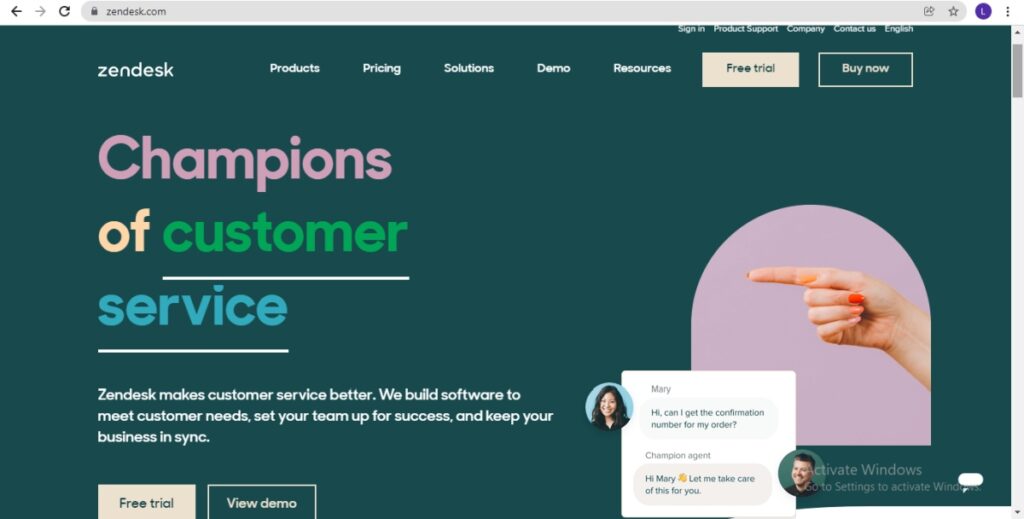
The Zendesk Chat widget lets you develop personal connections with your website visitors.
Zendesk Chat can also track key metrics such as agent performance and customer satisfaction. On top of that, you can create a group chat where every participant can provide customer support in real-time.
Key features
- The outbound chat feature lets agents proactively initiate a chat session and reach out to customers in real-time.
- Powerful reports that give you insights into your agent’s performance.
- The chat routing feature ensures you direct customer calls to the most suitable agent.
- Knowledge Base Search app integration lets agents send customers public articles from the Zendesk Help Center.
Pricing
Zendesk Chat is a free integration available with any Zendesk paid plan. Zendesk’s paid plans start at $19/agent per month.
Customer ratings
- G2: 4.3/5 (3390+ reviews)
- Capterra: 4.4/5 (2700+ reviews)
2. Zoho Desk
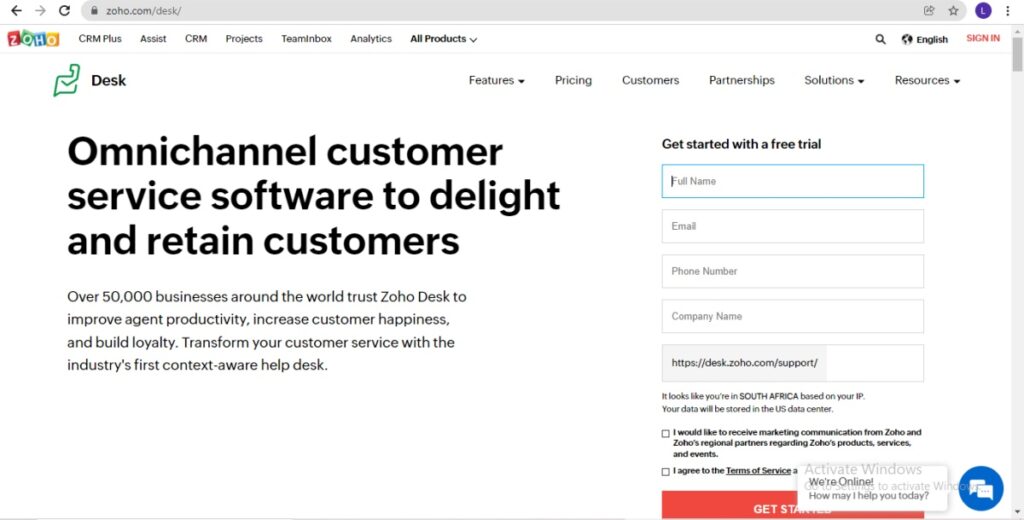
Zoho Desk provides live chat monitoring solutions to improve agent productivity. Organizations use Zoho Desk to boost customer satisfaction and build customer loyalty.
Key features
- Streamline business processes using the process automation feature.
- Get a complete overview of customer profiles and conversations they had with agents via the chat log feature.
- The knowledge base feature enables customers to find quick answers to their questions.
- Provides a ticket management feature that lets you automatically assign tickets to suitable agents. A customer can also send an SMS and MMS to your dedicated number as a ticket.
Pricing
Zoho Desk offers a free plan for up to three users, and its paid plans start at $18/user per month.
Customer ratings
- G2: 4.4/5 (3300+ reviews)
- Capterra: 4.5/5 (1680+ reviews)
3. Freshdesk
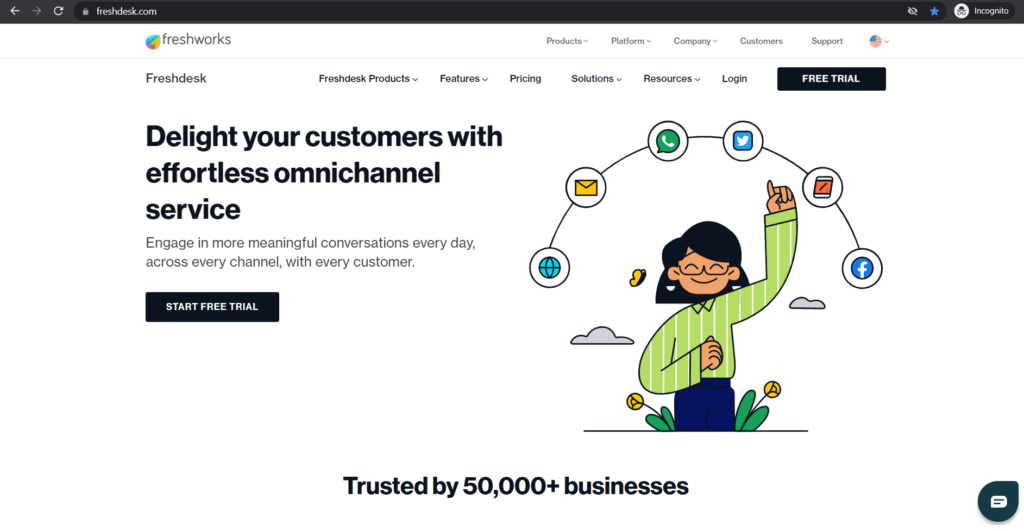
Freshdesk is a cloud-based customer service software that allows large and small businesses to deliver exceptional customer service.
Key features
- Assign tickets to agents based on problem type, location and skills needed.
- Split tickets into smaller subtasks and assign them to teammates.
- Build and customize reports depending on the most relevant metrics to your business.
- Use the AI functionality to automate processes like assigning customer inquiries, prioritizing tickets, and more.
Pricing
Freshdesk offers a free plan, and its paid plans start at $18/agent per month.
Customer ratings
- G2: 4.4/5 (2490+ reviews)
- Capterra: 4.5/5 (2370+ reviews)
4. Genesys Cloud CX
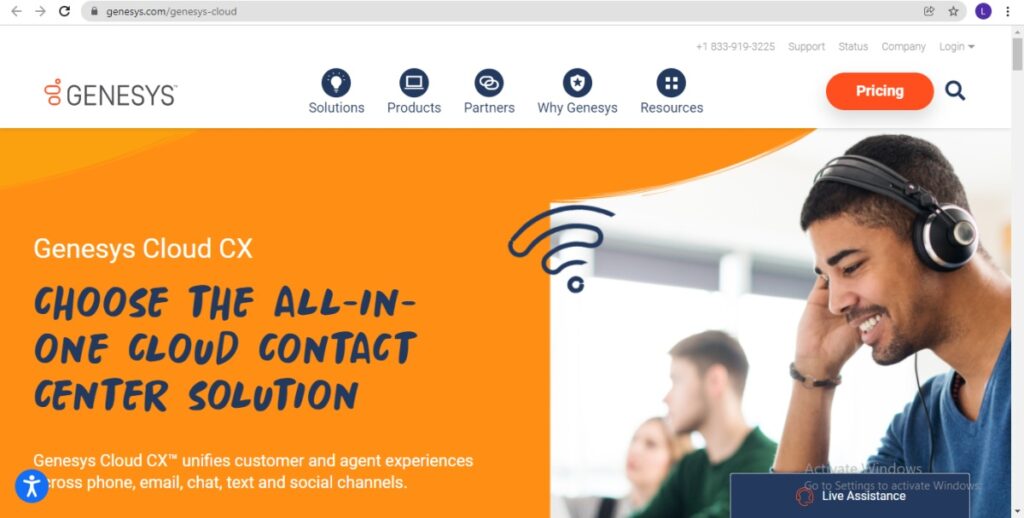
Genesys Cloud CX is a contact center solution that helps you create excellent customer relationships. This tool manages many different communication channels, including chat, text message, social media, and email.
Key features
- Use the live chat functionality to solve customer issues in real-time.
- Manage workloads and schedules using the resource management feature.
- Monitor your employees’ interactions and screens using the screen recording feature.
- Get actionable insights from the dynamic agent performance reports.
Pricing
Genesys Cloud CX’s paid plans start at $75/user per month.
Customer ratings
- G2: 4.3/5 (540+ reviews)
- Capterra: 4.2/5 (120+ reviews)
5. WhosOn
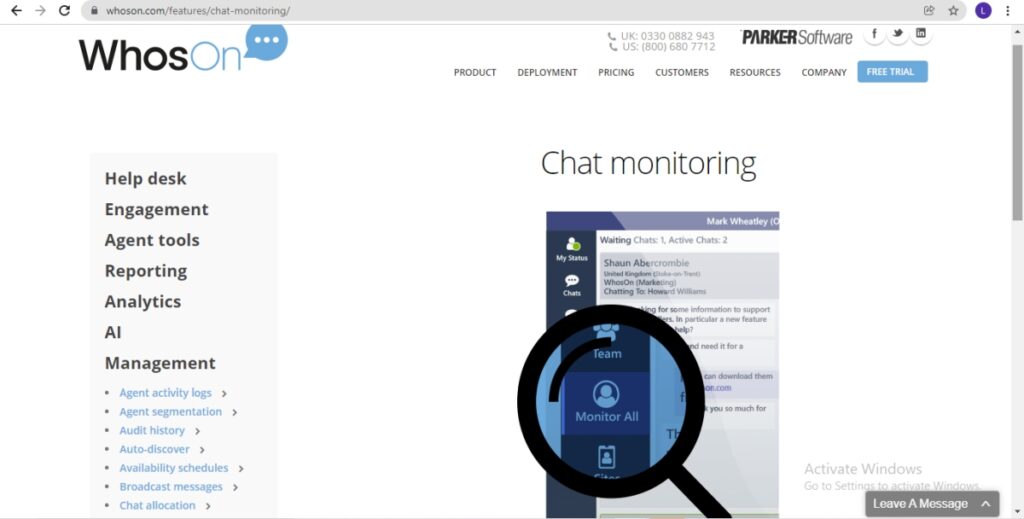
WhosOn is a chat monitoring tool offering many customer support features, including live visitor tracking, web analytics, and real-time chat translation.
Additionally, you can use WhosOn to supervise employee live chat sessions in real-time. You can even select individual chats for closer monitoring and send messages to your agents to help them with responses.
Key features
- Collect customer feedback about your agents’ performance using the post-chat survey feature.
- Access and analyze taken and missed chat sessions. You can also click on any session to view chat details and read full transcripts.
- Assign the necessary role-based permissions and access rights to each person in the team.
- Inform your customers when your agents are offline by using the scheduling feature.
Pricing
WhosOn’s cloud solution starts at $33/concurrent user per month.
Customer ratings
- G2: 3.8/5 (5+ reviews)
- Capterra: NA
6. Live Chat Monitoring
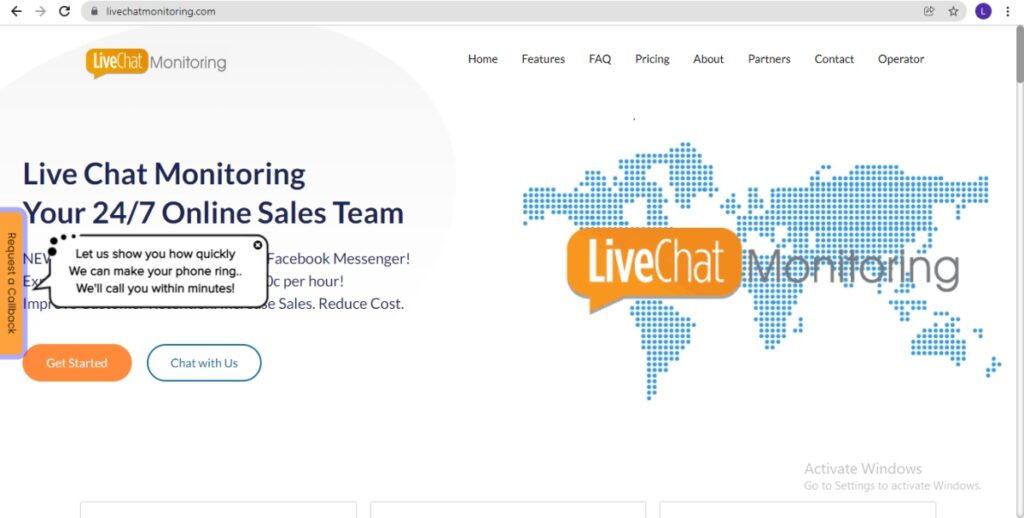
Live Chat Monitoring offers live chat services to help websites increase leads and inquiries. The tool has hundreds of expert chat agents who can engage with your visitors and follow a specific script even outside your business working hours.
Key features
- Agents can send a live chat instant message to your visitor in real-time, depending on the page they’re viewing.
- Use the Facebook integration to convert Facebook leads.
- An experienced chat agent can monitor and respond to your visitor’s incoming chat while you’re offline.
- Use the visitor monitoring feature to evaluate which pages are getting the most traffic and which products or services are making the most profit.
Pricing
Live Chat Monitoring’s pricing plans start at $135/month.
Customer ratings
- G2: NA
- Capterra: NA
7. SuperWise
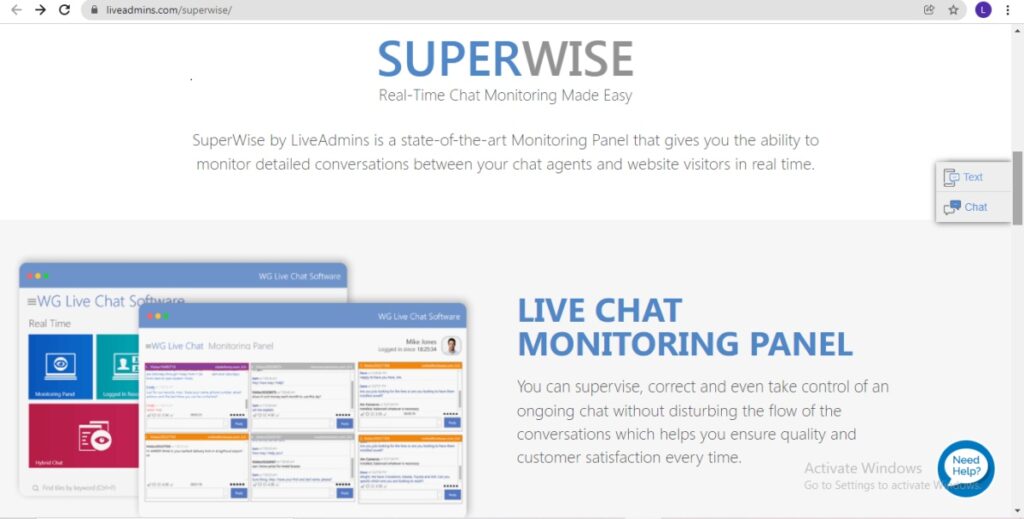
The SuperWise app is a real-time chat monitoring solution that permits managers and supervisors to monitor a conversation between a chat agent and a website visitor.
Additionally, you can supervise the ongoing chat session and coach your agent without disturbing the flow of the conversation. You can also add notes to chat transcripts and email them to your agents.
Key features
- Review your agents’ KPIs (key performance indicators) and gain insight into their performance.
- Use the visitor monitoring feature to track your visitor’s online activity. Visitor tracking is helpful since it gives your marketing team a better understanding of customer behavior.
- Supports desktops, tablets, as well as Android and iOS mobile devices.
- Automatically routes chats to the most qualified agent.
Pricing
Request a custom quote from SuperWise.
Customer ratings
- G2: NA
- Capterra: NA
We’ve now explored chat monitoring and some of the best tools you can use for it.
However, if you want to take your agents’ productivity levels to the next level, you can’t rely only on chat monitoring. You’ll need dedicated productivity management tools like Time Doctor.

With Time Doctor, you can:
- Monitor time-related live chat metrics: Use Time Doctor’s time tracking feature to track your agents’ total time spent during live chats with customers and other work duties.
- Get snippets of your agents’ activity: Capture your agents’ computer screens in a specified time frame. You also record three-minute videos of their screens to get insight into their conversations with customers.
- Monitor your agents’ web and app usage: Get comprehensive information on what applications and websites your employees use during work hours.
- Get detailed productivity: View active minutes, active seconds, unproductive time, and even manual and mobile time over a specific period.
- Keep your agents focused: Time Doctor’s distraction alerts ensure your agents stay focused on the task at hand.
- Integrate Time Doctor with other powerful tools: Time Doctor’s powerful Google Chrome extension lets you integrate Time Doctor with customer relationship management platforms (CRMs), project management tools, and more.
Read more about Time Doctor’s powerful features and benefits.
Final thoughts
Real-time chat monitoring software helps you increase your agents’ productivity, reach out to your customers in real time, and get detailed metrics on how your business is doing.
But most importantly, it gives you a way to coach your agents efficiently and improve their communication skills.
And although there are many real-time chat monitoring tools out there, not all of them will suit your business needs. Use the list of live chat software (here’s a list of the best live chat software for WordPress if you need more options) and crucial features that we’ve explored in this article to find the best software that suits your business requirements and budget.

Andy is a technology & marketing leader who has delivered award-winning and world-first experiences.


