Clio is an industry-leading law practice management and client intake solution that helps legal firms manage all kinds of activities. Its scope includes time tracking, case management, billing software, as well as client and payment management (via Clio connect and Clio payments).
But many of its benefits are closely tied to its time tracking functionality.
In this Clio review, we’ll explore how Clio time tracking works — its key advantages and main limitations. We’ll also highlight five excellent Clio time tracking alternatives.
Table of Contents
- 4 ways to use Clio time tracking
- 3 useful Clio time tracking advantages
- 4 significant limitations of Clio time tracking
- 5 excellent Clio time tracking alternatives
Let’s get started.
4 ways to use Clio time tracking
Clio helps law firms streamline administration, billing, and client engagement, offering features for case management, accounting, appointment booking, and more. These features are further optimized with time tracking, which helps firms stay productive, maintain schedules, and bill accurately.
But how do you use the time tracking feature?
Here are four ways to create time entries on Clio:
1. Clio Manage

There are multiple ways to track time using Clio Manage – a cloud-based software by Clio for case management and time tracking:
A. Interactive time tracking

Clio’s primary mode of time tracking is its interactive time tracker. It’s the most secure and accurate way of capturing legal time on this cloud-based tool.
Lawyers and other legal professionals can run the timer while working on billable or administrative tasks. All they need to do is start or stop the timer available at the top of their app screen. They can even add notes or link the timer to specific clients or matters.
B. Manual time entries
The app allows you to log manual time entries after completing a task or in bulk at the end of the day or week.
Moreover, coworkers or other professionals in your firm can also log time for you. So you and your firm won’t lose out on billable hours when you’re unable to start the interactive time tracker.
C. Third-party time tracking integrations
While Clio doesn’t have an in-app feature for automatic or passive time tracking, it’s still possible to do so via third-party integrations.
Clio allows integrations with various apps like Chrometa, WiseTime, and Time Tracker by eBillity. They allow law firm professionals to record work activity and billable time while the app runs in the background.
These integrations even pre-tag specific work to its respective case or client. They also offer ABA (American Bar Association) and LEDES (Legal Electronic Data Exchange Standard) billing support.
Similarly, integrations with apps like Time Miner have additional features like tracking phone calls, email communications, and text messages from mobile devices. And TimeSparrow allows a lawyer to add time entries through Alexa-enabled devices or text messages.
D. Task time tracking

Managers can assign tasks for specific cases and clients to lawyers in their law firm.
Lawyers, in turn, can add legal time directly to these tasks on Clio Manage, either before or after completing a task. The time entry will be updated in the lawyer’s record of work performed on the activities page — similar to a timesheet.
2. Clio mobile app
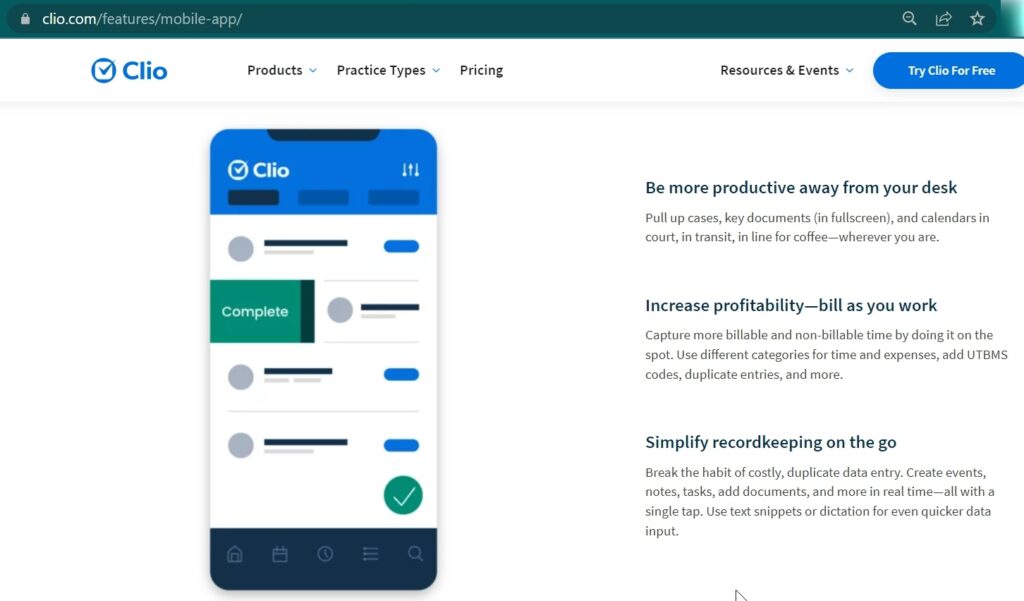
Lawyers are often out in the field, so it’s quite likely that they’d need to access Clio while on the go. That’s why it’s convenient that Clio has a mobile app.
The Clio mobile app is available for Android and iOS devices. It allows you to:
- Run the time tracker.
- Log a manual time entry.
- Record expenses incurred on the go.
- Track time while working offline or on a non-registered device.
3. Calendar entries
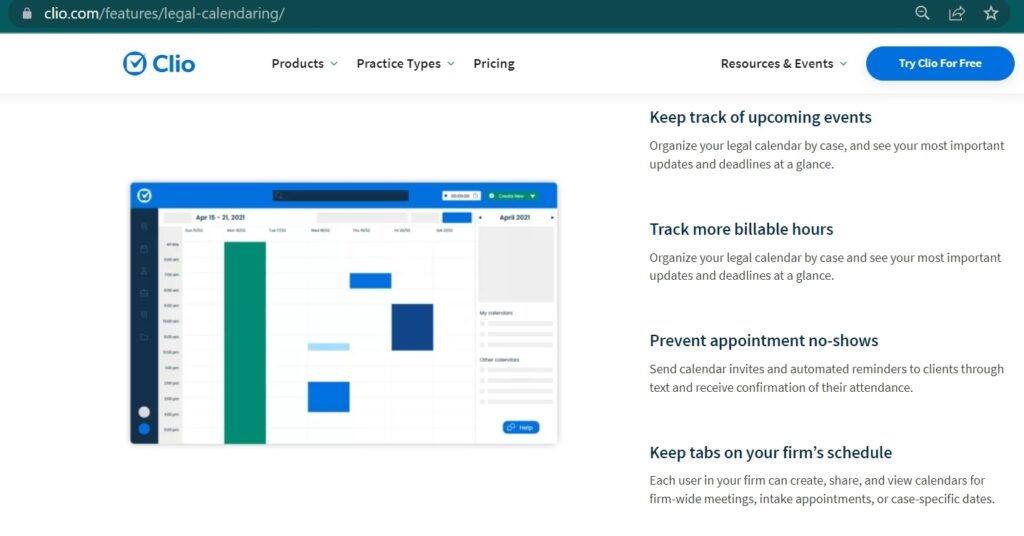
You can use Clio’s built-in calendar to log time for individual events. It’s especially helpful for meeting-intensive days where it’s easier to create a time entry based on calendar events than create new logs for each task separately.
Moreover, Clio’s calendar can sync bi-directionally with Outlook 365 and Google Calendar via its first-party app integrations. This makes it easy to track billable legal time from every event added to your professional calendars.
Tip: For an easier experience with booking and scheduling client meetings, use Clio Scheduler.
4. Email inbox
Since lawyers spend much of their time going through emails, Clio Manage allows you to create a time entry directly from your inbox.
This is possible with Clio’s first-party integrations, like the Gmail add-on or Outlook add-in. Once installed, the integrations will automatically log the time entry into the Clio activities page and link it to the relevant matters or contacts.
Now, let’s explore how Clio’s time tracking features help law firms.
3 useful Clio time tracking advantages
Here are Clio’s most significant time tracking benefits:
1. Legal time tracking
The ability to access Clio from anywhere and track time is extremely useful for lawyers. It helps law firms or other legal professional services meet billable time targets without losing minutes.
The Clio time tracker is user-friendly, letting lawyers add time entries before or after completing tasks. Moreover, lawyers can create time entries from multiple places within the app, including calendar events, tasks, documents, notes, and Clio communication logs.
These time entries are then synced to the activities page, where they’re added to each user’s work progress. If needed, they can be edited or deleted.
Fun Fact: The 2021 Clio Legal Trends Report mentions that lawyers bill just 31% of their work time — out of which 16% is often not invoiced.
2. Accurate billing and expense tracking
Along with easy timekeeping, Clio also helps with expense tracking, billing, and managing profitability for legal professional services.
For starters, it makes it easy to add expense entries and reviews to tasks or clients. The tool helps firms bill legal services in real-time and share generated invoices with clients via Clio Connect — a secure client and contact portal.
Then, for profitability management, it lets firms track non-billable time against a contingency (a sum paid for winning the case) or a flat fee (the total sum paid upfront).
And to top it off, Clio complies with trust accounting regulations, like maintaining accurate records of client transactions from the fund. Its payment system (Clio payments) also helps maintain compliance throughout the client journey — from client intake to payment collection and trust fund management.
Clio holds an annual Clio Cloud Conference that explores innovative legal software and technologies to maintain compliance and drive better outcomes. Moreover, the Clio Cloud Conference isn’t limited to Clio customers. It even has a virtual pass for visitors to attend the webinars.
3. Detailed reporting
Clio can generate an extensive list of reports based on the time and expense data tracked across your firm.
These reports are grouped under several categories, like:
- Productivity reports: Comprises productivity by user, productivity by client, and matter productivity by user reports.
- Billing reports: Comprises accounts receivable, billing history, matter balance summary, and invoice payments reports.
- Matter reports: Provides matters, matters by responsible attorney, and contact information reports.
- Task reports: Includes task progress by user and task productivity by user reports.
- Revenue reports: Provides revenue, originating attorney revenue, and fee allocation reports.
- Client reports: Includes client activity, client ledger, trust management, bank account activity, and more reports.
These reports help law firms track attorney and client activity to monitor and increase the billable time.
All these legal time benefits also come with a few disadvantages.
4 significant limitations of Clio time tracking
Clio has various time tracking and law firm management features. But it still has a few drawbacks, like:
- The tool doesn’t have any active productivity management features, like idle time tracking or distraction alerts. So, it doesn’t actively prevent inaccurate billing of lawyer time.
- Its project and task management features aren’t what you’d expect from a top-tier practice management software. It lacks useful project planning features like Gantt charts and network diagrams.
- The app’s project management and third-party integrations sometimes have syncing issues.
- Clio Manage has limited report customizations and filtering options, making it difficult to curate specific information in one report.
So, is there any better time tracking software for legal firms?
5 excellent Clio time tracking alternatives
Here are five highly-rated time tracking software solutions for lawyers and law firms.
1. Time Doctor

Time Doctor is a robust time tracking and budgeting software that can help lawyers and law firms improve profitability. It’s also used by small business ventures like Thrive Market and large enterprises like Keller Williams.
Key features
Let’s look at some of Time Doctor’s robust features:
A. Automatic and interactive time tracking
Time Doctor offers manual and automatic time tracking that a legal professional may use to track billable hours.
The manual time tracker is interactive, allowing lawyers to start and stop the tracker at their discretion. It gives professionals the freedom to take breaks and accurately track billable hours.

On the other hand, the automatic tracker works silently in the background and starts tracking activity when the computer is turned on. It’s ideal for law firms and legal professionals that aren’t on the move.
B. Idle time tracking and distraction management
The idle time tracking feature logs inactivity.
It helps identify every non-billable hour that may be tracked when someone forgets to pause the timer. Idle time is logged as periods without any keystrokes or mouse activity. When inactive, it nudges users with a pop-up asking them if they’re still working.
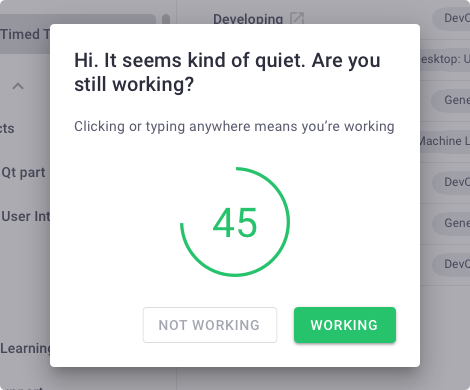
Note: Time Doctor doesn’t record clicks or typed words. It only detects the number of keystrokes or mouse movements to identify activity levels.
C. Payroll management
The payroll feature lets legal firms set customized rates for billable hours per lawyer, client, and matter. It then automatically calculates payments for invoices.
Moreover, Time Doctor integrates with payment gateways, like Gusto, PayPal, and Wise — making payments convenient.

D. Productivity reports
You can generate in-depth productivity reports for a lawyer or team. These reports help streamline workflow and improve productivity. For example, the Projects & Tasks report details how much time employees spend on billable and non-billable projects and tasks.

Other insightful reports include:
- Activity summary report: Displays active minutes, manual time, and mobile time for each employee over a specific period.
- Attendance report: Details when a lawyer or legal professional was present, late, or absent for their shift.
- Timeline report: Shows an overview of when lawyers took breaks and when they were working in a day or week. It also shows when a lawyer is on break and when they’re online.
- Custom export report: Allows for exporting custom reports with specific parameters in PDF, XLS, and CSV formats.
Discover more of Time Doctor’s amazing features on this page.
Pricing
Time Doctor offers paid plans starting at $6.70/user per month. It comes with a free 14-day trial plan that doesn’t require any credit card information.
Customer ratings
- Capterra: 4.5/5 (400+ reviews)
- G2: 4.4/5 (275+ reviews)
2. Quickbooks Online
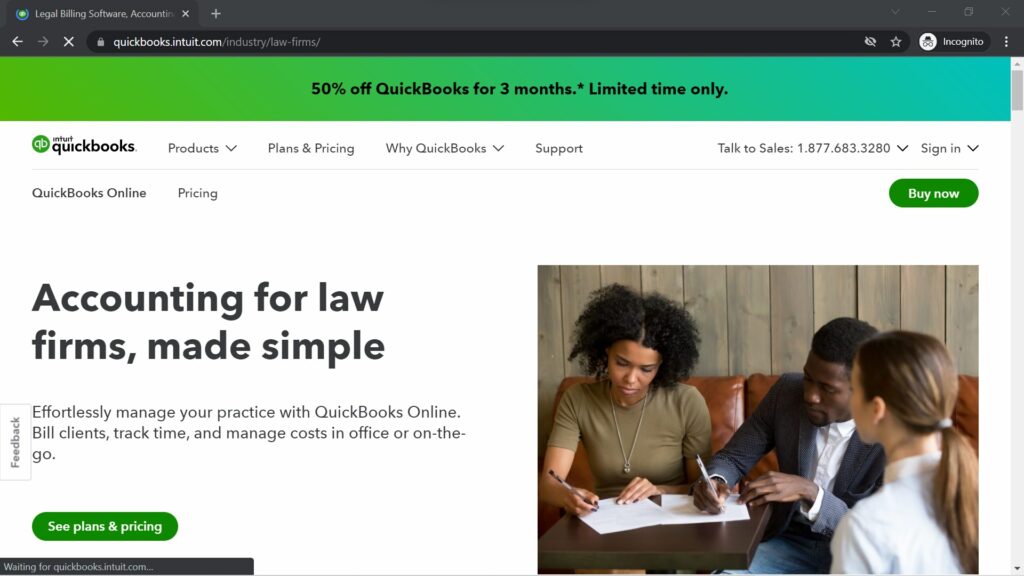
Quickbooks Online is legal billing and accounting software that makes practice management simple. It’s effective for small to medium-sized legal firms, helping them track time, bill clients, and manage costs.
Key features
- Track every working hour by client, case, or activity from your desktop or mobile app.
- Create custom rates for billable hours of each employee and legal service.
- Track profitability of operations with instant reports and financial statements.
- Create recurring invoices for long-term clients.
Pricing
QuickBooks Online has paid plans for law firms starting at $40/month.
Customer ratings
- Capterra: 4.3/5 (4950+ reviews)
- G2: 4/5 (2815+ reviews)
Check out our detailed Quickbooks time tracking app review to see if it’s perfect for you.
3. TimeSolv
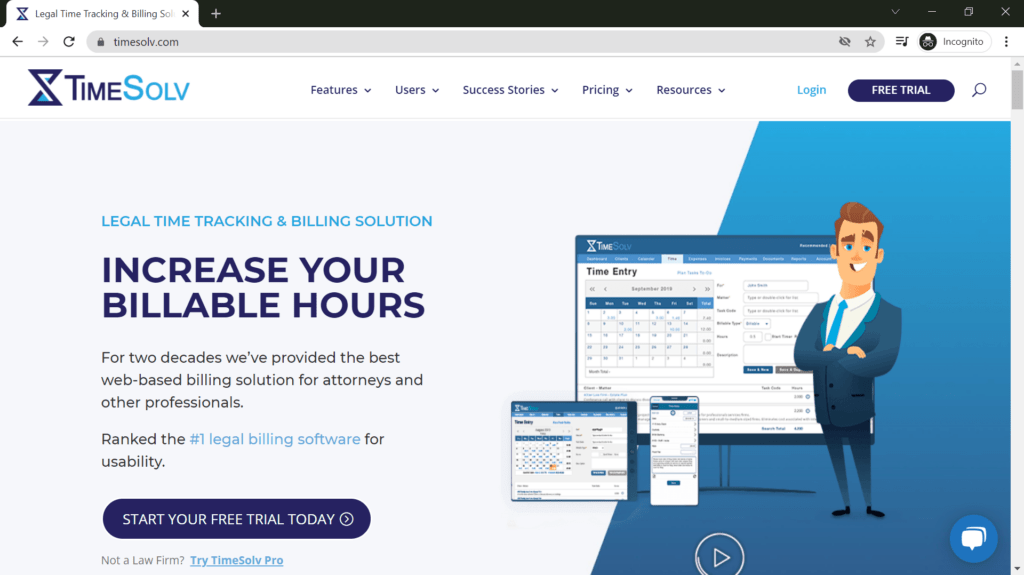
TimeSolv’s legal time tracking and billing software solution can help a law firm increase their billable hours. This web-based tool is a highly-rated legal billing software for lawyers and attorneys.
Key features
- Capture billable time online or offline on any desktop, mobile, or tablet.
- Track important KPIs with time entry analytics.
- Maintain limits for billable hours to stay on budget.
- Create tags and folders to enable document management for projects and matters.
Pricing
TimeSolv offers specialized legal plans starting at $39.95/user per month.
Customer ratings
- Capterra: 4.6/5 (90+ reviews)
- G2: 4.5/5 (360+ reviews)
4. CosmoLex

CosmoLex is all-inclusive legal practice management, accounting, and billing software. It offers everything a law firm may need, including trust accounting, scheduling, and task management.
Key features
- Capture lawyer time data and work expenses on the go.
- Automate invoicing for general ledger accounts.
- Track and pay third-party lien claims (a legal claim against assets used as collateral to recover debts)
- Load custom task workflows into new or existing matters.
Pricing
CosmoLex’s paid plans start at $95/user per month.
Customer ratings
- Capterra: 4.7/5 (300+ reviews)
- G2: 4.2/5 (290+ reviews)
5. PracticePanther

PracticePanther’s law practice management software simplifies workflow and case management for law firms and legal professionals. It comes with time and expense tracking features beneficial for all professionals in the legal industry.
Key features
- Use time tracking automation for capturing billable time from any device.
- Organize and manage cases, contacts, as well as client data in one centralized location.
- Incorporate easy templates to spend less time on managerial and administrative tasks.
- Restrict sensitive information to specific IP addresses.
Pricing
PracticePanther offers various paid plans starting at $49/user per month.
Customer ratings
- Capterra: 4.7/5 (470+ reviews)
- G2: 4.2/5 (70+ reviews)
Find out more about the best time and billing software for law firms in this post.
Wrapping up
Time tracking is essential for maintaining accurate billings and good client relationships.
So, use this Clio review to discover the best ways to track time and manage accounts for your clients.
However, if you need more from your time tracker, Time Doctor has several advanced features that help you maintain flawless accounts and make the most of every minute worked.
Why not sign up for Time Doctor today to see firsthand how easy time tracking can be?

