A knowledge base is a self-service centralized repository of readily available information about your business, its products or services, and industry-relevant topics.
Why create a knowledge base?
From the customer’s perspective, an external (or public) knowledge base is a go-to resource for them to learn everything they want about your company. For instance, your external knowledge base may incorporate FAQs, getting-started guides, how-to articles, feature updates, and so on meant for instant self-help.
An intuitive and searchable knowledge base enables customers to dig up information and solve issues on their terms, rather than on the company’s terms. In fact, 51% of customers prefer support through an online knowledge base.
A knowledge base lowers the number of tickets your support team has to tackle, which means you can get by with a smaller support team that has the bandwidth to take care of more complex customer issues, and thus save big on customer support while maximizing your ROI.
Furthermore, a knowledge base can boost your SEO efforts. With relevant, keyword-optimized content published on your knowledge base, search engine crawlers are better able to crawl, index, and rank your website. With a knowledge base, you can easily rank for search phrases directly related to your product or company.
While an internal knowledge base (meant for employees) enables your teams to collaborate and distribute all company knowledge and information internally. For example, your internal knowledge base can include design guidelines for designers, email outreach templates for marketers, onboarding material for new hires, company policies, and so on.
That is, an internal knowledge base helps centralize all your company knowledge and useful resources for your employees in a convenient location.
With the importance of creating a knowledge base crystal clear, let’s take a look at…
12 tips to create a truly valuable company knowledge base
A. For your customers
1. SEO for your knowledge
When customers have questions about your product or services, their most likely first step would be to perform a Google search instead of calling your customer service team or shooting an email to you.
Needless to say, for stellar customer experience, your customers must find the answers to their queries at the top of Google’s search results.
For that, make sure your knowledge base content is optimized for the right keywords that your customers use to search for information on Google. To start with, type your company and product names into Google’s search bar and let the auto-suggest feature show you the popular, related searches.
Then, use keyword research tools like Moz or Ahrefs to find the list of exact words and phrases customers are using. Also, consider using a free tool like AnswerThePublic to enter a broad keyword and get a list of questions people are asking about that topic.
By strategically creating content around keywords and incorporating those keywords in the title of your knowledge base articles, you can ensure that your content shows up when customers search for answers to questions about your brand or product.
2. Get customers’ feedback from time to time

You can’t create a valuable company knowledge base that improves customer experience if your communication is one way. Encouraging your customers to give feedback on your knowledge base articles helps you improve your documentation.
For instance, your customers can appraise the usefulness of your knowledge base articles by rating how satisfied they are after reading them — or how helpful a piece of content was on a scale of 1-10. Armed with their feedback, you can refine your articles over time to deliver the knowledge your customers need the most and in the best way possible.
So, make sure your knowledge base software has a feature that lets customers provide feedback and a built-in reporting tool to analyze that feedback for each article.
3. Use multiple content formats
Humans are visual creatures and not everyone prefers to read extensive how-to articles. Many customers may respond better to videos or screenshot gifs of common fixes.
Creating additional resources in other formats can expand your knowledge base and make it valuable for those who don’t want to go through written instructions. If you put YouTube video tutorials links on your knowledge base, it will also help your company’s digital marketing efforts.
4. Improve the search function
To make the whole thing more useful and create a better experience for your customers, the knowledge base that houses your documentation cannot do without an excellent search engine feature built-in.
Even if the content is neatly organized into categories, with tags, most customers would avoid browsing categories and look straight for the search feature.
And so, your knowledge base’s search feature must deliver not just near-instant but also relevant results, regardless of the amount of content it has to parse to find the correct matches. Furthermore, it should also be able to understand typos and deliver the closest matches to what the customers are searching for.
Also, make sure to use the keywords and phrases your customers’ are using in the content you’re uploading in your knowledge base, instead of your own internal labels and jargon.
For instance, if you call a feature “prototype” — but most of your customers use the word “template” — your article titles and content must include “template” in addition to all the words you’re using internally.
Your knowledge base software can help you learn more about how your customers are searching for information using the search feature, and you can use that information to optimize all content.
Long story short, find out which phrases result in unsuccessful search results, create posts for topics customers are searching for that you haven’t already covered, and update existing content with the words your customers are using to search for that content.
5. Have a style guide
“Taking time to decide what you want your tone and approach to things like bullets, phrasing, etc. to be early on can help with ensuring consistency of voice across articles that may be written by different people,” says Emily Kinzig, Senior User Operations Analyst at NerdWallet.
If you haven’t already, decide on a concrete style and brand voice for your knowledge base. Your company may already have a style guide you can incorporate, and if not, take a look at your competitors for some inspiration.
6. Conduct usability testing

Conducting frequent usability testing can help you spot possible issues in your knowledge base. Can users easily find the right article? Is the content easy to consume? Does the search feature return the expected results?
Have a few users use your knowledge base to solve specific tasks while you observe them. Evaluate if they’re finding it easy to use the base, how much time they take, and take notes on how you can further improve things for seamless user experience.
7. Flag frequent issues for future articles
If a particular issue is being repetitively reported by customers, flag the ticket so you can address it later when you’re creating more knowledge base content.
Maintaining a running account of common issues ensures your knowledge base content is shaping up to be truly useful with relevant content.
8. Use analytics to track your knowledge base’s effectiveness
How well do the various pages of your knowledge base rank in organic search? How many click-throughs do they get, and how long do people stay on the page? Use analytics to get answers to all these questions and consequently improve your knowledge base for better performance.

A knowledge base can also be a great place to add some call-to-action buttons, motivating visitors from organic search to sign up for your email newsletter or contact your company.
B. For your employees
9. Consider what information you’ll cover
Besides outlining company policies, an effective knowledge base enables your teams to be more productive in their day-to-day responsibilities, such as customer support, training, user onboarding, and so on.
For that, consider what relevant content and resources can be covered in your knowledge base. While it’s crucial to try and cover every type of content you think will be useful for your teams, at the same time make sure they don’t feel an information overload when they open the base.
Assess your company’s processes and talk to employees from different departments to figure out common concerns and tedious activities related to daily operations. This way you’ll be able to identify topics and issues you can address in your knowledge base.
For example, after talking to your sales team, you may find out that having tried-and-tested pitches in your knowledge base can help them close difficult deals. Besides, rather than creating all content from scratch, figure out the content that’s already available, and repurpose it into your knowledge base.
10. Have employees from different teams contribute content
It’s a good idea to encourage collaboration from employees in various departments to create content for your internal knowledge base. In doing so, everyone would feel more involved and can engage with each other’s work.
For example, one of your sales reps writes a post on tackling delicate negotiations with leads. A recently hired sales rep goes through the post and finds it useful, so they give it a “kudos”.
Another, more experienced rep, notes that a couple of important points were missing and feels the team needs to know about it, so they drop a suggestion and the author adds it. In this way, your employees are bonding, learning, and growing together.
Using knowledge management software, you can integrate such social features in your knowledge base and allow teams to add their diverse knowledge into the base. You can create templates for easier content contributions.
Thus, your customer support reps can find similar cases they’re dealing with, new members can find useful training guides, your marketing team can find templates for successful content creation, and so on.
In fact, as touched upon earlier, you can use your knowledge base content as a marketing tool to better connect with leads, current customers, and website visitors. Encourage employees from different teams to create public blog posts, how-to guides, and infographics for your knowledge base, which will serve the dual purpose of improving internal processes and simultaneously educating your target customer base.
For instance, your customer support team can publish a comprehensive FAQ article. Your development team can demonstrate proficiency by publishing how-to articles on technical subjects. All this helps in improving your online presence on search engines and showcasing your company’s thought leadership, apart from serving as a resource for your teams.
11. Make the information easy to understand
For your company knowledge base to be a helpful resource for your employees, the content should be easy to consume. To help your employees save time and increase productivity, it is critical to have a well-defined structure and navigation.
Keep the audience in mind for every piece of content you create. For instance, if it’s a document meant for your support team on how to answer common customer questions, it’s a good idea to present the information as an FAQ. On the other hand, for your legal department, a detailed set of documents with each covering every specific detail may be a better approach.
And again, it goes without saying that the content inside your company knowledge base must be searchable using a search bar. Only then will your employees quickly find what they’re looking for and not squander time browsing around the base.
12. Keep your knowledge base updated with the latest information
Just like your business, your knowledge base needs to continually grow and evolve. It must be regularly updated with new information, with outdated information being removed, or your employees will not find it useful.
If possible, have a team to regularly add new insights and relevant company data to the knowledge base. For instance, how many new users signed up for your product in the last six months? How did customers respond to the latest customer satisfaction survey? Do you have new-and-improved email outreach templates?
All this information should continually be updated in your company’s knowledge base, as it helps your employees perform better at their jobs and stay in the know.
Your turn
By reducing the time spent trying to find information, a well-thought-out knowledge base not only improves the customer experience drastically but also optimizes your teams’ productivity and thus, overall business performance.
Yes, it takes an appreciable amount of time and upfront effort to create an effective company knowledge base, but by implementing the best practices discussed above, all your investment would be well worth it in the long run.
About the Author
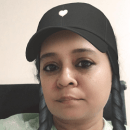
Hazel Raoult is a freelance marketing writer and works with PRmention. She has 6+ years of experience in writing about business, entrepreneurship, marketing and all things SaaS. Hazel loves to split her time between writing, editing, and hanging out with her family.


