Contact center quality monitoring is one of the best ways to improve customer service.
When you monitor quality, you’ll be able to identify any roadblocks in the process and create an easy pathway to boost customer satisfaction.
But contact center quality monitoring isn’t just about recording phone calls between customers and agents or checking if they responded politely to an email query. Rather, it’s about how you evaluate each agent’s interaction and act on them.
In this article, we’ll explore what contact center quality monitoring is and how to do it effectively. We’ll also cover why you should monitor contact center agents in the first place.

Table of Contents
- What is contact center quality monitoring?
- 7 simple steps for effective contact center quality monitoring
- 3 key benefits of contact center quality monitoring
Let’s begin.
What is contact center quality monitoring?
Contact center quality monitoring involves evaluating agent performance to spot problems and gather actionable insights to improve your customer service.
You monitor several things like:
- Are agent calls meeting quality or performance standards?
- Are email responses informative enough?
- What customer behaviors are your agents prepared to handle?
But why should you monitor contact center operations?
Monitoring contact center operations is essential to identify problems with your teams and processes, maintain quality standards, and improve customer service. (More about this later.)
Before we dive deeper into contact center quality monitoring, let’s quickly see how a contact center is different from a call center.
One of the key differences between both is the type of service offered. In a call center, agents handle phone calls. They send and receive a high volume of calls geared towards taking orders and providing customer service.
On the other hand, a contact center uses multiple channels like emails, webchats, voice over IP (VoIP), social media, etc., to manage customer interactions.
Now, let’s see how you can monitor contact center operations.
7 simple steps for effective contact center quality monitoring
Contact center quality monitoring is essential if you want to create a consistent customer experience and lead a team towards outstanding performance.
To get the most out of your contact center quality assurance process, you need to follow seven steps:
Step 1: Develop a quality assurance team
A quality assurance or QA team will detect and study the quality issues of your contact center.
It should typically contain the:
- Contact center team leader.
- Managers and supervisors.
- High-performing agents.
Ensure that the team completely understands your brand of customer service, especially the type of customer experience you want. This will help them set up every aspect of your quality assurance program, including standards for quality control, KPIs, and scorecards.
Step 2: Set your quality standard
You need to set quality standards to determine if a customer interaction was a success or failure.
The best way to set standards is by splitting customer service into a set of rules, objectives, quality metrics or benchmarks, and behaviors that every interaction should meet.
Here are some factors to base your standards on:
- Competency.
- Brand experience.
- Effective problem solving.
- Employee attitude.
- Customer satisfaction.
Compare employee performances to these standards to know if there’s room for improvement.
You should also always align your quality standards to the company policy to ensure that it’s consistent with your brand.
Step 3: Consider all quality parameters
A quality program to evaluate agent productivity contains KPIs that support your business goals.
A KPI (Key Performance Indicator) is a metric you can use to determine if your employees are efficient and delivering quality service. Each KPI is a quantitative metric of the quality standards you define in step two.
Here are some KPIs you could use:
- Abandon rates: How many calls get terminated by the customer before they’re connected to an agent?
- Average contact speed: How quickly does a customer connect to an agent?
- Average handling time: Measure the average time agents spend on each customer contact.
- First contact resolution: Measure the percent of contacts resolved on the first association without any follow-up interaction. If an agent answers a customer’s questions in the first go, it translates to higher satisfaction levels.
- Customer Satisfaction Score (CSAT): Measure the satisfaction levels of your customers. You can do this with the help of post-contact surveys where customers can score the service they received.
- Net Promoter Score (NPS): Measure the loyalty of your company’s customers on a scale of 0-10. 0-6 is considered a detractor, 7-8 is passive, and 9-10 is a promoter. The score will tell you how likely your customers are to recommend your brand to others.
- Quality scores: Analysts or supervisors can evaluate interactions based on specific criteria, which produces an aggregate quality score for the contact center.
- Agent turnover rate: Measure how well you retain your employees.
These KPIs should help you judge both the quality of your service and the effectiveness of your internal processes.
For more information, check out these 15 essential call center metrics to track today.
Step 4: Create quality monitoring scorecards
Quality assurance or QA scorecard is a grading rubric for emails, calls, text messages, chats, and social media. It’s a list of conditions and standards that every customer interaction must meet to be successful.
A QA scorecard will determine if your team meets the set quality standards.
How do you make one?
Gather your QA specialist team to collaborate with your agents, supervisors, and center managers to contribute to the creation of your scorecard metrics.
Your team is more likely to participate in the monitoring process if they’re allowed to contribute. They’ll also better understand what you’re looking for when it comes to quality making it easy for them to adjust behavior independently.
After that, you can narrow down the scoreboard metrics and set benchmarks for customer service success.
Some of the benchmarks can be:
- Conversation starter: Did the agent start the conservation well and show the customer their readiness? Was the conversation opening as per the company’s guidelines?
- Identification: Did the agent recognize the customer’s issue?
- Issue analysis: Did the agent listen to the customer’s story to learn every aspect of the issue they were facing?
- Offering information and solutions: Did the agent follow all necessary methods to provide correct solutions and options to solve the customer’s issue?
- Resolving the issue: Was the issue entirely resolved by the end of the interaction so the customer won’t have to reach out again?
- Checking in with the customer: Did the agent confirm whether the customer’s problems were addressed, and were they satisfied with their interaction before ending the interaction?
- Closing the conversation: Did the agent successfully close the conversation with the customer and record important details of the interaction afterward?
To gain accurate insights into contact center quality, ensure you adjust your scorecard metrics based on the channels your customers use.
Step 5: Use the right tools for data collection
Now that your quality monitoring scorecard is ready, it’s time to monitor and evaluate different channels that your customers use, such as phone calls, chats, and emails.
For this, you need the right set of data collection and analysis tools.
From speech analytics software to in-house built solutions, there are quality monitoring solutions for all kinds of contact centers. Let’s check out some of the essential tools:
A. Contact center quality assurance software
A contact center quality assurance software helps businesses evaluate the performance of their customer service operations, employee engagement, and overall quality management.
Some of the most popular software include Talkdesk, NICE CXone, and Playvox.
Managers and your QA team can use such software to:
- Assess agent performance.
- Gain customer analytics and insights.
- Provide timely feedback to employees.
- Increase team productivity.
Many contact center quality assurance software integrate with other sales or customer service tools such as CRM or help desk software.
B. Productivity management software
One of the most important tools for contact center quality monitoring is an employee productivity tool. It can help employees organize their workflow, manage tasks, and track time.
One such tool is Time Doctor, which helps your agents make the best use of their time.
What’s Time Doctor?

Time Doctor is a robust performance management tool that helps boost employee productivity, used by large companies as well as small businesses.
With Time Doctor, you can track time-related KPIs in your contact center, such as:
- Average time spent on a single customer.
- Average time spent on different communication channels.
- Occupancy rate (i.e., how active the employee is on average.)
Time Doctor can also help you create accountability for virtual agents and analyze top-performing agents to set benchmarks for your team.
Here’s a quick look into some of Time Doctor’s key features:
1. Manual And Automatic Time Tracking
Time Doctor has an interactive mode that allows contact center agents to start and stop the timer for each customer and track how long their interaction lasts.
All you have to do is:
- Download Time Doctor and sign in with your credentials.
- Create a task or project.
- Press the start button to start tracking time. Time Doctor runs quietly in the background.
- Press the stop button when you complete the task or take a break.

Time Doctor also has an automatic time tracking feature that starts tracking when employees turn on their computers. This helps you avoid situations where agents forget to turn on the timer.
2. Productivity reports
Get a full picture of all the contact center activities and measure productivity with Time Doctor’s accurate reports feature.
Here are some of the automatic reports Time Doctor generates:
- Activity summary report: View active and inactive time recorded.
- Projects & tasks report: View total project and task-wise time usage.
- Web & app usage report: Track time spent on different websites and apps.
- Custom report: Customize what you want to see in your report.
- Attendance report: Check whether your employees are present, absent, partially absent, or late.
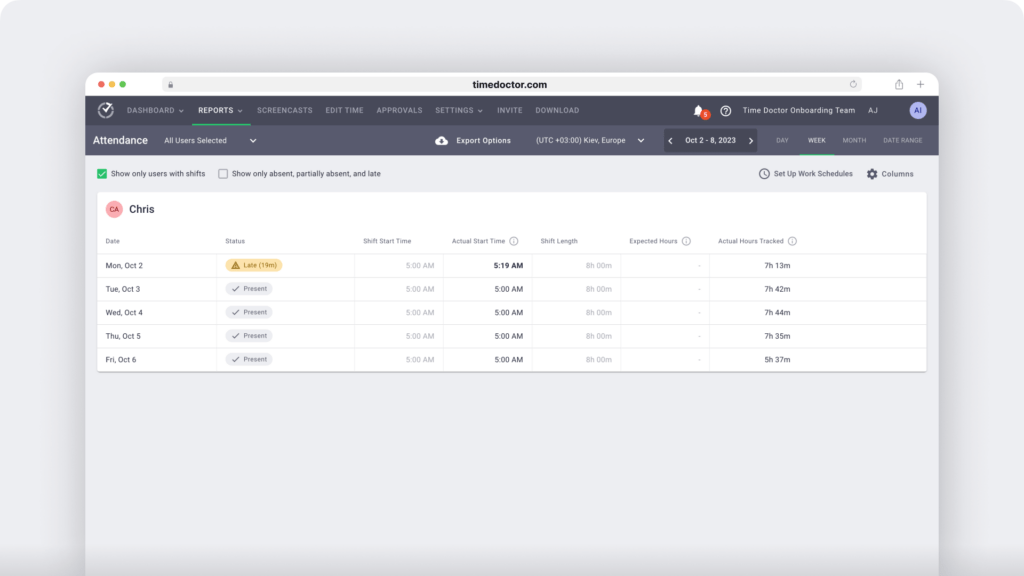
3. Screencasts
Time Doctor’s screencasts let you see your employees’ screen activities. It takes screenshots of their screens at random intervals when the timer is on.
This encourages them to be more productive as they can distance themselves from unproductive sites and bad habits like procrastination.
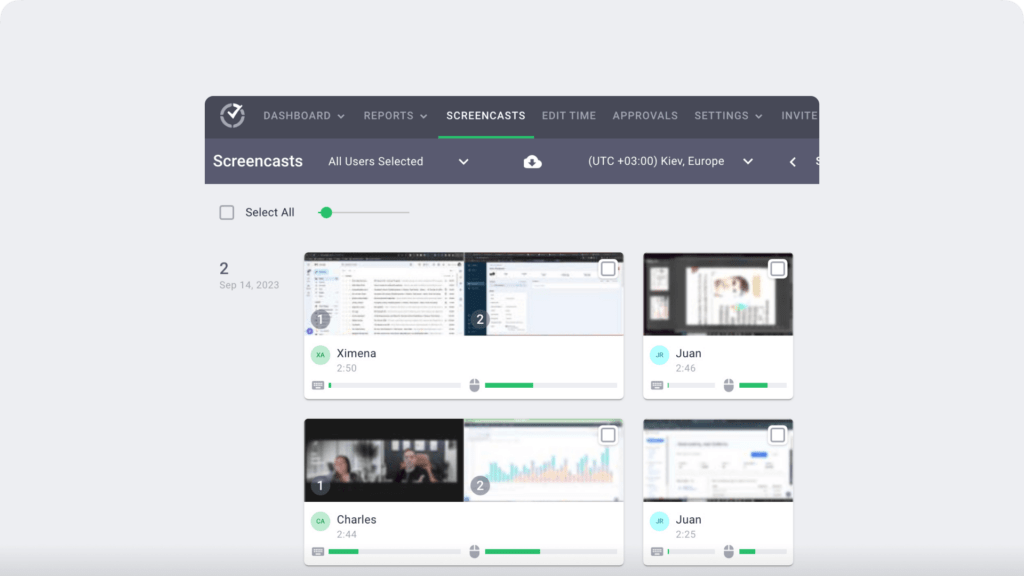
Note: You can always blur or delete a screenshot to protect employee privacy.
4. Idle time tracking
With the idle time tracker, you can see total time tracked without any keyboard strokes or mouse movements. This ensures you only pay your employees for their active billable hours.
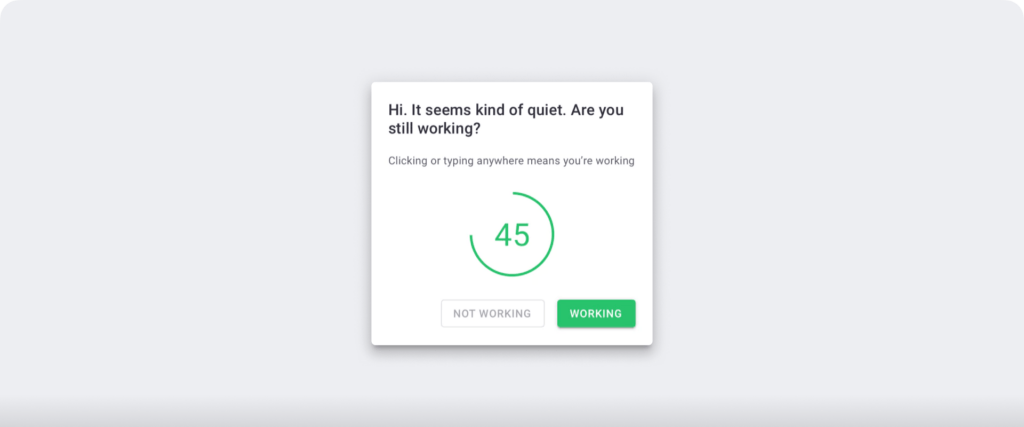
Note: Time Doctor isn’t a keylogger. It only checks if any keys were pressed or not to determine inactivity.
For more information, check out how Time Doctor can help boost agent efficiency.
Step 6: Work on processes
After you’ve analyzed all the gathered data, you can easily evaluate agent performance.
Then, you can give feedback to agents and help them make suitable changes to their behavior.
With constructive feedback, employees can stick to every set quality standard (step two) and make lasting changes in your contact center.
Giving feedback to your contact center agents is necessary. However, that’s just one aspect of quality assurance.
When you fix your processes, that proves far more effective than fixing a single employee’s mistake.
Why?
That’s because improvement in processes will have a positive effect on multiple agents.
With your monitoring process, you’ll find recurring problems or behaviors emerging across multiple agents. Determine why such issues occur and make relevant changes.
Step 7: Repeat the QA process for validity
Quality assurance is a constantly evolving process, which means it requires regular adjustments to remain valid.
You need to update your scorecard metrics, quality, and performance standards as:
- Your needs change.
- Customer expectation shifts.
- Agents experience new situations.
The continuous improvement will ensure consistent and quality service.
3 key benefits of contact center quality monitoring
There are many advantages to a systematic and insightful quality monitoring process.
Let’s take a look at the top three benefits.
1. Improved productivity
The QA process provides you enough data to spot problem areas.
And since agents actively participate in scorecard creation and feedback models, it’s easier for them to fix their issues and improve productivity. If you find areas that agents can’t improve on their own, you can prepare for an agent training or coaching session.
Monitoring quality keeps agents and even the QA specialist or team manager at their best performance.
2. More reliable recruitment
With uniform quality assurance standards in hand, you can weigh specific areas in the recruitment process.
For example, you can ask an applicant to attend a mock customer call or email and check if they match your standards.
Evaluate them if they:
- Opened the conversation well?
- Listened to or understood the customer’s issue carefully?
- Gave the right solutions or options?
If the applicant can meet your quality standards, they can be a reliable hire.
3. Better focus on customer satisfaction
Quality monitoring isn’t just about recording agent calls or following call center scripts.
For example, a checklist script can hurt the customer experience — all customers aren’t the same, and their needs vary. Using the same script for every customer can make the customer service feel robotic and the customer journey disappointing.
Instead, contact center quality monitoring lets you evolve with your company and customer’s needs, which pays attention to actual customer satisfaction.
Wrapping up
For an effective contact center quality management or quality assurance program, your QA department must develop trust with your agents and encourage cooperation. They’ll feel more involved in creating positive customer service outcomes.
Additionally, with accurate performance data and actionable insights generated by your QA and productivity software, you’ll be able to streamline your contact center quality monitoring process.
For instance, a powerful productivity management tool like Time Doctor can help you track call durations, analyze agent productivity, manage schedules, and do so much more.
So why not view a demo of Time Doctor and experience its power today?

Liam Martin is a serial entrepreneur, co-founder of Time Doctor, Staff.com, and the Running Remote Conference, and author of the Wall Street Journal bestseller, “Running Remote.” He advocates for remote work and helps businesses optimize their remote teams.


