How many hours are you paying contractors for, without clear proof that they worked?
When you rely on spreadsheets or email to track time, even small mistakes or discrepancies can turn into costly payroll errors. That’s why more teams are turning to contractor timesheet templates as a simple, structured way to record work hours.
It’s like trying to balance your checkbook using a handwritten time card with smudged numbers. You’re expected to pay, but the details aren’t always precise.
Let’s say one contractor logs 30 extra minutes each day. That might seem like a small amount of time at first. But over a month, that adds up to 10 additional hours, when you multiply by their hourly rate, that’s a real cost.
If five contractors do the same, you’re potentially overpaying by 50 hours and that doesn’t even include the time you spend chasing down missing timesheets.
This lack of visibility can slow down payroll, create tension with contractors, and limit your access to clear productivity analytics for project costs.
To make things easier, many teams rely on contractor timesheet templates to collect and review hours consistently, whether your contractors are remote, hybrid, or in-office.
These tools simplify the process and bring more structure to your time tracking routine. At the same time, manual templates still come with risks.
So, how can you track time more accurately without piling on extra admin work?
In this article, you’ll get four free contractor timesheet templates you can download today. You’ll also learn their pros and cons and discover a more innovative, scalable way to manage contractor hours with less guesswork.

Table of Contents
- What are contractor timesheets?
- Who benefits from using contractor timesheet templates?
- 4 free contractor timesheet templates
- 3 key advantages of using contractor timesheet templates
- 3 disadvantages of using contractor timesheet templates
- A better way to track contractor work hours: Timesheet software
- Contractor timesheet templates vs. Time Doctor
Let’s get started.
What are contractor timesheets?
A contractor timesheet is a clear, written record of the hours a contract worker completes within a specific timeframe. Since contractors typically follow flexible schedules based on project demands, you need a reliable way to log their time accurately.
Contractors typically get paid by the hour, which makes precise time tracking a valuable part of your workflow. It helps ensure accurate payroll, improves budget control, supports resource planning, and strengthens audit compliance with clear, reliable records.
For example, if you’re working on a government contract in the U.S., the Defense Contract Audit Agency (DCAA) requires daily time logs. These records become even more critical if you’re subject to audits or floor checks.
Keeping clear records of attendance helps you stay compliant and avoid problems during audits. It also makes it easier to check hours, run payroll, and manage project timelines with confidence.
This is where contractor timesheet templates come in.
Instead of building new timesheets from scraxtch every time, you can save hours by using customizable templates. These templates give you a structured format to record hours worked, making the process faster and more consistent across your entire distributed workforce.
Using a standardized timesheet supports smoother employee monitoring, brings clarity, and aligns your entire team.
HR, project managers, and finance teams can easily access accurate time data, apply screen monitoring when needed, support clear reporting, and strengthen accountability.
It also creates a smoother workflow that keeps everyone focused and informed.
So while a timesheet may seem like a simple tool, it plays a big role in keeping your payroll fair, your operations transparent, and your decisions data-driven.
Who benefits from using contractor timesheet templates?
Contractor timesheet templates are helpful for freelancers and many other professionals. They make it easy to record hours, track progress, and stay organized.
These templates also work as simple digital workplace tools that improve accuracy and make time tracking clearer for everyone.
Here’s who relies on them most:
Freelancers
Independent professionals often need to show clients how their time was spent across projects. A contractor timesheet gives them a reliable way to report hours and avoid underbilling.
Contract-based workers
From creatives to consultants, many project-based workers use templates to log daily or weekly time, which is essential for smooth invoicing and pay cycles.
Agencies and small businesses
When teams scale or juggle multiple clients, contractor timesheets help keep billing, attendance, and payroll organized. They also contribute to workforce analytics by giving leadership a better view of how time is distributed across clients and projects.
Part-time or temporary hires
Businesses hiring short-term talent can use contractor timesheet templates to track performance, support budgeting, and manage compliance.
Adopting standardized templates gives users better visibility into hours worked, helps build stronger time management habits, and creates a clear data trail that supports workplace analytics.
This simple structure reduces guesswork and makes it easier to make smart decisions without adding complexity to daily operations.
4 free contractor timesheet templates
Timesheets are simple records that show the number of hours a contractor or employee worked over a specific period. Teams use them to manage attendance, process payroll, and track overall productivity.
To help you get started, we’ve included four free timesheet templates tailored for contractors. You can download them in PDF, Word, Excel, or Google Sheets.
Each one is designed to match your preferred pay schedule, whether that’s daily, weekly, bi-weekly, or monthly.
These templates are more than just forms. They offer a practical entry point into digital workplace tools that support real-time tracking and workplace analytics.
With better visibility into hours worked, you can make informed payroll decisions, stay audit-ready, and spot productivity trends across your projects.
1. Daily timesheet template

The daily timesheet template is ideal for contractors or anyone needing an employee timesheet that breaks down daily tasks and hours.
It captures clear time entries with start and end times, total hours worked, and a short task summary, making daily tracking organized and straightforward.
This format provides greater clarity in time tracking, supports accurate payroll, keeps invoicing straightforward, and gives project managers a real-time view of daily progress.
You can download this template in PDF, Word, Excel, or Google Sheets and tailor it to fit your team’s workflow with ease.
Download links:
2. Weekly timesheet template

The weekly timesheet template is a great fit for companies that process payroll every week. It works exceptionally well for teams managing trade contractors, field workers, or anyone using a construction timesheet to align with weekly pay cycles.
This template provides a straightforward, easy-to-read overview of each contractor’s weekly hours. It tracks regular hours worked per day and summarizes the entire week in a clear layout, helping you stay organized without overcomplicating your process.
When used consistently, weekly timesheets contribute to better workplace analytics by helping you compare weekly performance, track attendance trends, and plan staffing needs more effectively. You can download this weekly timesheet template in your preferred format:
Download links:
3. Bi-weekly timesheet template

The bi-weekly timesheet template helps track contractor hours over two weeks. It’s a great option for businesses that follow a bi-weekly payroll cycle and want a clear, organized view of hours worked across multiple days.
This format gives you a balanced mix of detail and simplicity. It records daily hours while keeping everything on a single page, which makes reviews and approvals faster.
You can download and customize this template in your preferred format:
Download links:
4. Monthly timesheet template
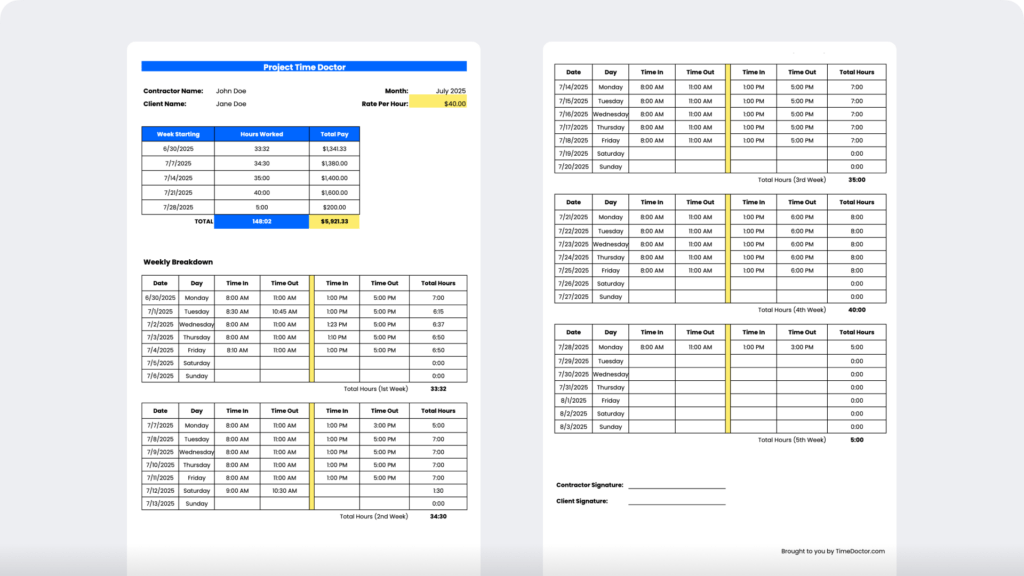
The monthly timesheet template is a popular choice for teams that run payroll once a month. It gives a clear summary of the total hours a contractor worked over the full pay period, making it easier to manage payroll and project budgets.
This template offers a high-level view that works well for long-term contracts or recurring project roles. It keeps the tracking process simple while still capturing the key information you need for accurate payouts.
You can download this monthly template in your preferred format:
Download links:
3 key advantages of using contractor timesheet templates
Here are the main advantages of using contractor timesheet templates:
1. Simplifies attendance and payroll management
A contractor timesheet template brings order and clarity to your payroll process. It allows you to track attendance, calculate hours, and organize important details like sick leave, overtime, and reimbursements in one easy-to-manage location.
With tools like Excel or Google Sheets, you can use built-in formulas to total hours quickly and accurately. This helps your team save time, reduce manual steps, and stay consistent with each pay period.
2. Affordable to implement
Starting a time tracking process can be cost-effective and straightforward. With an easy-to-use template, you can organize hours, manage payroll, and track attendance using tools your team already understands.
You can quickly send the template to your contractors by email or through a shared folder. They can fill it out based on your preferred payroll cycle, such as daily, weekly, or monthly.
Once complete, they can return it in a way that works for your setup, whether digitally or in print.
This flexible approach supports teams of all sizes and introduces a clear structure to your workflow.
It also helps build habits that contribute to a stronger workforce analytics and smoother adoption of digital workplace tools over time.
3. Requires no training
Getting started with time tracking becomes much easier when the tools are already familiar. Most teams use Microsoft Excel, Word, or Google Sheets in their daily work, so they can begin using the template with little effort.
The format is clear and easy to follow, which helps everyone stay consistent. Team members can quickly fill in their hours, and project leads can review entries without needing extra steps.
Independent contractors can also customize the format to match project-based billing or reporting needs. This flexibility supports accuracy, encourages regular use, and helps build consistent data over time.
3 disadvantages of using contractor timesheet templates
While contractor timesheet templates are a great starting point, there are a few limitations to consider as your team and workload grow.
1. Limited accuracy in reported hours
When tracking time manually, the quality of your data depends entirely on how it’s entered. If hours are rounded, estimated, or recorded inconsistently, it can affect payroll precision, client billing, and overall trust in the numbers.
That’s why many teams use templates as an initial step, then gradually shift toward tools that automatically capture and verify time worked. This adds a level of reliability that supports accurate payments, better forecasting, and greater confidence in your records.
2. No visibility into how time is spent
Timesheet templates show total hours worked, but they don’t provide insight into how those hours were used. Without knowing which tasks were completed or how time was allocated, it’s harder to measure progress or evaluate performance.
Teams that want more visibility often build on their templates with tools that connect time entries to specific projects, clients, or task categories. This extra layer of detail makes it easier to spot patterns, track progress, and make informed planning decisions without needing to chase down missing context.
3. Time-consuming to manage at scale
Manually filling in timesheets, collecting them from each contractor, and reviewing them one by one can take up valuable time, especially if you’re managing a growing team or multiple projects at once.
Many businesses eventually outgrow this system and adopt tools that streamline the entire process. From automated hour totals to one-click approvals, these solutions simplify the workload and let teams focus more on output than admin.
A better way to track contractor work hours: Timesheet software
Contractor timesheet templates offer a basic way to track contractor work hours. But for better accuracy and less manual effort, online timesheet software is a smarter choice.
Employee time tracking tools provide real-time time entries you can rely on for payroll, billing, and workforce analytics.
With a solution like Time Doctor, contractors and employees can improve time management, reduce human error, and gain a clearer view of how their hours are spent across specific projects.
What is Time Doctor?

Time Doctor is a powerful time tracking software and performance management solution. It’s trusted by market leaders and SMBs to improve productivity and simplify contractor timesheet workflows.
More importantly, Time Doctor functions as a workforce analytics platform, giving you real-time insights into how hours are spent across specific projects, roles, or teams.
This clarity helps leaders make smarter decisions, reduce wasted time, and support high-performing, distributed teams with confidence.
1. Manual and automatic time tracking flexibility
Contractor timesheet templates can help, but they still leave room for error. That’s why Time Doctor offers a better way to track hours worked with accuracy and ease. You can choose to track time manually or automatically, depending on your team’s workflow.
Both methods improve consistency, automate your workflows, and reduce the time spent chasing down missing entries.
Manual tracking
- Open the Time Doctor desktop app.
- Enter the task name or project you’re working on.
- Click Start to begin tracking. Time Doctor will run quietly in the background.
- Click Stop when you’re done or ready to take a break.
- Use the Android mobile app to track hours worked from any job site or remote location.
Automatic tracking
- Turn on your computer.
- Time Doctor will begin tracking in the background automatically, without needing to click anything.
- This option captures time accurately without extra steps, so contractors can focus on their work instead of filling out a timesheet.
Whether you’re managing freelancers, independent contractors, or part-time hires, this flexible approach makes it easier to stay productive while keeping your contractor timesheet data clean and audit-ready.
It also feeds directly into workforce analytics, so you can see how time is spent in real time and support better planning across every project.

2. Detailed timesheet reports
Time Doctor goes beyond basic time tracking with detailed reports that show how work gets done. These insights help you measure productivity, manage attendance, and reduce the time spent reviewing manual contractor timesheets.
Instead of guessing how hours were used, you get real-time visibility that improves workforce analytics and supports faster, data-informed decisions.
Here’s what you can access through Time Doctor’s reporting features:
Timeline reports
See how much time was spent working, on breaks, or inactive throughout each day or week.
Activity summary reports
View active minutes, unproductive time, manual entries, mobile time, and more, all broken down by day or date range.
Attendance reports
Instantly know who was present, late, partially absent, or fully absent so you can support better time management.
Hours tracked reports
Monitor total hours logged by contractors or employees across daily, weekly, or custom timeframes.
Projects and tasks reports
Understand where time was spent across specific projects, which helps you stay on budget and keep progress aligned with client expectations.
Custom export reports
Choose what data you need and generate reports without switching between multiple tabs or pages.
Web and app usage reports
See which websites and applications were used during work hours, giving you more insight into daily productivity.
Unusual activity reports
Detect outliers in work patterns, such as sudden drops in activity, excessive manual edits, or idle time spikes. These alerts make it easier to flag potential issues before they impact performance or payroll.
Together, these reports help you spot trends, track performance, and build a more competent contractor timesheet workflow.

3. Smarter payroll management that scales with your team
Manual payroll processes can slow you down, especially when you’re juggling contractor timesheets across multiple projects. Time Doctor simplifies this with built-in payroll features designed to streamline payments for contractors, freelancers, and employees, without adding complexity.
With Time Doctor, you can:
- Set individual payment rates for each contractor or team member
- Choose their preferred payment method and currency
- Automatically save payment details for future payroll runs
- Export payroll data in just a few clicks and upload it directly to platforms like PayPal or Wise for easy batch payments
This built-in system eliminates the need for chasing down spreadsheets or fixing time errors. Since every tracked hour ties back to clear, verifiable attendance and project data, you can run

4. Reduce idle time and log only real work
Idle time can quietly eat into productivity, especially if it gets recorded as billable hours on a contractor timesheet. That’s why Time Doctor includes an idle time tracking feature that keeps work hours accurate and easy to verify.
Time Doctor tracks each idle minute and second by detecting periods without keyboard or mouse activity. If the app senses inactivity, it prompts the user with a friendly reminder to continue working or pause the timer.
This simple prompt helps contractors and employees stay focused while ensuring only active hours worked are logged.
- No extra effort needed. Idle time is automatically excluded from their timesheet.
- Built-in accountability. You get cleaner data without micromanaging anyone’s day.
- Privacy protected. Time Doctor is not a keylogger. It checks for activity but never records what’s typed or clicked.
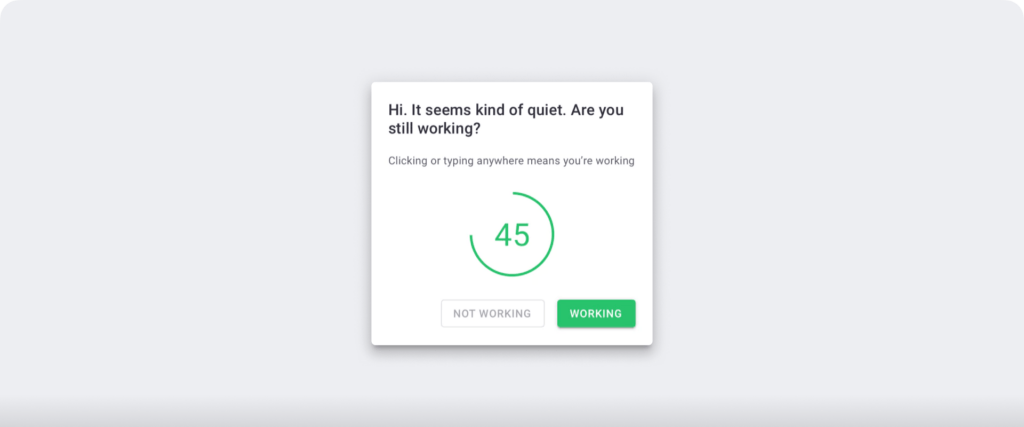
5. Multiple integrations that fit your workflow
Tracking time shouldn’t interrupt how you already work. That’s why Time Doctor integrates with the tools your contractors use every day.
With the Time Doctor Chrome extension, you can connect directly to popular project management apps like Asana, Trello, Jira, and more.
Once enabled, it adds simple Start and Stop buttons inside those platforms, making it easy to log time without switching tabs or breaking focus.
This integration:
- Keeps your existing workflow intact
- Helps contractors track hours worked within the tools they already use
- Feeds real-time data into your contractor timesheets and workforce analytics
- Reduces context-switching and boosts daily productivity

Because Time Doctor works behind the scenes, your teams can stay focused on the task at hand while you get accurate, actionable data in return. That’s how better decisions, cleaner reports, and more innovative project management all come together.
Contractor timesheet templates vs. Time Doctor
| Feature | Manual Templates | Time Doctor |
| Time Accuracy | Prone to rounding, missed entries | Real-time, exact tracking with manual or automatic modes |
| Payroll | Manual calculations, slow process | Instant reports, export-ready for payments |
| Task & Project Visibility | Only total hours tracked | Breakdown by task, project, and activity |
| Error Prevention | Hard to spot discrepancies | Flags idle time, manual edits, and unusual activity |
| Scale Across Teams | Time-consuming at scale | Built for remote, hybrid, and in-office teams |
| Workflow Disruption | Often requires chasing submissions | Runs in the background, no switching needed |
| Audit Readiness | Limited traceability | Complete digital trail with attendance reports |
Final thoughts
Contractor timesheet templates are a helpful start when you’re just getting organized. They let you track hours worked, calculate payroll, and submit time entries with some level of structure. But are they built to support accuracy, transparency, and performance at scale?
Manual methods often leave room for human error, time-consuming reviews, and workflow bottlenecks. Over time, those minor issues add up, affecting how you manage billable hours, stay compliant with labor laws, and maintain clear attendance records.
That’s where a more innovative approach makes a difference.
Time Doctor is more than a timesheet app. It’s a complete workforce analytics platform designed to show you how work happens.
Whether you manage a remote, hybrid, or in-office team of freelancers or independent contractors, you’ll get the visibility and data you need to support smarter planning, fair compensation, and better time management.
So here’s something to think about:
If you had access to real-time data on every task, project, and distraction, how much time and money could you be saving each month?
If you’re ready to stop guessing and start leading with clarity, try Time Doctor and experience the difference for yourself.

Carlo Borja is the Content Marketing Manager of Time Doctor, a workforce analytics software for distributed teams. He is a remote work advocate, a father and an avid coffee drinker.


