Have you ever been in the middle of a task when a chat message, buzzing phone, meeting invitation or news alert broke your flow? It’s hard to get going again after a distraction. And that’s more concerning than it might seem at first.
Most people come up against between 31.6 and 60 distractions in a day. Each distraction pulls our attention away for 5 to 25 minutes, which can quickly add up to an astronomical amount of unnecessary time wasted.
The costs to business of distractions are about as eye-watering as you might expect. One study put the cost of workplace distractions at $650 billion in the US alone. That was back in 2008, and more recent data indicates the impact has likely ballooned well beyond that. For example, Psychology Today suggested (in 2022) that businesses lose $4,500 per year per employee to social media distractions.
Beyond the direct costs, distractions cause mistakes, delays and inefficiencies that hurt productivity. They also increase stress levels, leading to a lack of innovation, or worse, to an increase in employee disengagement and turnover.
Though, there is evidence suggesting interruptions don’t cause noticeable delays. But we make up for the lost time by working at a furious pace, which does increase stress levels. Multiply a little stress with a lot of interruptions, and we’re barreling towards burnout territory.
Whichever way you look at it, distractions are bad for business. So, let’s focus on strategies to find and manage distractions, using productivity data to get to the root of the problem.
Common distractions in the workplace
Some distractions are welcome. Taking breaks from your screen to look out the window or scratch your pet behind the ears can be like a micro-nap for your mind, helping to refocus on the next task. On the other hand, unwelcome noise, sudden questions from colleagues or intrusive notifications can trigger the mental equivalent of the fight-or-flight response (seriously, neuroscientists studied it).
There are loads of different distractions in modern workplaces. Some of the most common include:
- Digital distractions like email, social media and text messages are increasingly common, with 68% of people lacking enough uninterrupted time in a day to complete their work
- Meetings can be a major distraction to the tune of 7.5 hours every week, especially if they are poorly planned, too long or too frequent
- Interruptions from coworkers and office noise are particularly common in open offices, although remote workers aren’t immune (the average American receives 46 push notifications per day)
- Noise from the office environment can make it difficult to focus, with multiple studies over several decades confirming that open offices are, in fact, a bit rubbish
- Personal problems and worries can also be a hidden distraction at work, causing people to lose focus throughout the day
- General anxiety can also be a persistent distraction, with 79% of employees distracted by global events daily (53% cite economic or monetary concerns as the most common offenders)
- Cluttered workspaces have been shown to distract remote workers, although some people actually work better in a state of ‘organized chaos’
Managers can’t remove global pandemics or cost-of-living crises from the zeitgeist. When managing distributed teams, it’s also tricky to know whether someone is checking social media apps or dealing with noisy neighbours.
What managers can do is take steps to understand what’s diverting their team’s attention and implement strategies to help people stay on-task, present and motivated.
Strategies to enhance your team’s focus
Limiting distractions is often seen as a self-guided exercise. To an extent, that’s accurate. Employees suffering from stress can and should take steps to limit the possibility of being interrupted in the middle of a task, such as:
- Silencing phone notifications during work hours or keeping their phone in another room
- Snoozing inter-office communication apps, for example by using an app or browser extension to block distractions
- Paying attention to prompts from Time Doctor that gently remind people when it’s time to focus
- Block out “focus time” in their calendar for important tasks
- Seeking quiet spaces for focused work
- Removing clutter and distractions from their work area
These efforts are a good start, but they will only reduce the symptoms. We want to treat the source of distractions. To do that, we need to analyze workday data and understand how people spend their time.
Diagnosing distractions using productivity data
Workday data is a powerful tool for unearthing insights into various aspects of business operations, especially productivity. And your organization is already generating a ton of useful data.
By collecting and analyzing productivity data using Time Doctor, managers gain a clear understanding of where distractions originate, how they impact productivity, and how to implement effective solutions.
Task breakdown
Time Doctor dashboards give managers a granular breakdown of how employees spend their work day. This detailed view allows you to identify tasks that may consume more time than necessary or contribute to fragmented focus.
Distraction patterns
By analyzing productivity data, you can uncover patterns of repeated distraction. For example, are certain times of the day associated with lower productivity? Are specific tasks frequently interrupted? Pinpointing these patterns helps to root out the causes of distractions.
Website and app usage
Many distractions stem from excessive use of communication tools, social media, or other applications not directly related to work. Our Website & App Usage Report reveals which tools are consuming significant time, including work-related communication tools and unproductive browsing.
Quantifying the impact of distraction
Once you have drilled down into productivity data to identify distractions, it’s important to understand their impact on productivity and costs. From there, you can prioritize, address low-hanging fruit, and make a plan for measuring the long-term turnaround.
Lost time
By analyzing time logs and timesheets, you can calculate how much time distractions steal daily. This data is translated into tangible costs by weighing employees’ salaries against the time spent on unproductive activities.
Task completion
Analyzing the time spent on certain tasks and projects lets managers see how distractions affect completion rates. Look for jobs that take longer than expected, then analyze workday data to see whether the cause is distraction, disengagement or something else.
Opportunity cost
When employees are focused on low-value tasks or distracting notifications, they might miss out on more important, high-impact tasks that contribute to the company’s growth. Analyzing task completion data helps to highlight this missed opportunity cost.
Employee wellbeing
Distractions are a significant cause of stress. Nowadays, when ‘tech debt’ means we’re physically unable to keep up with the non-stop torrent of emails, notifications, task updates and GIFs going around, limiting digital distractions can help employees feel less stressed and burnt out.
Implementing targeted solutions
Armed with productivity data, businesses can implement targeted solutions to address distractions and improve focus.
Of course, eliminating workday distractions isn’t always straightforward. After all, we’re dealing with the complexities of human behavior coupled with the need to be always on at work. It’s a pairing that can make distractions frustrating.
Overcoming these hurdles requires a combination of communication, training, and continuous improvement.
Positive feedback loop
Managers can provide individualized feedback using productivity data and empower employees to be accountable for their time. Remember that productivity data isn’t a one-time solution; it’s a foundation for continuous improvement. Use data to fine-tune strategies over time.
Rob Bertholf, the SEO expert behind Bertholf Consulting, knows the value of communication during delicate time-management strategies.
“Time Doctor helps increase our productivity because my team focuses more on their tasks since they know I’m aware of their activities on their computers,” he said.
“When working with a remote team, one must figure out what works best to keep the teams productive and motivated. It’s important to have an open line of communication.”
Training and education
Udemy’s 2018 study on workplace distraction found that 70% of employees wanted training to help with managing distractions. People want to be more productive. They don’t like chatty coworkers interrupting their train of thought or the never-ending stream of IMs that don’t relate to work.
Using productivity data to pinpoint each employee’s distraction patterns, managers can tailor support to the individual’s needs.
Workflow adjustments
Based on productivity insights, managers can adjust workflows or amend processes to minimize interruptions during critical work periods. This could mean setting aside specific time for focused work, changing communication protocols or phasing out a distracting app.
It’s important to involve employees in these strategies. Share the workday insights with them and have a transparent conversation about the challenges of managing their time.
Investment rationalization
If certain tools, websites or applications repeatedly appear to cause distractions, consider evaluating their necessity. Are they essential to operations, or can they be minimized during specific work hours? Time Doctor’s usage reports are the key to unlocking this insight.
Taking this further, productivity analytics is also exceedingly valuable when making decisions like whether to recall people to the office or lean into remote work. The visibility that Time Doctor gives remote teams means managers can make informed decisions and employees can gain flexibility.
AI unified communication platform Sarv has seen this benefit in action. After adopting Time Doctor to monitor time and attendance for a workforce of 100+ people working remotely, Sarv saw work-life balance improve while reducing unproductive time, leading to dual benefits of happier people and greater productivity.
Measuring success
Distractions cause damage in multiple dimensions. They hurt productivity, drive up business costs, contribute to employee stress, and erode profit margins.
However, the reassuring news is all these dimensions are trackable. Once you have identified the causes of distractions and implemented tailored solutions, you can reverse the exercise to track the outcomes of distraction-busting strategies.
Measuring success is crucial to understanding the impact of focus-enhancing initiatives. Time Doctor provides actionable insights into team performance, helping managers gauge the effectiveness of their efforts and make informed decisions based on data.
Productive time
Tracking productivity trends with employee activity reports will help you to measure success and adjust course as necessary. With Time Doctor’s flexible data, you can zoom out to see productivity trends over the weeks and months, then deep-dive into anomalous days to figure out what went wrong (or right).
Granular data like productive vs. non-productive time, manual inputs and daily workflow reports all help to keep an eye on the impact of distractions.
Task adherence
Hopefully, task completion and schedule adherence trend positively after you intervene to limit distractions. With the granular data provided by Time Doctor, you can pinpoint the activities and times that derail employees, which makes task completion a more insightful metric.
Employee wellbeing
Time Doctor’s Work-Life Balance widget provides an interactive snapshot of the factors that can indicate burnout in your team. Using metrics like weekend work, overtime and employee engagement, combined with task and productivity metrics, helps you spot the early signs of dissatisfaction.
Distracting app usage
After implementing Time Doctor for their remote team, Comparakeet founder Janus Jarapa found that one employee was spending a lot of time on Facebook. “Time Doctor really helped us to track what this person was doing,” said Janus.
“Now, he’s using Time Doctor more effectively and spends a lot less time on Facebook.”
These redemption stories are common with Time Doctor users. Most cases are like that of Comparakeet; given the tools to self-correct, the employee takes measures to limit distractions and work more productively.
Cost saving through productivity analytics
Distractions are a fact of life, but limiting their impact on your business is within your power. Productivity analytics enables cost-conscious companies to find time-wasting distractions and target the root cause.
Without reliable data, you can only hope to catch the result of distractions. But by using Time Doctor, you can trace unproductivity to its source and deep dive into workday data to figure out what’s going on.
We’ve created an in-depth guide to trimming costs through productivity analytics, which you can download here for free.
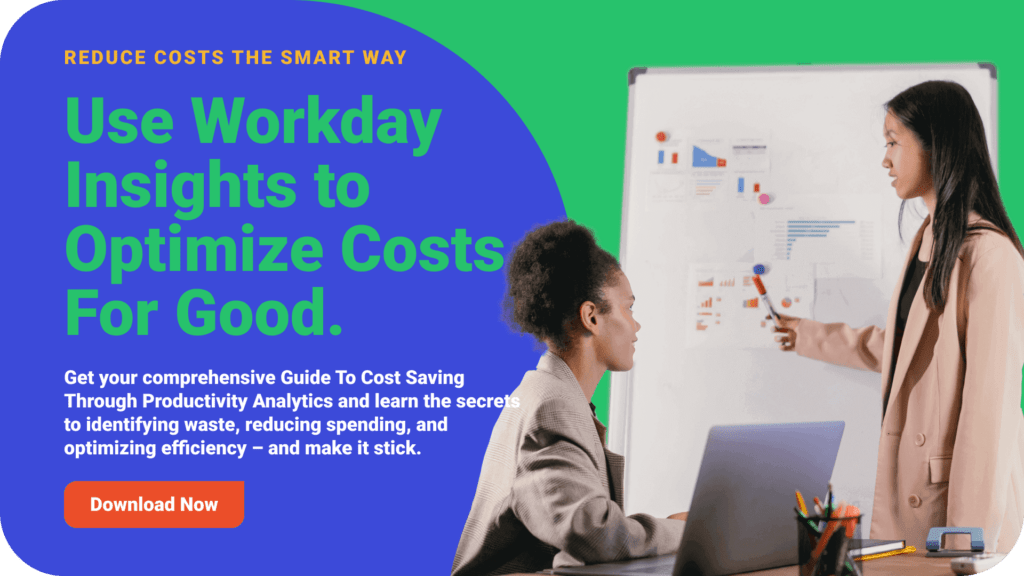
Were you paying attention?
Distractions might seem like a minor issue, but they have a major impact on productivity and costs. Embracing a culture of productivity, where distractions are systematically and sustainably kicked to the curb, will not only boost productivity but also foster a more engaged workforce.
By using productivity data to identify persistent distractions, design effective strategies and measure the results, your team can focus on delivering their best work.
For your people, that means greater satisfaction in a job well done without the stress of constant interruptions. For managers, it means equipping your team with the tools to do their best work. For the business, it means a bottom-line boost and top-line cost reduction.
That sounds pretty good to us.If it sounds good to you, contact Time Doctor to schedule a real-time demonstration of our industry-leading productivity insights tool.

Carlo Borja is the Content Marketing Manager of Time Doctor, a workforce analytics software for distributed teams. He is a remote work advocate, a father and an avid coffee drinker.


