Employees can have many reasons for tardiness or absence. Some of them include personal or family emergencies, transportation issues, etc.
But as an employer, you must have an accurate record of each employee’s attendance for productivity and payroll management.
So how do you keep track of all these absences and indicate the reason for each?
By using employee attendance calendars.
In this article, we’ll cover everything about employee attendance calendars and how to create an attendance tracker in Excel format. We’ll also list down four smart software-based attendance calendars to help you determine what fits your needs best.
Table of Contents
- What is an employee attendance calendar?
- 3 popular types of employee attendance calendars
- Why you should use employee attendance calendars
- 2 useful tips for employee absence recordkeeping
Let’s get started.
What is an employee attendance calendar?
An employee attendance calendar is an annual calendar where an employee or their supervisor records their daily attendance.
Basic recordkeeping includes tracking attendance on a paper calendar or an attendance tracker spreadsheet. And today, various time and attendance software enable you to record employee attendance on an app.
Irrespective of the mode of tracking attendance, your employee attendance form should include the:
- Employee’s name, department, and position. You can also include the supervisor’s details for the same.
- Public holidays where you’re certain that no one will work. You can also make the weekends stand out.
- Attendance codes available in your company.
What are absence and attendance codes?
An absence and attendance code shows the attendance (or absence) status of a particular employee, indicating the reason for their absenteeism.
You can put these codes on the employee attendance calendar according to their reason for absence.
Some common attendance codes include:
- Accident
- Appointment
- Death
- Family
- Jury Duty
- Leave of Absence
- Leave Early
- Not Communicated
- Other
- Personal
- Sick
- Tardy
- Vacation
- Paid Time Off (PTO)
- Half day, etc.
Ideally, your attendance policy should clarify the acceptable codes for your company.
Here’s a sample employee attendance policy to get you started.
3 popular types of employee attendance calendars
An employee attendance calendar comes in different formats such as regular, fiscal, and school year.
While regular calendars and planners are based on the standard yearly format, fiscal-year formats enable you to plan employee leaves and track their attendance for any financial year.
An attendance calendar in the school year format is used to track staff and student attendance for an academic year.
All of these attendance calendar formats are available on paper, a spreadsheet, and an attendance app. Let’s take a detailed look at these types:
A. Paper-based calendars

Here is every type paper calendar available today:
1. Laminated dry-erase calendars
A dry-erase paper calendar allows employees to track appointments, change dates or tasks without making the calendar messy. They may also have slots for mentioning reasons for absence like sick day, late, etc.
Various websites offer a printable attendance sheet that can track employee or class attendance.
Some of the attendance cards are laminated to withstand frequent scheduling changes.
Others may have ring binders that allow the human resources team to file the calendar and other related documents. You can also use vinyl binders to hold multiple attendance calendar cards.
2. Wall calendars
Wall calendars can help team members organize their schedules since they have increased visibility in the office.
Some of these calendars may also have a simple coding system with colors for easy referencing.
3. Desk calendars
You can also provide desk calendars to individual employees. These can help them plan their schedules, mark important dates, and even leave notes to better plan their work.
B. Spreadsheet-based calendars
If you’re looking for something more advanced than the simple paper planner, you can create your attendance calendar in Microsoft Excel.
The Excel format offers multiple calendar templates that you can customize to suit your needs.
Each employee attendance sheet template has specific features.
Depending on the calendar sheet template you choose, the features may include monthly attendance sheets in one worksheet, daily attendance sheet, to-do lists, task trackers, vacation planner, and more.
A free Excel attendance calendar template you can use

Download the Daily Employee Attendance Calendar: Google Sheet | Excel
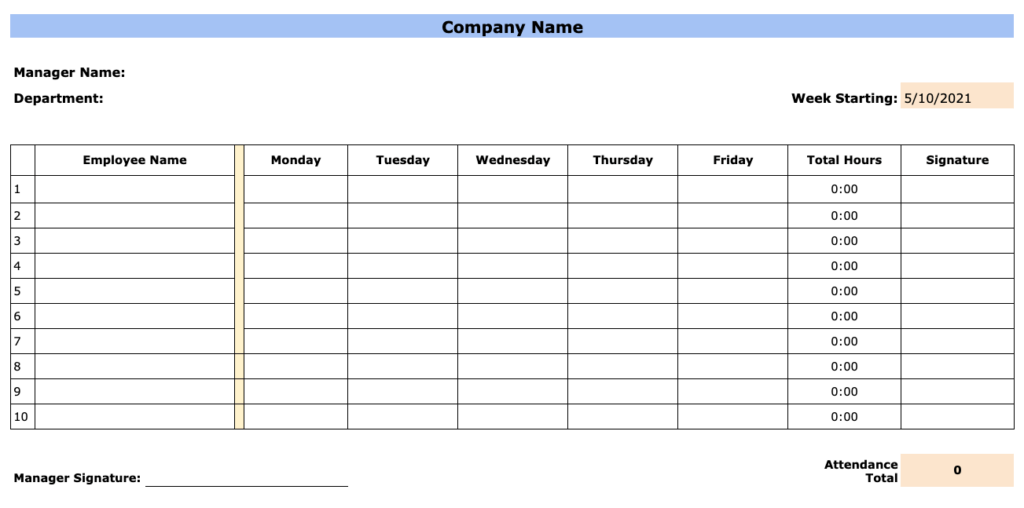
Download the Weekly Employee Attendance Calendar: Google Sheet | Excel
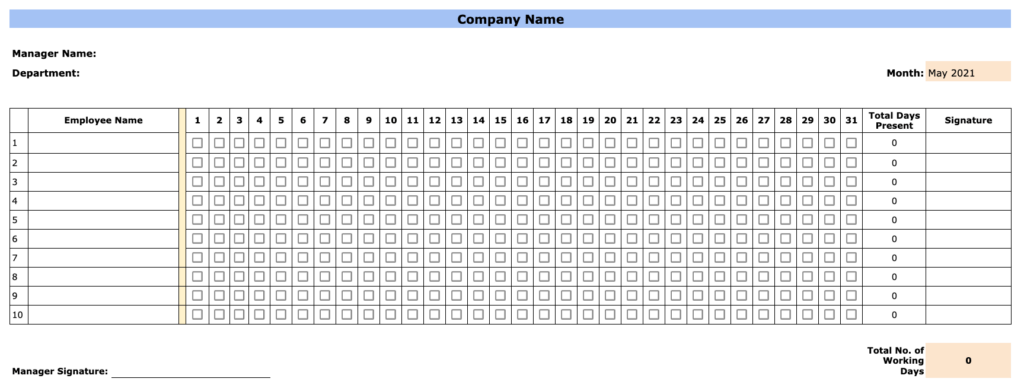
Download the Monthly Employee Attendance Calendar: Google Sheet | Excel
While editing the attendance sheet template, you can replace the placeholder names with those of your employees. You can add or delete rows and columns as needed.
You can also edit the dates and time slots according to your company’s scheduling needs. Additionally, you’ll be able to add who’s working which hours.
After editing and adding all the details, you can save the edited calendar template to your OneDrive, Google Drive, or similar cloud-storage platforms. This enables you to share it with all your employees and managers.
You can also edit your employee calendar after sharing it with all your employees. This will allow you to update the schedules as needed, and your employees can view the updates in real-time.
Based on your requirements, you can even save the calendar offline on your computer.
C. Software-based calendars
While paper-based and spreadsheet calendars can serve the purpose, a modern software-based calendar can go way beyond that.
It’s easier to use, more secure than spreadsheet-based calendars, requires less manual effort, and can be quickly customized for your needs.
Here are five employee calendar software with their key features and pricing:
1. Time Doctor

Time Doctor is a powerful attendance tracking and productivity management solution used by SMBs and larger organizations to boost employee productivity.
With Time Doctor’s work schedules feature, managers can provide accurate timetables for employees. You can add the minimum hours for each shift and customize schedules to suit your business requirements.
The feature offers several benefits like:
- Automate creating and updating schedules to save time.
- Avoid employee burnout with easy workload management.
- Adjust schedules quickly to ensure there’s enough work coverage.
- Better visibility for effortless capacity management.
- Accurate payroll management as there’s no manual tracking involved.

Time Doctor also gives you robust attendance reporting features that show employees as present, absent, partially absent, or late. It’s the quickest way to analyze employee reliability and accountability.
What’s more?
From interactive time tracking and comprehensive productivity reports to payroll management, Time Doctor is an all-in-one solution for employee management.
Explore all these features (and more).
Pricing
Paid plans start as low as $7/user per month. Time Doctor also gives you a 14-day free trial (no credit card info required).
2. HRdirect smartapps

HRdirect smartapps is a web-based attendance calendar that enables you to track your employees’ attendance and quickly recognize poor attendance patterns.
It’s as simple to use as a paper calendar but offers all the advantages of a software solution.
Key features
- Displays the number of employees absent for a particular day.
- Allows you to customize absence codes based on your needs.
- Enables you to add an absence note based on the absence codes.
- Permits admins to edit employee information such as name, title, employee ID, etc.
- Highlights legal public holidays in different colors on the calendar for easy visibility.
Pricing
The attendance calendar costs $90/year.
3. LeaveBoard

LeaveBoard is an HR and leave management software that tracks employee time-offs, centralizes workforce data, and generates accurate reports.
It also offers employee self-service, employee directory, Slack integrations, etc.
Key features
- Automatically registers time-off requests in the database and digitally routes them to the supervisor for approval.
- Enables managers to approve or decline requests such as paid time off (PTO), sick time, work from home, etc., online.
- Eases tedious calculations of accruals, carry-overs, and other time-offs.
- Minimizes staffing issues by displaying who’s in office, who’s absent, and for how long.
- Provides an overlap warning to employees if they request time-off on the same day as another team member.
Pricing
The tool offers a free plan that supports up to nine employees. The paid plan starts at $1.35/user per month.
4. Calendar

Calendar is a digital calendar and timesheet tool for teams and individuals. It allows your team members to share their personal calendars so you can schedule meetings without any double-bookings.
Key features
- Toggle the calendar between four views: today, day, week, and month view.
- Add color codes to projects, teams, and events to identify events at a glance.
- Sync with Google and Outlook calendars so you can manage meetings in one place.
- Mobile app available for iOS and Android devices.
Pricing
Calendar’s paid plans start at $8/user per month.
5. Tracktime24

Tracktime24 is an online leave management app that provides an online leaver tracker to plan vacations and day-offs for the whole team. The app also offers employee scheduling and business travel management features.
Key features
- Provides customizable and pre-defined time-off types like PTO, maternity leave, jury duty, etc.
- Enables employees to attach required documents like medical certificates to absence requests.
- Displays an employee’s time-off (like vacation time, etc.) in annual view.
- Allows you to create a transparent time-off approval system for your team.
- Enables employees to request time-off through the web browser or a mobile app.
Pricing
The price of one module (each module offers one feature, like Leave Management, Work Schedules, etc.) is $2.50/user per month. Two modules include two features and cost $4/user per month.
Why you should use employee attendance calendars
A study by Circadian reported that the most common reasons for unscheduled absences include personal illness (30%), family issues (20%), personal needs (27%), and stress (12%).
Fortunately, an employee attendance tracker can help you collate all these types of leaves in one place for quick referencing.
A well-organized employee attendance sheet can be a convenient way of monitoring and managing human resources.
Some other benefits of employee attendance tracking include:
- Helps your employees manage their time systematically.
- Enables managers to identify and address potential attendance issues.
- Provides better insights into scheduling problems.
- Ensures accurate and timely employee payments.
- Enhances employee morale with prompt responses for any time-off request.
- Serves as proof for a wage and hour audit.
- Recording attendance for federal labor law compliance and more.
2 useful tips for employee absence recordkeeping
To ensure accurate absence recordkeeping, you should focus on two things:
1. Ensure all your employee files are complete
Your employee’s attendance files should include important information such as:
- Employee details (including name, address, etc.)
- Job titles and responsibilities.
- Rates and basis of pay, hours worked, amounts added to or deducted from wages, and total compensation for a given period.
- Reasons for all employee absences.
- Whether the absences are unexcused, excused, or otherwise protected by law.
- Information on any troubling patterns (for example, applying for sick leave after the weekend.)
- Notes on the impact of repeated absences on the business.
- Steps taken to resolve the issues, including any meeting, discussion, formal warning, or other disciplinary action.
- Comparison of each employee’s attendance record with that of other employees.
- The dates and reasons for any legally protected time-off, such as FMLA.
2. Keep employee records for family and medical leave act (FMLA)
The FMLA allows certain eligible employees to take a 12-week unpaid, job-protected leave in a 12-month period for certain family and medical reasons.
If your company is covered by the FMLA, you’ll need to maintain an additional employee attendance record. Ideally you should have data such as:
- Dates of the FMLA leave.
- Hours of FMLA leave taken.
- Copies of the employee’s application of leave (if given in writing.)
- Copies of all general and specific notices given to employees regarding the leave.
- Documents detailing employee benefits or employer policies on paid and unpaid leaves.
- Premium payments made for employee benefits.
- Records of any discussions or arguments between you and your employee regarding FMLA leave.
In general, in the US, you should keep all FMLA records and most parts of the primary employee attendance record for at least three years.
You can check with your state to see if you need to keep any record for a longer duration.
Bonus: explore more ways you can maintain accurate attendance records.
Final notes
An attendance tracker is undoubtedly a valuable accessory for workforce management.
Whether your company has ten employees or a few hundred, a well-organized calendar can save your time and efforts of attendance recordkeeping.
And if you want additional features such as scheduling, advanced reports, real-time updates, etc., with a highly accurate employee attendance record, you should certainly go for calendar software.
To get started, why not sign-up for Time Doctor’s 14-day free trial today?

Liam Martin is a serial entrepreneur, co-founder of Time Doctor, Staff.com, and the Running Remote Conference, and author of the Wall Street Journal bestseller, “Running Remote.” He advocates for remote work and helps businesses optimize their remote teams.


