Looking for an effective way to address employee attendance issues?
Attendance issues among employees can have a massive impact on your business if left unchecked.
Team members who are always absent can seriously affect your team’s productivity.
How?
The rest of the team has to step up and handle the absentee’s responsibilities while juggling multiple tasks.
If you’re going to achieve your business goals, you need to address these attendance problems before they spiral out of control.
In this article, we’ll offer a simple five-step process to help you deal with employee attendance issues. We’ll also provide a smart solution to simplify the employee attendance process.
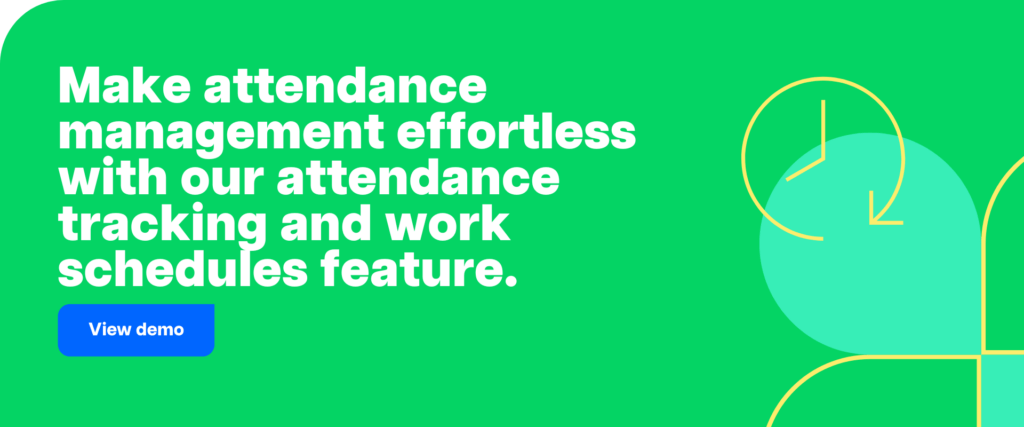
Table of Contents
- How to address employee attendance issues
- A smart solution to your employee attendance issues
- Why you need to address employee attendance issues
Let’s get started.
How to address employee attendance issues
Here are some steps you can take to address employee attendance issues:
Step 1: Develop a clear employee attendance policy
Ensure you have an attendance policy that clearly explains your attendance expectations and the consequences of not following the attendance guidelines.
This way, there’s no confusion – employees are aware of what they need to avoid.
You can include your attendance policy in your employee handbook.
Here’s what you should include in the attendance policy:
- Definition of absenteeism and tardiness.
- A clearly defined leave policy – i.e., the definition of approved vs. unscheduled absence, unexcused absence, and PTO (paid time off).
- Sick leave vs. personal leave.
- Exempt and nonexempt employees as part of the FLSA (Fair Labor Standards Act) regulations.
- FMLA (Family and Medical Leave Act) protected leave.
- ADA (Americans with Disabilities Act) protected leave.
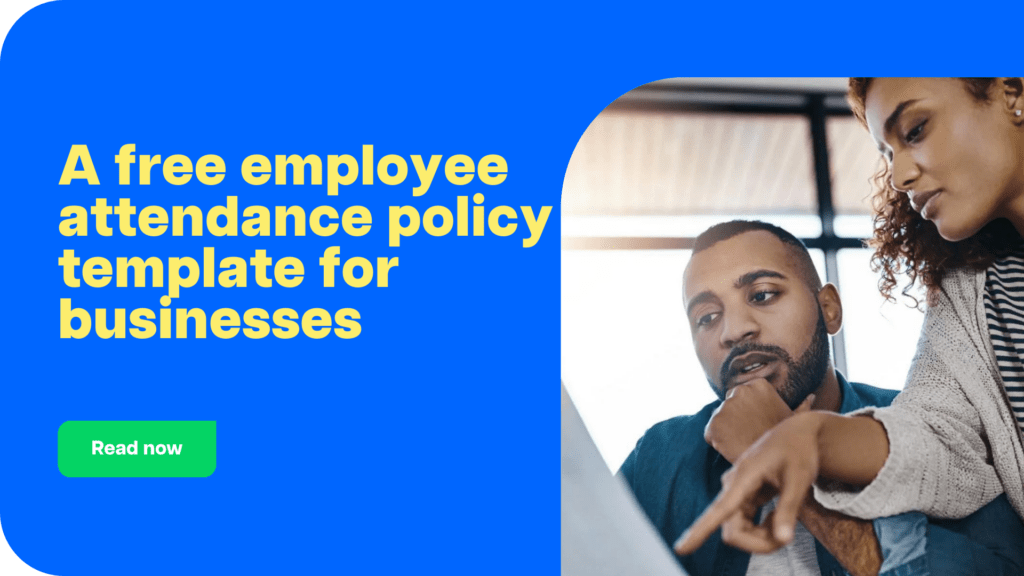
Step 2: Gather information and evidence
Before approaching an employee about an attendance problem, you’ll need to gather evidence of the same.
Ensure there’s a reliable system for keeping track of poor attendance.
Go through your attendance records thoroughly to check if the employee is frequently late or absent (also known as chronic absenteeism.)
This may involve going back through your attendance register, whether it’s a written copy, a spreadsheet, etc.
You’ll also have to check the number of sick days and see whether the employee provided a doctor’s note.
Additionally, you need to have proof of actual dates and times to prove excessive absenteeism.
Not only will this help you get your case across, but it will also show the employee involved that you are serious about the issue – so they are also more likely to take it seriously themselves.
Step 3: Encourage open dialogue
When going into a meeting to address an employee’s absenteeism, ensure you are willing to listen – the employee may have a valid reason for being absent.
Here are a few things to remember before this meeting:
- Host the meeting in a private place, not at the employee’s cubicle where anyone can eavesdrop. If the employee works remotely, arrange a one-on-one video call.
- Maintain a mood of curiosity and information gathering, rather than one of condemnation and threats. The goal is to solve the problem that’s causing employee absenteeism. Let the employee know you’re concerned with their well being.
- Keep communication lines open by being available to employees (through video calls, instant messaging, etc.). This way, they can speak to you about why they keep missing work.

Step 4: Be accommodating
If employees have a good reason for staying off work, be accommodating and sensitive to the situation – because each one is unique and requires a different approach.
Sometimes you’ll need to be extra understanding. For example, if an employee has lost a family member or has issues with childcare, show them compassion, and give them extra time off if necessary.
Other situations may require a firmer stance, for example, when employees take a day or two off every week to recover from a weekend of partying.
In some cases, you may be able to arrange a flexible work schedule if it doesn’t affect your business and other employees. You could also consider allowing employees to work remotely, some or all of the time.
Additionally, consider rewarding good attendance, so employees have more of an incentive to come in regularly. For example – they can receive a bonus after a year’s worth of good attendance.
Read our article on how to create a flexible work schedule policy to learn more.
Step 5: Step up your approach
You’ll be able to recognize when you have a serious employee attendance problem.
Assess the situation after a few weeks; if the employee hasn’t improved their attendance record, it’s time to step up your approach and address the issue formally.
Depending on the structure of your company and the rules laid out in your attendance policy, here are the steps you would have to take for formal disciplinary action:
1. Counselling with their manager, supervisor or a human resource representative
During these sessions, the HR professional, business leader, (or whoever is representing the company) need to lay out the company’s expectations for attendance and the seriousness of excessive absences.
2. First formal review: Verbal warning or notice
At this stage, you will discuss reasons for the unplanned absence and advise them of the same implications. You should also warn them that you may terminate their employment if there is no substantial and sustained improvement.
3. Second formal review: Written warning or notice
You should inform the employee that due to continued excessive absence, a formal written warning will be issued, and it will remain in their file for a specified period.
4. Temporary suspension
If no improvement occurs following repeated absences, the management team may proceed with a temporary suspension, which the employee is informed of in writing.
5. Termination of employment
If the worker does not heed the previous warnings, and the employee’s absence continues, their contract should be terminated.
A smart solution to your employee attendance issues
Managing employee’s attendance records can be tedious, and with traditional methods, there’s too much room for inaccuracy.
It’s time to consider a more streamlined approach – attendance management software.
This approach is a no-fail way to keep track of employee attendance.
Here are a few reasons why you should use attendance management software:
1. Increases productivity and accountability
You can easily keep track of the number of hours an individual works and the tasks they complete during that time.
As time worked is tracked down to the minute, it’s easier to keep track of absenteeism, tardiness, etc., and hold them accountable.
2. Improves accuracy and security
Traditional methods of recording employee attendance, such as signing in on a ledger, often lack security measures to protect employees’ data.
After all, with multiple employees accessing these records, anyone can easily alter information.
Employee attendance tracking solutions are tamper-proof, so you can be assured that the hours recorded are accurate.
3. Makes remote attendance tracking possible
If coming into the office is an issue (for example, due to restrictions following the COVID 19 pandemic), employees can easily work from home, and their hours can still be tracked with attendance management software.
It also eases concerns about whether remote employees are actually working when they say they are, even if they aren’t physically in the workplace.
Now that we’ve discussed the best option for managing employee attendance – let’s look at one of the best attendance tracking software available today.
The best tool to address employee attendance issues: Time Doctor

Time Doctor is a leading employee productivity management software that’s used by major companies and medium and small businesses to manage employee attendance and boost team productivity.
Here are a few things you can do with Time Doctor:
- Keep track of each employee’s time and attendance.
- Generate detailed reports of employee performance.
- Make use of powerful distraction management features to keep your team focused.
- Manage payroll and invoices efficiently.
- Monitor teams’ screens with screenshots.
Here are some Time Doctor features that make employee attendance management super easy:
A. Time tracking
With Time Doctor, time tracking is simple for employees as well as managers.
Here’s how employees can start tracking time once they’ve downloaded the Time Doctor desktop application:
- Type in the task name and project.
- Click on the play button to start the timer.
- Click on the stop button to stop the timer.
The time worked will be recorded, and managers and business owners can easily access this information.
Not only can you keep track of when employees’ workdays begin and end (or if they showed up at work,) you can also see which tasks they’re working on and the time taken for each task or project.

B. Attendance reports
With the attendance report, you can gather precise evidential data of employees’ tardiness and absenteeism.
You can see which of your employees are late or miss work on any day – so you don’t longer have to scramble around trying to see who’s present.
An added benefit is that it also shows you the reason for employee absence.
You can also export attendance reports as CSV. or XLS files.
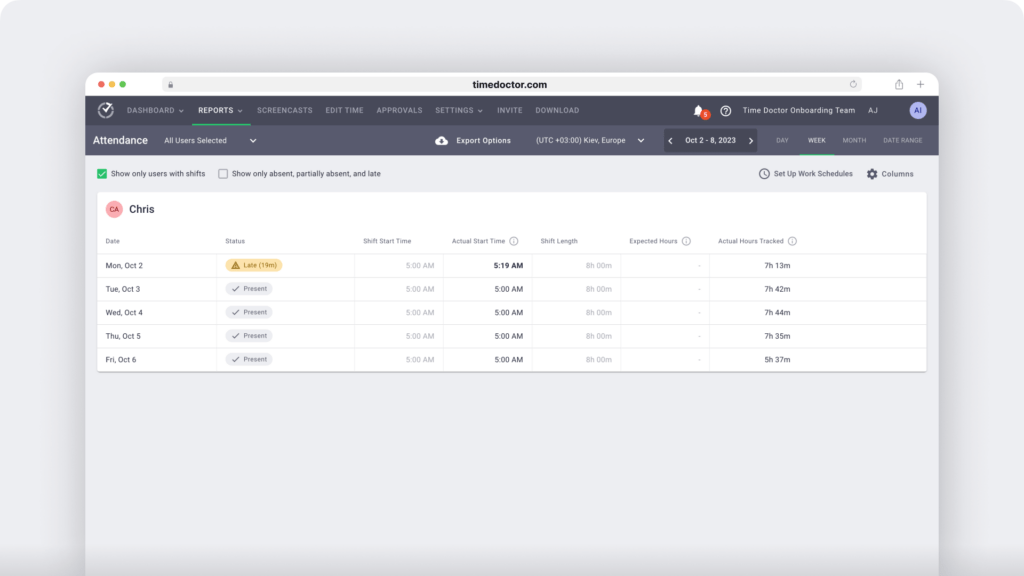
C. Work schedules
Time Doctor’s work schedules feature lets you set shifts and/or schedules for any of your employees, making it easier to monitor whether employees were late or absent for a shift.
Here’s how it works.
For example, let’s say you set the shift as 10 am to 7 pm from Monday to Friday:
- Employees who track time before or at 10 am are considered ‘present.’
- Those who track time from 3 pm would be labeled as ‘partially absent.’
- Team members who don’t track time at all will be marked as ‘absent.’
This way, you can save time managing employees’ schedules and checking attendance.

D. Timesheet reports
The timesheet report is another powerful attendance management feature. It shows the total amount of billable time worked by an employee either for a single day or across a range of dates.
Managers have access to their team’s timesheets so they can quickly review team working hours. Team members also have access to their own timesheets so that they can see their work hours.

Here are some of the other reports you can generate with Time Doctor:
- Time use report: Shows a breakdown of the time spent by an employee on each task for a period of time.
- Timeline daily report: Shows details of how an employee’s time was spent on a specific day.
- Web and app usage report: See the websites visited by a team member during work hours and the amount of time spent on them.
- Poor time use report: Can be used to determine if an employee is spending too much time on distracting apps like Instagram, Facebook, or other social media sites.
- Projects report: Shows the amount of time taken to complete a project.
E. Distraction management
To keep your team focused, Time Doctor has a distraction management feature that alerts the user when they’ve gone off track.
Time Doctor monitors the apps and websites visited by your team. If it detects an employee visiting a non-work-related site, like Facebook or YouTube, an alert pops up on the user’s screen – prompting them to focus on their work.

An alert also pops up if the employee’s computer hasn’t had any keyboard or mouse activity on for a certain amount of time.
Note: Time Doctor is not a keylogger. It only checks if any keys were pressed while the timer is running. It doesn’t record what keys are pressed.
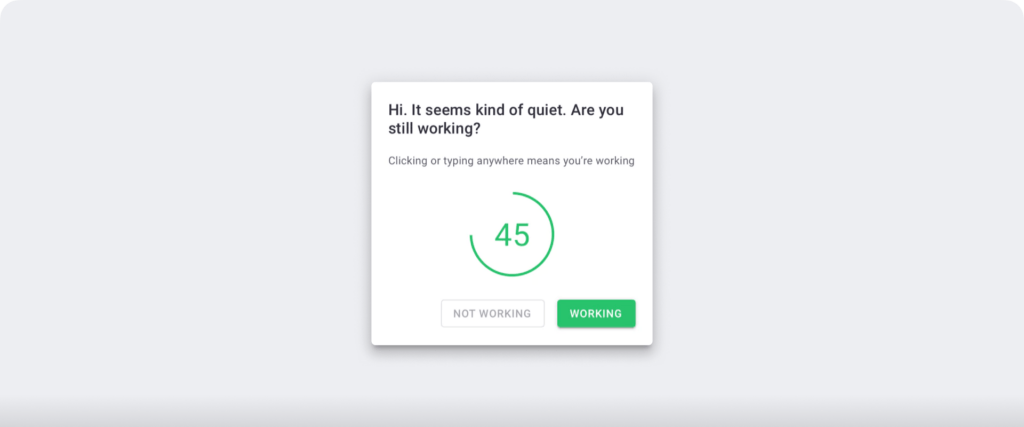
Why you need to address employee attendance issues
Employee attendance infractions can have severe consequences.
Here are just a few of the consequences you shouldn’t ignore:
1. Negatively impacts other employees
Chronic absenteeism can affect employee morale.
How?
The employees with regular attendance are often stuck picking up the slack for their missing co-workers and probably doing tasks they usually wouldn’t have to do.
Due to this, the entire team would be overloaded with work and might show signs of burnout.
2. Affects business outcomes
In addition to low morale, high absenteeism rates affect productivity and cause teams to miss their project deadlines.
As an employer, not only is your business’ reputation at stake, so is the livelihood of everyone in the organization.
Lost productivity will also affect your company’s bottom-line in time. According to Gallup, American businesses lost around $450-500 billion due to low productivity!
Wrapping up
Given the impact an employee attendance issue can have on a business, it’s essential to address it sooner rather than later.
You can do this by following the steps we’ve laid out here – relying on a written attendance policy, accurate attendance data, open dialogue, an accommodating attitude, and finally, commencing formal procedures.
However, if you want to simplify your attendance process further, you’ll need a dedicated attendance management software like Time Doctor. It has all the features necessary to help you manage employee attendance with ease.

Liam Martin is a serial entrepreneur, co-founder of Time Doctor, Staff.com, and the Running Remote Conference, and author of the Wall Street Journal bestseller, “Running Remote.” He advocates for remote work and helps businesses optimize their remote teams.


