Managing employees and motivating them to meet deadlines can often be overwhelming. Fortunately, you can rely on employee management software to make things easier.
This software empowers your employees to contribute towards the organization’s goals and objectives.
With features like time tracking, task scheduling, and reporting, employee management tools help you create growth opportunities without compromising your employee’s wellbeing.
In this article, we’ll highlight the 10 best employee management software, including their key features, pricing, and customer ratings. We’ll also explore the essential features and major benefits of employee management software.
This article contains:
- 10 Best Employee Management Software
- Employee management software basics
Let’s begin!
10 best employee management software
Here are the ten best employee management software solutions you can use today:
Feel free to jump ahead to understand employee management software, its essential features, and its benefits.
1. Time Doctor

Time Doctor is a robust time tracking and performance management app that helps you track employee productivity. Used by large enterprises like Verizon and small businesses like Thrive Market, Time Doctor is the perfect employee management tool for any business.
It provides insights on where and how your employees are spending their time. This way, you can help employees manage their work better by eliminating the hours spent on redundant tasks.
Let’s explore Time Doctor’s features that can help you with employee management:
Key features
Here are the key features of Time Doctor to improve employee efficiency:
A. Tracking employee work hours
Employees can track their work hours using Time Doctor’s manual or automatic time tracking feature.
Here’s how you can use the manual/interactive mode:
- Open the Time Doctor app and enter your task name.
- Press ‘Start’ to start tracking your time.
- Hit ‘Stop’ in case you’ve completed the task or wish to take a break.
- If you want to move on to another task, enter the new task name and repeat the steps mentioned above.
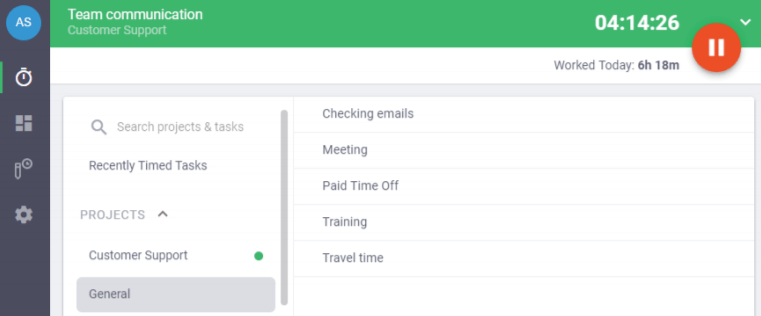
When employees use the automatic time tracking mode, the timer starts as soon as they turn on their PC.
It helps them stay focused on the work at hand instead of worrying about starting or stopping the timer every single time. However, they’ll still get detailed insights into their productivity.
B. Generating productivity reports
Managers can evaluate their employee’s performance using Time Doctor’s detailed reports.
These reports help you understand how employees spend their time throughout the workday and which tasks or projects take up the most time.
Here are some of the productivity reports offered by Time Doctor:
- Activity summary: Get an overview of the active minutes, active seconds, unproductive, manual, and mobile time for every employee.
- Hours tracked: Track and calculate the hours your employees have worked in a day, week, or during a selected period.
- Timeline report: Get daily and weekly reports on the time employees spend on breaks and their tasks.
- Web and app usage: Check your employees’ time on different websites and apps to assess their productivity.
- Projects and tasks: View the time employees spend on various tasks and projects.
- Attendance: Check when a particular employee is present, absent, partially absent, or late.
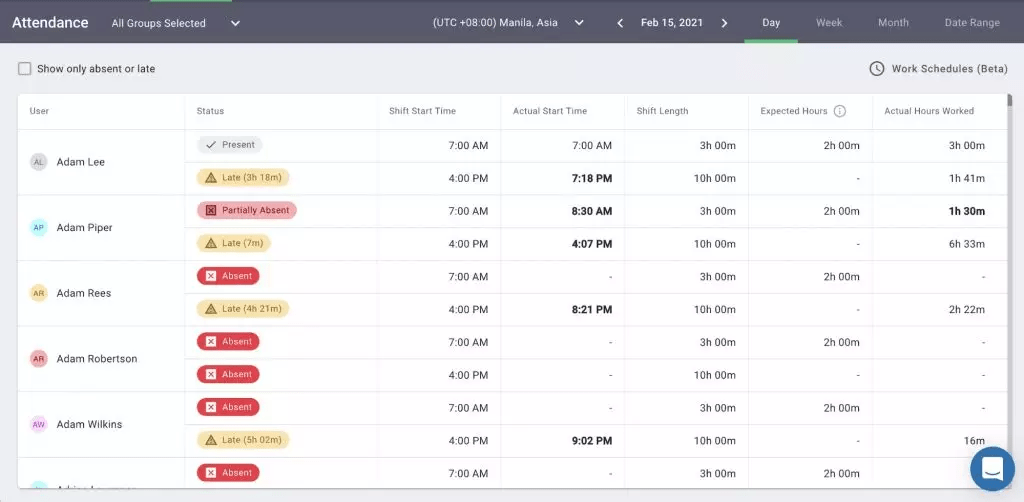
C. Creating work schedules
Work schedules allow managers and team leaders to create and edit the employee schedule easily. As a result, the team stays aware of their upcoming tasks and never misses a deadline.
With this feature, you can:
- Set different schedules for each employee.
- Generate precise timesheets, even for large hybrid teams.
- Distribute the workload fairly and effectively.
- Import and export employee shifts in a CSV file.
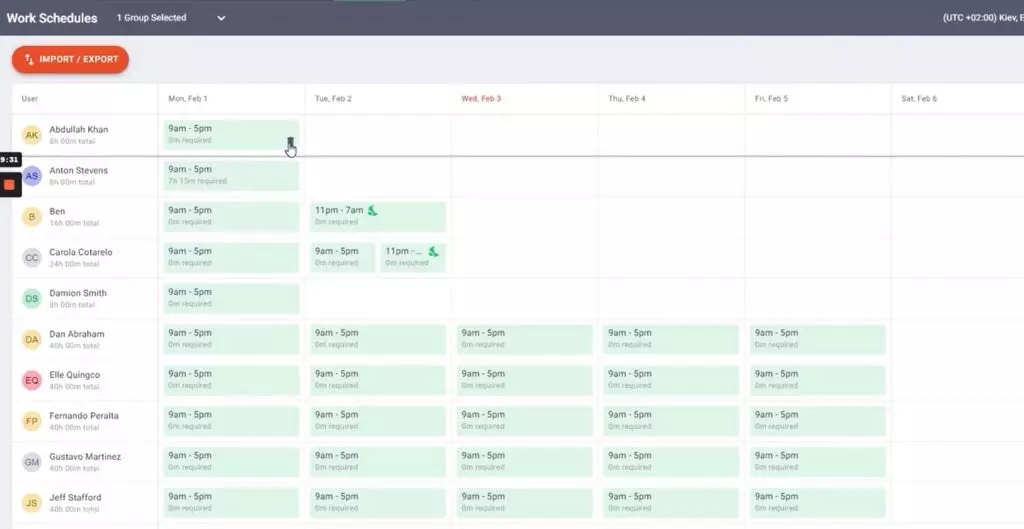
Pricing
Time Doctor offers a 14-day free trial (no credit card required). The paid plans start as low as $7/user per month.
Customer ratings
- G2: 4.4/5 (230+ reviews)
- Capterra: 4.5/5 (370+ reviews)
2. Zoho People
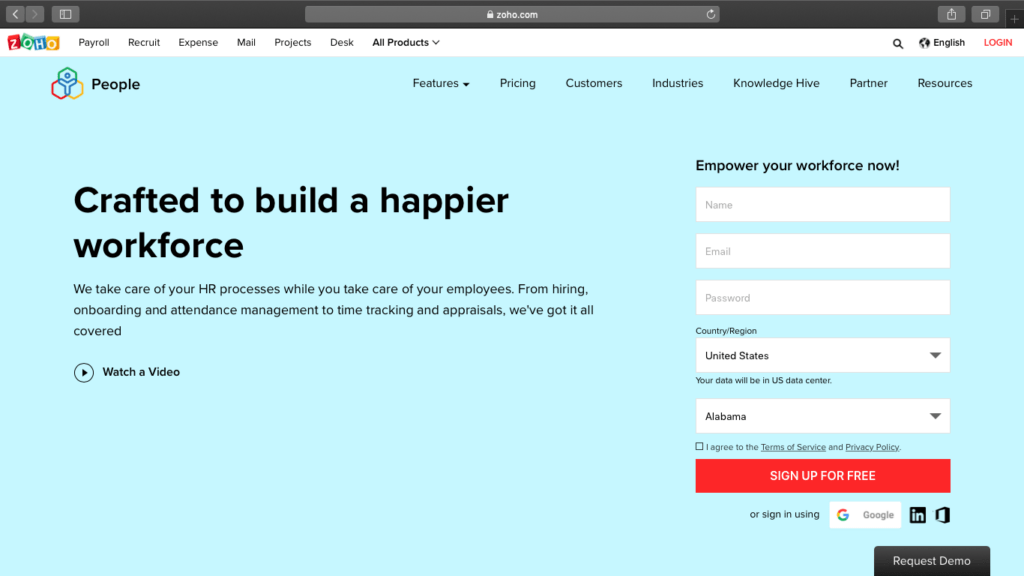
Zoho People is a centralized HRIS (Human Resources Information System) that helps your HR department track and store any specific employee detail.
It’s a SaaS application that also illustrates the overall hierarchy of your organization to inform employees about the reporting structure.
Key features
- Enables employees to clock in their work hours on both web and mobile apps.
- Offers a standard, reusable template for mailing new employees.
- Helps you prepare performance review reports with feedback from multi-level reviewers like managers, peers, clients, and subordinates.
Pricing
Zoho People offers a 30-day free trial. It also has a free plan, and paid plans start at $0.83/user per month.
Customer ratings
- G2: 4.3/5 (100+ reviews)
- Capterra: 4.3/5 (170+ reviews)
3. Kissflow
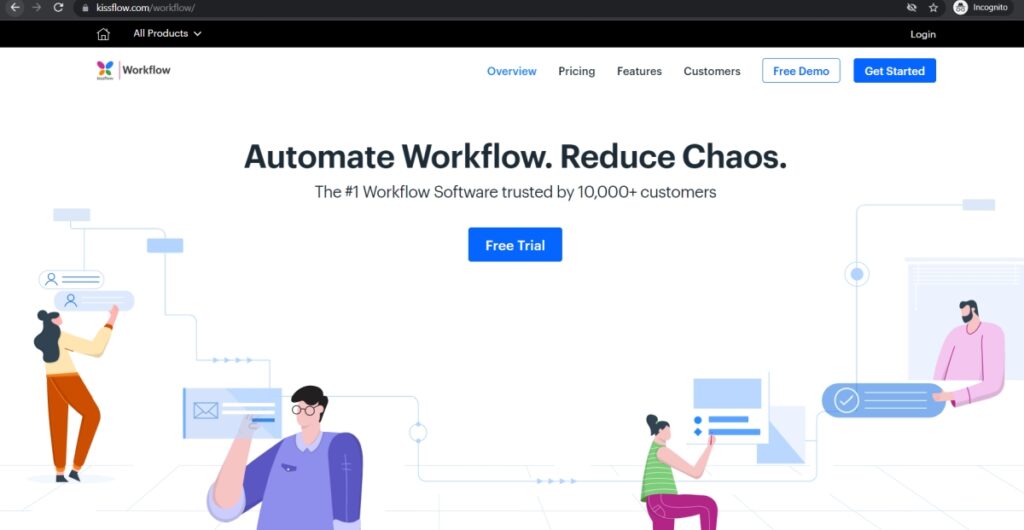
Kissflow is a workflow management software that uses real-time analytics to gather data, metrics, and reports.
It comes with a visual workflow that allows managers to add or modify tasks as they want. The tool also offers employee training modules to boost productivity and enhance work quality.
Key features
- Offers employees automatic reminders about project deadlines and helps with task management.
- Uses activity feeds to help employees connect over work-related doubts.
- Helps with project management by assigning tasks to the right employee using dynamic routing.
Pricing
This employee management system offers a 14-day free trial. Paid plans start at $9/user per month.
Customer ratings
- G2: 4.3/5 (470+ reviews)
- Capterra: NA
4. PeopleBookHR
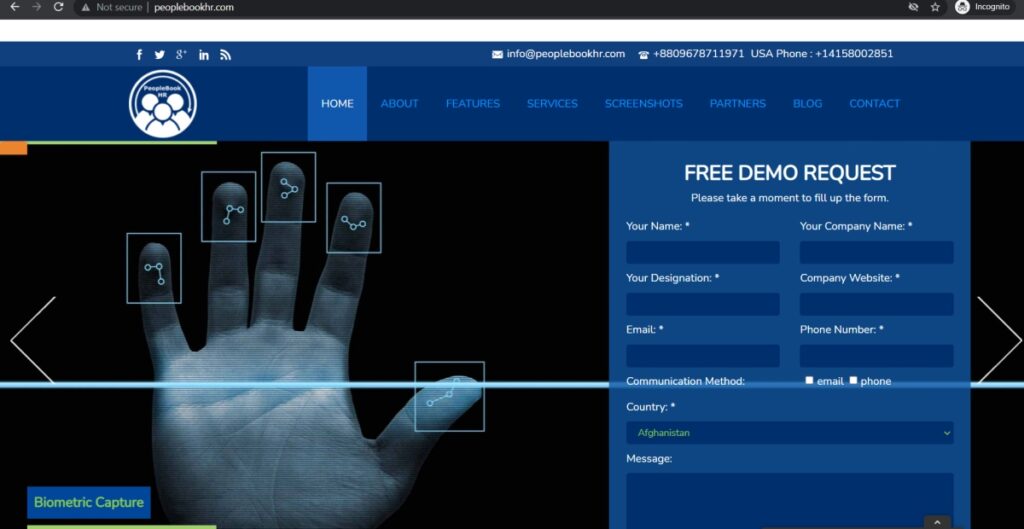
PeopleBookHR offers human resource management (HRM) solutions that help businesses replace piles of paperwork with a sophisticated portal for HR processes.
The tool assists you with leave management by letting you enter leave restrictions and other compliance policies.
Key features
- Lets you define employee roles within the organization by designation.
- Helps you with the automation of graphical reports based on employee performance.
- Offers software solutions for biometric and non-biometric systems of attendance management.
Pricing
Request a free demo and custom quote from PeopleBookHR.
Customer ratings
- G2: N/A
- Capterra: 4.9/5 (80+ reviews)
5. BambooHR
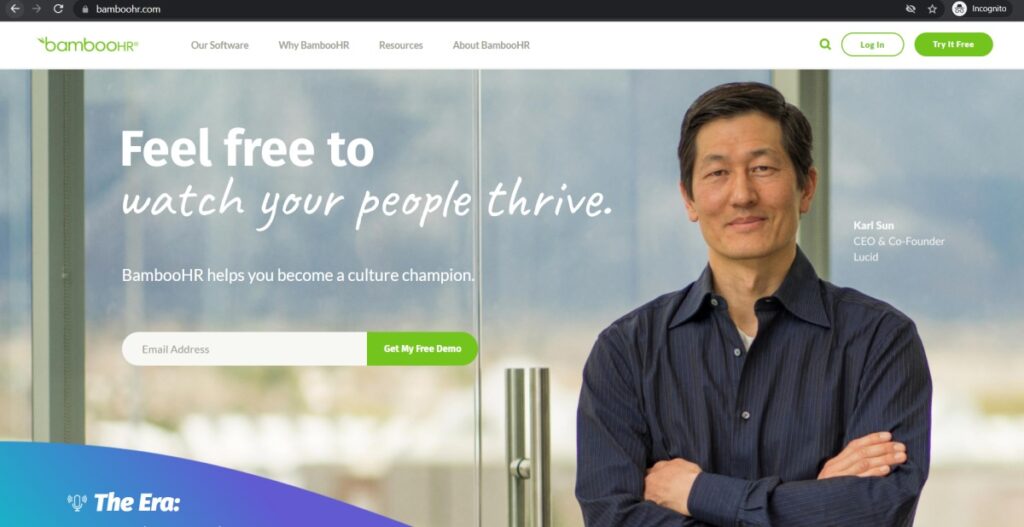
BambooHR is an HR software that helps you store all employee information securely in a centralized database.
From creating employee onboarding checklists to hiring new employees, BambooHR can save you tons of time. You can even collect employee feedback using this talent management tool.
Key features
- Uses the Applicant Tracking System (ATS) for recruiting candidates and HR management.
- Offers HR solutions for generating employee performance reports.
- Lets the HR department track the time employees spend on different projects.
Pricing
Request a custom quote from BambooHR.
Customer ratings
- G2: 4.3/5 (740+ reviews)
- Capterra: 4.5/5 (1,260+ reviews)
6. PeopleSoft
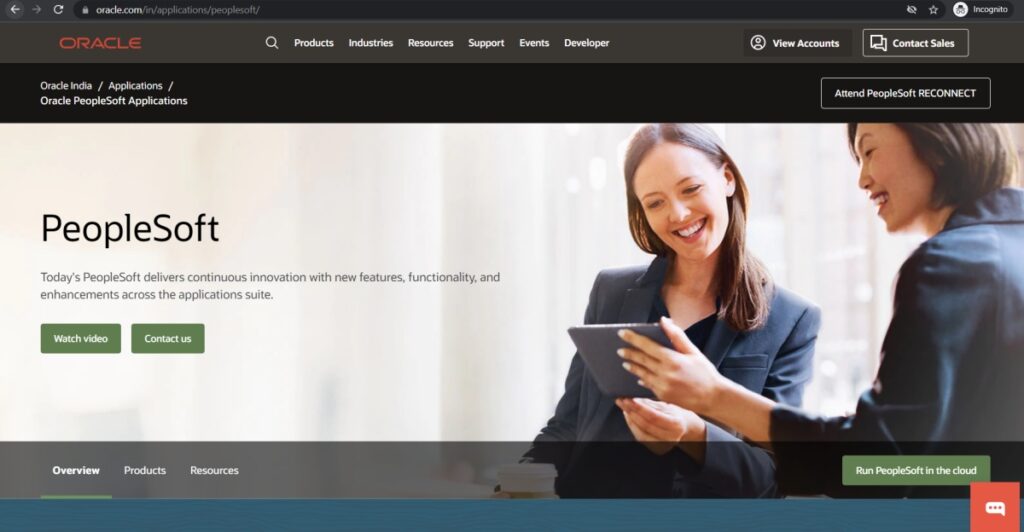
PeopleSoft is a part of the Oracle Corporation.
The software offers Human Capital Management (HCM) solutions to simplify leave, payroll, and attendance management processes.
In this workforce management tool, you can track and analyze the skills of your workforce using their dynamic skills feature. This can help close the skill gap in your organization and empower employees to achieve better results.
Key features
- Offers personalized consultations to onsite and remote employees.
- Protects employee data with AI-driven security and monitoring.
- Uses predictive analytics to help you recruit and retain employees.
Pricing
Request a custom quote from PeopleSoft.
Customer ratings
- G2: 3.7/5 (620+ reviews)
- Capterra: 4/5 (240+ reviews)
7. 15Five
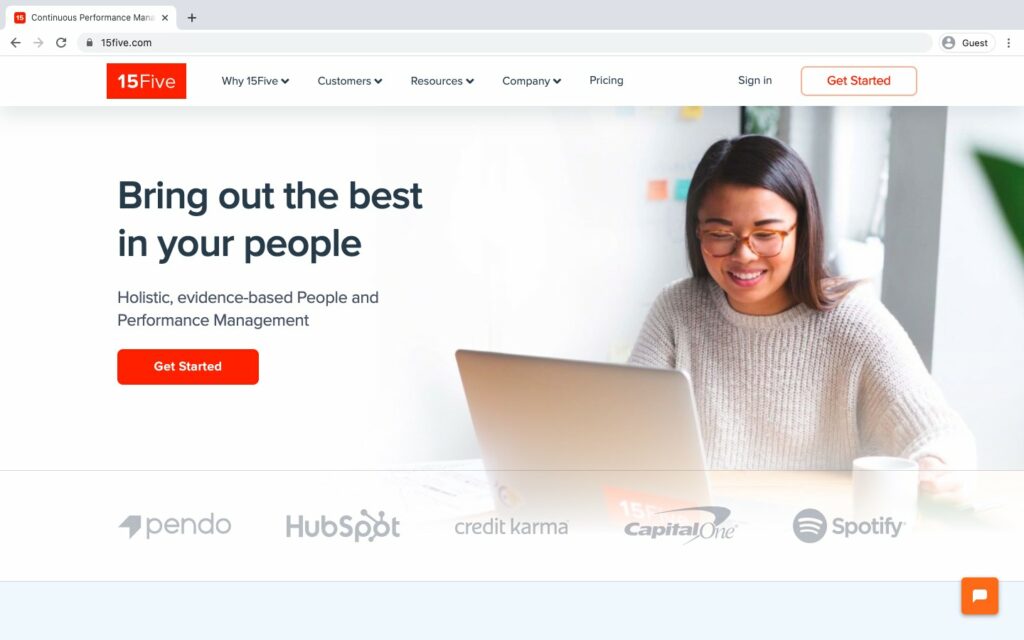
15Five is a performance management software that helps managers stay in control and employees unlock their full potential. The tool’s interactive dashboards and reporting features help managers track the work progress with ease.
Key features
- Manage employees effectively with the weekly check-ins feature.
- Allows you to set OKRs (Objectives and Key Results) for the team.
- Use the feedback feature to help employees improve.
Pricing
15Five offers a 14-day free trial. Paid plans start at $4/user per month.
Customer ratings
- G2: 4.6/5 (1,690+ reviews)
- Capterra: 4.7/5 (810+ reviews)
8. Cornerstone
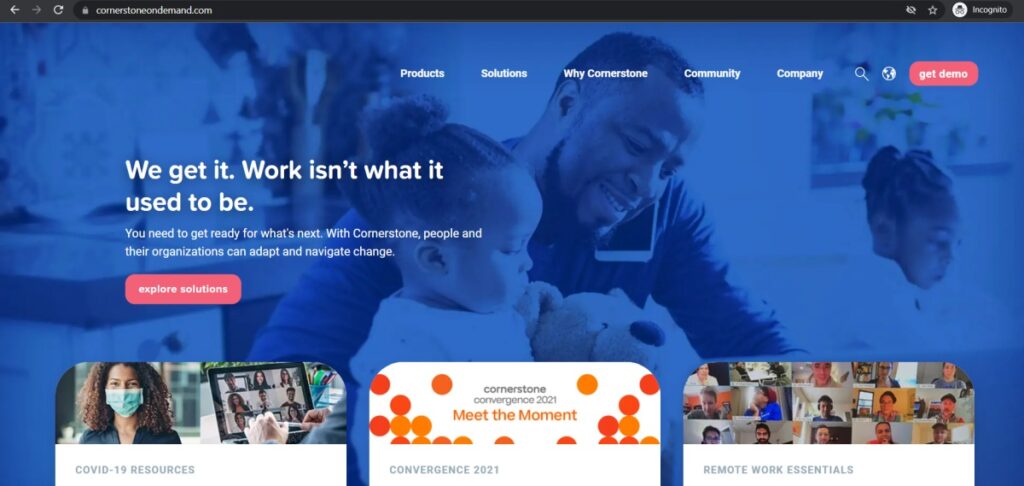
Cornerstone is a workforce management software that helps organizations recruit the right candidate and manage them effectively. The tool lets you access useful webinars and train your workforce to bring out their very best at the workplace.
Key features
- Simplifies HR functions by utilizing AI capabilities for recruiting talent.
- Conducts employee engagement surveys to understand the work challenges.
- Supports employees with personalized development plans.
Pricing
Request a demo and custom quote from Cornerstone.
Customer ratings
- G2: 4.1/5 (400+ reviews)
- Capterra: 4.2/5 (150+ reviews)
9. Workday
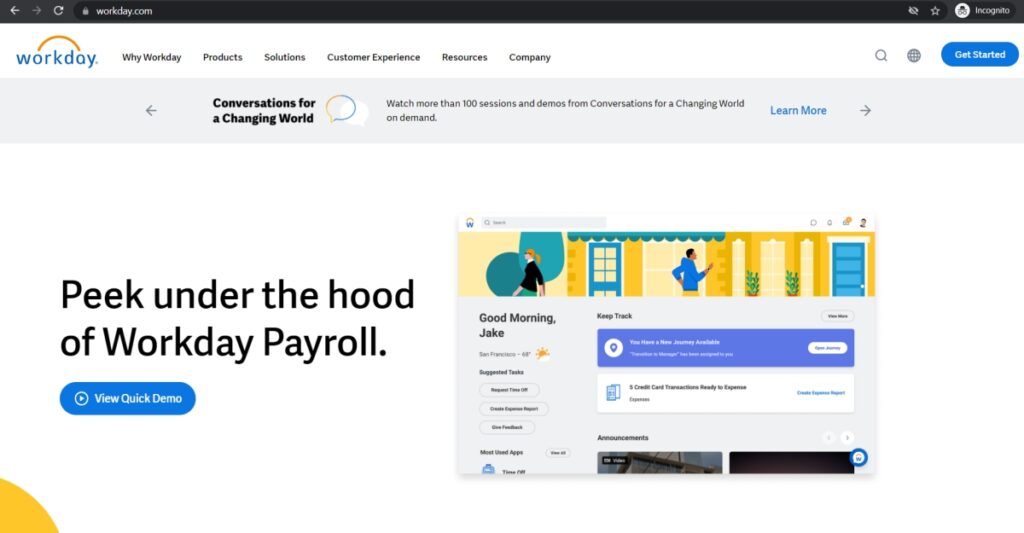
Workday is a cloud-based solution for payroll and remote workforce management. It helps you estimate budgets and visualize trends based on analytical reports.
With this workforce management solution, you can establish a flexible payment system for your employees and pay them hourly, monthly, or even part-time.
Key features
- Creates convenient work schedules for employees using the workday scheduling feature.
- Uses an in-house time tracking feature to measure employee productivity.
- Offers a self-service platform to employees for applying PTO (paid time-off) and leave requests.
Pricing
Request a custom quote from Workday.
Customer ratings
- G2: 4/5 (1,190+ reviews)
- Capterra: 4.4/5 (790+ reviews)
10. Weekdone
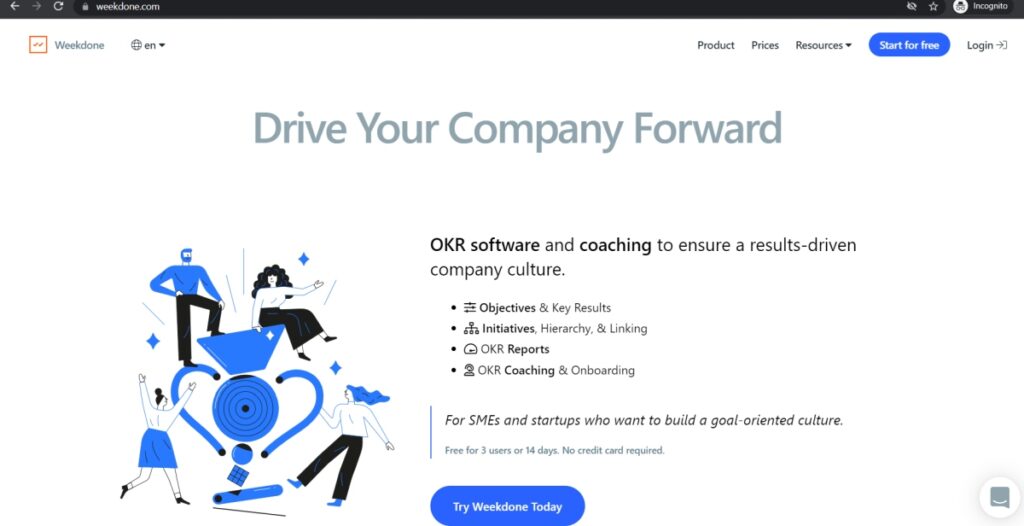
Weekdone is an OKR software helping teams develop objectives and define key results to accomplish company goals. You can add weekly plans with this employee management app and inform employees about individual priorities.
Key features
- Monitor employee progress with the weekly check-ins feature.
- User-friendly dashboards and reporting structures to view work at a glance.
- Encourages employee engagement with feedback, recognition, and rewards.
Pricing
This performance management software offers a 14-day free trial. It also has a free plan and paid plans starting at $10.80/user per month.
Customer ratings
- G2: 4/5 (20+ reviews)
- Capterra: 4.5/5 (40+ reviews)
Clearly, employee management software helps you develop a healthy and high-performing workplace culture.
And if you are seriously considering this tool, then here’s everything you need to know to make the right choice.
What is employee management software?
The employee management software helps you manage the workforce throughout their entire employee lifecycle, from onboarding to appraisals and offboarding.
It organizes all employee information in a centralized employee database. It offers reporting and time tracking functionalities so you can measure your employee’s productivity.
For example, you can get an accurate picture of how long it took an employee to complete specific tasks.
Moreover, employee management apps can help you improve employee engagement through real-time surveys, continuous feedback, and one-on-one coaching sessions. Many of them also integrate with team collaboration tools so that you can evaluate the performance of your onsite and remote employees.
The bottom line is, employee management software lets you easily monitor employee performance and assists your employees with digital resources to maximize their work output.
So if you’re thinking about using an employee management tool for your business, it’s time to learn about its features in detail.
5 essential features of employee management software
Here are the most common and crucial features of employee management software:
1. Tracking time and attendance
Employee management software helps you record daily attendance and the total hours clocked in by your employees. As a result, managers can estimate employee productivity each month, assess it in comparison with the country’s average productivity, and implement strategies to improve it as necessary.
While some staff management software offers built-in time tracking features, other tools may integrate with time tracking software for this purpose.
2. Monitoring employee performance
Whether you’re dealing with a hybrid or remote team, monitoring employee performance is a total breeze with employee management tools. These digital tools offer features for creating task checklists, setting due dates, and accessing any specific employee record.
All of this can improve employee accountability and let you track the progress throughout the employee lifecycle. Consequently, they can meet all deadlines without any hiccups. Such an employee management system elevates the employee experience as well.
3. Analytics and reporting
Employee management tools offer powerful reporting capabilities and insightful analytics to measure employee development over time. You can create fixed reports weekly, monthly, quarterly, or customizable reports based on specific employee data.
Such reports help companies uncover critical details about their employee’s performance. Further, they can identify the skills lacking and areas where employees need to improve.
4. Enabling team communication
Communication is the key to clarity. With an employee management tool, you can keep tabs on every employee and streamline internal communication.
A good employee management software offers integrations with virtual team communication tools like Slack or develops a native messaging system for work collaboration. This also allows employees to resolve work doubts via call, chat, or video conference.
5. Hiring and onboarding new talent
Employee management software helps you shortlist candidates faster and hire them more efficiently. Most tools use the applicant tracking system or AI-driven capabilities to expedite the hiring process.
Further, the software helps the human resource department avoid spreadsheets and track documents digitally instead. For example, the system notifies the HR manager when new hires submit any queries regarding the onboarding process.
With such power-packed features at your disposal, you can manage your employees successfully and help them accomplish more.
If you’re still unsure about using employee management software, let’s quickly go over some of its benefits.
5 key benefits of employee management software
Here are the top benefits of incorporating employee management software into your workplace:
- Minimizes chances of errors: Digital tools for employee management reduce the scope for manual errors emerging from illegible handwriting, misplaced files, and negligent records keeping.
- Quick turnarounds and approvals: Team members can access files and documents from a common platform and receive automatic notifications in case of any project updates. Such streamlined communication boosts the turnaround time for tasks.
- Boosts employee morale and engagement: Employee management software helps you assess employee satisfaction levels through periodic surveys or by scheduling weekly meetings.
- Helps with remote work management: With real-time notifications, chat groups, and channels, the software lets you monitor remote employees with total transparency.
- Offers flexible scheduling options: Managers can prepare work schedules and modify them as per the employee’s availability and bandwidth.
Final thoughts
Employee management software can help you stay in charge of people as well as processes. It can help you improve your workforce productivity, and in turn, organizational efficiency.
All the tools covered in this article are some of the best ones available in the market today. However, you need to select the software that perfectly aligns with your business needs.
For instance, if you’re looking for a tool that can help you track employee work hours and excel at remote work management, then you should go for Time Doctor!
To get started, why not sign up for Time Doctor’s 14-day free trial to conquer all your employee management needs?

Liam Martin is a serial entrepreneur, co-founder of Time Doctor, Staff.com, and the Running Remote Conference, and author of the Wall Street Journal bestseller, “Running Remote.” He advocates for remote work and helps businesses optimize their remote teams.


