Curious about employee productivity software?
Monitoring employee productivity has become an important metric for business owners over the years. That’s why it’s essential to have an effective method of monitoring user behavior and employee performance.
The best way to do this is by using productivity tracking software.
But how do you decide which software is right for you?
In this article, we’ll cover what employee productivity software is and highlight nine reasons why your company should consider using productivity monitoring software. We’ll also recommend the best tool to help you drive up productivity.
This Article Contains:
(Click on the links to jump to a section)
- What is employee productivity software?
- 9 advantages of using employee productivity software
- The best productivity software for your business
Let’s get started.
What is employee productivity software?
Employee productivity software is a tool that records and analyzes employees’ productivity. This way, managers can keep track of the activities and tasks employees work on every day.
The information gathered through this software is generally delivered through reports — which can help identify employee behavior patterns and potential productivity issues.
Most employee tracking software goes beyond the basics of tracking employee time management and productivity.
They also include several other useful features that help with:
- Task and project management.
- Determining salaries.
- Finding ideal team sizes, etc.
Tracking software has become even more important with the shift towards remote work.
9 advantages of using employee productivity software
Utilizing employee productivity software can result in several benefits for the business as well as employees. Let’s take a look at them:
A. Advantages for the business
There are many benefits to productivity monitoring for the company, some of which can be realized immediately while others take time to make an impact.
Here are all the advantages of using productivity tracking software:
1. Enhances employee productivity and efficiency
The main aim of employee productivity tracking is to understand how productive employees are while they work.
With access to detailed performance reports, both managers and employees can see which apps they used, the websites they visited, and the tasks they worked on during a specific period.
These tools also make it easy to distinguish idle time from working time – helping managers gauge employee productivity and detect problems before they compound into larger issues.
It also creates the opportunity to see your best employees’ working habits so you can share their techniques with other team members.
2. Improves employee-employer relationships
By keeping an eye on employees’ activity, managers can spot mistakes quickly with the software’s help.
This helps reduce micromanaging, as supervisors don’t have to constantly step-in to see if their employees are doing the job correctly.
In turn, this leads to a more relaxed work environment. Additionally, by avoiding unnecessary anxiety, your employees are likely to be more productive.
3. Helps identify unproductive employees
By monitoring productivity levels, managers can analyze individual employees’ work habits and determine if they perform according to company standards.
Over time, you can determine which employees have a history of absenteeism, missed attendance, and poor performance.
4. Improves employee engagement
Employee engagement has a significant impact on a company’s overall productivity and, in turn, profitability.
In fact, unproductive employees can result in massive amounts of lost revenue.
According to a study by Gallup, just 21% of employees report they’re engaged at work. Having disengaged employees can result in millions of dollars in lost revenue.
Thankfully, monitoring employee productivity levels is an excellent way of determining if the engagement techniques applied are actually useful.
Managers can gain a deeper understanding as the software allows them to compare productivity levels before and after the techniques were applied.
Additionally, informing employees that you’ve installed computer monitoring software will boost productivity and employee engagement levels.
5. Prevents data breaches
Keeping private company documents away from prying eyes is essential today.
According to a 2018 study by Forrester, 53% of data breaches resulted from insiders, with over half of those incidents being malicious.
One of the most effective methods for minimizing this threat is by utilizing employee productivity monitoring software.
How?
Since employees are aware they’re using tracking tools, they’re less likely to access potentially dangerous websites or download malicious files – as they can be held accountable for damages.
Additionally, because internet usage is being tracked, computer monitoring software makes it much easier to identify any data breaches and locate where they originated.
6. Clarifies what is expected at the workplace
Because managers can see when an employee clocks in and which websites and programs they visit during their work hours, it’s easier to clarify appropriate behavior during work hours.
For example, employee tracking software will highlight if someone is repeatedly clocking in late and scrolling through Facebook. You can use this as an example to your employees to warn them against unacceptable behaviors and the consequences of the same.
B. Advantages for employees
While implementing employee productivity software comes with loads of advantages for the business, it can benefit employees as well.
Here’s how using a productivity tool can help employees:
7. Enhances autonomy
Employees enjoy knowing they’re trusted enough to manage their own workspace.
Productivity tracking software can go a long way in improving this by providing access to features that can help them manage their own work.
But how?
Many productivity software includes project management features (project timelines, calendars, etc.) or support integrations with dozens of project management tools.
These features allow employees to understand their working habits so that they can see which tasks take up a lot of their time. This way, they can step up their game and find ways to complete the task quicker.
8. Improves transparency
Given the distance that often separates employees from managers, team members can find it difficult to convey the work they put in for a project.
Employees feel valued when their managers are aware of the time and effort that goes into completing their tasks.
Productivity tracking reports ensure that managers always know how their employees’ work is progressing every day.
9. Recognition
Employee monitoring also creates the opportunity to be rewarded for something that may otherwise have gone unnoticed.
For example, working overtime to finish a crucial project before the deadline.
Since the employee monitoring tool is tracking what an employee works on and when, managers can recognize more instances when an employee went above and beyond to deliver great work.
This can help managers recognize and reward hard-working and dedicated employees with ease.
The best productivity software for your business: Time Doctor
While there is several employee productivity tracking software available today, one of the most robust software solutions for measuring your team’s productivity is Time Doctor.

Time Doctor is a powerful time tracking program that can be utilized for employee productivity monitoring with ease.
The software is used by corporate giants and small businesses to boost employee productivity.
This productivity monitoring software comes loaded with dozens of features that make it the right choice for boosting productivity for in-office employees and remote employees.
Let’s take a look at its key features:
A. Time tracking
Time Doctor has a very intuitive user interface – allowing for effortless employee activity tracking.
In Time Doctor’s manual employee time tracking feature, all you have to do is:
- Open Time Doctor.
- Enter the name of the task you’re working on.
- Click on the big ‘Start’ button.
- Click on ‘Stop’ to pause the timer when you’re taking a break or ending for the day.

For the forgetful, Time Doctor comes with an automatic time tracker. This way, you won’t need to worry about turning the timer on when you start working!
Note: Time Doctor respects user privacy and has no keystroke logging functionality.
B. Reporting and analytics
Time Doctor doesn’t only track your time and web and app usage; it will take that data and turn it into usable information in the form of comprehensive reports.
Some of these reports include:
- Web and app usage: details which apps and websites you used during your workday and how long you spend on them.
- Activity summary: provides a real-time summary of your active minutes and productive and unproductive time over a specified period.
- Projects and tasks: quickly determine how much time you spend working on a specific project.
- Hours tracked: shows how many hours users have tracked over a day, week, or any specified period of time.
- Timeline: provides details on how much time you spend on tasks and breaks each day.

C. Productivity ratings
Most time tracking software would automatically classify social media websites like Facebook and Twitter as unproductive.
However, some departments (marketing, sales, etc.) require employees to access certain social media sites as part of their job.
As such, many team productivity apps would classify this as wasted time when it isn’t.
Fortunately, Time Doctor won’t assume which sites and apps are productive for the company; it’s entirely up to you!
Time Doctor’s productivity ratings feature that allows you to choose applications and websites should be considered productive.
The tool will then generate productivity reports based on how you classify the work-related website or application. This can be especially useful for remote employee monitoring.

D. Payroll management
In addition to enhancing employee productivity, it’s also possible to streamline the payroll process through Time Doctor.
With the payment feature, you can:
- Select the users to include in the payroll.
- Select a date range.
- Choose the payment currency for each user.
- Enter each user’s pay rate.
- Select the payment method, such as PayPal, Gusto, Wise, formerly TransferWise, or ADP.
- Upload the payroll CSV file into your preferred payment method for batch payments.
Note: The payroll feature can only be used by the company owner.
Once you’ve used the payroll feature once, Time Doctor will save your preferences for the next round of payments.
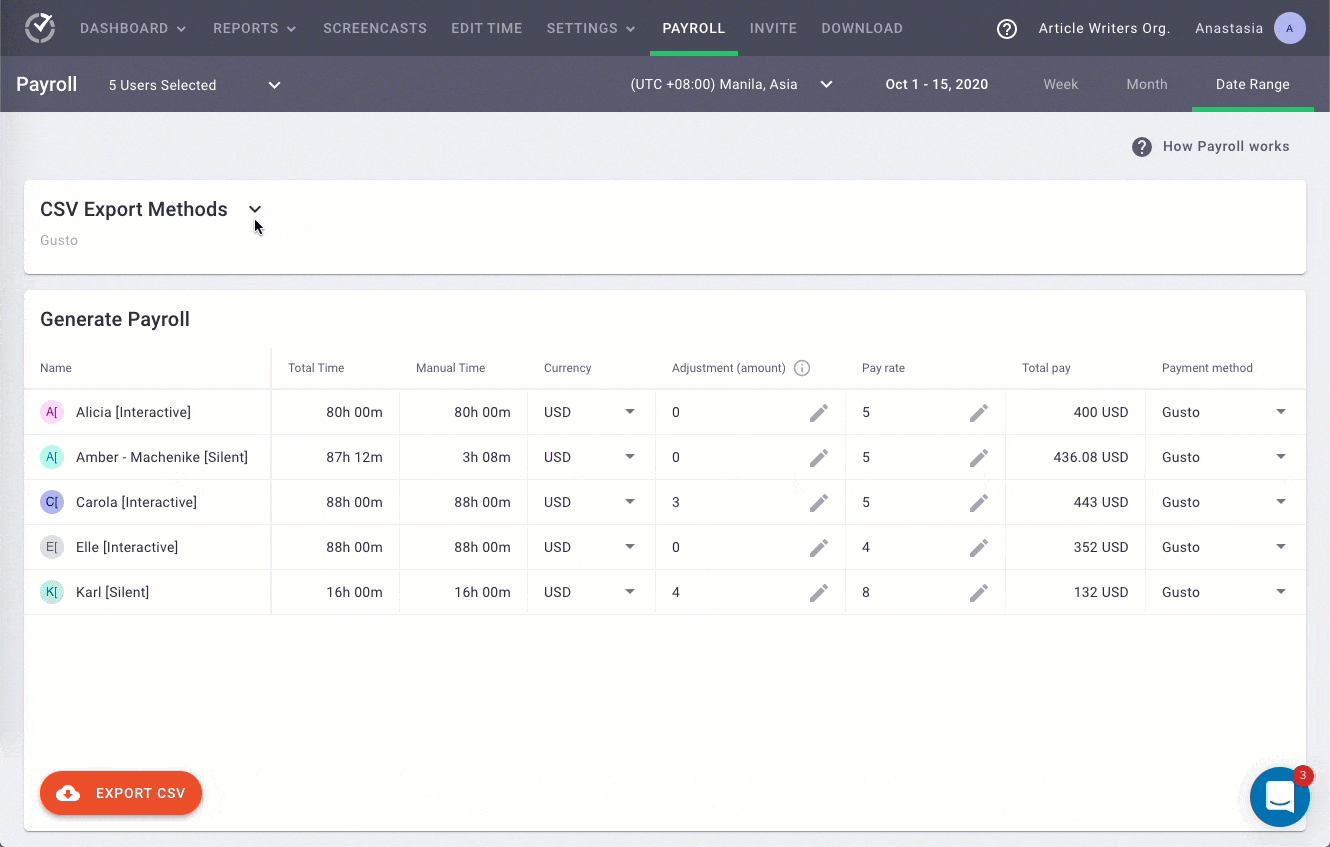
E. Powerful integrations
Time Doctor supports integrations with other productivity and workplace tools.
Some of the integrations Time Doctor supports include:
- Asana: see how much time you spend planning projects in this project management tool.
- Jira: determine the time taken to fix software bugs and issues.
- WordPress: track time taken to write or edit a blog post.
- Basecamp: generates time tracking reports for all your Basecamp projects.
Moreover, with Time Doctor’s robust Chrome extension, you can directly track your work time from third-party software to further enhance your workflow.
Note: The desktop application must be open, and you must be logged in for the extension to track time.

F. Mobile app
Time Doctor also features an app for Android mobile devices. The app allows users to track time spent on tasks and projects when they’re on the go.
The mobile app is incredibly easy to use.
Once you’ve logged in, simply select a project to start tracking time. Once it’s begun tracking time, the app will ask you how long you want it to track time. This optional feature is useful if you forget to turn the timer off.
G. Pricing
Time Doctor offers a 14-day free trial with no credit card required.
For paid plans, the options include:
- Basic: $7/user per month – task management + offers time tracking + activity monitoring + unlimited screenshots.
- Standard: $10/user per month – includes “Basic” features + integrations + payroll.
- Premium: $20/user per month – includes “Standard” features + client login access + concierge account setup.
Final thoughts
For your business to grow, you need productive and engaged employees.
However, it can often be challenging to boost employee productivity and track their performance.
So using employee productivity monitoring software is key.
A productivity tracker can result in an immediate boost in employee productivity and create the potential for sustained improvement.
When opting to monitor employees’ productivity, Time Doctor is an excellent employee productivity tracker that makes this process hassle-free.
It includes lots of useful features for enhancing employee productivity, such as providing detailed reports, lots of integrations, and an easy-to-use time tracking app at an affordable price.
So sign up for Time Doctor and see the benefits of employee productivity software yourself!


