In the wake of the Great Resignation, employee retention has become a priority for all companies.
And we do mean all. Manpower Group’s survey of 40,000 employers in 41 countries revealed that 75% of companies – three in four – face immediate talent shortage challenges in 2025.
As a manager or people leader, you can’t afford to let good people walk.
However, the accelerated shift to hybrid and remote work has rendered many classic employee retention strategies useless. Retention strategies for in-office employees have even changed.
Why?
Because what employees value in a workplace has changed.
We need to rethink – and rebuild – employee retention. That starts with asking a fundamental question: “What is employee retention?”
Table of contents
- What is employee retention?
- How do you measure employee retention?
- Why is employee retention important?
- 10 practical employee retention strategies
- How workforce analytics helps with employee retention
- A final word on employee retention
What is employee retention?
Employee retention is when people choose to stay with their current company and don’t look for other opportunities.
Retention is more than merely keeping employees. It encompasses all the strategies a company uses to engage employees so they are loyal and engaged.
From this perspective, the question “What is employee retention?” takes on a new meaning.
It ceases to mean ‘offering incentives to prevent people quitting’ and starts to look like ‘creating a culture where people are engaged, motivated and thriving.’
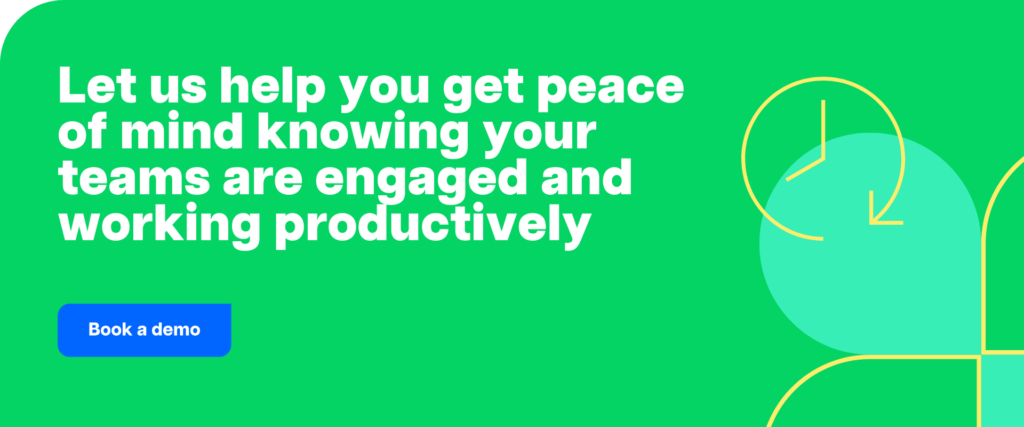
How do you measure employee retention?
Employee retention tends to be measured through turnover. That is the number of people leaving the company in a given period.
However, turnover is just one metric to measure employee retention. There are more than 10 ways to track your team’s retention performance.
The focus isn’t always on the final act.
Employee retention is complex and personal, but with deep roots that managers can nourish.
Instead, you can measure employee retention by examining positive signals such as promotion rates, employee development and tenure of high performers.
What is employee retention?
It’s your employee who chooses to stay when a competitor offers them a job.
It’s someone recommending their company, products or services to friends and family.
It’s a multifaceted people management strategy, culminating in an engaged workforce that collaborates and achieves shared goals.
Employee retention is all of these scenarios, not just turnover.
Why is employee retention important?
Employee retention is fast becoming a significant competitive differentiator.
There are a few key reasons for this.
1. Turnover
The average cost to replace an employee is between 33% and 200% of their salary. This counts direct hiring expenses (recruiters, job ads, interviewing time, equipment, software) and indirect expenses (training time, low initial productivity, dented team morale).
The cost of turnover can be higher for senior and long-term employees. However, frontline employees directly impact customer satisfaction and service standards, so you can’t discount their importance.
2. Talent shortage
Consulting firm Korn Ferry thinks the global talent shortage could lead to $8.5 trillion in unrealized revenue by the end of this decade.
In 2024 alone, 42% of COOs see frontline labor shortages as a significant challenge, and 35% of CEOs expect labor shortages to disrupt their business strategy.
These figures are especially daunting in a globalized and increasingly remote-centric job market.
3. Productivity
Employee retention – that is, motivating and engaging good people so they’re focused and not looking for jobs – has a significant effect on productivity.
Recent research from Gallup suggests that engaged employees are 18% more productive and 23% more profitable. Companies with high engagement rates see 18-43% less turnover.
4. Publicity
Employees leaving your organization on a sour note can be destructive to your organization’s reputation.
It’s easy for potential candidates to use employer review sites or social media to find anything negative that has been said about the organization.
Some turnover is natural. However, it’s up to companies to ensure they part with employees on good terms.
10 practical employee retention strategies
1. Recruitment and onboarding
Employee retention begins in recruitment.
Setting the right expectations and understanding your potential hires’ priorities at the interview stage ensures the relationship starts on the right foot.
During onboarding, aim to go beyond teaching a new employee about the job and provide a transparent view of company culture.
This isn’t always up to you alone.
- Mentorship programs pair new hires with current employees.
- Cross-departmental projects actively fight team silos and introduce new hires to colleagues outside their immediate team.
- Socialization programs create shared learning experiences to enhance team culture among new employees.
Effective onboarding helps new staff feel integrated and prepared for success.
2. Employee engagement
Engaged employees are passionate about their work. They take pride in their organization. They are more loyal to their employer and more likely to advocate for the company.
Gallup found that companies with highly engaged workforces see 18% to 43% lower turnover, depending on whether they’re in a high or low-turnover industry.
There are many ways to improve employee engagement. Several overlap with other strategies mentioned here, such as recognition, work-life balance, remuneration and development.
Ultimately, if you take one thing away from our guide to employee retention, let it be this.
What is employee retention? It’s employee engagement – a sustained, deliberate and personalized effort to provide employees with a great place to work.

3. Recognition
Employee recognition is one of your most powerful retention strategies as a manager.
In a 2022 study, Gallup and Workhuman found that employees who feel recognized are 56% less likely to be looking for another job and 5x more likely to feel connected to company culture.
It’s an unfortunate by-product of remote work that employees feel disconnected and distant from their companies.
Recognition reels them back in.
This goes double for anyone managing remote employees.
Just remember that traditional strategies don’t always translate to remote teams. Our guide to remote employee recognition goes into more detail on this.
4. Training and development
LinkedIn’s research suggests that 94% of employees would be more loyal to a company that invests in their development.
You can’t argue with figures like that.
Training is seen as an investment in employees’ careers, enhancing their morale and loyalty.
Provide opportunities for employees to grow and develop in ways that are meaningful to them.
For example, if someone in your team shows a particular interest in data analysis, consider whether providing training on a visualization tool could benefit the business and keep the employee engaged.
Or if one of your team always takes the lead in projects, you might pair them with a mentor to develop their leadership skills. As well as seeing a future with the company, your employee will know that you recognize their potential.
5. Compensation
Money isn’t everything, but competitive compensation is still important, especially in the current cost-of-living crisis.
Employees must feel that their contributions are valued. Regularly review and adjust salaries to align with market rates. If money is tight for raises, consider alternative compensation.
For example, you can offer benefits and perks like retention bonuses, extra vacation time, health insurance, defined benefit plan payouts or tuition reimbursement.
6. Flexibility
An estimated 4 million workers in the UK have job-hopped due to a lack of flexibility. Half of those career moves happened in 2023.
The situation is similar in most large economies, but flexibility is an especially hot topic in the UK. As we speak, new legislation is coming into effect that makes flexible working requests a day-one right.
Flexibility doesn’t have to mean fully remote or free-for-all hybrid schedules. It could mean:
- Flexitime.
- Annualized hours.
- Optional remote work days/weeks/months.
- Job-sharing.
- Compressed hours.
You should work with employees to find out what flexible working means to them.
7. Leadership
You might have heard that people don’t quit jobs, they quit managers.
Whether this is still true in 2025 is debatable. However, effective management is undeniably crucial for retention.
If you want to know what employee retention is, it’s a manager who communicates clearly, provides frequent feedback, appreciates exemplary work and supports employees who need help.
All these leadership qualities, set in a framework of shared goals, keep your employees connected, motivated and engaged.
8. Work-life balance
New research shows that 8 in 10 employees are on the brink of burnout in 2024.
The underlying reasons vary, with 40% feeling exhausted, 43% experiencing financial difficulty, and 37% unable to manage a huge workload.
It’s up to you as a manager to watch for the warning signs of burnout.
These include working overtime too often, logging on during nights and weekends, missing work without an explanation, or declining performance.
Time Doctor can help here. Our work-life balance tools provide alerts for potential work-life balance issues so you can intervene before burnout takes hold.
From there, you can work with your team to set healthy boundaries or rebalance workloads.
9. Tools and equipment
The right tools empower employee autonomy and minimize stress, especially in a remote environment.
In particular, target tools that solve the unique challenges of remote work:
- Project management tools provide visibility over work-in-progress.
- Time tracking gives employees ownership over their productivity and provides managers with peace of mind.
- Communication and collaboration tools keep teams connected wherever they work.
- Workforce analytics provides a central source of truth for productivity, scheduling, work-life balance and effective use of time.
Our tip is to look for tools that integrate seamlessly.
For example, Time Doctor integrates with 60+ leading business platforms, including Asana, Slack, Zendesk and payment platforms. This end-to-end connection streamlines project management, removes pain points like timesheets, and enables better decisions based on good data.
10. Wellness programs
In a world of sky-high stress, increasing costs and rampant burnout, 93% of workers believe wellbeing is as important as their salary. Research from 2024 shows 87% would consider leaving a company that doesn’t focus on wellbeing.
Implementing wellness initiatives boosts morale, reduces absenteeism and lightens the burden of healthcare costs.
According to a 2023 Gympass survey of 2,000+ HR leaders, companies with effective wellness programs are thriving:
- 85% saw a reduction in talent management costs
- 78% saw a decrease in healthcare costs
- 90% saw positive wellness returns
Workplace wellness programs can promote physical, mental and even financial health.
Start by surveying your team to gauge their wellness needs. This allows you to tailor the program to maximize participation and impact.
From there, develop a comprehensive wellness program that offers options catering to diverse employee interests and needs.
Make sure the programs are accessible, equitable and personalized. Measure participation and track the effect in metrics like absenteeism, productivity and turnover.
How workforce analytics helps with employee retention
Employee retention might be complex, but you don’t need to ‘whack every mole’ at once.
A strategic approach based on clear targets and well-defined business problems is more effective in the long run.
This is where workforce analytics like Time Doctor is invaluable. Once your organization understands what employee recognition is (really is) and why it should be a priority in 2025, you can trace the source of the issues using workforce analytics.
For example, if employees report feeling burned out, start monitoring work-life balance signals to see where you can adjust workloads and set boundaries.
If people seem disconnected or disinterested, check in with their daily habits to identify distractions or streamline frustrating processes.
If they want flexibility, you can provide it without losing visibility over how employees spend their time, thanks to real-time productivity dashboards.
There are many other ways Time Doctor provides meaningful data for employee retention strategies:
- Identify high-performers and quiet achievers
- Provide autonomy through self-managed schedules
- Track progress toward team goals to foster a shared sense of purpose
- Give frequent, meaningful and personalized feedback
- Support employees who need guidance
- Identify training and development opportunities

A final word on employee retention
There is no simple answer to the question, “What is employee retention?”
Similarly, there is no silver bullet to increase retention.
It takes time to re-engage employees, rebalance workloads to prevent burnout, and reassure people that they’re in the right place.
None of these can happen without good data.
Identifying the root cause of employee retention issues, designing tailored strategies to engage your team, and measuring the outcomes of your efforts requires a holistic and integrated workforce analytics system.If you currently have a way to track turnover, this is a good start. But take it from us: the real insight resides in workforce analytics data.

Liam Martin is a serial entrepreneur, co-founder of Time Doctor, Staff.com, and the Running Remote Conference, and author of the Wall Street Journal bestseller, “Running Remote.” He advocates for remote work and helps businesses optimize their remote teams.


