Expense management has become a necessity for most companies today.
Thankfully, there are tools like Expensify to streamline expense management. It can help you track expenses, reimburse employees, and ensure regulatory compliance.
You can maximize Expensify’s benefits by combining it with time tracking, especially for monitoring time-dependent costs. For example, if you use Expensify to process invoices from your freelance contributors, tracking their hours can ensure that you’re being charged fairly.
However, Expensify doesn’t have a native time tracking functionality.
So what’s the best Expensify time tracking solution out there?
In this article, we’ll share three excellent Expensify time tracking solutions and explain why you should use one. We’ll also walk you through three useful Expensify features.
Table of contents
Let’s get started.
3 Expensify time tracking solutions for accurate cost tracking
Here are three of the best tools for Expensify time tracking.
1. Time Doctor

Time Doctor is an excellent time tracking software that big and small businesses use to monitor and improve their team’s efficiency. It works great for both your on-site employees and remote team.
Users can leverage Time Doctor’s powerful functionalities in many ways, such as:
- Desktop app for Windows, Mac, and Linux.
- Mobile app for Android.
- Google Chrome extension (for supported integrations).
The tool’s standalone time tracking feature helps you account for every minute spent on tasks, projects, and activities that you’ve been charged for through Expensify. It could be for a freelance gig or an employee claiming reimbursement for a billable task.
Having a time entry for such expenses can protect you from unjustified claims and help you save time and costs in the long run.
But that’s not it.
Time Doctor has many additional features to boost your business performance massively.
So let’s take a deep dive into key Time Doctor features.
Key features
A. Convenient time tracking
With Time Doctor, you can track time using two flexible modes.
Its interactive timer lets users track time for different tasks using a start/stop timer, giving them better control over how and when they track their time.
Here’s how it works:
- Open the Time Doctor app and enter a task name.
- Click Start when you’re ready to begin the activity.
- Click on Stop when you’re done or need a break.

But for those activities where you don’t want to operate the timer manually, you can opt for Time Doctor’s automatic tracking. In this mode, tracking starts as soon as the user turns on the computer.
The timer runs in the background without interrupting the user’s workflow.
But what if I’m traveling and have no internet connectivity?
You can still track time for your expenses as Time Doctor supports offline time tracking. Your offline time data will automatically sync once you regain connectivity.
B. Idle-time tracking
For accurate invoicing, it is essential that you calculate every billable minute. However, many time tracking solutions simply record time without factoring in if it was spent productively or not.
But not Time Doctor.
It can track a user’s idle time – minutes/seconds spent without any mouse or keyboard activity. You can categorize this unproductive time as non-billable and prevent it from being counted as payable time in invoices.
To make things even better, Time Doctor goes beyond just tracking idle time and aims to minimize it. Admins can set an idle-time limit post which users will get a pop-alert on the screen asking them if they are still working.
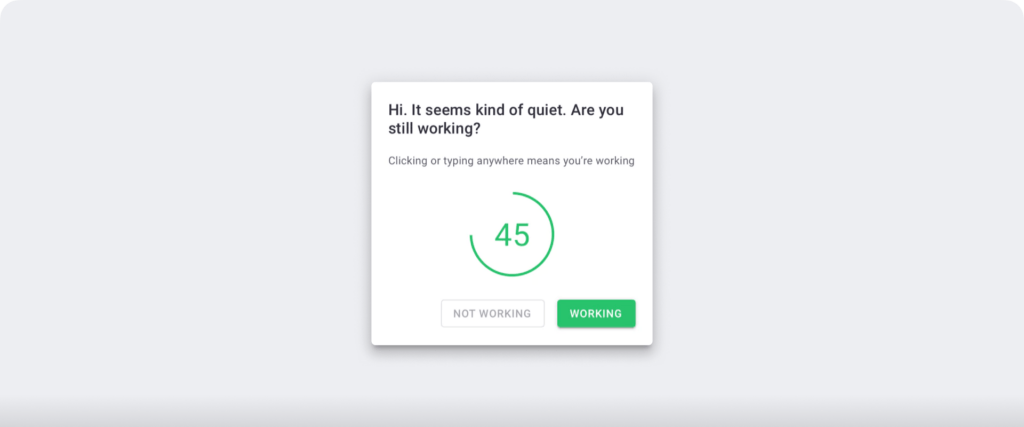
These alerts will nip any distractions in the bud and prompt the user to get back to work.
Note: Time Doctor is not a keylogger and does not record any data on the user’s computer. It simply looks if the keyboard or mouse is in use.
C. Screencasts (Optional)
At times, you may need to look at the screen activity of an individual to verify if an expense they are claiming for is justified.
Time Doctor’s screencast feature lets you take screenshots of the user’s screen at fixed intervals. These screenshots give you deeper insight into their productivity and time usage.
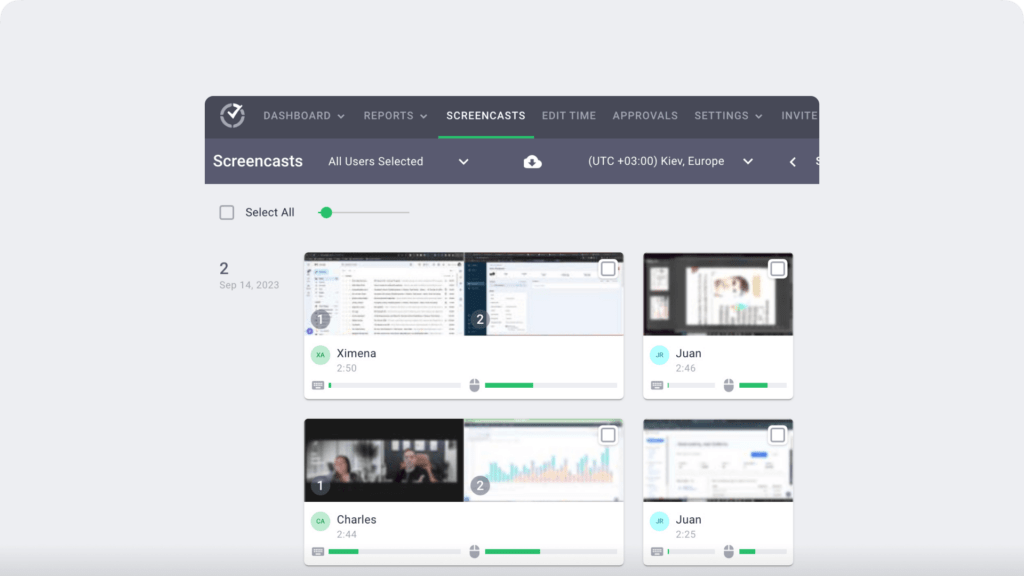
Knowing their screens are being monitored, employees will be more vigilant and avoid any activity that could affect their reimbursement claims.
Note: Screenshots are only taken when a user indicates they’re working and can be deleted or blurred to maintain privacy. Also, the feature is optional and can be enabled or disabled for individual users.
D. Productivity reports
So you’ve tracked time for your team and have their accurate data. But how do you use this data to gauge productivity and match it with expense receipts?
Time Doctor gives you access to several detailed and real-time productivity reports. The visual format of these reports will help you understand and interpret the time data more effectively.
Below are some reports that Time Doctor generates:
- Hours tracked report: Check how many hours an employee has worked per day, per week, or any other date range you select.
- Timeline report: View how much time a user spends working on activities with an attached reimbursable cost in a day or week.
- Projects and tasks report: See the total time spent on different billable projects and their tasks.
- Activity summary report: Get an overview of an employee’s activity, including active, unproductive, or mobile time over a period of time.
- Web and app usage time reports: Get a peek into the time your team spends on different websites and applications.

E. Productivity ratings
This Time Doctor feature allows you to rate apps and websites based on their relevance to the employee’s work.
These are the four possible ratings:
- Productive
- Unproductive
- Neutral
- Unrated

For example, if the job requires frequent business travel, you can rate apps like Uber and Lyft as productive or neutral. This way, you’ll have a more accurate picture of your team’s productivity through the web and app usage report.
Pricing
Time Doctor offers a free 14-day trial without asking for credit card details. Time Doctor’s basic plan starts at $7/user per month and includes essential features like time tracking and activity tracking.
Customer ratings
- G2: 4.4/5 (270+ reviews)
- Capterra: 4.5/5 (390+ reviews)
Check out all of Time Doctor’s features here.
2. Desktime
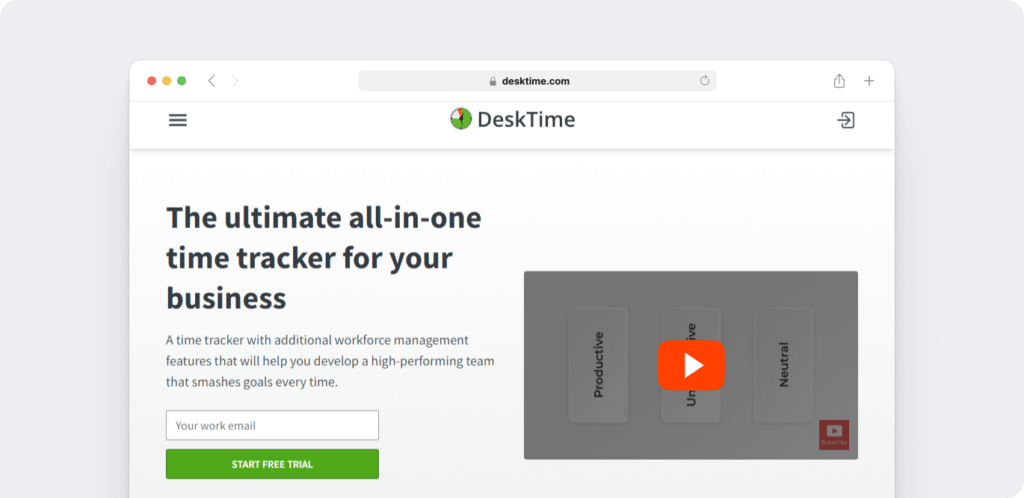
Desktime is a time tracking software available on desktop (Windows, Mac, and Linux) and mobile devices (Android and iOS).
Key features
- Helps you track time spent on projects at an individual and company-wide level.
- Enables you to set hourly rates for employees assigned to these projects.
- Can track attendance, breaks, and time-offs for more accurate billable hours.
- Lets you create accurate client invoices based on the time spent on a specific project.
Pricing
Desktime provides a limited free plan. Its paid plans start at $7/user per month.
Customer ratings
- G2: 4.7/5 (30+ reviews)
- Capterra: 4.5/5 (200+ reviews)
3. Toggl Track

Toggl Track is an easy-to-use time tracking and reporting tool suitable for a small business or project.
Key features
- Has an intuitive and user-friendly interface.
- Provides a simple one-click timer on the web, desktop, and mobile app.
- Offers visual reports that can be exported in CSV, XLS, and PDF formats.
- Has essential project management and budgeting features to ensure profitability.
Pricing
Toggl Track offers a limited free plan. Its paid plans start at $10/user per month.
Customer ratings
- G2: 4.6/5 (1490+ reviews)
- Capterra: 4.7/5 (1770+ reviews)
Now let’s take a look at how Expensify can simplify expense management.
Top 3 Expensify features you should know
Expensify is an intelligent tool that can take over expense management tasks, such as:
- Expense tracking and approval.
- Expense reporting.
- Expense reimbursement.
- Mileage tracking, etc.
It offers several powerful features to capture every business expense and ensure smooth approval workflows.
Besides, it’s compliant with standards like GDPR and Privacy Shield, and you can conveniently use it on mobile devices (Android and iOS apps).
The expense management software is equally useful for a small business owner or an individual. You can use it to monitor personal expenses and get vital insights into your spending habits. It can also work as a receipt bank.
This versatility makes Expensify a preferred expense tracker and a solid competitor to similar apps like SAP Concur, Personal Capital, Zoho Expense, FreshBooks, etc.
Let’s check out three highly beneficial features of the expense tracking software:
1. Expedited receipt processing
Expensify has a one-click receipt OCR capture technology called SmartScan.
With this feature, all you need to do is take an image of the paper receipts. The tool then automatically creates a digital expense entry based on the details in the receipt. The employee can then submit the expense to claim reimbursement.
Employers can even set up automatic reimbursements for up to a certain threshold amount, making the entire process efficient.
This Expensify feature can save your employees time and hassle in manually creating an expense report, freeing them up for other important tasks.
Similarly, this smart receipt tracking helps employers go paperless and store all expense reports securely in a digital format for as long as they need.
2. Automatic credit card import
With this feature, users can easily connect their personal credit or corporate cards with Expensify. The tool can then automatically record and code transactions and verify them with your bank account.
To make things quicker, you can opt for the Expensify card. It’ll eliminate the need for additional verification. Employers can even set a spending limit on their employees’ Expensify cards.
Moreover, Expensify has the option to categorize your expenses based on your personal preferences and get them to sync with your accounting software.
3. Convenient integrations
You can connect several popular business tools with your Expensify account, making it work harmoniously with your existing systems.
For example, if you use Quickbooks or Xero for accounts, Expensify can easily sync invoices and expenses with these systems for seamless processing.
The tool also integrates with popular software in domains like HR, travel, ERP, etc. to ensure that expenses are captured and reported efficiently.
The Expensify app also has a built-in GPS-based mileage tracker to keep track of all reimbursable travel expenses.
These and other Expensify features can surely make expense management a breeze.
So why you should track time for your expenses?
Why should you track time on Expensify?
Let’s check out three important benefits of tracking time with Expensify.
1. Improves employee accountability
Your employees will refrain from indulging in wasteful behavior when they’re aware that each minute of their expense related activity is accounted for.
Let’s consider a scenario where an employee has billed you for five hours of work. Now, if you use a tool like Time Doctor, you could easily check how much of it was spent productively.
And if there’s a discrepancy, it could be an instance of time theft, where the employee has charged you for the time they haven’t worked for, intentionally or unintentionally.
If unaddressed, this could result in loss of time, money, and the overall throughput of the company.
Thankfully, time tracking could bring such unethical practices to your attention.
In such cases, you can ask the employee for an explanation or hold their reimbursement till you figure out the exact amount.
Knowing this, your employees will act more responsibly and keep away from such practices.
2. Ensures fair payments
The benefits of tracking time are not limited to employers and extend to employees as well. It helps employees show proof of work and get paid fairly.
Before creating invoices, they can quickly check their time reports and create an accurate invoice accordingly. This minimizes the chance of them getting underpaid for their work.
3. Helps Improve Employee Satisfaction
Inaccurate or delayed payments can lead to employee dissatisfaction, especially if it’s a regular occurrence in your company. In the long run, it could be a cause for high employee turnover.
Tracking time for your expenses helps a business owner evaluate and approve them quickly. It ensures transparency for all stakeholders and contributes towards fair and timely payments.
However, you must ensure that your time tracking system is employee-friendly and integrates well with their workflow.
For example, using a spreadsheet for recording time is not only tedious but could also result in invoicing errors. Instead, you can opt for an automatic tracking app to save them from the hassle of manual data entry in a timesheet.
Wrapping up
Expensify is a powerful business expense tracker app that can help you optimize your cash flow and ensure profitability.
However, a lack of native time tracking means that you’ll not be able to identify any unjustified reimbursement claims.
Use the time tracking solutions shared above to boost Expensify capabilities and ensure fair and accurate billing and payments. To leverage the additional benefits of project management and payroll, you should give Time Doctor a try.
So why not sign up for Time Doctor’s free trial today?

