If you’re an individual or business involved in software development, you probably use GitHub — a leading code hosting and version control platform.
But when dealing with various GitHub repositories, issues, and requests, developers could easily lose track of time spent on a particular project.
So, it’s a great practice to track the time you or your team spends on GitHub. It helps monitor productivity, log time for individual projects, and create accurate invoices.
However, GitHub doesn’t have a native time tracking functionality.
Then, how do you track time on GitHub?
In this article, we’ll share five excellent GitHub time tracking tools. We’ll also explore five top features of the GitHub platform and some handy tips to get the best out of the platform.
This article contains:
(click on the link below to jump to a specific section)
- 5 Best Tools For GitHub Time Tracking
- Top GitHub Features to Streamline Your Workflow
- Smart Tips to Maximize GitHub Benefits
Let’s get started.
5 best tools for GitHub time tracking
While GitHub offers a ton of impressive software development features, it lacks native time tracking functionality.
Thankfully, many third-party time tracking tools integrate with GitHub to help you track your programming activity while offering several additional features as well.
Here’re five of the best time tracking apps that you can use to measure hours on GitHub accurately.
1. Time Doctor

Time Doctor is a popular time tracking and productivity management tool used by large companies like Ericsson and SMBs like Thrive Market to track and boost employee productivity.
Its standalone time tracking functionality helps you conveniently track the time you and your team spend working away on GitHub issues and repositories.
You can use Time Doctor on multiple platforms like Windows, Macs, Linux, and Android devices.
How to track time on GitHub using Time Doctor
Here’s a step-by-step guide to set up Time Doctor and GitHub integration using Chrome extension and start tracking time:
Step 1: Download and install the interactive version of the Time Doctor desktop app.
Step 2: Open the app and sign up for a free Time Doctor account.
Step 3: Next, go to Settings > Company Settings and enable the Projects & Tasks feature.
Step 4: Now, navigate to Settings > Integrations from the drop-down menu and enable the Chrome extension.
Note: Your team members will receive a notification asking them to install the Time Doctor extension from the Chrome web store.
Step 5: Go to the Chrome web store and install the Time Doctor extension.
Step 6: Once installed, team members will see a Time Doctor ‘start’ timer button next to all GitHub issues.
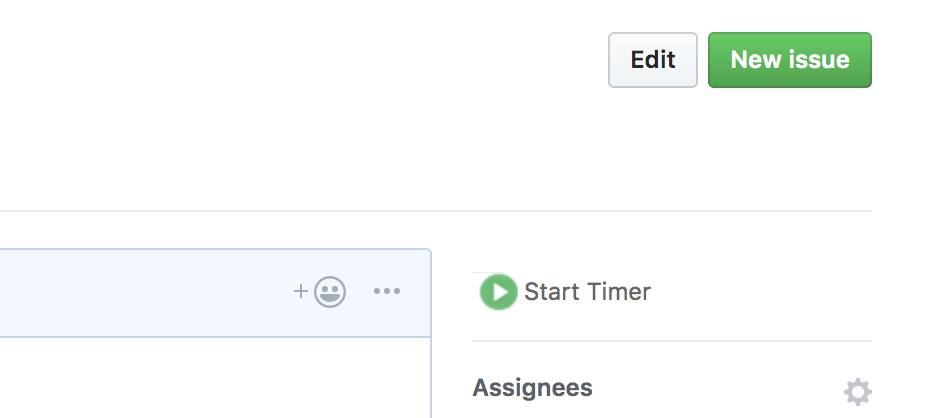
Your team can now easily track time following these simple steps:
- Log in to your GitHub account. To track time for a task, just click the start button next to it.
- Hit the ‘stop’ button once you finish the task or if you want to take a break.
- Repeat the above steps for each issue you want to track time for.
Admins can check the amount of time each user spends on a GitHub project or task. Also, they can select a date range to see:
- What tasks a team member is working on in real-time.
- Time spent on various projects by each employee.
- Total time spent on a specific issue across the company.
That was easy, right? But wait, there’s more!
Time Doctor offers a ton of added functionalities to boost your team’s performance.
Key features
Here are some powerful Time Doctor features:
A. Idle time and distraction alerts
Besides tracking time, it’s important to ensure that employees spend their time productively.
Time Doctor tracks the time your employees remain idle throughout their workday. The app measures idle minutes as the stretch when the user actively tracked time, but there was no keyboard or mouse activity on the computer.
Project managers can set the time range an employee can remain idle, beyond which the app will show a pop-up alert, asking employees if they’re still working.
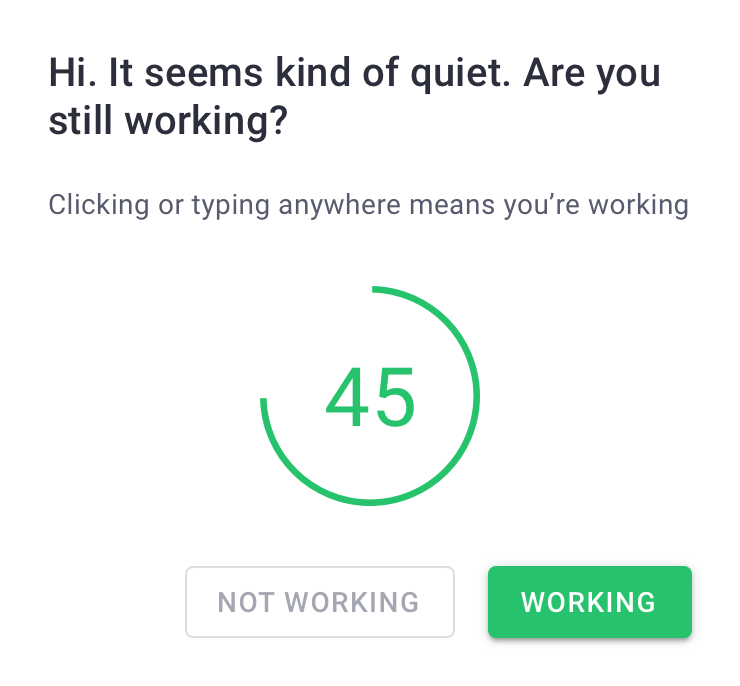
Note: Time Doctor doesn’t record your keystrokes or mouse activity to protect user privacy.
Time Doctor will also show a pop-up if a user loses focus and accesses a non-work-related app or website. These alerts help your employees self-correct unproductive behavior and increase the company throughput.
B. Detailed productivity reports
With Time Doctor’s detailed productivity reports, employers can get an insight into their team’s productivity and time usage.
Some of these reports include:
- Activity summary report: Shows an employee’s active, unproductive, manual, and mobile time for a selected time range.
- Timeline report: See the time an employee spends working and on breaks in daily and weekly formats.
- Hours tracked report: See your team’s work hour data during a specific date range.
- Projects & tasks report: Take note of the time an employee spends on different projects and tasks.
- Web & app usage report: Lists the sites and applications employees use during work hours and their time on each of them.
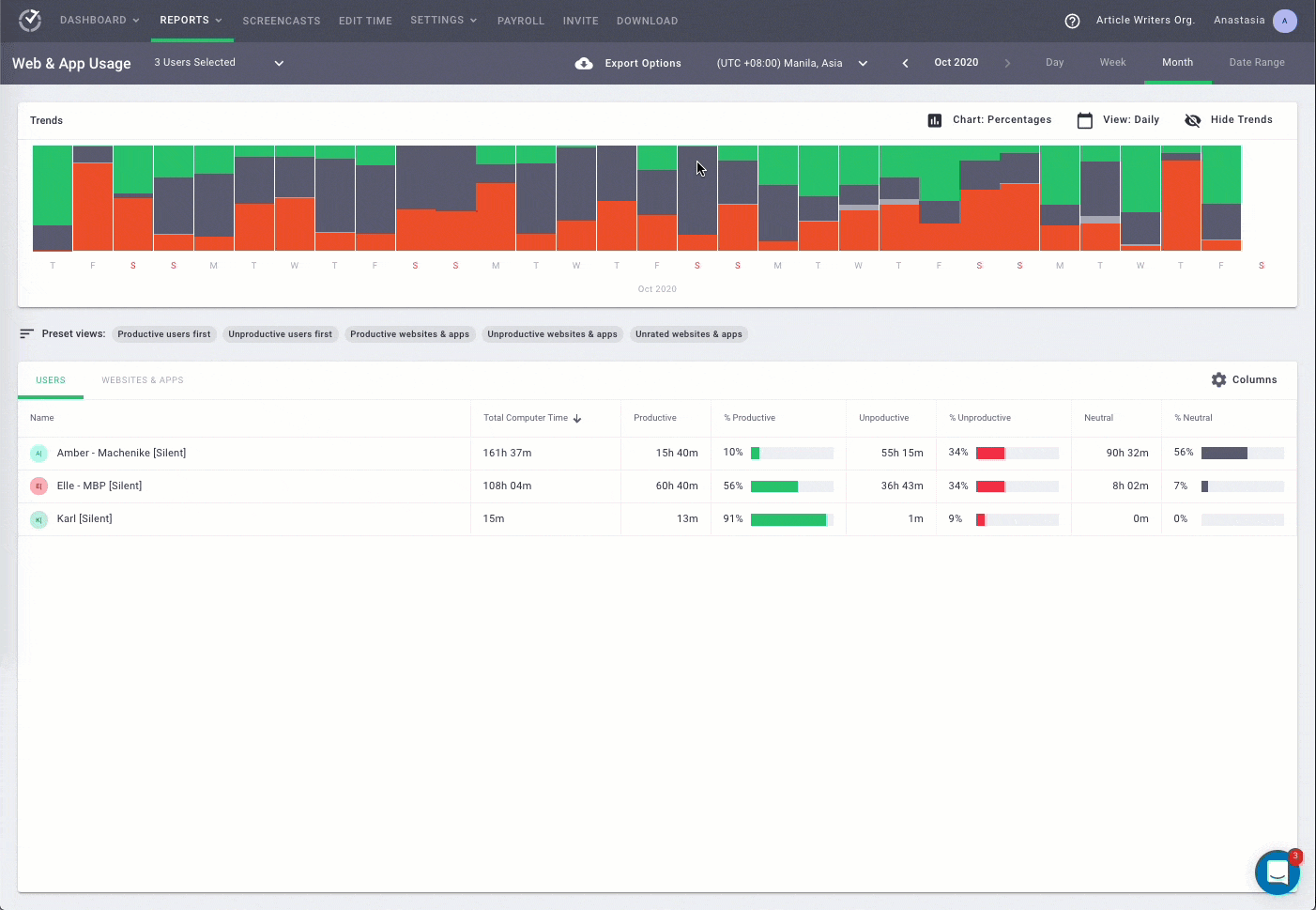
C. Screencasts (optional)
This Time Doctor feature lets employers take screenshots of employee workscreens to ensure they’re working productively on their tasks.
Your team members will refrain from engaging in distracting activities such as social media browsing when they’re aware of being monitored during working hours.
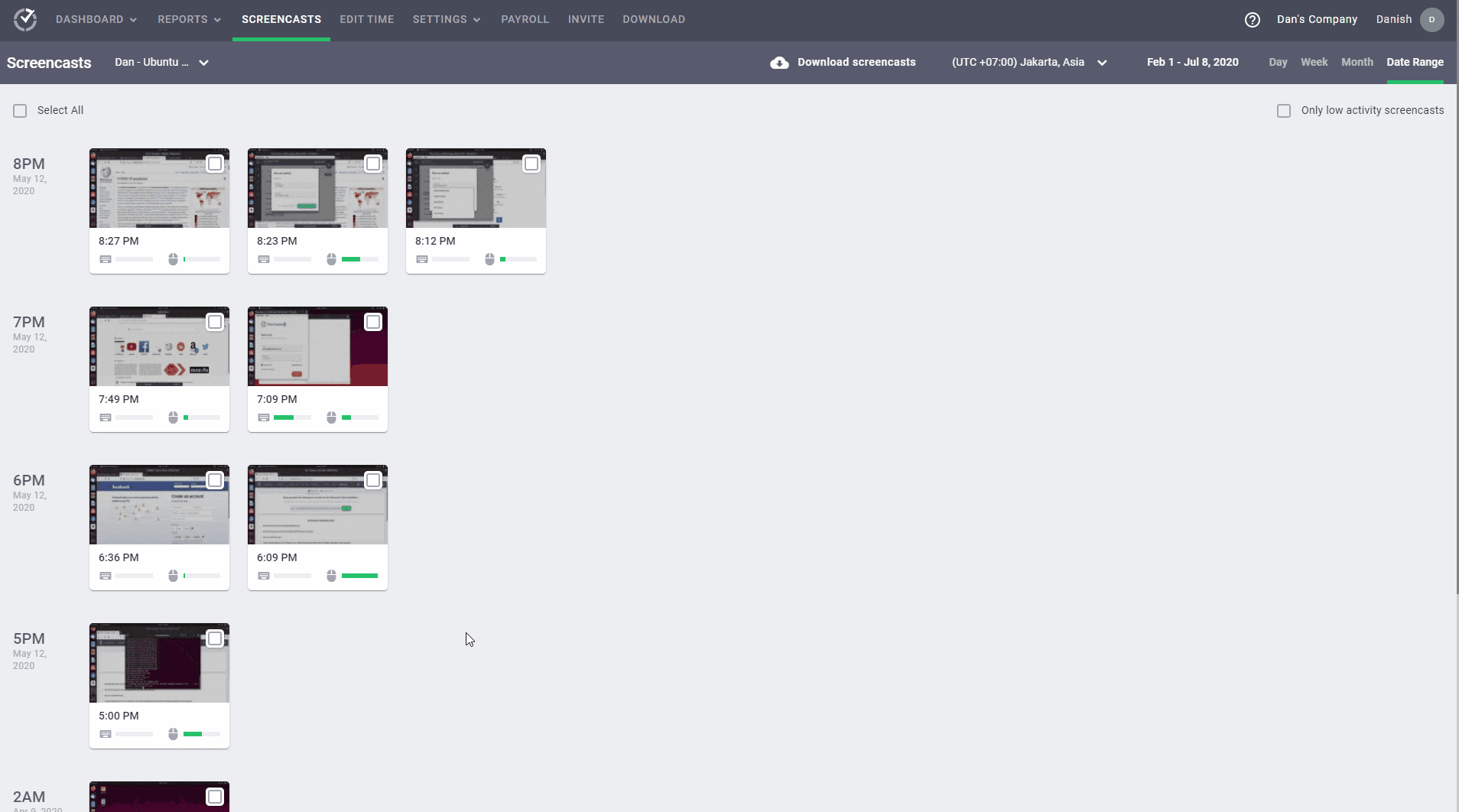
Note: To protect employee privacy, you can blur or delete screenshots with sensitive information.
D. Integrated payroll
Once you have accurate time data for various GitHub projects, you can use Time Doctor’s integrated payroll system to process your team’s payments.
The feature lets you pay your employees conveniently using popular payment gateways like ADP, Payoneer, etc. The tool also allows you to export your payment data in CSV, XLS, or PDF for further processing.
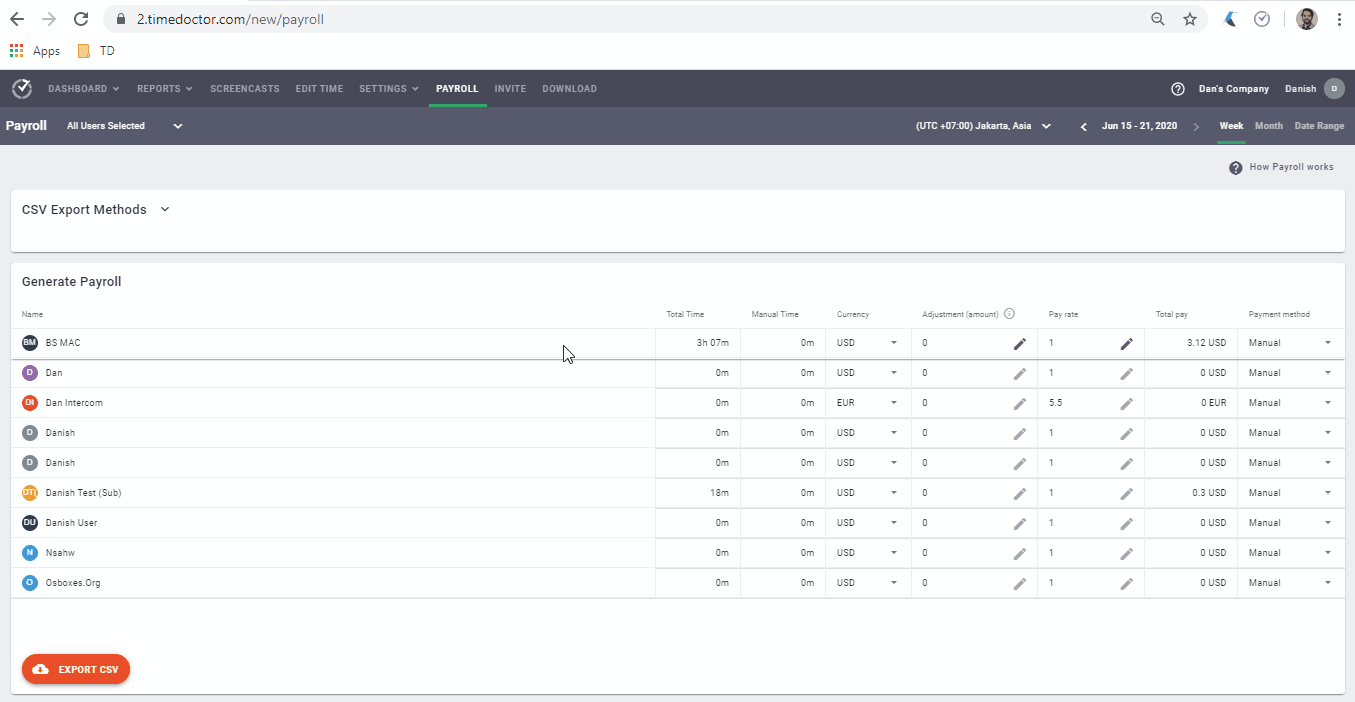
Pricing
Time Doctor’s paid plans start at $7/user per month and come with a free 14-day trial (no credit card required).
Customer ratings
- G2: 4.4/5 (250+ reviews)
- Capterra: 4.5/5 (350+ reviews)
2. Everhour
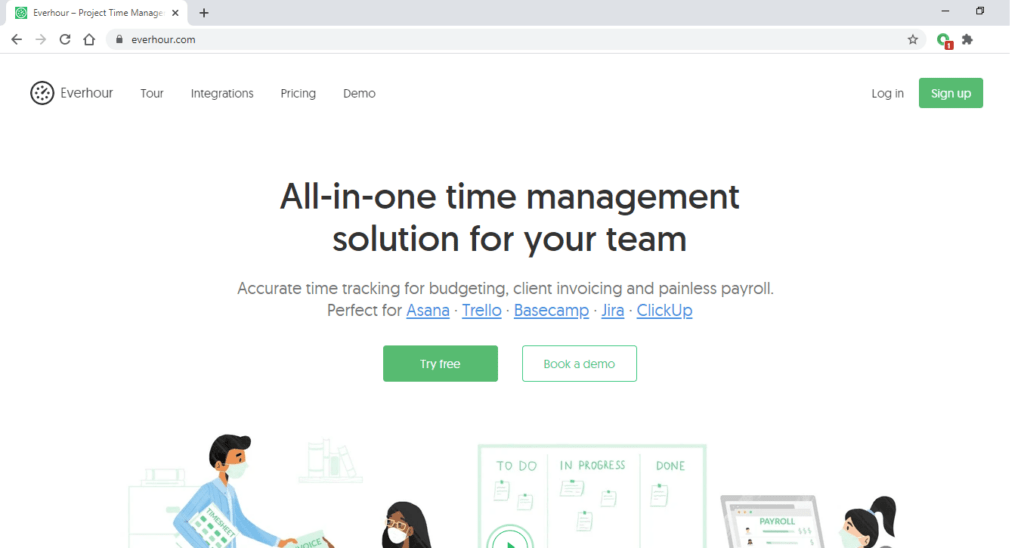
Everhour is a web-based productivity tool that helps users track time directly from the GitHub interface.
Key features
- Track time for a task with a one-click start and stop timer.
- See time estimate and reported time next to an issue title in GitHub.
- Companies can select and pay for specific employees to track time on GitHub.
- Allows you to keep your time data organized with labels and milestones.
- Track expenses and create accurate invoices.
Pricing
Paid plans for Everhour start at $10/ user per month, for a minimum of 5 users.
Customer ratings
- G2: 4.7/5 (100+ reviews)
- Capterra: 4.7/5 (250+ reviews)
3. Clockify
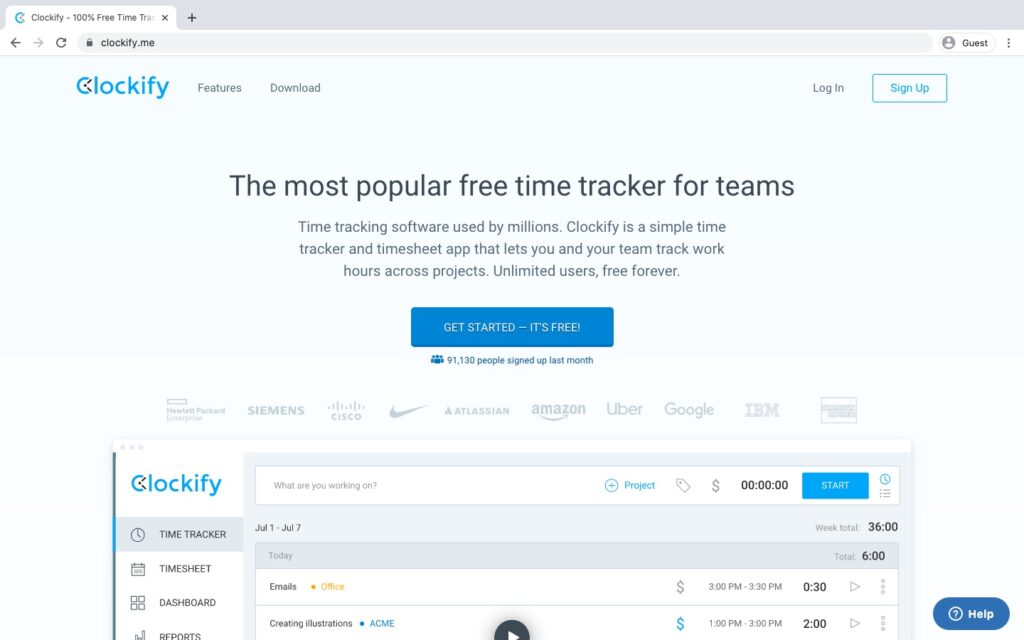
Clockify is an online time tracking and timesheet app that lets employees track their hours by task and projects. It has an effective time tracking integration with GitHub through browser extensions for Chrome and Firefox.
Key features
- Easy to use timer button for all GitHub issues and code merge requests.
- Users can stop the timer from a browser or Clockify’s desktop and mobile app.
- Edit previous GitHub time entries, review timesheets and run detailed reports using Clockify’s web version.
- Has a calendar view to track your team’s time usage visually.
- Enables your team members to update work hours manually.
Check out our detailed Clockify review for more information.
Pricing
Clockify’s paid plans start at $4.99/user per month.
Customer ratings
- G2: 4.5/5 (100+ reviews)
- Capterra: 4.7/5 (1600+ reviews)
4. TMetric

TMetric is a time tracking software solution available on multiple platforms like Windows, macOS, and Linux. It can easily integrate with your GitHub workspace to let you track time for tasks and projects with one mouse click.
Key features
- Integrated time button next to each GitHub issue.
- Easily switch GitHub tasks without needing to manually stop the timer for the current task.
- Offers a mobile app for Android and iOS devices.
- Each time entry has a backlink to the original GitHub issue.
- Offers detailed time reports to see how your team’s performing.
Pricing
Paid plans for TMetric start at $5/user per month.
Customer ratings
- G2: 4.6/5 (100+ reviews)
- Capterra: 4.5/5 (200+ reviews)
5. Harvest
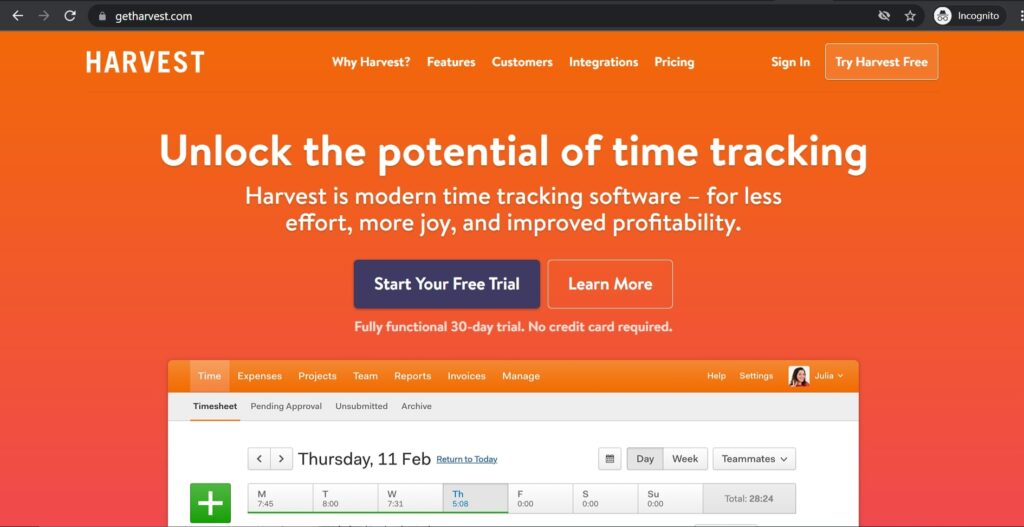
Harvest is an online time tracking tool suitable for businesses of all sizes. You can use it to keep time for issues directly from the GitHub website.
Key features
- The tool remembers the project or task associated with an issue you’ve tracked so that you can start the timer faster next time.
- The Harvest interface contains links back to the GitHub issue for quick reference.
- Allows you to see previously tracked time for an issue you’ve started a new timer for.
- Has an intuitive and easy-to-use interface on desktop and mobile apps.
- Visual reports to manage your teams and project budgets.
Pricing
Paid plans start at $12/user per month.
Customer ratings
- G2: 4.3/5 (700+ reviews)
- Capterra: 4.5/5 (450+ reviews)
These tools are sure to help you measure and monitor the time your team members spend on GitHub.
But what features make GitHub a much-preferred platform for software developers?
Top GitHub features to streamline your workflow
At its core, GitHub is a cloud-based hosting service for Git repositories.
What’s Git?
Git is a free and open-source distributed version control system that gives developers a unified view of the project code. A collection of all project files and folders is called a Git repository or Git project.
A user with access to a repository can:
- See its entire timeline – past changes, who made those changes, and the current status.
- Create branches to safely rework a part of the original source code.
- Merge the reworked part back with the source code, etc.
GitHub offers a visual interface to use Git functionalities as well as many additional features for project and task management and effective collaboration between developers.
With source code support for popular open-source projects like Azure DevOps, Visual Studio Code, Flutter, etc., GitHub is a great platform for team collaboration and innovation.
Let’s check out some of GitHub’s key features:
- GitHub issues: It’s a tool integrated with GitHub repository that lets you track ideas, tasks, feedback, bugs, etc., during the development process.
- Text editor: GitHub offers a browser-based text editor that you can use to open any repository and edit the source code. It offers benefits similar to other popular editors like Microsoft’s VS Code (Visual Studio Code).
- GitHub integrations: You can connect your GitHub account with third-party communication apps such as Slack or even a project management tool like Jira. Many applications with their source code stored on GitHub use a plugin to connect with the platform to conveniently enable developers to work on the code.
- GitHub apps: These are free or paid tools on the GitHub marketplace that can add useful functionality and improve your GitHub workflow.
- GitHub actions: You can use GitHub Action (also available on the GitHub marketplace) to automate your build, test, and deployment pipeline.
These impressive GitHub functionalities can streamline your software development workflow and improve collaboration within your organization.
You can contact GitHub sales and support to learn about features on the free and paid plans — GitHub Enterprise ($21) and Team ($4).
Now, let’s explore some handy tips to help you use GitHub features effectively.
Smart tips to maximize GitHub benefits
Let’s check out a few smart ways to get the most out of the GitHub platform:
- Use ‘Fuzzy Finder’ to search for a specific file in a GitHub repository. Simply press ‘t’ on any repository page and start typing the file name.
- You can build custom apps and integrations with GitHub APIs to streamline your workflow. You can even share or sell these apps on the GitHub marketplace.
- If you’re a WordPress plugin or theme developer, GitHub is a great place to store your source code free of cost.
Key takeaways
Measuring the hours your team spends working on GitHub has multiple benefits.
It’ll help you improve team productivity and set time and budget estimates for your future projects. You can also use the time data to bill your clients and pay your team accurately.
Explore the tips and tools shared in this article to work more efficiently on GitHub.
If you want the combined benefits of time tracking, project management, and payroll from a single app, look no further than Time Doctor.
So why not get started by trying out Time Doctor’s free14 day trial today?


