Harvest is a time tracking app that makes it easy to spend less time tracking your work and more time actually doing your work . However, you may be interested to know there are several other time tracking apps that give Harvest a run for their money.
This article will present a list of the top time tracking apps that rival Harvest. Each of these time tracking apps comes with its own set of unique features and benefits. It’s vital to evaluate your needs for monitoring the work of in-house employees and remote teams to see which software is the best fit before making a commitment. To help you with your research, here are the top alternatives to Harvest you should consider.
Where Harvest falls short
Before you decide to go with Harvest, you need to know the app’s downsides.
1. Limited native toolset
Harvest bills itself as a platform that does “more than time tracking,” as it also offers invoicing and reporting. But that’s it.
If you want to manage employee schedules, for example, you’d need to add on Forecast at an additional cost. Harvest also supports several integrations for payroll and project management, but they require separate subscriptions.
2. High price point
Since Harvest is such a simple app with a short list of built-in tools, you might expect it to be one of the most affordable options on the market. In reality, it’s one of the most expensive tools in this category, with a monthly price of $12 per seat.
Although Harvest does have a free plan, it’s only suitable for single users managing a total of two projects. To manage a remote or hybrid team, you’d need to budget for the paid plan.
The 7 best Harvest alternatives
Which time tracking tools should you consider instead? Let’s take a look at seven of the best alternatives to Harvest.
1. Time Doctor
Since we are Time Doctor, we would be remiss if we didn’t start out telling you about our own features and benefits. Our team has spent thousands of hours researching and fine-tuning our software to make sure we have all the necessary tools and integrations to help make time tracking, project management, and reporting a breeze.
Time Doctor offers real-time tracking to show you and your team members exactly how much time you are spending on certain projects. Additionally, all the data can be pulled into our payroll module and reporting tools for easy payment, tracking, and insights. Our main priority here at Time Doctor is improving productivity, which is why we offer top-of-the-line time tracking software with screenshot monitoring, several integrations with other project management software, and an intuitive interface.
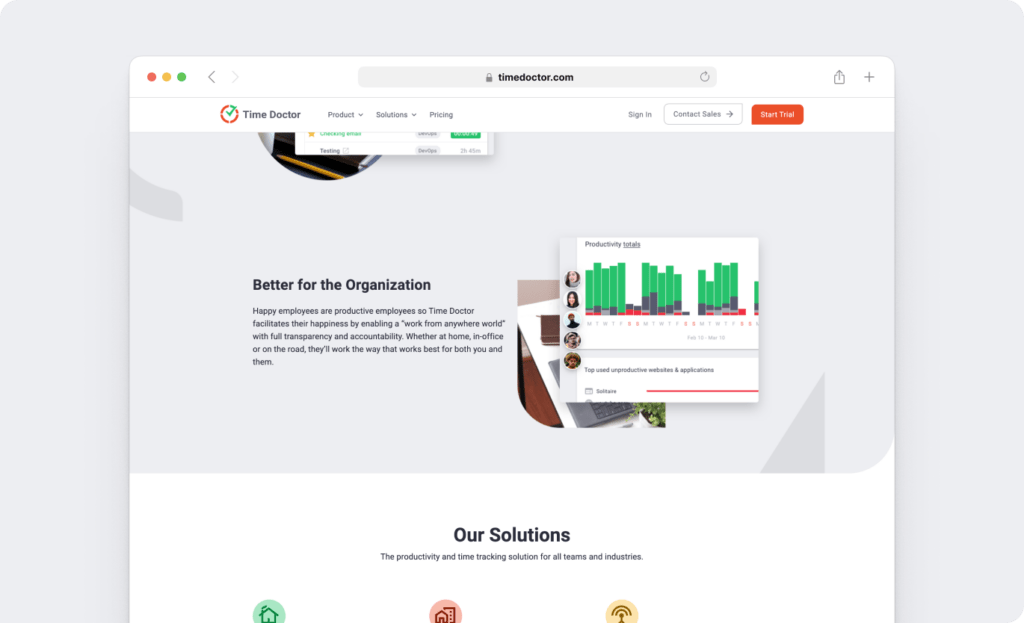
If you are looking for a comprehensive real-time tracking and reporting tool, then click here and try Time Doctor free for 14 days. Your team will become more productive and your business will become more profitable.
Time tracking dashboard
Time Doctor has a time tracker that can work both manually and automatically. You can configure the app so that it automatically starts tracking when employees log in and out of their work devices.
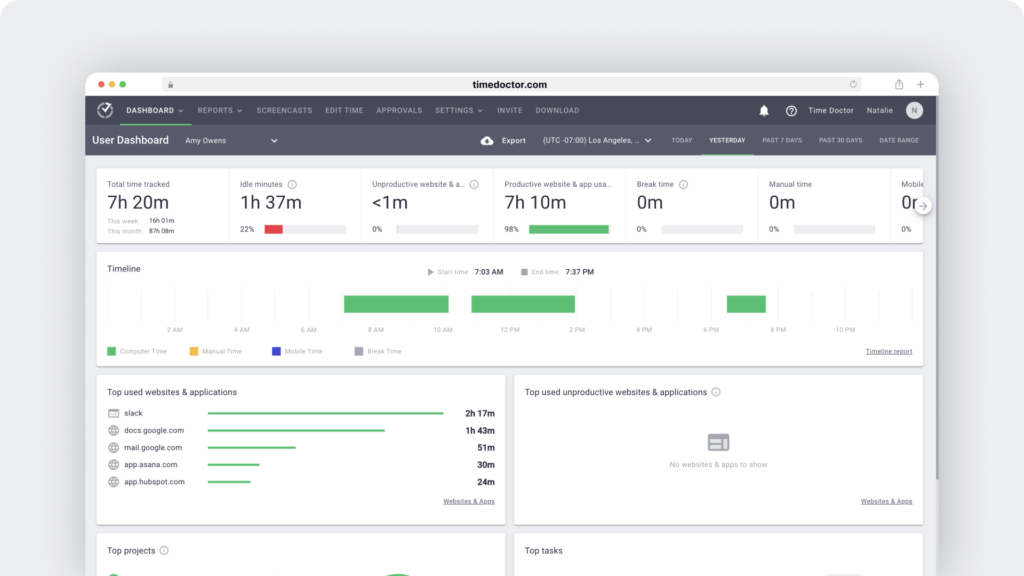
Employees also have the option to start or stop the time tracker manually. If this option leads to errors or inaccuracies, team members can submit timecard edits. Then you’ll know exactly how long your team works each day.
Schedule and attendance management
Do you need to monitor employee schedules and ensure coverage throughout the day or week? Time Doctor supports team schedules, which you can add individually or in bulk.
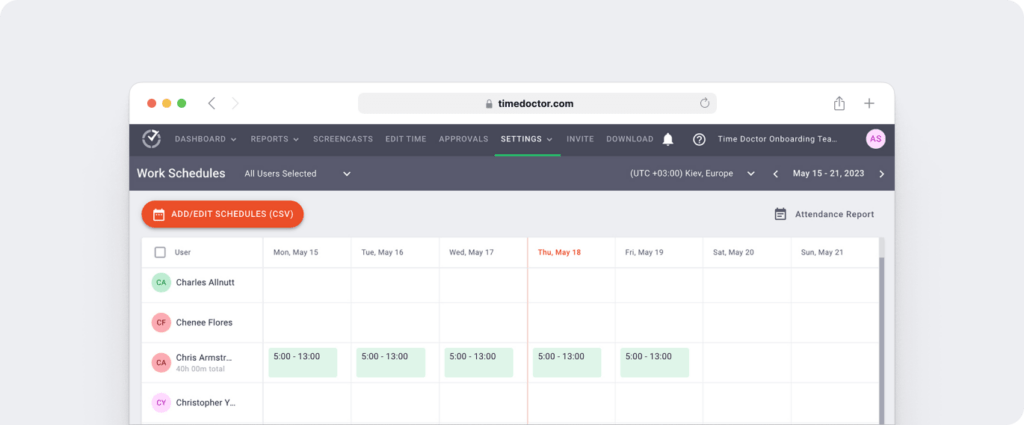
With the schedule management and time tracking features, you can automatically see when employees are on time, late, or absent from their assigned shifts. If necessary, you can work with them to improve attendance.
App integrations
Time Doctor works with 60+ apps, including many that your team is already using. For example, you can integrate the dashboard with project management tools like Asana, Trello, or ClickUp for easier time tracking.
To simplify invoicing and payroll, Time Doctor integrates with ADP, PayPal, Payoneer, and other major payment processing platforms.
Website and app monitoring
As Time Doctor tracks employee time, it can record which websites and apps team members are using and take intermittent screenshots. You can label sites as productive or unproductive, depending on your team’s tasks and tools.
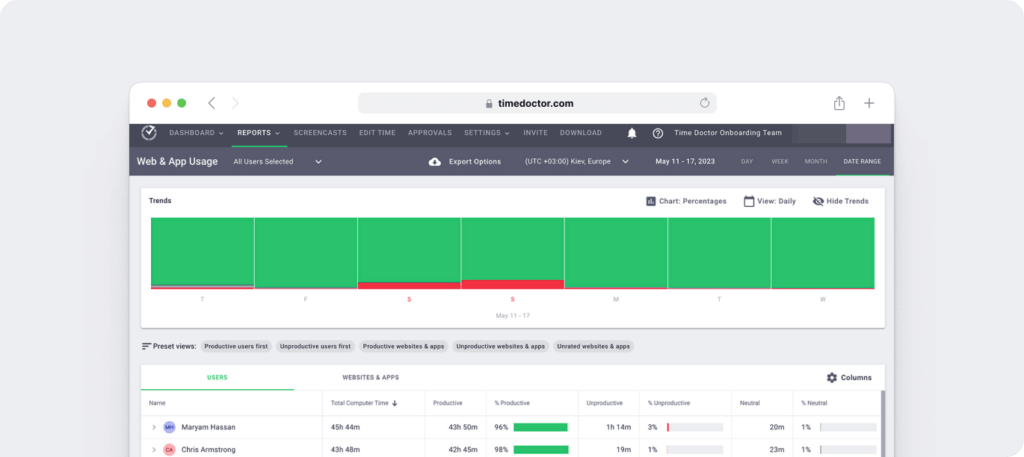
Then Time Doctor can automatically apply those labels to the sites and apps that employees use. You can use these insights to spot top performers and see how much time your team is wasting on unproductive tasks.
Distraction management
Time Doctor can also help employees manage distractions, which can improve productivity. After employees have been idle for a preset amount of time, the platform automatically nudges them to continue working.
This feature is ideal for keeping employees on task. However, it’s important to note that Time Doctor doesn’t record keystrokes or mouse input.
Productivity insights
With Time Doctor’s robust reports, you can easily measure employee productivity. In addition to tracking time spent on tasks and projects, the dashboard displays idle time and unproductive time.
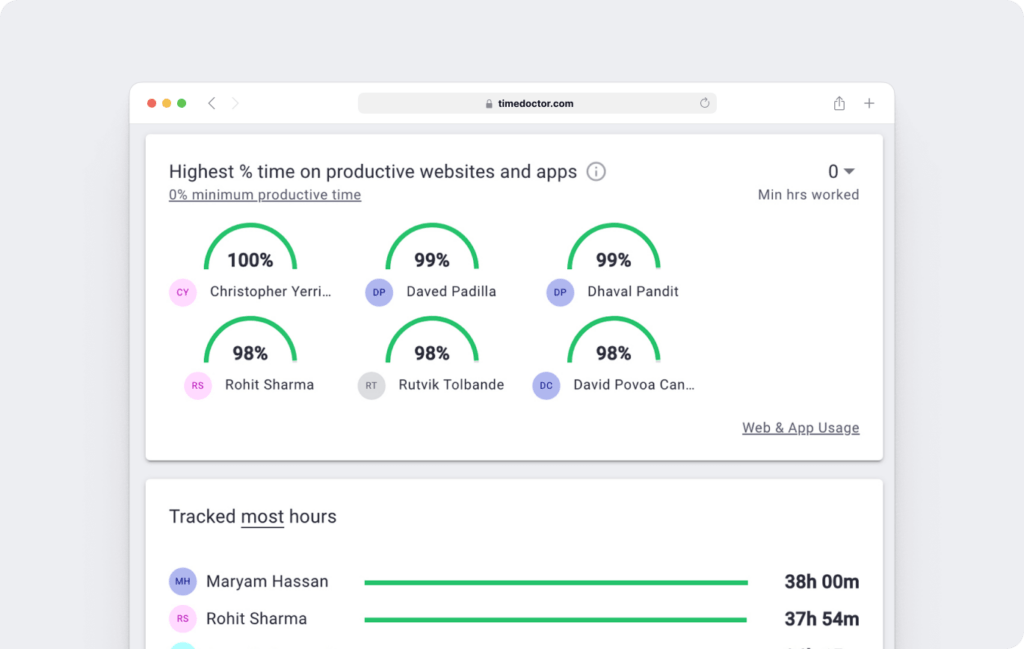
Time Doctor highlights your most productive teams and employees automatically so you can recognize them. The dashboard also pinpoints employees who are at the greatest risk of work-life balance issues to help you reduce the risk of burnout.
Client login access
Do you need to provide proof of work for clients? With Time Doctor’s client login capabilities, you can provide visibility into projects and tasks and even show screenshots of employee progress throughout the day.
Pros
- Offers manual and automated time tracking for tasks and projects
- Monitors employee activity and manages distractions to improve productivity
- Integrates with many popular project management and payroll tools
Cons
- Employees may need to log offline events (i.e., phone calls) manually
- Doesn’t work with iOS devices
- Doesn’t support Zapier integrations
Pricing
- Time Doctor offers a 14-day free trial.
- Paid plans start at $7/user per month for unlimited projects and tasks.
Customer ratings
- Capterra – 4.5/5 (500+ reviews)
- G2 – 4.4/5 (350+ reviews)
2. Hours
While Time Doctor offers comprehensive features and integrations that help with all aspects of project and task management, there is also a space in the market for more simple time tracking devices with less features.
Enter Hours.
The main focus of the Hours app is the visual timeline, which is a running list of several timers that show you exactly how and where you are spending your time. This makes real-time tracking easy by allowing you to switch between timers with one tap. Hours also offers smart reminders, the ability to edit timelines, smart reporting, and the ability to track time for your whole team.
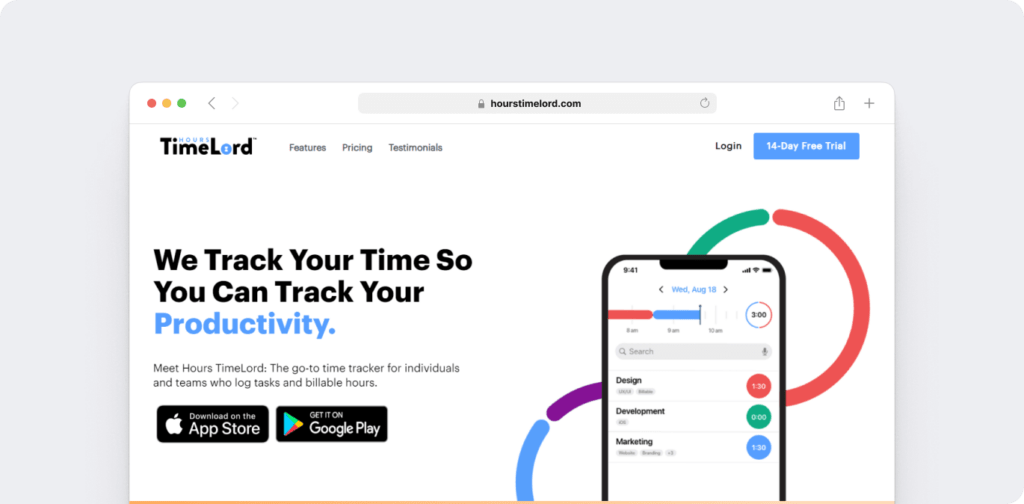
If you are looking for a simple time tracking device, and your company uses iOS, Hours is a great alternative to Harvest.
Pros
- Lightweight mobile app that works on iOS and Android
- Simple, user-friendly interface with manual time tracking
- Visual timeline lets users plan their days efficiently
Cons
- No desktop capabilities (mobile app only)
- No automated timers or workflows
- No integrations with project management or payroll tools
Pricing
- Free forever plans include summary reports and basic tools.
- Personal plans start at $9.99 per year, and multi-user plans supporting five users start at $199 per year.
Customer ratings
- Capterra – n/a
- G2 – n/a
3. Everhour
Do you manage a large team or a team of developers? If so, Everhour may be a good fit, since it was designed with this audience in mind.
Everhour makes time tracking easy by allowing users to press a start/stop button next to the assigned task. Additionally, Everhour allows for manual adjustments in case a worker forgets to press the start/stop button.
Another cool feature of Everhour is how it integrates into top project management tools. For example, let’s say you use Asana as your project management tool. When you integrate Asana and Everhour, you’ll notice the start/stop timer appears right next to the project in Asana.
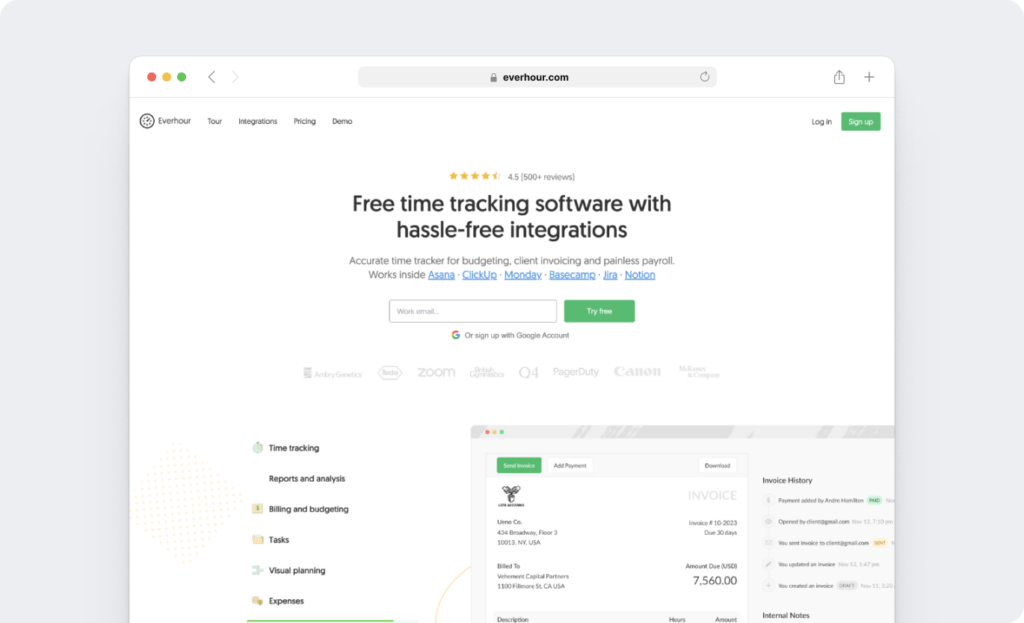
Everhour also includes flexible and customizable reporting tools that give insight into how much time your employees are spending and where.
Pros
- Serves as an all-in-one tool that tracks time, expenses, and projects
- Offers an optional Trello power-up for easier project management
- Integrates with Zapier, letting users link up to 1,000 apps to Everhour
Cons
- Reports are relatively basic and don’t include automated insights
- Extensive feature list means long setup time and steep learning curve
- Mobile app is available for iOS only
Pricing
- Free plans support up to five users and offer unlimited time tracking.
- Paid plans start at $6/user per month for up to 10 users.
Customer ratings
- Capterra – 4.7/5 (380+ reviews)
- G2 – 4.7/5 (150+ reviews)
4. QuickBooks Time
QuickBooks Time is another web-based time tracking solution with some cool and unique features. Like many other time tracking software, QuickBooks Time helps employees clock in and out, monitor progress, and track time from any device.
What makes QuickBooks Time interesting is their added GPS feature. With QuickBooks Time, you can view the location of all on-the-clock employees with location data, and see what each employee is working on at the time.
QuickBooks Time takes it a step further by offering a scheduling tool as well. With this feature, you can notify your employees immediately when a shift has been published or changed.
Finally, QuickBooks Time provides integrations with top accounting software programs like QuickBooks, Xero, Gusto, and more.
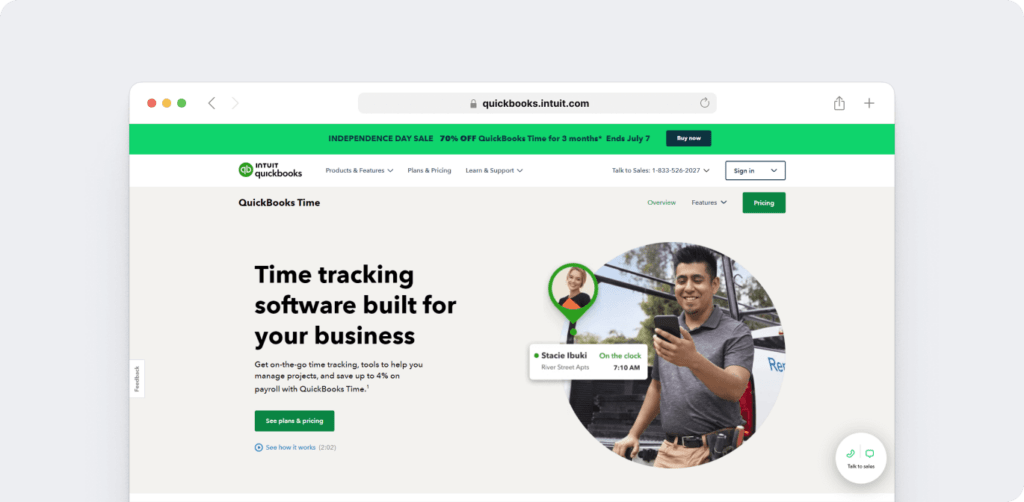
QuickBooks Time is cool if you need to know where your employees are when they are working and if you are looking for a tool that integrates well with top accounting programs.
Pros
- Offers direct integration with QuickBooks for faster and easier payroll
- Has a desktop version, mobile app, and kiosk so teams can track time anywhere and on any device
- Supports geofencing for more accurate time tracking on job sites
Cons
- No integrations with project management tools
- Minimum time tracking requirement doesn’t support quick tasks
- Manual edits can be time consuming and must be done by admins
Pricing
- QuickBooks Time doesn’t have a free plan but does offer a 30-day free trial.
- Paid plans start with a $20 base fee plus $8/employee per month.
- Plans with QuickBooks payroll and HR integrations start with a $75 base fee plus $30/employee per month.
Customer ratings
- Capterra – 4.7/5 (6460+ reviews)
- G2 – 4.5/5 (1415+ reviews)
5. Timely
For some people, the easiest way to keep track of time is with a calendar. Timely is designed for these types of people. Rather than using a start/stop button in a project management app, Timely uses your calendar to track your time.
To get started, you connect either your Outlook, Office 365, or Google Calendar to Timely, and then you arrange your schedule and keep track of time right on your calendar. This way, your schedule and your time tracking information is all in one convenient location.
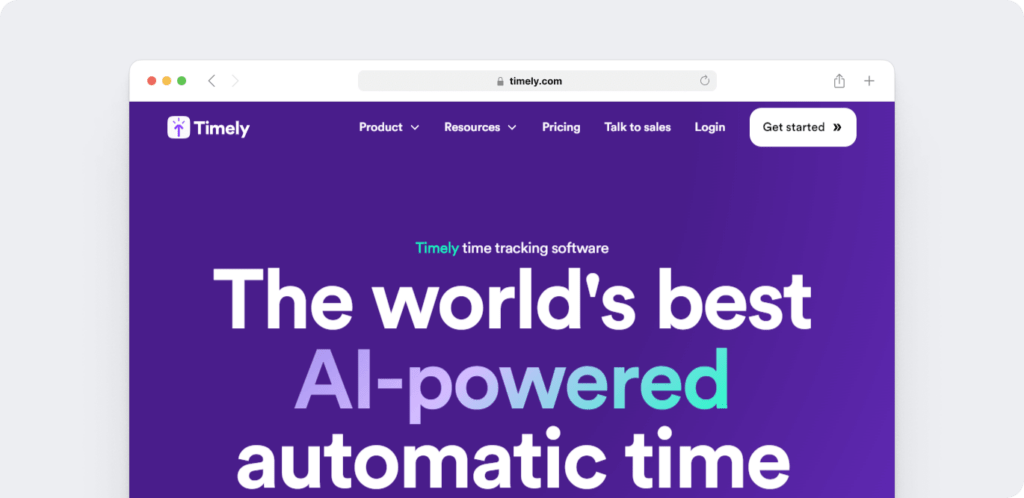
Timely also offers a drag and drop feature in case you need to rearrange your schedule/time spent on a project. This simplifies time tracking and billing by syncing your calendar and your time tracking.
Pros
- AI-powered tools allow for faster time tracking and expensing
- Visual dashboard lets users and admins plan days and projects
- Supports custom integrations via Zapier and Make
Cons
- Project tracking can be glitchy, often requiring manual checks and edits
- Dashboard can lag and require restarts, leading to wasted time
- Has a higher price point than most other apps in this category
Pricing
- Timely doesn’t offer a free forever plan.
- Paid subscriptions start at $11/user per month for 50 projects.
Customer ratings
- Capterra – 4.7/5 (210+ reviews)
- G2 – 4.8/5 (315+ reviews)
6. Tyme
We’ve talked a lot about time tracking devices for teams, but what if you’re a freelancer? Many companies hire contract workers and expect them to do all the time tracking themselves. Not to mention, it’s important for freelancers to have a way to track information for tax purposes.
If you are a freelancer, don’t fear. There are time tracking devices designed to cater directly to your needs as well. One such software is Tyme.
Tyme helps you track your time spent on certain projects and various clients. Additionally, it helps you keep track of mileage and fixed costs. It will also give you insights about your workload, time budget, forecast information, and reminds you of deadlines.
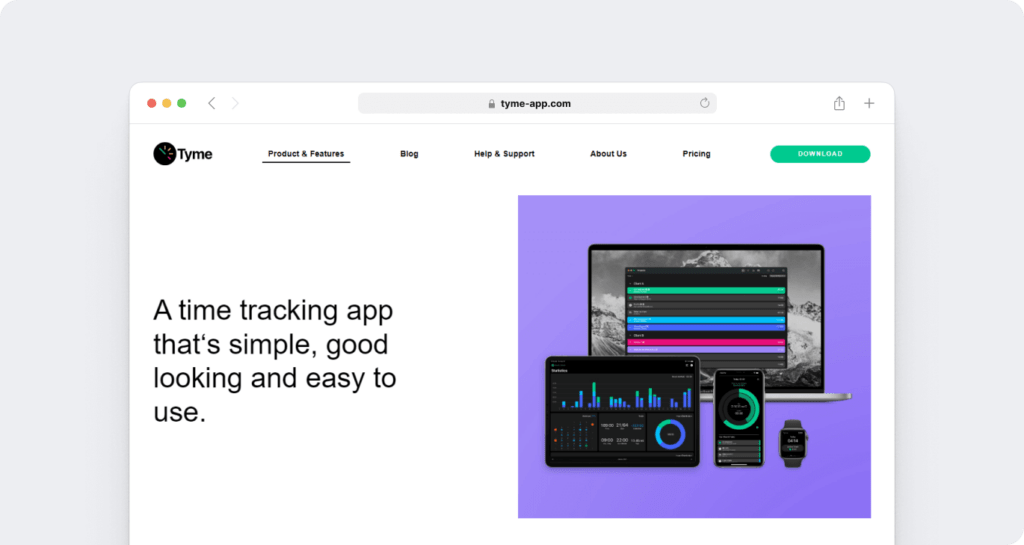
If you are a freelancer, Tyme is a great alternative to Harvest. Just remember it is only available for iOS users.
Pros
- Has one of the most affordable price points in this category
- Reminds users about deadlines, breaks, and untracked time
- Offers optional geofencing to automate clock-ins and clock-outs
Cons
- Only works with iOS devices
- Geared toward freelancers and entrepreneurs, with limited team tools
- Doesn’t offer reports or insights
Pricing
- Tyme doesn’t have free forever plans, but the app does have a 14-day free trial.
- Paid plans start at $3.99/user per month for individuals or teams.
Customer ratings
- Capterra – n/a
- G2 – n/a
7. Tick
The designers behind Tick built their software around one insight: your hours are your inventory and when you hit your budgets, you can move more inventory. Thus, Tick tracks your time against your budgets in an effort to get work done faster.
Tick allows you to set a time budget for certain projects, track the time, and then compare the data to see where you are falling short, where you are succeeding, and make adjustments where necessary. In fact, every time you submit a time entry, Tick will update your budgets in real-time and send the information back to you.
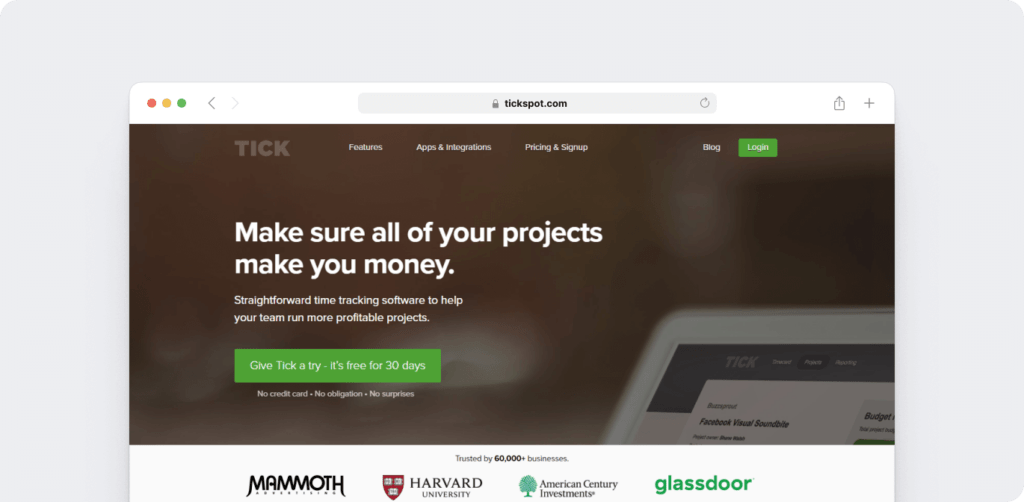
Tick will help you find ways to become more productive all while keeping track of hours for employees.
Pros
- Offers simple timecards, timers, and calendars
- Automatically generates budget feedback for tasks and projects
- Works across iOS, Android, MacOS, and Windows devices—including desktops, smartphones, and smartwatches
Cons
- Has limited native integrations
- Generates reports but doesn’t offer automated insights
- User interface appears outdated and less intuitive than other apps
Pricing
- Free plans include one project with unlimited people.
- Paid plans start at $19 per month for 10 projects.
Customer ratings
- Capterra – 4.5/5 (1440+ reviews)
- G2 – 4.5/5 (35+ reviews)
–

Liam Martin is a serial entrepreneur, co-founder of Time Doctor, Staff.com, and the Running Remote Conference, and author of the Wall Street Journal bestseller, “Running Remote.” He advocates for remote work and helps businesses optimize their remote teams.


