Harvest is a time tracking app with an intuitive interface that makes keeping an eye on all your employees a cinch. While there are several time tracking apps on the market, you may be interested in learning what makes Harvest unique, how it stands out, and what the top alternatives to Harvest are. This article will give you an in depth review of the Harvest time tracking app to help you make an informed decision.
Overview of Harvest
Harvest helps businesses answer some important questions with the help of trackable data. It provides insight for employers and employees into how everyone on the team is spending time, how much projects actually costs vs. how much they are bringing in, and helps make invoicing and billing easier.
Let’s take a closer look at each of Harvest’s features to give you a better idea of how the software works.
How does time tracking and expenses tracking work?
An important task for an employee, especially remote employees, is tracking time. With Harvest, you can track time automatically as you work. For example, you can set up your to do list in Harvest, and next to each task you’ll see a timer. You can automatically start the timer when you begin a task, and when you finish the task, you can turn the timer off.
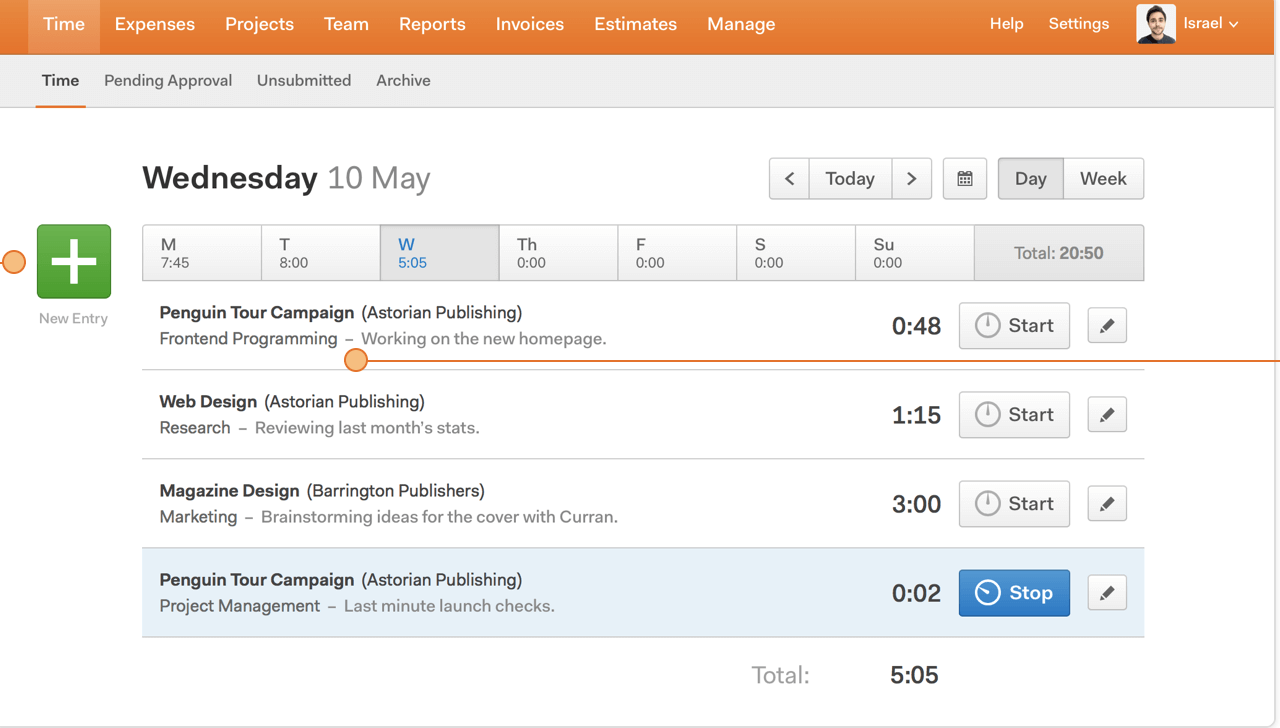
With this feature, you can track time to specific clients, tasks, and projects. Not to mention, you’ll notice a little pencil icon next to each timer. When you click on this icon, you can add notes to the task, project, or client.
In addition to tracking time by task, Harvest also allows you to enter time in bulk. This is handy if you need to make adjustments or if you forgot to track one of your projects.
Another benefit of the Harvest app is the ability to integrate your time tracking into programs you already use.
Harvest integrates with several popular project management, accounting and finance, customer support and issue tracking, communication and CRM, productivity, contracts and proposal, developer tools, analytics and reporting, connectivity, and hardware apps. You can check out the full list of Harvest integrations here, but you can rest assured you’ll be able to seamlessly track your employee’s time working with Harvest no matter what other applications you are using.
Not only can you track time with Harvest, but you can also track expenses. Rather than filling out a sheet manually, you can simply snap a picture of your receipt and automatically upload it to your account.
What about team tracking?
Whether your team members are in different remote locations, all in the office, or a mixture of the two, you don’t have to worry about micromanaging or completely losing track of one or all of your members.
Harvest integrates all of the time tracking data about each of your team members into one convenient location. With a quick look, you can see who is tracking their time, how many billable hours your team members are tracking, and if there seems to be any discrepancies in the work you assigned versus the work that is getting done.
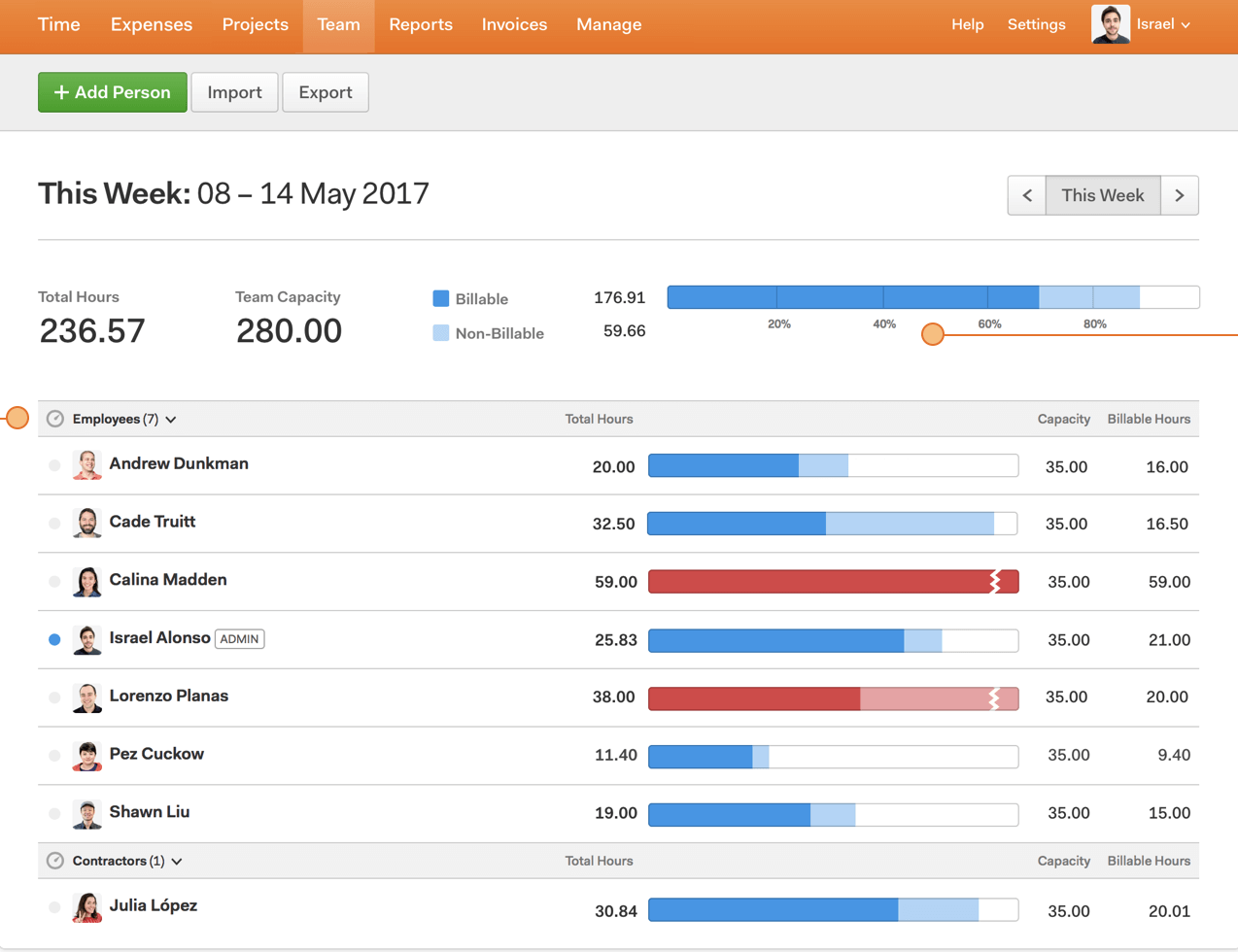
The Harvest system not only tells you important information about how much your team is working, but it gives you insight into which team members are approaching burnout and which team members need more assignments. This helps you distribute work more evenly. If you notice, the dark blue lines will show you how many billable hours an employee has worked and the light blue line will tell you capacity. Once the line turns red, you know the employee is over capacity and you may need to reassign some of their projects or give that employee a break.
Additionally, the software will tell you when your employees are working by providing an hour breakdown for each day of the week.
Finally, you can color code your projects to see which employees are working on which projects and how much time they are spending on each project.
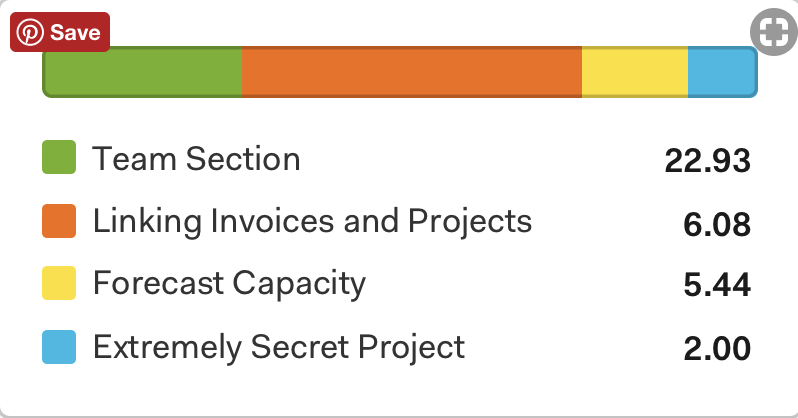
This will give you an idea of how much money and time you are putting into a project versus how much you are actually getting out of the project. This data is important because it will help you understand what type of clients are worth your time and which aren’t quite worth the hassle.
Maybe the best news of team tracking is the ability to edit activity. It’s always possible to go back in and make adjustments when needed.
Of course, as with most time tracking software, you can also set up automatic reminders for employees to submit their time and then you have the ability to approve the timecard.
Is it possible to track by project?
Harvest also allows you to visualize your progress by tracking by progress. Detailed reporting helps you see how much time employees have already logged on a project, how close you are to your budgeted time, the internal costs associated with the project, and the uninvoiced project totals.
Additionally, you can delve into the details to see what departments are taking up more time and which departments are completing tasks more quickly. This means you can see how much time the graphic design team is logging, how much time the copywriters are logging, how much time the programmers are logging, and more.
When you break down the project details by department you get a better idea of how the project is moving forward.
This type of tracking allows you to keep ahead of your current projects as well as make more accurate projections for future projects.
If you’re worried about your project’s progress, you can also set up automatic alerts to help you with tracking. Harvest will send you an automatic reminder when you are approaching either a fee-based or hourly budget to make sure you don’t go over your selected budget.
Since you have the ability to track each and every project, you are also able to track all of your projects across your budget. This gives you a comprehensive view of everything you are working on. For example, if you want to see what your budgets, costs, money spent, and money remaining on all of your company-wide projects, you can simply click a button and get a glimpse into how all of your projects are performing.
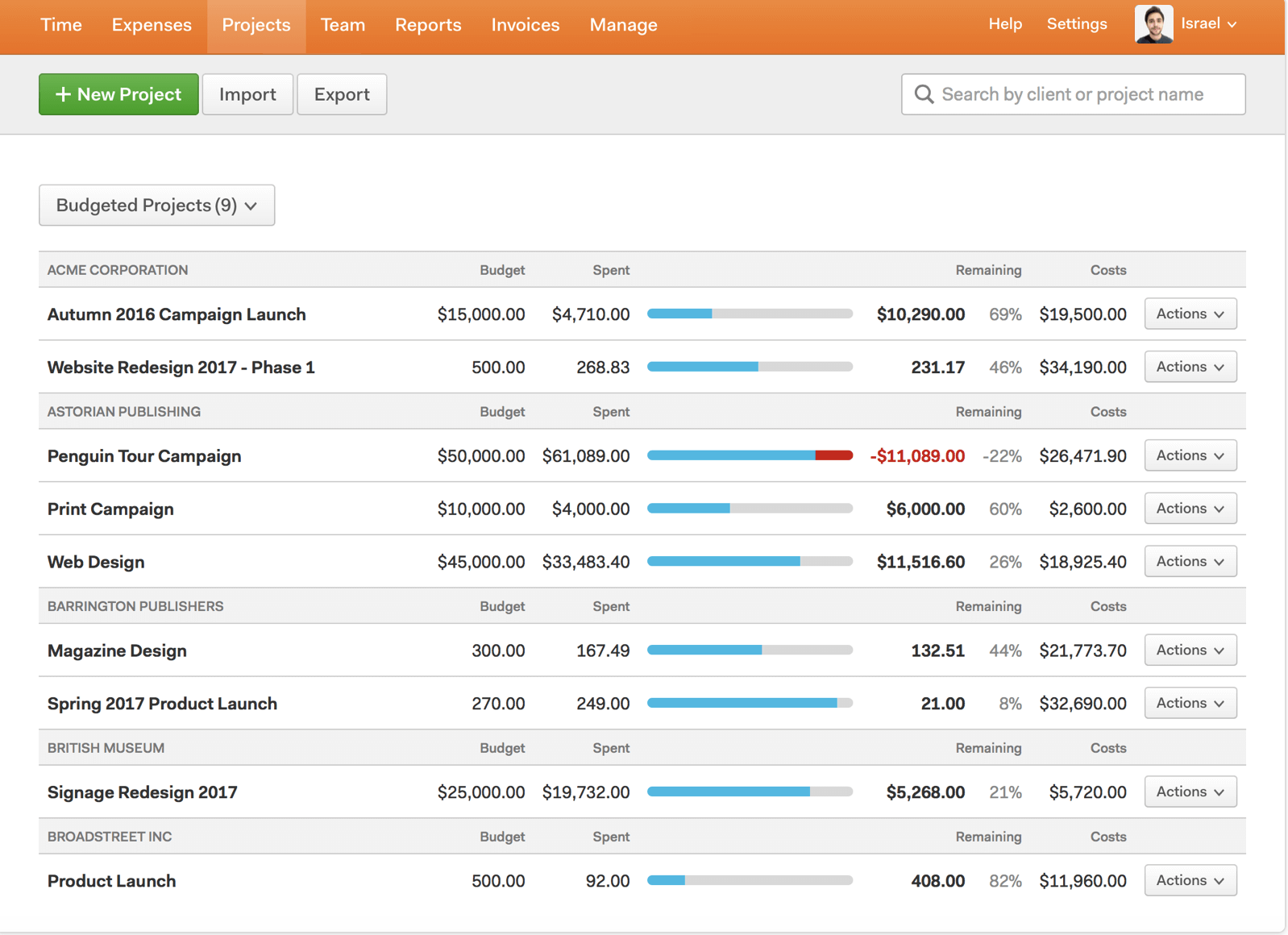
If you use Harvest for all of your projects, you’ll be able to get a good glimpse into overall company-wide performance. Then, you can make adjustments to make sure you are working more efficiently overall.
Does Harvest include invoicing options?
It wouldn’t make much sense to track your time without having a way to invoice. That’s why Harvest also includes an automatic invoicing option.
You can automatically turn your billable time into an invoice to ensure payments work properly. Harvest offers the ability to import your billable hours into an invoice and then email it out to your clients.
The invoicing features are also robust with reporting. You can see when your clients have viewed the invoice, set up automatic payment reminders, and see when a client has paid an invoice.
Additionally, Harvest integrates with Stripe and PayPal, making it easy for clients to complete payment in a matter of seconds.
Harvest also integrates with top accounting software like QuickBooks and Xero, so you don’t have to re-enter your invoicing information on another software. This helps take care of potential discrepancies when tax time comes around in April.
Finally, detailed invoicing reporting lets you see what invoices you have out, which invoices have been paid, how much has been paid total, and how much in outstanding invoices you have, to name a few of the top features.
Invoicing is really easy with Harvest.
What is Harvest’s sister app?
Harvest also has a sister app called Forecast that better helps you with scheduling, understanding how long projects will take, and how you can improve your estimates.
It works by organizing your team’s schedule into visual patterns that help you better plan your projects, prevent burnout by making sure you aren’t over-scheduling one employee and under-scheduling another, and help you evaluate how much free time your team has so you can book new business.
Harvest and Forecast work well together if you are looking to track time and improve your forecasting over time.
How much does it cost to get started with Harvest?
Harvest offers a free 30-day trial, which is a great way to get started. This will give you the opportunity to see how the time tracking works, to see if the visual representations of time spent work for you, to check out the invoicing tools, and to get a good idea if the product is a fit for you and your company.
After the free trial, there are three different pricing options. You can continue to use the product for free if you are one person and only managing 2 projects. If you want to manage unlimited projects and are just one person, then it’s just $12 per month. Finally, if you want to use Harvest for your whole team, then you can plan on paying $12 per month per person. This gives you the ability to track an unlimited amount of projects.
What are the alternatives to Harvest?
Harvest is a great time tracking app that will help you get more organized, making billing easier, and keep your invoices straight. However, it’s important to know that Harvest isn’t the only stellar time tracking app on the market. In fact, you have several other options that may be a better fit for your and your company. Here are some of the top alternatives you may want to consider checking out before making a decision.
1. Time Doctor
Time Doctor is one of the top time tracking software programs on the market and it’s definitely worth checking out. Time Doctor offers real-time tracking, which takes the thinking out of the equation all while showing you and your team member how much time you are spending and where you are spending the time. Time Doctor takes it a step further by offering tools like screen monitoring, so you can see exactly what your employees are doing when you need to. You can also pull the data into a payroll module that make tracking, payment, and insights easy. Time Doctor integrates with several top productivity apps, so you don’t have to log in and out of your time tracking software and productivity app to get the information you need. If you’re looking for a comprehensive tool, Time Doctor is it.
2. Timely
Timely is another cool time tracking app that works for people who like to work with a calendar. Instead of using a timer, you use a calendar to track your time. This program will connect to either your Outlook, Google Calendar, or Office 365 calendar, and then you can arrange everything within the calendar that you are already used to using. The same idea of seeing everything from one convenient location, and that location is your calendar, applies with timely. If you are the type of person that loves calendars, then you may want to check out Timely.
3. Due
Due is an aptly named time tracking app that is worth taking a look into when you have a free moment. Due focuses on helping you accurately gauge how long it will take you to complete a project as well as see how the members of your team are using their time. Due will give you a solid hold on how well you, or your employees, are using time. This is good, especially for hourly employees, because it shows that you are using your time to the client’s advantage. With Due, you can also create and track invoices. If you want to give Due a shot, you’ll be happy to know it’s free to sign up.
Wrap up
Harvest is a great time tracking tool and it’s fairly affordable. With Harvest, you will be able to track projects, see the details of how much time each project is taking, and also invoice properly. Additionally, it integrates well into many project management apps. In short, it’s worth taking a look into, but also remember there are several other time tracking apps you will want to review before making your final decision.


