Are you searching for a detailed Harvest vs RescueTime comparison?
Tracking work hours is essential when it comes to optimizing productivity.
Employee monitoring and time tracking software like Harvest and RescueTime helps you do that.
Additionally, Harvest can help you with tasks like invoicing and timesheet management. On the other hand, RescueTime can help you spot unproductive activities and block out distractions.
So which time tracking software is best for you?
This article will compare Harvest vs RescueTime to help you pick the right tracking software.
We’ll highlight their key features, tool integrations, platform compatibility, and pricing plans.
We’ll also cover a better alternative to help you boost productivity effortlessly.
Let’s dive in.
What is Harvest?
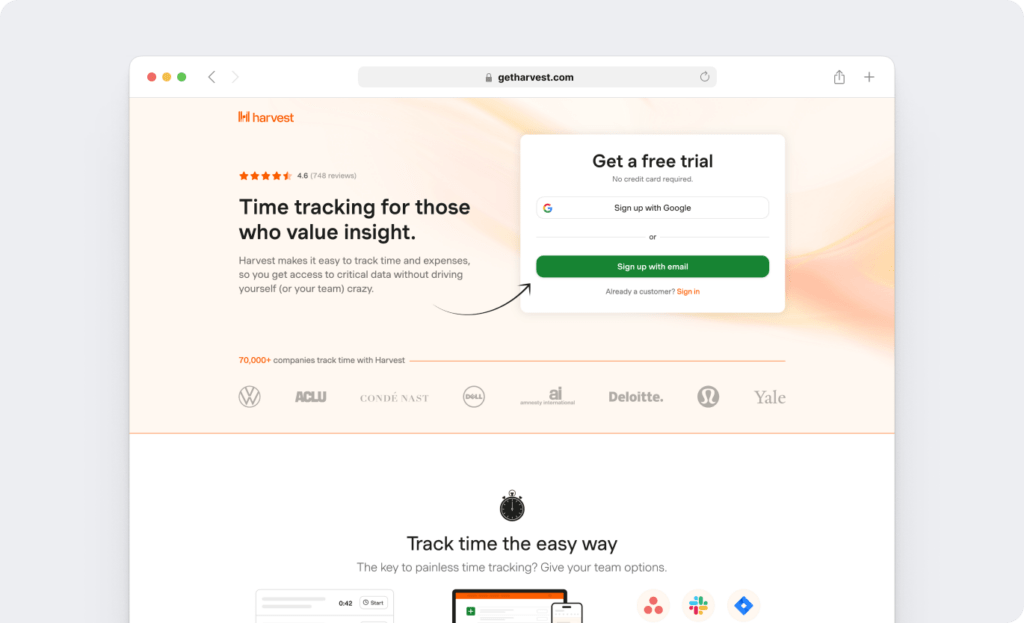
Harvest is a web-based time tracking app suitable for any big or small business.
The employee monitoring tool also provides timesheet, project, invoicing, and team management features that enable you to manage your work easily.
With Harvest, you can:
- Easily track time or manually fill timesheets at once.
- Create invoices with the help of accurate billable data.
- Analyze powerful reports for project tracking and profitability.
- Integrate with third-party apps to optimize workflows.
- Schedule tasks via Harvest’s sister app, Forecast.
What is RescueTime?
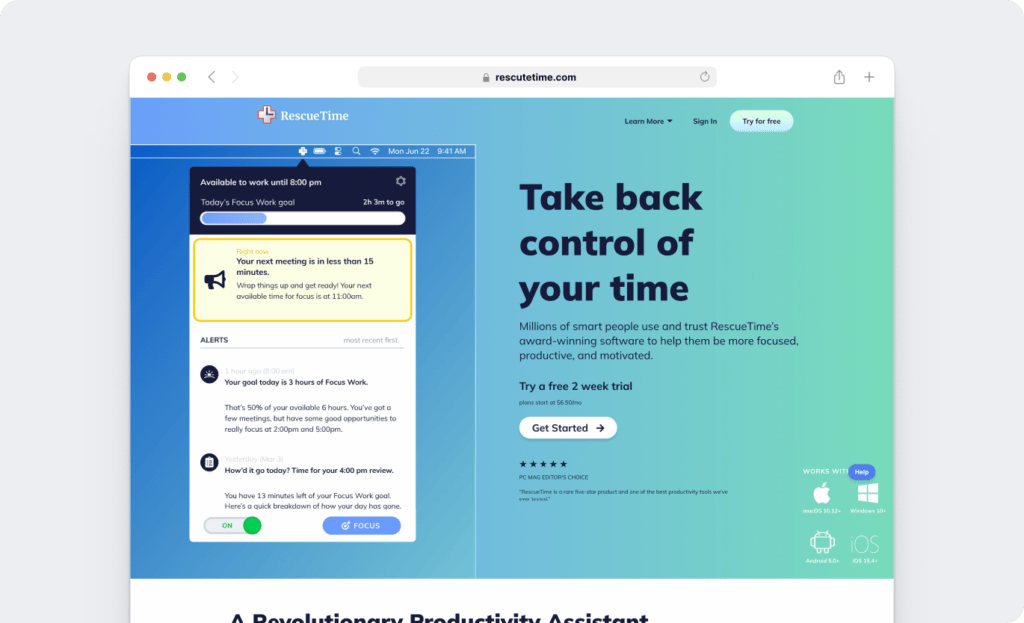
RescueTime is a time tracking tool that provides insights into your daily activities.
It offers features like tracking time, goals, and distractions blocking to optimize work hours for improved productivity and efficiency.
RescueTime helps you:
- Automatically monitor and record computer activities.
- Monitor time spent on offline activities like calls and meetings.
- Categorize apps based on their productivity level, like neutral or distracting.
- Set and track daily goals to know what your team is working towards.
- Block unproductive and distracting websites.
Harvest vs RescueTime: Detailed comparison
Harvest and RescueTime are primarily time tracking software.
But they also offer other features to help you manage your work efficiently.
Here’s a detailed one-on-one comparison of the functionalities these two tools offer:
1. Time tracking
Time tracking is the key feature of both apps, and they’re great at it.
However, each app’s tracking software takes a different time tracking and management approach.
Let’s see how these two tools track time:
A. Harvest
Harvest offers two ways to help you track time.
Firstly, you can use the daily timer to track your work hours. Press “Start” and “Stop” as you work through your tasks.
You can track time for any specific task, project, or client.
Additionally, Harvest allows you to add notes for important task details. You can also use it to remember what you worked on.
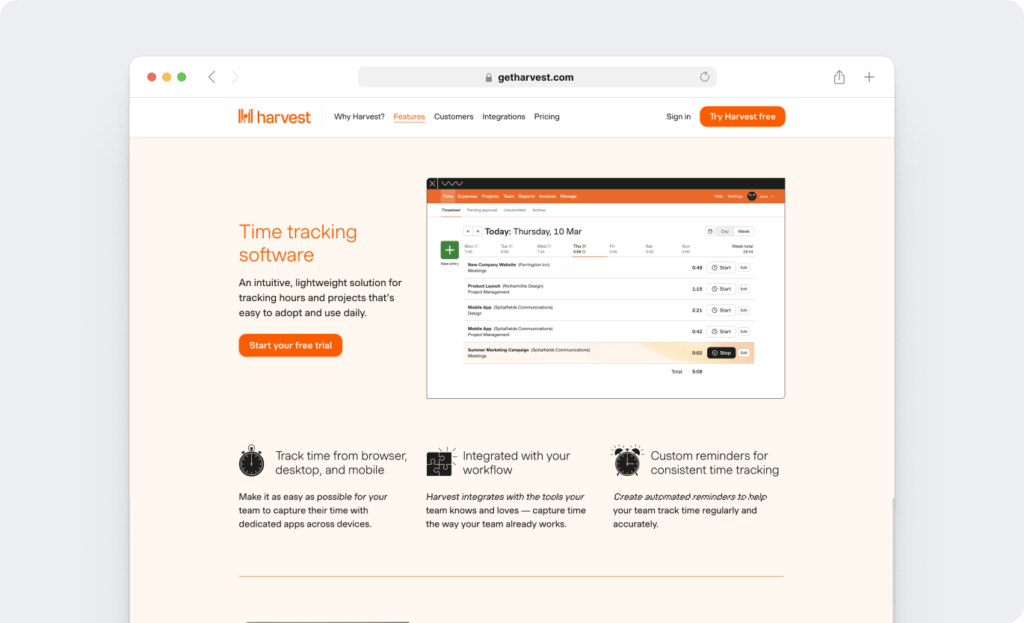
Another way to track time with Harvest is to use timesheets.
With Harvest’s weekly timesheets, you can:
- Enter hours all at once.
- Review project tracking statistics for an entire week.
B. RescueTime
RescueTime offers automatic time tracking to track and categorize the time you spend on apps, websites, projects, and documents which is helpful for both an employee and freelancer.
It also offers the option to delete specific tracked tasks or website entries.
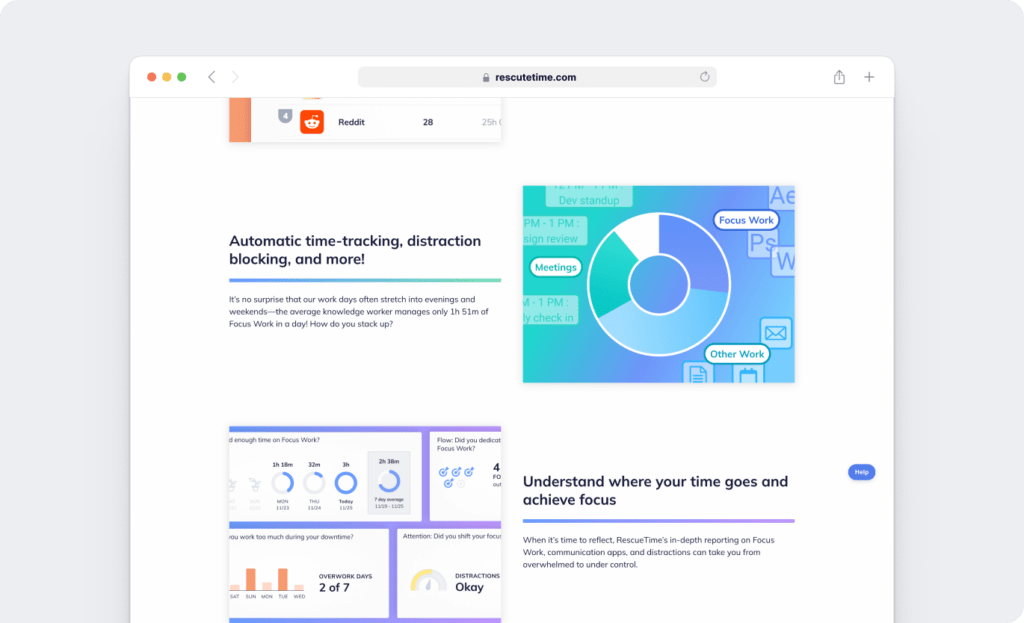
RescueTime helps you track time for offline tasks like a meeting or call. Offline time tracking lets you distribute time spent on all the activities throughout the day.
Quick recap
RescueTime offers automatic time tracking, while Harvest lets you enter time manually. Type all the timestamps into weekly timesheets, and store your entries with one click.
2. Productivity management
Here’s how these time tracking apps help with productivity management:
A. Harvest
This time tracking app allows you to monitor your team’s productivity easily.
The “Team” tab lets you see:
- Who is tracking time?
- Who is working overtime?
- Who can tackle more tasks at the moment?
This way, you can reassign tasks to members with less workload, avoiding employee burnout.
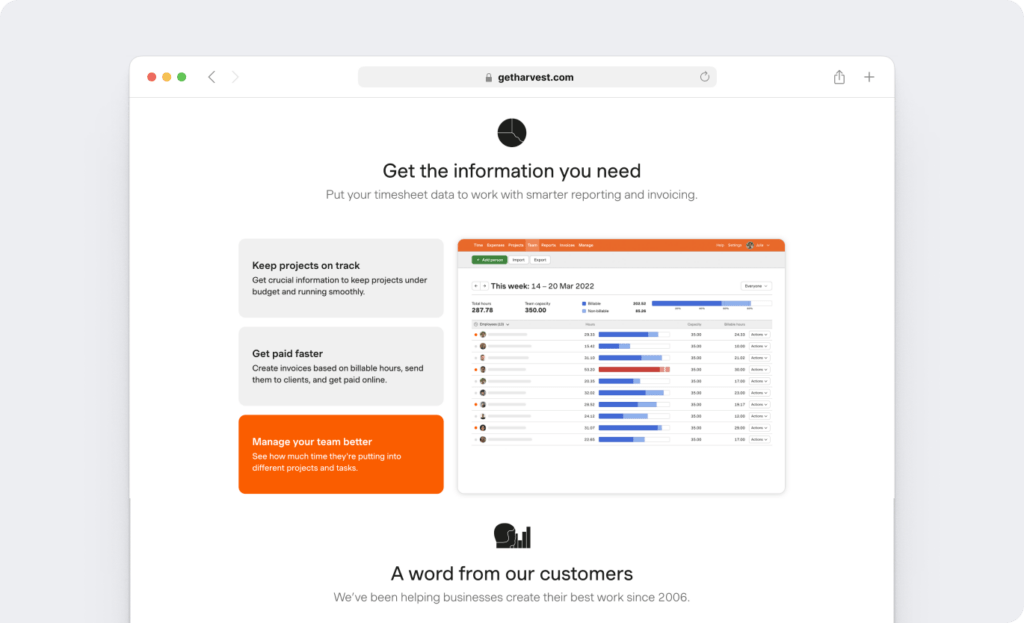
B. RescueTime
To help you manage employee time and productivity, RescueTime offers:
- FocusTime Distraction Blocking: Blocks distracting websites and apps. You can start a manual FocusTime session, set daily limits on apps and sites, or schedule a focus work time directly in your calendar.
- Real-time Focus Alerts: RescueTime notifies of goal completion, time spent on social media, and other distractions.
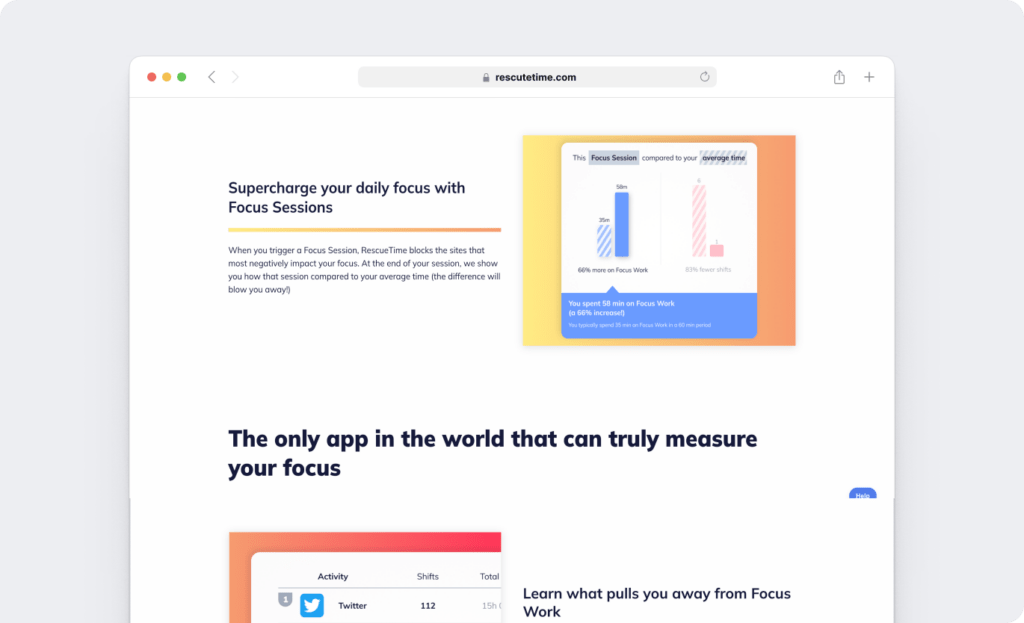
Using these focus work features, you can also set goals for how you want to spend time or any task at hand — and RescueTime will offer real-time feedback to keep you on track.
Quick recap
Harvest offers a real-time overview of all the things happening in your workspace. On the other hand, RescueTime offers distraction management features to help you focus on your tasks.
3. Project management
Project management is essential to your work, so time tracking apps should offer some project management functionalities.
Here’s how Harvest and RescueTime help you manage unlimited projects:
A. Harvest
Harvest converts your timesheet data into visual reports to help you make project-related decisions and spot unforeseen problems.
Use the reports to see:
- The tracked number of hours and time.
- Project budgets, billable amounts, costs, and unbilled totals.
You can also set hourly and fee-based budgets to track your project’s progress.
B. RescueTime
RescueTime’s Highlights feature lets you quickly note the project or tasks you work on.
You can manually enter the notes through the app or automatically via API integration.
These highlights can later help you to:
- Track non-billable hours.
- Compile reports for managers or clients.
- Spend more time on significant tasks.
- Plan better for future activities.
RescueTime also allows you to email or download the highlights you create.
Quick recap
Harvest has more to offer when it comes to managing projects. It helps you keep track of projects, estimates, and budgets. Whereas, RescueTime provides a greater understanding of the amount of time you’re spending on different tasks and projects.
4. Reporting and analytics
Performance reports help you get actionable insights into your team’s time management, performance, and productivity.
Here’s a quick overview of the reports Harvest and RescueTime generates:
A. Harvest
Harvest offers several useful in-app reports.
Here’s an overview of some of these reports:
- Time: Shows the billable hours and information for each client, project, task, and team member.
- Detailed Time: Displays any individual time entry within a set of chosen filters. You can filter the report by time frame, clients, projects, tasks, and team.
- Expense tracking: Shows individual expenses for a project, task, client, or role. The report also allows you to mark the costs as billed or unbilled.
- Invoice: Lists each invoice issued during the selected timeframe.
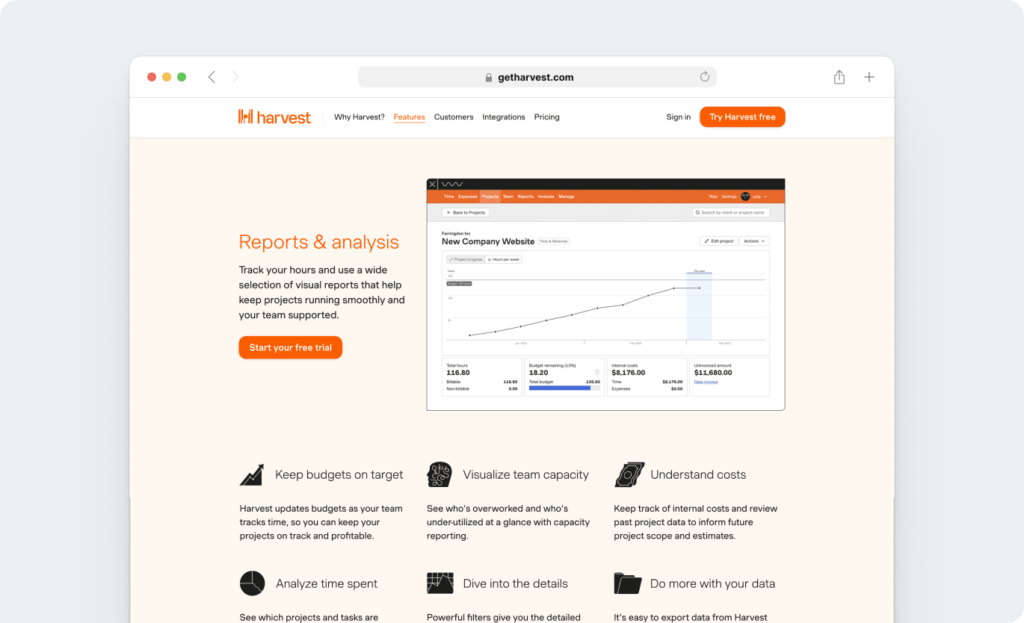
B. RescueTime
Here’s a summary of the reports offered by RescueTime:
- Daily highlights: Shows a record of the highlights logged and any action events that have been registered.
- Applications and websites: Displays top activities ranked by time and color-coded by productivity level.
- Productivity: Shows a user’s Productivity Pulse score (1-100) for a specific time entry. It also gives you a breakdown of the time spent in the different productivity categories.
- Categories: Displays the time spent on different tasks and activity categories.
- Team: Helps teams visualize their cumulative time and understand how they’re working together as a group.
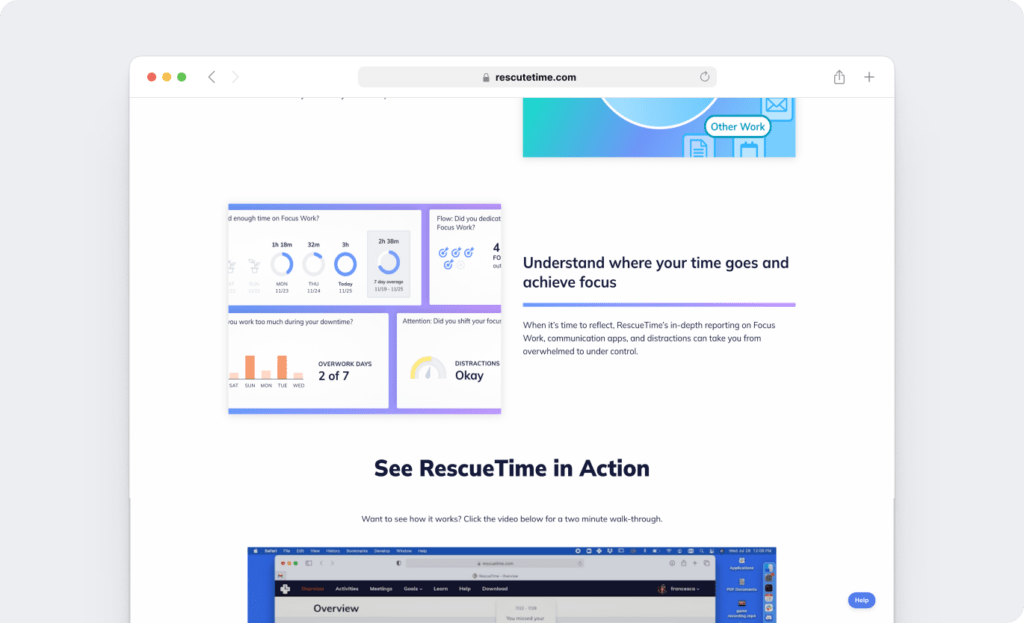
Quick recap
Both these time tracking apps offer various reports to help you analyze data that are critical to your business and productivity.
5. Integrations
Integrations with workplace tools help you streamline your work and improve productivity management.
Here’s how Harvest and RescueTime differ on integrations:
A. Harvest
Harvest connects with over 50 work tools to help track time and make workflows more efficient.
Some of its key integrations are:
- Communication and CRM: Slack, Zendesk Sell, Microsoft Teams.
- Project management: Asana, Basecamp, Trello.
- Productivity: Google Workspace, Microsoft Outlook, Google Calendar.
- Accounting: Quickbooks.
- Analytics and reporting: Databox.
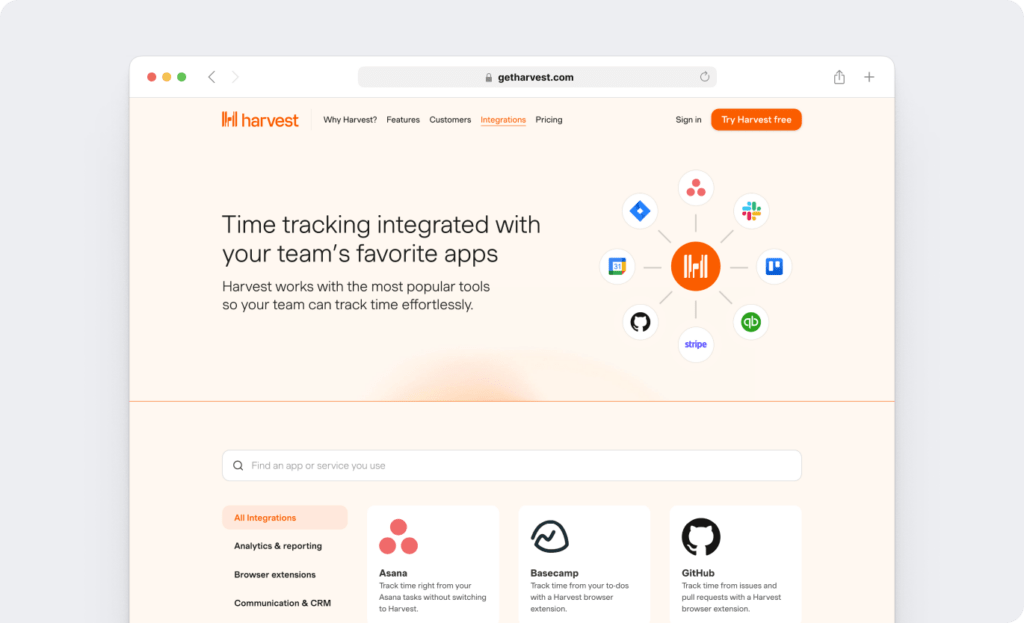
B. RescueTime
From web development to lifestyle apps, RescueTime connects with over 300 different types of applications directly or via Zapier.
Some of the popular integrations are:
- Productivity: Google Calendar, Microsoft Teams & Outlook.
- Communication: Slack, Twilio.
- Accounting: FreshBooks
- Project management: Asana, Trello.
- Coding: Git, GitHub.
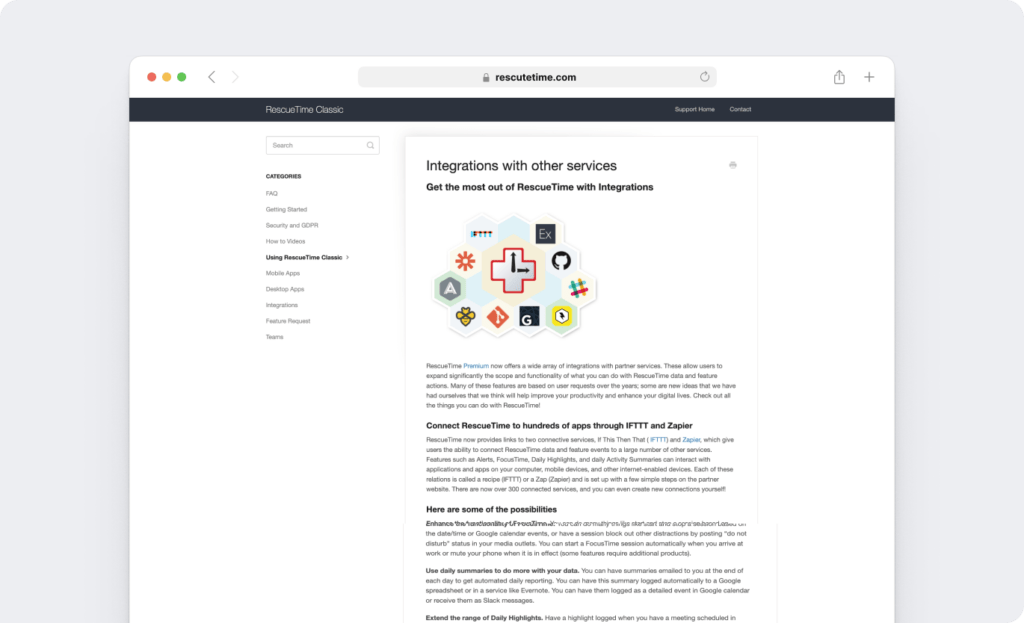
Quick recap
Though both Harvest and RescueTime integrate with various online tools, RescueTime offers a larger variety.
6. Platform compatibility
Here are the platforms Harvest and RescueTime are available on:
A. Harvest
Harvest offers a desktop or mobile app to help you track time on the go. You can install the Harvest app on Windows, Mac, iPhone, and Android platforms.
B. RescueTime
RescueTime is available on the following platforms:
- Desktop: Mac, Windows, Linux, Chrome.
- Mobile app: iOS, Android.
- Browser plugin: Firefox, Chrome, Brave.
Quick recap
Both Harvest and RescueTime are compatible with all major mobile devices and operating platforms. However, RescueTime also offers desktop apps for the Linux operating system and a browser extension for Brave, an open-source web browser.
7. Pricing plans
Here are the pricing options for each time tracking app:
A. Harvest
Harvest has a free version for one user with two active projects.
The plan supports features like:
- Time and expense tracking.
- Insight into your projects and team.
- Invoicing and payments management.
- Integrations that fit your workflow.
- Apps for all your devices.
However, to add more users and unlimited projects, you’ll have to upgrade to its paid plan, which starts at $10.80/seat per month.
Harvest also offers a 30-day free trial without any credit card requirement.
B. RescueTime
RescueTime offers two plans:
- Lite: Free – supports basic time tracking + time reports + smart goals + custom filters + productivity reports.
- Premium: $6.50 per month – includes “Lite” features + keyword filters + offline time reporting + FocusTime distraction blocker + real-time alerts and more.
RescueTime also offers a 14-day free trial of the Premium plan. However, a credit card is required.
Quick recap
Harvest’s free plan is only limited to one seat, whereas RescueTime offers a free plan for unlimited users.
A better way to monitor productivity
Harvest is a time tracker app that offers employee productivity and task management functionalities.
On the other hand, RescueTime provides time tracking automation that helps you get a deeper understanding of your time expenses.
But before you make your pick, there’s another time tracking tool that you should be considering…
It’s called Time Doctor, and it does a lot more than just basic time and productivity tracking.
What is Time Doctor?
Time Doctor is a powerful employee time and productivity management software that is used by a major corporation like Ericsson or a small business like Thrive Market to boost deep work and employee productivity.

Here’s a list of Time Doctor features:
- Accurate time tracking: Employees can use the manual time tracking feature for more control, while the automatic time tracker runs in the background for uninterrupted deep work.
- Idle time tracking: The software tracks employee inactivity and provides employees with a pop-up notification asking them if they’re still working or taking a break.
- Detailed reports: Time Doctor provides various detailed reports, like attendance report, activity summary report, web and app usage report, and more.
- Productivity ratings: This productivity tracking feature allows you to categorize websites based on productivity ratings.
- Screenshots: This feature takes screenshots or videos (optional) at random working hour intervals to see what users are working on.
- Payroll integrations: Time Doctor integrates with software like Paypal, Gusto, and Wise to generate accurate employee payrolls using billable rates and hours.
- Other integrations: Besides payroll software, Time Doctor integrates with over 60 other applications, including Asana, Google Calendar, and Trello. It also has an API with which you can build more custom integrations.
- Compatibility: Track time on the go with Time Doctor’s app compatibility on Chrome, Windows, Mac, Linux, and other platforms.
Time Doctor’s basic plan starts at $7/user per month, which includes features like time tracking, tasks and project management, unlimited screenshots, and more.
Final verdict
Harvest offers simple time tracking and manual timesheets to record your worked hour. It also provides extensive invoicing functionalities.
RescueTime helps you understand how you’re spending your time on different websites and applications.
And while both tools are great, they can’t help you track productivity like Time Doctor.
Perfect for both an in-house and a remote team or even a freelancer, Time Doctor provides all the functionalities you need in a versatile time tracking tool.
Sign up for a free trial of Time Doctor today and ace productivity and time management!


