Starting a virtual call center requires both upfront costs that you pay once and recurring fees you pay each month. First, let’s detail each of the initial and ongoing costs.
Initial setup costs run between $1,850 and $12,750. Increase these estimates if you’re purchasing hardware for more than one agent.
Ongoing costs run between $1,200 and $7,600 per month. Increase these estimates for larger teams since the price of many of these software fees is per user.
Initial costs of starting a virtual call center
Like any business, opening a virtual contact center requires some startup fees and initial purchases. Here’s a rundown of the setup costs to expect.
1. Business registration and licenses
To build a successful call center business, you need a solid foundation. With reliable legal advice, you can ensure your business is registered correctly. Legal experts can also provide you with service agreements for clients and contracts for talent.
Sites like ZenBusiness and LegalZoom connect you with professionals who can register your business in your state, prepare operating agreements, and even file for an employer identification number (EIN).
Costs vary based on the level of service you want, so budget between $199 and $2,000 for legal consulting fees.
Before you open for business, verifying you’re operating legally is also essential. In many states, call centers need a business license. Fees vary from $0 to $6,000, depending on the state.
2. Domain registration and website design
A professional website is crucial for establishing your call center business and giving potential clients an easy way to contact you. When planning website costs, account for the domain registration, hosting, and development fees:
- Purchasing and registering a domain can cost as little as $10 per year.
- Website hosting through providers like Bluehost can cost as little as $2.95 per month.
- Website development via the Fiverr marketplace generally costs between $500 and $1,000 for a one-page design.
Budget about $550 to $1,200 altogether for your initial website setup.
3. Initial marketing and advertising
As a call center owner, you have several options for getting your first clients. For example, you can respond to requests for proposals (RFPs), network within your industry, or do cold outreach.
However, one of the fastest ways to reach potential customers is by using Google ads. With search campaigns, you can get your business in front of prospects when they search for your services.
To run an initial Google ad campaign, plan to spend at least $500 monthly. If your keywords are particularly competitive, budget up to $2,000 to land clients.
4. Call center agent training materials
Whether you hire experienced or novice agents, expect to spend at least some time on onboarding and training. Naturally, you must show agents how to use your call center’s tools and processes and familiarize them with your clients.
A team distributed across multiple regions or countries needs a cloud-based solution. With platforms like TalentLMS, you can upload training resources and create custom courses for your team.
TalentLMS plans start at $89 per month and support up to 40 users. For up to 1,000 users and more complex course setups, plans start at $569 per month.
5. Call center hardware
Contact center agents need the proper hardware to implement their training and do their jobs well. Generally, the most critical items for call center agents are a reliable laptop and a noise-canceling headset.
Sometimes, you may also need to provide agents with mice, keyboards, and other accessories. Plan to spend about $500 to $1,000 on essential hardware for each agent.
Ongoing costs of a virtual call center
From salaries to software to insurance, contact centers have plenty of ongoing costs. Here’s a list of what to expect each month.
1. Employee salaries
A successful contact center needs a reliable team. Typically, you start small and scale up as you sign new call center clients. That means your total salary costs increase as your team expands.
So, how much can you expect to pay each employee? Average salaries depend on agent location.
To hire a call center agent in the United States, you can expect to pay an average monthly salary of $3,000 to $3,500. The average monthly salary for a call center agent in the Philippines is about $450.
Keep in mind that salary is just one cost of hiring employees. Depending on your employment contracts and the location of your team, you may also need to budget for taxes and benefits like health insurance and paid time off (PTO).
Platforms like Deel can help you process payroll, pay taxes, and manage benefits for international employees.
2. Contact center management software
One of the biggest perks of running a virtual call center is that your team can work from almost anywhere. With the right cloud-based contact center management software, you can manage your team’s work remotely while still ensuring a good customer experience.
Is specialized software necessary for call centers? In short, yes. Contact center software manages automatic call distribution and callback queues for more efficient handling. It can also automate cold calling for sales teams.
Which virtual call center software should you choose? Look for a solution with these features:
- Supports the channels your team uses, including phone, chat, email, or social media messaging
- Allows the type of calling you need, which could be inbound, outbound, or both
- Offers the features you need, such as routing calls for inbound teams and a power dialer for outbound calls
- Integrates with the tools you use, such as task tracking, project management, or appointment-setting apps
- Provides call monitoring, call recording, and agent analytics so you can coach and improve your team
How much should you expect to pay? Plan to spend between $50 and $200 per agent per month. Platforms like Zendesk cost $25–$149/agent per month for outbound and $69–$149/agent per month for inbound call centers.
3. Customer support software
If you plan to offer more than just call center services, you may also need customer support software. Rather than routing or recording calls, these tools create support channels on your website.
With a tool like Intercom, you can manage a variety of tasks, such as:
- Setting up a chatbot to engage website visitors and answer questions automatically
- Building out a self-serve knowledge base that customers can check independently
- Using AI to create or improve responses for increased customer satisfaction
- Creating a help desk ticketing system to ensure you never miss a customer message
Intercom pricing starts at $74 per month when billed annually. This base price includes two seats and 1,000 customers reached. You may need to budget more if you have a large team or far more customer interactions.
4. Employee time tracking software
Contact center management and customer support software can help you efficiently handle chat and phone systems. However, if you need to track agent analytics and improve team productivity, you want employee time tracking software.
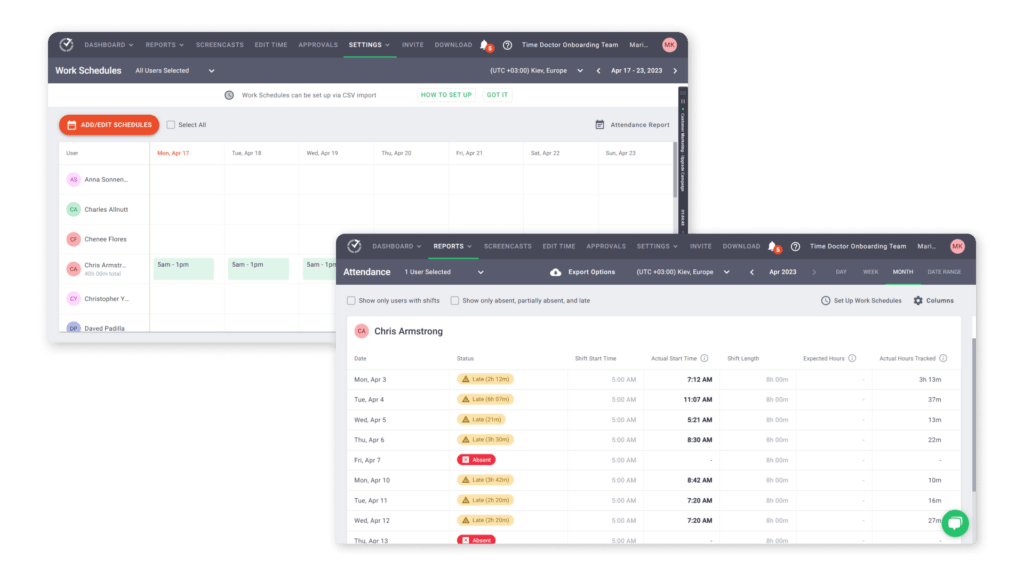
A tool like Time Doctor can handle everything from scheduling and time cards to payroll and productivity. Here’s how it can benefit your workflow:
- Input agent schedules to ensure coverage in different time zones, monitor attendance, and avoid overtime.
- Track the time agents spend on tasks and projects to allocate employee hours and budget for projects.
- Get lists of the apps and websites your agents use for completing tasks to gain insights into their workflows.
- Measure productive versus unproductive time to identify top performers and coach less efficient agents.
- Identify work-life balance issues to increase employee engagement and agent retention.
- Provide proof of work (via time tracking and screenshots) and demonstrate value to your clients.
How much should you budget? Time Doctor starts at $7/user per month for the Basic plan and increases to $10 for the Standard plan and $20 for the Premium plan. Time Doctor also offers enterprise pricing for large teams.
5. Customer relationship management (CRM) software
Most contact center software automatically creates records of customer interactions. However, since you can’t always sync data between these tools, you could end up with multiple records for the same customer across platforms.
To consolidate your customer data and keep complete records, use a CRM. Most major CRMs sync with customer support and contact center software, so you don’t have to worry about updating multiple records.
The HubSpot CRM Suite starts at $30 per month, which includes two users and supports up to 1,000 marketing contacts. The Salesforce Sales Cloud CRM starts at $25/user per month and requires an annual contract.
6. Accounting and tax preparation software
No matter what type of call center you run, you’re likely to have a lot of numbers to crunch. While free tools like Google Sheets can certainly track expenses and revenue, they aren’t true accounting tools and can’t process payroll for you.
Budget instead for dedicated accounting and tax preparation software. These platforms may cost a little more than free tools, but they save lots of time and hassle—and help you avoid tax and accounting oversights.
- Accounting and tax preparation tools like QuickBooks start at $30 per month.
- Payroll tools like Gusto start at $40 per month plus $6/employee per month.
Time Doctor supports integrations with Gusto and other popular payroll tools. Using both platforms, you can monitor employee timesheets and process payroll much more efficiently.
7. Internet coverage
If your virtual call center relies on a distributed team, you won’t need an office space to manage. However, you likely need phone lines and high-speed internet to oversee clients and agents. You may also need data packages for agents.
When uptime is a priority, a reliable internet connection is essential. In most cases, you need a business package that supports multiple phone lines, high-speed data, and video.
Internet costs often vary based on location. However, options like the Comcast internet package for small businesses start at $45 per month for the first line.
8. Ongoing marketing and advertising
Ideally, you’ll retain most of your initial contact center clients. However, you need to plan for at least some client churn. Once you’ve built a great team of virtual call center agents, you may be ready to scale up your business.
By running always-on marketing and advertising campaigns, you can continue to boost awareness around your business. These campaigns can also help you connect with potential customers.
Where should you market your call center? Networks like Facebook, X/Twitter, and LinkedIn are ideal for organic social media marketing. Expect to pay $300 to $1,000 per month for marketing.
For advertising, Google ads can also be a wise investment. Plan to budget a minimum of $10 per day or about $300 per month on each network.
9. Business insurance
The types of insurance a typical business needs depend on the location of the company headquarters and its agents, plus the kind of work the company does. For example, virtual businesses like call centers may not need as many types of insurance as a business with a physical presence and tangible goods.
However, it’s still essential to protect your business with general liability and data breach (also known as cyber liability) insurance. General liability insurance costs around $30 per month, while cyber liability insurance costs around $125 monthly.
Get started with employee time tracking software
You can set your virtual call center up for success with thoughtful planning and the right tools. Book a Time Doctor demo to see whether our employee time tracking and workday analytics software is right for your business.

Andy is a technology & marketing leader who has delivered award-winning and world-first experiences.


