Payoneer is a quick and easy solution to receiving payments worldwide. It’s a new and an alternative way of getting paid for performing services or freelance work. Payoneer also gives you an alternative way to pay people directly without ever going through a third party payment service just to get the payment sent from across the globe.
Payoneer users will get an ATM Debit card that has the Mastercard logo and they can withdraw the funds at any ATM machine that accepts Mastercard.
See how Time Doctor’s easy-to-use time tracking software can help your team be more productive.
How to register for staff
- Go to https://www.payoneer.com/ to begin the sign up process.
- Fill out the required details and attach a government issued ID such as a Passport, Driver’s license or a National ID.
- As soon as the application is approved, you’ll receive confirmation that your card will be delivered. The entire application process, from signing up online to receiving the card, generally only takes a few business days.
Once you’ve received the card, activate it and start receiving payment from anywhere around the world!
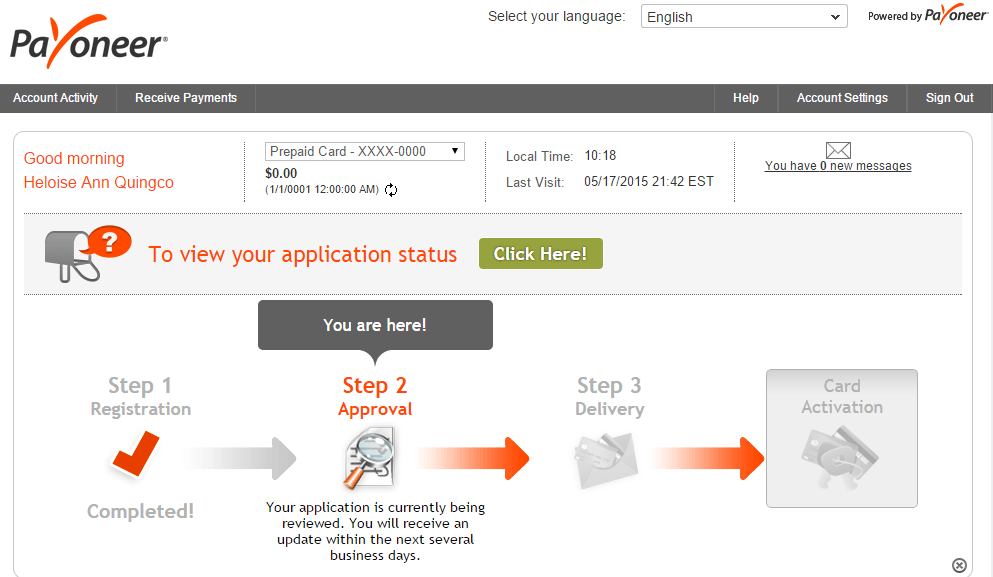
How to withdraw funds
There are 2 ways to withdraw funds:

via Prepaid Mastercard
Users will receive a prepaid Mastercard in the mail a few business days after the application has been approved. This method doesn’t require you to have a bank account. Once your employer sends you your money, you’ll be able to withdraw the funds within 2 hours.
Please see their Pricing and Fees page for more details.
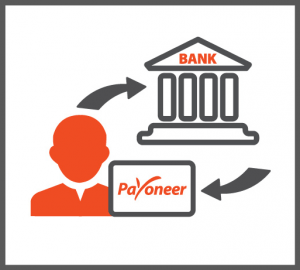
Local bank transfer
For this method, you’ll need to enter your bank account details and link it to your Payoneer account. Same as with the Mastercard method: funds will be available within 2 hours. Once this has been set up, you can now withdraw funds in your local currency with minimal cost / low fees.
Please see their Pricing and Fees page for more details.
How to register for companies
If you have over 5 workers that you send money to you can register for a company account herehttps://www.payoneer.com/accounts/. This will give you access to an account where you can fund the account with one ACH and then easily send multiple transfers to your workers.
If you have less than 5 workers then you can attempt to load funds manually onto a Payoneer card (See the section below on “Loading a Payoneer card manually”). However this method will only work for sending money to a Payoneer card and will not work for sending money via local bank transfer to the recipient.
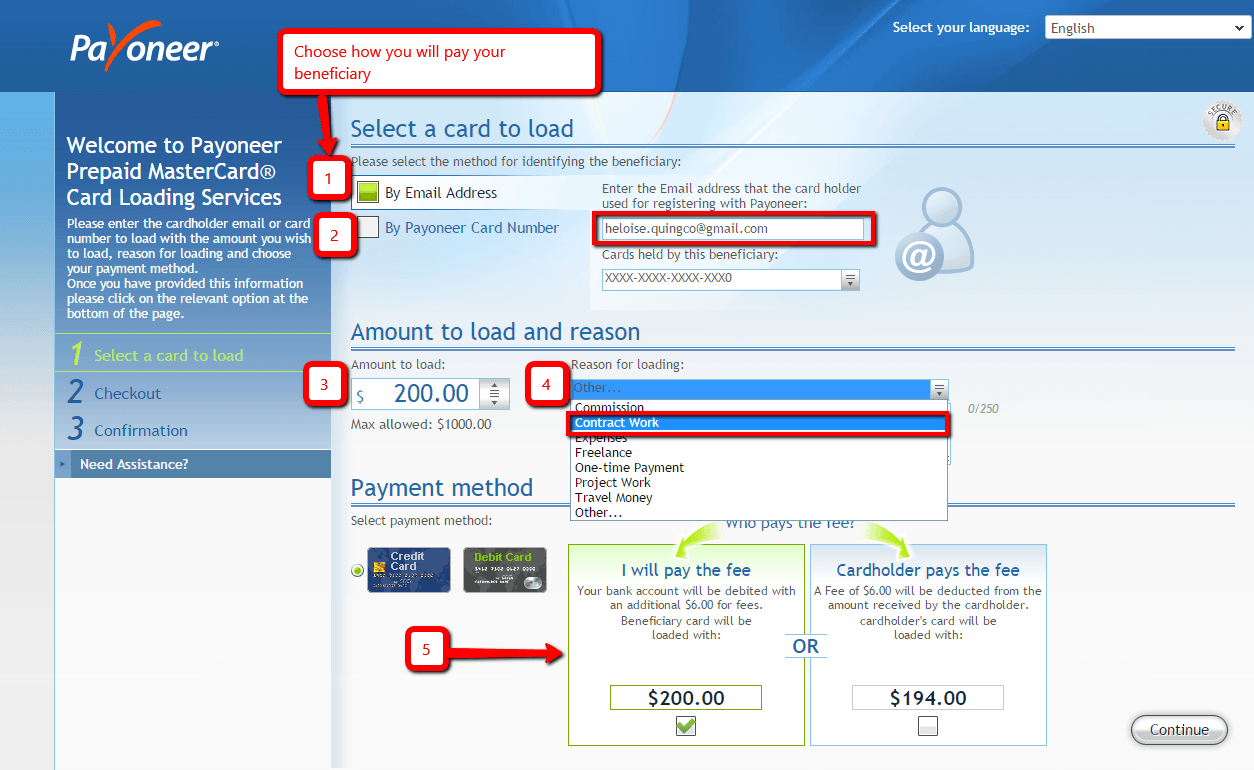
Once you’ve successfully loaded the card, the funds will be available in 2 hours or less. Then your contractor will be able to withdraw the funds via the ATM Machine or use the card itself to make purchases.
Do take note also that there is a limit as to how much you can load onto a card. Click here to know more about the sending limits.

Rob Rawson is a co-founder of Time Doctor which is software to improve work productivity and help keep track of what your team is working on, even when working remotely.


