HubSpot is a CRM (Customer relationship management) platform that can help streamline your organization’s sales, inbound marketing, content management, and customer support.
It has many powerful features to help your business run smoothly and provide a robust client experience. However, HubSpot lacks a native time tracking functionality.
But correctly accounting for all the time spent using HubSpot time tracking will help you analyze your team’s productivity, manage projects, bill clients accurately, and more. That’s why businesses using HubSpot CRM should integrate the tool with a time tracking solution.
In this article, we’ll highlight six of the best HubSpot time tracking tools and explore why it’s a great idea to track time in HubSpot.
Table of Contents
Let’s get started!
6 best HubSpot time tracking tools
Before we get into the tools, let’s quickly check out some of HubSpot’s key features:
- The HubSpot Workflow feature lets you harness its automation capabilities (for example, you can use the tool for marketing automation).
- The Service Hub can help bring all your customer service data together.
- The HubSpot Marketing Hub can track ads with Google Ads and LinkedIn and manage your social media marketing campaigns.
Tracking time in HubSpot can further boost its capabilities and effectiveness.
So, here are the top six time tracking tools you can use with HubSpot:
1. Time Doctor

Time Doctor is a fantastic time tracking and project management tool. Its wide array of powerful features make it a great fit for both large companies, like Verizon and Ericsson, as well as for small businesses like Thrive Market.
With its versatility, accurate productivity reports, and over 60 app integrations, Time Doctor is the perfect time tracking tool to use with HubSpot.
How to track time in HubSpot using Time Doctor?
Time Doctor’s integration with HubSpot is really straightforward.
All you need to do is:
- Create your free Time Doctor account.
- Download the Time Doctor app and install its Google Chrome extension.
- In HubSpot, click the task you want to track.
- There should be a Start Timer button on the left column.
- You’re now ready to start tracking time in HubSpot!
You can now better understand how HubSpot is used in real time, allowing you to make decisions on the fly and improve team productivity.
Time Doctor also comes with a wide variety of features that make it one of the best HubSpot tracking tools. Let’s take a look!
Key features
Here are some useful Time Doctor features:
A. Time tracking
Time Doctor helps employees conveniently track their work hours using either manual or automatic time tracking features.
For example, a sales rep can use this feature to log time for post-call work duties on HubSpot.
Tracking time using manual mode is simple – all an employee needs to do is:
- Open the app and create a new entry for the task.
- Click the start button to begin tracking time.
- If you’re taking a break or have finished the task, just click the stop button to end the tracking.

Alternatively, users can use the automatic time tracking feature. It tracks time silently in the background as soon as the employee turns on their computer with no disruption to their workflow. This is a customizable feature and can be set to only track time during specified hours.
B. Idle time tracking
Time Doctor can also track the idle time of employees during their work hours. Idle time is the period where there is no keyboard or mouse activity detected on the employee’s computer.
The employee is gently nudged with a pop-up notification if they’ve been idle for a while, and time tracking is automatically stopped. Time Doctor also allows you to configure how long the timer should run when there is no activity.
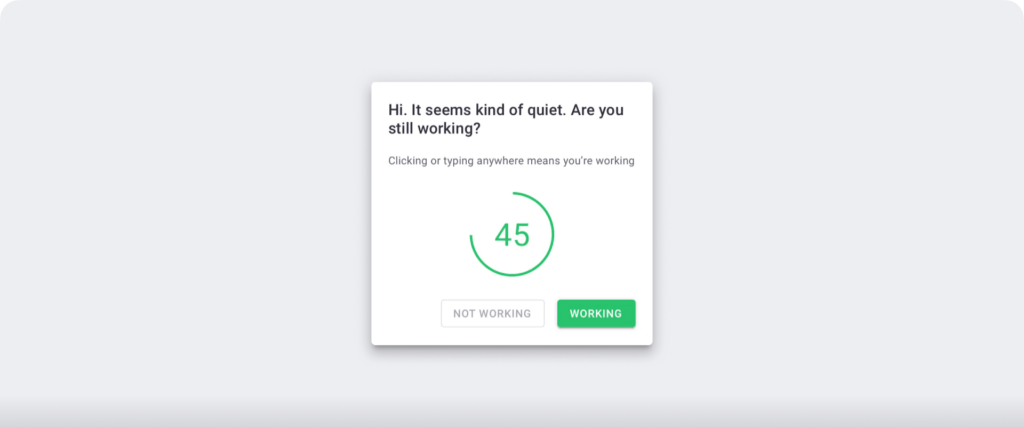
Note: Time Doctor is not a keylogger. The app only checks if the employee has clicked the mouse or any key. It does not record details of the activity.
C. Productivity reports
To help analyze your team’s productivity, Time Doctor generates detailed reports using employees’ tracked data.
These real-time reports contain actionable information about where there’s an excessive amount of time being wasted or how projects are progressing.
Some of the reports that Time Doctor generates include:
- Activity summary report: Get a real-time summary of tracked hours for each employee over a selected period.
- Attendance report: Check in on employee attendance tracking results.
- Web and app usage report: See how much time was spent on various websites and applications to ensure productivity.
- Projects and tasks report: Check time spent on individual projects and tasks.
- Hours tracked report: Displays the hours that each of your employees has tracked during a selected time period.
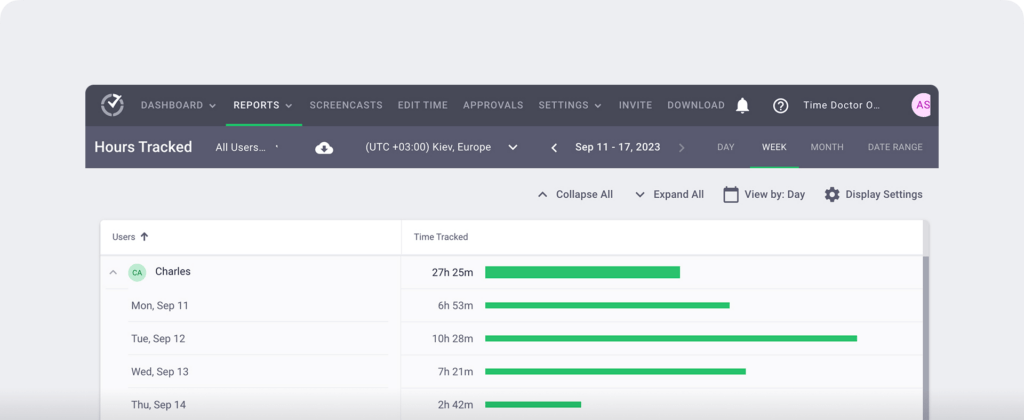
D. Productivity ratings
Time Doctor’s ‘Productivity Ratings’ feature allows managers and admins to rate the websites and apps visited by employees based on how relevant they are to their work.
Managers can categorize websites as Productive, Unproductive, Unrated, and Neutral. By using the Web and App Usage report, they can quickly determine the employees’ productivity levels.
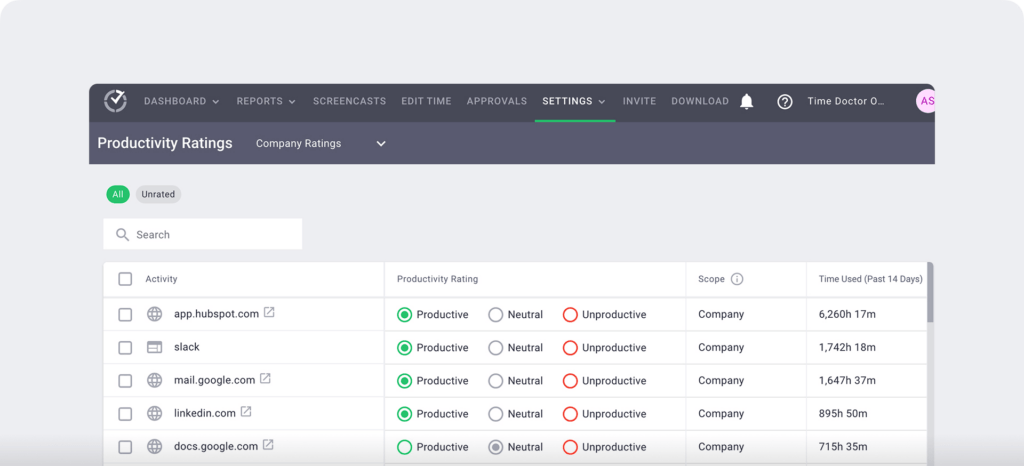
E. Payroll management
Time Doctor’s payroll management feature allows you to easily pay your salaried and hourly employees, freelancers, etc.
Using the tracked time, Time Doctor automatically creates accurate timesheets that can be used for payroll processing.
It also integrates with popular online payment services like Paypal and Wise, so you don’t need to worry about juggling multiple software for time tracking and payroll.

Pricing
Time Doctor’s paid plan starts at $7/user per month. A free 14-day trial is also available. (no credit card required.)
Customer ratings
- G2: 4.4/5 (250+ reviews)
- Capterra: 4.5/5 (350+ reviews)
2. Timely
Timely is a time tracking tool that can automate all of your organization’s time tracking needs.
Using Timely to track time in HubSpot is a good way to ensure that all time spent using the tool will always be properly accounted for.
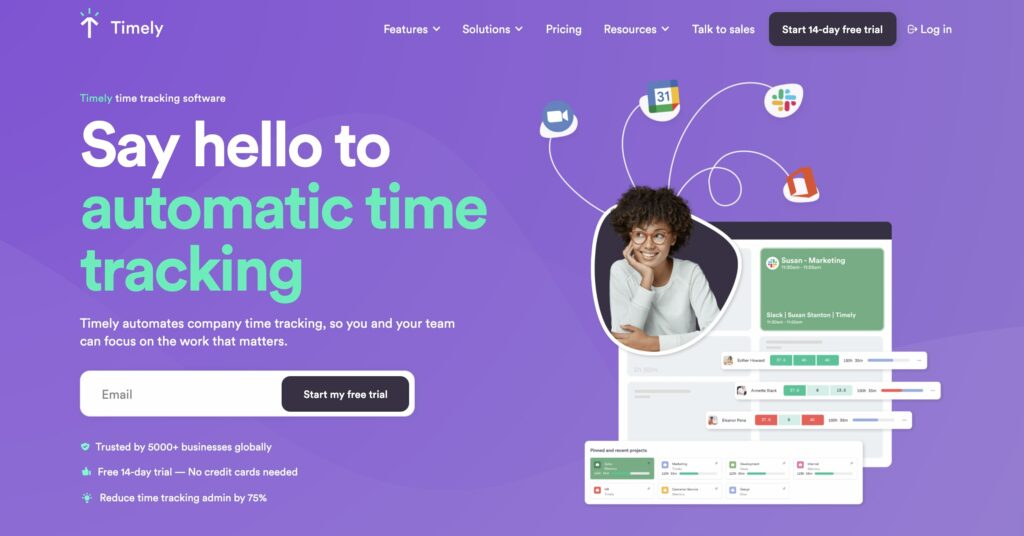
Key features
- Timely’s memory app automatically tracks all time spent using HubSpot. This works whether you’re using the web version or the desktop app.
- Helps review HubSpot activity by showing a detailed breakdown of all time spent in your daily timeline.
- Integrates with many popular tools like Google Analytics, Gmail, Harvest, and Slack.
- Lets you track project progress and billable hours in real-time.
Pricing
Timely’s paid plans start at $10/user per month.
Customer ratings
- G2: 4.8/5 (150+ reviews)
- Capterra: 4.7/5 (600+ reviews)
3. Clockify
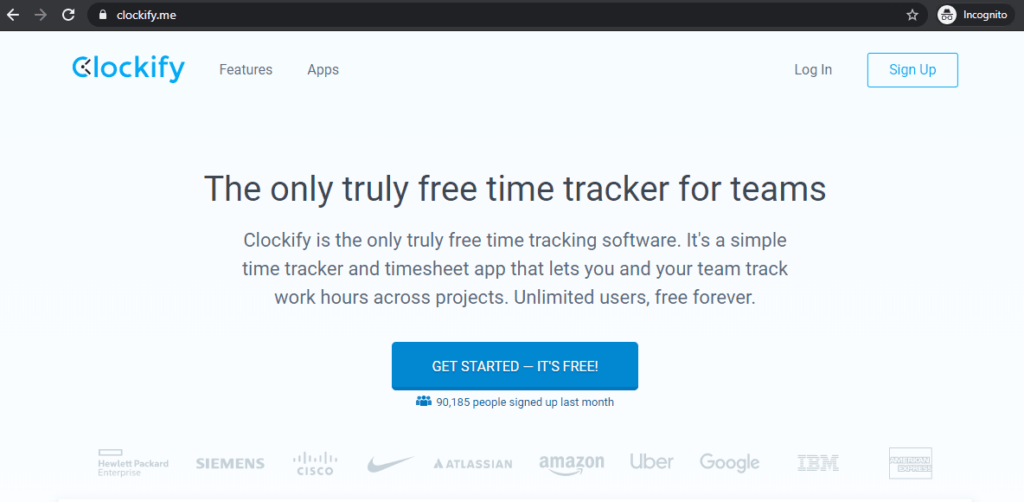
Clockify is an easy-to-use time tracking tool that functions as a stopwatch to log employee work hours.
The Clockify browser extension for Chrome, Firefox, and Edge lets you easily track time in HubSpot. You can then see an overview of the hours worked in HubSpot in the Clockify reports.
Key features
- Lets you monitor logged work hours using a visual calendar.
- Integrates with other popular project management tools like Jira and Asana and can use Zapier or API for any unlisted tools.
- Creates custom reports that can be broken down by project or user.
- Helps manage tasks like recording expenses, creating invoices, tracking leaves, etc.
For more on Clockify, check out this latest review.
Pricing
Clockify lets you track time for free, and for additional features, the paid plan starts at $4.99/user per month.
Customer ratings
- G2: 4.4/5 (90+ reviews)
- Capterra: 4.7/5 (1500+ reviews)
4. PSOhub
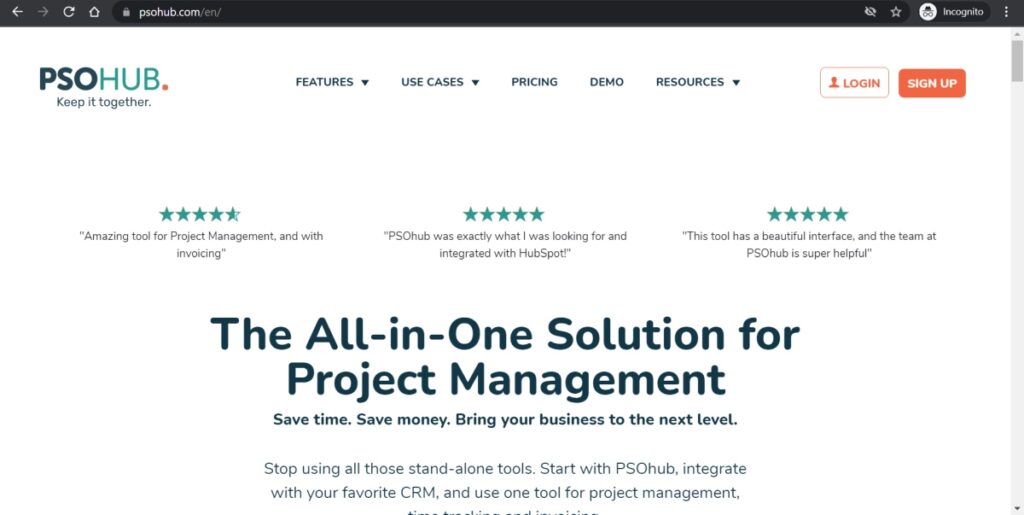
PSOhub is a project management platform that aims to keep tasks such as time tracking, budgets, expenses, and CRM all under one roof.
The PSOhub integration with HubSpot allows you to see customer activity and live reports, and can automate invoicing.
Key features
- Integrates with other popular CRM tools like Microsoft Dynamics and Salesforce.
- Helps manage your projects with reporting dashboards that can display a snippet of all your desired information.
- Has a Chrome browser extension that makes tracking time quicker and more convenient.
- Smart invoicing allows you to automate the invoicing process with perfect accuracy.
Pricing
PSOhub’s paid plans start at $10/user per month.
Customer ratings
- G2: 4.7/5 (10+ reviews)
- Capterra: N/A
5. TMetric

TMetric is a time tracking tool for macOS, Windows, and Linux platforms to help your employees stay more productive during work hours. You can easily sync TMetric with your HubSpot workspace to track time.
Key features
- TMetric’s timer button appears in each task on HubSpot – a simple click begins the timer for the task.
- Time entries created for a HubSpot task will feature a link to that task for quick access.
- Generate custom reports based on all the tracked data.
- Shows HubSpot-specific reports to help you easily invoice your clients.
Pricing
TMetric’s paid plan starts at $5/user per month.
Customer ratings
- G2: 4.6/5 (100+ reviews)
- Capterra: 4.5/5 (200+ reviews)
6. Hourstack
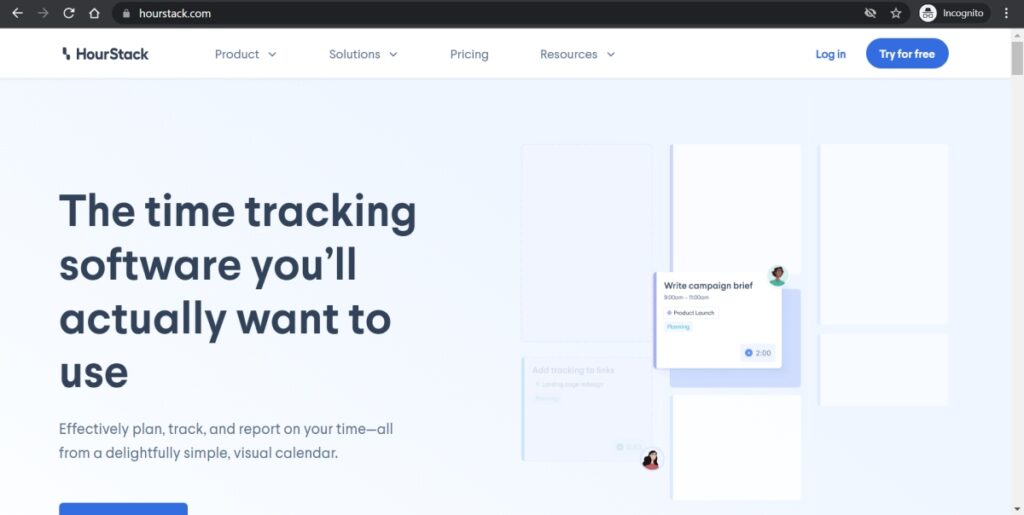
Hourstack is a time tracking tool that allows you to plan and track your time efficiently. It uses a visual calendar interface to present managers with all the information they need.
Hourstack’s HubSpot integration can give you valuable insights into how time is being spent in HubSpot.
Key features
- Helps you easily track time spent on individual tasks or projects.
- Build visual schedules that shed light on productive time blocks.
- Schedule custom events and HubSpot tasks and see them in your Hourstack calendar view along with relevant notes.
- Detailed reports provide useful information, like comparisons between the actual and estimated time taken for a task.
Pricing
Hourstack’s paid plan for teams starts at $15/user per month.
Customer ratings
- G2: N/A
- Capterra: 4.8/5 (10+ reviews)
Now that we’ve looked at six great options for tracking time in HubSpot let’s explore why it’s worth doing so.
Why track time within HubSpot?
HubSpot is undoubtedly a powerhouse CRM software that helps ensure that all your sales, marketing, and customer support teams work in conjunction. This way, it helps eliminate workflow inefficiencies and create a smooth experience for your business’s clients.
Given how great this all sounds, you may find yourself asking whether it’s really that important to track time within HubSpot?
To answer that question, let’s find out how HubSpot time tracking can help you:
1. Gain insights into your team’s productivity
A time tracker tool lets you quickly identify inefficiencies and sluggish work as areas for improvement. You can then devote your energy to addressing these issues constructively.
Most time tracking tools can generate detailed productivity reports of your team’s work performance within HubSpot.
Having access to analytics like hours tracked for each task/project or productive/unproductive time can provide vital insight into your team’s work process.
2. Streamline project management
It’s critical that managers monitor the time that their team members spend on HubSpot.
By tracking project and employee time, they get valuable insights, such as:
- The amount of time each client demands from your team.
- Or the amount of time a certain task always requires.
Such information in real time can help managers make decisions on the fly or create roadmaps for the future, especially for task management, delegating, or scheduling.
3. Accurate payroll management
Time tracking tools can automatically generate employee timesheets using time tracked in HubSpot for faster and more accurate payroll processing.
Implementing a robust time tracking tool is a great way to cut down on time spent doing these tasks manually. You can invest this time where it’s actually required and stay focused on increasing your company’s revenue and profitability.
Wrapping up
Tracking your employees’ time in HubSpot is essential to ensure that your team members work to their full potential.
However, since HubSpot lacks a native time tracking feature, you’ll have to integrate it with one of the time tracking tools we covered in this blog post.
For instance, integrating HubSpot with Time Doctor gives you access to a wide variety of powerful time tracking and productivity management features.
So why not sign up for Time Doctor to experience its benefits today?


