Looking for a detailed comparison of Hubstaff vs Toggl Track?
Tracking employee time is essential for businesses — whether they work in a remote team or brick-and-mortar offices.
And while using a time tracking tool is the easiest way to accurately track your employees’ actual work hours, which software should you pick?
Hubstaff and Toggl Track (formerly known as Toggl) are some of the most popular time tracking and productivity management software available in the market.
In this Hubstaff vs Toggl Track comparison article, we’ll put their features head-to-head so you can get an idea of which tool suits you best. And if you’re not satisfied with either, we’ll recommend another time tracking tool that can meet your needs.

Table of Contents
- What is Hubstaff?
- What is Toggl Track?
- Hubstaff vs Toggl Track comparison
- A better alternative for time tracking
Let’s dive in.
What is Hubstaff?

Hubstaff is a time tracking, productivity, and team management tool that helps organizations and their employees increase productivity and track work hours.
Hubstaff has a smart tracking system that allows you to track the time employees spend on tasks at work automatically. This tracking app also has several other useful features like automated payroll and GPS tracking.
Some of Hubstaff’s key features include:
- Time tracker to allow insights into time wastage.
- Employee monitoring and screenshots.
- Employee payroll and client invoicing.
- Detailed reports and accurate online timesheets.
Hubstaff is available on Windows, Mac, and Linux platforms. You can also use Hubstaff on your mobile phone — it offers both an Android app and an iOS app.
Hubstaff also integrates with platforms like FreshBooks, GitHub, and Basecamp.
Looking for more information about Hubstaff?
Check out our Hubstaff vs Time Doctor comparison to understand how they stack up.
What is Toggl Track?

Toggl Track is a straightforward time tracking tool that can help you replace the traditional timesheets.
While Toggl Track is primarily a timesheet app, it also offers task management and revenue tracking features — which is useful for small businesses and freelancers looking to increase their profitability.
Here’s what Toggl Track can help you with:
- Identifying the tasks your team is spending most of their time on.
- Invoicing clients easily with billable and non-billable hours.
- Estimating timelines and budgets for easy project management.
You can use Toggl Track through your phone since it offers an iOS and Android app. It also integrates with tools like Asana, Jira, and Trello.
Hubstaff vs Toggl Track comparison
Let’s take a look at both Hubstaff and Toggl Track on a feature-by-feature basis so you can determine which tool provides the best value.
| Feature | Hubstaff | Toggl Track |
|---|---|---|
| Time Tracking | Automatic tracking, activity levels, keyboard/mouse activity monitoring | Manual and automatic tracking, one-click tracking, Pomodoro timer |
| Employee Monitoring | Screenshots, app/URL tracking, detailed activity reports | App/website tracking for more than 10 seconds, no screenshots |
| Employee Privacy | No keystroke storage, screenshots saved on Amazon S3 servers | No keystroke storage, automatic detection of inactivity |
| Reports and Timesheets | Extensive reports: time/activity, payment, budgets, time-off, attendance, invoicing | Summary, detailed, and weekly reports |
| Payroll and Invoicing | Automatic/manual invoicing, payroll integration with Quickbooks, PayPal, Transferwise, Payoneer | Billable hour tracking, integration with accounting tools like Margn |
| Pricing | Free plan; Basic: $7/user/month; Premium: $10/user/month; Enterprise: $20/user/month | Free plan for up to 5 users; Starter: $9/user/month; Premium: $18/user/month; Enterprise: Custom pricing |
1. Time tracking
Here’s how Hubstaff and Toggl Track compare against each other when tracking time:
A. The Hubstaff approach
Hubstaff’s time tracking is broken down into two main aspects:
1) Automatic time tracking
To use Hubstaff’s time tracking, you’ll first need to install it on your computer. Once you log in to the app, you can choose from two options: Me or Team.

If you select the Me option, you’ll see:
- The total working hours per day.
- Total working hours per week.
- An activity percentage.
If you select Team, you’ll see the same stats for the entire team.
You’ll also see:
- Online users.
- Activity levels of online users.
- A graph showing the number of hours worked by employees that week.
From this screen, you can also view timesheets to see how many hours an employee has worked on a specific project — or you can even view the time your team spent on a single project.
2) Activity levels
Hubstaff also has an Activity Levels feature that can detect every second you spend using a keyboard or mouse and classify that as active time. Everything else falls under idle time.
For example, let’s say an employee works for 50 seconds.
15 seconds are spent moving the mouse around, and another 15 seconds are spent typing. Both the keyboard and mouse are used for 10 seconds – while the other 10 seconds have no mouse or keyboard activity.
This would give the employee an activity level of 80%.
With Hubstaff, you can obtain reports that show activity levels to identify how long employees spend on tasks. However, activity levels can greatly vary based on an employee’s job.
B. The Toggl Track approach
Toggl Track is a time tracking software that features manual and automatic time tracking options.
Anyone can use the one-click manual time tracking option across the web app, desktop, and mobile app. You can even use Toggl through the Firefox or Chrome extension!
All you have to do is click on the Start button to track time and click Stop when you finish.
You could also use the automatic time tracking mode to start tracking time when you open a specific app or type a particular set of words.
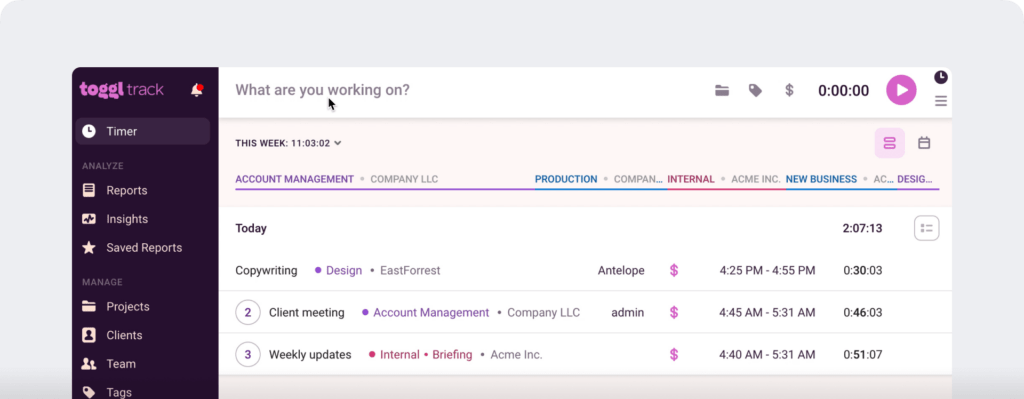
Additionally, Toggl Track also includes a Pomodoro timer that reminds you to take breaks at set intervals — it’s available through the desktop app and browser extension.
Want to learn more about Toggl Track?
Read our Toggl Track vs Time Doctor comparison to see how the tools match up.
Quick recap
Hubstaff dives into time tracking with its automatic mode, and activity levels feature that allows for easy workflows. On the other hand, Toggl keeps things simple with one-click tracking, and also has a Pomodoro timer.
2. Employee monitoring
Employee monitoring is a feature that most businesses (especially remote ones) look for.
It helps them ensure employees aren’t passing off unproductive time as work hours.
Let’s see how Hubstaff and Toggl Track handles employee monitoring:
A. The Hubstaff approach
Here’s how Hubstaff helps managers monitor employees:
A. Screenshots
Hubstaff can take random screenshots of employee workscreens. This helps managers see what their employees work on in real-time.
Managers can set the feature to take a maximum of three screenshots every ten minutes or even completely turn it off if screenshots aren’t necessary.

B. Web and app tracking
While screenshots can show you what your employees were working on, it can’t tell you which apps and sites they used or for how long.
Here’s where Hubstaff’s web and app tracking feature comes in.
You can see the URLs accessed by employees, the time spent on the website and other details.
Another report shows you how long employees use particular software and even displays the usage of apps as a percentage of the total work time.

B. The Toggl Track approach
Toggl Track has a feature that tracks every app or website a user has viewed for more than 10 seconds.
You can use this time tracking app to get a detailed view of how employees spend their work time. You can see if they’re spending too much time on one website or application.
Since Toggl doesn’t position itself as employee monitoring software, it doesn’t offer screenshots or other monitoring features.
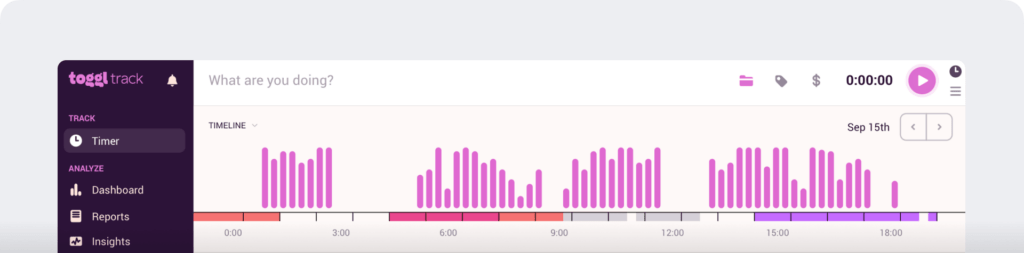
Quick recap
Hubstaff provides features such as screenshot monitoring, app and URL tracking. Toggl has a feature that records apps and websites you’ve viewed for more than 10 seconds.
3. Employee privacy
Certain businesses find employee monitoring an essential factor in keeping employees productive. But how do you monitor employees without invading their privacy?
Let’s take a look at how Hubstaff and Toggl Track protect employee privacy:
A. The Hubstaff approach
While you can use Hubstaff to monitor mouse and keyboard activity, Hubstaff never stores any keyboard data.
All it does is check if there’s mouse or keyboard activity and record the result, so no third parties can access that data.
Hubstaff also takes measures to store all screenshots of employee screens on Amazon’s S3 servers. These servers provide industrial-grade protection, making it harder for cyber attackers to obtain any sensitive information.
B. The Toggl Track approach
Since Toggl Track is mainly a time tracking tool, it has a built-in feature that can sense when users are away from their computer.
Like Hubstaff, Toggl Track doesn’t store keystrokes or mouse movements. It only checks if you’ve been inactive for a set amount of time.
Toggl Track also doesn’t provide a screenshot feature, so you won’t have to worry about them ending up in the wrong hands.
Quick recap
To protect your privacy, none of the tools store keyboard and mouse data. Moreover, all screenshots taken by Hubstaff are saved on Amazon’s S3 servers.
4. Reports and timesheets
Reporting is an essential characteristic of any time tracking tool.
After all, how would you analyze the tracked time of your employees without reports, right?
Here’s a look at how Hubstaff and Toggl Track handle reporting:
A. The Hubstaff approach
Hubstaff users get access to an extensive list of reports divided into six categories. Here’s an in-depth look at each category:
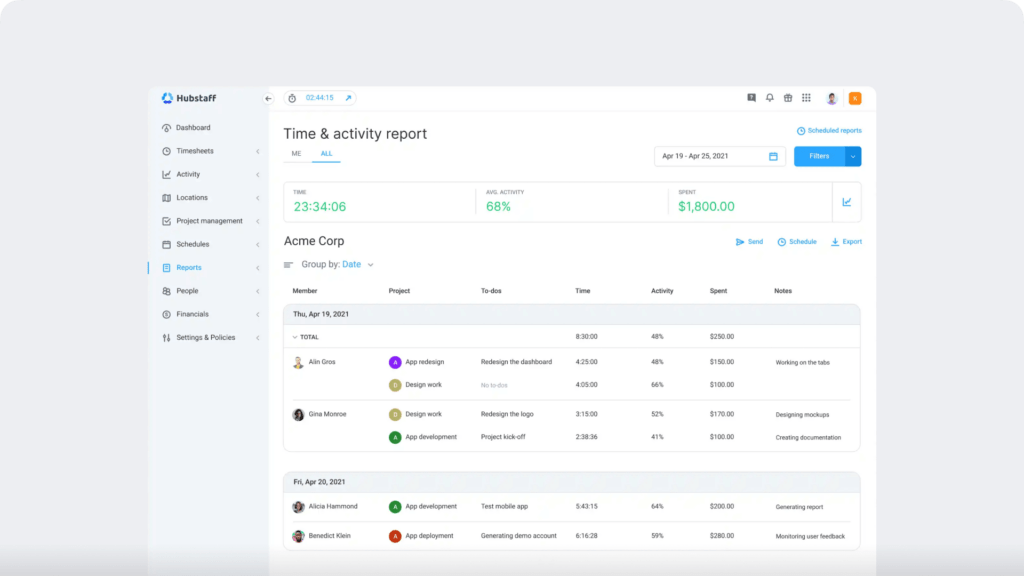
1. General reports
This category includes six reports that are regularly accessed by employers:
- Weekly Report.
- Manual Time Edits.
- Expenses Report.
- Timesheet Approval.
- Apps and URLs Report.
- Time And Activity Report.
2. Payment reports
There are two categories of payment reports you can access through Hubstaff:
- Accounts owed: shows the unpaid billable hours of the organization.
- Payments: displays a list of payments made by the business.
3. Budgets and limits
This category includes three reports that help firms manage their budgets efficiently:
- Weekly limits: weekly spending limits set for each employee.
- Project budgets: shows each project’s budget and the time spent on them.
- Client budgets: shows budgets and time spent on all projects of a client.
4. Time-Off Reports
There are two reports relating to employees’ time off:
- Time-off balances: shows all time-off balances of employees.
- Time-off transactions: shows all approved time-off requests.
5. Attendance report
There is only one attendance tracking report available to users, and it helps with easy employee scheduling.
6. Invoice reports
This category includes four reports that provide detailed information about invoices:
- Client invoices: shows all invoices sent to clients.
- Team invoices: displays all invoices sent by each team member
- Client invoices aging: shows all unpaid client invoices within 90 days.
- Team invoices aging: shows overdue team payments within 90 days.
7. Job sites report
The Job Sites Report shows the time tracked by your team within the range of a specific job site.
B. The Toggl Track approach
Unlike Hubstaff, Toggl Track doesn’t offer a wide range of reports for users.
Here’s a look at the reports offered by Toggl Track:
1. Summary report
You can use the Summary report to check out the tracked hours, billable hours, and even use bar charts and pie charts to compare data.
2. Detailed report
The Detailed report displays time entries individually over a specific date range. You can also filter the data in this report by project, client, user, task, etc.
3. Weekly report
Weekly reports provide an overview of how many hours each employee worked over the last week.
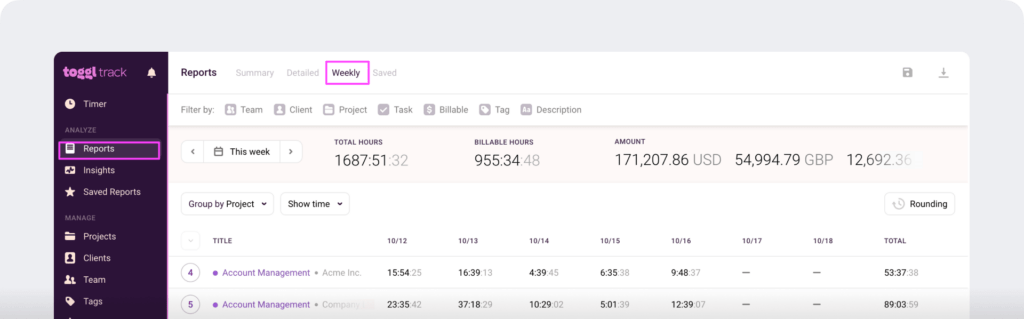
Quick recap
Hubstaff has an extensive selection of 10+ reports for users to view from. However, Toggl only provides three reports for its users.
5. Payroll and invoicing
Many organizations use time tracking tools since they make billing clients a more efficient and accurate process.
So why not include payroll and invoicing features in time tracking tools, right?
That’s precisely what Hubstaff and Toggl Track have done.
Let’s find out how both of these tools handle the payroll and invoicing function:
A. The Hubstaff approach
Hubstaff can help you generate invoices automatically or manually. It even offers an automatic payroll feature that saves time when calculating employees’ pay.
Hubstaff can also help you sync timesheets with your payroll.
You can integrate with apps like Quickbooks to automatically export your tracked time. If you want to link up a payment gateway to Hubstaff, it supports PayPal, Transferwise and Payoneer.
However, invoicing is only available on Hubstaff’s Premium plan and Enterprise plan.
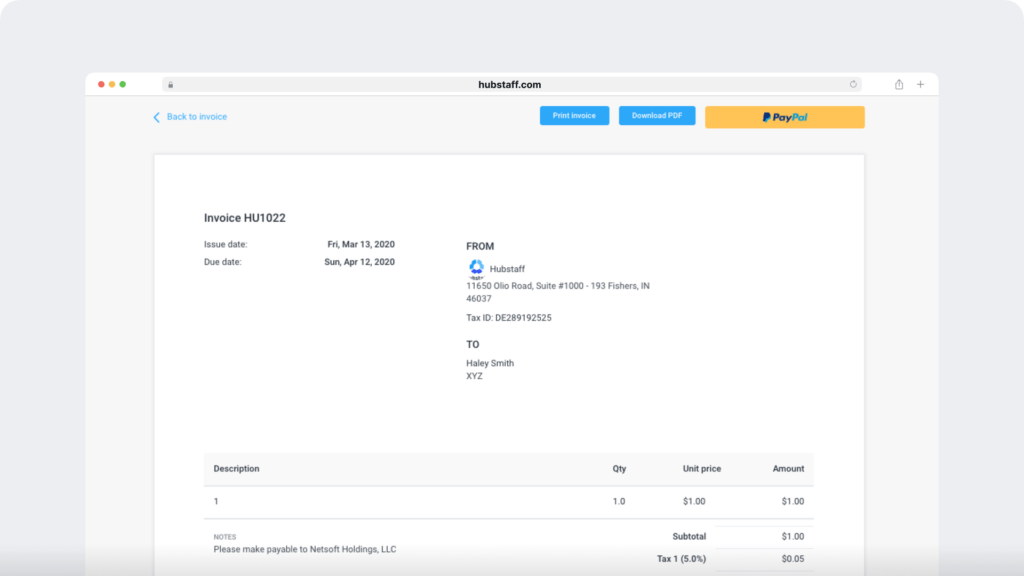
B. The Toggl Track approach
Although Toggl Track has a billable hour and amount tracker, it doesn’t provide an inbuilt solution to invoicing and payroll management.
However, Toggl Track has over 100 integrations.
One of these integrations is Margn — an accounting software that can bill time entries, help you manage your receivables, payables, and expenses.

Quick recap
Hubstaff has inbuilt features that help create manual and automatic invoices. Toggl integrates with Margn to bill time entries and manage receivables.
6. Pricing
Let’s take a look at the pricing plans of both Hubstaff and Toggl Track:
A. Hubstaff pricing
Hubstaff has four pricing plans users can choose from:
- Free plan – supports time tracking features, activity levels, limited screenshot and payment options.
- Basic plan: Starts at $7/user per month and offers very limited functionality. So if you want to monitor your employees with GPS tracking, this isn’t the option for you.
- Premium plan: Priced at $10/user per month – includes “Basic” features + GPS and mobile tracking + time off and holidays + attendance monitoring + payroll.
- Enterprise plan: Starts at $20/user per month – includes “Premium” features + VIP support + concierge account set-up + higher public API limits.
Each paid plan also includes a 14-day free trial.
B. Toggl Track pricing
Toggl’s free plan can support up to five users and offers features like time tracking, Pomodoro timer, and idle detection.
- Starter: $9/month per user – offers time tracking and basic reporting features.
- Premium: $18/month per user – includes Starter + team management and real-time features.
- Enterprise: custom pricing – everything in Premium + extra customizations and expert support.
A better alternative for time tracking
We’ve compared both Hubstaff and Toggl Track on time tracking, monitoring, privacy, reports, payroll, and pricing.
But there’s another tool that you should also be considering…
It’s called Time Doctor, and it does a lot more than just basic time tracking.
What is Time Doctor?

Time Doctor is a robust time tracking and employee productivity management tool with tons of user-friendly features. It’s used by employees from SMBs to corporate giants to boost their productivity.
With Time Doctor, you can easily:
- Track how much time employees spend on tasks.
- Help employees to stop idling at work.
- Generate real-time productivity reports.
- Integrate with tons of other productivity software.
Time Doctor also has a productivity ratings feature — which you can’t find on tools like Hubstaff and Toggl. You can customize which websites and apps are considered productive, giving you a more accurate insight into how your team spends their work hours.
Additionally, with Time Doctor, you won’t be limited to just three reports like Toggl.
You’ll have access to several detailed reports that’ll show you the exact data you need to analyze your team’s productivity.
And unlike Hubstafff, which has a maximum data retention period of three years, Time Doctor will store your data securely until you ask for it to be deleted.
You can also use Time Doctor to assign projects and tasks to members of your team, something you can’t do in Toggl.
To know more on why Time Doctor is the best alternative to both Hubstaff and Toggl Track, check out our articles on:
- Toggl Track Review: Toggl versus Time Doctor
- Hubstaff vs Time Doctor: Which is the Best Employee Time Tracking Tool in 2021?
Hubstaff vs Toggl Track: Final verdict
Even though you can use both Toggl Track and Hubstaff as time tracking tools, it’s clear that each tool is better suited for different purposes.
Hubstaff is great for anyone looking for an all-in-one package that offers complex features, while Toggl is excellent for those looking for a simple time tracking solution.
However, if you want the best value for your money and maximum functionality, Time Doctor is the best Hubstaff and Toggl alternative you should go for.
So why not sign up for the free trial and give Time Doctor a shot?


