Curious about hybrid companies?
Google, Facebook, and several organizations have adjusted the way they operate — adopting new models of hybrid work due to the COVID-19 pandemic.
And while the hybrid model offers several benefits, you need to be careful not to treat in-office and remote employees differently.
You also need to ensure that employees are equally productive whether they’re working from home or the office.
In this article, we’ll explain what hybrid companies are and highlight a few organizations with hybrid teams. We’ll also discuss the best tools for a hybrid workforce and provide some handy tips to manage your hybrid company.
Table of Contents
- What are hybrid companies?
- Popular companies with a hybrid workforce
- 3 key benefits of a hybrid workforce
- 3 useful tips for managing a hybrid workforce
- 3 excellent tools for hybrid companies
Let’s get started.
What are hybrid companies?
The term ‘hybrid company’ can be tricky to define.
Generally, there are three hybrid forms of business organizations. These include:
1) Companies that combine nonprofit and for-profit business models
This hybrid business model combines the qualities of traditional nonprofit models and for-profit enterprises.
While they typically have a social mission motivating their operations, the social good aspect is only a part of their company goals — unlike a dedicated social enterprise.
Social entrepreneurs start this type of hybrid business to make a profit while making a positive social impact. They usually have several social ventures running alongside their daily profit-making operations.
We sometimes refer to them as a benefit corporation, B corporation, or low profit limited liability corporation.
For example, a low-profit LLC (limited liability company) measures its business’ performance in terms of a double bottom line. In other words, the company’s financial profitability and social value are equally important.
Notable benefit corporations that B Lab (a non-profit organization certifying B Corporations) has verified include Danone, Coursera, and Ben & Jerry’s.
2) Companies with both shareholders and guarantee members
This type of corporation is a profit entity owned by both shareholders and guarantee members. In this model, guarantee members agree to adopt any debts of the organization.
3) Companies with a hybrid workforce
This type of hybrid organization has nothing to do with social responsibility or shareholder value like the forms of business we discussed above.
Instead, it includes in-house employees that work from the office and remote team members who work from home or anywhere else.
In this article, we’ll be focusing on companies with a hybrid workforce.
Popular companies with a hybrid workforce
Some of the largest global corporations have adopted a hybrid working model.
They have implemented strategies to transition from the total remote work arrangement (during the height of COVID-19) to a more permanent hybrid working arrangement post-pandemic.
Here are some companies that are making the hybrid model work:
1) Microsoft

The US-based technology giant has embraced a hybrid work model since October 2020.
Key services provided
- Computer software and hardware.
- Mobile and gaming systems.
- Public and private cloud services.
Microsoft’s approach to hybrid work
Microsoft lets most employees choose whether they want to work from home or come into the office.
However, some essential employees, such as network engineers, work exclusively onsite as they don’t have the necessary infrastructure at home.
The organization provided detailed guidelines to employees on important factors such as:
- Worksites (office or home.)
- Work hours (start times, breaks, and end times.)
- Work location (country and city.)
Having guidelines makes transitioning to hybrid work easier because employees know what the employer expects from them.
2) Twitter

Like most companies, this social media company has adopted a hybrid working model in response to the COVID-19 crisis.
Key services provided
- Short messaging platform.
- Social media management platform (TweetDeck).
- Periscope video streaming app.
Twitter’s approach to hybrid work
Since 2020, some employees have returned to work, while others continue to work from home. Twitter had been preparing to move to the flexible work model even before the pandemic hit.
One of the fundamental changes at the company has been the switch to virtual hiring and onboarding.
Twitter is now recruiting online and ensuring candidates are well equipped to work from home. They specifically look for employees that demonstrate the appropriate communication and technical skills.
3) Facebook

Facebook is another company that has moved to a hybrid working model.
Key services provided
- A mobile and in-app browser for posting social media content.
- Instagram – The social media app.
- Messenger – The instant messaging app.
Facebook’s approach to hybrid work
According to Facebook, all employees will work from home until July 2021, and 50% of employees will work exclusively from home within the next decade.
The company has also decided to hire a remote work director in preparation for a permanent shift to remote work.
The remote work director will help develop a long-term remote work plan and lead Facebook’s push toward “remote-first ways of working.”
4) Google

Google is another major firm to adopt a hybrid working model since COVID-19.
Key services provided
- Google Search Engine
- Gmail
- Google Workspace
- Private and Public Cloud Services
- Chrome OS
- Smartphones
Google’s approach to hybrid work
Google employees can work remotely until September 2021. After that, the company will have “collaboration days” when employees come together in the office (three days a week). They’ll work from home for the remaining two days.
To ensure the hybrid work model’s sustainability, Google began planning last year when their employees indicated they would like to return to work part-time.
They introduced more flexible office designs where employees can book workspaces or meeting rooms for collaboration. This way, the company can ensure social distancing.
5) American Express Global

American Express Global is a major financial services provider.
Key services provided
- Savings accounts
- Credit cards, gift cards, prepaid Cards
- Loans
American Express’ approach to hybrid work
American Express is a hybrid corporation with a fully remote team and an in-office team based at their New York headquarters.
The organization values workplace flexibility because it allows them to hire employees from anywhere in the world.
The company incorporated remote teams into its organizational structure five years ago. These remote employees have been servicing clients telephonically ever since.
To make their recruitment process easier, the company conducts interviews with candidates over the telephone or virtually, and recruits receive training online.
3 key benefits of a hybrid workforce
While the hybrid model became popular because of the COVID-19 pandemic, many companies have adopted it permanently because of its positive impact on all stakeholders – employers and employees.
These are some of the benefits associated with hybrid workforces:
1) Employee health and safety
With fewer people in the office, the incorporation of social distancing rules is easier. This way, you can minimize employees’ risk of infection.
The option to shift workdays between home and office gives people peace of mind. It also benefits companies because employees take fewer sick leaves.
2) Better work-life balance
As employees can work whenever they want, they can maintain a healthy work-life balance. This can increase employee happiness and productivity.
Employees who have a hybrid or remote working arrangement have more time for their professional and private life.
3) Eliminates the daily commute
Employees can save time commuting to work daily in a hybrid model.
Moreover, allowing employees to work from home gives them more time to work whenever and wherever it suits them.
Another benefit of not having to commute daily is a positive environmental impact. As employees won’t need to use vehicles to get to work, it will reduce their carbon footprint.
3 useful tips for managing a hybrid workforce
Here are some practical ways to manage your hybrid team effectively:
1. Focus on communication
As an entrepreneur or manager, clear communication is key when relaying important information to your team, particularly relating to project milestones, company goals, etc.
Regular check-ins or daily meetings can help projects run more smoothly. They’ll also ensure employees don’t feel isolated or out of the loop if they’re working from home.
2. Implement methodical operating procedures
To streamline workflow, managers should establish ordered and detailed processes.
You can record company procedures in the employee handbook. This way, all employees can access the same information, tools, and resources whether they work from home or in-office.
The project manager and team leaders should give employees clear direction regarding working hours, attendance policies, etc.
You can also develop a work from home policy so that your team knows the standards they need to maintain when working remotely.
3. Promote social interaction and culture building
If your team has a hybrid system of both in-house and remote workers, social interaction won’t be easy.
Conversations with a social purpose are important because they build team morale and trust. Teams that trust each other are better at collaboration. And this positively impacts productivity.
You can foster these candid interactions without a physical office by setting up casual meetings, virtual catch-ups, etc.
Want more ideas for team interaction?
Check out 15 Activities To Make Your Zoom Happy Hour Way More Fun.
3 excellent tools for hybrid companies
If your company adopts a hybrid structure, they’ll have to maintain team productivity and collaboration through software.
These are our picks for the best online tools for hybrid companies:
1. Time Doctor for performance management

Time Doctor is a time and performance management tool used by startups, SMBs like Firehouse Subs, and larger organizations like Ericsson to enhance productivity across the board.
You can use it to keep track of your in-office and remote employees working hours and measure their productivity.
A) Key features
Let’s take a look at Time Doctor’s key features:
1) Time and activity tracking
Time Doctor lets you easily track time manually and automatically.
Here’s how you can track time manually:
- Open Time Doctor.
- Enter the task name you want to work on.
- Click the “Start” button to start the timer.
- Click the “Stop” button to stop it.
Time Doctor will track the hours worked by each team member.
You can also create and assign projects and tasks to specific team members. This way, you can track the time each employee works on specific projects and tasks.

2) Comprehensive reports
Time Doctor generates a range of comprehensive reports, which you can receive daily and weekly via email.
It also helps with employee time management, letting your hybrid team track their productivity in real-time through the Time Doctor dashboard.
Here are some of the detailed reports available:
- Activity summary: Shows the active minutes and seconds, unproductive, manual, and mobile time for each user within your hybrid team for a selected period.
- Hours tracked: See the number of hours tracked per day, week, or for any date range selected.
- Timeline: Know how much time offshore employees spend on tasks and breaks daily or weekly, including start and end times.
- Projects & tasks: Shows the time spent on projects and individual tasks.
- Web & app usage: View the amount of time spent on different sites and apps.
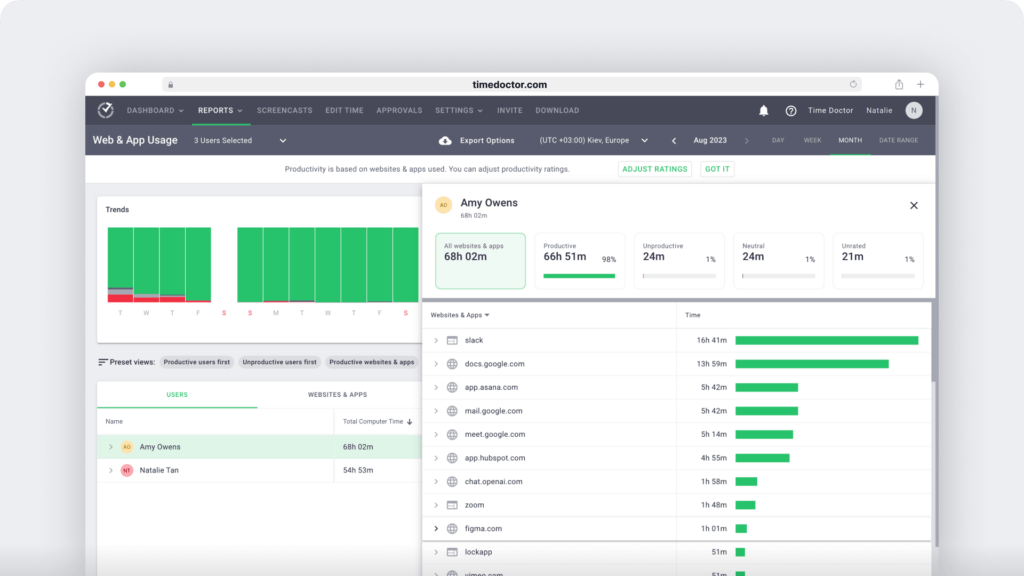
3) Productivity ratings
With the Productivity Ratings feature, you can categorize the URLs that your employees visit.
This way, you can ensure employees aren’t wasting time on unproductive sites during working hours.
But Time Doctor takes it one step further than other time tracking solutions.
How?
Other tools usually classify social media sites like Instagram and YouTube as ‘unproductive sites.’
But what if a user needs to visit these sites for work-related purposes?
Time Doctor’s Productivity Ratings feature helps you overcome this problem.
Admins and managers can determine which websites and apps are productive and choose between four ratings, including:
- Productive
- Unproductive
- Neutral
- Unrated
Time Doctor uses these productivity ratings to generate accurate reports.
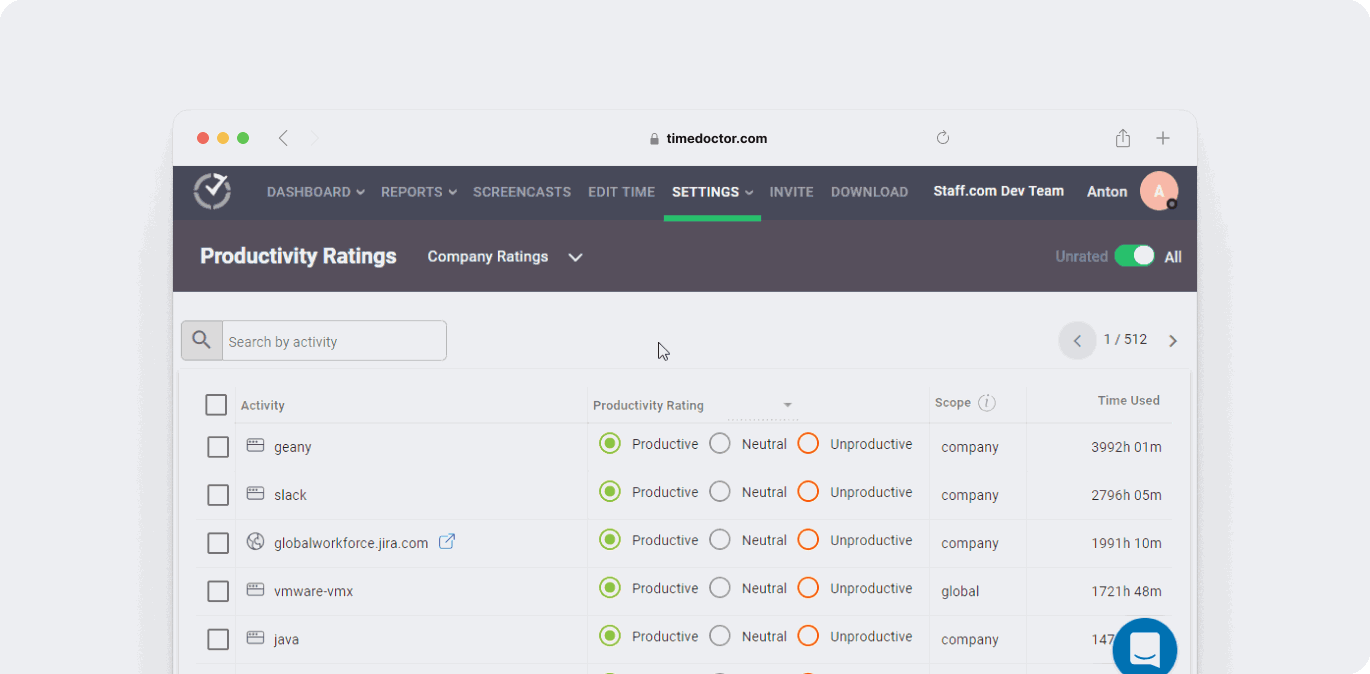
4) Idle time pop-up
The Idle Time Pop-up feature helps employees stay actively engaged at work.
Here’s how it works:
- Start the interactive timer.
- If Time Doctor detects no keyboard or mouse activity for some time, a pop-up message will appear asking employees if they’re still working.
- They can take a break or continue working and tracking time.
This deters employees from logging their idle time as billable hours.
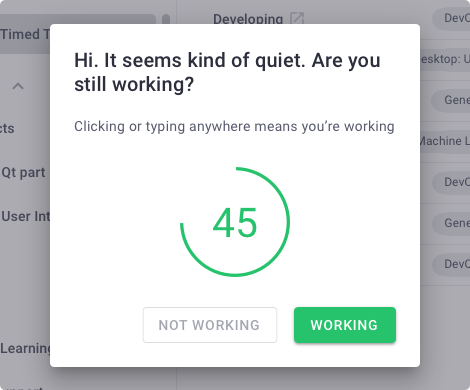
Note: To protect user privacy, Time Doctor won’t track the keys pressed. Instead, it only monitors whether any keys were pressed or not.
5) Screencasts
Time Doctor’s Screencasts function reveals what your team is doing at work.
It takes screenshots or video recordings of employees’ computer screens during tracked hours.
With this feature, you can:
- Download screencast images and videos.
- View screencasts where there was no keyboard/mouse activity or activity is low.
- Delete or blur screencasts with sensitive information.
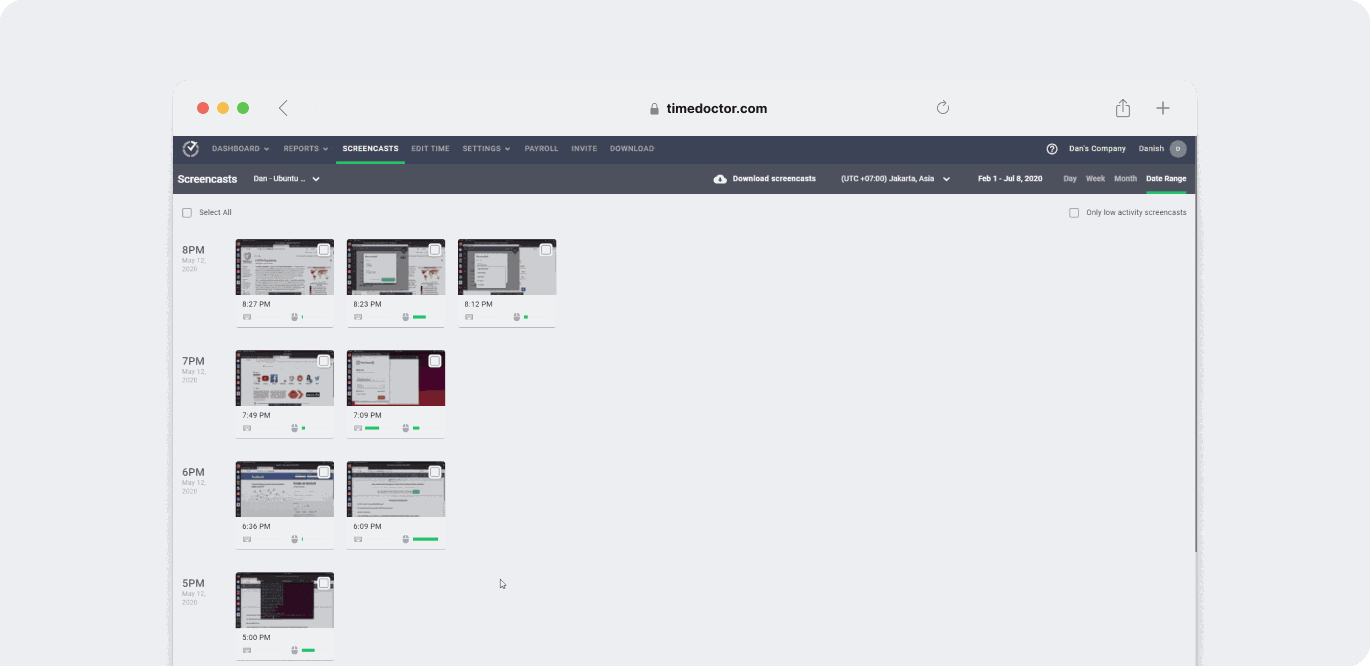
B) Pros
- Flexible time tracking – manually or automatically.
- Platform compatibility with Windows, Mac, Linux, and Android systems.
- Track time directly from other apps through the powerful Chrome extension.
- Enable the Payroll feature to make payments directly through PayPal, Gusto, Wise (formerly TransferWise), etc.
- Integrations with more than 50 apps like Jira, Trello, and Basecamp.
- Employee-friendly settings.
- Track time from anywhere using the mobile app for Android.
- Strict privacy and data security policies.
C) Pricing
Time Doctor’s paid plans start at $7/user per month. A 14-day free trial is available that requires no credit card.
D) Customer ratings
- G2: 4.3/5 (180+ reviews)
- Capterra: 4.5/5 (320+ reviews)
2. Slack for communication
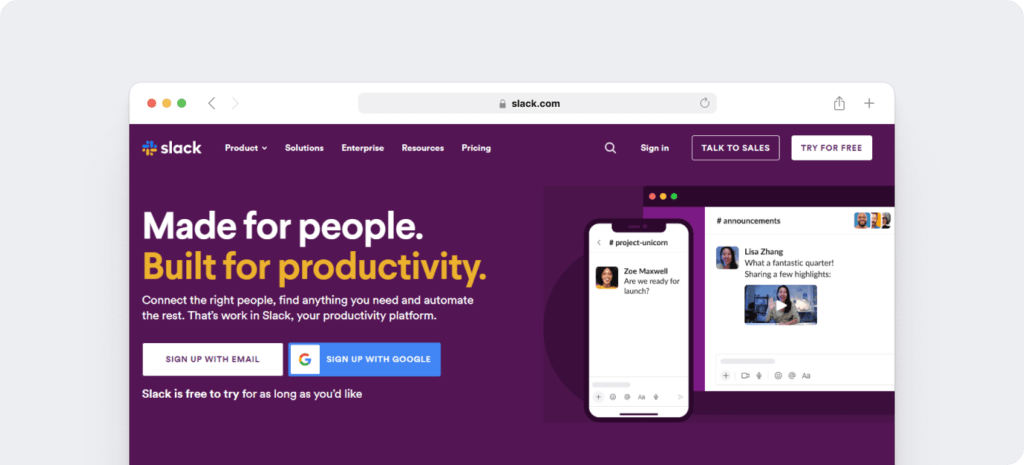
Slack is a virtual messaging platform for team communication. With this tool, you can chat with your hybrid team in real-time.
A) Key features
- Create specific channels for communication with individual employees, teams, and project members.
- Communicate with your in-office and remote team members using video conferencing (limited to 15 participants).
- Share ideas and instructions over video conference calls with screen sharing.
- Share files and documents within channels.
- Integrates with more than 2200 apps for a streamlined workflow.
B) Pricing
Slack’s paid plans begin at $8/user per month. There’s also a free limited plan available.
C) Customer ratings
- G2: 4.5/5 (26,000+ reviews)
- Capterra: 4.7/5 (20,000+ reviews)
3. Asana for project management
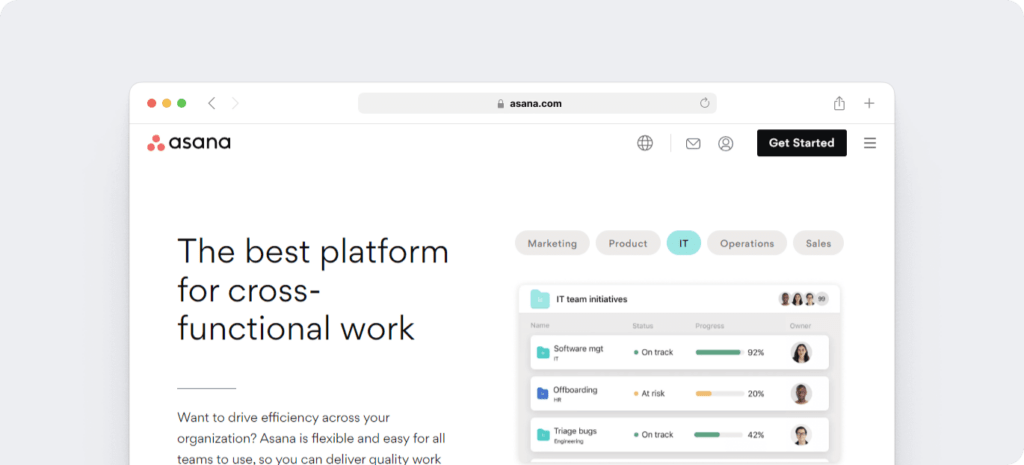
Asana is a project management solution that is great for flexible work because it helps you organize workflow.
A) Key features
- Divide projects into smaller, more manageable tasks.
- Portfolios let you see how projects are progressing over time.
- Share files from hybrid cloud services like Google Drive, Dropbox, or Box to any task or conversation.
- Over 100 integrations to help keep your company projects on track.
B) Pricing
Asana’s paid plans start at $13.49/user per month. There’s also a free plan with limited functionality.
C) Customer ratings
- G2: 4.3/5 (7000+ reviews)
- Capterra: 4.4/5 (9400+ reviews)
Final thoughts
Adopting a hybrid model like Microsoft and Google can help you accomplish your company’s goals and provide a better working environment.
However, if you want to ensure overall company productivity, employees need adequate resources and the right online solutions, whether they work in-office or remotely.
Check out the tips and tools we’ve shared in this guide to help you run your hybrid company successfully.

Andy is a technology & marketing leader who has delivered award-winning and world-first experiences.


