Looking for tips to manage hybrid teams?
Most teams used to work on-site before the COVID-19 pandemic and the subsequent lockdown.
Now, the work model has changed — some employees work remotely, while others work from the office.
As a manager, you may face difficulties executing this hybrid workplace model due to the lack of proper communication, ambiguous guidelines, etc.
In this article, we’ll cover 8 tips to help you manage your hybrid team. We’ll also highlight the advantages of working with hybrid teams.

Table of Contents
Let’s dive in.
What is a hybrid team?
A hybrid team consists of team members working from different locations – such as home, office, or both.
Hybrid team workers have the liberty to choose to work from anywhere they like.
But as a team leader, you may find hybrid team management difficult due to the differences in the team members’ circumstances.
For example, your on-site employees will have to spend time commuting, while remote workers can work on more tasks as they’ll have more time on their hands.
In this case, the latter may feel they work harder. As a result, remote employees might overwork and burn themselves out.
These incorrect perceptions will decrease team performance and make it difficult for you to manage your hybrid team. That’s why you need to practice a few techniques or methods to manage hybrid team members effectively.
8 excellent tips to manage hybrid teams
Here are a few tips to help you manage your hybrid workforce and increase their overall productivity:
1. Communicate effectively
The main challenge you’ll face while leading the distributed team is inefficient communication.
Without proper and open communication, your team may not nurture a good working relationship or build team collaboration.
Here’s how you can make communication between team members easier:
A. Make frequent video calls
On-site teams take breaks together and interact with each other daily.
This positively influences team dynamics and productivity.
However, hybrid team members will find it difficult to build good relationships with each other.
Since some of the members are remote workers, these distributed teams may not develop the team culture and dynamics required to work together efficiently.
You can solve this issue by encouraging your remote and on-site team workers to engage in official and unofficial conversations regularly.
The best option would be to conduct frequent video calls.
Your hybrid employees can conduct ‘Zoom Happy Hours’ — a virtual meeting via Zoom, where they can spend time on team building activities and enjoy each other’s company.
This will help employees bond, create memories, and build important team values.
B. Invest in communication tools
You can provide clarity in communication between your hybrid team members by investing in good communication tools, such as:
- Video conferencing software: Zoom, Microsoft Teams, Zoho Meeting, etc.
- Messaging tools: Slack, Telegram, Glip, etc.
- Cloud-based file sharing tools: Dropbox, Google Drive, etc.
You can also create different communication channels based on the nature of the messages.
For example, you can use Zoom to conduct official video calls and Google Duo for a friendly team meeting. This way, you can organize and streamline team communication.
C. Take breaks together
Your on-site team workers bond when they take breaks together.
You can help your remote staff do the same by conducting a video call during breaks. To make the gathering more joyful, add your on-site team workers to the call.
By doing so, your virtual team members will feel more included, and your team will connect better with each other.
2. Ensure proper distribution of information
On-site employees may have quicker access to all information as they’ll be connected to the internal networks of the organization. Additionally, they might be in contact with the leadership team who come into the office regularly.
However, your remote workers may not receive regular updates — as they won’t be at the workplace.
Consequently, they may not contribute to the project as much as your office employees.
That’s why you should keep your remote employees in the loop about any work-related updates. Let them know about every client meeting, team meeting, and everything relevant to the team.
This way, you can hear their ideas and opinions, and they’ll feel more involved in the team.
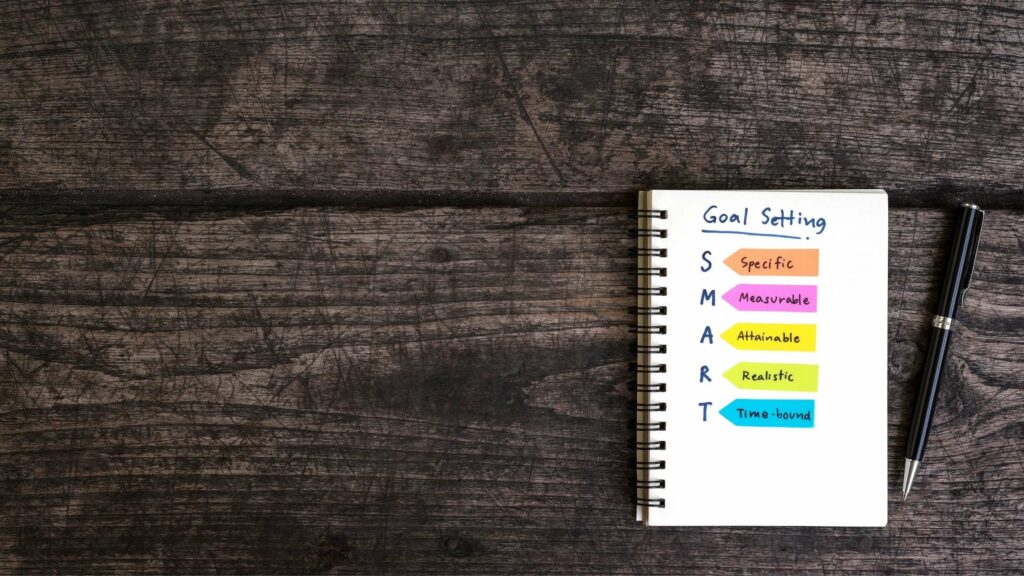
3. Make goals clear
According to a Gallup study, only half of all employees know what’s expected of them.
Your hybrid team workers may not know how to complete their tasks when their goals aren’t clear. This will make it hard for them to focus on work and reduce employee engagement.
You can solve this issue by explaining projects and their tasks to your hybrid team members in detail.
Let each employee know their individual goals and milestones that can motivate them to work. This way, your team members will have a clearer picture of projects, their tasks, and goals.
4. Set common rules
Office employees in your hybrid team may feel that remote workers have more flexibility.
Similarly, employees in a remote setting may think office employees have more fun as they’re around their colleagues. These misconceptions may reduce employee and team productivity.
So all your employees must experience the same treatment even though their work settings are different.
How?
You can build an equitable atmosphere in the workspace by setting these common rules for everyone:
- Fix a minimum and a maximum number of working hours for all employees.
- Set a clock-in and clock-out time.
- Ask your hybrid team to create and share schedules for the workday, week, etc.
- Synchronize schedules so that employees can work together at all times.
These guidelines will increase your hybrid team’s performance and ensure smooth workflow.
5. Offer fair and equal rewards
You should ensure that the rewards you offer the team can be equally accessed by your remote and on-site employees.
For example, if you offer free yoga session vouchers for a center close to your office, your remote colleagues may not be able to use them.
You should offer rewards that can be used by all employees or give your remote employees equally beneficial alternatives.
For example, if you’re taking your on-site employees out for dinner, you can order food delivery for your remote employees.
6. Look out for burnout and stress
Your team members are prone to stress due to the pandemic and the shift to a hybrid model of work.
Additionally, your remote employees will have to juggle between office and personal work simultaneously. They may also have to dedicate time for childcare if they’re a parent.
Your on-site employees will have to take over additional tasks which your remote employees can’t do.
For example, they may have to print documents for your remote workers. They may also have to take over other responsibilities like receiving calls, maintaining the office, etc.
Talk to all your workers about burnout and explain its consequences.
You can help them create a flexible schedule and recommend setting aside some time every day to relax.
Educate your hybrid team members about the difficulties and benefits of both office and remote work arrangements. This way, your entire team can acknowledge the limitations of their colleagues, build empathy, and help each other.
7. Get together occasionally
Before the Coronavirus pandemic, most team members had strong relationships as they spent time together in the office.
However, hybrid working teams may not develop these bonds since they can’t engage in face-to-face conversations.
You need to bring all your employees together so that they can develop a sustainable, healthy relationship.
How?
You can organize on-site get-togethers once or twice every year.
This way, your hybrid team members can discuss their future plans and projects one-on-one.
They can also utilize the gathering to engage in a fun or team building activity.
8. Use productivity tools
You may tend to undermine the work done by remote working teams since you can see only your on-site employees working on tasks in real-time.
Additionally, you might think your remote teams aren’t as involved in work because you aren’t aware of their progress.
You have to act as a facilitator and avoid biases as they may discourage your hybrid virtual teams.
How do you do this?
Spend time with all your team members and evaluate their work with an open mind. You should also empathize with your remote and on-site team members and understand their situation.
But, how will you know whether your remote employees are productive?
An easy way to know how much your remote employees work is by using software like Time Doctor.
What is Time Doctor?

Time Doctor is an employee performance management tool that enables you to track your hybrid team’s work hours. Used by small businesses as well as huge firms, Time Doctor makes managing remote employees easy.
Here are a few of Time Doctor’s best features:
A. Interactive time tracking
Time Doctor provides a manual time tracking feature that helps you log the time your team members work.
Your remote team members can manually ‘Start’ and ‘Stop’ the timer when they begin and end working, respectively.

Note: Time Doctor also offers an automatic time tracking feature. The app will automatically start tracking the time when you switch your system on.
B. Tasks and project management
Your remote workers create tasks based on projects and clients. The tool also helps you track the time they spend on each task separately.
You can assign tasks to a specific team member or a group in a few clicks using Time Doctor.
All you have to do is:
- Click on ‘Add Task’ and create a new task.
- Click on ‘People’ and choose the person you want to assign the task to.
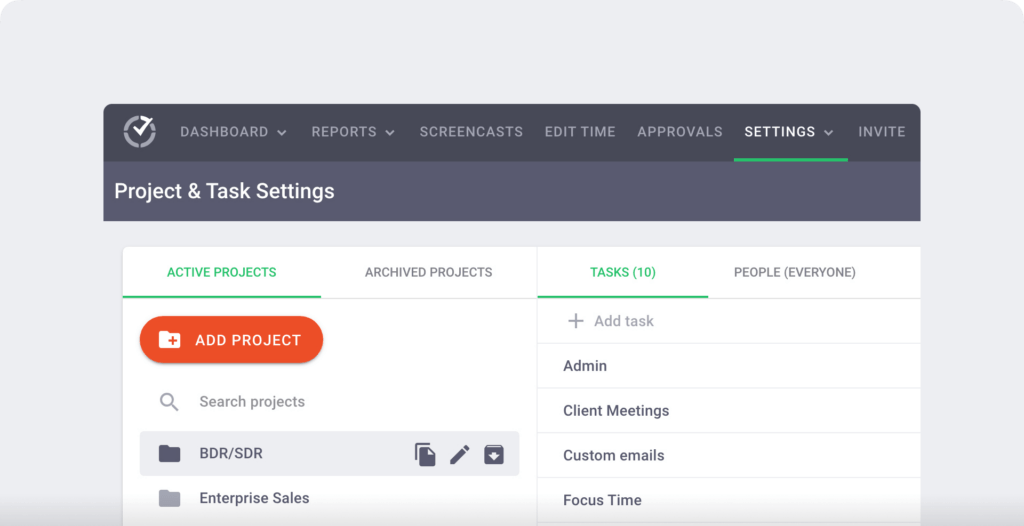
C. Detailed reports
Time Doctor generates several reports to help you analyze your remote employee’s productivity, activity, web and app usage, etc.
Let’s take a look at the reports that Time Doctor offers:
- Activity summary report: Shows you how your in-house and remote employees spend their work time. You’ll be able to see their active minutes, active seconds, manual time, mobile time, and unproductive time.
- Hours tracked report: Shows you how long your hybrid employees worked over a specific time frame.
- Project and tasks report: Shows you how much time your hybrid employees spend on each task. This way, you can know how productive they are.
- Timeline report: Shows you the time your in-house and remote team members check-in and out on a day or during an entire week. These reports will also indicate how long they spent working and taking breaks.
- Web and app usage report: Shows the websites and apps your hybrid remote teams used during a specific period of time. You can also see how productive they’re during any time frame.

D. Screencasts
Time Doctor can also take screenshots of your remote employees’ screens at regular intervals for maximum productivity monitoring. Additionally, this software can also record 3-minute videos of your employees’ screen.
You can also blur/delete screenshots that have sensitive information to protect your employee’s privacy.
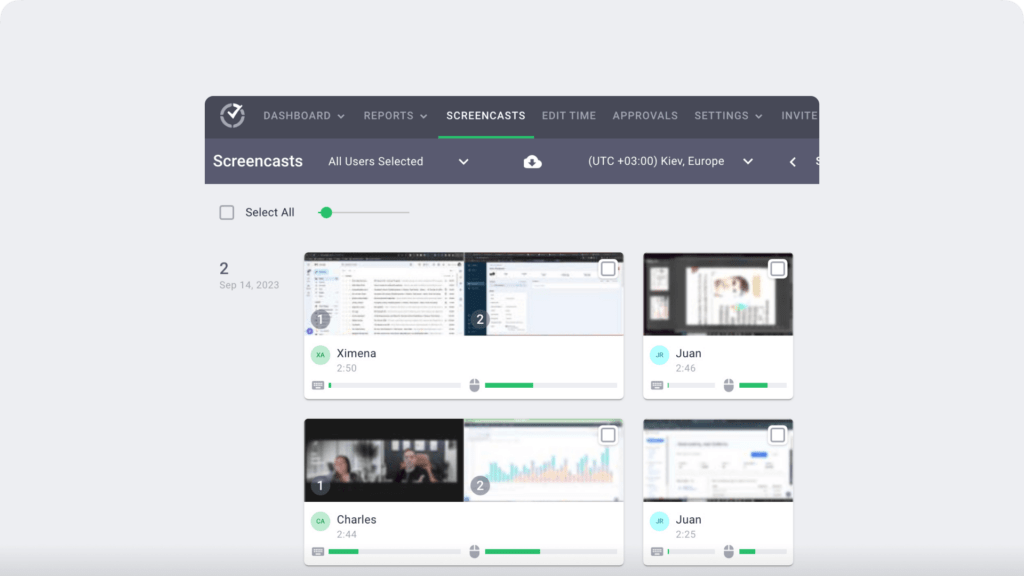
3 key advantages of a hybrid team
According to a study conducted by Global Workplace Analytics, 25-30% of the workforce will be working from home multiple days a week by the end of 2021.
But why are teams shifting to a hybrid work system?
Having a hybrid team comes with its own benefits. So let’s look at the advantages of having a hybrid team:
1. Better skilled employees
Your hybrid team can have remote employees from any part of the world.
This means that you may get an employee with a more diverse skillset when you hire from a larger talent pool in LinkedIn.
For example, you may find an individual graphic designer and a copywriter for a project in your locality.
However, when you have a larger candidate pool – you may find a graphic designer who’s also a skilled writer.
You can also make your team more diverse by hiring a remote employee from a different location and, consequently, increase your team’s performance.
How?
A diverse remote team will have employees from different parts of the world and may contribute with fresh ideas. You can expand your team’s thinking boundaries when you have a diverse hybrid team.
2. Work flexibility
According to a study conducted by the Social Market Foundation, happy employees are 20% more productive than unhappy employees.
Work flexibility allows your team members to work according to their situations and mood.
This way, your team will feel relaxed, enjoy work more, and concentrate on it completely.
Consequently, your team members may be more efficient and productive when they have flexible working conditions.
3. Prioritize employee well-being
A hybrid work environment gives importance to employee experience and well-being.
The flexibility of a hybrid office arrangement reduces employee stress and helps maintain a work-life balance.
For example, your on-site employees can work from home when they’re under the weather.
Additionally, all employees can clock-in to work whenever they can in a hybrid work environment.
Wrapping up
A hybrid team structure promotes a flexible work culture that brings the best of both worlds together.
Your on-site employees can share ideas directly with ease, while your remote workers can bring innovative thoughts to the table.
And while managing a hybrid team can feel challenging, it doesn’t have to be.
Just use the tips and tools mentioned to make maximum use of your team’s potential and diversity.
To get started, why not sign up for Time Doctor and boost your hybrid team’s productivity today?

Liam Martin is a serial entrepreneur, co-founder of Time Doctor, Staff.com, and the Running Remote Conference, and author of the Wall Street Journal bestseller, “Running Remote.” He advocates for remote work and helps businesses optimize their remote teams.


