IT outsourcing provides SMBs and large businesses the necessary support to focus on their core business needs. It’s one of the reasons why most companies outsource their IT tasks to a dedicated service provider or freelancers.
However, IT outsourcing comes with its own set of challenges — especially if you’re outsourcing to a foreign country.
In this article, we’ll cover everything you need to know about IT outsourcing.
We’ll go over what it is, its types, benefits, and challenges. We’ll also cover how to outsource IT services along with the tools to manage your outsourced team.
And finally, we’ll highlight five popular IT outsourcing services to help you get started quickly.
Table of Contents
- What is IT outsourcing?
- 5 types of IT outsourcing
- A handy checklist for outsourcing IT services
- 5 key benefits of IT outsourcing
- 3 major challenges of IT outsourcing
- How to effectively manage your outsourced help?
- Top 5 IT outsourcing services
Let’s get started
What is IT outsourcing?
Information technology (IT) outsourcing refers to a business hiring a third-party company or agency to handle its IT needs.
These IT needs can be anything like:
- Custom software development: Develops software specifically for a client to meet their business needs or workflow optimization.
- Software testing: Offers stand-alone and integrated testing services by understanding the business goals of the client for quality assurance.
- Cloud computing: Provides computer system resources like storage and computing power to enhance business agility and reduce IT complexity at a lower cost.
- Mobile and web development: Develops websites or native mobile apps to boost brand experiences and engage more consumers.
- Maintenance and support: Offers assistance to internal web ops teams through 24/7 monitoring, issue remediation, and dedicated maintenance.
- Blockchain consulting: Provides blockchain services to help businesses operate more smartly with reduced risks and improved traceability and cybersecurity.
- Data science: Assists in solving problems and finding hidden patterns in data with the help of big data and stream processing solutions and computing methodologies.
- Internet of Things (IoT): Develops and implements large-scale IoT public and commercial projects like smart buildings, sensors, parking, and traffic solutions.
- UI and UX design: Provides detail-oriented services like creating user-friendly designs for enterprise systems, web portals, and mobile apps.
- MVP (Minimum Viable Products) development: Converts ideas into MVP using the software required to test and validate them. This helps businesses make the best decisions according to their value proposition and business model.
The main goal of outsourcing IT functions is to get the best possible service at a relatively lower cost. Additionally, as the outsourcing partner performs the task, you’ll be free to focus on core activities that help grow your business.
However, don’t confuse IT outsourcing with IT co-sourcing.
What is co-sourcing?
Co-sourcing involves hiring an external IT company to provide additional technical support to your already existing internal IT team. The co-sourced team will give you an extra hand to help you in certain IT operations when you’re falling behind.
However, with outsourcing, the outsourced team will take over full responsibility for your business’s IT work.
Generally, larger organizations practice co-sourcing since they have the funds for a dedicated team and might need a little help from time to time when things heat up. This way, whenever there’s a higher workload, they can hire a co-sourced team to step in for added support.
5 types of IT outsourcing
Here’s a quick look at five different types of IT outsourcing services:
1. Offshore outsourcing
Offshore outsourcing involves outsourcing your IT functions to a company or freelancer in a foreign country for cost savings.
As the costs of living (and salaries) are lower in these countries, you end up paying a lot less than if you had hired someone from your home country.
However, lower labor costs don’t necessarily mean the quality of work would be inferior as popular outsourcing countries often have tons of talent specializing in outsourcing activities.
2. Nearshore outsourcing
Nearshore outsourcing is when you outsource IT-related work to a company from a neighboring country. The idea is that it would be easier to travel and communicate if any clarifications are required.
For example, if you’re based in the United States, outsourcing to Mexico is an example of nearshore outsourcing.
Learn how top companies, like Boeing, benefited from nearshoring their operations.
3. Onshore or domestic outsourcing
This refers to an outsourcing arrangement within your own country — either remotely or on-site.
It’s an excellent method to avoid communication issues due to language barriers and time zone differences that could crop up when outsourcing your business process to a foreign country.
4. Cloud computing based outsourcing
Cloud computing-based outsourcing is when you purchase IT-related services online. It includes Platform-as-a-Service, Infrastructure-as-a-Service, and Software-as-a-Service models.
Here’s a quick overview of each of these cloud computing services:
- Platform-as-a-service: Services offering the customers a digital platform to run, develop and manage things without building and maintaining the infrastructure themselves.
- Infrastructure-as-a-service: Services providing virtualized computing resources over the internet.
- Software-as-a-service: Services that cover hosting an application online and making it available to the customers.
5. Managed service outsourcing
This refers to creating an outsourcing contract with a third-party managed service provider (MSP) for network management functions. The managed IT service provider offers facilities like firewalls and virtual private networks (VPNs).
A handy checklist for outsourcing IT services
Before we explore the pros and challenges of IT outsourcing, here are few things to consider while hiring an IT outsourcing company for your business:
- You first need to narrow down the expertise and technologies you need.
- Check references and past projects of the outsourcing company to get an idea of their reputation and work quality. This can help you understand if they align with your business needs.
- Share the details of your project with the IT outsourcing services company so that they can propose suitable workflows for your project.
- Determine the complexity of your project to see if your outsourcing partner can provide scalable IT solutions at par with your company’s growth rate.
- Communicate regularly with the IT outsourcing companies to ensure everything is progressing according to plan.
5 key benefits of IT outsourcing
Outsourcing IT services is a pretty common activity for most businesses.
Why?
It offers lower costs, access to better-skilled talent, more flexibility, and even responsive customer service.
Let’s take a detailed look at these key benefits of IT outsourcing:
1. Cost savings
In most cases, an outsourcing model would be significantly more cost-effective for a business.
Here are two key reasons why:
- There’s little to no capital investment required for any outsourced resource. For example, you can avoid the upfront cost of servers and other IT infrastructure, like a data center.
- You can save on labor costs that would otherwise be spent on the entire recruitment and training process.
Additionally, you can hire skilled human resources from developing countries for a fraction of the average cost. For example, you can find a quality offshore developer from India, which costs significantly less than hiring someone from New York.
However, while hiring an offshore software development service provider, ensure you check their track record and reviews for quality assurance.
2. Access to a global talent pool
Normally, when you’re hiring locally, you would be limited to talent in your specific region.
However, when you’re outsourcing a project to an IT service provider remotely, you can find the best talent from all around the world and hire them to work for you.
This is especially useful when there’s a shortage of a specific service level or a skill set in your area.
3. Ability to provide 24×7 service
Not all of your clients or customers operate in the same time zone as you. That’s why it’s common to receive IT queries or tickets outside of your working hours.
So how do you provide a quick response to their emails, IT support tickets, or chat questions?
Simple.
Through outsourcing, your service provider can offer you a dedicated team for round-the-clock availability. You won’t have to worry about hiring talent from around the world — the service provider takes care of it. This way, your IT support can be responsive, 24×7!
4. Added flexibility
Many SMBs wouldn’t need a specific IT service throughout the year.
For example, if you have a restaurant business, you might need a web developer in the short term to build and launch your website. Then, you might need a professional from time to time to take a quick look to ensure things are running smoothly.
In this case, it wouldn’t make sense to hire a web developer as a full-time or, even, part-time employee.
A good outsourcing strategy gives you the flexibility to hire and pay for the service when you actually need it. This can make a huge cost difference and increase your business profitability.
5. Improves business focus
Every IT department needs to be dynamic as the IT industry is constantly improving with new frameworks and emerging technology solutions.
Normally, you’d need to worry about skilling up your current IT team or, worse, stressing over these changes yourself!
Not only is that ineffective since most small business owners aren’t IT experts, but it’ll also take away time and resources from your business processes that actually need it.
The solution?
Let the outsourced IT professionals take care of it while you focus on your core competency to build your competitive advantage.
3 major challenges of IT outsourcing
While information technology outsourcing is highly popular among successful businesses, it has its downsides.
Let’s go over the major challenges of the IT outsourcing service so you can be prepared to tackle them:
1. Difficult to monitor
A major problem with hiring external service providers is that they are difficult to monitor, especially remote services.
Think about it.
If you hire a virtual software development team, how would you know that they’re actually billing you for their work hours?
They could be charging you hourly rates to surf social media sites, and there’s no way to know. Fortunately, you can solve this problem easily with robust productivity monitoring software like Time Doctor.
2. Communication challenges
Communication is a crucial factor in determining business efficiency.
However, communicating effectively with an offshore outsourced team can be challenging due to language barriers. This can often lead to misunderstandings over projects, which ultimately affects work quality.
To tackle this, you might want to stick to mostly written modes of communication like emails.
However, using only emails as text communication isn’t a good practice.
We’ll go into why a little later in the article.
3. Possible quality issues
Cost-effectiveness is great, but not at the cost of work quality.
To avoid running into such issues, you’d need to be extra careful during the hiring process.
Here are a couple of things you’d want to keep in mind:
- When hiring a company/agency, make sure to do a thorough background check and look at the services they have previously offered to other businesses.
- When hiring a freelancer, hire from a reputable portal and check the reviews of their IT services.
How to effectively manage your outsourced help?
Sure, IT outsourcing comes with its own unique challenges.
However, you can easily overcome most of these by using the right tools.
Here’s a quick look at three tools that’ll make managing outsourced IT service a piece of cake:
1. Productivity tracking tool for accurate billing and productivity management
How do you ensure that your outsourcing partner only bills you for productive hours spent on your project?
Simple: you use a productivity tracking tool like Time Doctor.
What is Time Doctor?

Time Doctor is a powerful employee productivity tracking software used by large companies and smaller businesses to efficiently manage their in-house or outsourced IT teams.
Time Doctor allows you to:
- Easily track idle and productive time for your in-house staff or remote employees.
- Analyze the productivity of IT professionals through detailed reports.
- Bill your client accurately based on the hours worked on your project.
- Ensure that your outsourced IT staff is actively working during work hours.
- Pay your hired professionals with easy payroll management functionalities.
- Track productivity across apps using the powerful Chrome browser extension.
- Monitor time anywhere using a robust Android mobile app.
Additionally, managers can monitor web and app activity during office hours to ensure your hired help isn’t binge-watching shows during work time!
2. Communication tools for effective collaboration
Effective communication can be a challenge — especially when you’re dealing with outsourcing services. You need to ensure that the hired IT staff can communicate well with you and your team for your business process to run smoothly.
However, solely relying on emails isn’t going to solve all your issues.
For example, it’s very difficult to have task-specific discussions on emails since professionals often get confused about what you are specifically referring to.
What you need is a business messaging software like Slack.
Slack can help you with :
- Message channels to stay focused and keep your workspace organized.
- Message threads for having task-relevant discussions and better collaboration.
- File sharing capabilities to share task-relevant docs or training videos with your IT professionals.
But that’s not all. You’d also need other key communication solutions like:
- Video conferencing tools to host virtual meetings for video discussions and instructing your IT hires. Some effective video calling tools include Zoom and Microsoft Teams.
- Cloud file storage and collaboration tools, like Google Drive and Google Docs. Not only do they ensure secure data storage, but they also support real-time team document collaboration features.
3. Project management tools for easy management
A powerful project management tool is a must for any modern workforce.
Let’s see why you need one:
- You need to assign tasks systematically.
- You need to set targets, milestones, and deliverables for your outsourced staff.
- You can’t call your outsourced team multiple times a day for status updates.
An excellent project management software can help you with all of that and more!
For example, most project management tools can help you prioritize tasks, set goals, track project progress, and much more. All you need to do is pick what suits you best from the tons of project management tools out there like ClickUp, Jira, Trello.
Note: Time Doctor can integrate with most project management tools to ensure your outsourced team stays productive while working in them.
Now, if you think IT outsourcing is right for you, here’s some good news and bad news.
The good news: there are several outsourcing service providers to choose from.
The bad news: this can make vendor selection confusing, as not every outsourcing company offers the quality you need.
Fortunately, we’ve handpicked some IT outsourcing services for you so you can get started instantly.
Top 5 IT outsourcing services
Whether it’s custom software development or IT support, here are five outsourcing vendor services that might fit your IT needs:
1. Toptal
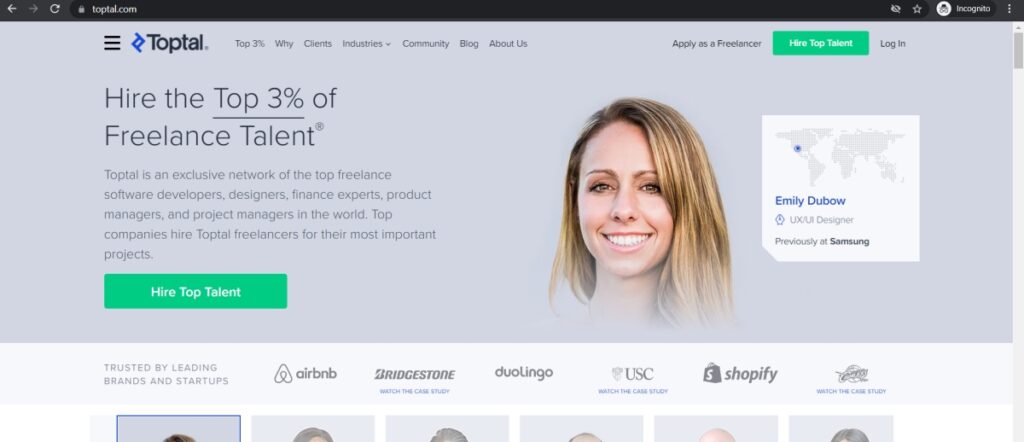
Toptal is a high-end network to find vetted information technology developers. This outsourcing provider has top-ranking software developers and project managers who have worked for huge companies like Apple and Space X.
2. BairesDev
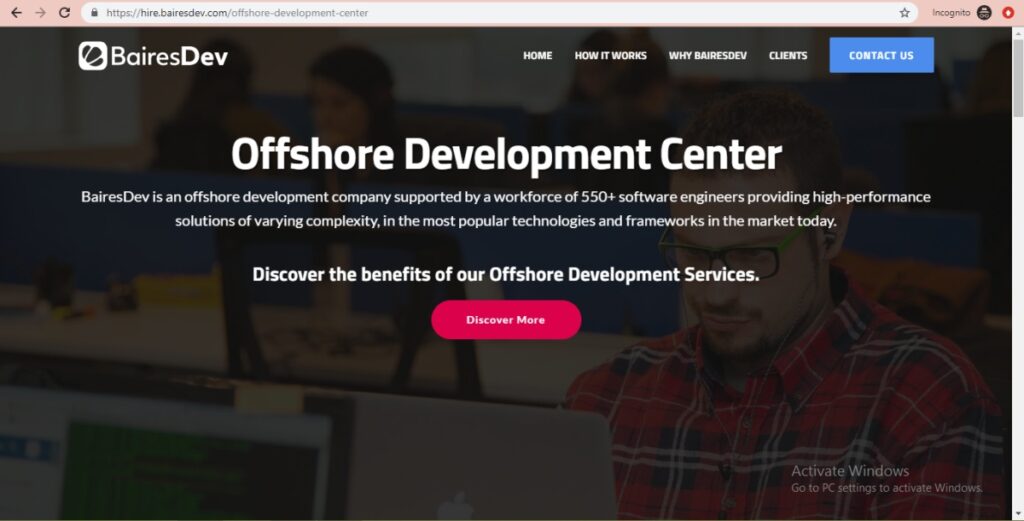
BairesDev is an offshore software development service focussing on providing high-performance tech solutions. This IT outsourcing vendor offers software development services from the US and Latin America.
3. N-iX
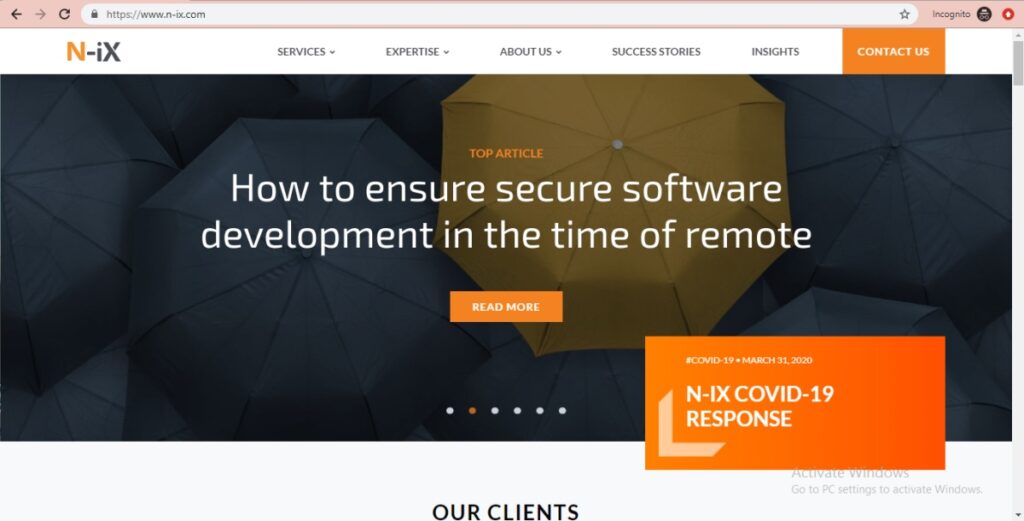
N-iX is an outsourcing provider from Ukraine, having a great reputation for offering quality IT professionals. This provider offers technology services in business intelligence, data science, analytics, and cloud solutions.
4. Switchfast Technologies

Switchfast Technologies is an IT consulting and managed service provider that helps smaller businesses with remote as well as onsite IT help desk support, network monitoring, cybersecurity assessments, and cloud migrations.
5. Code Zero

Code Zero is a cloud-based IT consulting, system development, and software integration provider. It provides scalable solutions that reduce workflow complexity and maximize return.
Final thoughts
IT outsourcing not only saves you tons of money but also allows you to focus on your core business tasks, helping you grow as an organization.
That’s why it’s crucial to hire IT professionals carefully.
And while managing your outsourced help can be challenging, it’s a walk in the park with the right set of tools.
Additionally, tools like Time Doctor can help you boost your entire team’s productivity, not just your outsourced professionals’. This way, both your on-site and outsourced staff will be performing at levels you’ve never seen before!
Sign up for Time Doctor’s 14-day free trial to boost your team’s productivity today!

Andy is a technology & marketing leader who has delivered award-winning and world-first experiences.


