Unlike traditional call centers, an IVR call center manages caller interactions through a series of automated menus. This enables customers to self-serve, leading to faster issue resolution and enhanced customer service.
An IVR software also helps boost agent performance and overall call center efficiency through various automated workflows.
In this article, we’ll explore what an IVR call center is, its automated workflows, and its benefits. We’ll then cover the three best IVR systems for your call center.
Finally, we’ll highlight seven excellent tips to get the most out of your IVR system.
Table of Contents
- What is an IVR call center?
- 5 automated workflows in an IVR call center
- 5 key benefits of having an IVR call center
- Which businesses benefit most from IVR call centers?
- Top 3 IVR systems for your call center
- 7 proven tips to enhance customer experience using IVR
- Frequently asked questions (FAQs)
Let’s get started.
What is an IVR call center?
An IVR call center (Interactive Voice Response) is an automated call center that uses IVR systems to handle daily inbound and outbound calls.
What’s an IVR?
IVR is an electronic telephony software that allows businesses to interact with callers through an automated IVR menu.
Typically, in an IVR call center, incoming calls are first greeted by the IVR menu, offering a range of options. Depending on whether the IVR uses speech recognition or keypad prompts, the caller navigates their way to the relevant query.
Their query is then either addressed through one of the IVR self-service options, or the caller is routed to the relevant live agent for further assistance. And if the agent is busy, the caller is put on hold.
Now, let’s take a look at some common automated workflows in an IVR call center.
5 automated workflows in an IVR call center
IVR call center systems can be versatile and intuitive. Here are five IVR applications for your call center:
1. Automatic routing
Automatic routing allows you to set specific voice instructions and prompts in your IVR menu.
Callers can navigate through the menu to find answers to their queries. This eliminates the need for a call center agent for simple issues.
For example, if a caller presses 3 on the menu for tracking information on their delivery, the IVR will prompt the caller to enter their shipping information. Once done, they’ll receive the tracking details of their order.
And if the customer has any further issues with their shipment, they can choose the relevant option to talk to an agent.
2. Customer support
An IVR software increases the efficiency and speed of the customer support service without compromising on customer experience.
How?
It can easily handle high call volumes and forward them to respective agents. The self-service menu also encourages faster resolution of issues without the need to wait in long queues.
Moreover, you can set up your IVR to prioritize inbound calls based on customer value.
A high-value customer can be directly routed to the most skilled agent. And if they’re busy, the caller can be put at the front of the call queue.
3. Personalized IVR messages
You can configure your IVR in several ways for effective customer interaction.
With IVR messages, you can record the greeting of your choice. This way, your customers will have a more personalized experience every time they interact with your IVR.
For example, you can personalize your IVR commands with the IVR script of your choice. This adds a hint of human touch to the call experience.
4. Multi-level IVR
Modern IVR call center solutions can handle complicated information with ease due to advanced features like multi level IVR.
Multi-level IVR allows you to create a hierarchy within your IVR menu. This presents the information to your customers in a simplified manner and avoids complex prompts which can lead to information overload.
Here’s what a multi level IVR menu looks like:
If the caller presses 2 for account inquiry, they’ll be directed to another IVR menu with prompts, like:
- Press 1 to know your account balance.
- Press 2 for net banking.
- Press 3 for loan status.
- Press 4 for live customer support.
- Press 0 anytime to return to the main menu.
5. Automated processes
It’s no secret that quick customer support leads to better customer satisfaction.
And automated processes enable you to manage your business processes in a way that benefits both you and your customers.
Customers can use the self service options to get instant help without dealing with long wait times. On the other hand, your agents can focus on important, complex processes instead of manually handling calls.
Some processes that you can automate:
- Queries about store location and business hours.
- Shipping and tracking information.
- Service availability and product details.
Read our guide on call center automation to understand how you can simplify other business processes.
Now, let’s take a detailed look at the benefits of using IVR solutions in your call center.
5 key benefits of having an IVR call center
Here are five excellent advantages of having an IVR call center:
1. Increases customer service efficiency
IVR system’s quick response time and uncomplicated instructions encourage customers to avail self-service – resulting in shorter wait times for other customers.
Moreover, modern IVR technology features like visual IVR make navigating menus a lot easier.
Additionally, as your agents have more time on their hands with reduced one-on-one calls, they can focus better on customers’ specific needs to deliver appropriate solutions.
This increases the overall customer service efficiency of your business which in turn means improved customer experience.
Want to improve customer experience?
Check out this guide with 10 easy steps.
2. Saves operational costs
The IVR technology is like an automated receptionist that directs calls to respective departments.
Instead of hiring agents to handle customer calls manually, you can use an IVR answering service to do the job for you – cutting down operational costs significantly.
This means that you will only need a few skilled agents to handle complex issues while routing all the general queries to the IVR.
3. Better lead conversion
Intelligent IVR solutions offer features like automatic routing, multi level IVR, and voicemail tools that assist in lead conversion.
How?
By using skill-based automatic routing, the IVR directs the customer to the agent who is most appropriate for the query. While the customer waits to be routed, the IVR gathers further data on the query from the caller.
Conversing with an agent who is well-versed about your query and all your past interactions with the company makes the caller feel valued. This increases the chances of lead conversion.
4. Reduces chances of manual error
Manually assigning agents to callers can leave room for human error – resulting in poor customer satisfaction.
However, once you set up your IVR with the appropriate instructions, it significantly reduces the chances of manual errors.
How?
Instead of assigning agents on the first-come, first-serve service, each call is directed based on the query and the skills of the agent. This ensures that all calls are consistently forwarded to the right person, translating to quality customer service.
5. Increased agent productivity
With a more manageable workload, your agents are better equipped to deal with customer queries.
IVR features like intelligent routing and skill-based routing ensure the proper distribution of inbound callers. Agents can also utilize conversational IVR to gather relevant data from the caller, while they wait to be connected. This will save time on the agent’s part, and they can better focus on resolving the query.
This results in a stress-free experience for the agents, and they can better handle the call volume when dealing with the most important calls.
These key benefits can go a long way in increasing your customer satisfaction.
Which businesses benefit most from IVR call centers?
IVR call centers are ideal for businesses that experience high call volumes or deal with repetitive inquiries. Some of the industries that benefit significantly include:
- E-commerce
- Provides quick access to order tracking, return policies, and shipping information.
- Handles seasonal spikes in customer inquiries without increasing agent headcount.
- Healthcare
- Automates appointment scheduling, prescription refills, and test results inquiries.
- Prioritizes emergency calls for immediate assistance.
- Banking and Finance
- Enables secure account inquiries, loan status updates, and transaction details.
- Supports multi-level IVR for sensitive operations like password resets.
- Telecommunications
- Assists with bill payments, service activation, and troubleshooting guides.
- Routes high-priority customers to technical specialists.
- Travel and Hospitality
- Automates flight, hotel, and booking inquiries.
- Handles cancellations, reschedules, and loyalty program queries efficiently.
By automating routine tasks and offering seamless customer interactions, IVR call centers empower businesses to deliver superior service, reduce operational costs, and ensure customer satisfaction.
However, you should also invest in a reliable IVR system to get maximum profit.
So here are our top picks for an IVR software solution.
Top 3 IVR systems for your call center
Let’s look at the three best IVR solutions for your call center:
1. Exotel
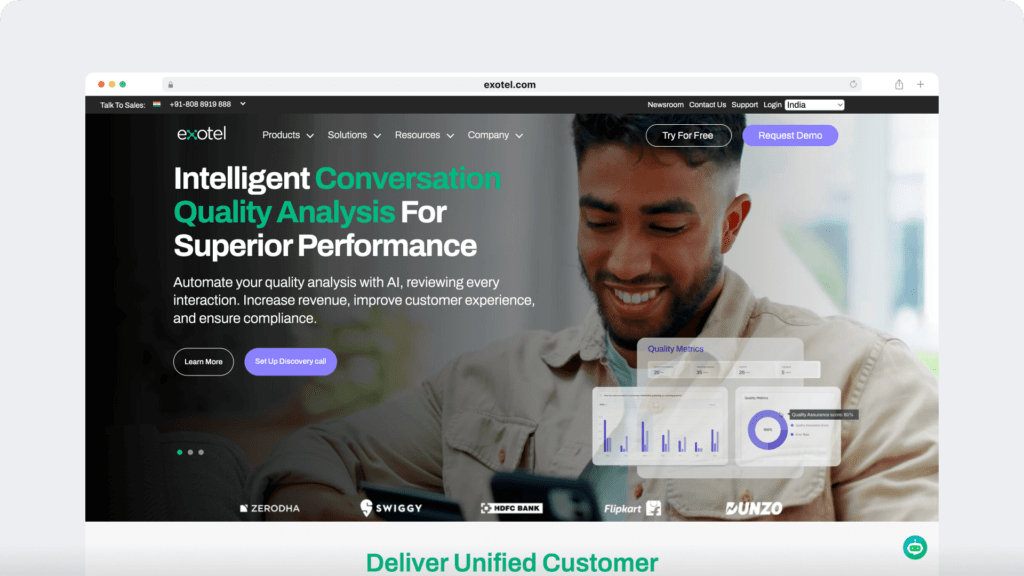
Exotel is an India-based cloud-based telephony platform that assists small to mid-sized companies.
It provides communication and other contact center and call center services like number masking, virtual IVR number, outbound IVR and inbound IVR solution, and other telephony services.
2. Genesys Cloud CX Software
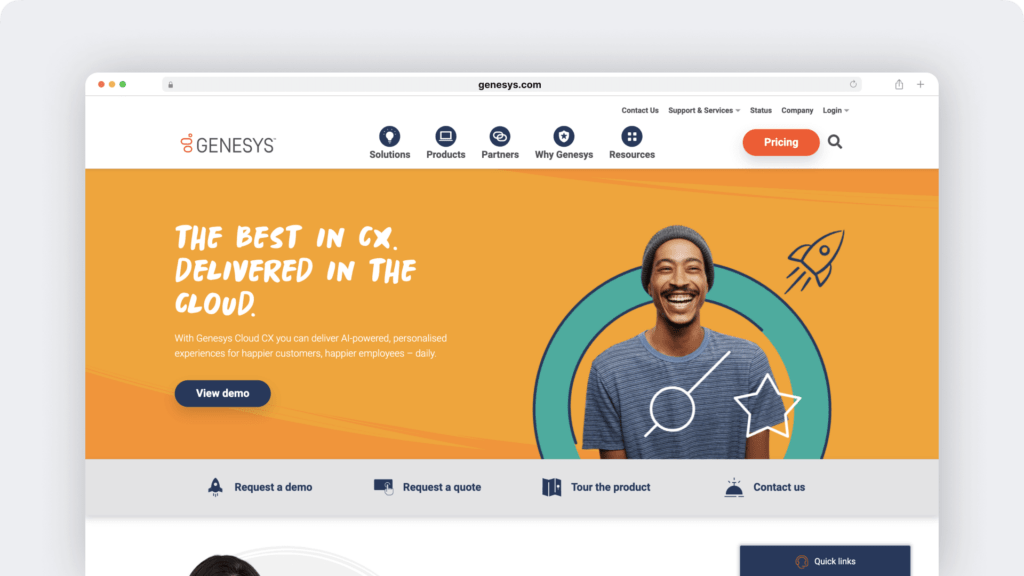
Genesys Cloud CX is primarily a contact center service software, but it also offers call center services to companies of all sizes.
It specializes in seamless cross-channel support through various services, including Automatic Call Distribution (ACD), call routing, customer self-service, IVR application, inbound call services, and voice services.
3. Voxco Software
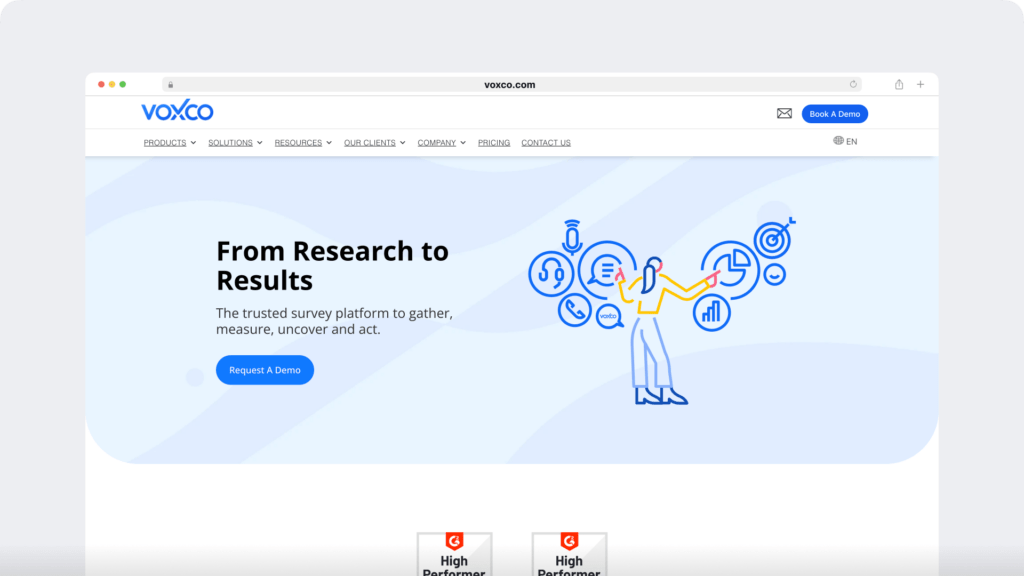
Voxco is a global omnichannel cloud and management software that offers customer-focused services, including IVR survey software for call and contact center solutions. It also provides market research tools like cloud dialer and survey panels.
Interactive voice response can be a great tool. But as a business owner, you should be aware of the basic practices that make the IVR system efficient and effective.
Ready to implement an IVR system in your call center?
Let’s check out some excellent tips to help you out.
7 proven tips to enhance customer experience using IVR
Here are seven proven tips to truly enhance your customer’s experience using IVR:
1. Do not over-complicate your IVR menu
A common mistake while using an IVR is to overload it with complicated instructions. This can lead to information overload, and the menu can become difficult to navigate.
As a result, your customers can become irritated and give negative feedback.
To avoid this, use multi level IVR or customized menu options to map your call flow and convey the relevant information to the phone calls gradually.
2. Monitor long on-hold times
Long on-hold times can be frustrating for callers.
It also reflects a bad image of the organization for any potential customers.
To prevent this, monitor your IVR system and eliminate situations that require the callers to stay in the queue for a long time.
You can also use automatic call routing and call-back features to ensure a smooth, stress-free experience for all your callers.
3. Personalize the IVR system according to audience
While setting up an IVR system, keep your current and potential audience in mind.
Find out which self-service processes they’re most likely to use. You can also personalize your IVR according to your business hours.
For example, your main IVR should be able to answer simple queries about product details, locations, shipping information, etc., on its own. And if the caller wishes to connect to an agent outside business hours, the IVR menu should be configured to use the relevant call-back features with recorded messages.
4. Create customized IVR menu
Although IVR menus can handle multiple instructions simultaneously, remember that your goal is to provide your callers with an uncomplicated customer experience.
A good rule of thumb is to limit your main IVR call center menu options to four or five options. You can choose amongst the high-volume queries and map out the call flow based on it.
5. Include feedbacks and surveys
A great advantage of using IVR software is that you can add a quick feedback or survey process at the end of all calls and then analyze the data.
This will help you understand your caller’s response to your current IVR configuration. You can then choose to change the processes if it’s confusing for your callers.
These insights can help you further optimize your customer service experience.
6. Route callers to the appropriate agent
Nothing is more frustrating than being in an IVR routing loop and constantly being directed to the wrong people.
This is why during the IVR development process you should ensure that IVR menus only contain common inquiries. And they should be grouped into categories that can be resolved through self-service. For complex issues, your IVR can route calls to the agents.
Moreover, IVR call routing should also be categorized based on the nature of the query as it ensures that the callers are routed to the most qualified agents.
7. Use advanced NLP and speech recognition technologies
Natural language based IVR is shown to be more versatile and efficient than traditional IVR.
Modern IVR systems utilize Natural Language Processing (NLP) and voice recognition technologies to personalize the customer experience.
How?
Instead of typing, you ‘speak’ your response. The IVR works with conversational AI and selects certain keywords to identify your query.
If done right, these technologies can be especially beneficial for visually impaired people or those having difficulties with touch-tone keypad interaction.
Wrapping up
An interactive voice response system can positively impact your business’s customer satisfaction score and increase your agents’ overall morale and productivity.
Go through this guide to understand how an IVR call center functions and learn some handy tips for easy implementation. Once done, you’ll be able to transition to an IVR call center in no time!
Frequently asked questions (FAQs)
1. How does IVR ensure data security?
IVR systems use several methods to safeguard data:
- Data encryption: All communication is encrypted to prevent unauthorized access.
- User authentication: PIN codes, voice biometrics, and two-factor authentication secure sensitive information.
- Compliance standards: Many systems comply with GDPR, HIPAA, and PCI DSS for data protection.
- Restricted access: Access to call recordings and data is limited to authorized personnel only.
2. Can IVR systems handle multilingual customers?
Yes, modern IVR systems are equipped to handle multiple languages:
- Language selection: Callers can choose their preferred language from an initial menu.
- Voice prompt libraries: Messages and menus are pre-recorded in multiple languages.
- Advanced AI integration: Natural Language Processing (NLP) allows voice recognition in different languages for better user interaction.
3. What are the benefits of an IVR system for small businesses?
- Cost efficiency: Reduces the need for additional staff by automating repetitive tasks.
- 24/7 availability: Handles customer queries round-the-clock.
- Improved customer experience: Offers self-service options for quick issue resolution.
- Scalability: Adapts as the business grows, making it a flexible solution for small teams.
4. How do IVR systems improve call routing?
- Automatic Call Distribution (ACD): Routes calls based on agent skills, department, or customer value.
- Customizable rules: Ensures high-priority calls are handled first.
- Self-service options: Reduces the need for agent involvement by providing automated answers.
5. Can IVR systems integrate with CRM software?
Yes, most modern IVR systems can integrate seamlessly with popular CRMs like Salesforce, HubSpot, or Zoho.
- Benefits of integration:
- Access to caller history for personalized service.
- Real-time updates to customer records.
- Enhanced lead tracking and data analysis.
6. What industries benefit the most from IVR systems?
IVR systems are versatile and widely used across industries:
- Healthcare: Appointment scheduling and prescription refills.
- E-commerce: Order tracking and return requests.
- Banking: Account inquiries and fraud reporting.
- Telecom: Plan upgrades and troubleshooting assistance.
7. Are IVR systems suitable for high call volumes?
Absolutely. IVR systems are specifically designed to handle high call volumes efficiently:
- Queue management: Ensures callers are directed to the right resources without long wait times.
- Scalability: Can manage seasonal spikes without additional staffing.
- Self-service options: Reduces agent workload by automating common queries.
8. What technologies enhance modern IVR systems?
- Natural Language Processing (NLP): Allows for voice-based query resolution.
- Speech recognition: Enables callers to interact without using keypads.
- AI and machine learning: Optimizes call routing and analyzes customer behavior for better service.
- Visual IVR: Offers a digital interface for navigating menus on smartphones.
9. How can I measure the performance of my IVR system?
You can track key metrics to evaluate your IVR system’s efficiency:
- First Call Resolution (FCR): Percentage of queries resolved without transferring to an agent.
- Call Abandonment Rate: Number of callers who hang up before getting assistance.
- Average Handling Time (AHT): Time taken to resolve a query, including IVR and agent interaction.
- Customer Satisfaction (CSAT): Feedback from post-call surveys about the IVR experience.

Liam Martin is a serial entrepreneur, co-founder of Time Doctor, Staff.com, and the Running Remote Conference, and author of the Wall Street Journal bestseller, “Running Remote.” He advocates for remote work and helps businesses optimize their remote teams.


