Mavenlink is a project and resource management tool offering real-time time tracking and team collaboration features. It automates tasks, like report and Gantt chart generation, as well as provides actionable insights on projects for businesses of all sizes.
One of its popular features is project time tracking which lets you track time spent on each project.
In this article, we’ll explore this Mavenlink time tracking feature, how to use it, and its two drawbacks. We’ll also share the five top alternatives to the app and discuss the benefits of time tracking.
Table of Contents
- How to track time in Mavenlink?
- 4 key benefits of Mavenlink time tracking
- 2 main limitations of Mavenlink time tracking
- 5 best alternatives to Mavenlink time tracking
Let’s get started.
How to track time in Mavenlink?
Mavenlink offers time tracking functionality for you to track time manually or automatically. To use this feature, you need to enable Financials in the Project Settings for the project type you want to track time (Tasks, Deliverables, Milestones, or Issues).
How to use the timer in Mavenlink
Mavenlink’s Timer features can help you track time without leaving the page you’re working from or disrupting the flow.
Here’s how you can use it:
- Click the Timer icon from the main Mavenlink app bar to Start the timer.

- You can pause or restart the Timer by clicking on the icon.

- However, users with Punch Clock account permissions can only start the Timer. To Restart, they need to log the accumulated time against a Project and Task.
Note: Punch Clock is a type of account permission with which employees can collaborate on projects, log expenses, and create time entries using the timer.
Other ways to track time in Mavenlink
You can also track time in Mavenlink using:
- Timesheets: Feed time manually for all projects for a given week.
- Time entry: Manually add time and specifications for a single time entry.
- Project time & expenses: Enter time straight from a project workspace.
- Global time entry: Track time from the Global Time Entries page.
Besides time tracking, here are some of Mavenlink’s other features:
- Lets you add time and expenses directly to the project.
- Allows you to review and approve all time entries from the same location.
- Integrates with Microsoft Dynamics 365, a project planning and CRM (Customer Relationship Management) tool.
- Offers PSA (Professional Service Automation) features like invoicing, project and financial reporting, etc.
Now let’s go through the benefits of Mavenlink time tracking.
4 key benefits of Mavenlink time tracking
Here are the four crucial benefits of Mavenlink’s time tracking functionality:
1. Generate accurate bills
Mavenlink time tracking functionality can automatically record an employee’s work time. This can reduce the chances of error as you log only billable hours, increasing precision in the timesheet and invoices.
2. Make better project plans
Mavenlink time tracking feature can show a project manager the actual time an employee or team takes to complete a task or project. Based on this time data, a project manager can predict more reliable project delivery dates and timelines.
3. Simplify work management
From the time tracked data in Mavenlink, you can spot when a task or project takes more time than anticipated. Accordingly, you can readily assign more workforce to the team to complete the project on time.
4. Spot burnout
By going through Mavenlink’s time tracked data, you can see when an employee is overworking or is close to burning out. You can then closely observe their work hours to prevent overworking or ask them to take some time off.
However, there are some drawbacks of Mavenlink time tracking that may make it unsuitable for your business.
2 main limitations of Mavenlink time tracking
Here are two major limitations of Mavenlink time tracking:
1. Lack of employee monitoring features
Mavenlink doesn’t offer screen capture or keystroke tracking features to detect when an employee isn’t working while the time tracker is running.
Without these features, the tool could end up recording even non-billable hours and generate incorrect timesheets. This could lead to you paying the employee more than they worked for.
2. Complicated design and poor user interface
This project accounting tool has a complex design, and navigating through it can be tricky without proper training. It may require employees to put extra time and effort into learning how to operate it.
Mavenlink’s time tracking app is inadequate as it doesn’t show an employee’s exact start and end time on the interface. As a result, employers may not have a clear idea of when employees sign in or out.
Additionally, since the timer interface is slow, the data refreshes only after 30-54 minutes in Mavenlink Insights.
Now that we know the disadvantages of Mavenlink project time tracking, let’s look at its top alternatives.
5 best alternatives to Mavenlink time tracking
Here are five alternatives that you can use instead of Mavenlink for time tracking:
1. Time Doctor

Time Doctor is a time tracking and productivity management software used by small businesses like Thrive Market as well as large enterprises like Ericsson. It helps you track every minute an employee works in a day, week, or specified date range.
The tool also offers other robust and user-friendly features to increase employee productivity.
Let’s take a look:
Key features
A. Silent and interactive time tracking
Time Doctor offers an interactive and silent time tracker to log an employee’s work hours accurately.
With the tool’s manual or interactive time tracking feature, the employee can start tracking time when they begin work and stop the timer when they end or take a break.

It also offers an automatic or silent time tracking feature that tracks the time when an employee turns on their computer. The timer runs in the background and doesn’t interfere with the task they’re working on.
B. Idle time tracking
Time Doctor’s idle time tracker shows when an employee is inactive while the timer is running.
The tool detects an employee’s keystrokes and mouse movements to record the duration of time they’re idle. Upon crossing a preset time limit, the tool nudges the employee to resume work by showing an idle time pop-up alert.
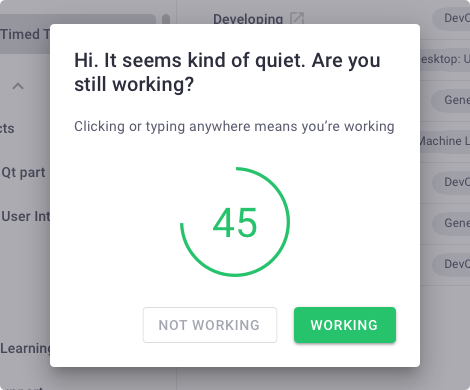
Note: Time Doctor isn’t a keylogger. It only detects whether the employee clicked any keys or moved the mouse.
C. Work schedules
With the work schedule feature, you can create shifts for employees and track the time they spend on each shift.
You can also record whether an employee started their shift on time and worked for a minimum number of hours. Based on the time tracked, the tool automatically assigns them attendance statuses, like ‘Absent’, ‘Present’, ‘Late’, or ‘Partially Absent.’

D. Screencasts (Optional)
Time Doctor allows you to take screencasts of employees’ screens to spot unproductive activities and check if they’re working properly.
You can set to take screenshots after regular time intervals of 3, 15, or 30 minutes.

Note: Admins and managers can blur or delete screencasts of an employee or a group of employees to protect their privacy.
E. Project and task management
The tool allows you to create projects and tasks and assign them to a group or employee.
You can also organize tasks by projects or with five default folders for better workflow.
Here are the five default folders the tool offers:
- Permanent tasks: Tasks assigned by admins that can’t be marked as completed.
- Current tasks: Tasks on which the employee is currently working.
- Next tasks: Tasks that the employee will work on next.
- Future tasks: Tasks that the employee will work on in the future.
- Completed tasks: Tasks that are marked as completed.

Note: Only admins can assign projects to team members.
F. Productivity ratings
The tool allows you to set productivity ratings for each website and app based on whether they’re relevant to work.
The different productivity ratings are:
- Productive.
- Unproductive.
- Neutral.
- Unrated.
For example, you can rate Instagram as ‘Unproductive’ and MS Word as ‘Productive’ for your accounts team.

G. Productivity reports
Time Doctor can generate various productivity reports depending on the time tracked. From these reports, you can spot employee productivity patterns like weaknesses and strengths.
Here are the different types of productivity reports:
- Activity summary report: Displays an employee’s active, unproductive, productive, manual, and mobile time for a selected time range.
- Timeline report: Shows the time an employee spends working and taking
breaks.
- Hours tracked r: Shows your team’s work hour data during a specific date range.
- Projects & tasks report: Shows how much time an employee spends on different tasks and projects.
- Custom export report: Lets you customize employee information to include in an exported report without downloading individual reports.
- Web & app usage report: Lists the sites and applications employees use during work hours, and the time they spend on each of them.

H. Payroll management
The tool’s payroll feature allows you to pay employees directly from popular payment gateways like Gusto, ADP, Paypal, and Wise.
It helps you pay employees based on payment methods, pay period, payment currencies, and payment rates.

I. Chrome extension
Time Doctor offers a Chrome extension that integrates with over 50 other premium tools. Here are some of them:
- Project management: Evernote, Zoho Projects, Asana, etc.
- CRM: Hubspot, Pipedrive, etc.
- Payment and invoicing: Paypal, Wise, etc.
The tool also offers a mobile app for Android devices.
Pricing
Time Doctor offers a 14-day free trial (no credit card required). Its paid plans start at $7/user per month.
Customer ratings
- Capterra: 4.5/5 (400+ reviews)
- G2: 4.4/5 (270+ reviews)
2. Zoho Projects

Zoho Projects is a time tracking and project management tool that helps with easy project planning, issue tracking, and team collaboration.
Key features
- Offers a Gantt chart showing a visual representation of the project’s current status with respect to the initial plans.
- Lets you export timesheets for specific users or all the users in a project or portal in XLS, CSV, and PDF formats.
- Generates project timesheet report giving an overall view of the time spent on each task.
- Integrates with Google apps (like Google Drive and Google Apps Marketplace), Microsoft Projects, Zapier, and more.
Pricing
Zoho Projects offers a free plan for up to three users. Its paid plans start at $5/user per month.
Customer ratings
- Capterra: 4.2/5 (240+ reviews)
- G2: 4.2/5 (260+ reviews)
3. Monitask
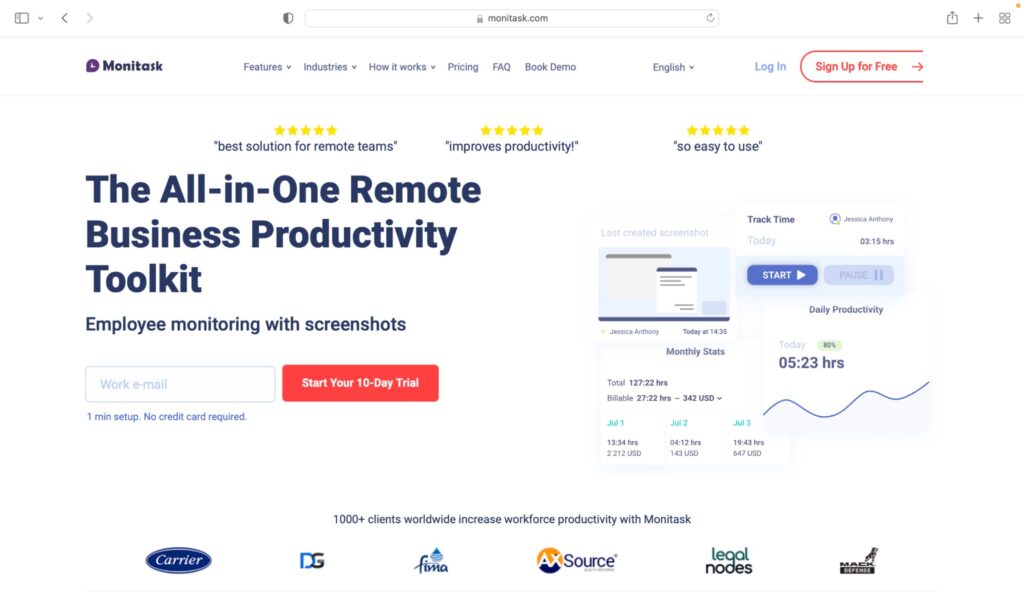
Monitask is an all-in-one remote productivity tool offering employee time tracking, budget forecasting, resource planning, team collaboration features, and more.
Key features
- Shows when team members are online in real-time.
- Automatically removes unproductive time from timesheets.
- Lets you review project reports and track the money spent on each project.
- Integrates with different robust tools like Power BI (Business Intelligence), Jira, Quickbooks, and more.
Pricing
Monitask offers a 10-day free trial. Its paid plans start at $5.99/user per month.
Customer ratings
- Capterra: 4.8/5 (90+ reviews)
- G2: 4.4/5 (10+ reviews)
4. Hubstaff
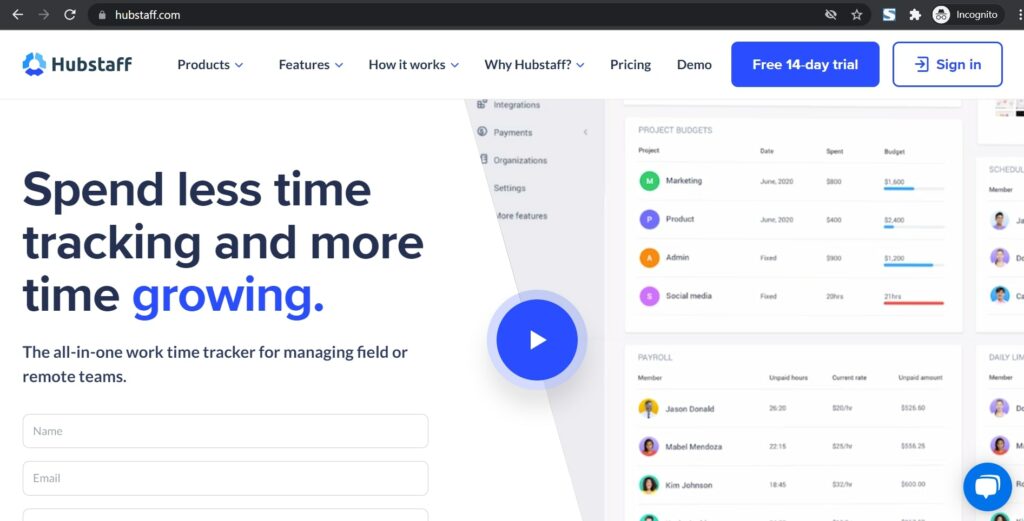
Hubstaff is a time tracking and project management software offering professional services to streamline workflows and optimize client billing.
Key features
- Shows a detailed breakdown of an employee’s hours by date, client, and project.
- Lets you customize how a client sees time tracked data with various filters.
- Allows you to track a project expense and fix a project budget based on hours, bill rates, or pay rates.
- Offers over 40 unique and customizable project templates.
Pricing
Hubstaff offers a free plan. Its paid plans start at $7/user per month.
Customer ratings
- Capterra: 4.6/5 (1,240+ reviews)
- G2: 4.3/5 (390+ reviews)
5. Clockly

Clockly is a time reporting software offering expense tracking, project management, and project budgeting features.
Key features
- Lets employees add tasks and projects to track the time spent on them.
- Shows employee tasks and projects in a calendar format to identify overlaps and gaps.
- Offers real-time reports, location tracking, mouse click logging, and screen capture features.
- Integrates with project management tools like Asana, Projectsly, Kanban Tool, etc.
Pricing
Clockly offers a free plan. Its paid plans start at $14.99/month.
Customer ratings
- Capterra: N/A
- G2: N/A
Wrapping up
Although time tracking is one of Mavenlink’s key features, the tool has poor design, limited monitoring, and ineffective time tracking features.
If these features are important to you, you can go through the list of alternate time tracking tools and choose one that suits your business. But Time Doctor stands out from the list with its robust time logging, reporting, and scheduling features.
You can sign-up with Time Doctor’s 14-day free trial and enjoy premium time tracking services!

