Looking for the best employee monitoring software for Mac?
Managers are continually looking towards employee monitoring software to help their teams be more productive.
And while employee monitoring does raise some concerns, you won’t have any trouble boosting productivity with the right software.
So which employee monitoring software Mac should you go for?
Fortunately, you’re in the right place. In this article, we’ll highlight the best 10 employee monitoring platforms for Mac OS X users.
Table of Contents
- What is employee monitoring software?
- Top 10 employee monitoring software Mac
- Comparison table
- Frequently asked questions(FAQs)
Let’s get started.
What is employee monitoring software?
Employee monitoring software is a tool businesses use to monitor employees’ productivity, track attendance, record billable hours, and more.
Before you make a choice, you need to ensure that the computer monitoring software have certain key features such as:
- App & website usage monitoring.
- PC and Mac computer activity tracking.
- Recording the time spent on projects & tasks.
- Screenshot logging.
- GPS tracking.
- Keystroke logging, and more.
Due to the rise of Mac spy software and other malicious tracking software, many organizations are using an employee monitoring solution to protect themselves from insider threats.
While the Mac OS offers strong built-in protection against spyware and viruses, companies can’t be too careful.
Top 10 employee monitoring software Mac
Here are the ten best computer monitoring software available for Mac OS X:
1. Time Doctor

Time Doctor is a workforce analytics software used by major companies, like Ericsson, as well as by small businesses, like FirehouseSubs, to help managers and employees optimize their performance.
Designed with the needs of remote employees in mind, it makes time tracking and reporting a breeze — even for in-house teams.
What’s more?
With Time Doctor, you’ll be able to pay your staff and bill your clients with unparalleled accuracy.
Key features
Let’s take a look at Time Doctor’s key features:
A. Simple time tracking
With Time Doctor, you can track time spent on projects and tasks with ease.
Users have full control over the time tracking process.
How?
Time Doctor allows you to track time manually using the desktop software.
Here’s a step-by-step guide to help you out:
- After downloading the software, open the Time Doctor app.
- Type the name of the task.
- To start recording, click the play button to start the timer.
- To stop recording, click the pause button.
It’s that simple!

You can also choose to track time when your computer is turned on with the automatic time tracking feature.
Learn how to configure OS X permissions for the Time Doctor desktop app.
B. Idle time pop-up
With the idle time pop-up, you’ll be able to keep your team members focused at work.
Time Doctor detects when your employee has been inactive.
How does it work?
When there’s no keyboard or mouse activity detected for a certain period, Time Doctor triggers a pop-up.
It prompts your employee to either stop the timer and go on a break or continue working. This way, you can prevent staff members from logging idle time and falsifying time records.
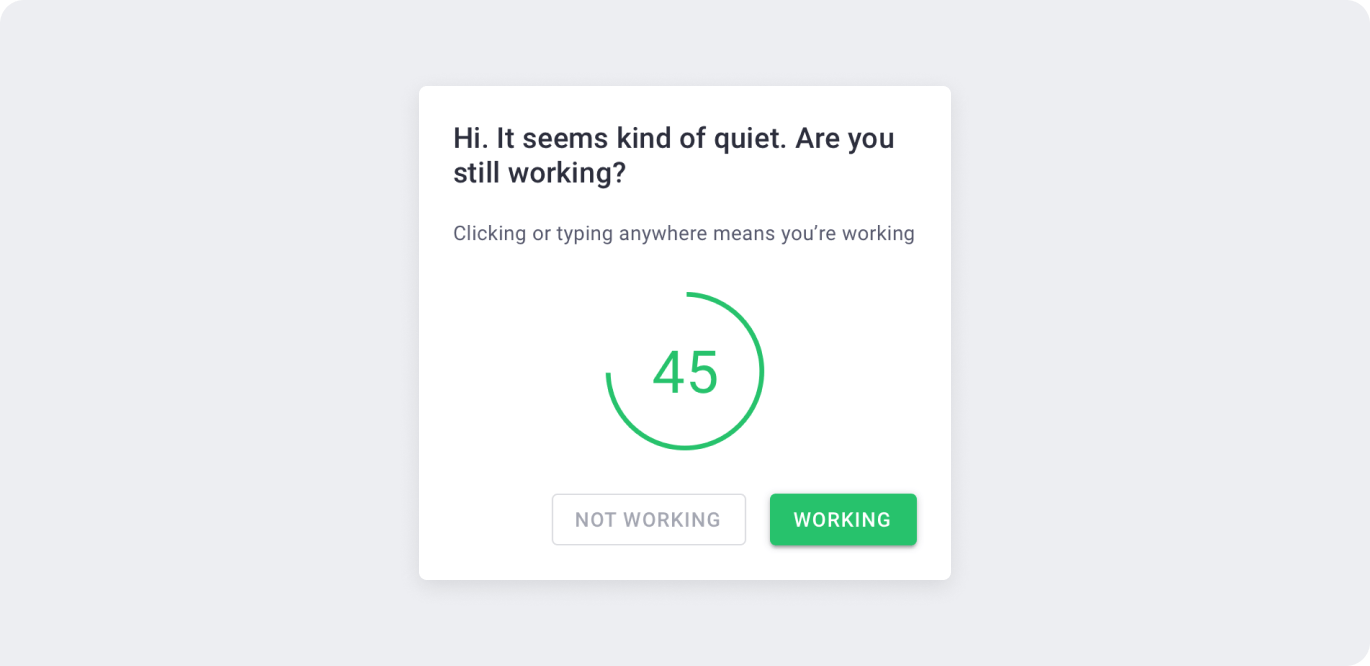
C. Comprehensive real-time reports
Get a more in-depth insight into employee performance with detailed productivity reports.
Here are a few reports you can get with Time Doctor:
- Hours tracked: pinpoint the number of hours tracked daily, weekly, and monthly.
- Web and app report: determine how you and your team members spend time on various applications and websites.
- Timeline report: collect valuable intel on time spent on projects, tasks, and breaks over a specified period.
- Project and tasks report: see how much time is spent on a particular project or task.
- Activity summary report: summarizes (in real-time) the number of active minutes, productive and unproductive time over a specific period.
D. Screenshots
With this monitoring feature, you can view screenshots of an employee’s work screen (one user at a time).
Here’s how it works:
- Select the team member whose screenshots you want to view.
- Select the relevant period.
- Choose a screenshot thumbnail. Maximize the image, and review the keyboard and mouse activity that occurred over the period.
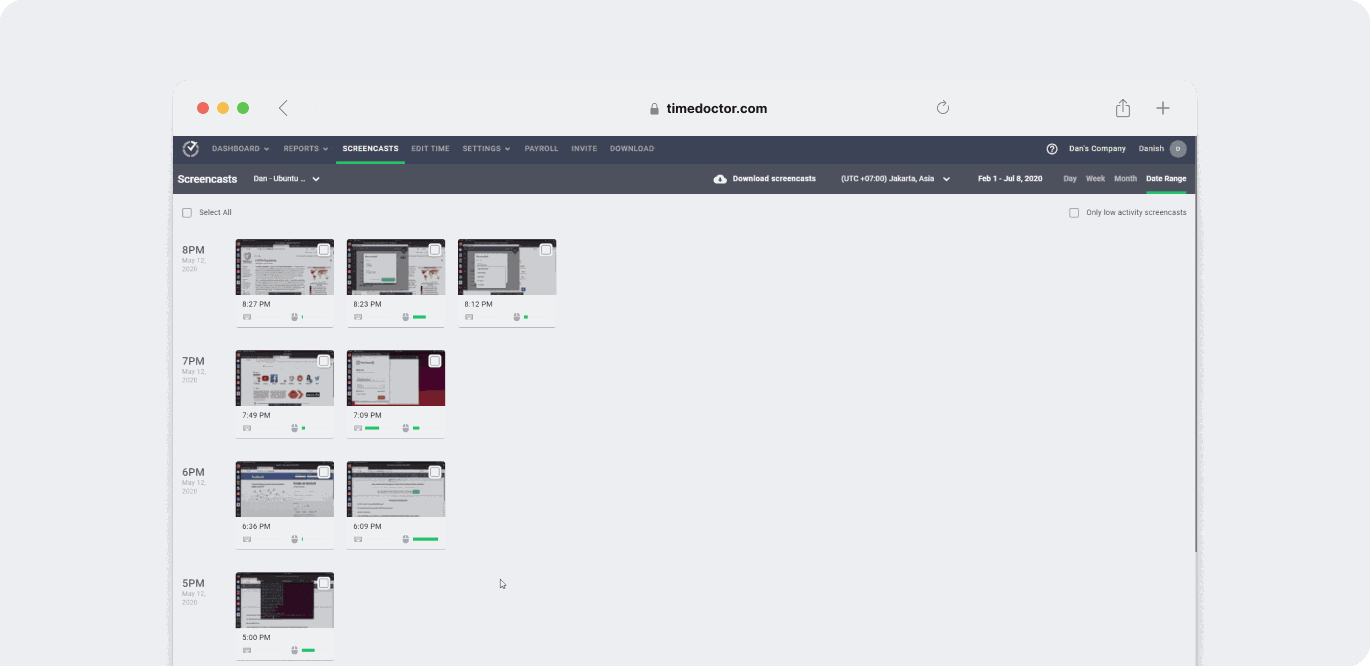
Note: The mouse and keyboard activity number is based on the approximate amount of mouse clicks or strokes recorded from previous screencasts. Time Doctor is not a keylogger.
E. Integrations and Chrome extension
Time Doctor integrates with a variety of third-party applications.
The software offers plenty of add-ons and integrations for:
- Project management tools: Office 365, Trello, Wrike, and more.
- Payments & online invoicing software: Wise, PayPal, and more.
- Help desk software: Zendesk, Phabricator, Help Scout, and more.
- CRM software: Zoho and Pipedrive.
Additionally, you can track time spent on tasks within other software using the Chrome extension.
For example, you’ll have the ability to view how much time it takes for an employee to respond to a customer on Help Scout – with the help of the extension.
Here’s how it works:
- Download and install the Chrome Extension from the Chrome web store.
- Once installed, an extension button will be visible in your browser.
- A “start timer” button will appear (in any task) on your chosen app (e.g., Asana or Trello).
- To start recording time, simply click the button, behavior done, click “stop timer.”
- The Chrome extension syncs with the desktop app, meaning that time tracked on other apps will appear in the desktop app and in your reports on Time Doctor’s website.
Pros
- Track work hours in real-time.
- Monitor detailed website and app usage.
- Track time without an internet connection.
- Assign and create different projects for team members.
- Comprehensive reporting capabilities
- Get tracking reminders and time use alerts.
- Mobile-friendly time tracking.
- Strict privacy and data security policies.
- Responsive customer support team.
Pricing
Time Doctor offers you a 14-day free trial without having to share your credit card info.
Paid plans are suited to all budgets and start as low as $6.70/user per month.
Customer ratings
- G2: 4.4/5 (390+ reviews)
- Capterra: 4.5/5 (530+ reviews)
2. Hubstaff
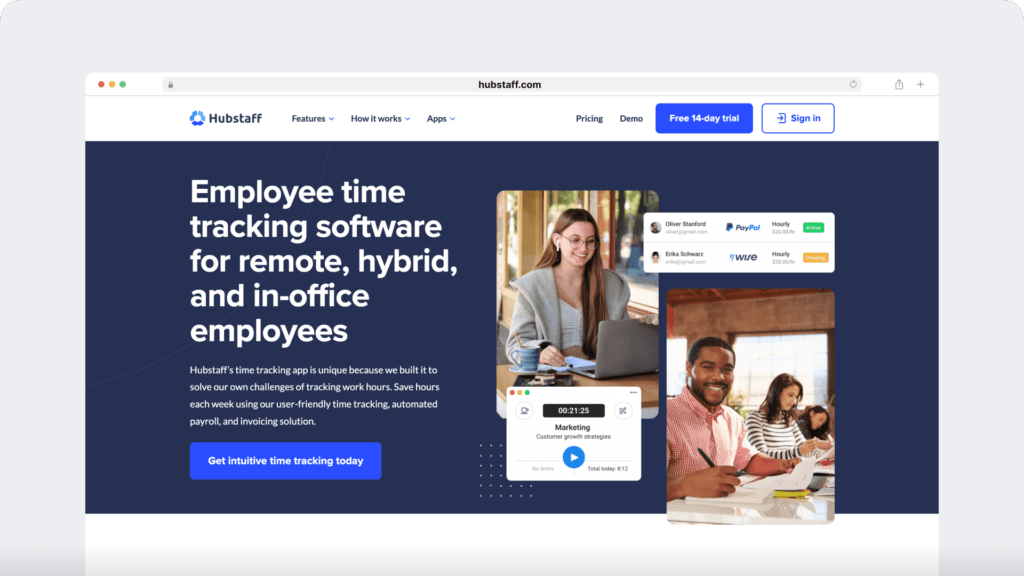
Hubstaff is another great remote employee monitoring software for virtual teams, freelancers, and contractors.
With Hubstaff, you can schedule tasks, manage timesheets, and track hours – all across various time zones. However, its productivity reports aren’t as versatile as compared to other monitoring tools.
Key features
- Geofence for live location tracking.
- Offline and online time tracking capabilities.
- Optional screenshot feature
- App and URL tracking tool to monitor website usage.
- Simple and fast timesheet generation to pay teams and bill clients.
Pricing
Hubstaff offers a limited free plan which includes a basic time tracking tool for a single user. Paid plans start from $4.99/user per month.
Customer ratings
- G2: 4.5/5 (1330+ reviews)
- Capterra: 4.6/5 (1500+ reviews)
3. Teramind
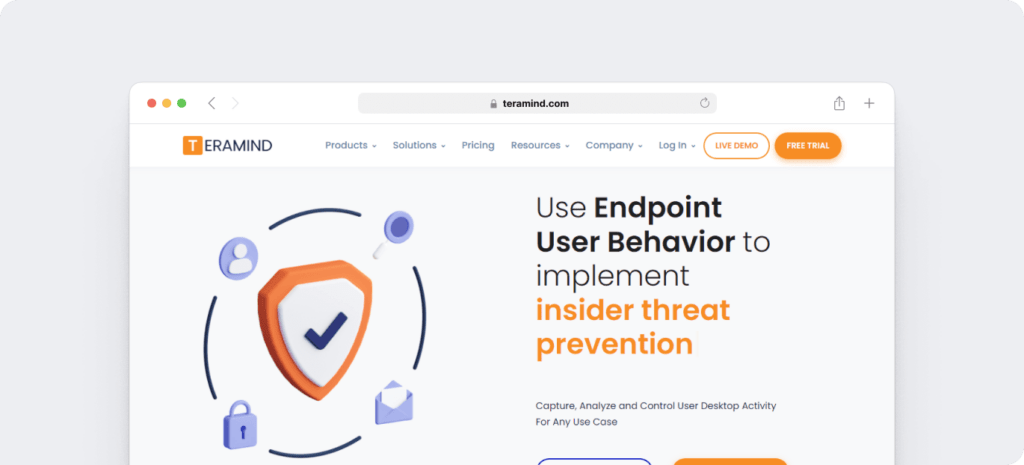
Teramind is another cross-functional PC monitoring software that runs on both Mac and Windows devices.
With Teramind, you can track employee web browsing, software usage, file transfers, etc.
Teramind’s powerful algorithms provide a baseline for user behavior. If any anomalies are detected, you’ll be notified in real-time and can take immediate action.
However, the user interface can be tricky to navigate and has a steep learning curve.
Key features
- User & Entity Behavior Analytics (UEBA).
- File Transfer Tracking.
- Built-in remote desktop control (RDP) and real-time alerts.
- Track & control employee social media and internet usage.
- Keystroke tracking.
- Data loss prevention features like OCR (Optical Character Recognition).
Pricing
Teramind’s pricing plans start from $11.25/user per month.
Customer ratings
- G2: 4.6/5 (130+ reviews)
- Capterra: 4.6/5 (80+ reviews)
4. ActivTrak
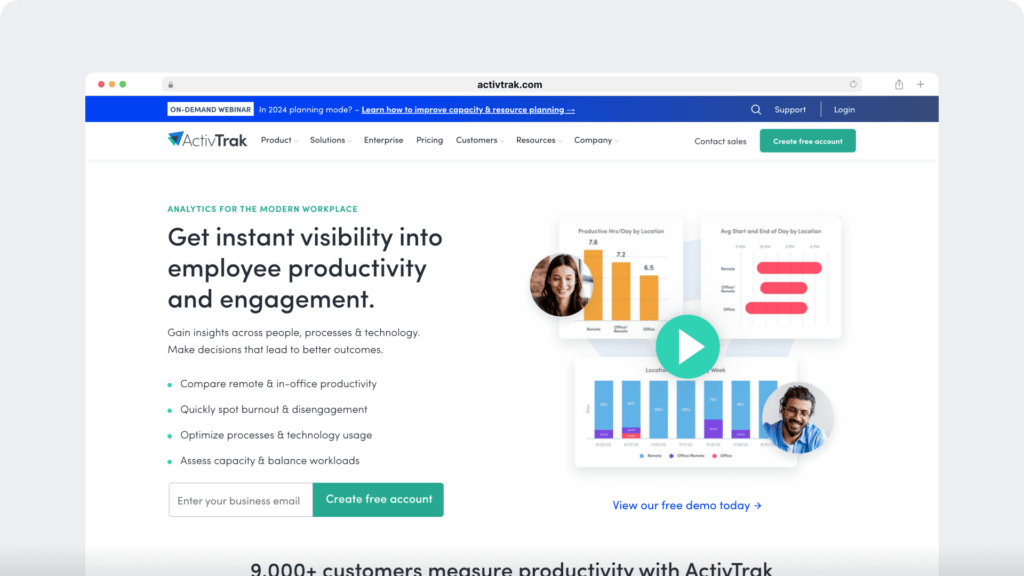
ActivTrak is a remote employee tracking software that allows you to elevate your team’s productivity. Its workforce intelligence dashboard gives powerful insights into employee performance.
You can also monitor screenshots, your employees’ activity duration, and idle time to get a holistic view of your team’s performance.
Key features
- Remote screen viewing.
- View screenshot history.
- Custom alarm triggers to alert you of unproductive activities.
- Compare productivity between groups and individuals.
Pricing
ActivTrak’s freemium plan allows basic productivity monitoring for up to 3 users. Paid plans begin from $10/ user per month.
Customer ratings
- G2: 4.4/5 (290+ reviews)
- Capterra: 4.6/5 (500+ reviews)
5. Kickidler
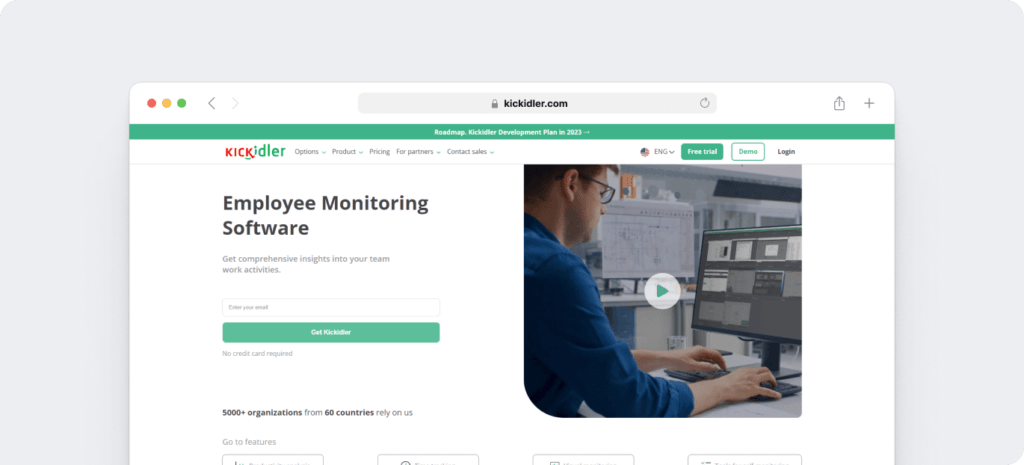
Kickidler provides you with real-time employee screen monitoring features.
It lets you control your organization’s computers remotely, making it easy to manage any remote worker. Kickidler also analyzes employee efficiency, worktime, and employee violation history.
Key features
- Live computer monitoring in real-time.
- Record and playback an employee’s activity history.
- Robust security filters to block malicious sites and potentially harmful files.
- Retrieve employee tracking activity history with ease.
- Automatically creates a back-up file detailing individual employee activity.
Pricing
Kickidler’s pricing model is based on the time duration and amount of licenses you purchase. Starting from $4.9/user per month, you can monitor one workstation for three years.
Customer ratings
- G2: 4.8/5 (120+ reviews)
- Capterra: 4.7/5 (110+ reviews)
6. Desktime
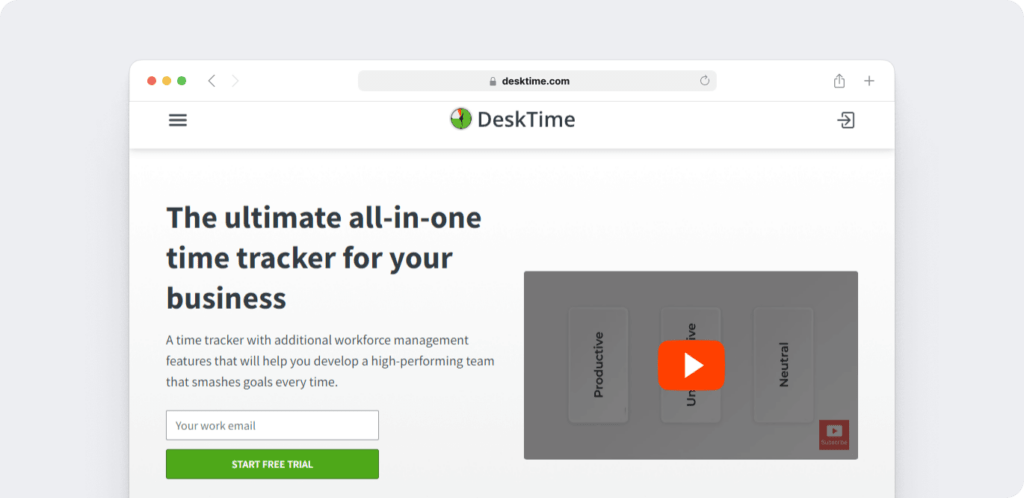
DeskTime is an employee monitoring software that lets you track time spent on work-related tasks so that you can calculate your team’s overall productivity.
With auto screenshots and activity level trackers, you get a bird’s-eye view of your team’s progress and performance.
Key features
- Easily identify top performers and underperforming employees.
- Automatic time monitoring.
- Accurate invoicing based on tracked time.
- Mobile app compatible with Android and iOS mobile devices.
Pricing
DeskTime offers a free plan. Paid plans start from as little as $4.58/user per month (for a single user.)
Customer ratings
- G2: 4.5/5 (330+ reviews)
- Capterra: 4.5/5 (520+ reviews)
7. Insightful
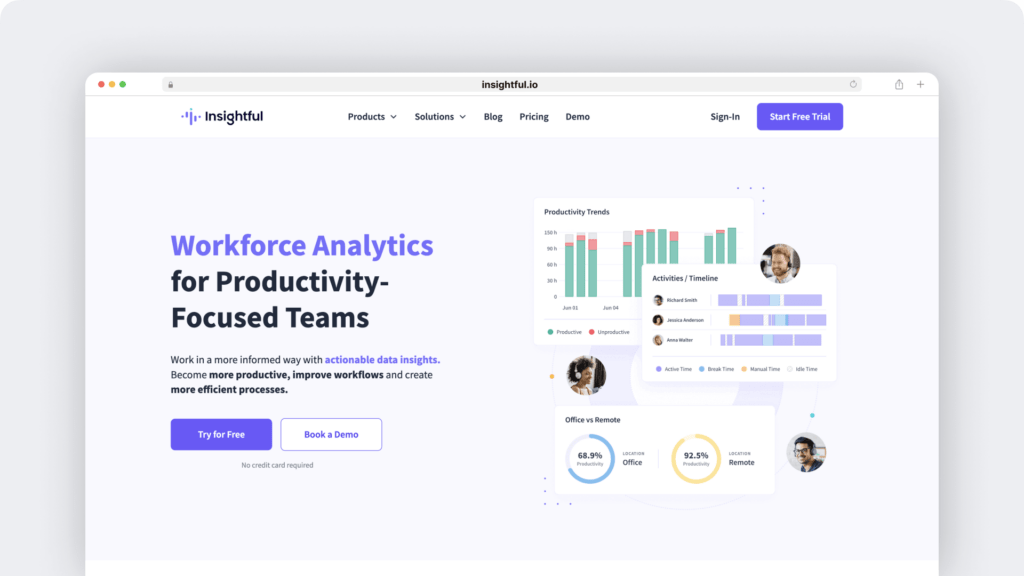
Insightful is another good choice for small businesses seeking to enhance productivity.
With this tracking software, you can monitor employees, streamline workflows, and manage remote teams.
You’ll have access to a host of behavioral data insights as well as reliable monitoring features.
Key features
- Comprehensive screenshots with customizable reporting.
- Automatic timesheet generator.
- Stealth mode – track suspicious employee activity and prevent data breaches.
- Automated time tracking software monitors clock-ins, outs, and overtime hours with precision.
Pricing
Workpuls offers a seven-day free trial and has three pricing options starting from $6.40/ user per month.
Customer ratings
- G2: 4.7/5 (200+ reviews)
- Capterra: 4.7/5 (90+ reviews)
8. Veriato Vision
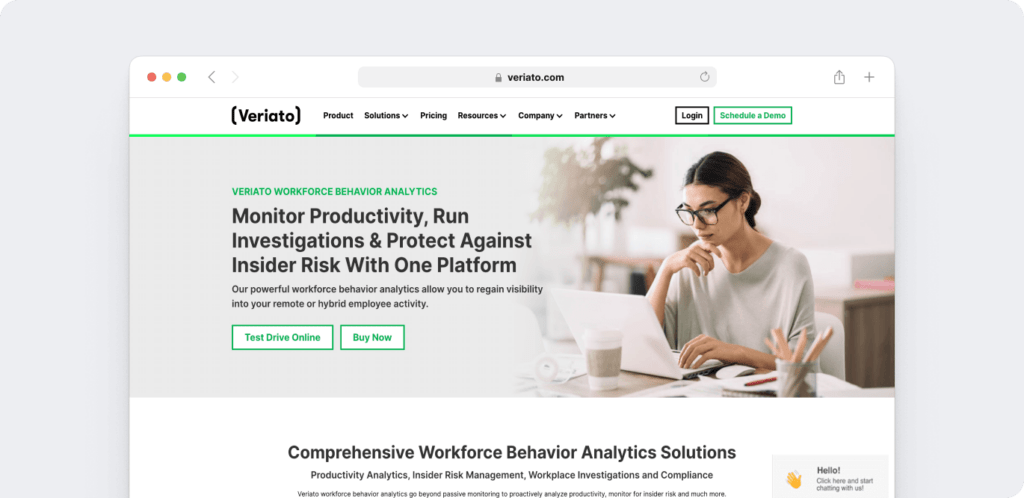
Veriato Vision provides you full control over the activities and programs you monitor.
Their solution provides remote monitoring of individuals, groups, departments, and employees.
Key features
- Video record screen activity.
- Track data within an organization and block it from being shared externally.
- Separated metadata logs such as file monitoring, URL, email, and others.
- Automated behavior grouping, anomaly detection, and incident response.
- Helpful risk score dashboard detects various types of threats.
Pricing
Veriato charges $15 per user per month.
Customer ratings
- G2: 4.3/5 (30+ reviews)
- Capterra: 4.2/5 (120+ reviews)
9. SentryPC
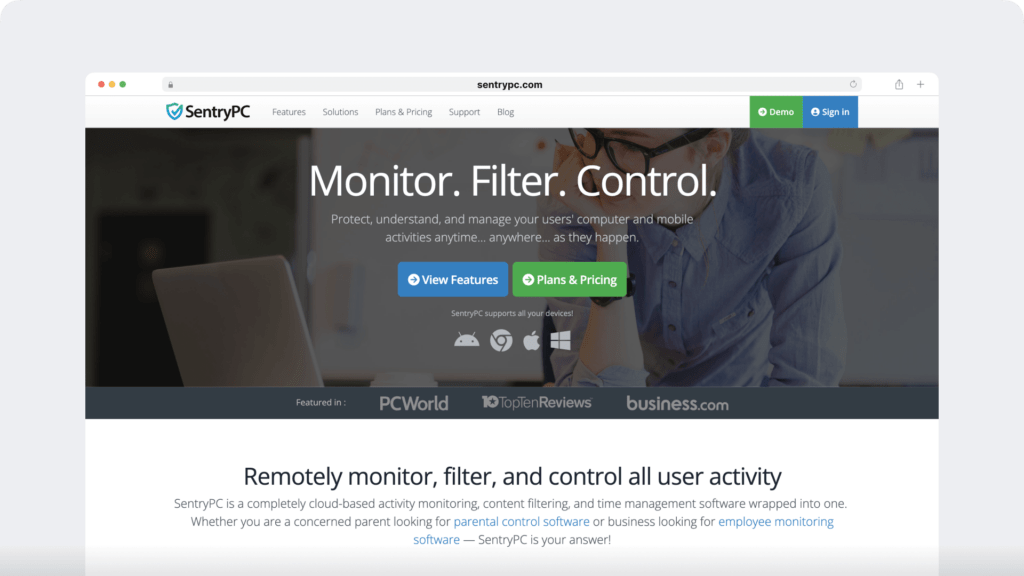
SentryPC shows you exactly how your employees are using their computers.
Its robust platform allows you to filter content, restrict website access, and actively monitor your employees.
Key features
- Time management and scheduling.
- Disable and enable sites like YouTube and Facebook during allocated periods.
- Optimized responsiveness for simple mobile viewing.
- Access detailed events reporting and view detailed user computer activity.
- Parental control feature for parents to monitor and control their children’s web activity.
Pricing
SentryPC’s basic plan starts at $69.95 per year for a single license.
Customer ratings
- G2: 2.5/5(2 reviews)
- Capterra: 2.3/5 (4 reviews)
10. EaseMon
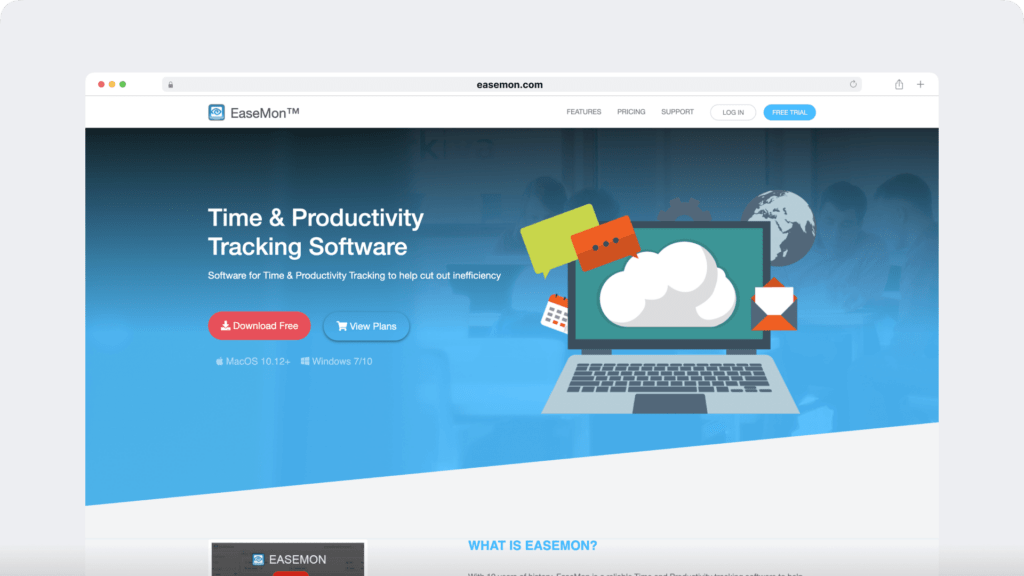
EaseMon is a monitoring app for both Mac and Windows that tracks your employees’ computer activities from a central location.
This remote monitoring software records keystrokes, chat logs, emails, web history, and app usage to keep you up-to-date with your team.
Key features
- IM (Instant Messaging) chat monitoring.
- Block inappropriate apps and games.
- Screen time limit feature to restrict access after a certain period.
- Automated alerts when inappropriate activity is detected.
- Remotely restart/shut down the target computer.
Pricing
EaseMon offers two plans starting from $29.99/user per month. They also provide a 3-day free trial and don’t require a credit card.
Customer ratings
- G2: 4/5 (2 reviews)
- Capterra: N/A
Comparison table
| Software Name | Best For | Key Features | Pricing (Starting At) | Free Trial? |
| Time Doctor | Best Overall & Productivity Analytics | Time tracking, productivity reports, screenshots, website & app monitoring | $6.70/user per month | Yes (14 days) |
| Hubstaff | Best for Remote Teams | Geofencing, online & offline tracking, productivity reports, scheduling | $4.99/user per month | Yes (Limited free plan) |
| Teramind | Best for Security & Compliance | User behavior analytics, keystroke logging, remote access, anomaly detection | $10/user per month | No |
| ActivTrak | Best for Workforce Analytics | Remote screen monitoring, activity analysis, alarms for unproductive activities | $10/user per month | Yes (Freemium plan) |
| Kickidler | Best for Live Monitoring | Real-time monitoring, remote PC access, violation history tracking | $3.06/user per month | Yes |
| Desktime | Best for Freelancers | Automatic time tracking, invoicing, mobile compatibility | $4.58/user per month | Yes (Free plan available) |
| Insightful (Workpuls) | Best for Small Businesses | Automated time tracking, screenshots, timesheet management | $6.40/user per month | Yes (7-day trial) |
| Veriato Vision | Best for Insider Threat Detection | Screen video recording, threat detection, risk score dashboard | $15/user per month | No |
| SentryPC | Best for Parental Controls & Monitoring | Website filtering, activity tracking, user scheduling | $59.95/year | No |
| EaseMon | Best for Stealth Monitoring | Keystroke logging, IM chat monitoring, app blocking | $29.99/user per month | Yes (3-day trial) |
Final thoughts
A robust employee monitoring tool is essential to improve workplace productivity..
Investing in a good monitoring platform helps minimize disruptions and can assist your business to stay agile in this ever-changing work environment.
While there are many software vendors and tools available for Mac devices, Time Doctor is an excellent option. Time Doctor provides everything you’ll need to ensure your employees stay productive during their work hours.
Get a demo of Time Doctor and watch your team’s productivity levels soar!
Frequently asked questions(FAQs)
1. Can Mac users track employee activity remotely?
Yes, most employee monitoring tools for Mac offer cloud-based remote access, allowing managers to monitor employee activities from anywhere.
2. Is employee monitoring software legal?
Yes, but businesses must comply with local labor laws and inform employees before implementing monitoring. Employers should also provide a clear workplace policy on monitoring to ensure transparency.
3. Can employees detect monitoring software on Mac?
It depends on the software. Some tools, like Time Doctor and Hubstaff, operate transparently, while others, like Teramind or EaseMon, offer stealth modes that employees may not detect.
4. Do monitoring tools affect Mac performance?
Most monitoring software is optimized to run in the background with minimal CPU usage. However, tools that capture screenshots or record screen activity may use more system resources.
5. Can Mac monitoring software track internet and app usage?
Yes. Most monitoring tools provide website and application usage reports, showing which apps and websites employees spend the most time on. Some even block unproductive websites.
6. Do these tools work for hybrid and remote teams?
Yes, many tools like Time Doctor, Hubstaff, and ActivTrak are designed for remote teams and support time tracking across multiple devices.
7. How secure is employee data in monitoring software?
Top monitoring tools comply with GDPR, SOC 2, and other data privacy regulations. Tools like Time Doctor and Veriato Vision offer encryption and role-based access to protect sensitive employee data.
8. What is the best Mac monitoring software for small businesses?
For small businesses, Time Doctor and Hubstaff offer affordable and scalable tracking solutions. Both include productivity insights, time tracking, and website monitoring.
9. Can Mac monitoring software prevent insider threats?
Yes. Tools like Teramind and Veriato Vision use behavior analytics to detect suspicious activity and prevent data leaks or unauthorized access.

Liam Martin is a serial entrepreneur, co-founder of Time Doctor, Staff.com, and the Running Remote Conference, and author of the Wall Street Journal bestseller, “Running Remote.” He advocates for remote work and helps businesses optimize their remote teams.


