Oracle NetSuite is an integrated cloud software suite with project accounting, eCommerce, and other specialized business features.
It offers NetSuite solutions like NetSuite Professional Services Automation (PSA), NetSuite SuiteSuccess, NetSuite Openair, NetSuite ERP (Enterprise Resource Planning), etc.
One of its main features, time tracking functionality, is a part of NetSuite Professional Services Automation. This feature lets NetSuite users track working hours, record billable hours, and invoice clients.
In this article, we’ll explore NetSuite time tracking, how to use it, and its three limitations. We’ll also look at seven popular alternatives to NetSuite time tracking.
Let’s get started.
Table of Contents
- How to use NetSuite time tracking
- Advantages of Netsuite time tracking
- 3 major limitations of NetSuite time tracking
- 7 better alternatives to NetSuite time tracking
How to use NetSuite time tracking
NetSuite offers an interactive timer that lets you generate and submit detailed timesheets, customize time approval workflows, and more. You’ll find the feature in the NetSuite Timesheet Management functionality.
Here are the steps to follow to use the Timer:
- Click on Transactions > Employees > Track Time.
- Enter the relevant details.
- Click on the Timer icon next to the Duration.
- Hit the Start button when the Timer popup window appears to begin logging time.
- Click Pause to stop tracking time when you take a break.
- Then, click Submit.
The tool rounds off your work break time to the nearest minute and will show it automatically in the Duration field.
Other ways to track time in NetSuite
NetSuite offers other time tracking options like:
- Manual Time Entry: Lets employees enter time entries to track their work hours.
- Weekly Time Tracking: Tracks the hours employees work in a week.
- Weekly Timesheets: Captures weekly time entries by offering a customizable method.
- Interactive Timer: Tracks the hours employees work in real-time.
Now, let’s look at the pros of tracking time using NetSuite.
Advantages of Netsuite time tracking
Here are the few benefits of tracking employee time using Netsuite:
- Allows flexible time entry, i.e., tracking clock in and out times from any location.
- Offers self-service timesheet tracking and approvals for better visibility.
- Notifies managers when a timesheet is ready for approval.
- Tracks the approval process from the dashboard.
- Offers NetSuite training and education services like webinars, product demos, customer stories, etc., to help train employees.
Now, let’s look at the drawbacks of using NetSuite time tracking.
3 major limitations of NetSuite time tracking
Here are the three important limitations of tracking time with NetSuite:
1. Expensive to set up and maintain
Setting up NetSuite is a complex and tedious process. As a result, you have to provide employees with adequate training on using the tool’s necessary features, increasing expenditure.
Additionally, the tool has many modules and is difficult to operate. It could confuse employees when an issue arises or if the tool requires maintenance.
For that, you may have to either employ an in-house IT (Information Technology) team or contact a third-party solution provider for support services and regular maintenance. This could add to the initial expense.
2. Lack of employee monitoring features
NetSuite doesn’t offer employee monitoring features like web and desktop monitoring. As a result, the timer may record non-billable hours where the employee didn’t work.
NetSuite timesheets will also account for the non-billable time, and you may end up paying employees for the time they didn’t work.
3. Disruptive user experience
NetSuite’s time tracking features doesn’t let employees navigate away from the Time Tracking page or the Timer Pop-up window while they track time. This can disrupt an employee’s work and reduce their productivity.
Additionally, subscribers with the NetSuite CRM+ plan can’t record billable hours, invoice customers’ billable time, or record time for payroll.
Instead, you can use dedicated time tracking tools to track work hours. Let’s take a look at a few of them.
7 better alternatives to NetSuite time tracking
Here are the seven best alternatives to tracking work hours with NetSuite:
1. Time Doctor

Time Doctor is a time tracking and productivity management software that helps you track every minute an employee works in a day, week, or specified date range. Used by small businesses like Thrive Market as well as large enterprises like Ericsson, it offers many integrated time tracking features.
The tool also offers other robust and user-friendly features to increase employee productivity.
Let’s take a look at some important ones:
Key features
A. Silent and interactive time tracking
Time Doctor offers an interactive and silent time tracker to record every second an employee has worked.
With the tool’s manual or interactive time tracking feature, an employee can start tracking time when they begin work and stop the timer when they finish or take a break.
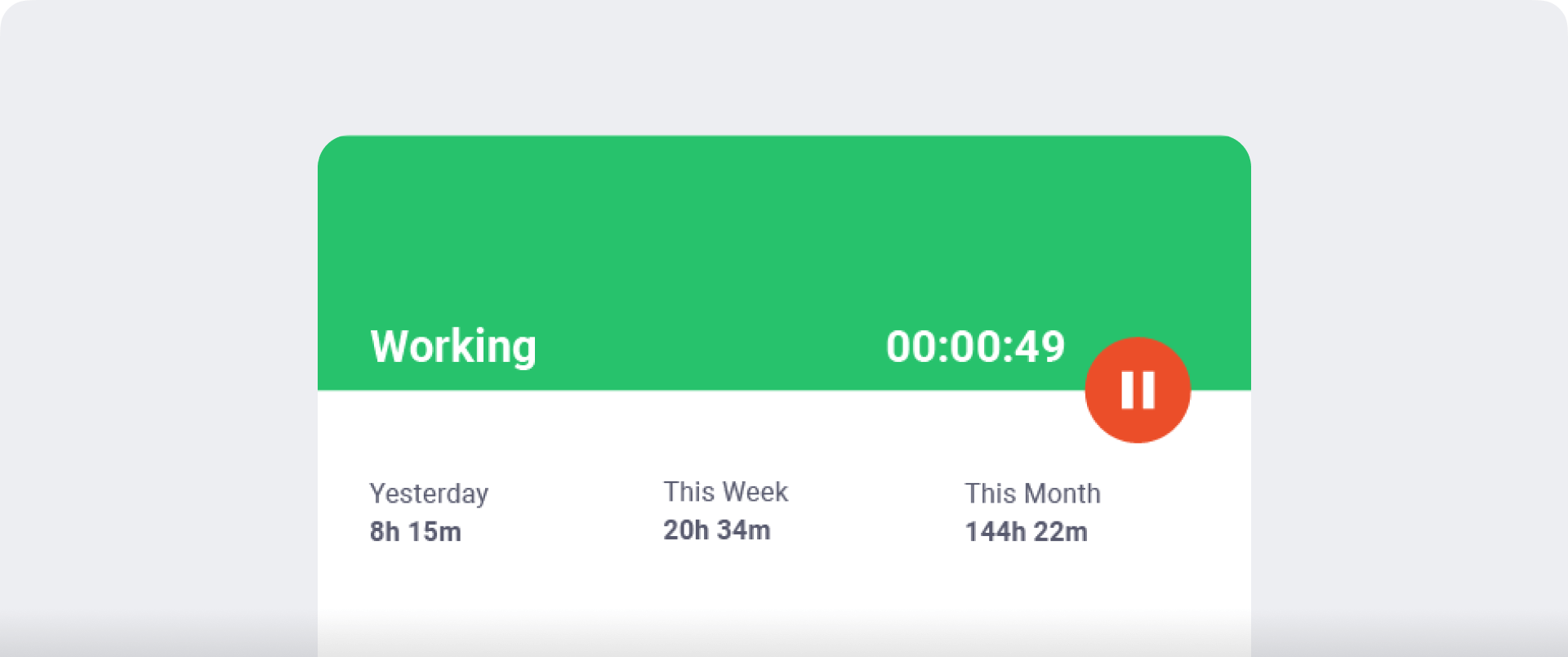
It also offers an automatic or silent time tracking feature that tracks the time when an employee switches on their computer. The timer runs in the background and doesn’t interfere with the task they’re working on.
B. Idle time tracking
Time Doctor’s idle time tracker shows when an employee is idle while the timer runs.
The tool detects an employee’s keystrokes and mouse movements and records the duration of time they’re idle. Upon crossing a set time limit, the tool nudges the employee to resume work by showing an idle time pop-up alert.
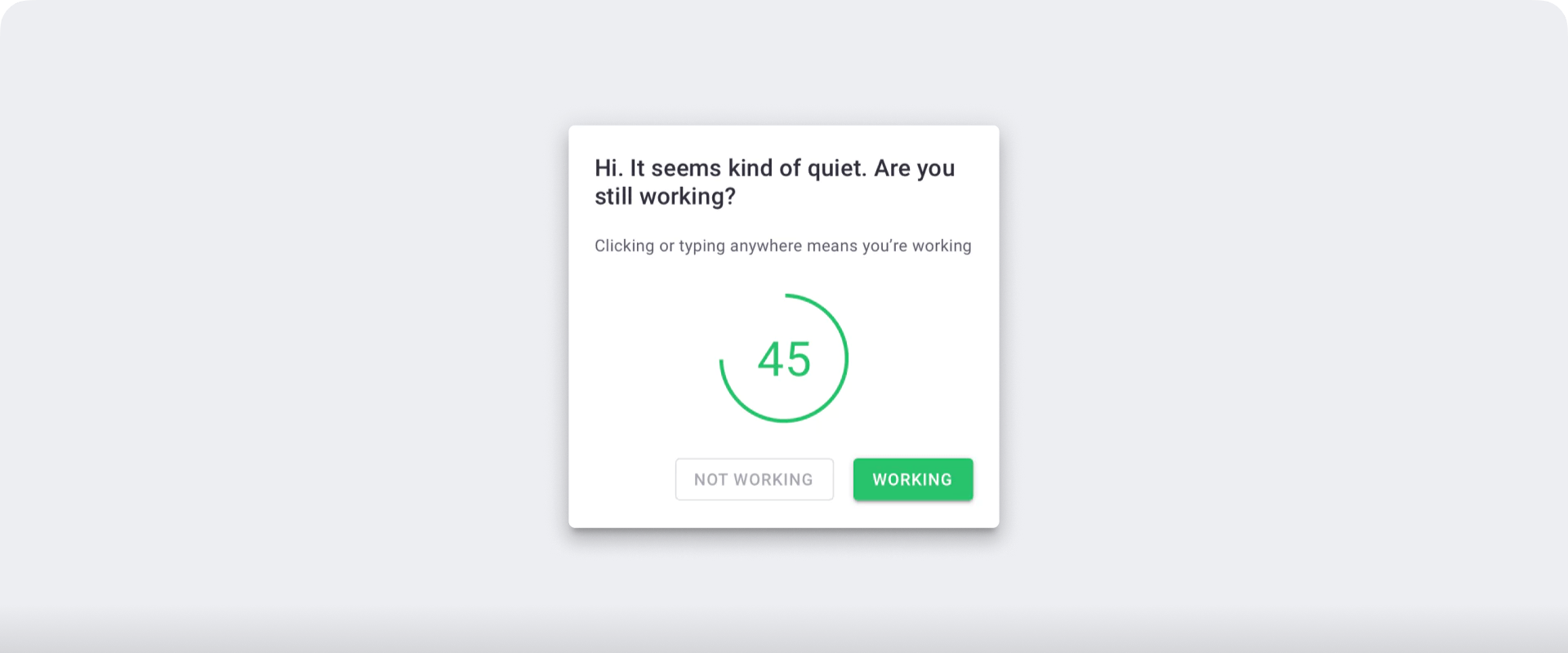
Note: Time Doctor isn’t a keylogger. It only detects whether the employee clicked any keys or moved the mouse.
C. Work schedules
With the work schedule feature, you can create shifts for employees and track the time they spend on each shift.
You can also record whether an employee started their shift on time and worked for a minimum number of hours. Based on the time tracked, the tool automatically assigns them attendance statuses, like ‘Absent,’ ‘Present,’ ‘Late,’ or ‘Partially Absent.’
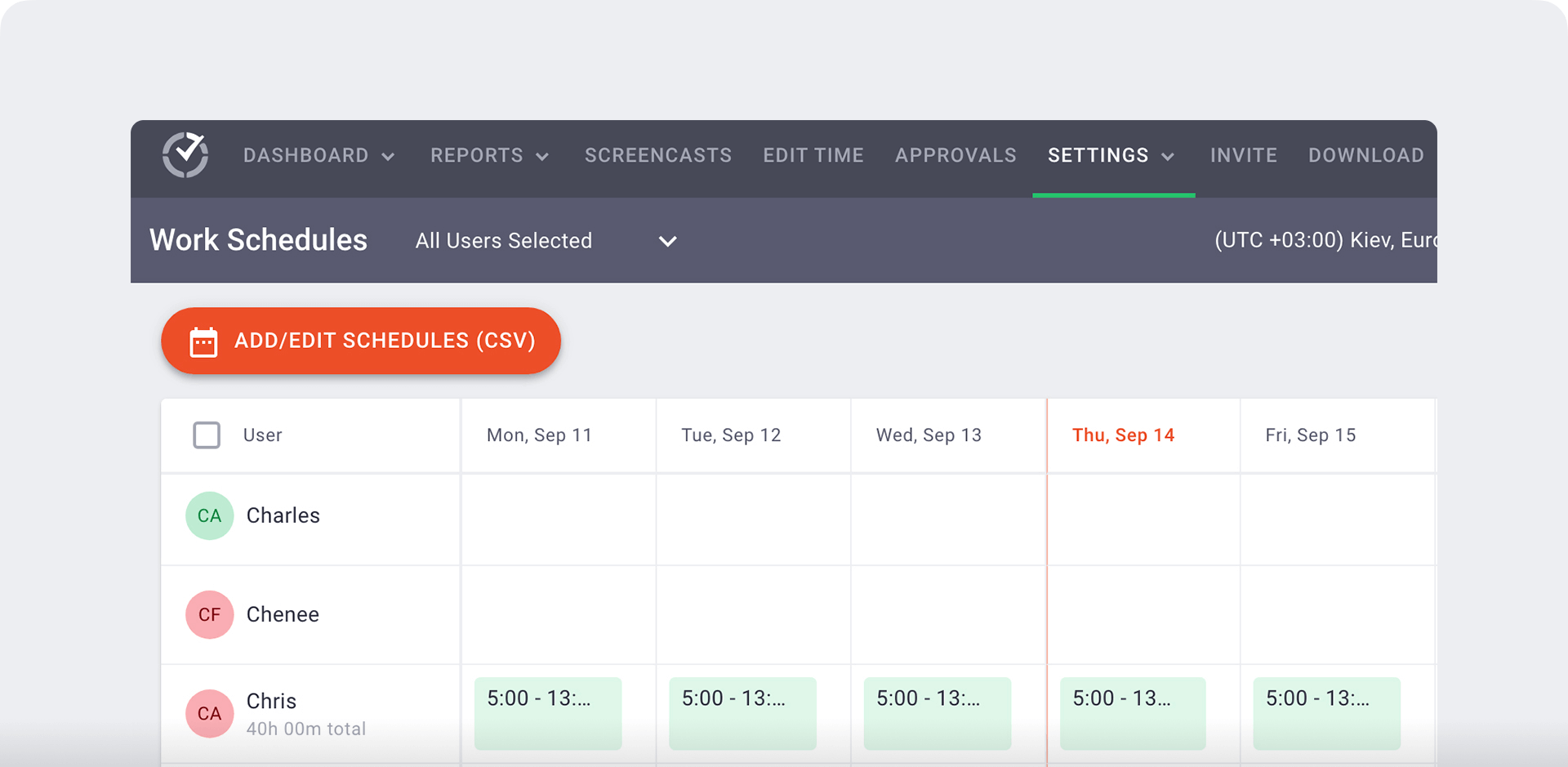
D. Screencasts (Optional)
Time Doctor allows you to take screencasts of employees’ screens to spot unproductive activities and check if they’re working properly.
You can take screenshots after regular time intervals of 3, 15, or 30 minutes.
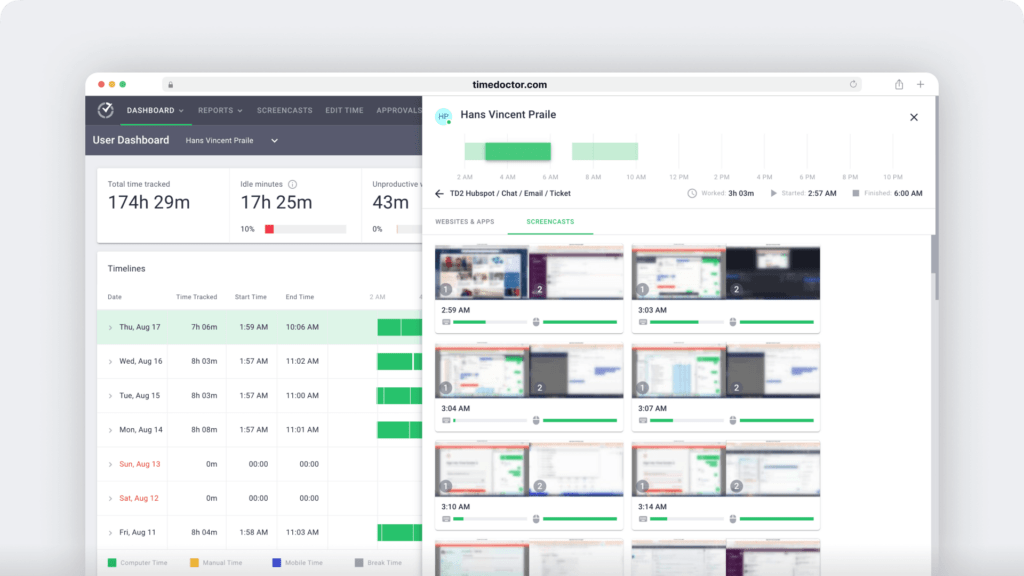
Note: Admins and managers can blur or delete screencasts of an employee or a group of employees to protect their privacy.
E. Project and task management
Time Doctor lets you create projects and tasks and assign them to a group or an individual employee. You can also organize tasks by projects or with five default folders for better workflow.
Here are the five default folders the tool offers:
- Permanent Tasks: Assigned by admins that can’t be marked as completed.
- Current Tasks: Which employee is currently working.
- Next Tasks: That an employee will work on next.
- Future Tasks: That an employee will work on in the future.
- Completed Tasks: That are marked as completed.
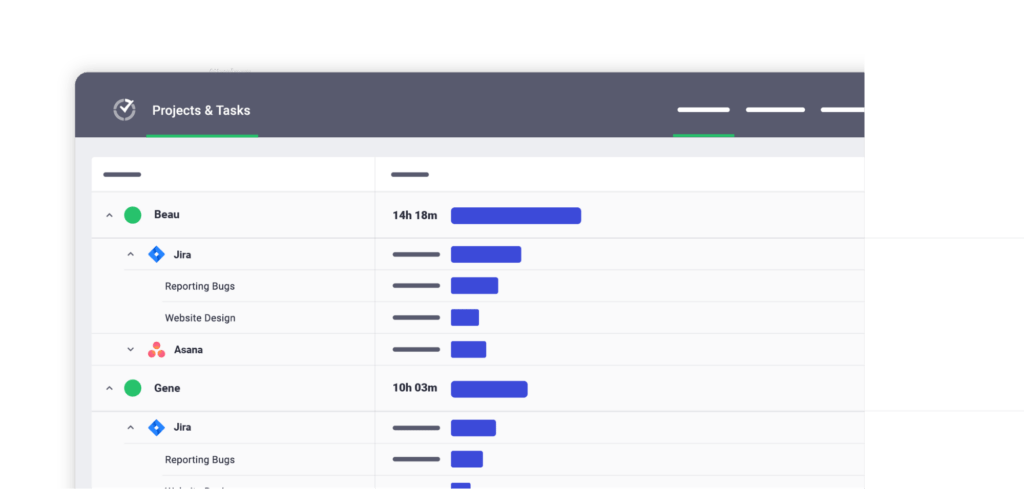
Note: Only admins can assign projects to team members.
F. Productivity ratings
Time Doctor allows you to set productivity ratings for each website and app based on whether they’re relevant to work.
The different productivity ratings are:
- Productive.
- Unproductive.
- Neutral.
- Unrated.
For example, you can rate Instagram as ‘Unproductive’ and Microsoft Word as ‘Productive’ for your accounts team.
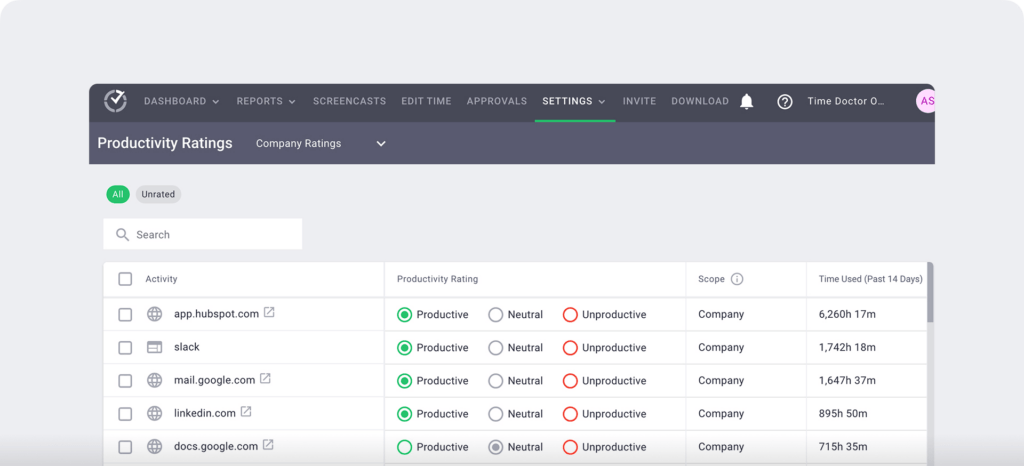
G. Productivity reports
Time Doctor can generate various productivity reports depending on the time tracked. From these reports, you can spot employee productivity patterns like weaknesses and strengths.
Here are the different types of productivity reports:
- Activity summary report: Lets you view an employee’s active, unproductive, productive, manual, and mobile time for a selected time range.
- Timeline report: Displays the time an employee spends working and taking breaks.
- Hours tracked report: Shows your team’s work hour data during a specific date range.
- Projects & tasks report: Displays how much time an employee spends on different tasks and projects.
- Custom export report: Lets you customize employee information to include in an exported report without downloading individual reports.
- Web & app usage report: Lists the sites and applications employees use during work hours, and the time they spend on each of them.
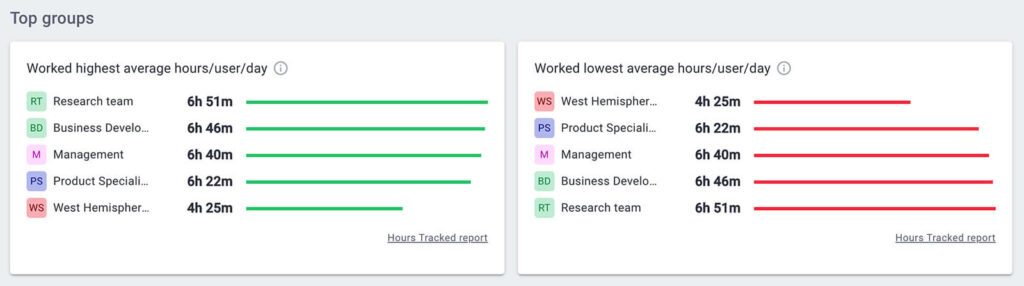
H. Payroll management
Time Doctor offers a payroll feature that allows you to pay employees directly from popular payment gateways like Gusto, Paypal, and Wise.
It helps you customize employee payroll based on payment methods, pay period, payment currencies, and payment rates.

I. Chrome extension
Time Doctor offers a Chrome extension that integrates with over 50 premium tools. Here are some of them:
- Project management: Evernote, Zoho Projects, Asana, etc.
- CRM: Hubspot, Pipedrive, etc.
- Payment and invoicing: Paypal, Wise, etc.
The tool also offers a mobile app for Android devices.
Pricing
Time Doctor offers a 14-day free trial (no credit card required). Its paid plans start at $7/user per month.
Check out Time Doctor’s other features here.
Customer ratings
- Capterra: 4.5/5 (400+ reviews)
- G2: 4.4/5 (270+ reviews)
2. Toggl Track
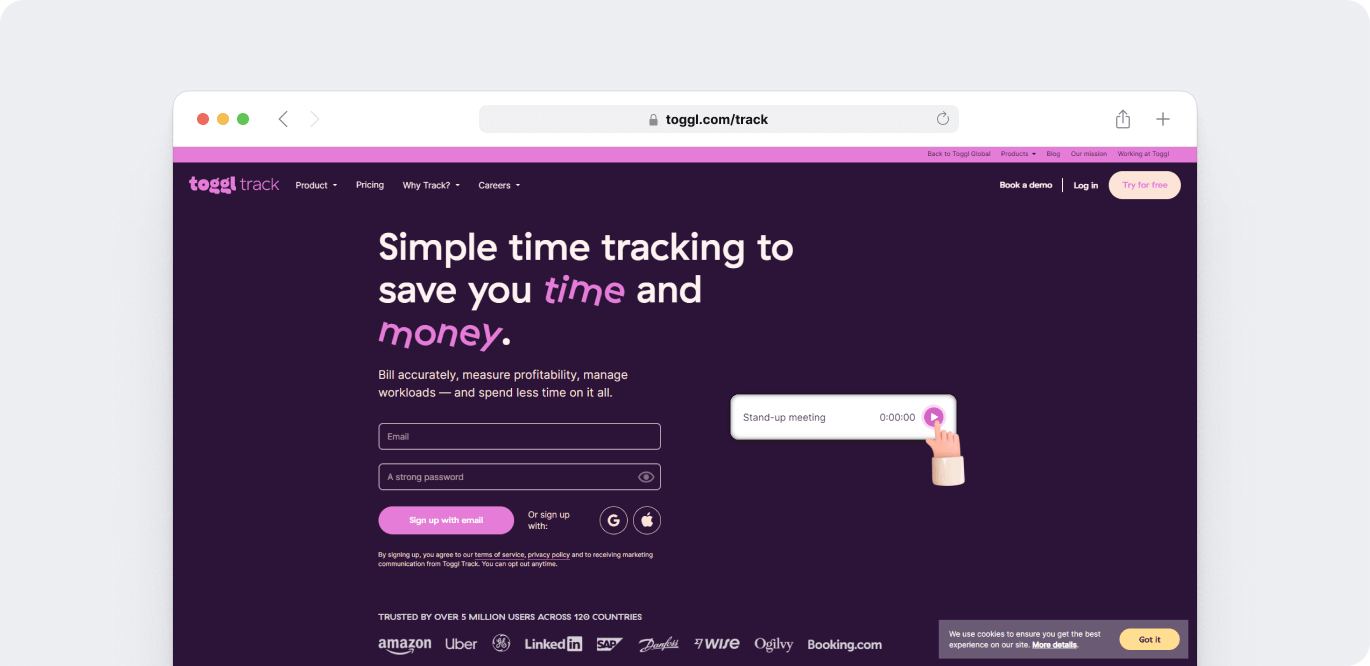
Toggl Track is a time tracking tool offering seamless client billing and project budgeting for businesses of all sizes.
Key features
- Auto tracks every website or application an employee uses for more than 10 seconds.
- Shows time entry suggestions based on the software the employee is using.
- Provides access to time related tasks like tracking, budgets, approvals, and estimates, from one place.
- Lets project managers set up permissions to control the data employees view.
Pricing
Toggl Track offers a limited free plan with basic time tracking features for up to five users. Its paid plans start at $10/user per month.
Customer ratings
- Capterra: 4.7/5 (1,810+ reviews)
- G2: 4.6/5 (1,490+ reviews)
3. Everhour
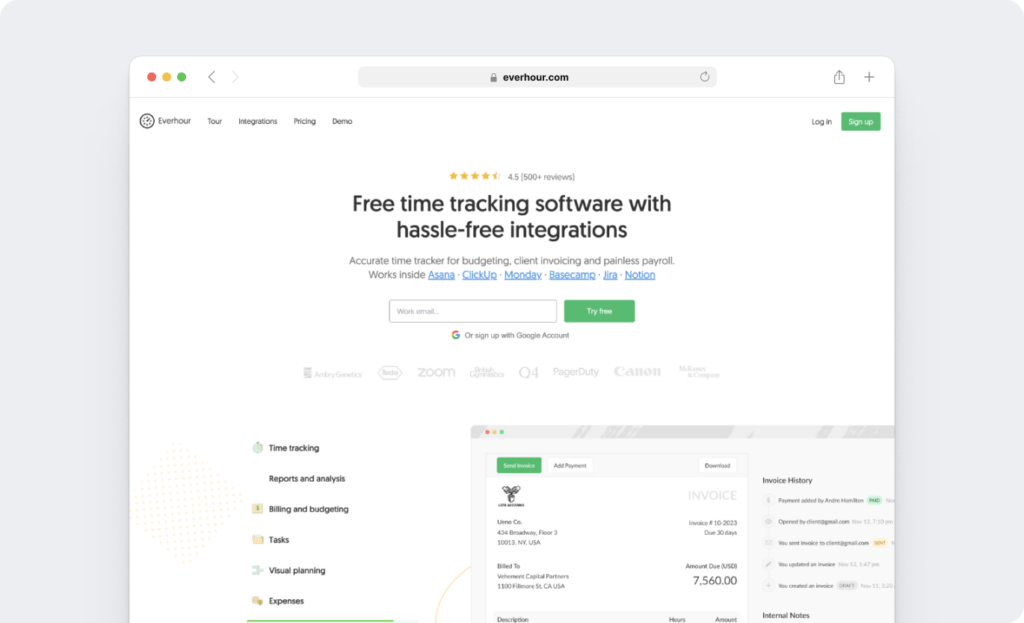
Everhour is a time tracking tool with billing and budgeting, resource planning, and more features essential for project profitability.
Key features
- Sends notifications when an employee submits a timesheet for approval and locks the approved timesheets to prevent edits.
- Tracks project costs to bill clients for expense management.
- Lets you add tags and sections to tasks for project management.
- Generates invoices based on tracked billable hours.
Pricing
Everhour offers a 14-day free trial. Its paid plans start at $8.50/user per month.
Customer ratings
- Capterra: 4.7/5 (300+ reviews)
- G2: 4.7/5 (130+ reviews)
4. Hubstaff
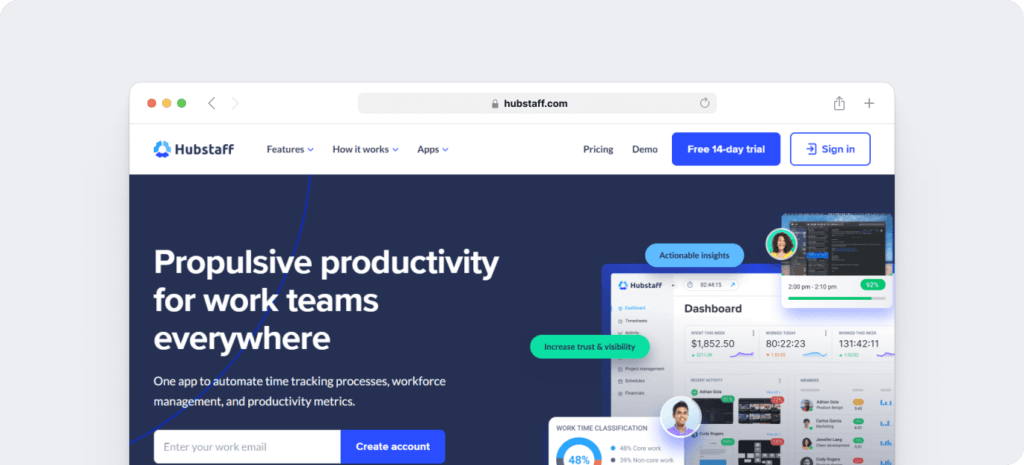
Hubstaff is a time tracking and project planning tool with reporting, payroll, and budgeting features.
Key features
- Offers flexible time entry features by letting you view and edit a timesheet in their mobile app.
- Helps you manage multiple projects simultaneously by tracking time for every project task.
- Lets you set custom pay rates for efficient payroll management.
- Allows you to set a project budget for better forecasting and profitability.
Pricing
Hubstaff offers a free plan without integrations or payroll features. Its paid plans start at $7/user per month, plus an additional $5/monthly base fee.
Customer ratings
- Capterra: 4.6/5 (1,240+ reviews)
- G2: 4.3/5 (390+ reviews)
5. Desktime
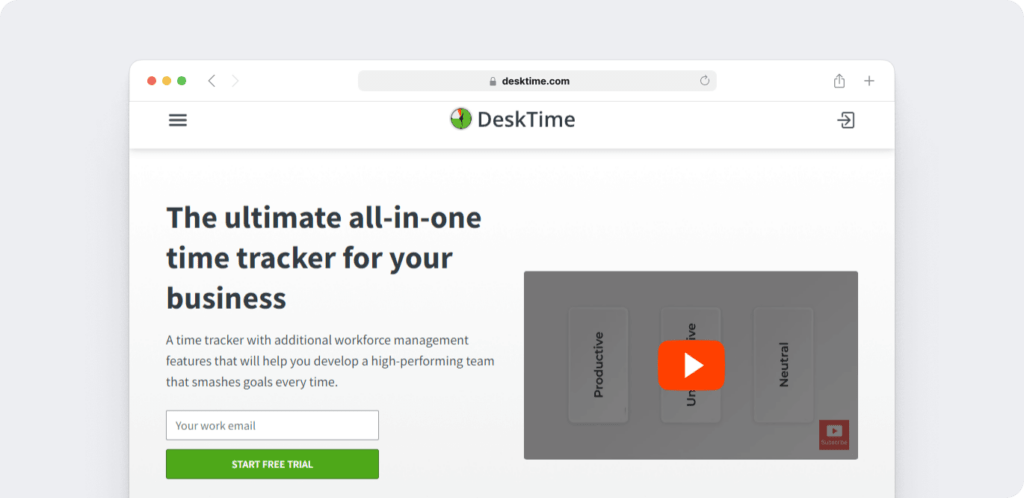
Desktime is an automatic time tracker and timesheet management tool that helps businesses achieve their productivity goals.
Key features
- Allows an employee to enter the offline work time in their timesheet.
- Reminds an employee to take breaks from their computer with the private time feature.
- Tracks time based on document titles, email subject lines, chat group names, etc.
- Lets you create a project, assign it to employees, and estimate the project’s costs.
Pricing
Desktime offers a free plan without idle or project time tracking features. Its paid plans start at $7/user per month.
Customer ratings
- Capterra: 4.4/5 (230+ reviews)
- G2: 4.5/5 (140+ reviews)
6. TimeCamp
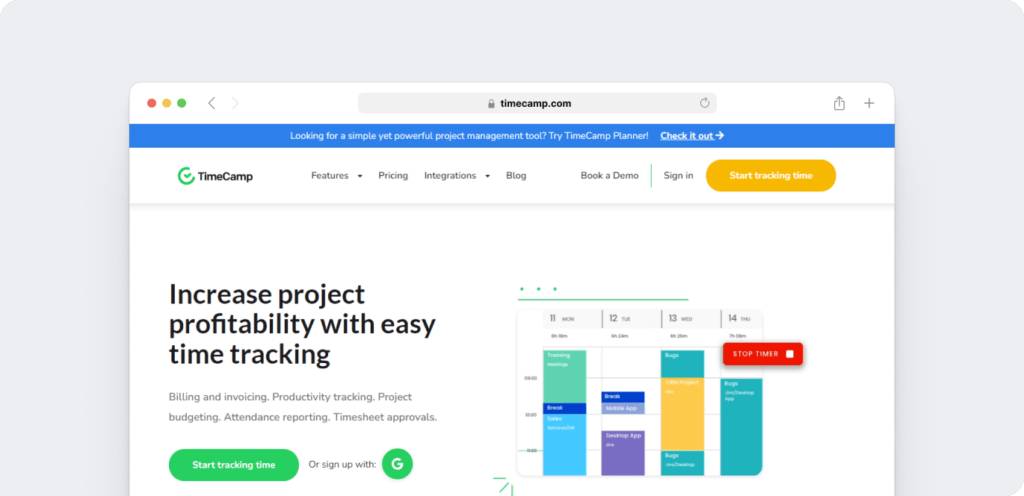
TimeCamp is a time tracking and project management software offering automated time tracking features to save time and money.
Key features
- Gives you a detailed view of employee work hours in the daily timesheet.
- Records all data necessary to analyze employee productivity like their work hours, break time, etc.
- Offers a desktop app compatible with Mac, Windows, and Linux.
- Ensures privacy as it’s GDPR (General Data Protection Regulation) compliant.
Pricing
TimeCamp offers a free plan without time rounding and custom report features. Its paid plans start at $7/user per month.
Customer ratings
- Capterra: 4.7/5 (550+ reviews)
- G2: 4.6/5 (180+ reviews)
7. Clockly
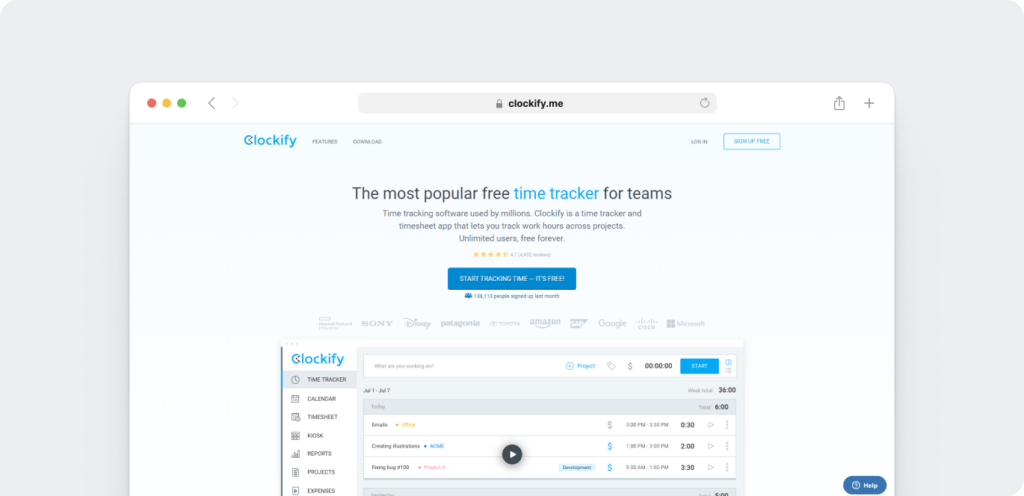
Clockly is an employee time tracking and payroll processing tool that aims to boost team productivity and business profitability.
Key features
- Lets an employee add and edit a timesheet entry from the Timesheet view.
- Lets you export time sheets to XLS format to share, save, or print in a single click.
- Allows you to filter timesheets by date, project, or team member for easier timesheet management.
- Integrates with Trello, Jira, Monday.com, and 17 other applications.
Pricing
Clockly offers a free plan for up to 10 users. Its paid plans start at $14.99/month.
Customer ratings
- Capterra: N/A
- G2: N/A
Wrapping up
NetSuite time tracking is a good tool for timesheet management and preventing time theft.
But it has several limitations like complex setup, costly maintenance, etc., which can decrease the effectiveness of its time tracking.
Instead, go through the list of NetSuite time tracking alternatives and choose a suitable tool for your business.
Time Doctor stands out from the list with real-time reporting, automatic time tracking, payroll management, and other handy features.
Sign-up with Time Doctor’s 14-day free trial and enjoy the best time tracking services!


