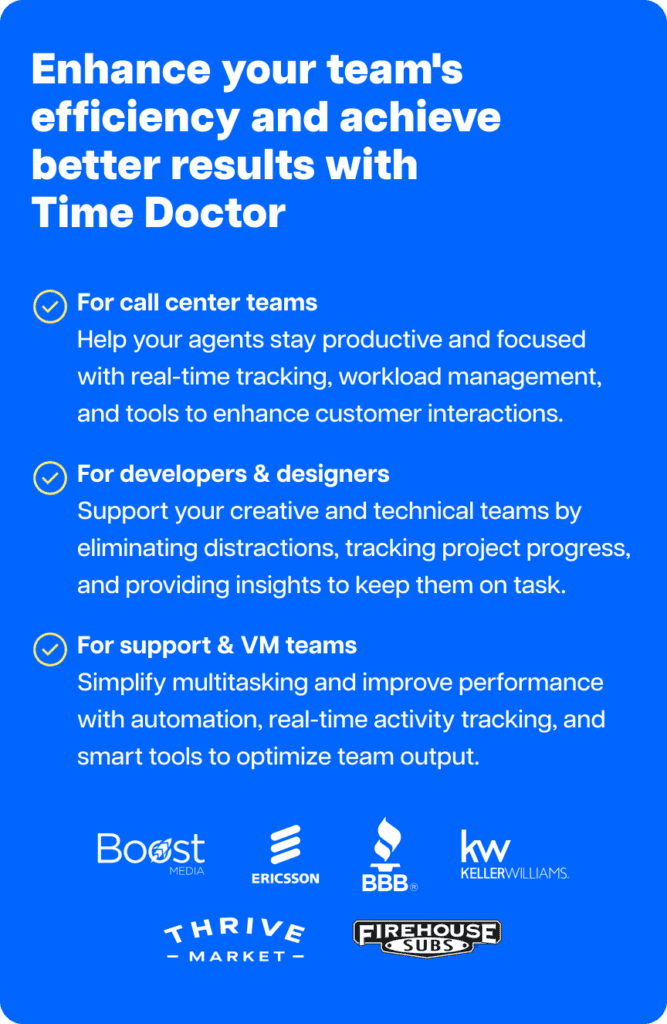When managing a distributed team, using a time tracking tool is a no-brainer for monitoring employee hours and attendance. But what if your employees work offline or lose their internet connection?
Offline time tracking software is essential for recording hours worked, even when your team isn’t online. This type of tool maintains accurate, updated timesheets without needing manual entries.
Which app integrates best with your team’s workflow? In this article, we’ll cover the best offline time tracking software and tools so you can monitor employee working hours reliably and efficiently.
How does offline time tracking work?
Offline time tracking tools record employees’ productive and idle time—no matter their connection status. Whether employees disconnect for a few minutes or a few hours, the time tracking app keeps recording.
Most solutions track offline time using a local cache. They sync the offline time data with the server when employees reconnect. As a result, they create complete timesheets, even if employees work both online and offline.
If you manage field teams, your employees likely spend a lot of time working offline. However, if you manage remote, hybrid, or in-office teams, you probably expect employees to work almost exclusively online.
Do you really need an offline time tracker? In most cases, yes.
Even occasional internet outages can lead to incomplete and inaccurate time data. If your office or team’s remote workspaces have connectivity issues, you waste a lot of time reviewing and editing timesheets manually.
Saving yourself and your finance team time and hassle with offline time tracking is crucial. An offline solution can still account for the time worked, ensuring employees get paid correctly and helping managers avoid manual edits.
11 best offline time tracking software for distributed teams
No matter where your team works, there’s an offline time tracker that fits your business. Let’s review the top platforms.
1. Time Doctor
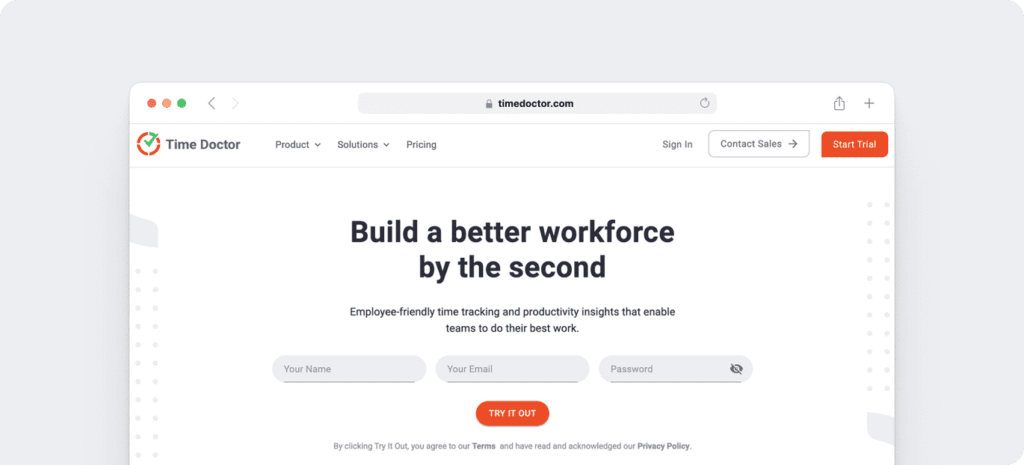
Time Doctor is a time tracking solution for remote, hybrid, and in-office teams. It automatically monitors time, tasks, and projects, providing productivity insights that managers can use to improve schedules, workflows, and workloads.
Automated time and activity tracking
Time Doctor can start and stop tracking time automatically when employees log in and out of their devices. Automated tracking leads to greater accuracy, which means fewer manual edits. However, with automated tracking, employees have less control.
To give employees more control, Time Doctor also has manual time tracking. Employees can start and stop tracking from the taskbar on their device.

Either way, the dashboard automatically tracks your team’s projects and tasks during the day. Time Doctor also monitors website and app usage, so you can see how your team spends their time, even if they lose connection.
Internet connectivity report
Need to know how connected your employees are? Time Doctor’s internet connectivity report highlights when users are offline during the day. It generates daily, weekly, and monthly reports showing how much offline time each employee records.
In most cases, your team should have as close to 0% offline time as possible. Although, the more time you track, the better you can benchmark what’s standard for your team.
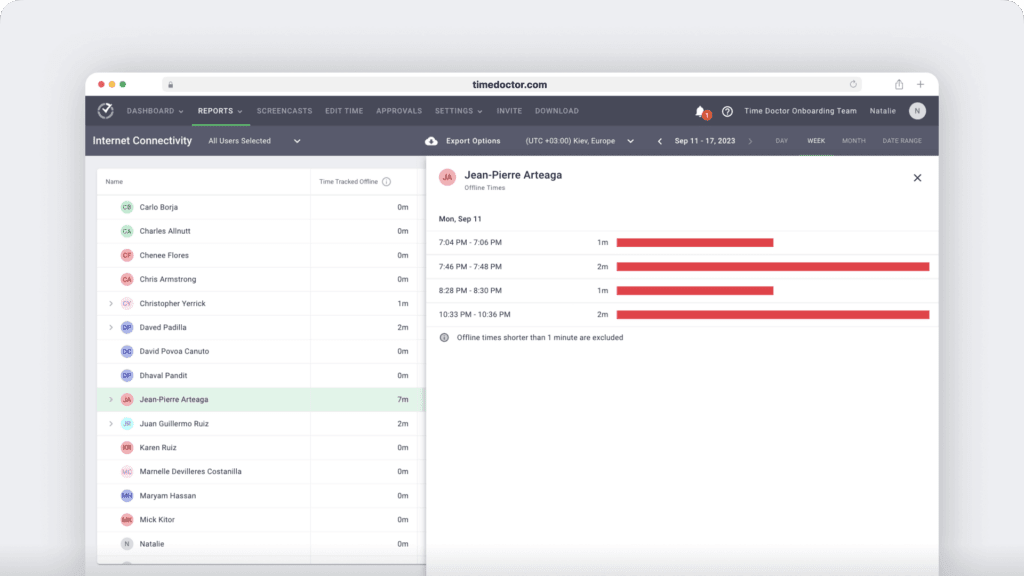
Using Time Doctor’s charts, you can easily spot which team members have the most offline time. You can view individual offline time charts to look for patterns, such as times of day or amounts of time when employees tend to go offline.
If some employees always have much more offline time than others, you can choose the right course of action. For example, the employee may need a better internet connection or an updated work computer.
Productivity insights
Interested in how productive your team is, whether they’re offline or online? Time Doctor’s automated productivity insights show you exactly what your team is working on throughout the day.

With these reports, you can look for idle time patterns, unusual amounts of time spent on specific apps or websites, or tasks that take longer than they should. Then, you can work with your team to identify and resolve roadblocks so everyone can work more efficiently.
Pricing
- Plans start at $7/user per month.
2. DeskTime
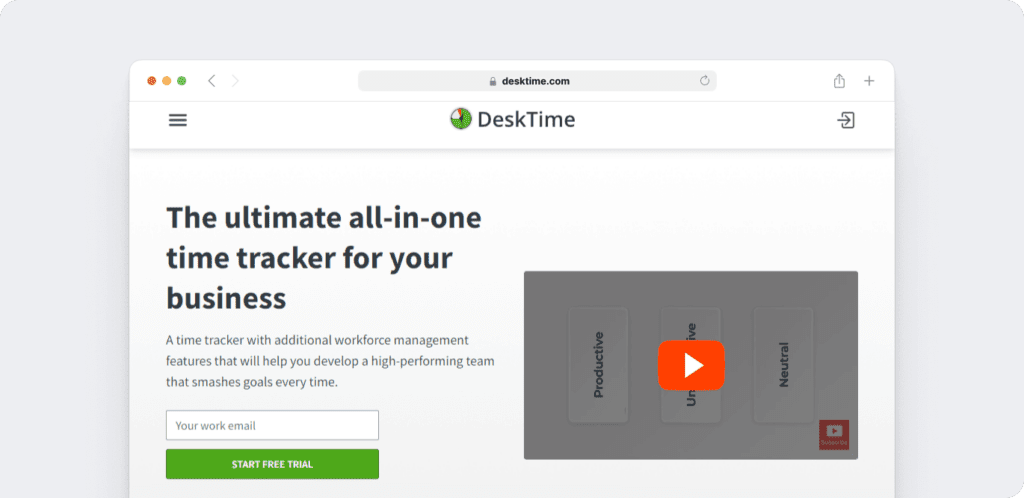
DeskTime is an automated time tracking app that monitors working hours, projects, and tasks without requiring manual starts or stops. It has a built-in Pomodoro timer to maximize productivity and a mobile app for flexibility.
Offline time tracking features
- Starts automatically running in the background once employees log in
- Requires employees to input offline time manually when creating timesheets
Pricing
- A free plan is available for individuals, and team plans start at $7/user per month.
3. Jibble
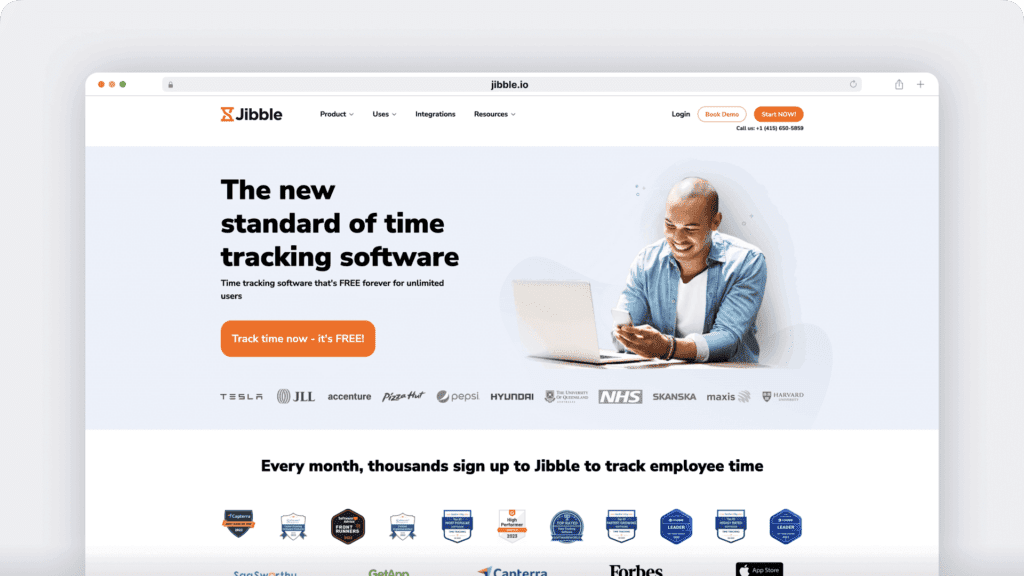
Jibble is timesheet software that uses a range of options—including facial recognition, GPS technology, and kiosks—to keep records of employee time. It integrates with apps like Slack and Microsoft Teams for added efficiency.
Offline time tracking features
- Continues tracking time even when connectivity is low or nonexistent
- Provides full functionality—including GPS, geofencing, and facial recognition—even when offline
Pricing
- A free plan is available, while paid plans start at $3.99/user per month.
4. TimeTracko

TimeTracko is a workforce analytics platform engineered to help remote and hybrid teams improve productivity. It offers real-time tracking, user activity level monitoring, screencasts, and reports for in-depth insights.
Offline time tracking features
- Allows employees to clock in and out while offline
- Provides offline reports for extra visibility into completed work with low or no connectivity
Pricing
- The beta version of TimeTracko is free to use.
5. Clockify
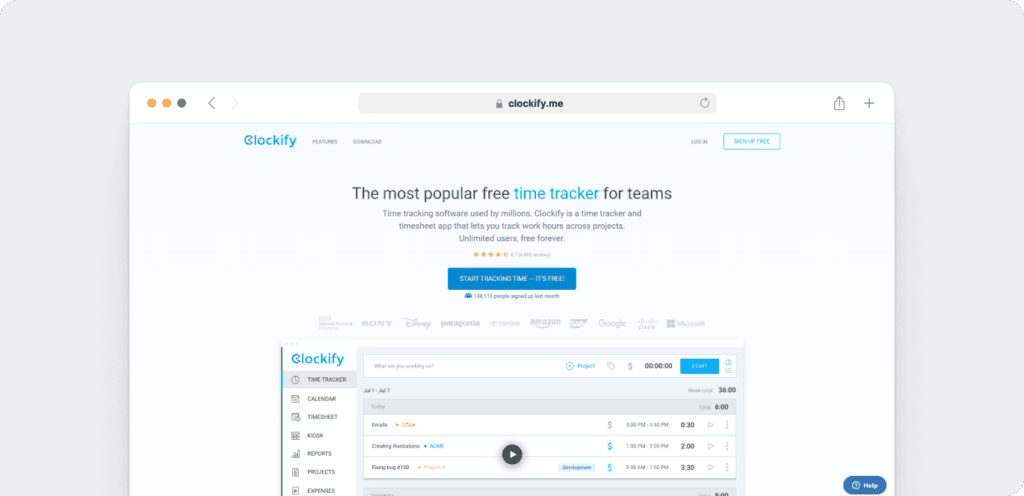
Clockify manages employee schedules, tracks time, and monitors tasks and projects. It also has location monitoring and budget tracking features to help managers juggle cost and employee management.
Offline time tracking features
- Allows users to continue tracking tasks or start and stop new ones while offline
- Syncs automatically upon reconnection and supports manual time entries
Pricing
- A free plan is available, while paid plans start at $4.99/user per month.
6. RescueTime
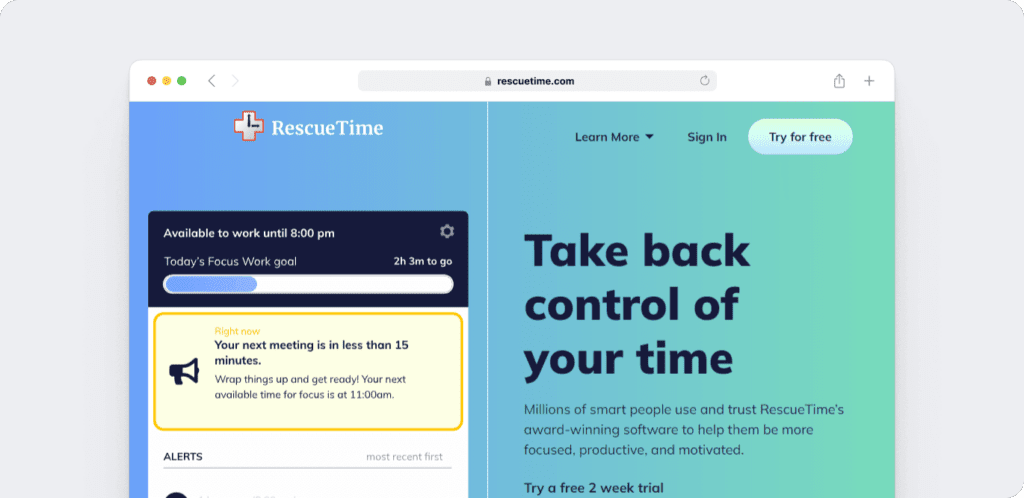
RescueTime is an automated time tracking app that works in Mac and PC taskbars. It generates daily productivity goals, creates focus sessions, and tracks distractions pulling your team away from doing their best work.
Offline time tracking features
- Provides offline time tracking for premium accounts only
- Tracks offline time automatically but requires users to enter task details manually
Pricing
- A free plan is available for freelancers, and team plans start at $12/user per month.
7. Harvest
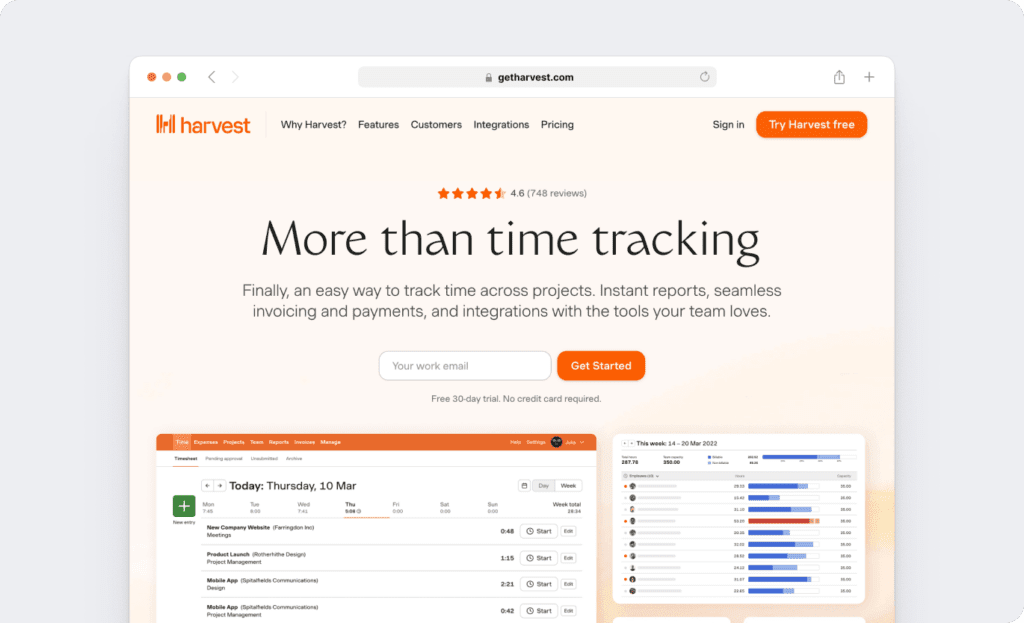
Harvest is a time tracking and team management platform that handles everything from timesheets and payroll to budgets. It has a native scheduling integration and works with payroll and project management software.
Offline time tracking features
- Syncs with servers automatically when employee devices reconnect to the internet
- Available via the Android and iOS mobile apps only, not while using the desktop app
Pricing
- A free plan is available. Paid plans start at $12/user per month.
8. Toggl Track
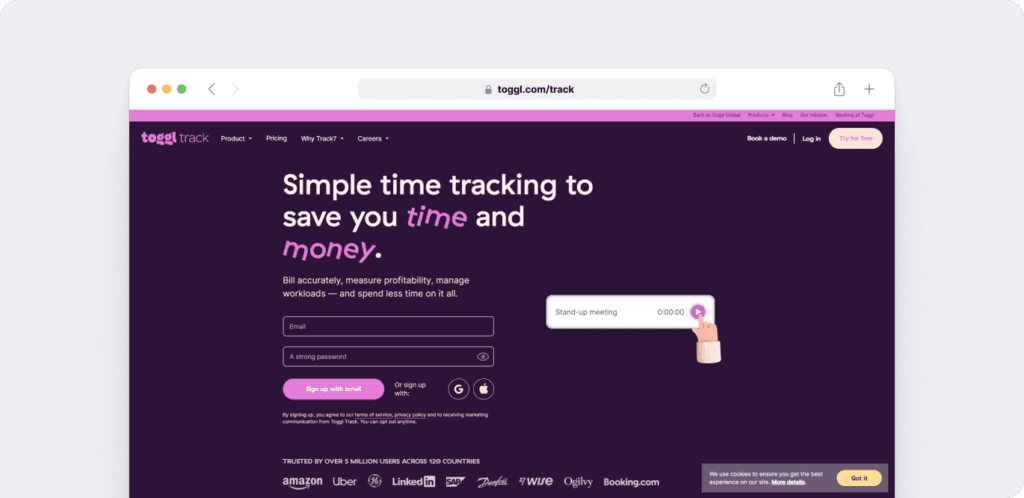
A time tracking tool offering basic task management, Toggl Track can help remote and hybrid teams tackle projects more efficiently. It tracks idle and productive time automatically and generates timelines for added insights.
Offline time tracking features
- Tracks time and tasks while offline and automatically syncs when employees regain connectivity
- Available via the desktop app only, not while using the mobile app
Pricing
- A free plan is available. Paid plans start at $10/user per month.
9. Traqq
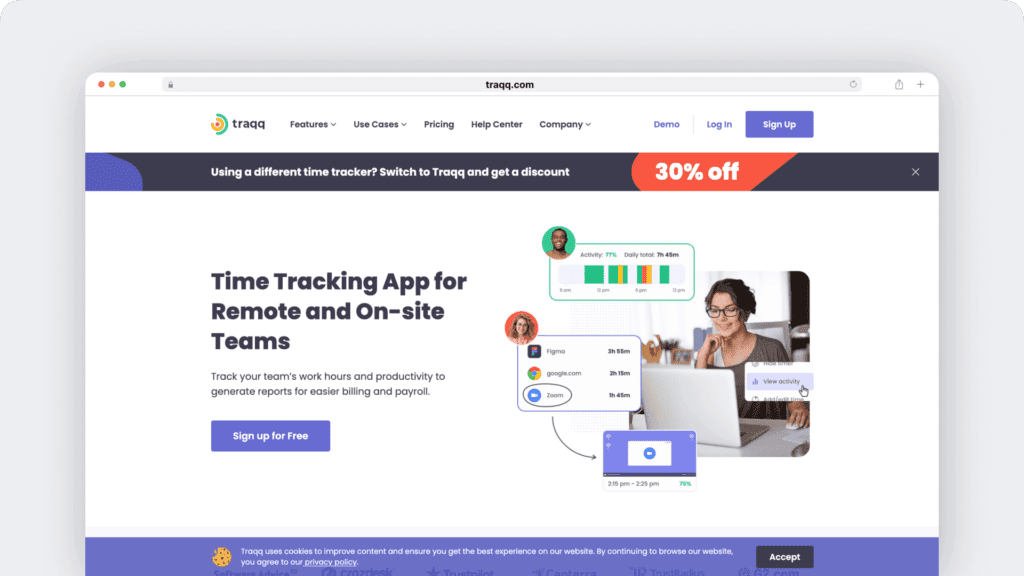
Traqq is a time tracking tool that measures employee productivity and calculates payroll. It has built-in monitoring tools to assess employee performance via screenshots, activity levels, and app usage.
Offline time tracking features
- Works in the background and tracks employee time regardless of internet connectivity
- Monitors website and app usage while offline and automatically syncs when the connection returns
Pricing
- A free plan is available for teams of up to three, and team plans start at $7/user per month.
10. Atto
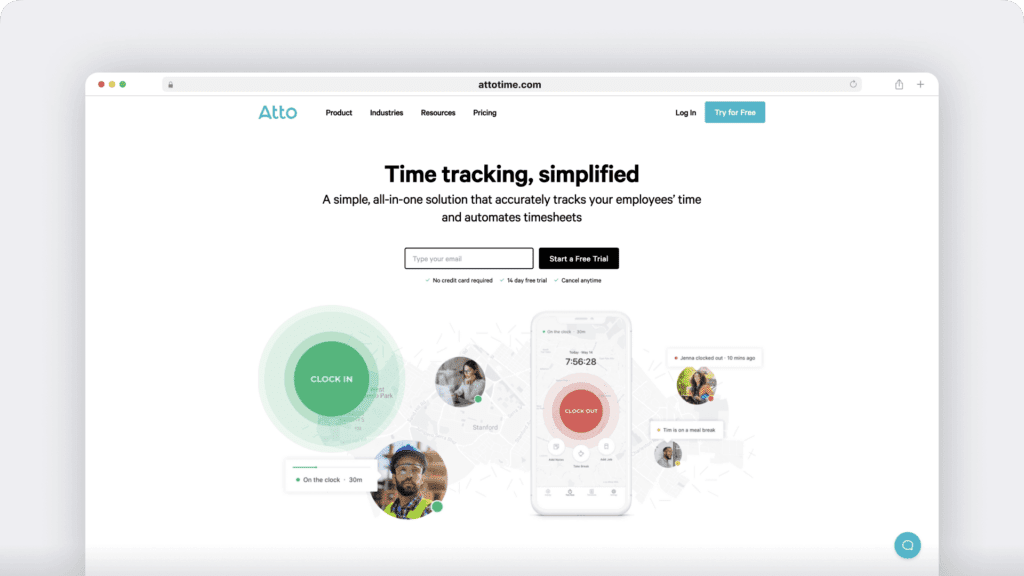
Atto is a time tracking and workforce management solution that operates as a desktop app, mobile app, and kiosk. It uses GPS technology to monitor employee locations and can track everything from breaks to overtime and time off.
Offline time tracking features
- Allows employees to clock in and out, change jobs, and begin breaks while offline
- Automatically syncs with the team dashboard when employees return online
Pricing
- Plans start at $9.95/user per month.
11. Workyard

Designed for field teams and construction crews, Workyard is a workforce management platform that tracks time and handles scheduling. It uses GPS tracking to increase accuracy and handles job costing to improve budgeting.
Offline time tracking features
- Uses local device storage to preserve time data, even when crew members lose connectivity
- Automatically uploads crew timecards once device connections get restored
Pricing
- Plans start at $8/user per month, plus a $50 monthly base fee.
Demo offline time tracking software for distributed teams
Want better visibility into your team’s time and activity, even offline? You can automatically monitor online and offline work with the right time tracking software. Request a Time Doctor demo today to see how our offline time tracking solution works for your team.

Liam Martin is a serial entrepreneur, co-founder of Time Doctor, Staff.com, and the Running Remote Conference, and author of the Wall Street Journal bestseller, “Running Remote.” He advocates for remote work and helps businesses optimize their remote teams.