Looking for a free employee attendance sheet template?
If you need a surefire way to track your employees’ working hours while ensuring that they get paid correctly – you need an employee attendance sheet.
An attendance sheet template will save your time and money when tracking the billable hours of your team.
In this article, we’ll provide three useful employee attendance sheet templates to save you the hassle of formatting a new attendance sheet from scratch. As a bonus, we’ll also reveal an excellent alternative to attendance sheets.
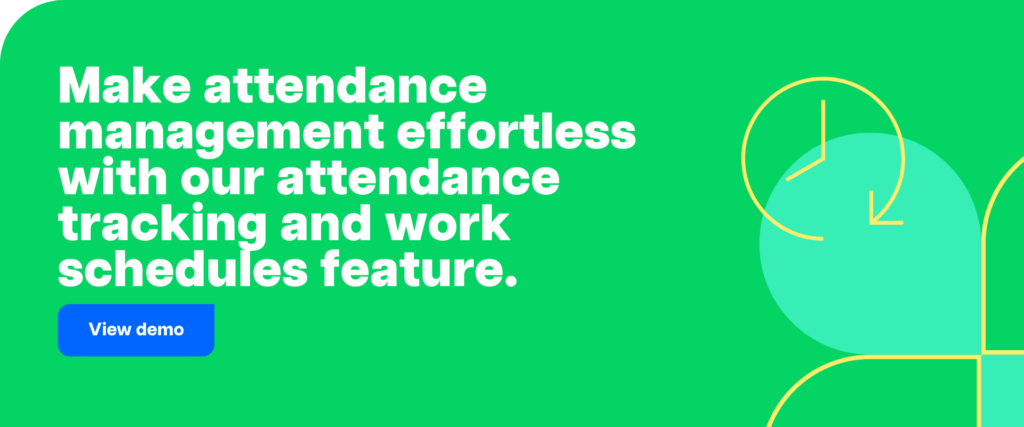
Table of Contents
- 3 handy employee attendance sheet templates
- What’s an employee attendance sheet?
- How can employee attendance sheets help?
- What are the limitations of employee attendance sheets?
- The best alternative to employee attendance sheets – Time Doctor
Let’s get started.
3 handy employee attendance sheet templates
These useful sample attendance sheet templates have all you need to track your teams’ attendance and hours.
They’re available as free printable attendance sheets in Excel spreadsheet and PDF formats.
All that’s left for you to do is download and start using them today!
(Note: If you want to know more about employee attendance sheet templates, you can skip to this section of the article. You can always come back here for your free downloads when you’re ready!)
Now let’s take a look at the different types of attendance sheet formats:
Save time with Time Doctor’s Work Schedules and Attendance Reporting. Learn more about it here.
1. Daily employee attendance sheet
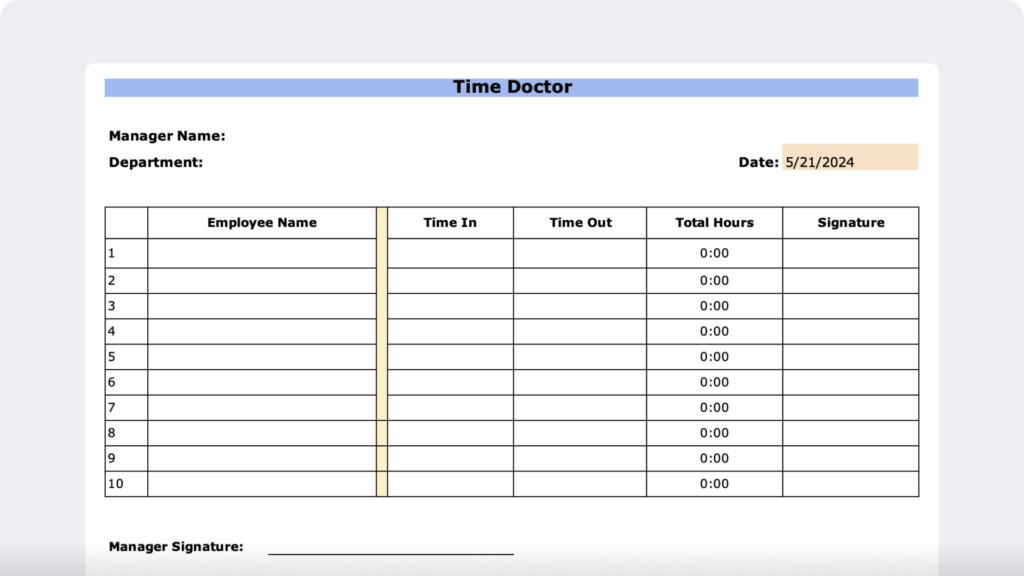
A free printable daily attendance sheet template is useful if you pay your employees for the hours they put in. Here you can see whether or not an employee clocked in for the day.
Download links:
2. Weekly employee attendance sheet
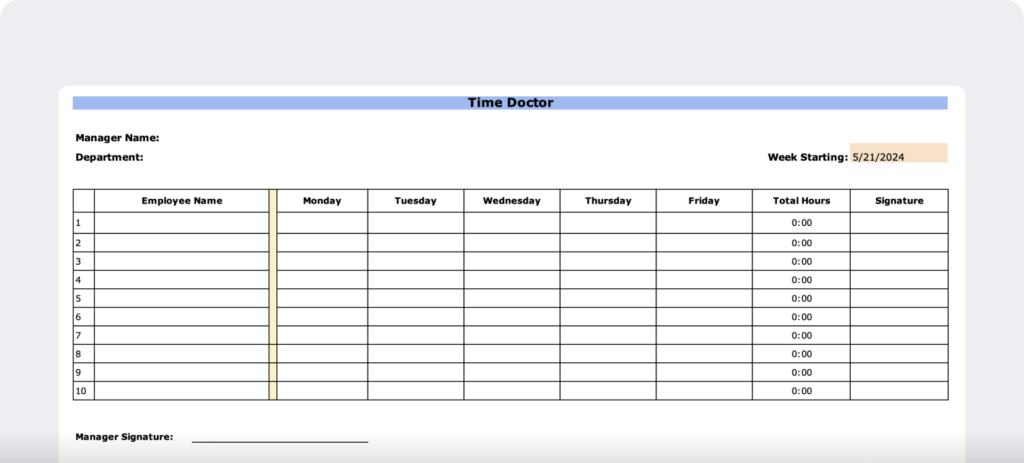
A weekly employee attendance spreadsheet template is useful if your invoicing cycle follows a weekly schedule. Here you can view a team member’s attendance and hours for the entire week.
Download links:
3. Monthly employee attendance sheet
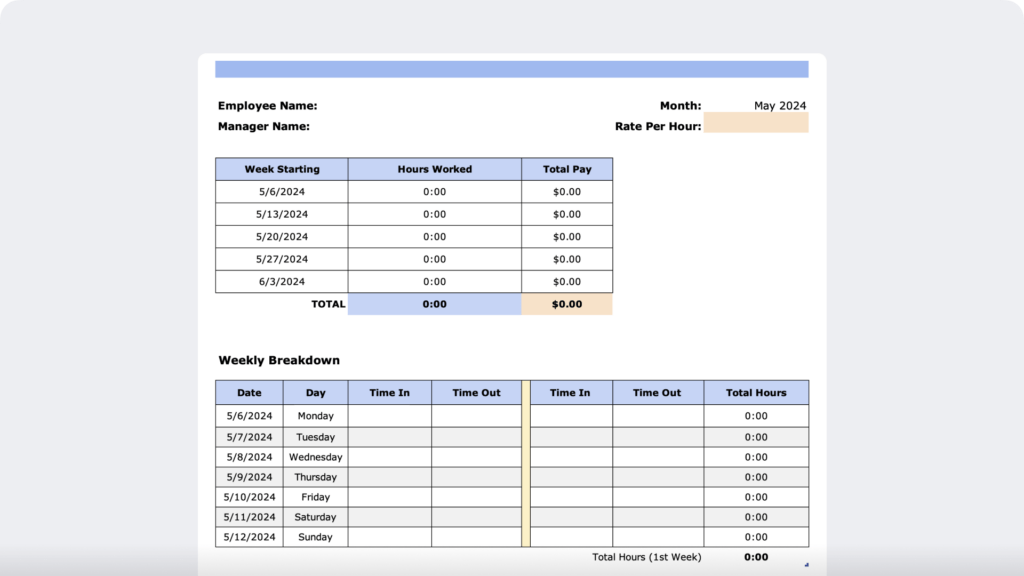
The monthly attendance sheet will help you track the number of days worked by employees each month.
If you pay your employees, contractors, and freelancers monthly, the monthly attendance sheet template should be your go-to.
Download links:
What’s an employee attendance sheet?
An employee attendance sheet is a document that records the presence, absence, sick leave, and other attendance data of employees for payroll or scheduling purposes.
Sometimes referred to as an attendance tracker, attendance sheets are useful for tracking and documenting employee hours.
This attendance system is similar to the one commonly used by educational institutions to document student attendance.
Some of the information usually contained attendance tracker template includes:
- Employee name.
- Personal details like address, telephone number, employee number, etc.
- Whether they were present or absent.
- The time they clocked in and clocked out.
- Reason for absence or tardiness.
To save time, you can use the free printable attendance sheet template and customize it to suit your needs.
How can employee attendance sheets help?
Here’s how employee attendance sheets can boost your attendance management process:
1. Simplified planning and scheduling
Tracking every employee’s work hours and attendance can be challenging, especially for growing companies and larger organizations.
Attendance sheets help you track attendance – so you can see who’s absent, present, sick, on leave, running late, etc.
They can help you plan and schedule tasks for the day among those employees that are present.
This way, you can distribute the workload and plan your shifts accordingly.
2. Identify attendance issues
By recording attendance and then assessing your attendance sheets, you can get an idea of which employees are continuously absent for work or frequently late.
Employee absenteeism has an impact on the business, affecting productivity and team morale.
So, once you have identified attendance issues, you can address them with the chronically absent employee to reduce the impact on your business and the rest of the team.
3. Streamlines payroll and invoicing
Employee attendance tracking helps you record attendance data so that you can pay your team accurately for their billable work time.
Attendance sheets can also be used to calculate how many days and hours your team spent on each project for various clients. This way, you can calculate how many billable hours were spent on each project and invoice your clients for the right amount.
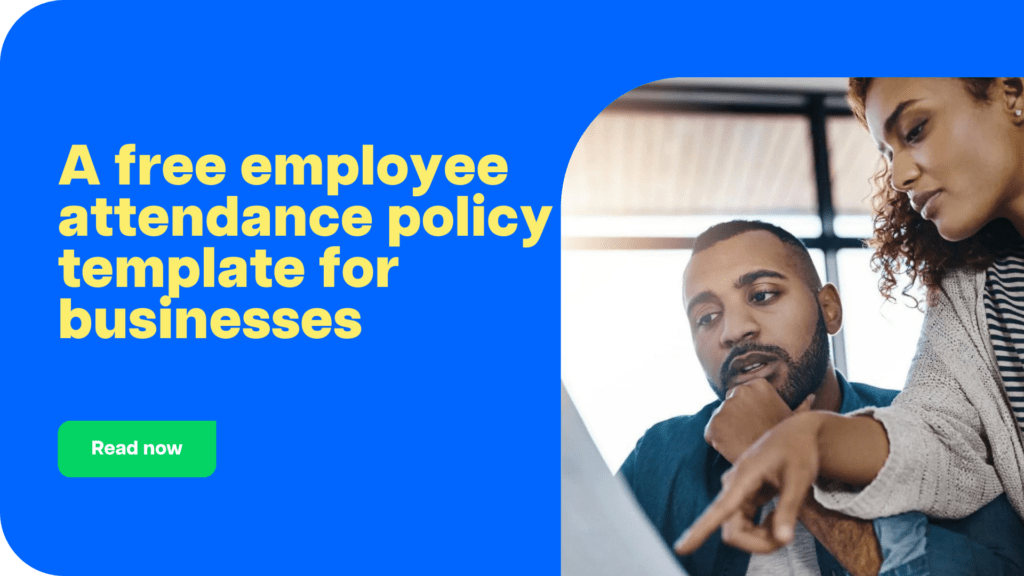
What are the limitations of employee attendance sheets?
In the past, employee attendance data was filled out manually on a piece of paper or logbook, which was a cumbersome and error-ridden process.
Over time, the regular attendance sheet transformed into a digital attendance form or time card. But, even these new sheets have their downsides.
Here are the main limitations of employee attendance sheets:
1. Difficulty tracking leaves and overtime
With this method, employees will have to either calculate their own overtime, accrued vacation time, sick days, etc. Or they would have to constantly ask you or an HR representative to calculate it for them.
Not only is this labor-intensive, but the chances of making a mistake are also high.
If you use an automated system instead, this information would be accurate and readily available to employees at the click of a button.
Also, state and federal labor laws regarding leave and overtime are always changing.
With a manual system, any mistakes made while calculating overtime and leaves can land your company in hot water.
2. Lack of productivity assessment features
Using an employee attendance tracker sheet to determine productivity can be a guessing game.
Why?
These sheets only reflect whether or not an employee worked on a particular day, but not the tasks they worked on – so you’ll have to figure that out for yourself.
Attendance sheets don’t show how productive employees are when working on specific tasks or projects. Nor do they provide reports on how they spend their time at work.
To get a clearer picture of productivity, you’d need to find out how many hours they spent on doing tasks and projects.
You’ll also have to see whether they can work without any distractions like social media.
3. Payroll and invoicing challenges
Attendance sheets in Excel spreadsheet, PDF, or Word-based are only as accurate as the information filled in.
If the times recorded in that Excel template are inaccurate, payments will also be incorrect.
Additionally, dishonest employees can enter the incorrect hours on purpose.
There’s simply too much room for human error.
Mistakes, whether intentional or not, can lead to incorrect payroll and invoicing. This can affect the profitability of the company in time.
While an employee attendance record template can be useful for tracking employee attendance, it can become a burden to fill manually every day.
Additionally, the old-fashioned way of calculating salaries with a calculator just takes too much time.
So, how can you make attendance tracking and payroll easier?
While you can hire a full-time employee to manage your attendance records, we’ll offer a more cost-effective solution to manage employee attendance.
The best alternative to employee attendance sheets – Time Doctor
It’s evident that attendance sheets have their limitations. These issues can have larger implications for your business’ productivity and profitability.
Thankfully, there’s a better solution to tracking attendance – time and attendance tracking software.
These help you record attendance and evaluate the productivity of your team.
One of the best productivity solutions you can use for business is Time Doctor.
The reports you can generate with this useful tool are much more precise than attendance sheets.
What is Time Doctor?

Time Doctor is a leading productivity management tool utilized by large organizations and SMBs.
Here are some of its features that can help you overcome the inadequacies of employee attendance sheets:
1. Better time tracking
Since an employee attendance tracker template depends upon manual entry, there’s a chance that some employees might mark their colleagues as present when they’re actually absent or late.
With Time Doctor, you can’t enter incorrect working hours, whether on purpose or by mistake – as the system calculates hours automatically.
Your team can track their time and attendance quickly and accurately.
Here’s how:
- Download the Time Doctor desktop app.
- Sign in to the app using your credentials.
- Fill in the task name and select the project.
- Click on the Start button, and Time Doctor will start tracking time.
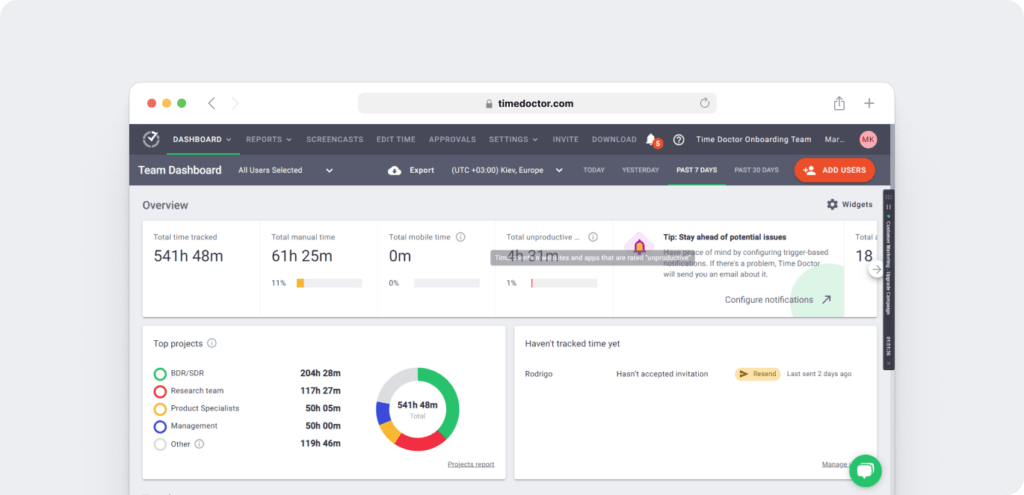
Time Doctor runs quietly in the background as you or your employees work on a task.
It’ll calculate each task’s time as they go about their day.
When an employee stops work or goes on a lunch break, they can stop the timer, and Time Doctor will stop tracking time.
Employees have complete control over tracking because the app will only track time when your team members voluntarily turn on the timer.
2. Detailed time and attendance reports
Time Doctor’s comprehensive reports help you not only see the hours and times worked by your team but also give insights into how productive they were.
Let’s take a look at the reports Time Doctor has to offer:
A. Attendance reports
Employers and managers can generate attendance reports to view who was absent or came in late each day.
Your team members and managers can also add a note to specify the reason for being late or absent.
It’s also easier to review absenteeism and identify any problematic attendance records as you can see past records for every individual employee.
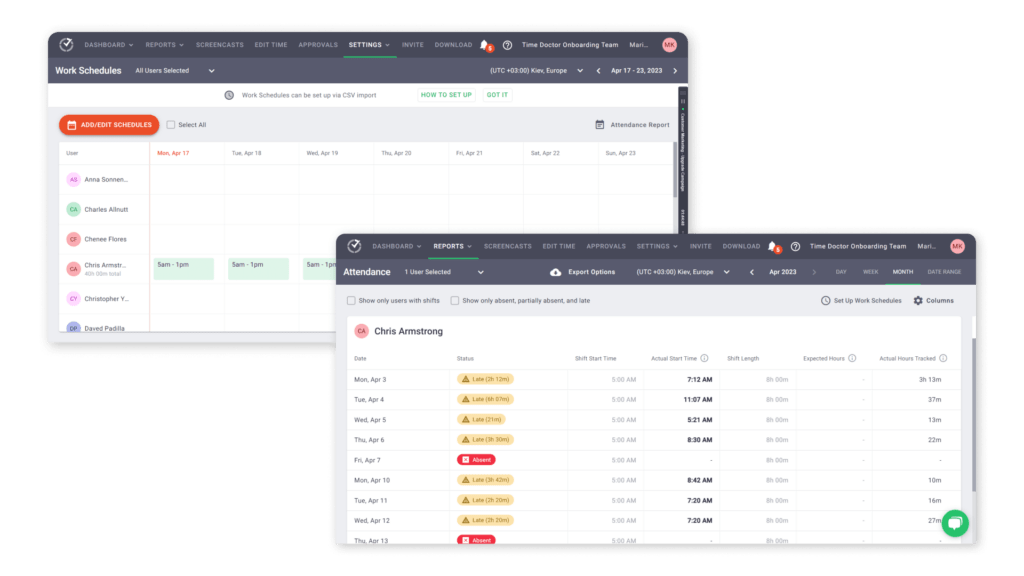
B. Timesheet report
Another report that can help you manage every time and attendance record is the Timesheet Report.
This report shows the billable hours an employee has worked for one day or several days.
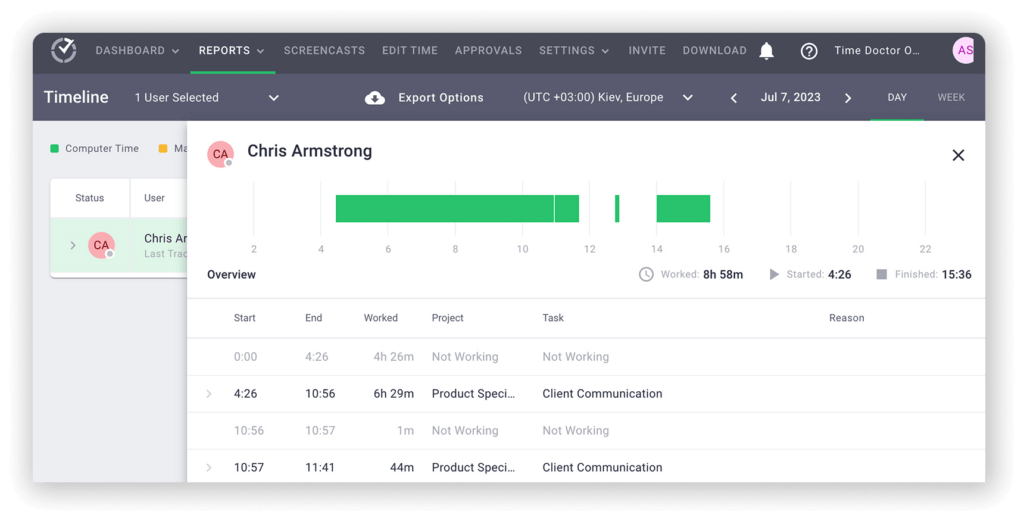
Here are some of the additional reports you can receive in Time Doctor:
- Time use report: Gives a breakdown of time spent by an employee on each task for a period.
- Timeline daily report: See how you or an employee spent time during the workday.
- Web and app usage report: View websites visited by an employee and the time spent on them.
- Poor time use report: Helps you determine whether an employee is spending too much time on distracting sites, for example, social media websites like Facebook or Twitter.
- Projects report: Provides a breakdown of the time spent by a team member on a chosen project or task.
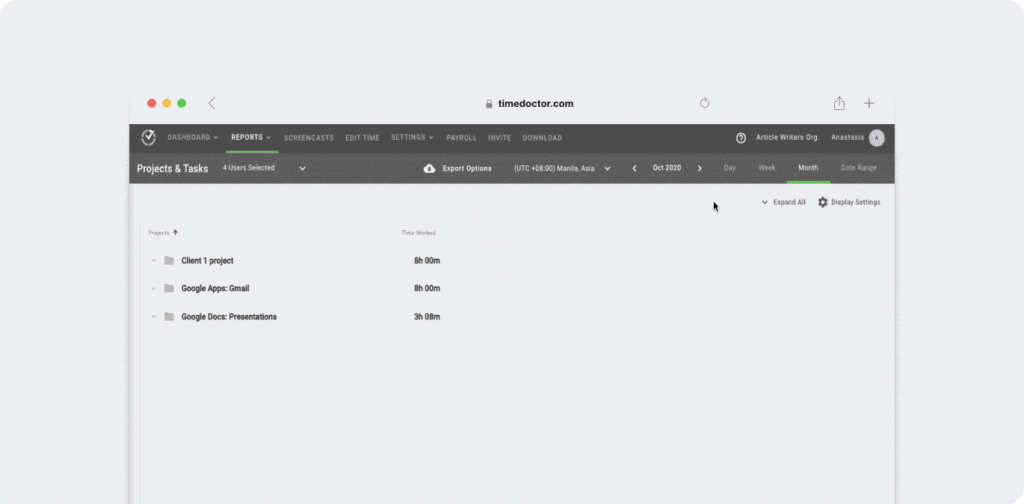
3. Productivity dashboard
When you log into your Time Doctor account, the first page you’ll see is the dashboard.
If you’re interested in more than just recording attendance, you can see which employees are working and what they’re working on in real-time with this dashboard.
You’ll be able to view attendance information and the number of hours that have been worked for the day, week, and month.
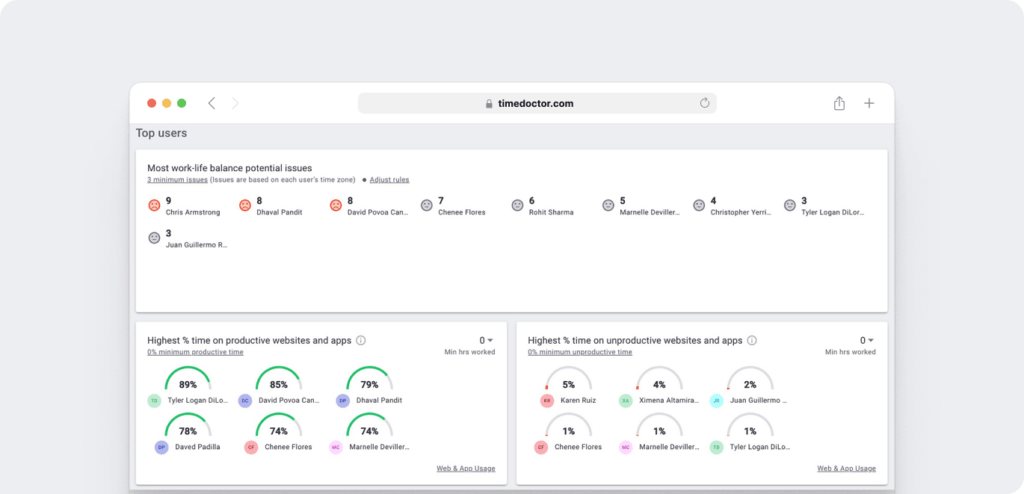
4. Work schedules
With the Work Schedules feature, you can set schedules and shifts for your team and easily monitor who was late/absent for a shift.
Here’s an example of how it works:
If you set the shift/schedule to start at 8 am until 4 pm from Monday to Friday:
- Team members that start tracking their time at 8 am or earlier are marked as ‘present,’
- Team members that start tracking at 1 pm are marked as ‘partially absent,’
- Team members that don’t track time at all that day are marked as ‘absent.’
This way, you can keep track of attendance without leaving your desk to see if the employee is present or absent.
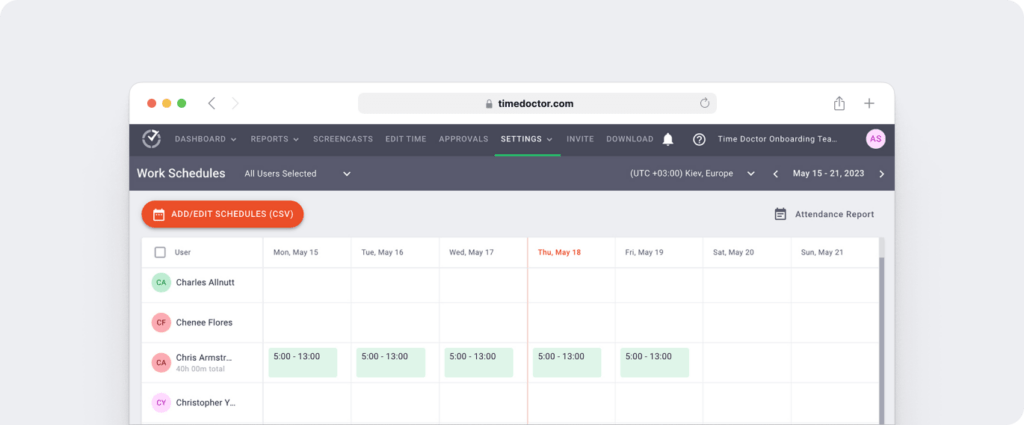
5. Improved payroll management
While many small businesses still use Google Sheets or Microsoft Excel templates for recording payroll information, this way is inefficient.
With Time Doctor, you can say goodbye to Microsoft Excel based staff attendance sheets and complicated payroll formulas.
Here’s you can automatically generate payroll for your team:
- Choose a payment rate for each team member.
- Selected the payment currency and method for each user.
- The information you enter for your team, such as payment rate, currency, and method, will be saved for your next payroll, so you won’t need to enter it again.
- To make batch payments, your payroll can be exported as a CSV file and uploaded to PayPal or Wise, formerly TransferWise.

Wrapping up
Accurate attendance tracking is crucial to all businesses – not only for payroll purposes but also for evaluating employee productivity.
You could use the employee attendance sheet templates we’ve provided.
However, an Excel XLS, PDF, or even a Google sheet attendance template is not a reliable way of tracking attendance – since you have to manage them manually.
A time tracker and productivity management software like Time Doctor can help you overcome the limitations of attendance sheet templates.
This way, you can track attendance and gain valuable insight into how your team spends their working hours.
So why not sign up for Time Doctor today and solve your attendance management problems today?

Liam Martin is a serial entrepreneur, co-founder of Time Doctor, Staff.com, and the Running Remote Conference, and author of the Wall Street Journal bestseller, “Running Remote.” He advocates for remote work and helps businesses optimize their remote teams.


