Tracking employee work hours can help businesses measure employee productivity, make better estimates for multiple projects, and manage payroll. That’s why most freelancers, startups, and large businesses turn to time tracking software.
But if you’re on a limited budget and want a flexible tool that adapts to your business needs, open source time tracking software can be your solution.
An open source tool is usually free to use and is available without a commercial license. And many such open source tools can help you track employee work hours.
In this article, we’ll list the top seven open source time tracking software you can use for your team. We’ll also discuss the three big disadvantages of using open source software and a better time tracking alternative.

Table of Contents
- Top 7 opensource time tracking software
- 3 major disadvantages of using an open source software
- Time Doctor: A better time tracking alternative
- How does Time Doctor compare to open source time tracking tools?
- Frequently asked questions (FAQs)
Let’s get started.
Top 7 opensource time tracking software
Let’s look at the seven best open source time tracking software you can use to track your team’s work hours:
1. Kimai
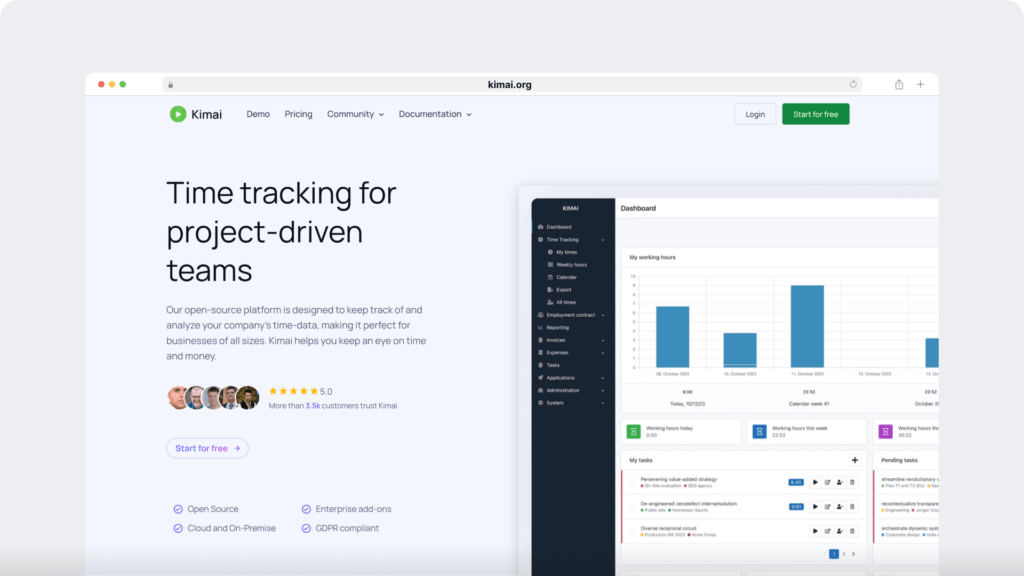
Kimai is an open source time tracking software that can support unlimited users. This timesheet software can help you create timesheets as well as invoices. The tool also has an API for integrations to improve app functionality.
Key features
- Supports a time clock mode that lets users punch in and punch out of work.
- Allows you to export timesheet data for offline records.
- Supports expense tracking based on customer, project, and activity.
- Lets you automate invoicing in different file formats like XLSX, ODS, CSV, and DOCX.
Pricing
Kimai is a free time tracker.
2. Pendulums
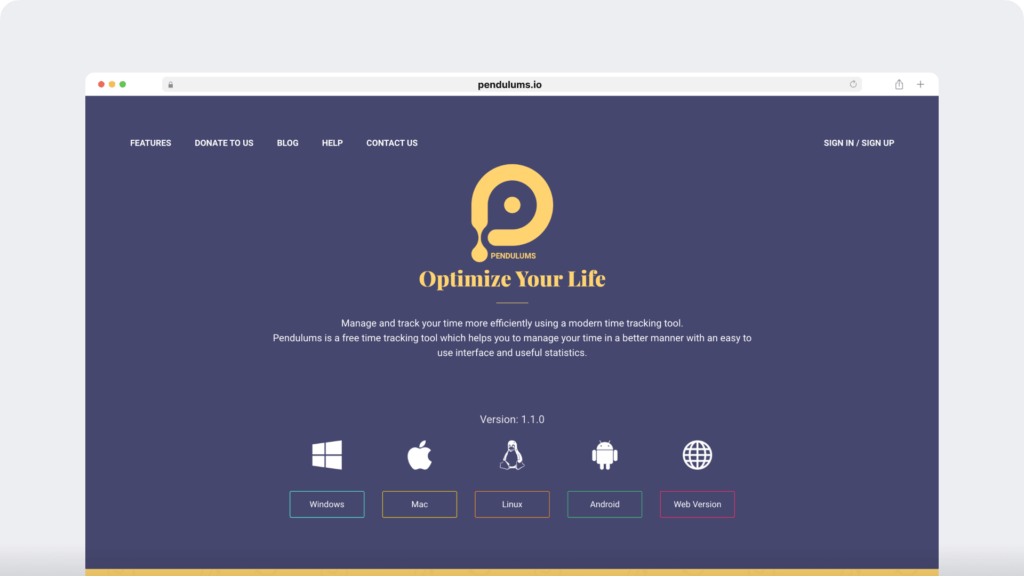
Pendulums is an open source and free time tracking software that can help you track employee work hours and measure their productivity.
This tool’s cross-platform functionality supports real-time and offline time tracking.
Key features
- Lets you assign a project to your team and enable time tracking against it.
- Offers a user-friendly productivity chart template based on time entries.
- Supports unlimited projects and unlimited users.
- Provides a source code for a web, desktop, and mobile device app (Android and iOS)
Pricing
Pendulums is a free time tracking software.
3. Ehour
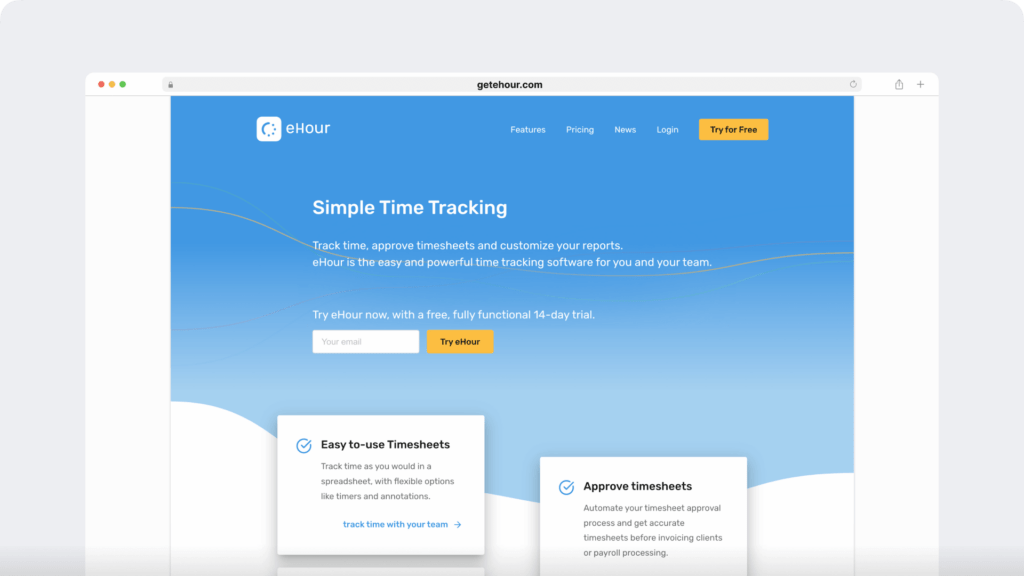
Ehour is an open source time tracking software that can help you analyze your team’s time on different projects. The timesheet software is available in multiple languages and supports multiple currencies.
Key features
- Offers weekly timesheets where employees can log in their work hours.
- Lets project managers use the timesheet approval feature to review and validate timesheets.
- Allows you to create and export productivity reports in Excel and CSV formats.
- Supports native integrations with Microsoft Office 365 and Azure Active Directory.
Pricing
Ehour offers a 14-day free trial. Its paid plan costs $5.49/user per month.
4. Baralga
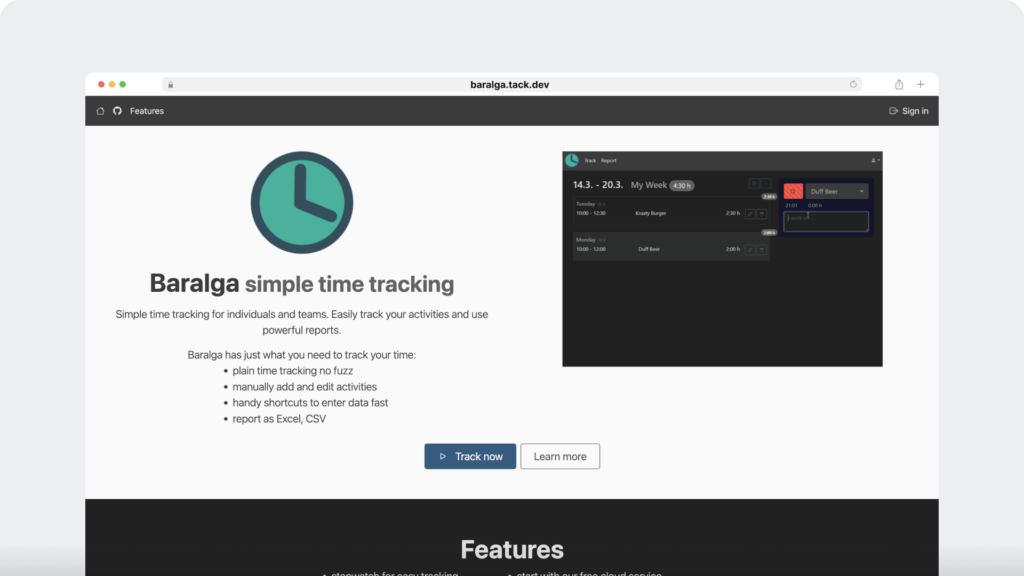
Baralga is an open source time tracking software with its source code available to download on GitHub. Although this time tracking app has limited features, it supports real-time time tracking and is also available as a desktop app.
Key features
- Provides a timer to keep track of the time spent on each task.
- Lets you manually add and edit work time.
- Provides reports and charts based on time tracked.
- Lets you export reports as Excel, CSV, PDF, and HTML.
Pricing
Baralga is free to use.
5. Redmine
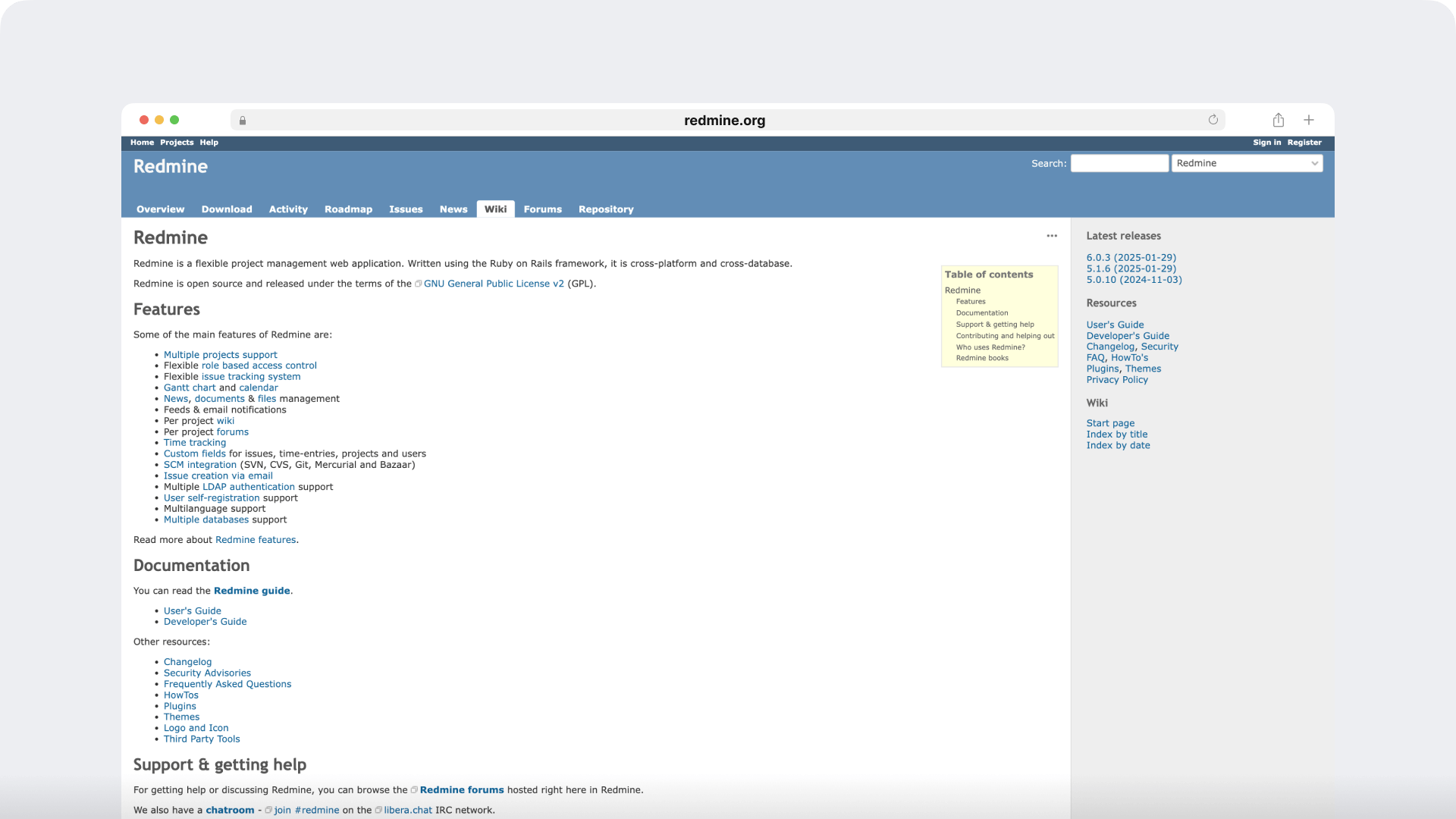
Redmine is a popular web browser-based bug tracking tool. It’s also an open source project management tool with time tracking and employee scheduling features.
The tool helps employees, managers, and freelancers manage and track time for different tasks. It can support unlimited users and unlimited projects.
Key features
- Lets employees manually log in working hours for a task.
- Offers flexible permission settings for different users.
- Enables project managers to set time estimates and project budgets for different tasks.
- Lets you calculate billable hours for each employee.
Pricing
Redmine is free to use.
6. Anuko
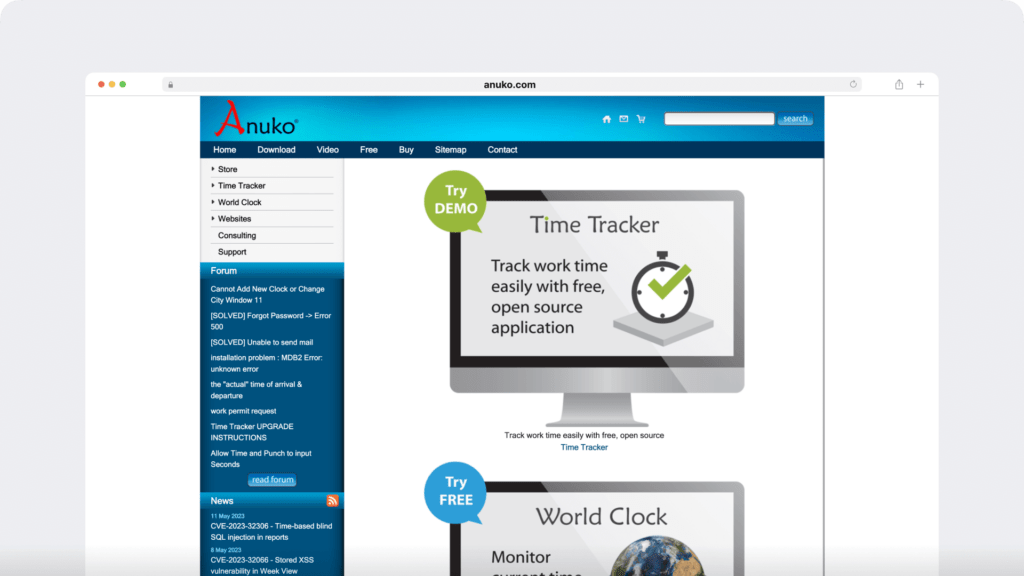
Anuko is a popular open source time tracking software. This tool uses tracked work hours to analyze the productivity of your team and the profitability of your project.
Key features
- Lets you track time against different projects and tasks.
- Offers a charts plugin to get a visual overview of time allocation.
- Provides an attachments plugin to help attach files to time records and timesheets.
- Lets you lock time records using a locking plugin.
Pricing
Anuko has a free version that can support up to five users. Its paid plans start at $0.50/user per month.
7. OpenProject
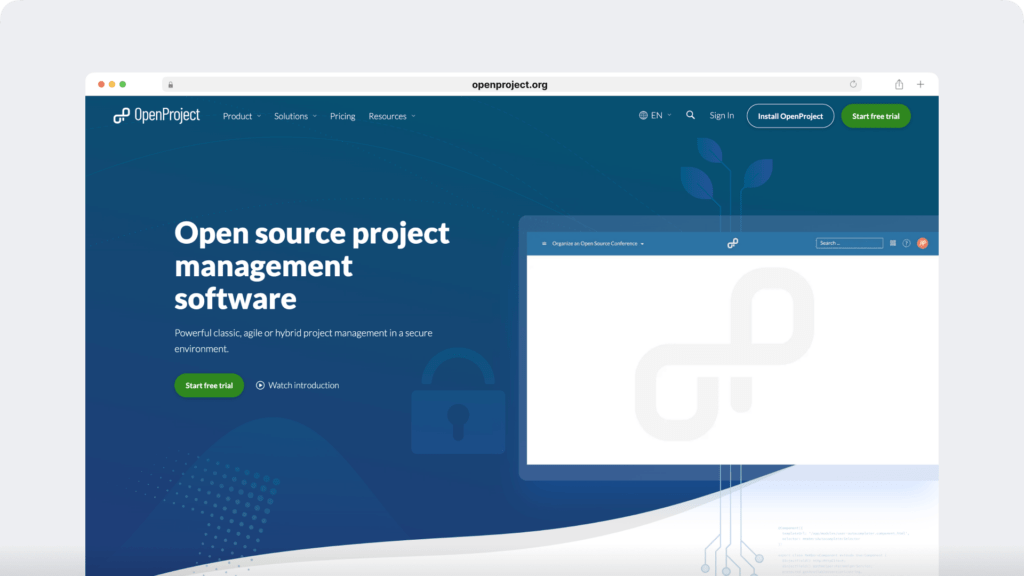
OpenProject is an agile project management software with in-built time tracking and employee scheduling features.
Besides letting your team track hours against tasks, this project management tool also has a Gantt chart module and productivity reporting features.
Key features
- Lets you manually log your working hours for the day or the week.
- Allows you to assign hourly rates for team members, different projects, and time frames.
- Provides customizable expense tracking and cost reports.
- Lets you export productivity reports in CSV format.
Pricing
Open Project’s community edition is a free plan. Its enterprise plans start at $2,175/year for twenty five users.
Although an open source time tracking software comes with benefits such as cost-effectiveness and flexibility, it can have significant disadvantages. We’ll look at some key disadvantages in the next section.
3 major disadvantages of using an open source software
Here are the three disadvantages of using an open source time tracking software for your team:
1. Product vulnerability
The source code of any open source software is available to many people. Some users may utilize this access to spot defects and make improvements to the software.
However, malicious users can use their access to exploit the product’s vulnerabilities and create bugs that affect the software’s performance and compromise your data.
2. Lack of a user-friendly interface
An open source software is usually catered to the liking of the developer. And because most of these open source tools aren’t profitable, they don’t emphasize an intuitive user experience.
This factor can make open source software unsuitable for your team, especially if you have team members that aren’t tech-savvy.
3. Lack of extensive customer support
Open source software is mostly created by numerous developers. As a result, users don’t know who to hold accountable if there’s an issue with the software.
Additionally, open source software typically doesn’t have an extensive customer support team. In most cases, you’d have to depend on an online community forum to get your issues resolved.
Now that we’ve discussed the cons of using open source software, you may be wondering:
Is there a better time tracking tool that offers the advantages of open source software without the drawbacks?
Time Doctor: A better time tracking alternative
If you’re looking for a time tracking app that’s cost-effective, flexible, and can counter the disadvantages of an open source software, then Time Doctor is your solution!

Time Doctor is an ideal workforce analytics tool used by major companies, like Verizon and Ericsson, and small businesses, like Thrive Market, to boost their team’s productivity and achieve their business goals.
Time Doctor can accurately track your team’s work hours and give you customized productivity reports. The software also has extensive payroll management capabilities and can integrate with your favorite productivity and project management app.
Time Doctor is a flexible tool that can adapt to your business needs. Its desktop app is compatible with Windows, Linux, and macOS operating systems. It also has a robust mobile app for Android.
Let’s now look at some of the key features of Time Doctor.
Key features
Here’s why Time Doctor should be your go-to time tracking tool:
A. Track working hours in real-time
Time Doctor’s simple time tracking feature helps employees track their work hours in real-time.
Your team can manually track time using Time Doctor’s user-friendly timer interface. An employee just needs to pick a task from a list of different tasks assigned to them or create a new one and click on the play button to track time. They can stop tracking time by simply clicking on the stop button.
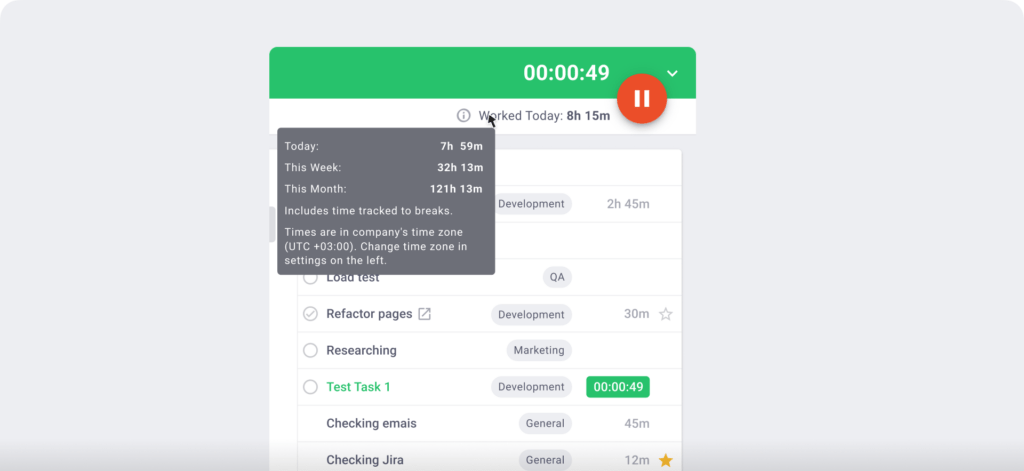
However, your employees may forget to track time while working on their tasks. In such cases, they can manually edit their work hours.
And if your team thinks manual time editing is a hassle, they can use Time Doctor’s automatic timer feature instead. With this feature, your team can record their computer activity and work hours without starting any timers.
The automated timesheet feature won’t interrupt your employees’ daily work routine and simultaneously gives you their productivity data.
B. Access detailed productivity reports
Time Doctor can help you boost your team’s overall productivity and get you closer to meeting your business goals. The tool gives you productivity reports that are customizable to suit your business.
Here’s a glance at some of the productivity reports you can access with Time Doctor:
- Projects and tasks report: Track employee work hours against a specific project or task. Expand the project details to see how long each employee has worked on a selected project.
- Activity summary report: Access a summary of your team’s total work hours, idle minutes, time spent on any unproductive website or app, and more.
- Hours tracked report: Get the total number of employee working hours during a selected date range.
- Attendance report: Check if a remote team member is absent, late, or taking time off each working day and why.
- Timeline report: Get insights into your team’s daily work activities over a particular time period.
- Custom export report: Generate customized reports with time tracking data to suit your business needs.
- Web & app usage report: Track your employee’s productivity or unproductivity accurately based on their time on any website or app.
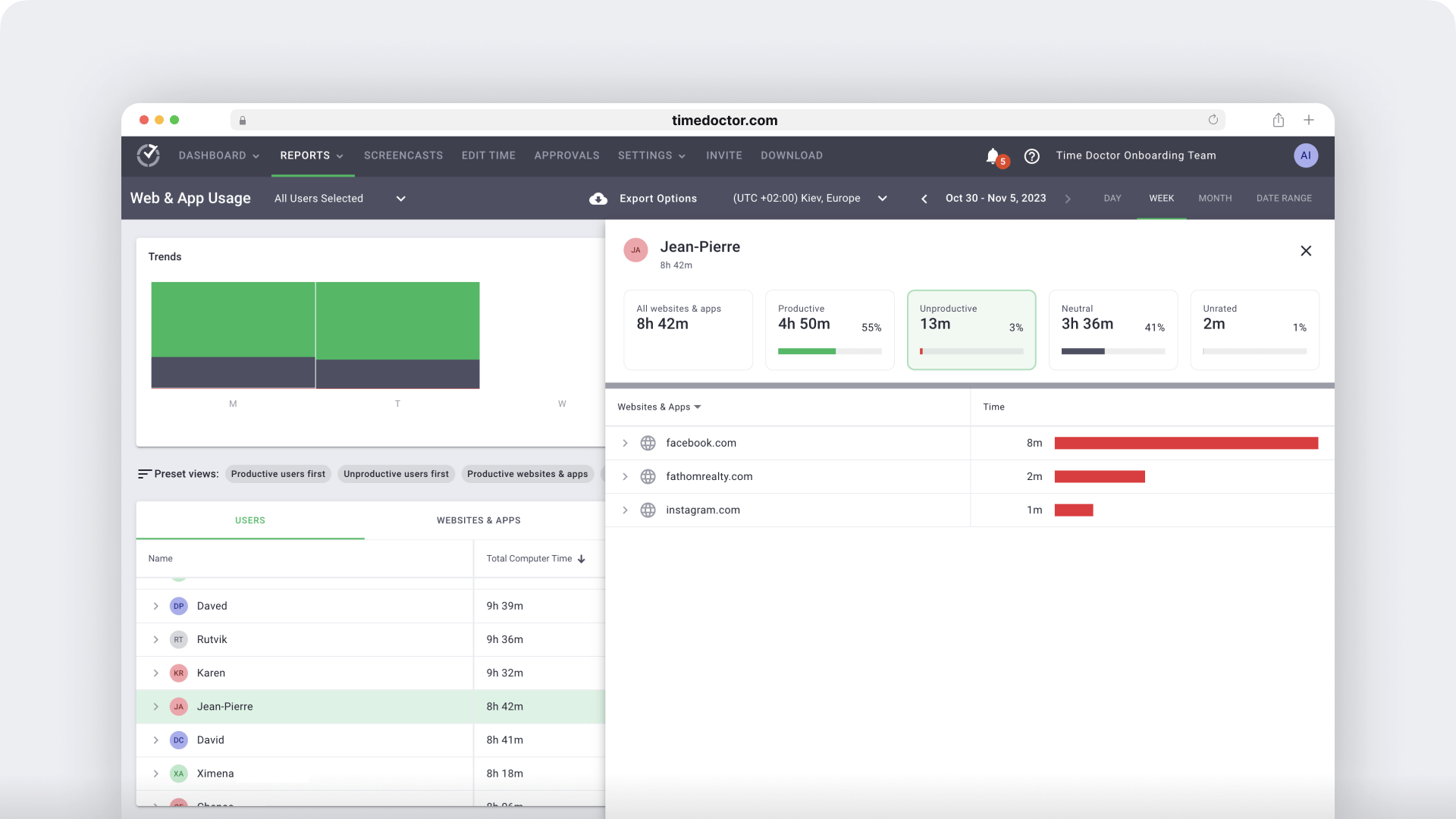
C. Track employee idle time
Get accurate time data through insights on when an employee is idle. Time Doctor assumes that a team member isn’t working if they don’t press any keyboard keys or make any mouse movements.
You can set the minimum time limit a user can be idle. Time Doctor then displays a pop-up nudging your team member to resume work after they’ve been idle for that time duration.
Note: Time Doctor isn’t a keylogger. To protect user privacy, it only checks if there was any keyboard or mouse activity.
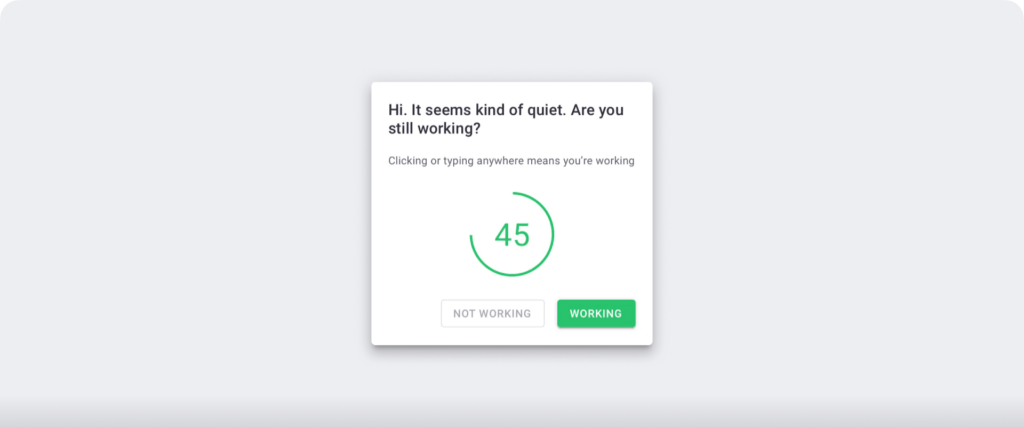
D. Set strict productivity ratings
Accurately measure your team’s productivity with Time Doctor’s productivity ratings feature. This feature lets you categorize a website or an app as productive, unproductive, neutral, or unrated.
For instance, you can rate a social media website like Facebook as unproductive and a spreadsheet tool like Microsoft Excel as productive.
Adjust the scope of these productivity ratings to apply across your entire organization, a particular team, or even specific employees.
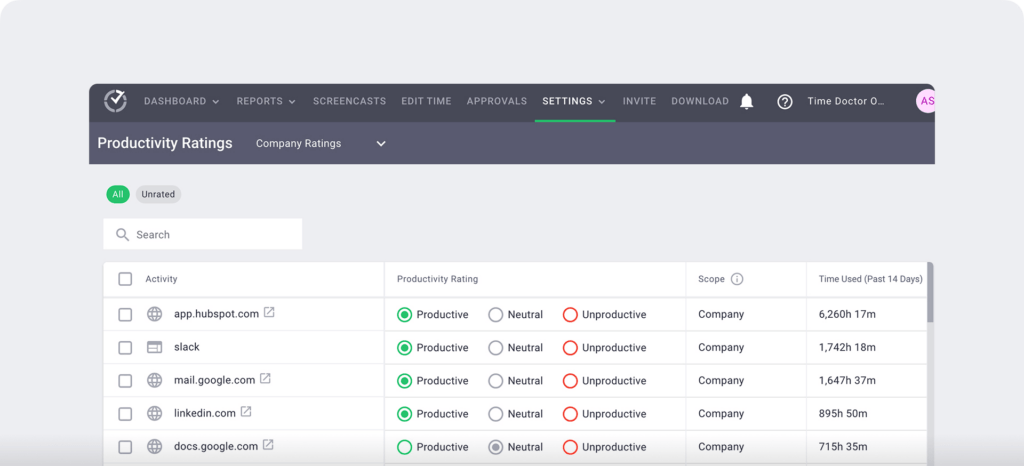
E. Access smart payroll management
With Time Doctor, you get access to a smart payroll management feature that lets you calculate billable hours for multiple projects and pay your employees accurately.
You can customize the payroll system with options to edit each employee’s payment currency, pay rate, and payment method.
Eliminate the need for another tool to manage employee billable hours by integrating Time Doctor with online payment platforms like PayPal, Wise, and Gusto.

F. Integrate with 60+ tools
Time Doctor’s powerful Chrome extension can integrate with 60+ tools, including your favorite project management, CRM (Customer Relationship Management), or productivity app.
Some of the key integrations include:
- Project management: Asana, Trello, Basecamp, etc.
- CRM: Zoho Projects, Salesforce, Pipedrive, etc.
- Google apps: Google Sheets or a Google Doc via Zapier.
Pricing
Time Doctor offers a 14-day free trial that doesn’t require any credit card details. Its paid plans start as low as $7/user per month.
How does Time Doctor compare to open source time tracking tools?
Time Doctor is a more reliable, secure, and feature-rich alternative to open source time tracking tools. Here’s how it stands out:
| Feature | Open Source Tools | Time Doctor |
| Cost | Free (but may have hidden costs for hosting & maintenance) | Affordable paid plans with all features included |
| Security | Public code; potential vulnerabilities | Enterprise-grade security with end-to-end encryption |
| User Experience | Often lacks a user-friendly UI | Intuitive, easy-to-use interface |
| Customer Support | Community-based forums | 24/7 dedicated support team |
| Payroll Integration | No built-in payroll system | Seamless payroll integration with PayPal, Wise, and Gusto |
| Idle Time Detection | Limited or no idle time tracking | Smart alerts to detect inactivity |
| Detailed Reporting | Basic time tracking reports | Advanced productivity analytics & custom reports |
| Integrations | Limited or manual integrations | 60+ integrations with project management & CRM tools |
| Automatic Time Tracking | Mostly manual tracking | Both manual and automated tracking available |
Wrap up
The right time tracking software can help improve employee productivity, project management, and overall business workflow.
But it’s important to pick a time tracking tool that caters to the needs of your team. You can go over our list of the top seven open source time tracking software and decide which one’s suitable for your business.
However, if the disadvantages of using open source software are too significant for you to ignore, you can choose the better alternative – Time Doctor.
Time Doctor is an all-in-one time tracking software with features for time management, employee productivity reporting, payroll management, task management, and 60+ tool integrations!
Get a demo of Time Doctor today to enjoy all the benefits of accurate time tracking and productivity management.
Frequently asked questions (FAQs)
1. What is open source time tracking software?
Open source time tracking software is a tool that allows businesses and freelancers to track work hours while having access to the software’s source code. This means users can modify, customize, and enhance the software based on their needs. Open source tools are typically free and provide flexibility but may require technical expertise for setup and maintenance.
2. Is open source time tracking software safe to use?
While open source software can be secure, its publicly available code makes it vulnerable to security risks if not properly maintained. Since there is no dedicated security team, updates and bug fixes rely on community contributions, which may not be timely. Businesses should ensure they choose actively maintained software, implement strong security practices, and host the software on a secure server to minimize risks.
3. What are the advantages of using open source time tracking software?
- Free to use – No upfront cost for software licensing.
- Highly customizable – Can be modified to fit specific business needs.
- Community-driven improvements – Frequent updates and enhancements from global developers.
- Flexibility – No restrictions on features or user limits (in most cases).
4 What are the disadvantages of open source time tracking software?
- Security risks – Publicly available source code makes it vulnerable to exploitation.
- Lack of customer support – No dedicated support team; relies on community help.
- Complex setup & maintenance – May require technical expertise for installation and updates.
- Limited integrations – Fewer built-in integrations compared to commercial software.
5. Can I integrate open source time tracking software with other tools?
Some open source time tracking tools offer basic integrations with project management and productivity tools, but they may require custom development or APIs to work effectively. Time Doctor, on the other hand, integrates seamlessly with over 60 tools, including Asana, Trello, Slack, and Salesforce.
6. What industries benefit from time tracking software?
Time tracking software is used across various industries, including:
- Freelancers & remote teams – Ensures accurate billing and productivity tracking.
- IT & software development – Helps track project hours and optimize workflows.
- Customer service & call centers – Monitors team productivity and work hours.
- Marketing & creative agencies – Tracks billable hours for client projects.
- Healthcare & consulting – Ensures compliance and proper time allocation.
7. Does open source time tracking software work for remote teams?
Yes, many open source tools support remote teams, but they may lack features like automatic tracking, idle time detection, and employee monitoring. Businesses with remote workers may benefit from a commercial tool like Time Doctor, which offers detailed activity tracking, web & app usage reports, and real-time productivity insights.
8. What’s the best alternative to open source time tracking software?
If you need a more secure, user-friendly, and feature-rich alternative, Time Doctor is a top choice. It offers:
- Accurate time tracking with both manual and automatic options.
- Productivity analytics to monitor web & app usage.
- Automated payroll with direct integrations to payment platforms.
- 60+ integrations with project management and CRM tools.
- Detailed reports to analyze employee efficiency and optimize performance.

Liam Martin is a serial entrepreneur, co-founder of Time Doctor, Staff.com, and the Running Remote Conference, and author of the Wall Street Journal bestseller, “Running Remote.” He advocates for remote work and helps businesses optimize their remote teams.


