Any growing business needs a time tracking solution that tracks its employees’ work hours, offers location monitoring, and generates real-time analytics.
That’s exactly what the Paychex time tracking app – Paychex Flex Time – does. Although it may take time to figure out the app, Paychex Flex Time offers incredible features like GPS tracking, biometric time tracking, and automated payroll service.
But is Paychex Flex Time the best employee time tracking solution for your business?
In this article, we’ll explore the Paychex time tracking app in detail and two reasons why you should look for an alternative. Also, we’ll cover six fantastic time tracking substitutes for Paychex.
Table of Contents
- What is Paychex time tracking?
- 5 key features of Paychex time tracking app
- How much does Paychex time tracking cost?
- 2 reasons to look for Paychex time tracking alternative
- 6 best Paychex time tracking alternatives
Let’s get started!
What is Paychex time tracking?
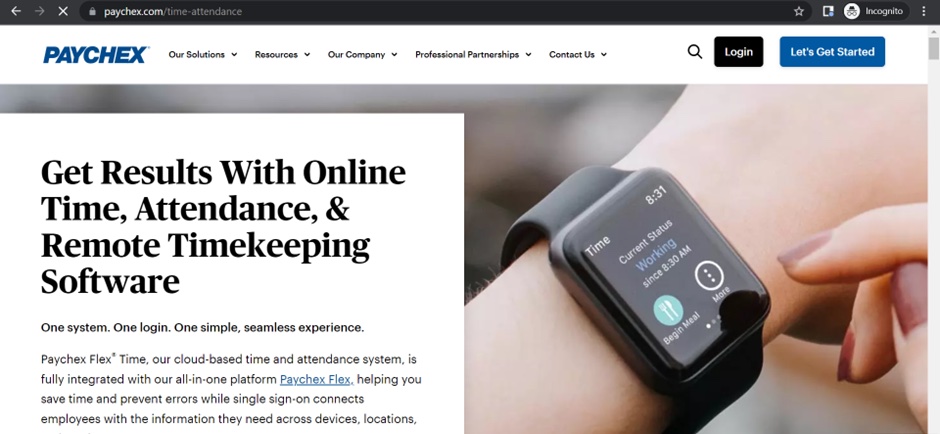
Paychex Inc offers a cloud-based time and attendance tracking software used by small and medium business owners.
The app combines time tracking, attendance management, scheduling templates, and a host of other features. These features will help you track employee work hours, boost productivity, and streamline your workflows.
Paychex offers two time clock options:
1. Paychex Flex App
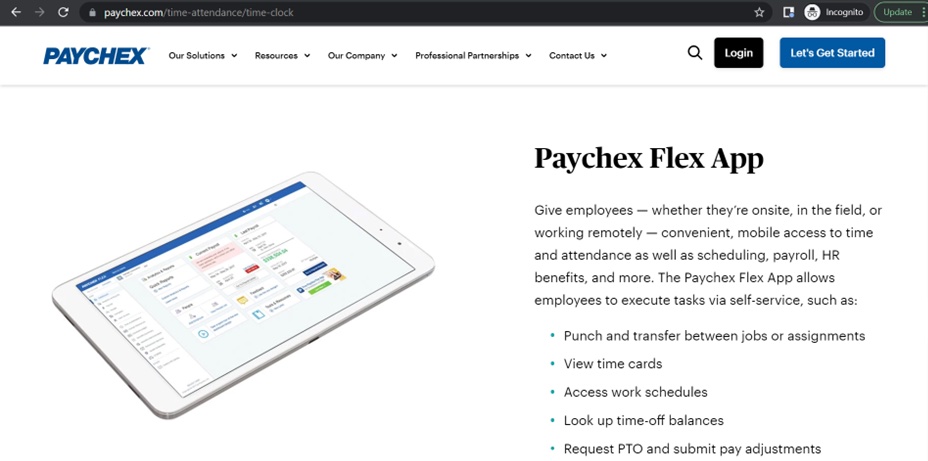
Paychex Flex App provides on-site and off-site time tracking, scheduling, payroll service, etc. With this app, you can:
- Track employee time across different projects.
- Access time card.
- Check employee work schedules.
- View time-off balances.
And more.
2. Paychex Iris Time Clock

Paychex Iris Time Clock is a biometric time tracking solution that scans employees’ irises to record their clock in and out time. The app lets you :
- Clock in even while wearing gloves, masks, safety glasses, etc.
- Integrate with payroll management tools.
- Use employee self-service features like swap shifts, request time offs, etc.
- Sign in and out offline and store important attendance data until a connection is re-established.
The time tracking tool integrates fully with its Human Resource Management (HCM) app, Paychex Flex. The Paychex Flex app acts as a single platform to help you with business processes like payroll, benefits administration, paid-time-off (PTO) management, pay stub generation, etc.
Based on your company needs and size, you can choose the following HCM plans:
- Paychex Flex Select.
- Paychex Flex Pro.
- Paychex Flex Enterprise.
Next, let’s check out some features of Paychex time tracking.
5 key features of Paychex time tracking app
Here are five features of the Paychex time tracking app:
1. Time tracking
Paychex offers a variety of employee time tracking methods such as:
- Time tracking through web and mobile apps.
- Paychex Time Kiosk app.
- Biometric time tracking.
These features offer flexibility, allowing you to track employees’ work hours however you wish.
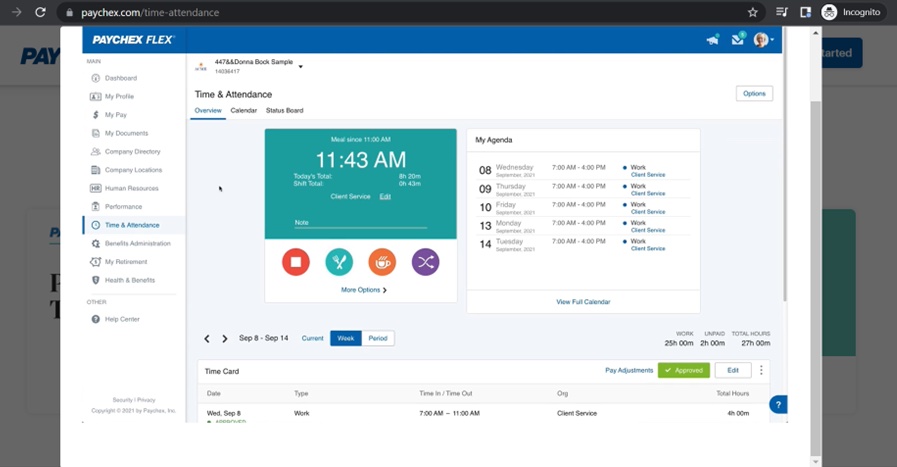
2. Geolocation and Geo-fencing
With GPS tracking, you can get real-time notifications of where your employees work from. Additionally, Paychex’s geofencing feature lets you set work perimeters or mark places from where your employees can clock in.
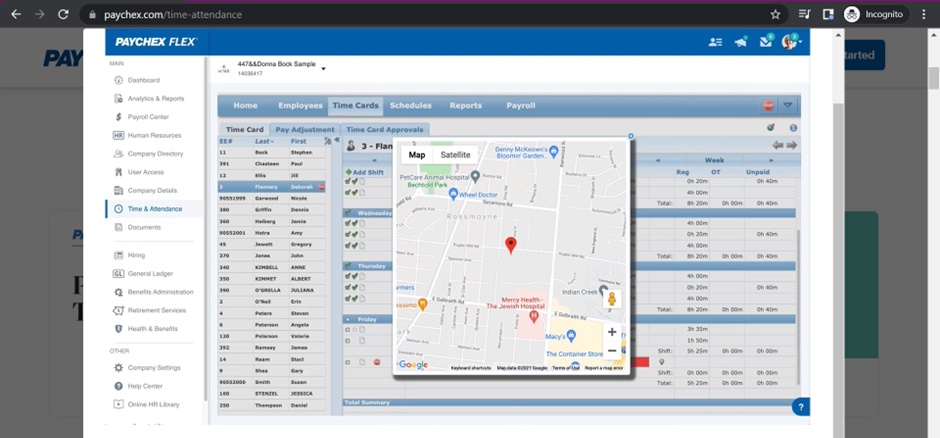
3. Employee scheduling
The app automates scheduling through its visual scheduler and employee scheduling templates.
With Paychex, you can:
- Set scheduling exceptions (work hours or budget limits).
- View employee availability.
- Access weekly work schedules.
- Generate custom schedule templates.
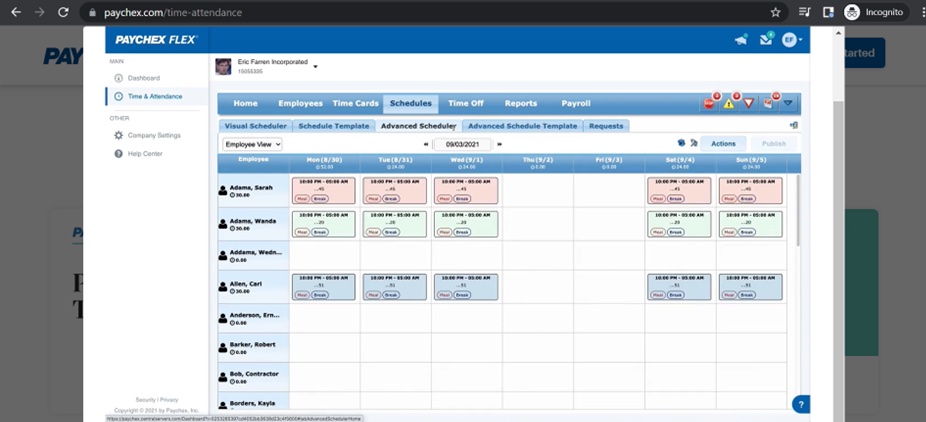
4. Payroll management
Using Paychex time tracking data, you can track cheque dates, calculate employee work hours, and pay your employees accurately on time. The app also ensures compliance with employment laws such as minimum wages and overtime rules by integrating with the Paychex HR solution.
5. Real-time reporting
Paychex uses its employee timekeeping data to generate insightful reports. The app’s real-time updates help you view key performance indicators, employee attendance, most productive employee hours, manage labor online, etc.
Along with custom reporting, Paychex offers reports on:
- Time off accruals: These are the paid-off leaves employees have earned or accumulated over a time period.
- Forecasting: The app uses previous financial and employee information to forecast the budget as well as labor requirements.
- Shift differentials: These reports show the additional pay earned by employees through extra shifts.
- Employee earnings record: These reports show detailed employee payroll data, including compensation, payroll taxes, employee benefits, etc.
Paychex lets you download these reports in Excel, XML, CSV, and PDF formats.
How much does Paychex time tracking cost?
Paychex doesn’t offer any free trial or plan. It has two types of pricing plans:
- Paychex Flex Time Essentials.
- Paychex Flex Time.
Paychex Flex Time Essentials is suitable for small to medium businesses as it comes with a lower pricing and limited features. Paychex Flex Time offers additional features such as schedule templates and shift swapping.
The price of these plans is only available upon request.
Inspite of its useful features, the Paychex time tracking app has some shortcomings that may make it unsuitable for your business. Let’s check them out.
2 reasons to look for Paychex time tracking alternative
Here are two reasons why Paychex Flex Time may not be ideal for your business:
1. Crowded user interface
Paychex Flex Time offers many features like manual time entries, biometrics, PTO management, etc., crowding the app’s user interface.
This makes it difficult for users to navigate the app and results in a steep learning curve.
2. Poor customer support
Users may require customer support and training to learn Paychex’s multiple features. However, Paychex’s customer service isn’t always available, leaving you alone to figure out the app. This results in a difficult user onboarding process.
So what’s the solution?
You can invest in other incredible time tracking apps like Time Doctor that offer free trials, user-friendly time & attendance tracking, and powerful automation. Let’s take a look at some of these tools.
6 best Paychex time tracking alternatives
Here are six Paychex time tracking alternatives to help your business manage time better.
1. Time Doctor
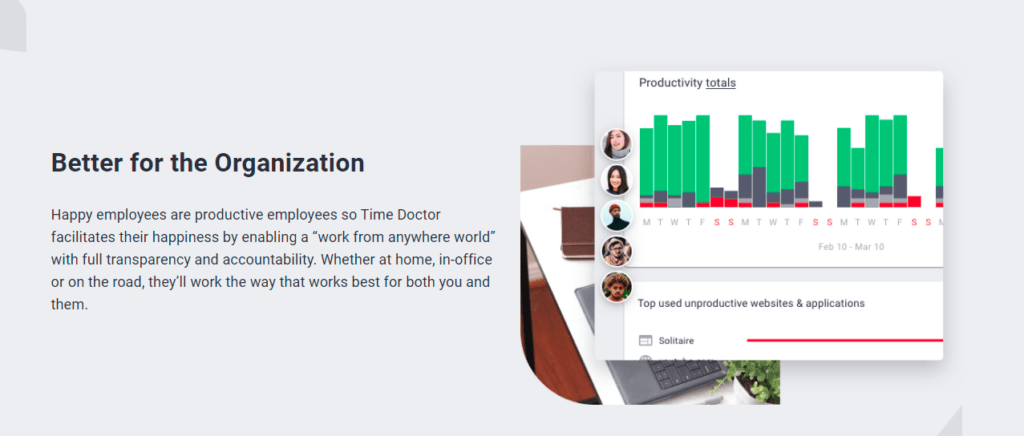
Time Doctor is a powerful time tracking and productivity management tool preferred by large organizations like Ericsson as well as small businesses like Thrive Market.
With Time Doctor’s incredible features, you can track your employees’ work hours, access insightful reports, and automate payroll processing.
Let’s check out these and other handy Time Doctor features in detail:
Key features
1. Time tracking
With Time Doctor’s interactive and automatic time tracking modes, you can understand how your employees spend their work hours.
The interactive or manual mode offers you the flexibility to start and stop the timer according to your work hours.
Here’s how:
- Open Time Doctor and enter a new task or select any pre-existing task.
- Click Start when you begin your workday and hit Stop when you’re done for the day or need a break in between.
- If you plan to move on to another task, enter the new task name and repeat the above steps.

With the automatic or silent time tracker, employees don’t have to worry about starting and stopping the timer every time they begin work.
The timer starts tracking computer activity automatically when employees turn on their systems. It runs silently in the background without disturbing their workflows.
2. Idle time tracking
Time Doctor offers an inbuilt feature, Idle time tracking, to track your employees’ unproductive work hours.
The tool sends a pop-up alert to the employee if it doesn’t detect any mouse and keyboard activity. Time Doctor then automatically pauses the timer if the employee ignores the alert.
This way, Time Doctor ensures that you’re billed only for productive employee hours.

Note: Time Doctor doesn’t support keylogging. To protect user privacy, the app only checks if the mouse or keys are in use.
3. Screencasts (Optional)
You can use Time Doctor’s real-time screenshots to get accurate insights into your employees’ productivity levels. Time Doctor lets you use the following settings:
- Off: No screenshot or video.
- Video: Continuous video recording (available on Premium plan).
- Screenshot: Choose a predefined time to take screenshots (every three minutes, 15 minutes, or 30 minutes.)
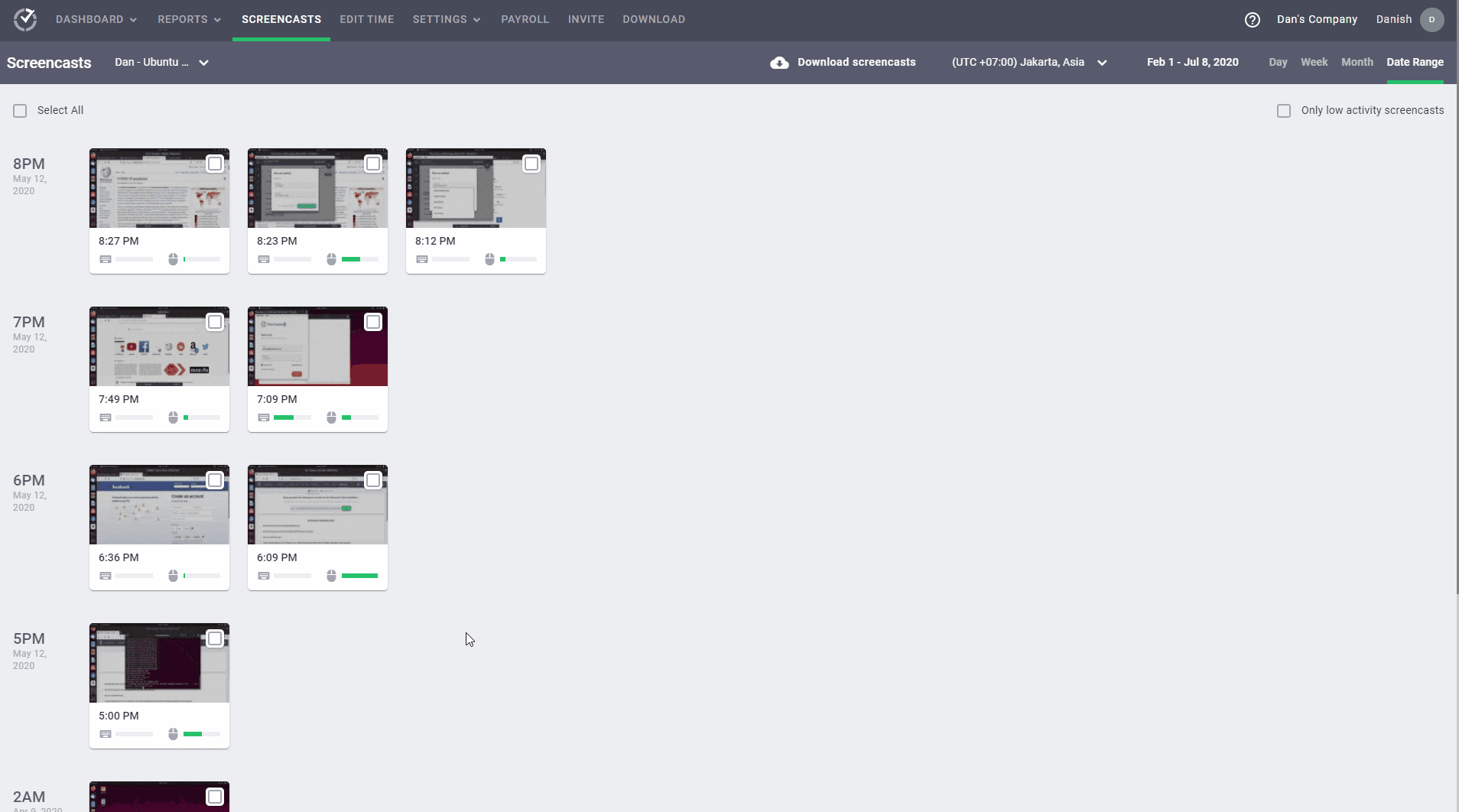
Note: Admins and managers can delete or blur the screenshots if they contain sensitive data like employees’ personal information to protect their privacy.
4. Detailed reporting
Time Doctor generates insightful reports powered by accurate time tracking data.
Here are some of the reports:
- Activity summary report: Reports each employee’s manual time, idle minutes, active minutes, and mobile time during their work hours.
- Timeline report: Shows the time spent on each task, project, and client.
- Web and app usage report: Details the time a team member spends on each website or app.
- Attendance report: Tracks when an employee is present, absent, late, partially late, etc., according to their login data.
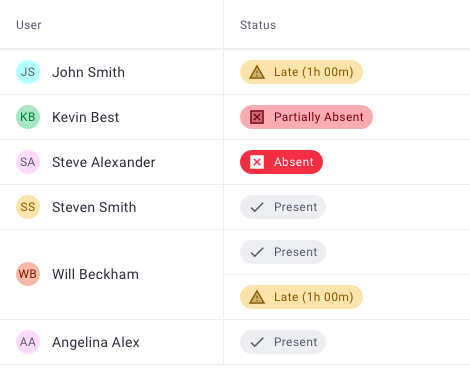
5. Payroll management
Time Doctor provides an automated payroll management system based on the employee’s working hours.
It lets you customize settings like:
- Pay rate for each employee.
- Payment currency for each user.
- Payment method for each employee where you can pay employees directly using popular payment gateways like Paypal and Wise (previously Transferwise) integrations.
- The date range for the payroll.

Other pros
- Allow employees to track work hours offline.
- Export reports in either CSV or XLS formats for easy storage and external sharing.
- Give productivity ratings to websites and apps used by employees.
- Protect your employees’ data with strict security and privacy policies.
- Integrate via Chrome Extension with apps like Trello, Google Calendar, etc., to track time across multiple platforms.
- Use Time Doctor on Android, Windows, macOS, and Linux operating systems.
Check out Time Doctor’s other fantastic features.
Pricing
Time Doctor offers a free 14-day trial that doesn’t require any credit card information. Paid plans start as low as $7/user per month.
Customer ratings
- G2: 4.4/5 (275+ reviews)
- Capterra: 4.5/5 (405+ reviews)
2. QuickBooks Time
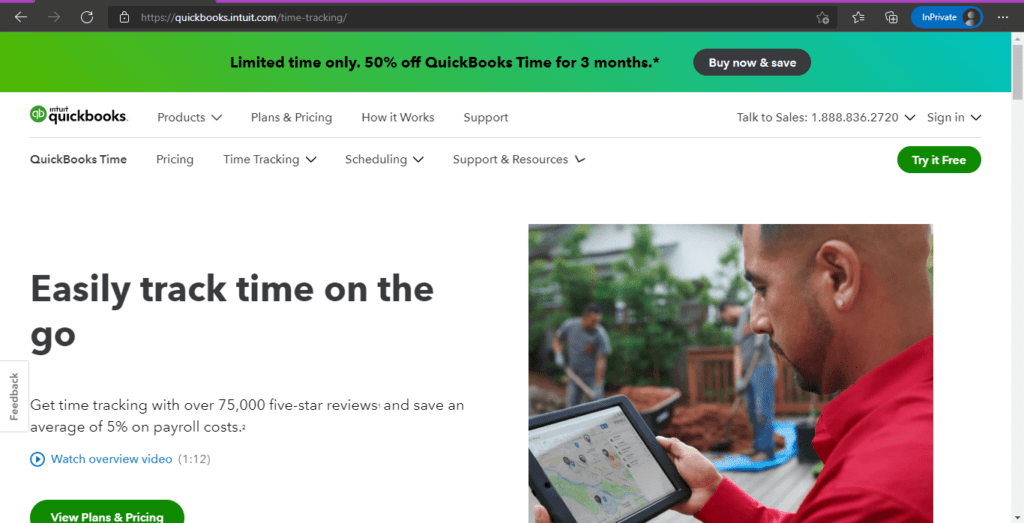
QuickBooks Time is a time tracking app that offers attendance management and employee scheduling features. The app integrates with tools like JazzHR and MakeShift to automate HR services like employee hiring, applicant tracking, etc.
Key features
- Offers QuickBooks Time Kiosk to track employee time in a single location.
- Records clock-in location after an employee logs in with its geofencing feature.
- Lets you edit and share work schedules easily with your team.
- Integrates with QuickBooks Payroll to automate employee pay and billing.
Pricing
QuickBooks Time offers a 30-day free trial. Its paid plans start from $25/month.
Customer ratings
- G2: 4.5/5 (1395+ reviews)
- Capterra: 4.7/5 (5550+ reviews)
Check out our in-depth review of the QuickBooks Time tracking app.
3. DeskTime
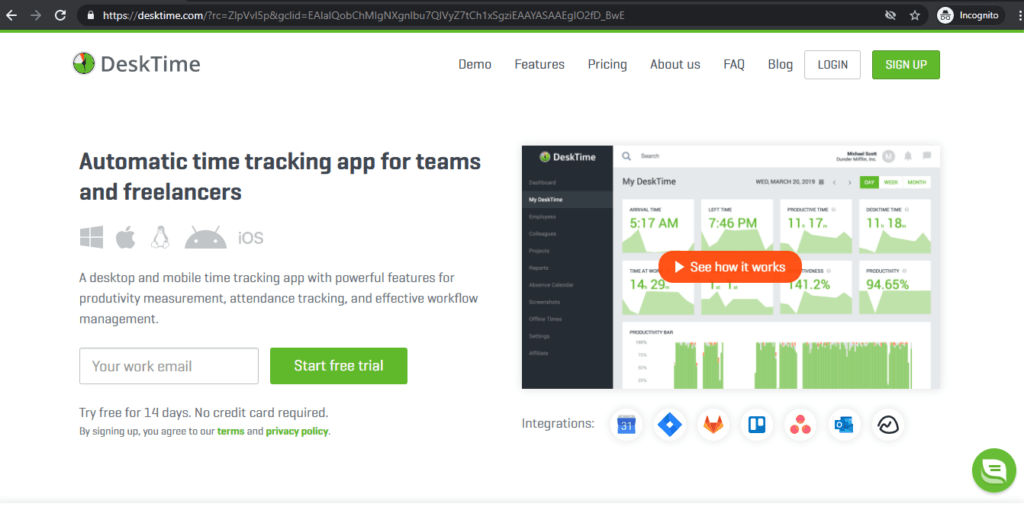
DeskTime is a time management tool that offers an app and web-based employee time tracking, suitable for businesses and freelancers. The app helps you monitor employee productivity and streamline workflows.
Key features
- Tracks time when you switch on your computer with its automatic time tracker.
- Records time spent on individual projects and tools like Excel, Word, Photoshop, etc.
- Lets your team members take a digital break with its private time feature.
- Calculates project costs using time tracking data.
Pricing
DeskTime offers a free plan with limited features. Its paid plans begin from $7/user per month.
Customer ratings
- G2: 4.5/5 (140+ reviews)
- Capterra: 4.4/5 (235+ reviews)
4. Homebase
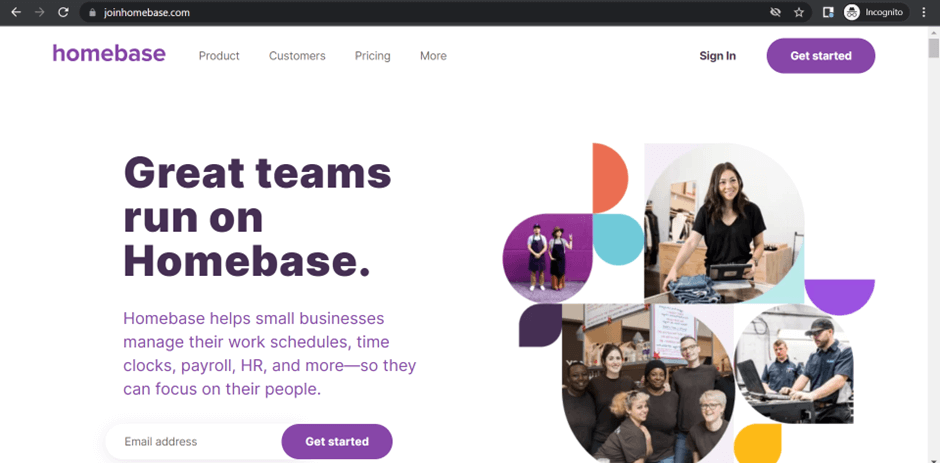
Homebase is a cloud-based time tracking system used in industries like retail, healthcare, customer service, etc. The app offers easy employee scheduling features and also automates business operations like payroll processing.
Key features
- Tracks time on desktop, mobile device, and Point-Of-Sale (POS) systems.
- Prevents early clock-ins and late clock-outs to standardize work hours across the board.
- Alerts employees when they’re late for shifts.
- Integrates with payroll software like ADP, QuickBooks, Rippling, etc.
Pricing
Homebase offers a free plan for a single location. Its paid plans start from $19.95/location per month.
Customer ratings
- G2: 4.2/5 (80+ reviews)
- Capterra: 4.6/5 (830+ reviews)
5. Toggl Track
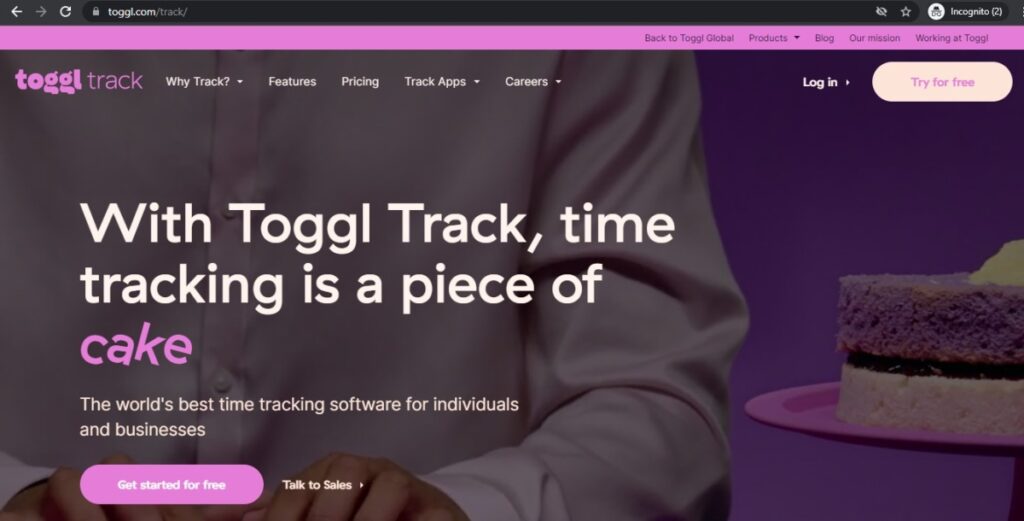
Toggl Track is a flexible, easy-to-use time tracking solution suitable for freelancers, small and big companies. The app provides a simple user interface, generates detailed productivity reports, and tracks time across multiple devices.
Key features
- Tracks time spent on any application or website for more than 10 seconds with its timeline feature.
- Pins popular time card entries at the top of the timer page for easy accessibility.
- Sends alerts when your project reaches its deadline.
- Integrates with Google Calendar and Outlook to track time according to event entries.
Pricing
Toggl Track offers a free plan. Its paid plans start from $10/user per month.
Customer ratings
- G2: 4.6/5 (1495+ reviews)
- Capterra: 4.7/5 (1810+ reviews)
Curious to know more?
Check out the comprehensive Toggl Track review to learn more about the app.
6. Hubstaff
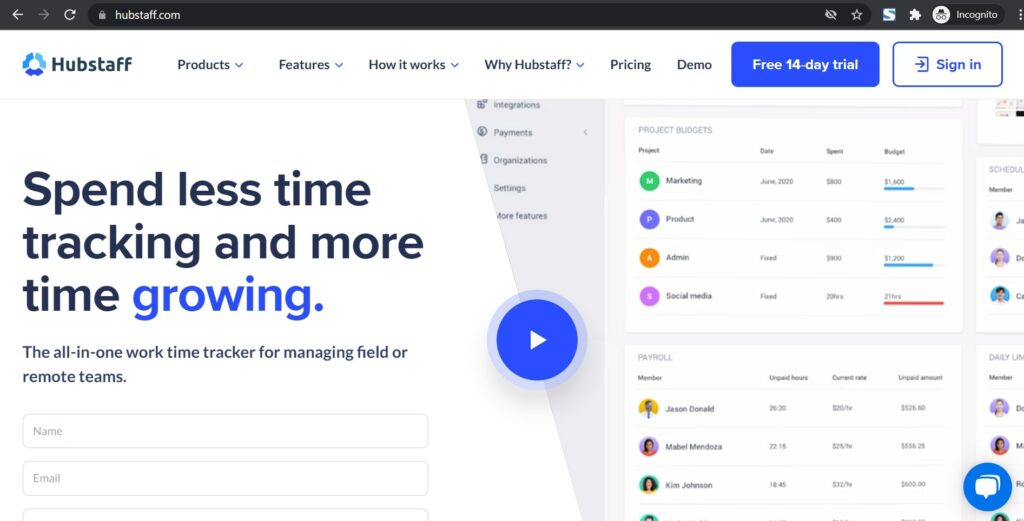
Hubstaff is an employee time tracking and workforce management tool. It offers GPS tracking, agile project management, and an efficient attendance solution.
Key features
- Tracks employee work hours with automatic time trackers and manual timesheets.
- Sends notifications as you get closer to the project deadline or budget limits.
- Alerts when employees are late, absent, or miss their scheduled shifts.
- Integrates with apps like Paypal, Payoneer, or Wise to offer automated payroll solutions.
Pricing
Hubstaff offers a 14-day free trial. Its paid plans start from $7/user per month.
Customer ratings
- G2: 4.3/5 (390+ reviews)
- Capterra: 4.6/5 (1240+ reviews)
Wrapping up
Paychex time tracking app offers excellent features such as multiple time tracking options, detailed reporting, and GPS tracking. However, it’s still tricky to navigate and lacks good customer service, making it unsuitable for your business.
Don’t worry!
You can use our list to select a time tracking tool best suited to your business needs. But if you’re looking for a comprehensive solution, choose a powerful time tracking app like Time Doctor for efficient attendance systems, report generation, and payroll features.
So sign up for Time Doctor’s free 14-day trial today for an enhanced time tracking experience!


