PayPal is an online payment system that lets you make payments with your bank account, credit card, or debit card. It allows individuals to make or accept online payments and helps businesses streamline their client invoicing and employee payroll needs.
However, you still need a time tracker for creating accurate and professional invoices based on time entries.
Unfortunately, PayPal doesn’t have a native time tracking functionality.
Then, how do you track the time on PayPal?
In this article, we’ll highlight the 10 best third-party PayPal time tracking tools that you can use for time tracking as well as for accurate invoicing and payroll management.
We’ll also cover the key features of each time tracking app, along with the user ratings and pricing.
Table of Contents
- 10 best apps for PayPal time tracking
- 2. Monitask
- 3. TimeTracker by eBility
- 4. AccountSight
- 5. TimeCamp
- 6. Hubstaff Time
- 7. Toggl Track
- 8. Zoho Invoice
- 9. TaskBill
- 10. Harvest
Let’s get started!
10 best apps for PayPal time tracking
Having PayPal’s business account is the easiest and the most cost-efficient way for any small business or enterprise to make and receive payments.
However, this tool is still dependent on third-party apps to generate accurate PayPal invoices based on tracked hours. And if you bill your clients by the hour, you need a system to justify the work hours you’re billing them for.
One efficient way of doing that is by using a time tracking software solution that supports PayPal transactions.
Here’s a list of handpicked PayPal time tracking apps you can use for accurate payroll processing and PayPal invoicing.
1. Time Doctor
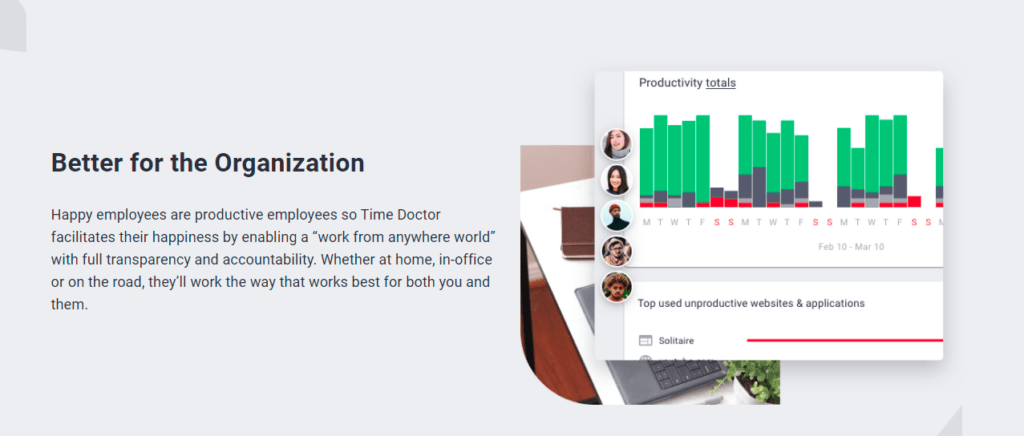
Time Doctor is a popular time tracking and employee productivity management tool used by large companies like Verizon and SMBs like Thrive Market to track and boost employee productivity.
This app can help you track employee time manually or automatically and generate a verified timesheet ready for payment processing in PayPal.
How PayPal works with Time Doctor
The Time Doctor app allows you to generate payroll at any time for any employee and export it as a CSV file. You can then import this file into PayPal to make the payment.
But, first, you need to enable payroll in the Time Doctor app.
Here’s how:
Step 1: Enable payroll settings
First, enable payroll in your Company Settings if you haven’t done it already. Toggle on Use payroll in the Configuration section.
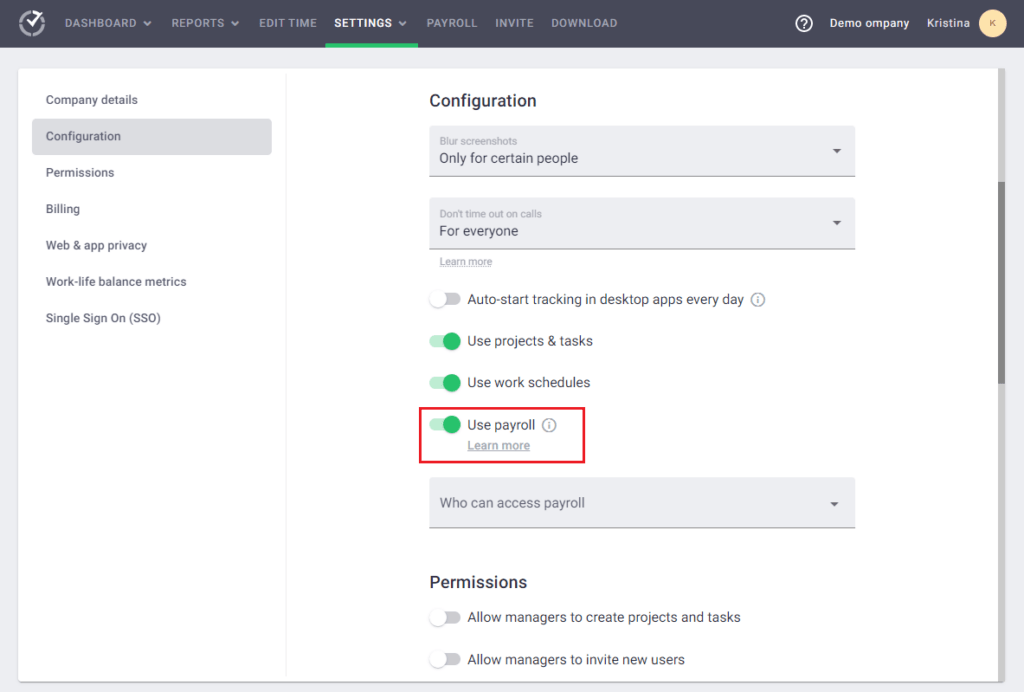
However, only business owners can access payrolls or give permissions to other users. You can provide them access from the Who can access payroll drop-down menu below the Use payroll option.
Once done, you’ll see a Payroll option at the top of your apps’ window. Go to that tab to configure and generate payroll.
Note: The payroll option isn’t available for Time Doctor’s silent app.
Step 2: Configure payroll
On the Payroll page, you can:
- Select the employees you need to include in the payroll.
- Define a date range.
- Set the payment currency for global employees.
- Enter the payment rate for each employee.
- Enable PayPal as the payment method.
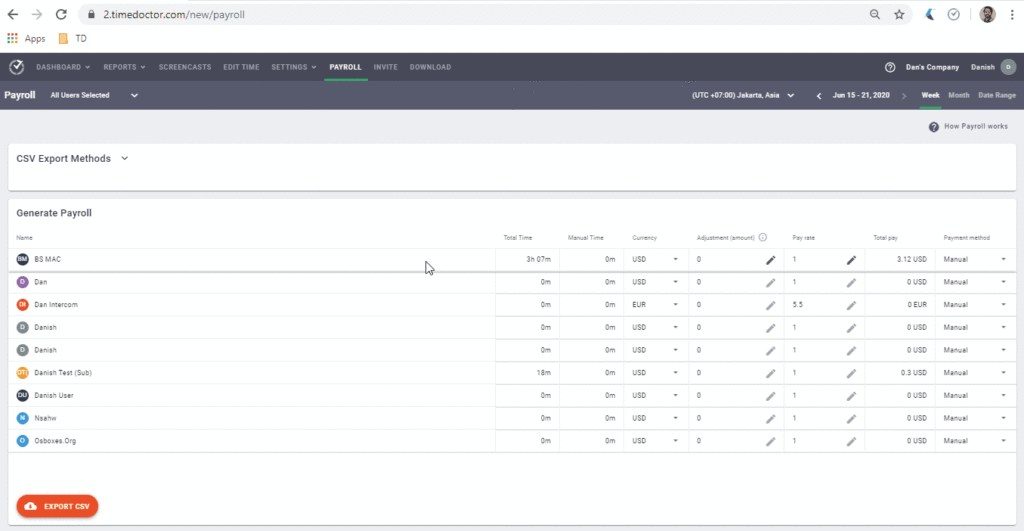
Next, export your payroll as a CSV file and upload it to PayPal.
Note: Time Doctor will remember the currencies, pay rates, and payment methods for your next transaction.
However, to be able to use the payroll functionality, you first need to conduct thorough time tracking. Only then can your payroll accurately reflect the hours put in by your employees for which they’ll be compensated.
Here’s how the Time Doctor app can help you track time and help your employees manage their productivity.
Other key features
A. Time tracking
Time Doctor’s manual and automatic time tracking features help employees (including remote teams) track the hours they spend on multiple projects and accordingly create an accurate timesheet.
Employees can use the manual or interactive time tracking mode to:
- Create a task and add it to a project.
- Click on the play button to start tracking time.
- Press the stop button to take a break or when they stop working for the day.

You can also configure the automatic time tracking that doesn’t have a user interface and runs silently in the background. This way, it doesn’t affect an employee’s day-to-day activities and lets them work as they normally would.
However, the automatic time tracker only tracks time and activity during the specified work hours.
B. Payroll management
Time Doctor’s verified timesheet and customizable payroll options make employee payouts a hassle-free process.
This time tracking software allows you to:
- Set up payroll for salaried and hourly employees.
- Customize pay periods, pay rates, and currencies.
- Automate timesheets and upload them for batch payments and bulk billing.
- Manually approve timesheets or enable automatic approval.
- Upload timesheets on payment apps like PayPal, Gusto, etc.
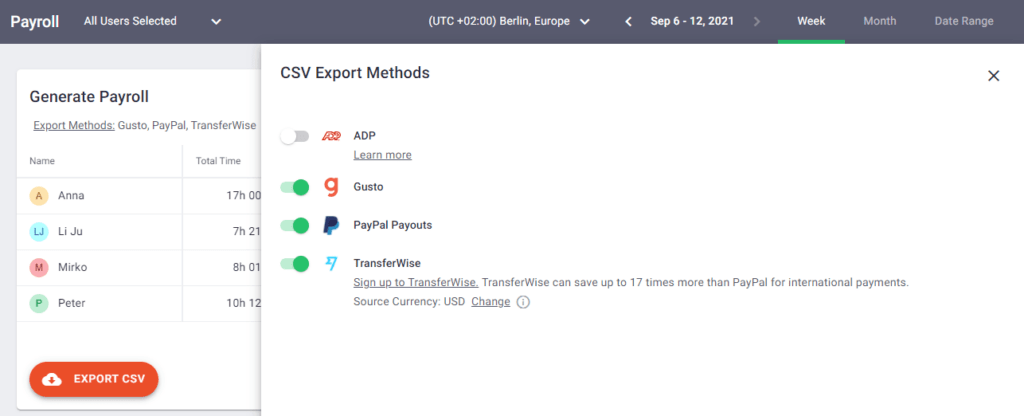
C. Productivity reports
Whether you’re a small business or an enterprise, you can use Time Doctor’s detailed reports feature to help employees evaluate and improve their productivity.
These reports include:
- Hours tracked report: Check how many hours an employee has tracked in a day, week, or during a selected period.
- Attendance report: Check when an employee was present, absent, partially absent, or late.
- Activity summary report: Evaluate each employee’s active minutes or unproductive, manual, and mobile time.
- Web and app usage report: View the time spent by employees on different websites and applications.
- Custom export: Select the metrics you want to include to create a customized report.
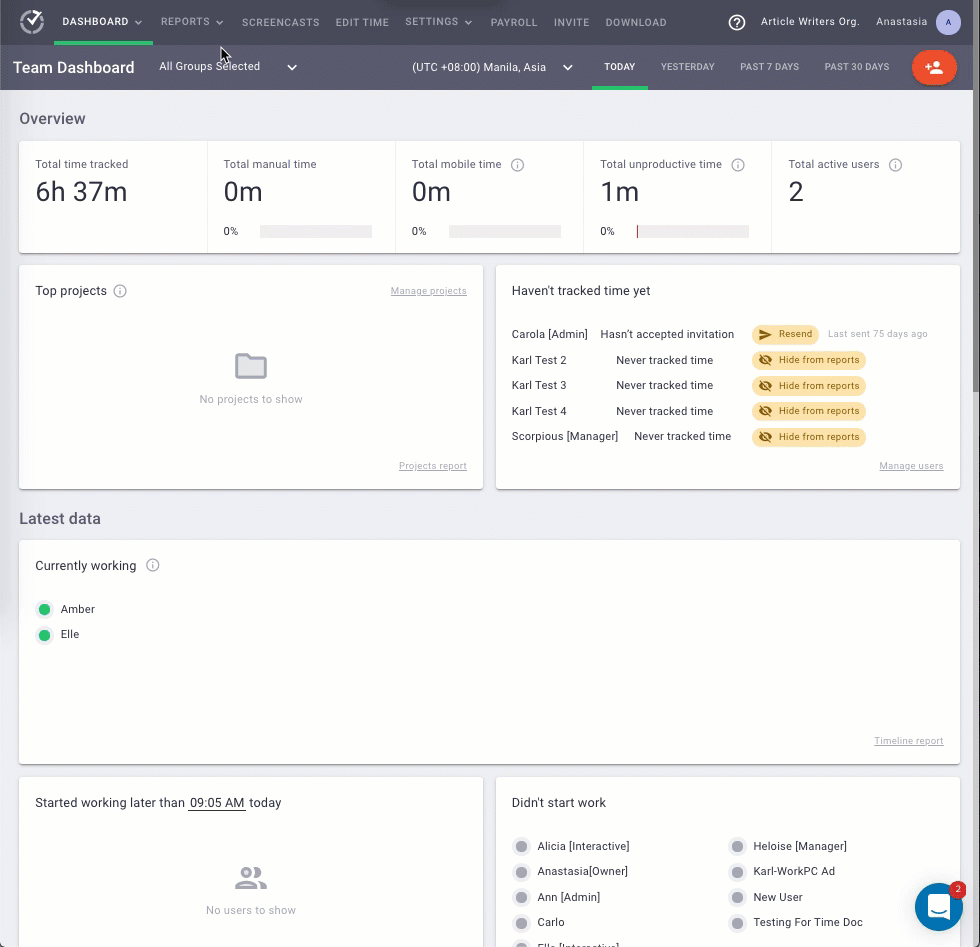
D. Screencasts (Optional)
This time tracking app’s screencasts feature lets you take screenshots of your employees’ work screens to monitor their activity.
You can also:
- Download the (selected) screencasts.
- View only the screencasts with low or no activity.
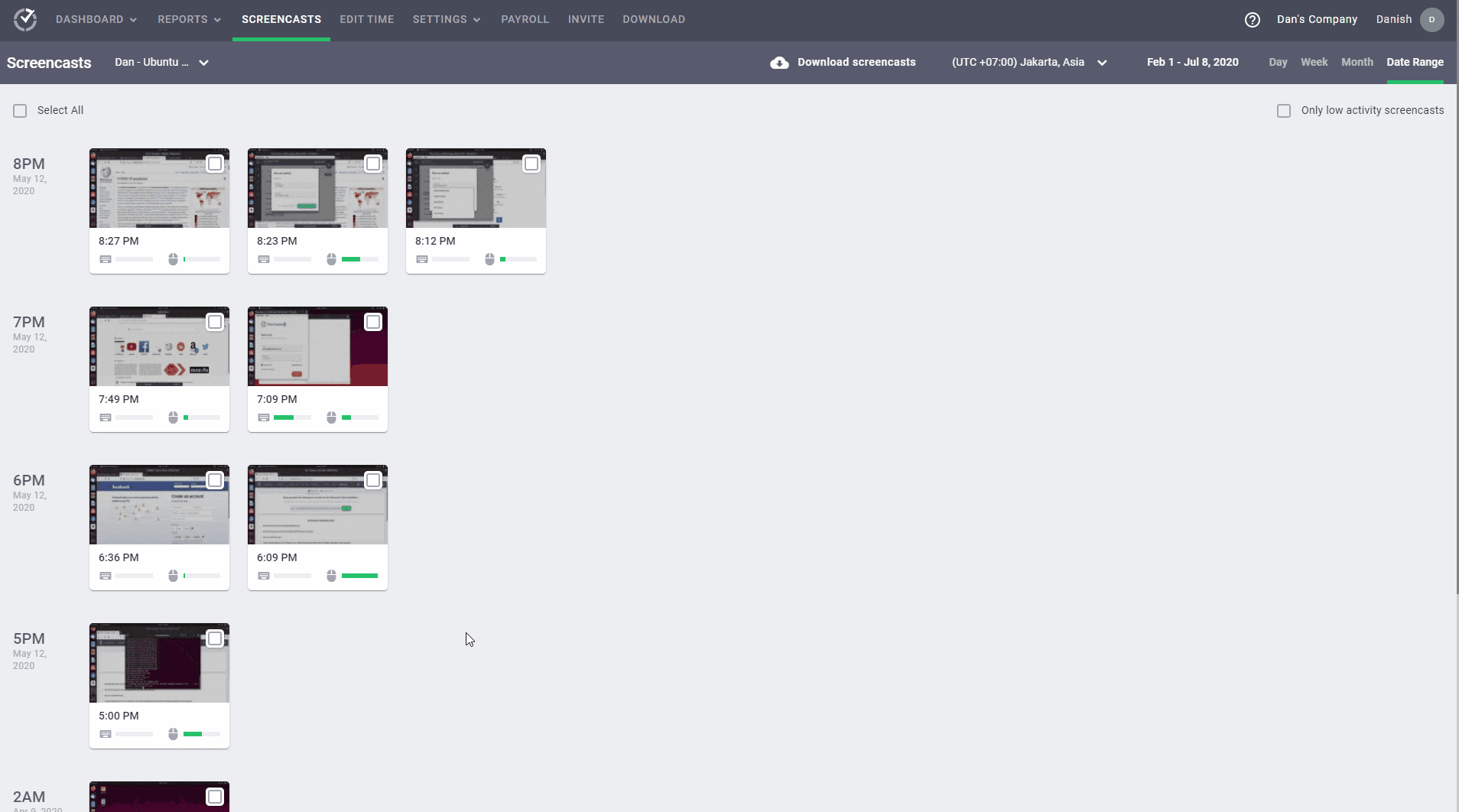
Note: Time Doctor allows you to blur or delete screenshots with sensitive information to protect employee privacy.
E. Other integrations
You can use Time Doctor’s Chrome browser extension to integrate this time tracker with CRM, accounting, or project management software like Salesforce, Quickbooks Online, Trello, etc. You can also use it with Google Sheets or a Google Doc via Zapier.
This way, you can manage client billing within Time Doctor and keep track of everything your employees work on every day.
Pricing
Time Doctor offers a 14-day free trial. Its basic plan starts at $7/user per month.
Customer ratings
- Capterra: 4.5/5 (395+ reviews)
- G2: 4.4/5 (265+ reviews)
2. Monitask
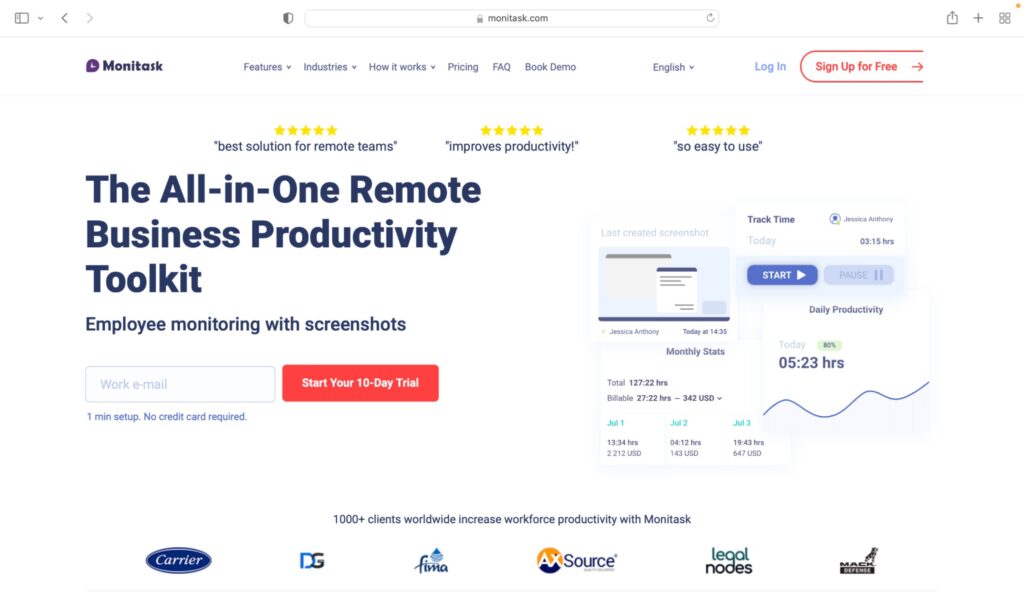
Monitask is a hassle-free time tracking and invoicing software for freelancers and small businesses. It helps you to track billable hours for generating invoices.
Key features
- Allows manual and automatic time entries.
- Lets you track work hours by task, project, and employees for accurate invoicing.
- Creates timesheets that include tasks tracked, flagged tasks, or tasks manually added to the timesheet.
- Integrates with PayPal Business via Zapier to take care of client billing.
Pricing
Monitask offers a free trial. Its paid plans start at $5.99/user per month.
Customer ratings
- Capterra: 4.8/5 (85+ reviews)
- G2: 4.4/5 (10 reviews)
3. TimeTracker by eBility
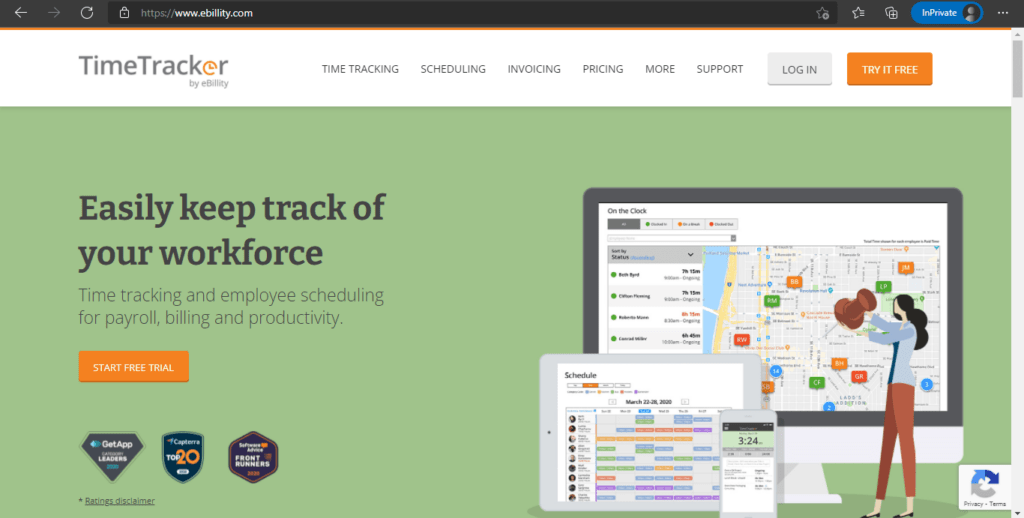
eBility’s TimeTracker app offers you customizable settings and flexible add-ons for payroll, invoicing, and productivity management.
Key features
- Allows rounding up of time entries to reduce data editing.
- Enables managers to accept or reject time entries before uploading a timesheet on payroll software.
- Supports GPS tracking by adding a geofence radius to employees’ time entries.
- Connects to PayPal via Zapier to share the payroll data for direct online payment.
Pricing
eBility’s TimeTracker provides a free trial. Paid plans start from $7.5/user per month, plus a base fee of $12.5 per month.
Customer ratings
- Capterra: 4.3/5 (2420+ reviews)
- G2: 4.3/5 (335+ reviews)
4. AccountSight

AccountSight is a cloud-based expense tracking and billing app. It allows companies to maintain a weekly timesheet for employees and manage project management requirements.
Key features
- Allows Excel integration for time and expense bulk uploads.
- Sets automatic workflow notifications for timesheets and expense approvals.
- Lets you create a manual or recurring invoice.
- Offers PayPal support to let clients pay invoices directly from the app.
Pricing
AccountSight offers a free plan with unlimited invoices. Paid plans start at $10/user per month.
Customer ratings
- Capterra: 4.9/5 (45+ reviews)
- G2: 4.8/5 (30+ reviews)
5. TimeCamp
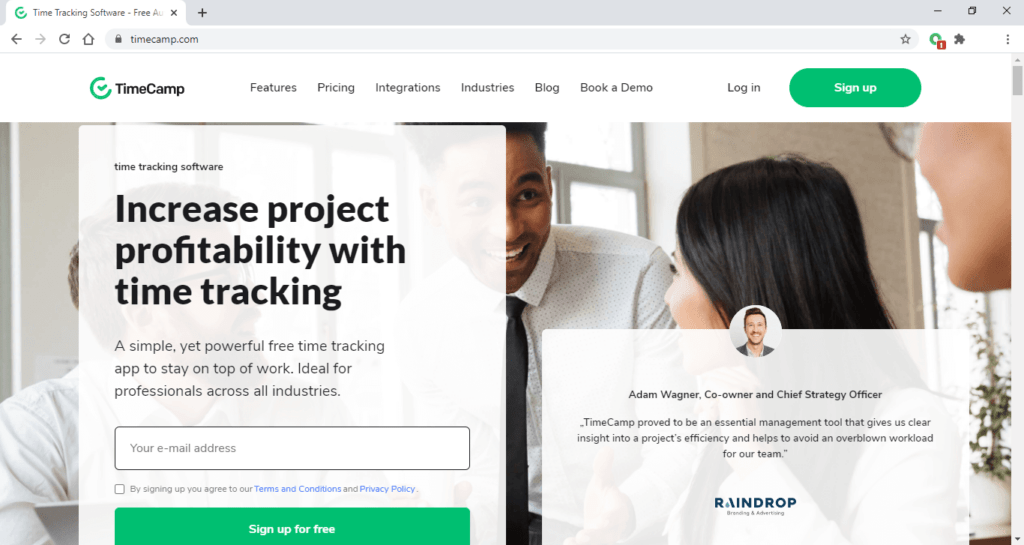
TimeCamp is a cloud-based tracking app that enables team members to collaborate on projects, track billable work hours, and create client invoices.
Key features
- Keyword-based tracking lets you track time for different tasks and projects without switching between tasks manually.
- Allows you to select the project you want to bill for and group time by employees, tasks, time entries, etc.
- Lets you track time on the web, desktop, mobile app (play store and app store), or within a business tool.
- Creates time-based invoices and lets clients pay directly via the PayPal gateway.
Pricing
TimeCamp has a free plan. The paid plans start at $7/user per month.
Customer ratings
- Capterra: 4.7/5 (540+ reviews)
- G2: 4.7/5 (175+ reviews)
6. Hubstaff Time
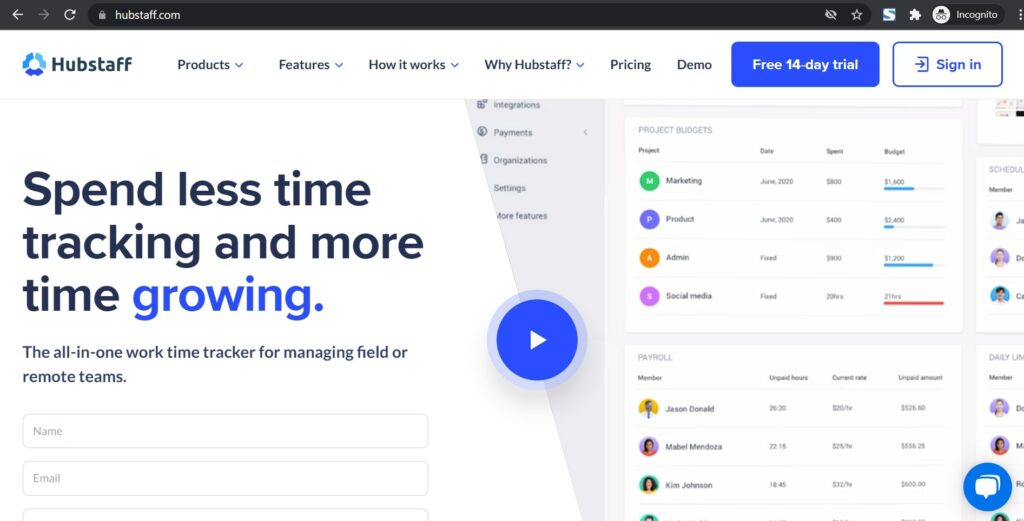
Hubstaff Time tracking app lets you track work hours down to seconds. Its real-time analytics also allows you to see time off balances, create project budgets, and more.
Key features
- Generates automated timesheets based on time entries.
- Gives you a detailed breakdown of employee time by date, client, or project.
- Allows you to automate weekly or monthly payments via PayPal.
- Lets you add time entries manually if you forget to track time.
Pricing
Hubstaff Time has a free plan. The paid plans start at $7/user per month.
Customer ratings
- Capterra: 4.6/5 (1225+ reviews)
- G2: 4.3/5 (385+ reviews)
7. Toggl Track
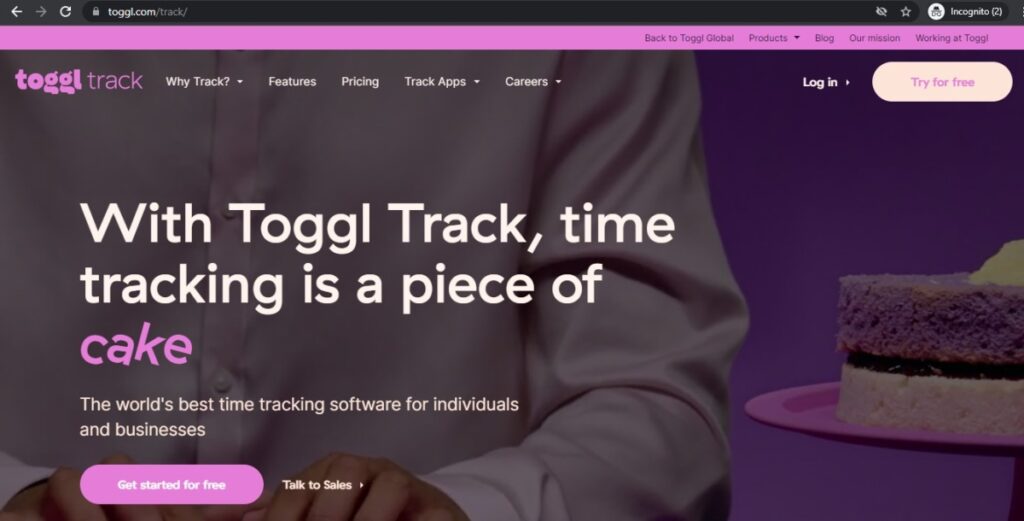
Toggl Track is an intuitive time tracking app. It integrates time data from all projects and employees into a single comprehensive dashboard.
Key features
- Tracks time via web, desktop, or mobile app and automatically syncs data to create accurate invoices.
- The autotracker triggers time entry suggestions based on the app an employee is using.
- Integrates with Outlook and Google Calendar to let you create time entries based on events.
- Allows you to pay directly with your PayPal account via Zapier; no code required.
Pricing
Toggl Track has a free plan. Its paid plans start at $10/user per month.
Customer ratings
- Capterra: 4.7/5 (1770+ reviews)
- G2: 4.6/5 (1490+ reviews)
Here’s a detailed Toggl vs. Time Doctor comparison.
8. Zoho Invoice
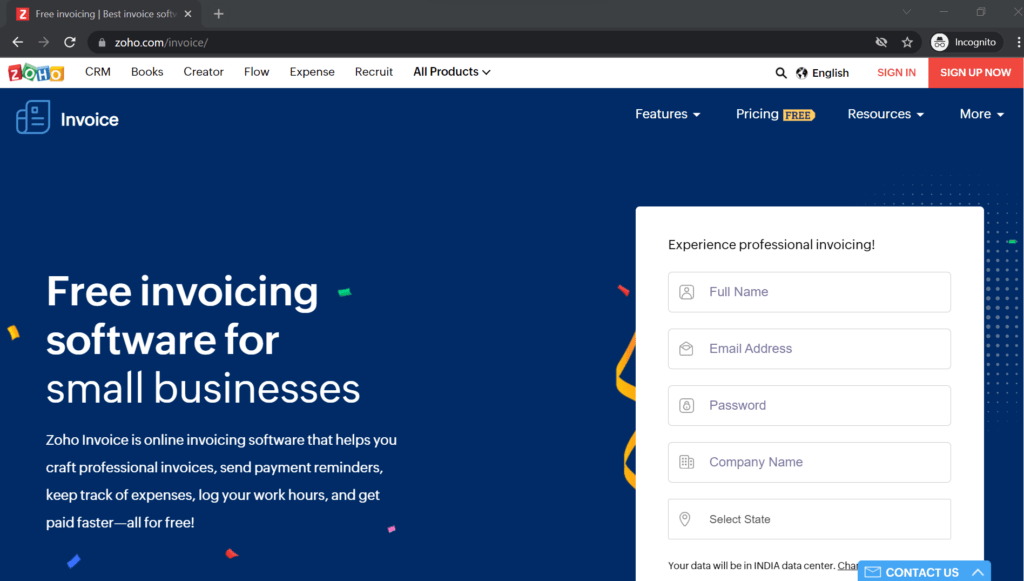
Zoho Invoice app allows you to track time spent by employees on tasks, create accurate invoices for clients, and manage project pipelines effortlessly.
Key features
- Lets you track time from the desktop or mobile app.
- Automatically adds unbilled hours and billable expenses to an invoice.
- Allows you set up a recurring invoice and recurring billing profiles for regular clients.
- Supports PayPal standard and PayPal business accounts.
Pricing
Zoho Invoice is available for free.
Customer ratings
- Capterra: 4.6/5 (315+ reviews)
- G2: 4.6/5 (160+ reviews)
9. TaskBill
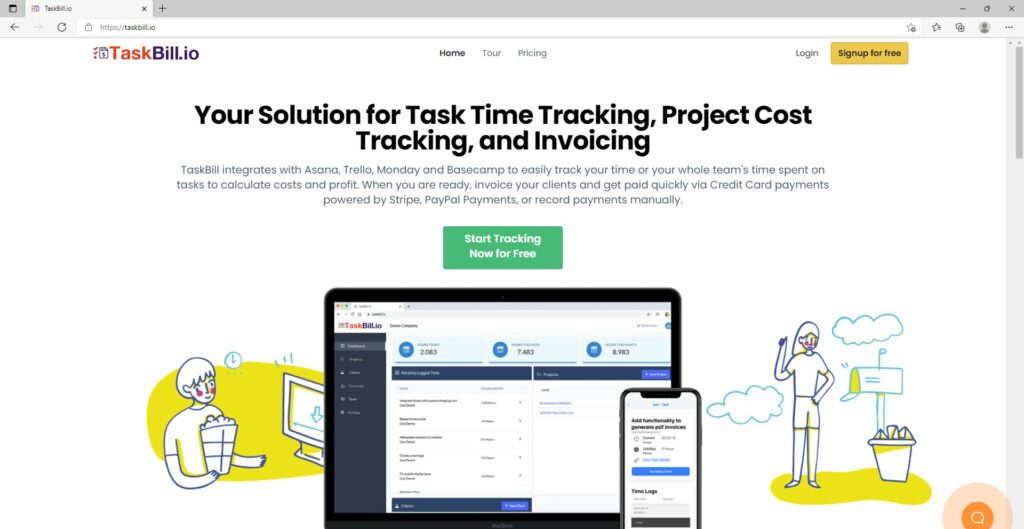
TaskBill easily integrates with your project management software to track your team’s time and calculate costs accurately. Once the invoice based on the tracking info is ready, you can make a quick online payment via PayPal payment.
Key features
- Let’s you track time directly from your project management app via its browser extension.
- Enables you to set and track each employee’s cost and billable rates for quick PayPal transactions.
- Automatically rounds of a time entry to the nearest minute or hour.
- Allows you to enter offline invoice payments and add additional line items.
Pricing
TaskBill has a free plan, and the paid plans start at $5/user per month.
Customer ratings
- Capterra: NA
- G2: NA
10. Harvest
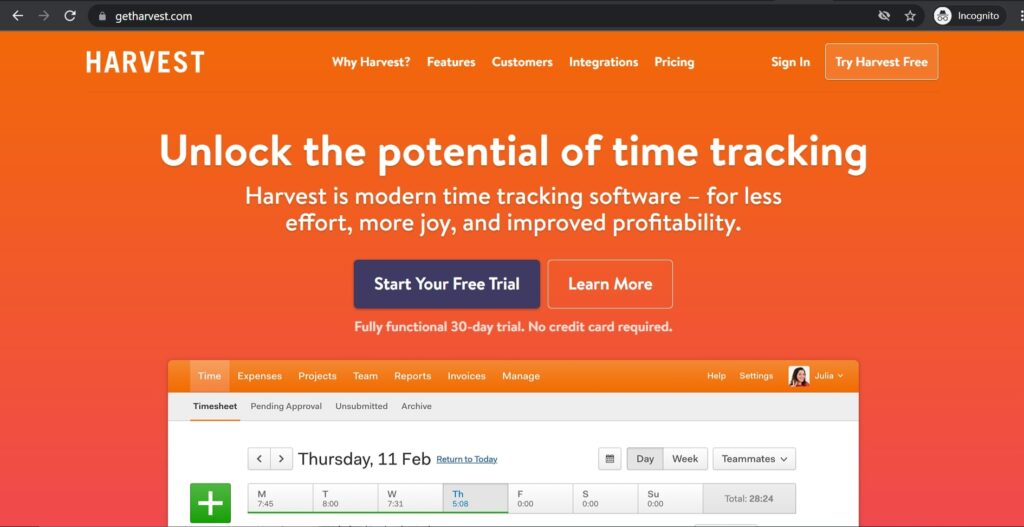
Harvest is a lightweight time tracking app for any small business or freelancer who wants to bill their clients based on work hours.
Key features
- Integrates an automatic timer and lets you fill a timesheet at the end of the day.
- Marks invoices as paid once you receive the corresponding PayPal payment.
- Automatically generates invoices based on the tracked time and expenses.
- Lets your clients pay a recurring invoice automatically with a PayPal account or Stripe credit card payment.
Pricing
Harvest offers a free plan and a 30-days free trial. The paid plan costs $12/user per month.
Customer ratings
- Capterra: 4.5/5 (460+ reviews)
- G2: 4.3/5 (735+ reviews)
Wrapping up
Sure, having a PayPal account is an excellent and hassle-free payment option that doesn’t require you to share your debit card or credit card details online.
However, PayPal still lacks a native time tracker and other crucial features offered by time tracking apps for easy online invoicing and payroll.
In this article, we have provided several time tracking tools that you can use to track work hours and accordingly make payments via your PayPal account.
But, if you’re looking for an all-in-one time tracking solution with powerful and intuitive features, look no further than Time Doctor.
Sign up for Time Doctor’s free 14-day trial and experience the app yourself.


