Have you ever wondered why some teams consistently meet deadlines while others struggle with even the simplest tasks? Think of a workflow as the recipe that turns raw ingredients into a perfectly baked cake—it provides step-by-step instructions for success.
A process workflow is the foundation of modern business operations. It ensures tasks are completed in the right order, by the right people, and with the right tools or templates. Understanding and optimizing workflows, such as a streamlined approval process, can lead to increased efficiency, reduced bottlenecks, and better collaboration within your team, helping align day-to-day activities with overarching business goals.
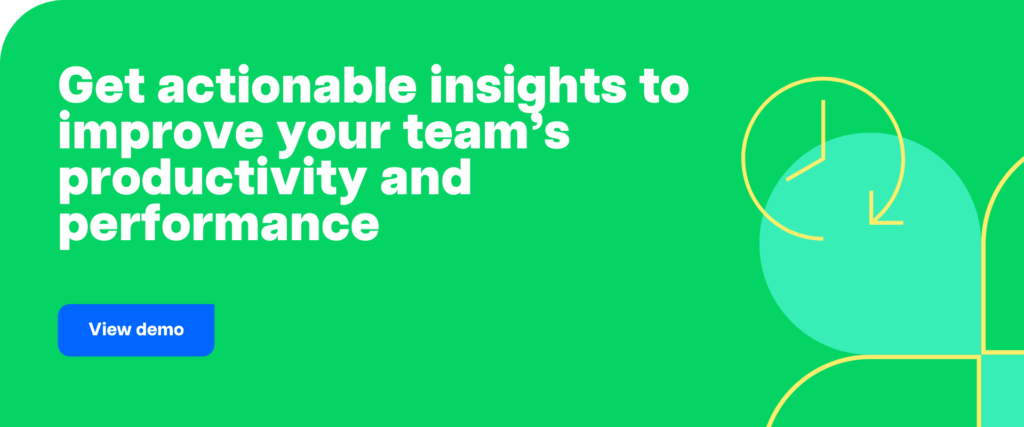
Table of Contents
- What is a process workflow?
- Why process workflows matter
- How to create an effective process workflow
- Workflow automation: A step toward efficiency
What is a process workflow?
A process workflow is a structured sequence of steps designed to achieve a specific task or business goal. It defines the activities to be completed, who is responsible for them, and the tools, apps, or resources needed to ensure the task is executed successfully–a result of thorough process mapping.
Workflow vs. process: What’s the difference?
Although the terms are often interchangeable, workflows and processes serve distinct purposes and operate on different scales within a business framework.
- Workflow: A workflow is a tactical, task-oriented series of tasks focusing on completing individual activities. It’s essentially the how—a step-by-step guide that ensures tasks are completed efficiently. Think of it as the journey, detailing each stop from start to finish.
- Process: A process is broader in scope, focusing on achieving overarching organizational goals. It’s the why—the strategic framework that connects multiple workflows to drive a larger objective. Think of it as the destination, aligning tasks to meet business outcomes.
For example:
- A workflow might handle the step-by-step execution of an approval workflow for an expense reimbursement form.
- The process, however, involves ensuring that the expense management system as a whole aligns with company policies, tracks budgets, and supports financial reporting.
How workflows and processes intersect
- Workflows operate within processes: Processes are made up of multiple interconnected workflows. Each workflow process completes a specific portion of the process.
- Example: In the employee onboarding business process, individual workflows like IT setup, HR documentation, and training schedules handle distinct parts of the process.
- Workflows focus on execution; processes focus on outcomes:
- Workflows are about how a sequence of tasks is executed—a defined series of steps that outline who does what, when, and how.
- Processes ensure these workflows align with broader business objectives, forming a key Business Process Management (BPM) component and contributing to long-term success.
- Flexibility vs. strategy:
- Workflows are more adaptable and can vary based on task-specific requirements. For example, document approvals might involve different steps for internal versus client-facing documents.
- Processes are more rigid as they define the structural path to achieving a consistent organizational goal.
Types of workflows
To further understand how workflows function within processes, let’s explore three common workflow types typically managed through workflow management systems.
- Sequential workflows: Tasks are completed in a step-by-step sequence where one must be finished before the next begins.
- Example: A loan approval where each department reviews the application in order.
- Parallel workflows: Multiple tasks can occur simultaneously, allowing for greater speed and efficiency.
- Example: New employee onboarding where IT sets up equipment while HR processes documentation.
- Automated workflows: Tasks are managed by technology, reducing manual intervention and improving speed and accuracy.
- Example: An automated invoice approval system that routes documents to the appropriate department based on pre-set criteria.
Why process workflows matter
A well-designed process workflow can significantly enhance business operations by streamlining tasks, eliminating inefficiencies, and fostering collaboration. Here are some key benefits:
- Streamlining operations: By mapping out each step, workflows remove unnecessary delays and keep everyone aligned.
- Eliminating inefficiencies: Workflows help identify bottlenecks and redundancies, conserving time and resources. In procurement, this could mean avoiding delays in vendor approvals or purchase orders.
- Enhancing collaboration: Clear workflows ensure everyone understands their responsibilities, making teamwork more effective.
- Automating repetitive tasks: Tasks such as approvals and notifications can be automated, allowing team members to focus on more strategic work.
For instance, Toyota’s implementation of the Toyota Production System in the 1940s revolutionized its manufacturing process, indirectly enhancing the customer experience through improved quality and efficiency. By introducing just-in-time production and visual workflow management, they minimized waste and improved efficiency, setting a benchmark for manufacturing workflows.
Similarly, Airbnb reengineered its booking process by developing a new system and automating tasks, which allowed the company to scale its operations and provide a more consistent user experience, resulting in increased customer satisfaction and revenue growth.
These examples demonstrate how effective process workflows can substantially improve operational efficiency and overall business success.
How to create an effective process workflow
Creating an effective process workflow doesn’t have to be overwhelming. Follow these steps to get started:
1. Map the current workflow
Use tools to create a workflow diagram or flowcharts to visualize your existing processes. This helps identify areas that need improvement.
Explore tools like:
- Lucidchart: Create intuitive flowcharts and diagrams.
- Miro: A collaborative whiteboard for mapping workflows with teams.
- Microsoft Visio: For more detailed and professional process diagrams.
- Kissflow: A comprehensive platform for designing, automating, and visualizing workflows with user-friendly templates and integrations.
2. Gather feedback from stakeholders
Talk to team members, customers, and managers who interact with the workflow, including those involved in new hire onboarding. Their insights can uncover hidden pain points.
Explore tools like:
- SurveyMonkey: Collect feedback from team members via surveys.
- Slack or Microsoft Teams: Facilitate open discussions for real-time feedback.
- Google Forms: Easy-to-use tool for gathering insights and suggestions.
3. Identify bottlenecks
Look for steps that cause delays or confusion. Addressing these is a critical aspect of process improvement.
Explore tools like:
- Time Doctor: Track time spent on tasks to identify delays.
- Trello or Asana: Monitor task completion times and spot bottlenecks.
- Process mining tools: Software like Celonis helps analyze workflows for inefficiencies.
4. Define roles and responsibilities
Ensure everyone knows what they’re accountable for at each step.
Explore tools like:
- RACI Matrix: Define who is Responsible, Accountable, Consulted, and Informed for each task.
- ClickUp: Assign tasks and set responsibilities for team members.
- Monday.com: Visualize roles and responsibilities on a timeline.
5. Test and refine
Implement the workflow and gather data on its performance. Use this feedback to make adjustments as needed.
Explore tools like:
- Power BI or Tableau: Analyze data on workflow performance metrics.
- Zapier: Automate parts of the workflow and test its impact.
- Airtable: Track changes and test multiple versions of the workflow.
Note: Is it possible to have a visual flowchart showing these steps?
Workflow automation: A step toward efficiency
Workflow automation takes your process workflow to the next level. It involves using technology to perform repetitive tasks, such as sending reminders, routing approvals, or tracking progress.
Benefits of workflow automation include:
- Faster task completion and fewer delays: Automation ensures tasks move seamlessly from one step to the next, keeping processes efficient and on schedule.
- Reduced errors: By minimizing manual input, when you process automation, it helps eliminate the mistakes that can slow down or derail workflows.
- Improved compliance and data tracking: Automation provides a consistent and trackable record of tasks, helping businesses meet regulatory requirements and improve transparency.
- Boosted employee satisfaction: Removing tedious, repetitive tasks allows teams to focus on more meaningful and impactful work, increasing engagement and morale.
Tools like Time Doctor help businesses automate workflows by tracking time, monitoring team activity, and generating actionable insights. Automation doesn’t just save time—it empowers teams to focus on what truly matters.
Use cases for process workflows
Process workflows are versatile and can be applied across various industries. Here are some practical examples:
- Human Resources:
Streamline employee onboarding and performance reviews with workflows that ensure nothing falls through the cracks. For instance, during onboarding, workflows can guide tasks like setting up payroll, assigning mentors, and scheduling orientation sessions. For performance reviews, workflows help track goal-setting, feedback loops, and evaluation approvals, ensuring a fair and consistent process for all employees.
- Finance:
Automate routine but vital tasks like invoice processing and expense tracking. A workflow for invoice approvals can route documents through the proper channels, check for budget availability, and trigger payments automatically, reducing delays and errors. Similarly, expense-tracking workflows help teams adhere to company policies, providing real-time visibility into spending trends and improving budget management.
- Customer Service:
Resolve support tickets efficiently with structured workflows that prioritize, assign, and track customer issues, ensuring a smooth process flow from ticket submission to resolution. For instance, workflows can route tickets to the right departments based on complexity or type (e.g., technical vs. billing inquiries), ensuring faster resolution. Automated notifications and updates keep both customers and agents informed, enhancing satisfaction and reducing response times.
- Information Technology:
Track and address bugs or system maintenance requests with precision. IT workflows help categorize issues, assign tasks to appropriate team members, and monitor progress in real-time. For example, a bug-tracking workflow ensures that each issue goes through proper diagnosis, resolution, and testing stages, while system maintenance workflows enable seamless scheduling and execution of routine checks and updates.
- Marketing:
Coordinate campaigns with workflows that manage content creation, approvals, and distribution schedules. For example, a workflow for launching a new campaign can outline the steps from brainstorming ideas, developing assets, and running A/B tests to publishing across platforms, ensuring consistency and timely delivery.
- Sales:
Boost deal closures with workflows that standardize lead qualification, follow-ups, and proposal submissions. A sales workflow can streamline lead nurturing by integrating CRM tools to send automated reminders, personalize interactions, and track progress through the sales funnel.
Each of these workflows demonstrates how defined steps can lead to better outcomes, faster execution, and improved collaboration.
Key features of workflow management software
When choosing workflow management software, it’s essential to look for the following features:
- User-friendly interfaces: Simplify setup and ensure adoption across teams for managing complex business workflows.
- Integration capabilities: Connect with tools like project management or CRM systems for seamless operations.
- Reporting and analytics: Gather data to identify bottlenecks and make informed decisions.

Time Doctor excels in these areas, offering a solution that enhances productivity and provides actionable insights for optimization.
Conclusion
A well-designed process workflow has the potential to transform how your business operates and align seamlessly with strategic initiatives, creating opportunities for innovation and sustainable growth.
By providing a clear structure for tasks and responsibilities, workflows eliminate inefficiencies, streamline operations, and create alignment within teams. They ensure that everyone knows what to do, when to do it, and how their efforts contribute to broader goals.
Optimizing your process workflow is not just about mapping steps—it’s about continuously improving and adapting to changes. By studying examples of workflows across different industries, you can identify areas for innovation and efficiency.
Tools like Time Doctor can support this by offering insights into workflow performance, helping you identify areas for refinement and ensuring tasks are completed efficiently.
Ultimately, a strong process workflow becomes the foundation for consistent, scalable success. With the right structure, feedback, and tools in place, your team can focus on delivering results and driving growth, one streamlined task at a time.
Ready to take your workflows to the next level? Start by evaluating your current processes and exploring solutions that align with your business needs.

Liam Martin is a serial entrepreneur, co-founder of Time Doctor, Staff.com, and the Running Remote Conference, and author of the Wall Street Journal bestseller, “Running Remote.” He advocates for remote work and helps businesses optimize their remote teams.


