A flexible work policy can enable your hybrid team to be their most productive while on the clock. However, managing both in-office and hybrid teams can be tricky, especially without a reliable system for overseeing teamwork, tracking time, and measuring output.
In this guide to productivity analytics for hybrid teams, we cover everything you need to know about these tools. This way, you can decide on the best one for your company and help your employees work more efficiently while maintaining high levels of engagement and well-being.
What is productivity analytics?
Productivity analytics is a method of collecting and evaluating data from employees’ work activities. With these insights, you can improve your decision-making processes and know when to allocate more resources or update policies.
As a manager, you can use productivity metrics to measure several work activities, such as:
- How much work your teams produce in a given period
- How employees use their time while they’re on the clock
- How much revenue employees’ work generates
- How engaged employees are during the workday
You can certainly measure employee productivity manually with a simple spreadsheet. Although with this approach, you’d need to account for all the time and overhead it takes to enter data, review metrics, and generate insights.
Dedicated productivity analytics tools automatically track employee time, projects, and tasks, so you don’t have to. These tools also process and display the data so you can view employee activity and spot trends in their output.
Why productivity analytics can be an important tool for managers of hybrid teams
Productivity analytics can benefit every type of work environment in virtually any industry. These tools are particularly beneficial for managers with teams that use a hybrid work model.
Using one platform to measure worker productivity gives you consistent data, whether your team is remote or on-site. You can also compare data across various work locations and setups to see what leads to the best results for your team.
What can you achieve by implementing productivity analytics in a hybrid workplace? Here are some of the biggest perks for hybrid managers:
- Measure your progress toward goals so you can forecast the employee hours and workplace resources you need to get to the finish line. Data analytics tools can tell you whether you’re on track or need to revisit your budget.
- Set productivity benchmarks so you understand typical performance levels for your team, no matter where they’re working. If employees fail to meet these key performance indicators (KPIs), you can take time to learn why.
- Improve business processes by identifying top performers who work remotely, in the office, or both. Then reverse engineer their systems so you can level up the rest of your team.
- Enhance team collaboration by getting better insight into when and how your distributed teams work best. If you spot bottlenecks, you can encourage colleagues to adapt schedules or workflows for better teamwork.
- Boost employee engagement and well-being by spotting which team members work too much. By encouraging your team to maintain a healthy work-life balance, you can help them improve their performance and avoid burnout.
Getting hybrid employees on board with a productivity analytics tool
For hybrid managers, using a productivity tool is a no-brainer. However, getting your hybrid team members on board with it is essential.
Hybrid workers often perceive any type of work tracking tool as a tactic for employee monitoring or surveillance. If they sense you’re watching them or critiquing every action, you may see a decline in their engagement and morale.
As a manager, you can require your team to use a work analytics tool and shut down any objections. Ideally, you want your team to be interested in what the tool does and what they can learn, ultimately making the entire process more successful.
Use the tips below to get your team’s support, whether they’re doing remote or on-site work.
Be transparent
Telling your office and remote workers that you’re tracking their time and work is the bare minimum. When you take the initiative to specifically explain what you’re monitoring and why, you can set expectations and help your team succeed:
- Are you planning to monitor your team’s locations while they’re on the job?
- Will you track the websites and apps they use while at work?
- Are you planning to monitor active versus idle time?
- Will you use the results to reward top performers or offer feedback to employees with lower productivity rates?
Avoid invasive tools
That both in-office and remote work teams are reluctant to use productivity analytics tools isn’t a surprise. Many are overly invasive and track employees’ every move, no matter where they work.
To improve adoption rates and make participation more likely, avoid choosing invasive tools. Hybrid teams are more likely to distrust platforms that log keystrokes, record employees’ webcams, or monitor screens in real time.
For example, Time Doctor never records keystrokes, mouse movements, or webcams. Our productivity platform tracks activity levels only and takes optional screencasts.
Give employees control
When you ask remote and office workers to use productivity tools, it’s easy for them to think they no longer have any privacy while on the clock. You can overcome this objection by choosing a tool that gives employees control.
For example, Time Doctor can automatically blur screenshots to avoid revealing sensitive information. As a platform admin, you can also allow employees to delete screenshots as necessary to give them maximum control.
Share the results
In most cases, you’ll likely use these analytics to update project management systems or improve employees’ work schedules. There’s no reason to keep all those results confidential.
By sharing insights with your team, you can improve transparency and give everyone more chances to succeed. Rewarding your most productive employees is a great first step.
You might challenge other employees to make improvements and give them the tools they need to do so. You might also help your team adopt the most efficient workflows and systems so everyone is more productive.
How Time Doctor’s productivity analytics can help measure & improve performance wherever your people work
With a time tracking and workday analytics platform like Time Doctor, you can measure productivity automatically from anywhere. Here’s a closer look at how our tools plug into a hybrid work environment.
Time tracking to analyse scheduling and coverage
Time Doctor can easily track both recurring weekly schedules and one-off workdays. Once managers input shifts, the platform marks employees as present, late, or absent so you can analyse attendance and coverage instantly.

The platform can track employee work time manually or automatically. The automated option begins tracking when employees log in to their work devices. The manual option requires employees to start and stop task tracking, giving them more control.
Proof of work to gain visibility into employee workdays
With Time Doctor’s automated website and app tracking, you don’t need to ask employees to report on their daily or weekly tasks. The platform automatically records the apps and sites they use during the workday, providing daily timelines.

You can use this data to understand how much time employees spend on specific tasks and projects and how they structure their day. The analytics can also help you plan projects and allocate resources.
Productivity reports to monitor efficiency
Want to know if your team is using their time wisely? You can label websites and apps as either productive or unproductive. Time Doctor automatically shows you whether your team is truly working efficiently.
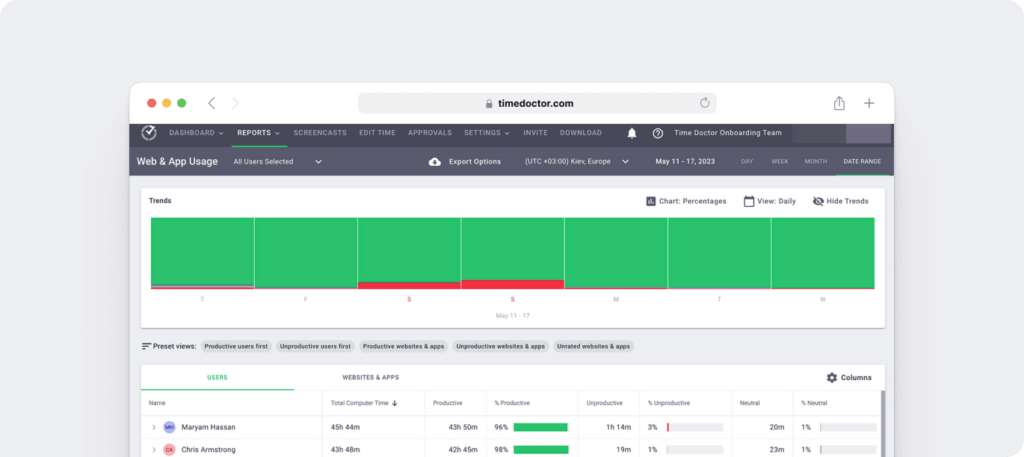
You can review productivity insights and look for patterns with individual employees or teams. For example, you may find some employees do more productive work at certain times of day, on specific projects, or in particular workspaces (e.g., working from home versus in the office).
Employee well-being insights to increase retention
Your employees may be productive, but are their KPIs too ambitious, requiring them to work overtime or put in too many hours late into the evening? Overwork can lead to burnout, which can cause attrition.

Time Doctor’s work-life balance insights can help you spot those hybrid employees who may be at risk of burnout. Then you can work with them to identify the cause and reach a more sustainable solution.
Get started with productivity analytics for hybrid teams
Wondering how a productivity analytics tool can boost your hybrid team’s efficiency and help you make smarter decisions? Book a Time Doctor demo and get a firsthand look at how our analytics platform can improve your company’s overall performance with employee-friendly tools.

Carlo Borja is the Content Marketing Manager of Time Doctor, a workforce analytics software for distributed teams. He is a remote work advocate, a father and an avid coffee drinker.


