Keeping track of employee attendance and vacation time can seem like a lot of micro-managing for businesses.
After all, managing every employee’s unique schedule to accommodate their leave request is no walk in the park. That’s where paid time off tracking or PTO tracking becomes apparent.
But what is PTO tracking?
And more importantly, how do you track paid time off?
In this article, we’ll explore what paid time off tracking is, what’s a PTO tracking software, and why you need a PTO tracker.
We’ll then cover the top 10 time off tracking software you could implement in your company to effortlessly handle vacation requests and PTO accrual.
Table of Contents
- What is PTO tracking?
- 6 key reasons why you need PTO tracking software
- 10 popular PTO tracking software
Let’s get started.
What is PTO tracking?
PTO tracking refers to tracking each employee’s paid time off, including vacation time, sick leave, federal holidays, family leave, and maternity and paternity leave.
Collectively, these leaves form the agreed number of days an employee is allowed to skip work.
However, tracking all the leaves manually for every employee can be quite cumbersome. To streamline scheduling and leave approval workflows, most businesses and HR managers take the help of a PTO tracking software.
What is PTO tracking software?
A PTO tracking software solution is an automated vacation and time off management system.
Using PTO tracking software, a manager can quickly check who is available or not available in the office and plan the workflows accordingly. HR managers can also create custom leave policies and enforce them through the PTO tracker.
A PTO tracker can also make accrual management easier than a traditional Excel spreadsheet.
Here are the features that a PTO tracking software typically includes:
- Time off days tracking: Track different time off types spent and left for each employee.
- Reports: Analyze time off requests, leave balances, payments, and other leave related statistics.
- Clock-in and out statuses: Track who’s in and who’s out, track time, late reporting, overtime, etc.
- Calendars: Get a handy calendar overview of employees’ availability, corporate holidays, vacation schedules, etc.
- Time off requests: Manage an entirely digitized pipeline from leave request to leave approval.
But why do you need to track all of this using PTO software?
6 key reasons why you need PTO tracking software
Here are some of the advantages of employing such a tool:
1. Cost saving
Tracking PTO using a software solution can help you reduce manual labor and paperwork to a great extent. And when you have hundreds of employees, this translates into significantly reduced costs and better savings.
2. Time-saving
Automating leaves and accrual tracking can significantly reduce the time and effort required by a manager to approve and update employees’ leave balances. It also fast-tracks the approval timelines.
3. Greater transparency
Using a PTO management tool allows your team leads, HR managers, and other decision-makers to access and track leave balances at any time.
They can quickly check how many leaves an employee has accrued, how many have they availed, and their PTO balance. This ensures greater transparency both for managers and employees. It also means lesser manual errors or delays in HR processes.
4. Centralized data
Since all the paid time off requests are stored on a single platform, it helps the company maintain a central staffing database.
Centralized time off data also helps teams to know when a team member is absent, making it easier for them to manage the work in one’s absence. It further allows managers to plan workflows and delegate tasks to ensure that projects are completed on time.
5. Increased productivity
When time off policies and requests are automated, employees needn’t follow up with their managers every other day to get approvals. They can continue focusing on their tasks, improving their work efficiency and productivity.
Likewise, managers needn’t worry about receiving leave requests via email or text. They can easily manage all the approvals from a single app, saving their time as well.
6. Greater flexibility
Today, PTO tracking software support omnichannel access. This means employees can use such apps from anywhere and on any device.
Likewise, managers and admins have the flexibility to access leave requests and approve them as per their convenience.
Keeping these benefits in mind, let’s explore some of the best PTO tracking software you can use in 2022.
10 popular PTO tracking software
Here are some of the best time tracking and leave management tools you could use to track paid time offs:
1. Time Doctor
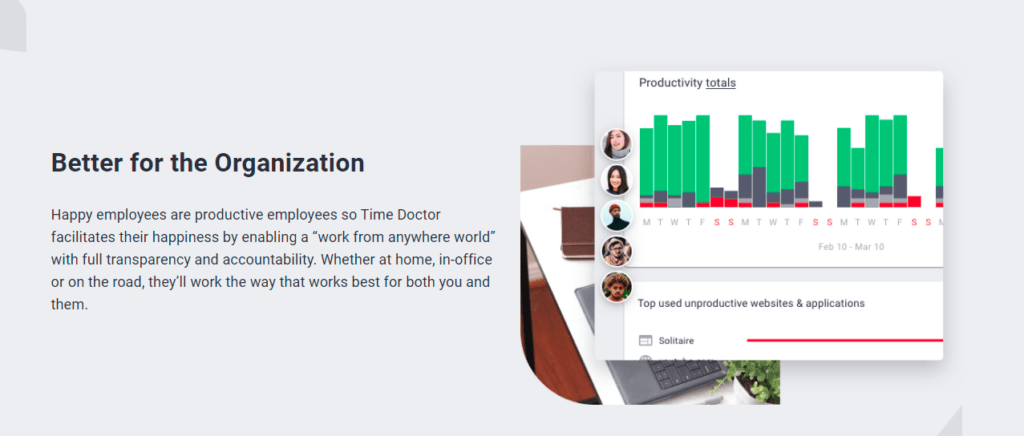
Time Doctor is a popular and highly efficient productivity and employee management software used by large companies like Verizon and SMBs like Thrive Market for time tracking and payroll needs.
With handy features like automatic time tracking, work schedules, and detailed attendance reports, Time Doctor makes vacation tracking and leave management a breeze.
Let’s take a look at these features in detail.
A. Work schedules
Based on the vacation request, managers can easily set automatic work schedules and shifts for the team. They can monitor which worker is late for a shift or is on paid time off.
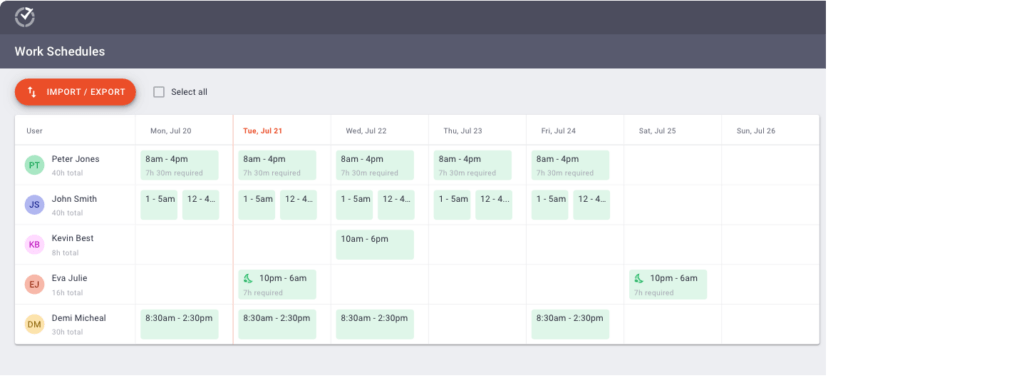
B. Attendance reports
Once you’ve set up work schedules, you can access the attendance reports to calculate time offs that employees use.
Time Doctor’s attendance report contains details like:
- Shift-related data points: Shift status (present, late, partially absent, absent), shift start time, shift length, etc.
- Day-related data points: Start and end time, total time per day, and total time outside shifts.
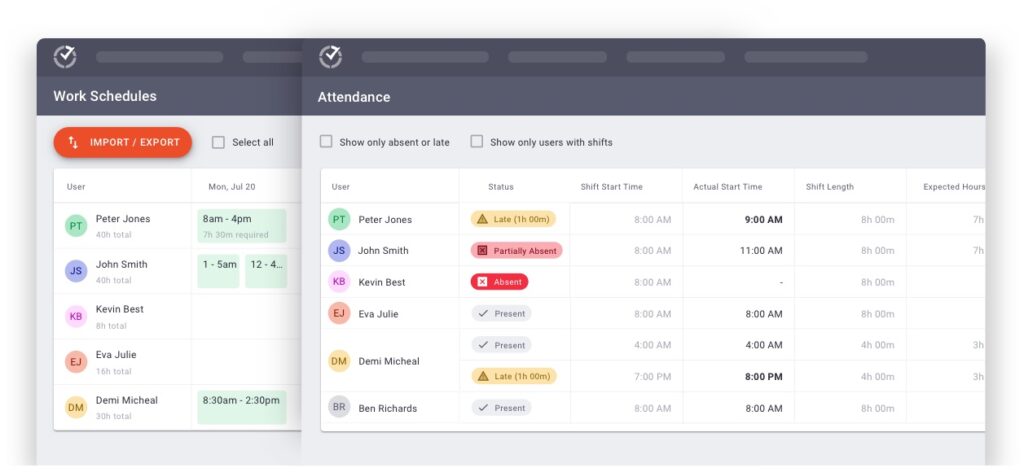
C. Time tracking
Time Doctor offers both manual and automatic time tracking to help employees track their hours on different tasks, projects, and clients. Employees can use the time clock to track their work time down to the second and earn paid time off accordingly.
Employees can use the manual or interactive time tracking mode to:
- Create a task and add it to a project.
- Click on the play button to start tracking time.
- Press the stop button to take a break or when they stop working for the day.

Time Doctor also offers silent time tracking with no user interface, allowing the time clock to run silently in the background. The silent app has little impact on employees’ day-to-day routines and lets them continue to work as usual.
D. Payroll management
Time Doctor lets you generate payroll at any point in time for any employee. It takes your paid leaves and other absence into account via automated timesheets to give accurate payroll data.
You can then easily export the payroll as a CSV file and import it into your preferred payment method.
This time tracking software allows you to:
- Set up payroll for salaried and employees paid by the hour.
- Customize pay periods, pay rates, and currencies.
- Automate timesheets and upload them for batch payments and bulk billing.
- Upload timesheets on payment apps like PayPal, Wise, Gusto, etc.
Pros
Here are some other perks of using Time Doctor:
- Use online and offline time tracking.
- Set productivity ratings for any website and app.
- Take screenshots (optional) of the computer screen to monitor employees’ current activity.
- Access the app on Windows, Mac, Linux, or use the feature-rich Android app.
- Integrate with 50+ apps like Asana, Trello, Basecamp, etc.
- Strict privacy and data security policies.
Want to know what’s more in store?
Check out the other valuable Time Doctor features for time tracking and productivity management.
Pricing
Time Doctor offers a 14-day free trial. Its paid plans start at $7/user per month.
Customer ratings
- G2: 4.4/5 (275+ reviews)
- Capterra: 4.5/5 (400+ reviews)
2. Zoho People
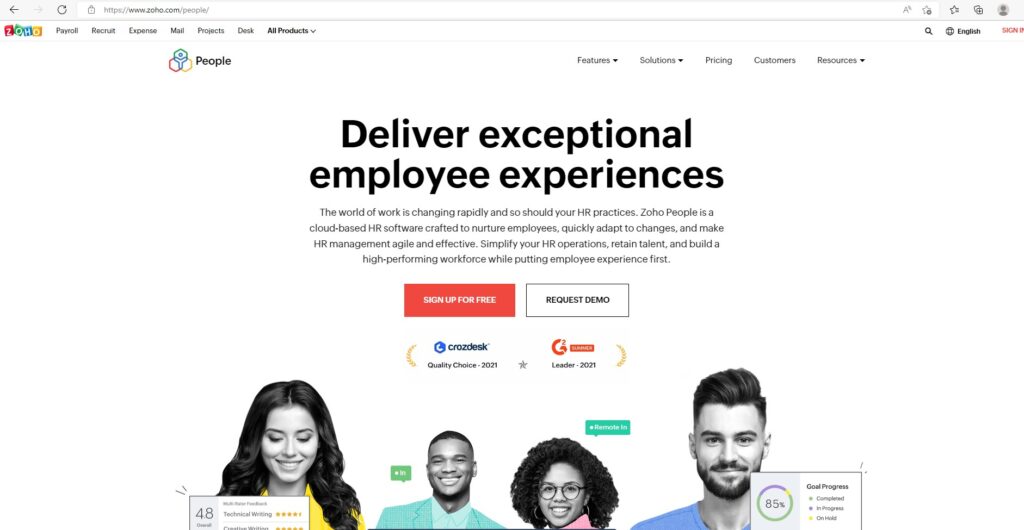
Zoho People is a cloud-based HR software you could use for attendance or time off tracking. This tool can create location-based PTO policies, manage leave requests, set entitlements, etc.
Key features
- Lets you configure leave policies for a particular leave type based on an employee’s time in the organization.
- Gives instant access to employee leave history.
- Lets you set up a simple approval workflow to validate compensatory paid time off.
- Offers a highly customizable Bradford score to help identify critical absenteeism trends.
Pricing
The paid plans start at $0.83/user per month (billed annually.)
Customer ratings
- G2: 4.3/5 (145+ reviews)
- Capterra: 4.3/5 (180+ reviews)
3. HR Cloud
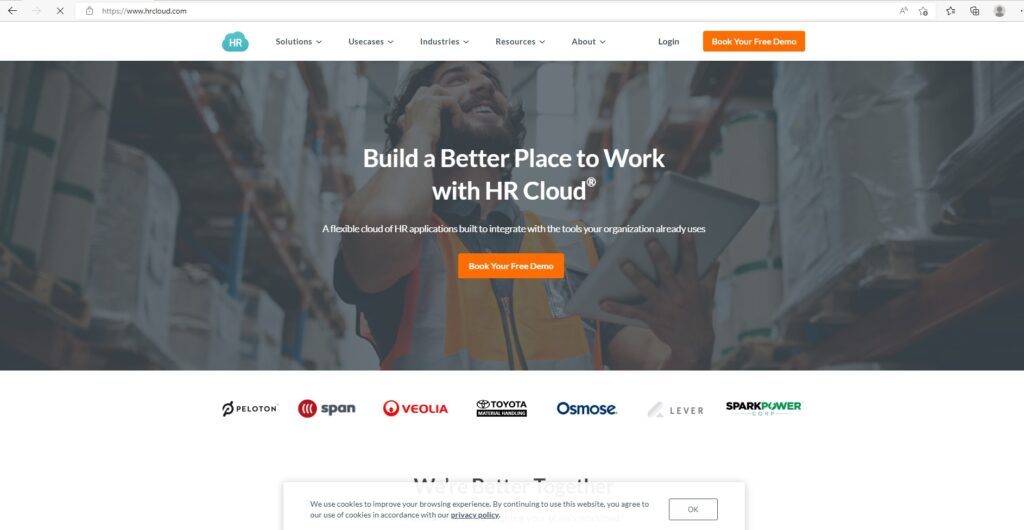
HR Cloud allows you to manage and track every PTO, vacation, and leave request from a single platform. The tracker also empowers employees with various self-service options to apply for leaves without any hassle.
Key features
- Lets you customize request workflows for different types of time off.
- Allows employees to send a one-click time off request to their managers.
- Offers consolidated and complete visibility into real-time PTO balance, leave request, and accrual.
- The tracker integrates absence management with popular work apps like Slack, ADP, Workable, etc.
Pricing
You can contact the sales team for a price quote.
Customer ratings
- G2: N/A
- Capterra: 4.7/5 (50+ reviews)
4. bambooHR
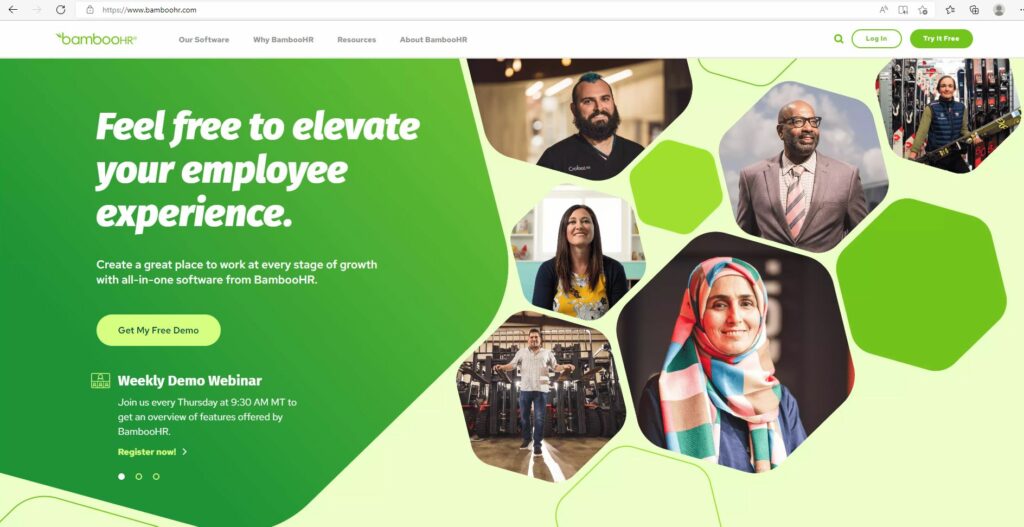
bambooHR is an all-in-one HR system that takes care of the entire employee lifecycle. It offers functionalities like time tracking, payroll management, and custom workflows.
Key features
- Lets employees check their PTO balance, scheduled time offs, and accrued leaves on their mobile devices.
- Supports multiple employee PTO policies and lets you change accruals by location or department.
- The Who’s Out calendar lets managers see who’s on a scheduled leave today, tomorrow, or on a future date.
- Offers detailed reports to analyze and identify different PTO tends in your organization.
Pricing
You can contact the bambooHR sales team for a price quote.
Customer ratings
- G2: 4.5/5 (1135+ reviews)
- Capterra: 4.6/5 (1740+ reviews)
5. Day Off
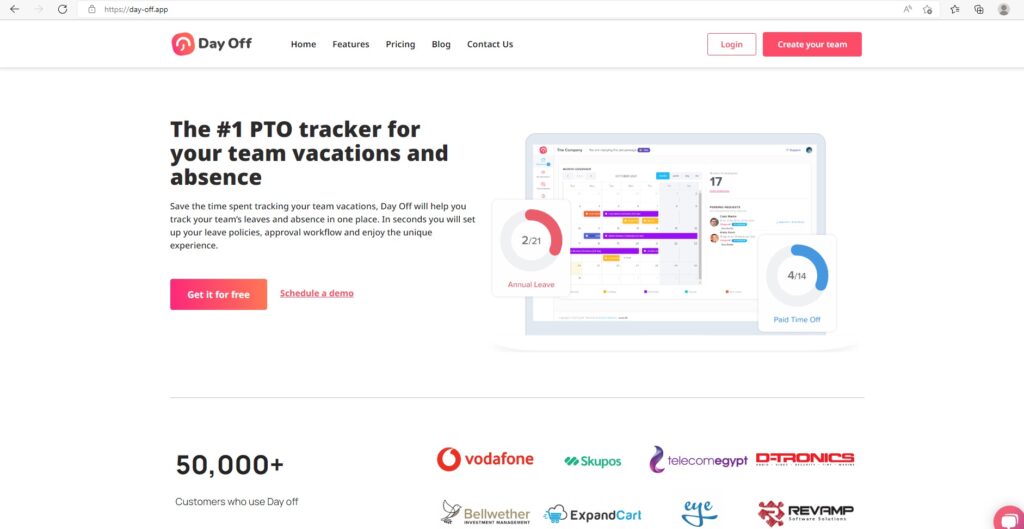
Day Off is an easy-to-use PTO tracking app built for different business types. HR managers can use the tracker to track team vacation and absence and set up leave policies.
Key features
- Lets you configure the leave approval process based on workflows and team hierarchy.
- Allows you to monitor employee absence through a consolidated dashboard.
- Lets you create sub-teams with different leave policies, balances, and working days.
- Supports powerful reports to give an overview of employees’ paid time offs and vacation time.
Pricing
Day Off offers a free plan. The paid plan costs $1/user per month.
Customer ratings
- G2: N/A
- Capterra: 5/5 (15 reviews)
6. Sage HR
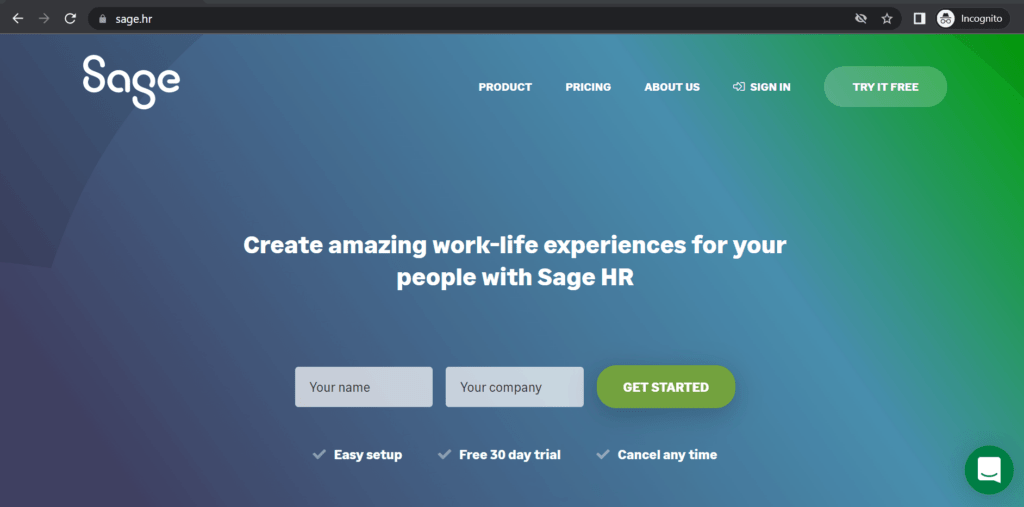
Sage HR is a complete HR solution with features like shift scheduling, timesheets, onboarding, etc. Its leave management system allows managers to handle every vacation request and approval digitally.
Key features
- Integrates shared calendars to let teams know which employee is present or absent.
- Offers self-service options to employees to let them see their leave balance, PTO request, etc.
- Supports customized approval workflows that are user-friendly.
- Provides detailed time off reports for individuals and teams.
Pricing
The paid plans start from $5.5/user per month.
Customer ratings
- G2: 4.3/5 (50+ reviews)
- Capterra: 4.4/5 (290+ reviews)
7. Calamari
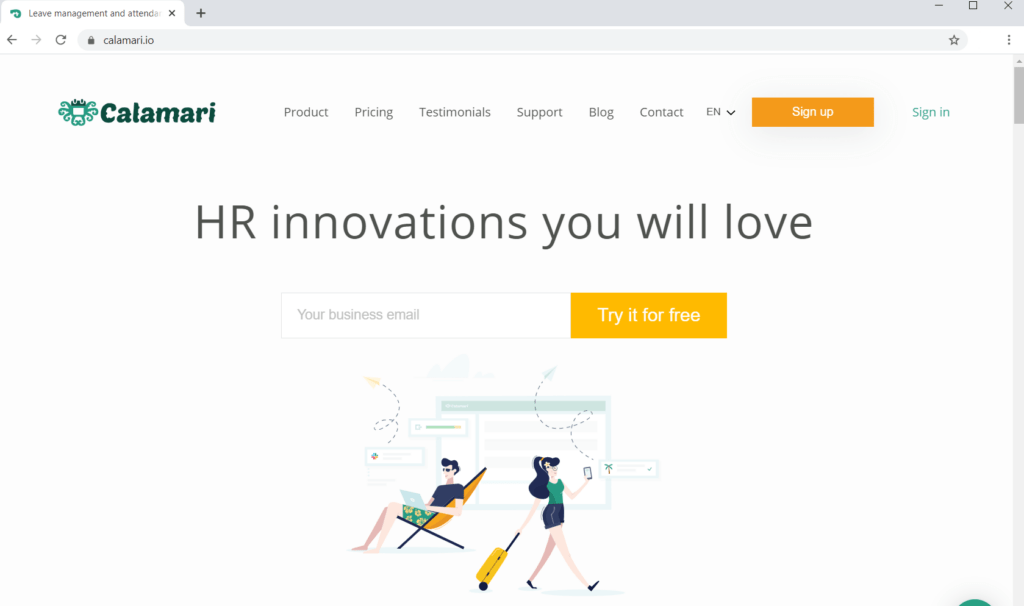
Calamari is a people management app that supports time off tracking and attendance management. It lets you automate time off calculations and integrates with Google Apps, Slack, Jira, etc.
Key features
- Supports shared calendars to track employee time off, vacation days, or remote work.
- Automatically calculates PTO accrual based on the employee PTO policy, hire date, and other employee properties.
- Allows HR managers to restrict access to employee time off data.
- Lets you attach related documents like medical certificates along with a leave request.
Pricing
The paid plan starts at $2/user per month ($20 minimum requirement.)
Customer ratings
- G2: 4.5/5 (15+ reviews)
- Capterra: 4.7/5 (435+ reviews)
8. Built For Teams
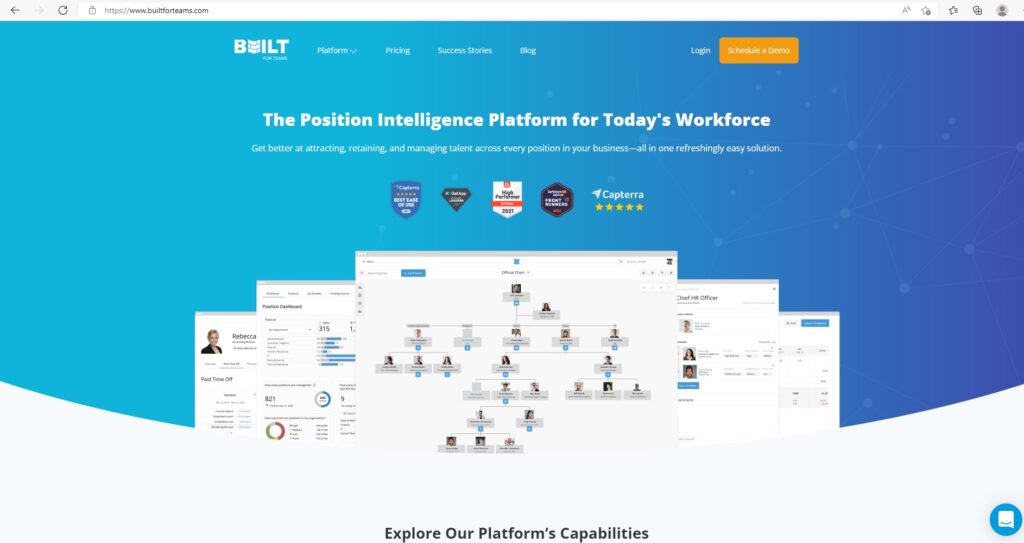
Built For Teams calls itself a Position Intelligence Platform that you can use to attract, retain, and manage talent in your organization. It also works as a flexible and accurate PTO tracking software.
Key features
- Lets you set a customized PTO policy for sick leave, employee vacation time, personal time, etc.
- Allows you to customize accrual timing for fixed and variable rates based on employee hours.
- Lets employees send a PTO request via the web, mobile app, or Slack.
- Allows employees to create leave requests directly from the company calendar to avoid time off conflicts.
Pricing
You can contact the sales team for a price quote.
Customer ratings
- G2: 4.6/5 (50+ reviews)
- Capterra: 4.7/5 (570+ reviews)
9. Clockify
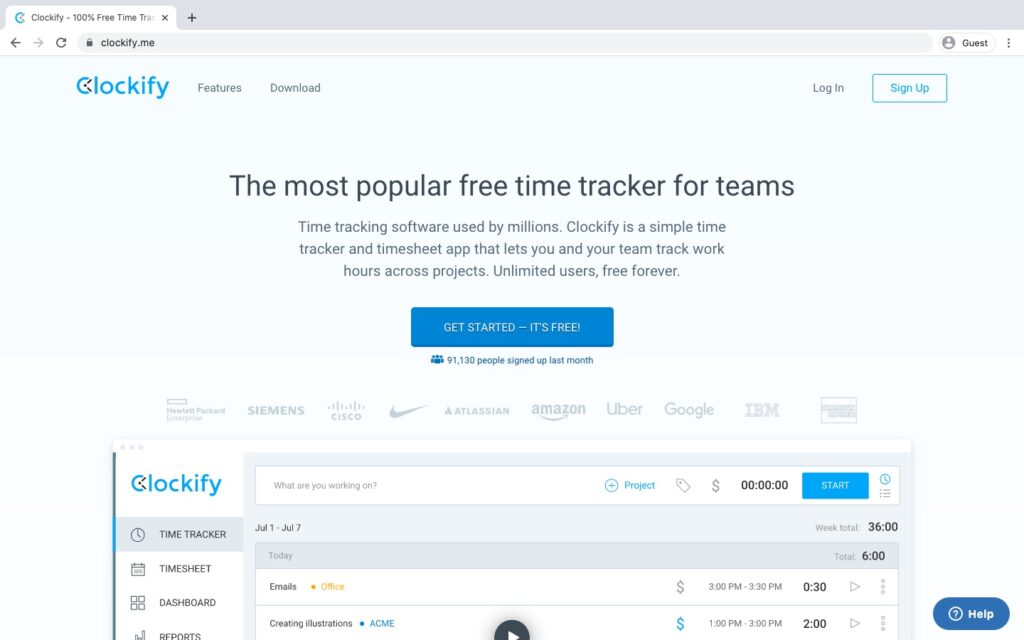
Clockify is a time tracking and timesheet app that lets you track employee time across projects. It also offers functionalities like scheduling, time off, reporting, invoicing, etc.
Key features
- Allows you to create a customized PTO policy for individuals and teams.
- Lets you define what holidays and paid leaves are.
- Offers easy leave requests and approvals.
- Allows employees and managers to track available leave balances and PTO usage.
Pricing
Clockify offers a free plan. You can upgrade to a paid plan starting at $4.99/user per month.
Customer ratings
- G2: 4.5/5 (120+ reviews)
- Capterra: 4.7/5 (4100+ reviews)
10. QuickBooks Time
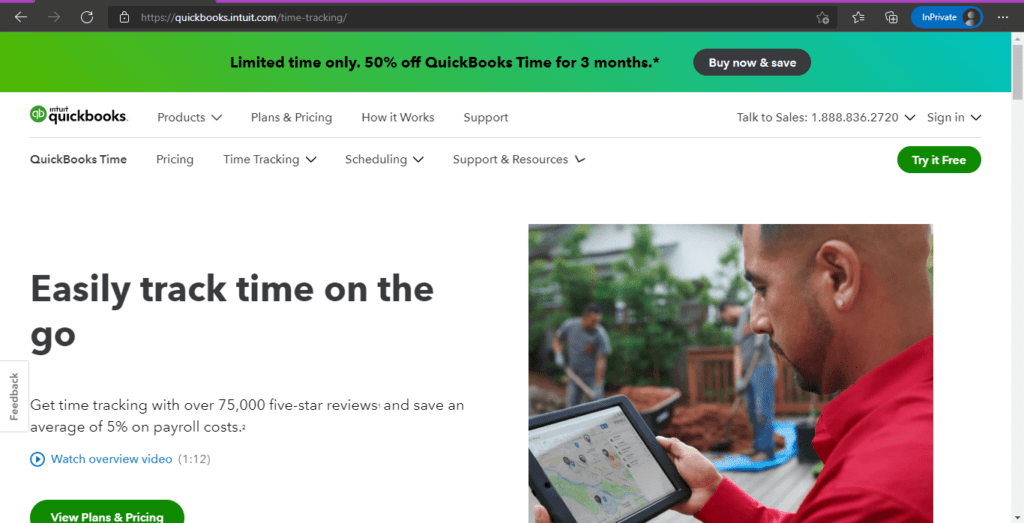
QuickBooks Time is an accurate timesheet and project tracking system. You can use it to customize your paid and unpaid time policies and avoid costly payroll errors.
Key features
- Allows employees to request time off by the hour or day.
- Lets managers and admins enter bulk time offs for all employees.
- Allows you to set customized notifications for request and approval processes.
- Shows approved and direct-entered time off in the calendar view for easy access.
Pricing
Plans start at $8/user per month + $20/month as a base fee.
Customer ratings
- G2: 4.5/5 (1400 reviews)
- Capterra: 4.7/5 (5550+ reviews)
Check out our detailed review of the QuickBooks Time Tracking app.
Wrapping up
Sure, keeping track of employee vacation time is a tricky affair. Fortunately, ample PTO tracking software available today can take over this task for you efficiently.
In this article, we have provided the top 10 PTO tracking tools that you can use to track any employee’s PTO balance, vacation request, or sick time.
But, if you’re looking for an employee management solution with powerful features like automated work schedules and comprehensive attendance reports for PTO management, look no further than Time Doctor.
Sign up for Time Doctor’s free 14-day trial and experience the app yourself.


