Want to explore all about call center operations and how to manage them effectively?
Efficient call center services are vital for building a loyal and satisfied customer base. This objective is important because happy customers enhance a company’s image and brand loyalty.
However, call center operations are complex and time-sensitive.
It requires strategic planning to keep your call center running smoothly and profitably.
In this article, we explain what call center operations are. We’ll also highlight call center best practices to help you successfully manage your call center operations.
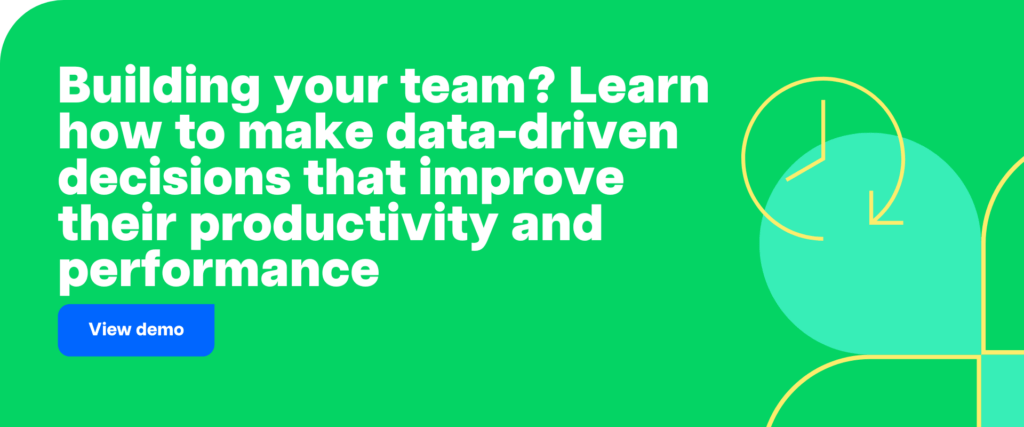
Table of Contents
- What are call center operations?
- What factors affect call center performance
- 10 best practices to manage call center operations
- Frequently asked questions (FAQs)
Let’s get started.
What are call center operations?
A call center is a department in which employees receive and make high volumes of customer calls. A customer call may range from general inquiries to customer complaints. Call centers are busy, chaotic places that require systems and procedures to run smoothly.
Call center operations is a collective term for all the call center systems, activities, and processes necessary for the functioning of a call center.
There are different roles in a call center operation that need to be executed efficiently to meet customer expectations.
Call center operation roles include:
- Call center manager: A call center manager is the lead operator in a structure. They set standards and protocols for call center employees to meet customer expectations.
- Call center supervisor: A call center supervisor trains, monitors, and assists call center agents with customer interactions. Their main objective is to ensure that the manager’s customer service strategies are implemented.
- Call center agent: A call center agent is the frontman that receives a customer call to resolve a customer issue. They represent the business and receive guidance from the call center operations manager or supervisor.
Now, let’s check out two critical elements of call center operations.
2 essential aspects of call center operations
Here are 2 factors that are indispensable to a call center:
1. Telephonic communication
Call center operations mostly have one main goal – effective customer support services through telephonic communication.
A call center primarily uses two types of customer calls:
A. Inbound call
Inbound calls are incoming calls from customers who need assistance with the company’s products or services.
In an inbound call center, trained frontline customer service representatives take care of inbound call requests as quickly as possible.
For example, individual agents in an inbound call center may assist with inquiries related to healthcare insurance or offer technical support for a telecommunications service provider.
B. Outbound call
In an outbound call center, call center agents can contact customers for various reasons relating to sales and marketing.
Outbound call center agents may make calls to:
- Sell a product or service (also known as telemarketing).
- Conduct customer surveys.
- Collect money on behalf of a company.
Outbound call centers use lists from their customer relationship management (CRM) platform to ensure call center employees only target specific customers.
2. Quality assurance (QA)
A call and contact center operation manager must ensure that they offer consistent services that comply with a predefined service level agreement (SLA).
Quality assurance management is a set of processes geared towards meeting that standard.
Here are two main processes that a call center management team may use to implement QA:
A. Call quality monitoring
Numerous QA tools can monitor and analyze live calls to give real-time insights on:
- The quality of communication.
- Agent’s performance on various benchmarks.
- Agent’s adherence to guidelines and regulations.
- Any common customer issue and grievance, etc.
To ensure proper quality monitoring, a call and call center operations manager can use these insights to evaluate service levels and make the necessary changes.
B. Call calibration
Call calibration is a way to standardize the customer service process.
It’s generally a meeting between the agents, supervisors, managers, and the QA team to review, rate, and discuss customer service calls.
These sessions ensure the call center team is on the same page about what is acceptable on a call.
C. Training
Good agent training programs are vital to call center operations because it lays the foundation for long-term success.
The training process usually begins during agent onboarding under the guidance of a manager, team leader, or supervisor.
Call center companies may employ different learning channels to ensure agents receive well-rounded training. These may include in-person and online courses, mentoring from a senior call center agent, etc.
D. Analytics and reporting
Call center operations need constant analysis and course correction to run smoothly.
In other words, managers must identify and address any inefficiencies as quickly as possible.
The call center analytics team processes large volumes of data to identify operational issues. They know how to use this data to generate direct reports, which managers can use to make strategic decisions.
Now that you’re familiar with how call centers operate, let’s check out the hindrances that deter a call center’s performance.
What factors affect call center performance
Call center performance is crucial in maintaining and improving the relationship between a company and its customers. Poor call center performance can permanently deter customers and drive them toward competitors.
But what factors influence call center performance?
Here are a few attributes that harm call center efficiency:
- Constant employee turnover: The regular departure of employees can lower the morale of the remaining call center staff. The continual addition of new call center staff members also hampers cohesion and cooperation.
- Focusing on the wrong call center metrics: Concentrating on the wrong call center metrics can misrepresent the performance of a call center. This misrepresentation creates disorder and affects any improvement strategies.
- Outdated call center software: Successful call centers rely on functional call center software. Using outdated call center software and tools leads to incorrect employee performance metrics and poor collaboration between call center staff.
Now, let’s check out some of the best call center management practices used by successful call centers.

10 best practices to manage call center operations
Successful call centers with excellent call center operations implement specific practices to deliver high-quality customer service, and enhance customer experience.
The following practices have proven effective in call center management:
1. Hire the right people
Call center recruitment is a time-consuming and resource-heavy process. That’s why you should only hire suitable agents for your business.
When a call center hires unsuitable candidates, they can run into a few problems:
- Excessively long training periods.
- Underperforming agents.
- An unhappy or unmotivated workforce.
- High agent turnover rate.
These staffing concerns can hamper the daily functioning of the call center and affect your bottom line.
Thankfully, there are ways to ensure that you hire agents who are the right fit.
Let’s take a look at a few of them:
A. Defining the ideal candidate
Create a profile for your call center’s ideal agent. You can take cues from top-performing customer service representatives (CSR).
Here are some of the skills and qualities that you must look out for in the candidates:
- Empathy.
- Emotional intelligence.
- Interpersonal skills.
- Multi-tasking ability.
- Critical thinking.
- Communication skills.
This profile will help you screen candidates more quickly and efficiently.
B. Create an assessment plan
An assessment plan will help ensure continuous improvement.
Based on the agent profile, managers, supervisors, and the hiring team should design an assessment plan to evaluate candidates.
This plan may include written tests, interview questions, and live mock calls to gauge their customer service aptitude.
C. Build a robust attraction strategy
Just as call centers look for the right talent to hire, candidates seek a perfect company to work with for the foreseeable future.
Building a candidate attraction strategy will help you reach a vast talent pool.
Here are some pointers that can help:
- Work on employer branding to become an employer of choice.
- Create a compelling job description that details not just responsibilities but also the career benefits of working with your company.
- Utilize the appropriate recruitment channels to engage with your preferred demographic.
2. Prioritize customer requirements
Modern-day call and contact centers should constantly fine-tune their processes to align with changing customer trends.
How?
Getting feedback from your customers will help a call center manager understand their needs and concerns better. Then, they can adjust their operations to offer a more targeted customer service experience.
Taking customer feedback also helps keep your team members fulfilling customer expectations.
You can even build a customer focus group for your call center to gather timely feedback.
Here are a few practical ways to engage with your customers:
- Send short questionnaires and surveys through various digital channels like email, mobile apps, etc.
- Ask targeted questions to gain more in-depth information on a live call.
- Keep track of feedback on social media.
- Monitor customer experience performance indicators like CSAT (customer satisfaction).
A call center can either build an in-house market research team or consider outsourcing to a third-party market research agency to carry out this analysis.
3. Take agent feedback
Call center agents usually have the maximum number of interactions with customers.
A call center manager should take their feedback to improve customer service operations.
Here are a few customer experience aspects that your agents can give you crucial insights on:
- How do customers prefer to engage with your brand?
- What are the most common customer questions and grievances?
- How does the customer feel when calling for a specific issue?
- What makes a customer request a call escalation?
Besides customer-centric feedback, your agents can also help you uncover flaws or inefficiencies in their workflow.
For example, an agent might tell you they must put the call on hold to access the relevant resources. This lag dramatically increases the average hold time for the customer and impacts agent performance.
In this case, taking agent feedback could help you identify this fundamental flaw. You can look for software that integrates necessary resources with your call center systems.
4. Empower your agents
Your agents must know how to deliver a high-quality service experience.
You can achieve this through workforce optimization. Workforce optimization is a set of practices that aim to improve employee efficiency.
These practices include:
- Intelligent employee shift scheduling.
- Comprehensive employee time tracking.
- Tracking and aiding employee performance.
Once your team can engage customers meaningfully, it will increase customer satisfaction and benefit your business.
Here are a few tips to empower your agents:
- Develop a thorough training program and update it regularly for continuous process improvement.
- Develop a knowledge base that agents can refer to at any time.
- Create call scripts that agents can use during interactions.
- Avoid micromanaging your agents and encourage a culture of accountability.
5. Invest in technology
Call center technology has the functionality to transform your call center operation. This way, your agents can provide a faster and better customer experience.
Here’s how technology can help optimize your call center:
- Monitor and analyze call quality with call monitoring software.
- Measure agent performance and operational efficiency with dedicated call center software.
- Streamline call management using advanced routing technology like IVR (Interactive Voice Response) and ACD (Automatic Call Distributor).
- Boost agent training process through cutting-edge learning tools.
- Create a unified workflow that integrates customer data from CRM (Customer relationship management) with all your communication channels.
- Empower customers through self-service channels like chatbots for common inquiries.
- Boost agent productivity through performance management tools like Time Doctor.
Check out all of Time Doctor’s features here.
6. Monitor metrics and KPI (Key Performance Indicators)
Your call center can achieve high customer service standards with the right management approach. However, maintaining those standards is an equally challenging and essential task.
How can you ensure that your call center keeps operating at the highest levels?
Managers and leaders can choose from multiple call center metrics that help monitor a call center’s different aspects.
They can quickly address the underlying issue when the KPI value does not meet a minimum benchmark.
Let’s check some crucial call center metrics that can help gauge call center performance.
A. Customer experience metrics
You can gauge a customer’s experience with your brand by tracking metrics like customer satisfaction (CSAT), net promoter score (NPS), and customer effort score (CES).
B. Operational Efficiency Metrics
By tracking operational KPIs, a manager gets valuable insights into work and resource management. These metrics also help maximize the call center’s profitability.
They include call arrival rate, peak hour traffic, call abandonment rate, and more.
C. Agent Performance Metrics
These KPIs help measure individual and team performance on different parameters.
Here are some key performance metrics that managers can choose to track – average handle time, adherence rate, and average answer speed.
7. Make Informed Decisions
A call center manager needs to make many critical decisions to ensure that call center operations run efficiently.
Innovative technologies like artificial intelligence and data analytics can help them make informed decisions.
These technologies run vast volumes of call center data to reveal critical patterns related to:
- Customer preferences.
- Call volumes and callbacks.
- Call quality.
- Agent productivity.
- Compliance adherence, etc.
For example, let’s assume an agent in your team takes a longer time than usual to complete a call.
Speech analytics tools can process a live or recorded call to identify if the call center agent takes several long pauses during the call. These unintentional pauses add to the overall call duration and impact the agent’s performance and the customer experience.
A supervisor can then work with the agent to fix the issue.
With the use of analytics, it’s easier to find the real causes behind these inefficiencies.
8. Implement omnichannel contact center support
An omnichannel contact center provides customer support through various synced channels.
The software gives customers various communication options, which can raise customer satisfaction.
For example, a customer could raise a service ticket through the website and continue with the resolution process on call, web chat, etc., without having to begin over again.
Every time a customer interaction occurs, the CSR (customer service representative) will have access to that customer’s info and the progress made up till that point.
How is it better than a traditional call center?
Here are some benefits:
- Provides a better customer experience – customers can choose a convenient way (e.g., phone call, email, live chat, etc.) and time to engage with agents.
- Improves customer loyalty and trust.
- Reduces agent call load as they can manage basic customer interaction through several distribution channels like email support, chatbot, etc.
- Omni-channel support can help you manage many calls easily and precisely.
9. Prioritize employee engagement
There is a strong correlation between agent satisfaction and customer satisfaction.
Only a happy and motivated agent can consistently drive a great customer service experience. This will also ensure agent retention so that you can avoid continuously recruiting and training new agents.
Additionally, every unhappy agent that leaves your company might impact your brand image as an employer. There are several social media platforms where employees can rate their working experience with a company.
With a negative employer image, it would be harder to attract great talent in the future.
How can you keep your team happy and motivated?
For successful workforce management, you’ll need to prioritize employee well-being and satisfaction consistently.
Here are a few things to remember:
- Don’t obsess over benchmark performance, such as first call resolution or a limit on wait times. Instead, focus on continuous development.
- Take some pressure off agents and monitor only those metrics and KPIs that matter.
- Trust your agents and give them some degree of call-handling freedom.
- Ask for their preferences when allocating shifts.
- Organize employee engagement activities when they can take the headsets off. For example, informal team outings and game nights, etc. These activities foster a sense of belonging and help prevent burnout among agents.
10. Stay updated on regulatory laws
Call center operations must abide by the regulations set by The Telephone Consumer Protection Act (TCPA), Health Insurance Portability and Accountability Act (HIPAA), Payment Card Industry Data Security Standard (PCI-DSS), etc.
An operations manager should make it a priority to stay updated on these rules, especially regarding the safety of sensitive customer data.
Staying compliant can help:
- Prevent data fraud and breaches.
- Build transparency and trust with the customers.
- Lead to more transparent audits and minimizes the risk of lawsuits and fines.
Key takeaways
Managing call center operations effectively is a challenging endeavor.
Fortunately, an operations manager can use the tried and trusted strategies we’ve provided to ensure successful call center management.
The ten best practices for effective call center management should also help you maintain the high-performance standards you desire for your call center operations.
Frequently asked questions (FAQs)
1. What are the main KPIs for call center success?
The most important Key Performance Indicators (KPIs) for call center success include:
- First call resolution (FCR): Measures the percentage of customer issues resolved on the first call without the need for follow-ups. A high FCR is essential for customer satisfaction and operational efficiency.
- Average handle time (AHT): Tracks the average duration of a call, including hold time and after-call work. Lower AHT indicates greater efficiency but should be balanced with call quality.
- Customer satisfaction score (CSAT): A direct measurement of how satisfied customers are with the service they receive. Often collected through post-call surveys.
- Call abandonment rate: The percentage of inbound calls where the caller hangs up before reaching an agent. Reducing this rate is crucial to maintaining customer trust.
- Service level: Refers to the percentage of calls answered within a predetermined threshold, such as answering 80% of calls within 20 seconds.
- Agent turnover rate: The frequency with which agents leave the call center. High turnover can negatively impact performance and customer experience.
By consistently monitoring and improving these KPIs, call centers can enhance performance, productivity, and customer experience.
Check out the top 10 metrics to measure call center productivity for more.
2. How can a small call center improve its operations?
Small call centers can improve their operations by focusing on several key areas:
- Invest in technology: Use affordable yet robust call center software that offers features like call routing, analytics, and reporting. Cloud-based solutions are ideal for smaller centers due to their lower setup costs and scalability.
- Focus on training and development: Small teams can benefit from tailored training programs that enhance agent skills, improve customer service, and reduce call handling time.
- Optimize workflows: Implement standardized call scripts and procedures to ensure consistency and reduce errors. This helps agents work more efficiently and improves the customer experience.
- Monitor and act on feedback: Regularly collect feedback from both customers and agents. Use this information to make data-driven improvements to your processes.
- Use performance metrics: Track key KPIs (like CSAT and AHT) to identify performance gaps. Even a small improvement in efficiency or service quality can have a big impact on customer satisfaction and profitability.
3. What is the future of call center operations in the age of AI and automation?
AI and automation are rapidly transforming call center operations by enhancing both efficiency and customer experience. Here are a few trends shaping the future:
- AI-powered chatbots: Chatbots can handle simple customer inquiries, allowing human agents to focus on more complex issues. They also provide instant support during off-hours, improving customer satisfaction.
- Speech analytics and sentiment analysis: AI tools can analyze customer calls in real-time, detecting tone and sentiment to assess customer emotions. This allows supervisors to intervene or offer additional support when needed.
- Automated call routing: AI can automatically route calls to the most appropriate agent based on factors like skill, customer history, and issue complexity, improving resolution times and reducing frustration.
- Virtual assistants for agents: AI-driven virtual assistants can provide agents with real-time suggestions during calls, helping them respond more effectively to customer queries.
- Predictive analytics: AI can analyze historical data to forecast call volumes, optimize agent scheduling, and predict customer behaviors, helping call centers stay ahead of demand and maintain service levels.
As AI and automation continue to advance, call centers will be able to operate more efficiently, personalize customer interactions, and reduce operational costs.

Liam Martin is a serial entrepreneur, co-founder of Time Doctor, Staff.com, and the Running Remote Conference, and author of the Wall Street Journal bestseller, “Running Remote.” He advocates for remote work and helps businesses optimize their remote teams.


