Interested in remote employee productivity management?
The COVID 19 pandemic has made it essential for many organizations to adopt a remote work culture.
However, even before the pandemic, companies realized the value of having a remote workforce and overcame the initial challenges. They now operate efficiently and even flourish as an established remote business.
So which remote employee monitoring techniques do they use to ensure remote employee productivity?
In this article, we’ll share ten practices that you can use to manage remote employee productivity. We’ll also highlight the pros and cons of working remotely.
This article covers:
(click on the link to jump to that section)
- What Is Remote Work?
- 10 Smart Tips For Remote Employee Productivity Management
- What Are The Advantages And Disadvantages Of Remote Work?
Let’s jump right in.
What is remote work?
Remote work is a work style that enables employees to work from any place they’d like.
For example, employees can work from their home or a coffee shop rather than working from traditional workspaces such as an office cubicle.
Usually, remote employees have the flexibility to schedule their workday, which allows them to achieve a better work-life balance.
10 smart tips for remote employee productivity management
Managing remote employees and ensuring remote employees’ productivity may seem like an impossible task if you’re a first-timer.
However, it’s not all that difficult!
Here are ten tips that will help you boost remote team productivity in no time:
1. Hire the right people
While we all would love to always work from our homes’ comfort, not everyone can be an excellent remote worker.
Only a few employees have the attitude and sincerity to work productively in a remote work environment.
So during hiring, look for people who have a positive attitude and dedication towards their work. You don’t want someone who always needs to be pushed for doing even the simplest tasks.
Having like-minded people with a similar work ethic will elevate the overall employee experience and continually motivate them to do their best.
Here are three essential attributes of a great remote employee:
- Ability to work well independently.
- Being proactive and always looking to improve.
- Having good communication and comprehension skills.
But where can you find remote employees?
Here are some websites where you can search for the perfect remote employee for your business:
A. Upwork
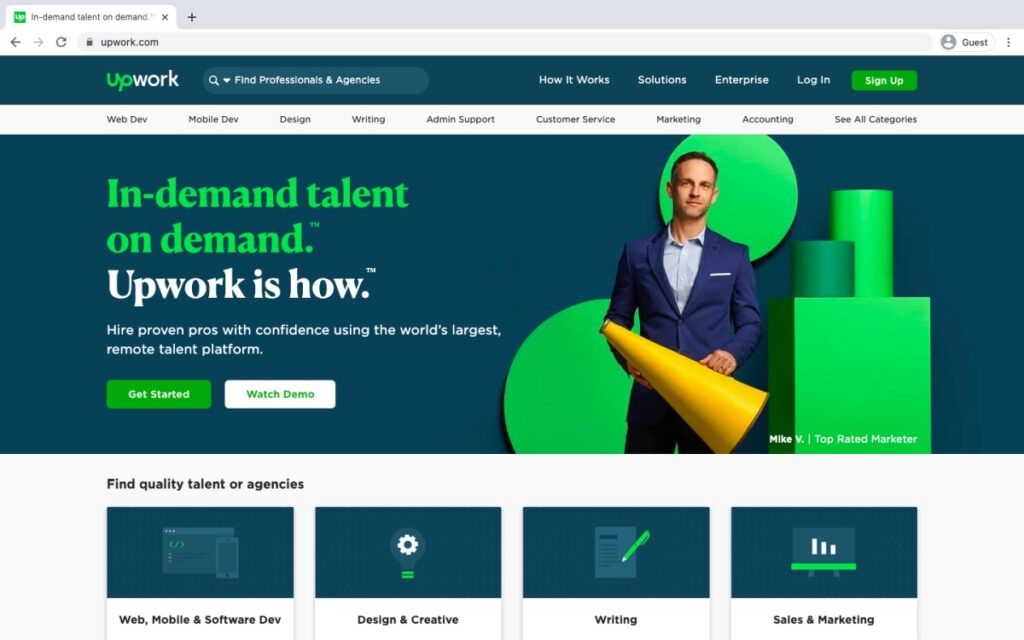
Upwork is a remote talent platform that allows you to connect with individuals and enterprises from around the globe. You can hire freelancers for the short or long term and even find specialists for handling complex projects.
B. Freelancer
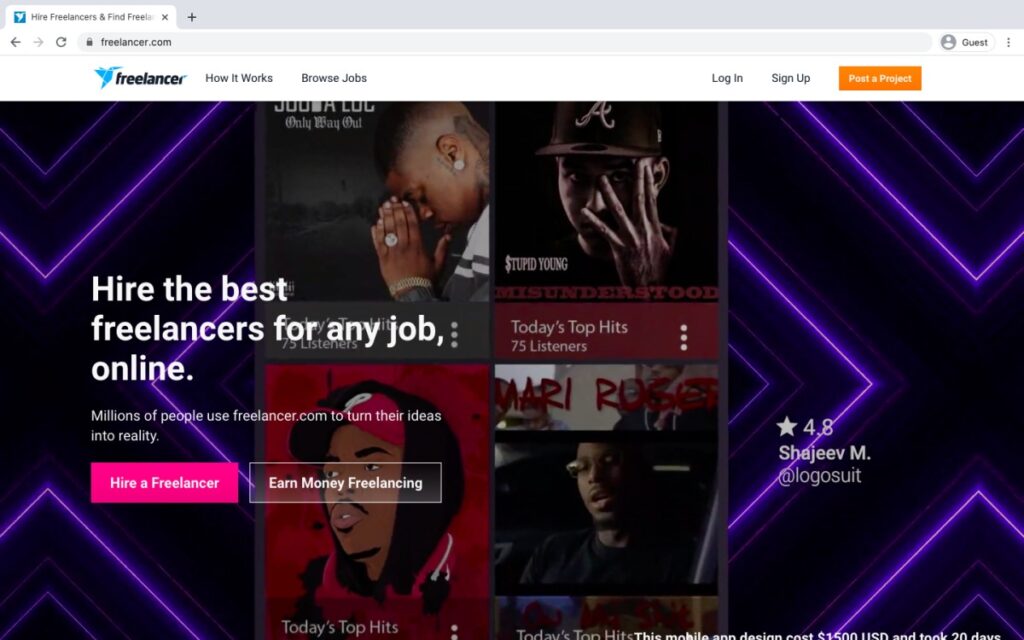
Freelancer.com is a freelance marketplace website where you can post job requirements, and freelancers can bid to secure that job. You can browse the portfolios, view bids, chat with freelancers, and even track their progress on your project.
2. Understand challenges and find effective solutions
Employers and remote managers may face various challenges with remote workforce management.
Finding efficient solutions to overcome these issues is vital for employee performance and your organization’s success.
For example, one issue might be that your remote employees don’t have a physical connection with their supervisors, employers, and colleagues.
This makes it difficult for them to ‘read’ their expressions and reactions and understand whether they are angry with them, being sarcastic, or just joking. All of these can result in poor communication.
Holding frequent video calls to check-in with your team is an effective solution to this challenge.
Check out more remote work challenges (with solutions).
3. Allow flexible schedules
If you have remote employees, you need to allow them to have more flexible schedules and not just the regular nine to five.
Generally, they should work at any time they prefer, as long as they are on track with deliverables.
However, to ensure timely communication, you can set standard working hours during which everyone should be available.
Remote managers can also use a time and attendance monitoring tool to be up to date with:
- Employee check-ins
- Leaves
- Timesheets, and more.
Here’s our list of the top 10 remote time and attendance software for 2021.
4. Set clear productivity standards
Set definitive standards for work and use productivity metrics to track your team’s performance.
You should also guide them regarding your company’s KPIs (Key Performance Indicators).
How?
Emphasize that KPIs are more of an employee empowering tool rather than a management tool. Employees can use KPIs to motivate themselves to unlock their full potential.
These metrics can also hold them accountable for their success and failures.
5. Have a designated workspace
Want to boost employee performance and help them improve their work-life balance?
You should then ask your employees to have a designated workspace at home — be it a co-working space or a home office.
If you’re working from home, having a separate area for work becomes all the more critical.
Why?
Working from a designated workspace acts as a signal for your friends or family that you shouldn’t be disturbed. This will enable you to get in the right frame of mind during your work.
6. Minimize distractions
Sure, your employees can’t completely eliminate distractions.
However, they can certainly minimize them during their workday.
Here are some ways to reduce common distractions:
- Remove unrelated objects such as TV, magazines, etc., from the workspace.
- Inform friends and family about your work schedule.
- Turn off unwanted smartphone and PC notifications.
- Keep away from time-wasters like social media and direct messaging apps.
- Keep phones out of reach (if you don’t have to talk to customers, clients, etc., regularly).
Managers can even formulate a cell phone policy to ensure that employees use their smartphones responsibly at work.
7. Have regular one-on-one meetings
Communication can make or break employee relationships.
It’s essential to have conversations with individuals to learn more about them and understand their grievances. This will help the employees feel cared for, which in turn boosts their morale and dedication.
Remote managers can schedule these calls depending on each employee.
Be sure to enquire about their overall wellbeing, work problems, future plans, and any other concerns they might have.
8. Host fun team meetings
Apart from having regular work-related communication, you must have frequent casual conversations as well.
These light-hearted meetings can help unify your distributed team, enabling the remote workforce to unwind after a busy week.
You can set up Zoom happy hour sessions, where you can play fun games and activities with your team members.
Here are some cool happy hour activities:
- Work-themed trivia.
- Scavenger hunt.
- Virtual cook-off.
- Show and tell.
Want more ideas?
Here are 15 activities to make your Zoom happy hour sessions even more comfortable!
9. Celebrate achievements
You should celebrate achievements and successes with your remote team, just like you would with your in-office team.
Of course, you’ll have to get a little creative and find ways to personalize the announcements or celebrations.
Just sending a ‘well-done’ email won’t suffice!
You can always take the help of employee engagement software (Kudos, Fellow, etc.) to reward employees with gift cards, coupons, etc.
You can also use these tools to receive real-time feedback about your company’s work environment. Use these insights to improve your current processes and elevate the employee experience.
Want to learn more about engagement software?
Check out our guide on the 12 Best Employee Engagement Software For 2021.
10. Use the right tools
The remote workforce depends on different software to ensure a smooth workflow.
Some of these tools include:
- Instant messaging software: Slack, Skype, etc.
- Video conferencing software: Zoom, Google Meet, etc.
- Collaboration tools: Asana, Trello, Microsoft Teams, Pyrus, etc.
Remote managers also need different software to keep track of their remote staff.
A productivity management tool like Time Doctor can help you out here.
Wait… what’s Time Doctor?

Time Doctor is a powerful employee time tracking and performance management tool used by major companies, like RE/MAX and Ericsson, and small businesses, like Thrive Market, to monitor their remote employees and boost overall productivity.
You can use Time Doctor to:
- Identify how much time is spent on each task and project.
- Monitor websites and apps accessed by employees.
- Take screenshots of the employee’s computer screens during working hours.
- Generate and access detailed reports regarding time use, website visits, etc.
- Pay employees through different gateways like PayPal, Wise, etc.
What are the advantages and disadvantages of remote work?
Before deciding to employ remote staff, you must consider the pros and cons of remote working:
A. Remote work advantages
Remote working has multiple advantages over the traditional way of working in an office.
Here are some significant ones:
1. Reduced expenses
According to Global Workplace Analytics, almost six out of ten business owners recognized cost savings as one of the most significant advantages of remote work.
A remote work environment saves you from the enormous overhead costs that incur in a physical office, such as:
- Monthly rental costs
- Furniture
- Bills and utilities
- Office supplies, and more.
2. Increased productivity
Contrary to popular belief, a remote workforce can be even more productive than their traditional counterparts.
Surprising, isn’t it?
Here are a few reasons why:
A. Saves commuting time
The remote workforce can avoid all the rush hour traffic, retain their peace of mind, and dedicate more time to work.
Additionally, avoiding transit and crowded public transport during the current Coronavirus pandemic minimizes any illness risk.
B. Flexible schedules
Traditional workspaces need to follow certain strict rules regarding employee schedules and working hours to function efficiently.
However, you don’t need that for a remote team member.
Depending on the role and type of work, employees can have flexible schedules.
They can choose the hours they would like to work.
This helps them complete difficult tasks when they feel most productive and tackle more manageable tasks when they are tired.
Additionally, they can run errands or work on personal tasks any time during the day — as long it doesn’t affect their productivity or deadlines.
This way, workplace flexibility can boost employee morale and motivate them to perform their best during work hours.
3. Access to larger talent pools
Small business owners may sometimes find it challenging to hire the right employee due to location or timing constraints.
Additionally, a certain talented candidate might reject an offer since your office location isn’t convenient for them.
Fortunately, this issue doesn’t arise in a remote workspace.
Eliminating geographic borders and other obstacles make it possible to hire from a larger pool of applicants. This allows you to prioritize aptitude and skills and hire people solely based on those criteria.
B. Disadvantages
Every coin has two sides!
Despite having so many perks, there are a few downsides to remote work.
Some of these include:
1. Difficulty in collaboration
Employers are often worried that a distributed team will not be able to collaborate easily, which may, in turn, hamper teamwork.
This fear is more pronounced, especially if you’re managing remote teams for the first time.
Fortunately, there are various software out there that can ease your collaboration woes.
You can use a project management tool, collaboration tool, and communication tools to help teams work together — even if they are located in different time zones.
2. Reduced control over the remote worker
When you decide to work remotely, you have to give your remote staff some autonomy and freedom.
This can be in terms of their working hours, break time, and more.
However, some employees can take undue advantage of their remote location and don’t show sincerity or professionalism at work. As a result, their work performance and productivity will take a nosedive.
So how do you prevent this?
You can use different employee monitoring software to track their performance with ease.
You can also set up remote work policies for your business.
The remote work policy is an agreement between you and your remote employees.
It defines specific standards required for efficient remote team management.
Some of these guidelines include:
- Eligibility criteria for working remotely.
- Etiquettes to follow at the workspace.
- Measures taken to secure company data.
- Technical support the company provides.
- Legal rights.
Want to learn more about remote work policies? Check out our free policy template here.
Final thoughts
Managing remote employee productivity is certainly not an easy task.
You have to put in the effort to help remote teams be more productive.
So, take that step, and go for it!
Follow the guidelines we covered here to effectively manage any remote worker, and ensure that they’re working to their full potential.
You can also use a comprehensive productivity tracking tool like Time Doctor to assist you with remote employee productivity management.
Here’s wishing you a happy and productive year!

Liam Martin is a serial entrepreneur, co-founder of Time Doctor, Staff.com, and the Running Remote Conference, and author of the Wall Street Journal bestseller, “Running Remote.” He advocates for remote work and helps businesses optimize their remote teams.


