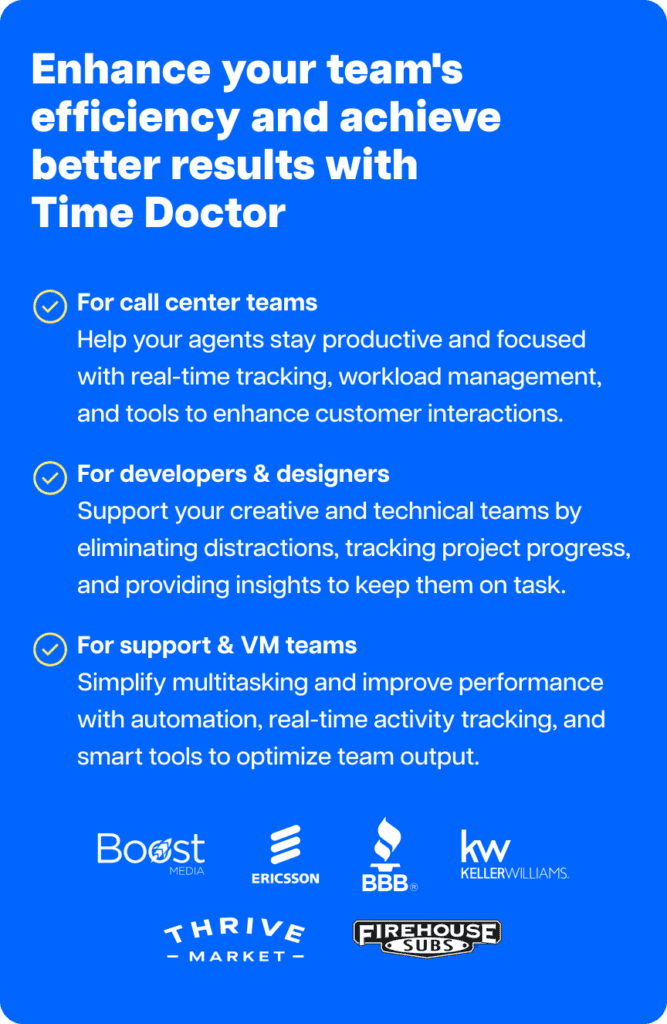Considering a remote time and attendance tracking software?
If you have a remote workforce, keeping tabs on their attendance, and tracking their workflow and productivity may seem challenging.
You can’t just walk over to their desk and check-in with them, right?
Don’t worry. A remote time and attendance tracking system will help you manage all this with ease.
In this article, we’ll cover everything you need to know about remote time and attendance software. We’ll highlight the ten best software for your remote team — along with their key features, pricing, and user ratings.
Table of Contents
- What is time and attendance tracking software?
- Top 10 remote time and attendance software
- How do time and attendance software benefit a remote team?
Let’s get started.
What is time and attendance tracking software?
A time and attendance software is a monitoring tool that helps you track when your workforce starts and ends their daily operations.
You can monitor their working hours, overtime, break time, paid time off (PTO), and even their leaves.
These digital timecards can be easily integrated with various other human resource and payroll management software. Some of these software may also have built-in scheduling and payroll systems.
Top 10 remote time and attendance software
Here are some of the best remote time and attendance systems available today:
1. Time Doctor
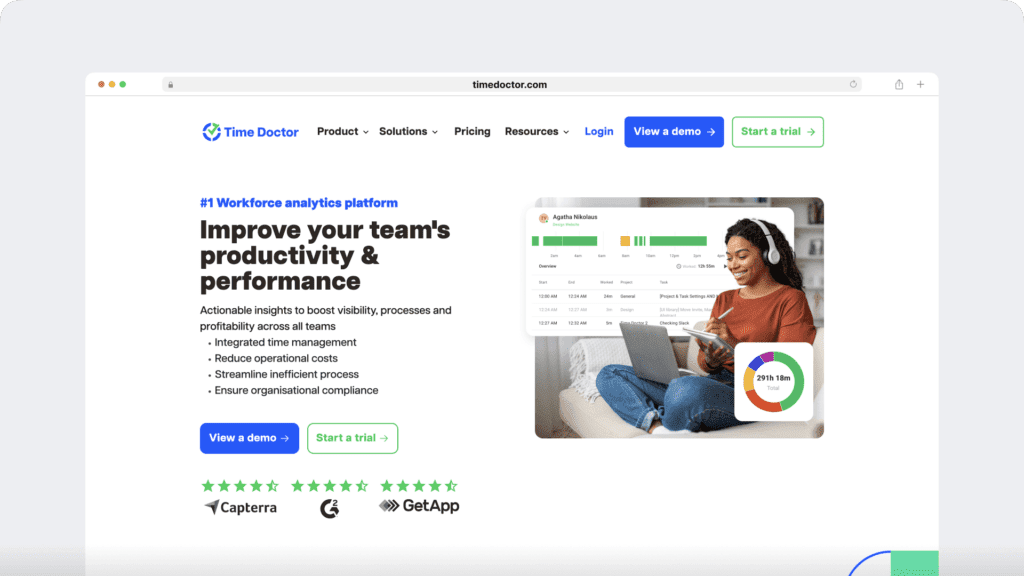
Time Doctor is a powerful employee productivity management and attendance management tool that’s used by major companies, such as Keller Williams and Ericsson, as well as by small businesses, like Thrive Market, to boost their productivity.
With Time Doctor, you can easily:
- Track your web and app usage during working hours.
- Monitor the work timeline for each employee.
- Generate and access detailed time and attendance records.
Key features
Here’s a quick look at some of Time Doctor’s features that make it one of the best remote attendance and time tracking solutions:
A. User-friendly employee time tracking system
A lot of time tracking tools require multiple steps before they can actually record the employees’ time. This might make the employees reluctant to use the software.
Fortunately, Time Doctor is extremely easy to set up and use.
The employee just needs to manually start the timer before they begin their task.
Time Doctor then silently runs in the background, calculating how much time has been spent and which sites have been accessed.
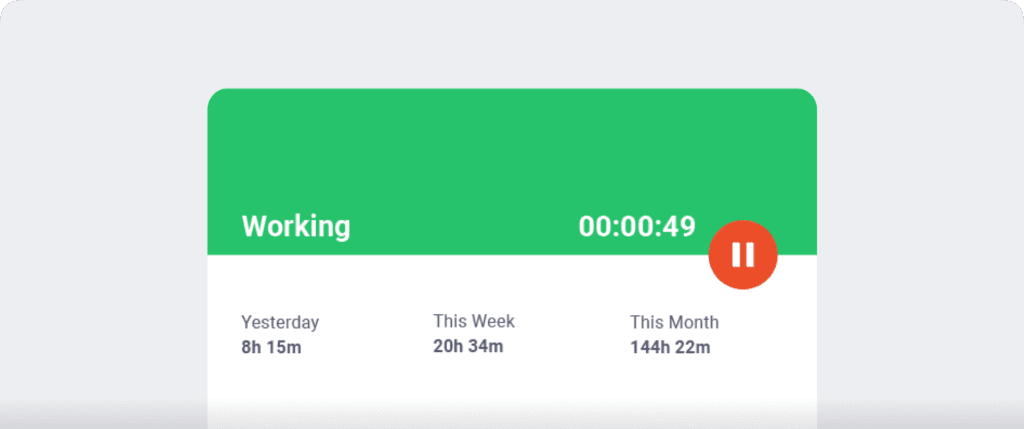
B. Advanced reports
Time Doctor generates several reports, which will make your employee time tracking process more productive. Some of these include:
1. Attendance report
The Attendance Report gives a list of all employees who were absent in the week, along with their reason.
Employees can easily enter the reason for their absence/lateness on the Time Doctor dashboard. Managers can access, edit, or delete these notes just as easily from their dashboard.
You can also customize these reports based on:
- Which team members to include in the report.
- The date range of the report.
- File format for exporting (Excel or CSV).

2. Timesheet report
The Timesheet Report gives you the day-wise total of the employee hours. Just like the other reports, you can quickly access this report from your Time Doctor dashboard.

However, these are not all of Time Doctor’s reports. You also get other handy reports like:
- Time use report: gives you a breakdown of the time spent by the employee on each task for a particular time period.
- Timeline daily report: shows details of how your or your employee spent their time on that day.
- Projects report: gives a breakdown of the time spent by the employee on a particular project.
- Web and app usage report: shows the sites visited by the employee during work hours and the time spent there.
- Poor time use report: helps you determine if an employee is spending way too much time on distracting sites.
C. Distraction management
Just because employees can start and stop the timer doesn’t mean they’re actually working.
They can misreport the hours spent on actual work.
How?
They might spend a lot of time on mobile apps, social media, or other non work related sites while the timer is on.
Time Doctor takes care of that by monitoring their website and app activity.
If an employee visits unproductive sites (like social media), Time Doctor automatically sends a pop-up asking them if they are still working. This little nudge is enough to help them reduce their unproductive online time, so they can get back to work.

D. Inactivity tracker
Time Doctor has a built-in inactivity tracker to ensure that the employees are actually doing their job during their working hours.
The app can detect keyboard and mouse activity. If there’s no activity for three minutes, the app automatically pauses the employee clock.
This means that your employees won’t be able to misrepresent their idle time as productive work.
Note: To protect employee privacy, Time Doctor does not track what keys are pressed. It is not a keylogger and only determines if any key is used only when the timer is on.
Pros
- Easy and intuitive UI.
- Automatically generated reports.
- Strict security and privacy policies.
- Offline and online time tracking.
- Daily time monitoring.
- Time tracking for each project.
- Attendance monitoring.
- Built-in idle time and inactivity tracking.
- Available on all operating systems: Mac, Linux, and Windows.
- Integrates with payment software like Paypal and Transferwise for mass payments.
Pricing
Paid plans start at $6.70/user per month. There is also a free 14-day trial (doesn’t require a credit card).
Customer ratings
- G2: 4.4/5 (150+ reviews)
- Capterra: 4.5/5 (300+ reviews)
2. TSheets
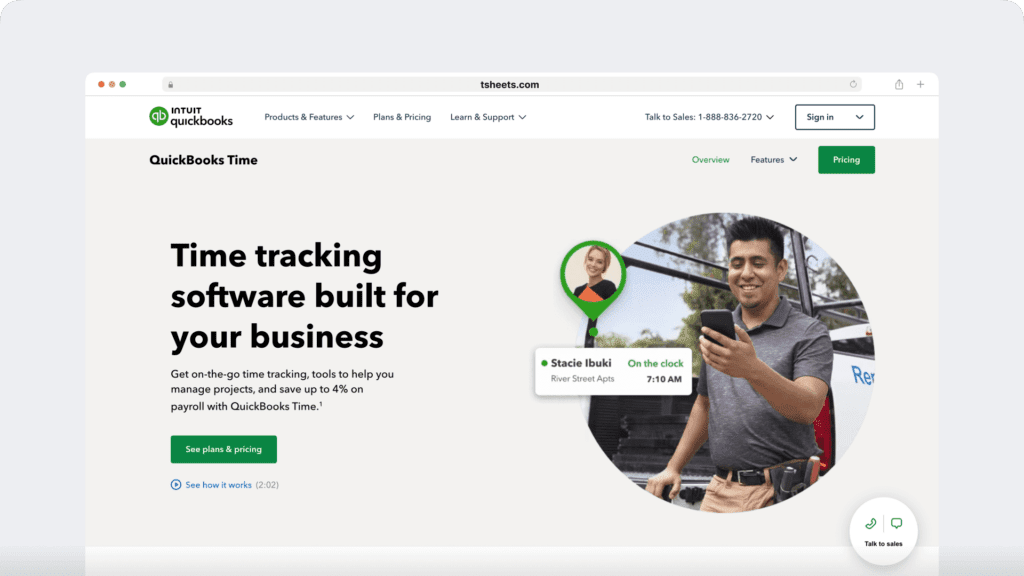
TSheets is an employee timesheet tracker by Quickbooks that offers several methods of tracking time.
However, while it allows you to streamline payroll processing, Tsheets doesn’t offer any integrations for payment software like Paypal and Transferwise.
Key features
- GPS and geofencing features to ensure employee accountability.
- Time tracking compliant with DCAA (Defense Contract Audit Agency) and DOL (Department of Labor) standards.
- Online time clock kiosk with biometric facial recognition to control buddy punching.
- Pay Rate Engine to manage overtime by presetting pay rates and dates.
Pricing
Paid plans start at $8/user per month + a $20 base fee.
Customer ratings
- G2: 4.5/5 (1300+ reviews)
- Capterra: 4.7/5 (5000+ reviews)
3. Homebase

Homebase is a remote time and attendance system that helps you track time of your employees.
As it’s a cloud-based attendance tracking software, it enables employees to clock in and clock out from any web browser, mobile phone, or tablet – from anywhere in the world.
Key features
- The time clock app allows you to track total employee hours, breaks, overtime, and if employees are late.
- GPS-based timeclock enables you to track when and where the employees clock in and out.
- Employee clock can be used offline; data is synced when reconnected to the internet.
- Provides scheduling features that allow the employees to schedule and trade shifts, message the team, request time off, and estimate their pay.
Pricing
Time and attendance tracking functionalities are free. Paid plans with advanced features (performance management, permissions, compliance, etc.) start at $14/month per location.
Customer ratings
- G2: 4.2/5 (70+ reviews)
- Capterra: 4.6/5 (400+ reviews)
4. On The Clock

On The Clock is an online time clock and attendance solution for remote employees. You can authorize which devices can be used by your employees, and those devices can be turned into an employee time clock.
However, the punch in feature doesn’t work if there is poor cell phone service, which could be a problem for certain remote working locations.
Key features
- GPS Tracking, Geofencing, & Live Tracking.
- Calculate auto time, overtime, and PTO accruals.
- Track if team members are on time, early, late, or absent.
- Set time rules to not allow punch in before a certain time.
Pricing
The pricing starts at $2.50/employee per month for 3-10 employees (includes all features).
Customer ratings
- G2: 4.5/5 (15+ reviews)
- Capterra: 4.7/5 (400+ reviews)
5. When I Work
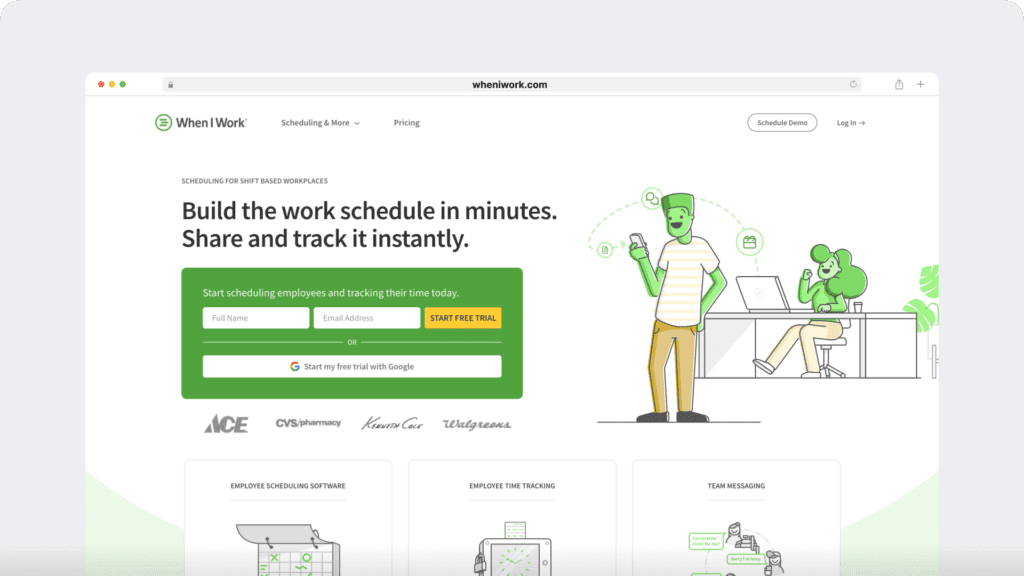
When I Work is an employee scheduling and time tracking software for remote employees.
You can quickly create a work schedule and share the tasks with your team members. You can also reduce your labor cost by tracking time offs, breaks, and attendance, and also by setting up payment rules.
Key features
- Easily manage time-off requests.
- View the availability of all team members.
- Receive remote attendance data as soon as employees clock in and clock out.
- Mobile clock in with GPS tracking for Android and iOS devices.
Pricing
When I Work’s free plans offers basic team scheduling functionalities. Paid plans start at $2/user per month.
Customer ratings
- G2: 4.4/5 (200+ reviews)
- Capterra: 4.5/5 (800+ reviews)
6. Clockify
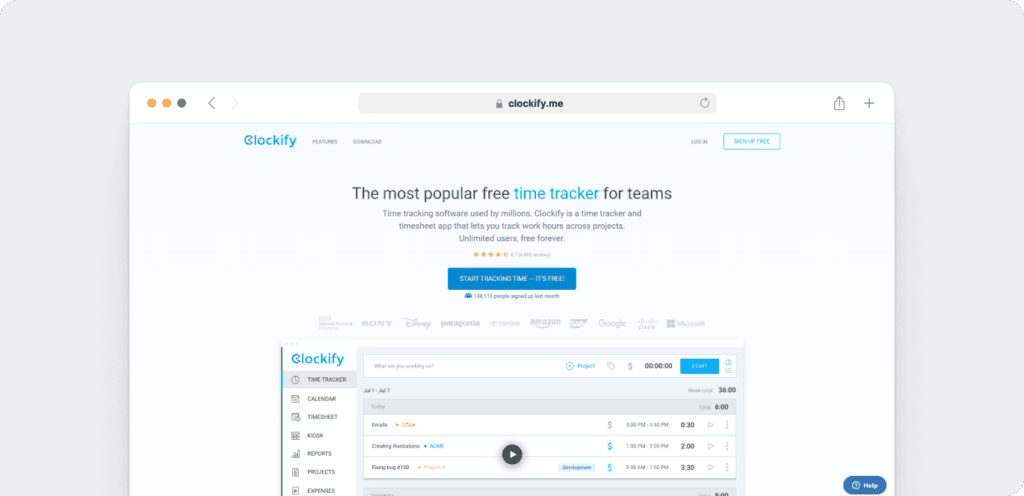
Clockify is a simple timesheet and time tracker that allows employees to track work hours across different projects.
The app has simple time and workforce management features that enable you to track remote attendance and productivity as well.
Unfortunately, you can’t track employee web and app usage with Clockify.
Key features
- Enter hours manually or through the timer.
- Log daily time for different activities, and get a detailed breakdown of the time spent by the team members.
- Keep track of the progress and budget of a project.
- Manage time and attendance records of unlimited team members.
Pricing
Clockify is a free tool with limited features. For advanced features, you have to go for their paid plans, which start at $9.99/month.
Customer ratings
- G2: 4.4/5 (70+ reviews)
- Capterra: 4.7/5 (1400+ reviews)
7. Timesheet Mobile

Timesheet Mobile is a GPS-enabled attendance management system that can be used on any mobile device. The time clock app also lets you customize job site location coordinates for accurate geofencing.
Key features
- Receive alerts for geofence violations when a worker moves away from their job site.
- ‘Punch Prompt’ reminders for Android and iPhone users and in-built Geofence Auto Punching feature.
- Create project checklists, and get alerts when a task is completed.
- Schedule time off, and access vacation, sick, and holiday reports.
Pricing
The basic plan starts at $9.25 (for one employee) per month for the first year. After that, it is $3.49 per employee (including unlimited punches) + a $14.99 company subscription.
Customer ratings
- G2: 4.4/5 (10+ reviews)
- Capterra: 4.2/5 (15+ reviews)
8. Boomr

Boomr is a mobile time and attendance app that is particularly useful for remote employees.
The app lets you do away with the inconvenience of traditional timesheet management and also simplifies accounting and payroll management.
Key features
- Real-time GPS location tracking of any worker.
- Detailed employee productivity and timesheet reports.
- Overtime and project status tracking.
Pricing
Paid plans start at $5/user per month with a $20 base fee.
Customer ratings
- G2: 4.3/5 (60+ reviews)
- Capterra: 4.5/5 (500+ reviews)
9. Humanity

Humanity is a cloud-based shift scheduling platform designed for small businesses.
Along with scheduling functionality, it also has a built-in time clock — which is quite useful as an employee attendance solution.
Key features
- GPS-based with remote employee clock in.
- Track employee hours and attendance.
- Provides late and absent notifications.
- Facial recognition to eliminate buddy punching.
Pricing
Pricing plans start at $3/user per month.
Customer ratings
- G2: 4.3/5 (450+ reviews)
- Capterra: 4.3/5 (250+ reviews)
10. Timetrex

Timetrex is a time and attendance system that enables you to track employee attendance and their work hours in real-time.
You can track employee attendance using the TimeClock feature on different systems such as any web browser or mobile device.
Key features
- Track employees’ time, sick days, or vacations.
- Employees can check their accrual balances.
- Decide which location employees can punch in/out from.
Pricing
Price available on request.
Customer ratings
- G2: 3.9/5 (5+ reviews)
- Capterra: 4.8/5 (5+ reviews)
How do time and attendance software benefit a remote team?
One of the biggest challenges of remote workforce management is that you don’t always have physical control over how your remote team spends their work time.
Can they exaggerate the hours that they have spent on work?
Can they underreport the time spent on unproductive websites?
Can they sign in for the day but still be taking a day off?
Yes, they can. And it may be intentional or unintentional.
It then becomes crucial for business owners to have a reliable system to measure the productive and unproductive time — as well as the attendance of their employees to avoid any ambiguity that occurs during self-reporting.
A remote time and attendance tracking system will ensure that employers can track these parameters regularly.
Any remote worker can be at peace, knowing that their timesheet will be integrated into the payroll system and that they will get reimbursed accordingly.
This makes it an extremely effective tool for controlling your labor cost and improving your business operations and productivity.
Wrapping up
Having a remote attendance and time management system enables businesses to efficiently track the productivity of their remote team.
In turn, employees can be compelled to stay productive during their work hours if they know that their performance is being monitored.
Go through the tools we discussed above, and you’ll be able to select the perfect one for your business.
However, while all the tools have basic time and attendance tracking features, they lack other functionality like website monitoring, poor time tracking, etc.
If you are looking for such advanced features, Time Doctor is your best option.
Sign up for Time Doctor today, and boost your remote team’s performance and productivity!