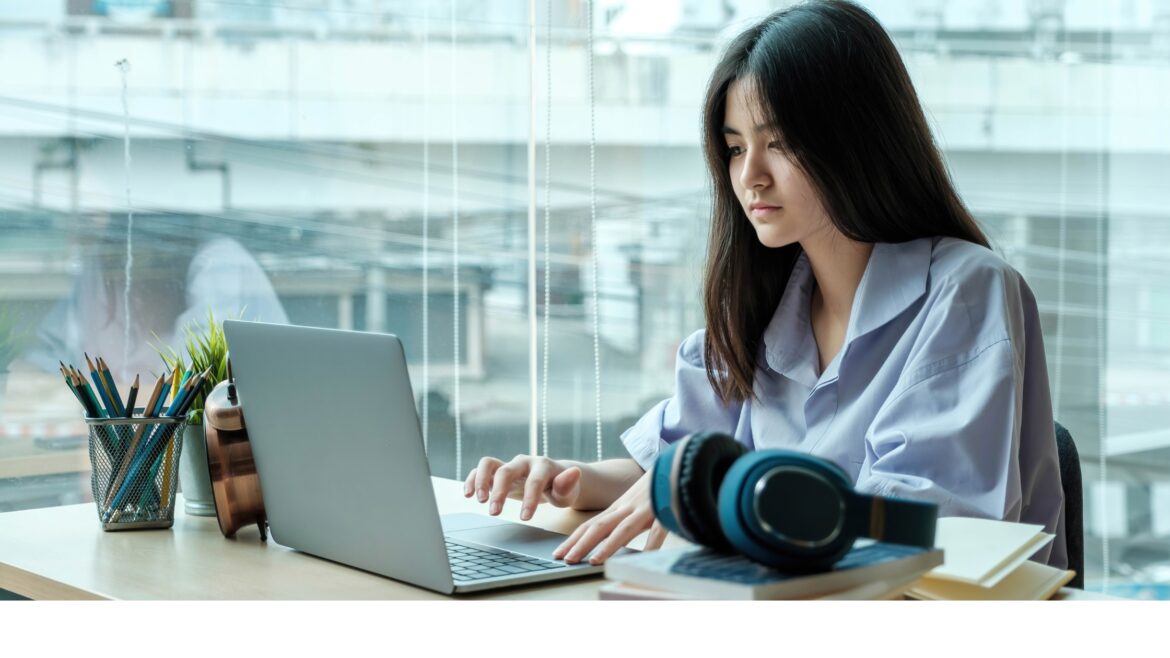A time and attendance policy is essential for every business as it contains everything employees need to know about work hours, attendance, and applying for time off.
Implementing a time and attendance policy for brick-and-mortar businesses is easy. But how do you implement a time and attendance policy for remote employees?
In this article, we’ll cover everything you need to know about drafting a standard policy for every remote employee. We’ll also give you a sample policy template you can use to create your own remote time attendance policy.
Let’s get started.
What is a time and attendance policy?
A time and attendance policy is a document that details what an employer expects from their employees concerning work hours and time-offs.
A company may have a uniform remote time attendance policy for all its employees, or there can be a multi-tiered policy catering to different remote employee groups.
Here’s what’s usually covered in an employee time and attendance policy:
- Who does the policy apply to?
- What are the working hours?
- How is work time tracked?
- How is employee absence addressed?
While framing a remote time attendance policy, here are a few things that you should take care of:
- Does the policy align with your company’s work culture?
- Does it account for factors such as digital infrastructure and connectivity issues that affect remote employees?
- Is it at par with the prevailing industry rates regarding employee hours and attendance?
- Does it effectively address the different cases of employee absenteeism and tardiness, such as employees reporting late for work, clocking out early, etc.?
A remote employee attendance and time tracking policy is only a part of the remote work policy. Check out our guide on how to set up a remote work policy.
Now, let’s get to why a time and attendance policy is important for your business.
Why do you need a time and attendance policy for remote employees?
Time and attendance policies are essential for effective workforce management, especially when running a remote team.
Why?
A remote team can be spread over a wide geographical area, spanning different regions, countries, or even continents, making it challenging to supervise each remote worker directly.
To manage the team effectively, you need a remote work policy with strict guidelines. These guidelines can be laid out in a time and attendance policy, just like in an employee handbook.
Through this flexible work policy, you can detail everything, such as:
- Employees’ work hours.
- Time tracking.
- Punctuality.
- Attendance.
- Leave approval.
Then, you can set up systems to ensure that your remote employees abide by the rules and regulations in the remote work policy. It’ll help you take disciplinary action against any remote employee who violates the policy.
Now, let’s look at what you should include in a time and attendance policy.
12 essential elements to include in a remote time attendance policy
An employee attendance and time tracking policy should be well laid out, easy to understand, and address all aspects of employee timekeeping and attendance tracking.
Here are some essential features of a remote time and attendance policy:
1. Introduction to the policy (Need)
The introduction to the policy should explain the purpose of the policy.
It should detail which areas will be covered and why this specific remote working policy is needed for employees on a remote agreement.
The introduction is the first impression you give to each remote employee, so make sure it doesn’t sound too lenient or too strict.
A lenient policy will cause employees to ignore guidelines. On the other hand, a restrictive policy will unnecessarily stress out employees and affect employee engagement as well as manager and employee relations.
The introduction should explain to the remote employee how the policy helps employees improve and how that, in turn, helps improve the business.
2. Who does the policy apply to? (Scope)
This section details which individuals are subject to the rules, regulations, guidelines, and disciplinary action laid out in the policy.
The scope of a remote working policy usually applies to every remote employee (full-time and part-time). Independent contractors would also be considered non exempt employees.
The only exempt employees would usually be the executives.
3. What are the working hours? (Work hours)
The working hours section describes the specific hours remote employees should put in a day.
Employee hours can differ depending on their timezone, but you should set a minimum work hour limit for them.
Ensure every remote employee is available within the same timeframe for at least two hours every day. This will help you plan meetings and collaborate easily.
4. How will work hours be measured? (Time tracking)
This section explains how the working hours of remote employees will be measured.
Since employees work from a virtual worksite, it’s impossible to say how many hours they actually spend on tasks, which is why time tracking is required.
Most companies use a time tracking and productivity tool like Time Doctor to see how many hours employees spend on work.
These tools also provide metrics like what tasks each remote worker worked on and the number of hours employees spent on their work. They even generate a timesheet, offer detailed reports in real-time, and streamline the payroll process.
An employee can easily start time tracking, pause work, and clock out from work by using the virtual time clock on such tools.
5. How should employees inform the team about their work schedules? (Work schedule updating)
The employee scheduling section details how every remote employee should inform teammates about time away from work.
It’s easy to track who’s working and who’s on break at a physical office.
But when you work in a remote team, you have no visibility of who’s at their desk and who’s not.
So it’s vital to have a common communication space to let teammates know about work schedules and updates to ensure a productive virtual work environment.
You can use an app like Slack for this purpose – every worker can send updates on the respective Slack channel when they sign in/out or step away from the workspace for a break.
6. How will the attendance of field workers be tracked? (GPS tracking)
The GPS tracking section explains how the employer will track the field agents’ activity from a remote office.
This functions similarly to attendance logging systems at a brick-and-mortar office – the GPS tracking system becomes active when the field agents check in to a specific work site. It also provides an effective mobile attendance solution to track your agents when on the go.
You can set up a time tracking and attendance management system where field agents submit a list of locations they will travel to during the workday.
The GPS will then track them throughout the day and sync their location data to the tracking system through WiFi, letting you see if they’re working at the approved work location.
7. What happens when you track time dishonestly? (Consequences of abusing time and attendance tracking software)
This section should explain to each worker the consequences they’ll face if they abuse the time tracking and attendance software.
Abusing the software can include:
- Editing time entries.
- Presenting idle time as productive work hours.
- Attending personal tasks during your work hour.
You can always restrict any remote employee from editing time entries on the time tracking software by deselecting the “can edit time” or any other similar feature. Still, it’s important to address the consequences of manipulating the digital time clock in your time and attendance policy.
Additionally, you can include how good attendance will be appreciated and rewarded, as this boosts employee morale.
8. How should employees apply for leave/off-time? (Leave applications)
The off-time applications section of the employee attendance policy will detail how every employee should apply for leave when working from a home office.
You can inform employees on a remote work agreement to obtain prior approval from a manager before taking personal time off (PTO). You can choose to set up an HR portal or provide a leave application template for remote employees to fill out.
Following these steps might not seem necessary if you manage a small remote team. However, these procedures record every detail regarding employee attendance, which can be useful when generating work schedules and payroll.
9. How to deal with unexpected employee absenteeism? (Emergency leave)
Every remote working policy should contain a section that explains what a remote employee can do when they face an emergency and can’t report to work. For example, they may need sick leave due to a medical emergency.
In such a case, you can have them report to their direct manager regarding the situation. The employee’s supervisor can consider the situation and approve emergency leave for the employee.
Once the employee reports to work again, they can report the emergency leave to the HR manager or any team member handling HR.
You should also state how an eligible employee can avail leave under the Family and Medical Leave Act (FMLA). FMLA provides employees with up to 3 months of unpaid leave in cases such as parenting a newborn child, caring for a gravely ill family member, etc.
10. How to manage leave days when working remotely (Managing leaves)
This section will be less of a strict rule and more of a guideline on how each remote employee can effectively manage their paid time off.
Define the number of paid leave days available to each employee at the start of the year, and the types of leaves available. This way, every remote employee will know which type of leave to choose to take time off.
For example, if they’re sick, they can choose to take “sick leave” instead of “annual leave.” Likewise, they’ll be granted paid time off for jury duty.
This will also help the business maintain accurate records of employee attendance.
11. How should a technical problem be dealt with? (IT tickets)
This section will inform employees about the course of action they should take if a technical problem affects their time and attendance tracking. You can also briefly state how to raise an IT ticket ifa time and attendance tracking issue arises.
You can specify an alternate method of time tracking and attendance logging, like maintaining a manual timesheet, until the IT team finds a solution. This will ensure that the time invested in productive work doesn’t remain unaccounted for.
Additionally, it’ll keep employees from avoiding work due to a temporary absence of a tracking system.
12. What happens if an employee goes AWOL? (Consequences of being absent without leave)
This section of the employee attendance policy will detail the consequences a team member may face for skipping work without an approved leave.
You can detail the disciplinary action you’ll take, like fines, suspensions, and work contract termination in case of an unapproved employee absence. This will ensure that employees adhere to the employee absenteeism terms laid out in your time and attendance policy.
Now, let’s go through a sample policy.
A sample remote time attendance policy you can use
Here’s a sample remote employee attendance and time tracking policy you can use for your business:
Purpose of the policy
The purpose of this company policy is to help employees adhere to timekeeping and attendance best practices when tending to their respective job duties.
Through this policy, we expect each staff member to clearly understand what is expected of them when signing in/out of work, working on tasks, and taking leave.
Adhering to this policy will help employees improve the efficiency of their workflows, and in turn, help our business grow.
Scope of the policy
This time and attendance policy applies to every employee of our business, full-time and part-time.
The policy will also apply to any independent contractors hired by the firm.
Elements of the policy
The elements listed below will clearly define how employees should act concerning attendance, taking leave, and the general course of their work.
1. Work hours
The standard work hours for the business shall be 9 AM to 6 PM Pacific Time. All employees local to the Pacific Time Zone are expected to report to work within this period.
Employees outside the Pacific Time Zone can work from 9 AM to 6 PM in their local time zone. However, each employee must be available for two hours every day between 9 AM to 6 PM Pacific Time to report on work progress and partake in meetings through video conferencing.
2. Time tracking
The business will use a time tracking and performance management software like Time Doctor to track employees’ time on tasks remotely. Employees are expected to track time using the software when working on tasks.
This performance management tool will help managers track how long employees spend on tasks and how many projects an employee works on. It also generates a timesheet and other useful reports to help employees improve their efficiency and streamline the payroll process.
3. Schedule updating
Employees are required to use the specified Slack channel to inform team members regarding availability and work schedules.
Employees should announce in the channel when they:
- Sign-in
- Sign-out
- Log out for a break.
- Log back in after the break.
- Are unable to continue with work for any reason.
Doing so will help team members to keep track of what fellow employees are up to and proceed with any work as required.
4. GPS tracking
Field workers will have their GPS tracking system activated when they sign in for the day. Before they start the day, they’ll be required to submit a list of each work location they’ll visit for official purposes.
The GPS tracking system will then monitor field agents’ locations until they sign out. If agents aren’t at a specified worksite during work hours, they’ll be subject to an inquiry.
5. Consequences of abusing time tracking software
For this policy, abusing time and attendance tracking software will include:
- Editing time entries.
- Presenting idle time as productive work hours.
- Spending work hours on personal tasks.
- Any other behavior deemed abuse by the firm.
If any employee is found abusing the time tracking and attendance software, they’ll be subject to a disciplinary inquiry, which may lead to:
- A warning and/or fine.
- Suspension without pay.
- Termination of employment.
6. Leave applications
Our organization places high importance on work-life balance and employee engagement. So every eligible employee can take leave on a workday with prior approval from their direct supervisor.
Please use the company human resource portal to apply for leave.
Please note that leave applications are approved based on eligibility. If, for any reason, you are considered ineligible to receive leave approval, not reporting for work will be regarded as an unexcused absence. In such cases, you’ll have to face the penalty for unapproved absenteeism.
6.a. Emergency leave
If an employee faces an emergency and cannot report to work, they may inform their direct supervisor about their absence.
Once the employee returns to work, they may file a pre-dated leave application and forward it to the human resource management officer to maintain records of excused absences.
6.b. Managing leave
Each employee is allocated 24 days of paid annual leave and 10 days of paid medical leave per calendar year. When obtaining leave, please consult with your manager and request the appropriate type of leave.
This will help the company maintain accurate records regarding all employees’ excused absences.
6.c. Consequences of being absent without leave
An employee will be considered absent without leave for not reporting to work continuously for 3 days without a manager’s prior approval.
When an employee returns to work after a period of absence without an approved leave, the employee will be subjected to an inquiry for attendance infractions which may lead to:
- A fine.
- Suspension without pay.
- Termination of the work arrangement (employment).
Note: The template we’ve included is meant to provide a general guideline and should be used only as a reference. This template doesn’t account for local, state, or federal laws and other applicable laws and should not be considered a legal document. Neither the author nor Time Doctor will assume any legal liability that may arise from using this sample email policy.
Wrapping up
Using a time and attendance policy for remote employees can help ease many workforce management problems you’ll have to deal with at work.
It’s not that hard to draft a remote time and attendance policy; just follow the tips we’ve mentioned and take pointers from our sample to easily draft your policy.
Once you finish creating your policy, you’ll be able to manage remote employee time and attendance with ease!

Liam Martin is a serial entrepreneur, co-founder of Time Doctor, Staff.com, and the Running Remote Conference, and author of the Wall Street Journal bestseller, “Running Remote.” He advocates for remote work and helps businesses optimize their remote teams.