Looking for a comparison between RescueTime vs TSheets?
With businesses more competitive than ever before, it’s critical to analyze where you spend your work hours and take actions to optimize productivity.
Fortunately, time tracking software can help you make the most of your time.
However, with so many tools available today, it can be challenging to choose the right one.
But don’t worry.
In this article, we’ll compare the features and pricing of two popular time tracking tools: RescueTime and TSheets. We’ll also give you a powerful alternative to help you make an informed choice.
This article contains:
(click on links to jump to a particular section of the page)
- What is RescueTime?
- What is TSheets?
- RescueTime vs TSheets
- A Powerful Alternative to Both RescueTime and TSheets
- RescueTime vs TSheets: Final Verdict
Let’s get started.
What is RescueTime?
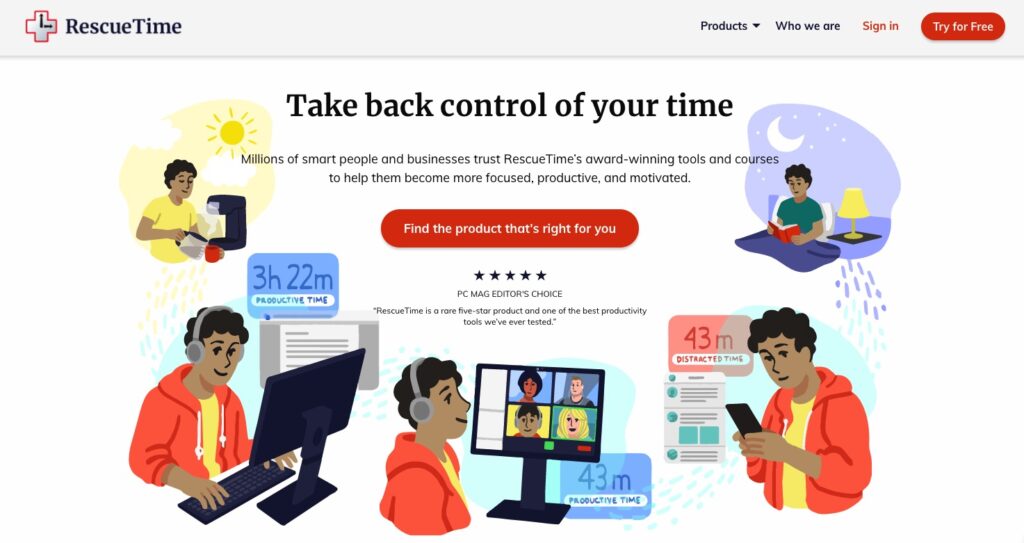
RescueTime is a time tracking application that helps you track your time throughout the day.
It rates your productivity based on how much time you spend on productive activities versus the unproductive ones.
Then, RescueTime puts that data into well-designed charts and reports so that you can take steps to optimize your personal productivity.
What is TSheets?

TSheets is a time tracking app with advanced features to streamline payroll, send accurate invoices, etc.
Some of its key features include:
- Time and attendance tracking.
- Drag-and-drop team scheduling.
- Online timesheet management.
RescueTime vs TSheets: Feature-by-feature comparison
Let’s compare every key feature of these two tools:
1. Time tracking
Time tracking features help you track the amount of time you spend on particular tasks, projects, or clients.
While both RescueTime and TSheets allow you to track time, there are some differences:
A. RescueTime
RescueTime uses an automatic time tracker to track time — you don’t have to start or stop the timer each time you begin working.
This time tracking software monitors the time spent on various applications and websites throughout the day.
There’s no scope of manual error because all your activities are always tracked.
For privacy purposes, you can choose to log only specific hours of the day or pause RescueTime when you want.
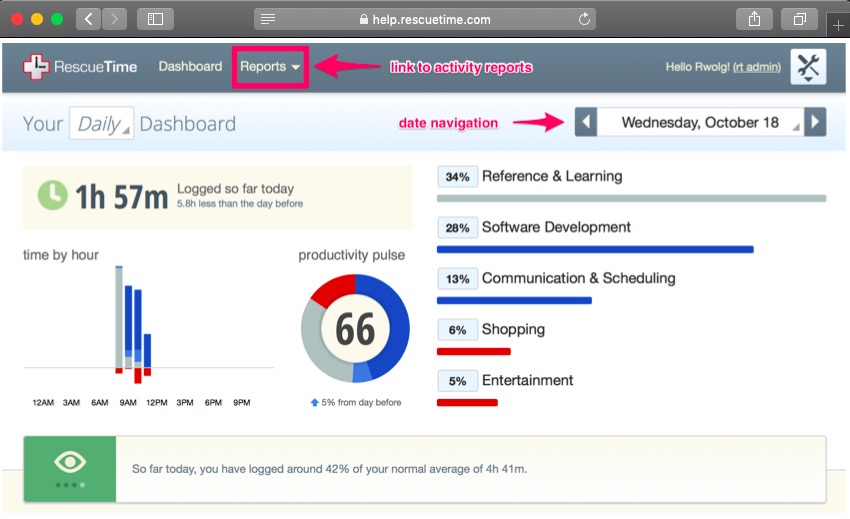
B. TSheets
TSheets uses quick clock-in and clock-out to track user time.
Teams can log time via the Time Clock Kiosk using four-digit pins and biometric facial recognition to reduce fraudulent time entries.
Additionally, employees can use the GPS tracking feature to clock in when they reach a particular location.
The time tracking solution can be used anywhere via the mobile app, even in places without network coverage.

Quick recap
RescueTime tracks time automatically. TSheets offer both manual and automatic time tracking options, along with additional features like biometric recognition, GPS time tracking, etc.
2. Project management
You can use an application’s project management features to keep a tab on all your projects and manage them effectively.
Let’s see how the task management features of one tracking tool compare against the other:
A. RescueTime
RescueTime doesn’t allow you to track the time taken on projects and tasks.
However, you can keep a tab on how you spend time, on different websites and applications, through the categorization and goal tracking features:
1. Categorization
With RescueTime, you can choose what activities you find productive or distracting from the Categories page.
Some of the categories in which RescueTime classifies your activities include:
- Business
- Design and composition
- Communication, etc.
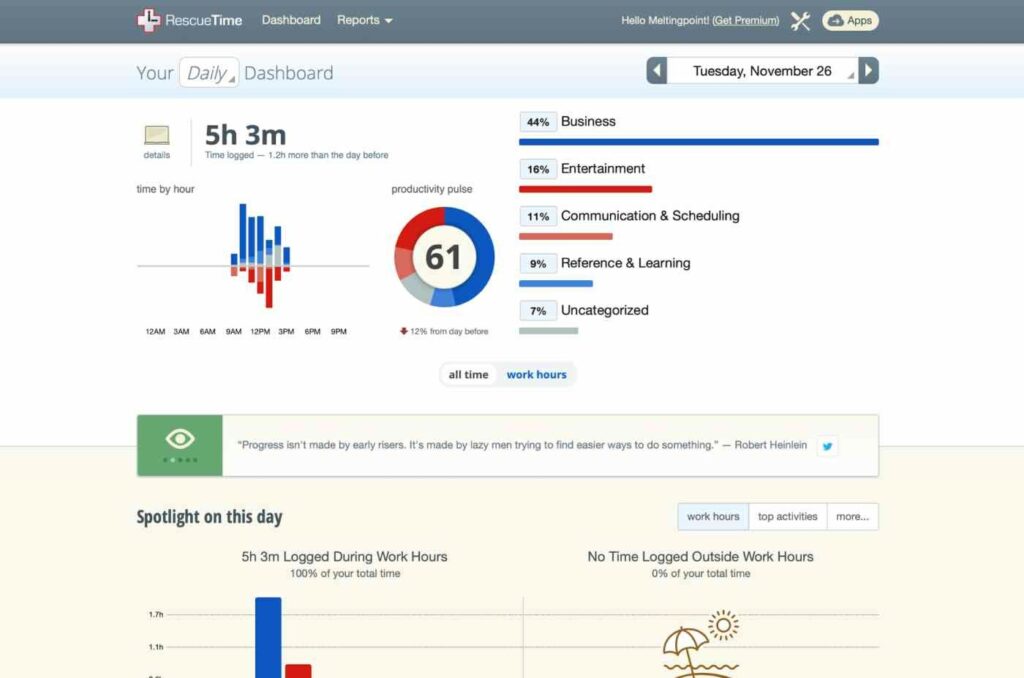
2. Goal tracking
The goal tracking functionality keeps your team motivated and tells them what they’ve to work towards.
These goals can be related to the amount of time you want to spend on various preset work activities.
For example, you can choose to set a goal of spending 5 hours a day on writing.
The app will then run in the background and track time spent on Google Docs, Microsoft Word, or any other word processor.

B. TSheets
TSheets has a project tracking feature to help you keep track of project progress and manage project time.
With TSheets’ projects feature, you can:
- Assign team members new tasks.
- Add jobs or sync with QuickBooks and import your customers.
- Add new projects, including start and end dates, to keep projects on track.
- Enable time budgeting to track the billable hours needed for the project.
- Keep your team on the same page with all project data in the activity feed.
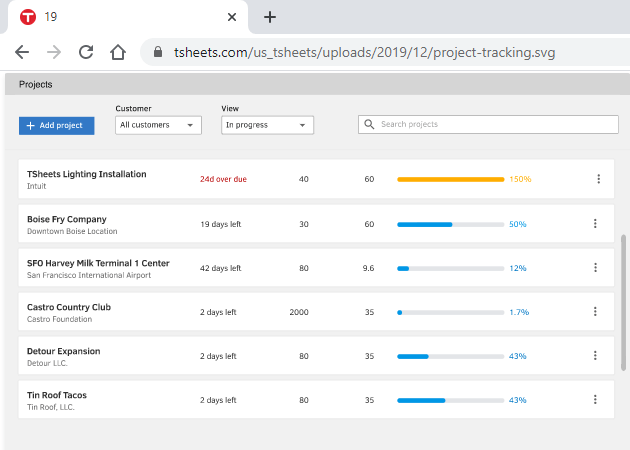
TSheets also gives you a clear audit trail of new time entries, timesheet corrections, and timesheet approvals.
Quick recap
While RescueTime does not have any project management features, TSheets gives you options to create, assign, and keep track of all your projects.
3. Team management
Team management features of a tracking application allow you to manage your team and their workplace performance.
Here’s how team management features of the two tools compare against each other:
A. RescueTime
RescueTime doesn’t offer any comprehensive features to help you manage your team’s productivity.
B. TSheets
To keep your employees on track, you can use employee scheduling features of TSheets:
1. Schedule by job
With the ‘schedule by job’ feature, you can:
- Choose a day, time, and client, and assign it to your employees.
- Find unassigned jobs and repeat the previous week’s schedule.
- Drag and drop jobs into the employee timesheet.
- Check who’s available for urgent jobs in the ‘Who’s Working Window.’
- Send alerts to your team about new schedules and changes.
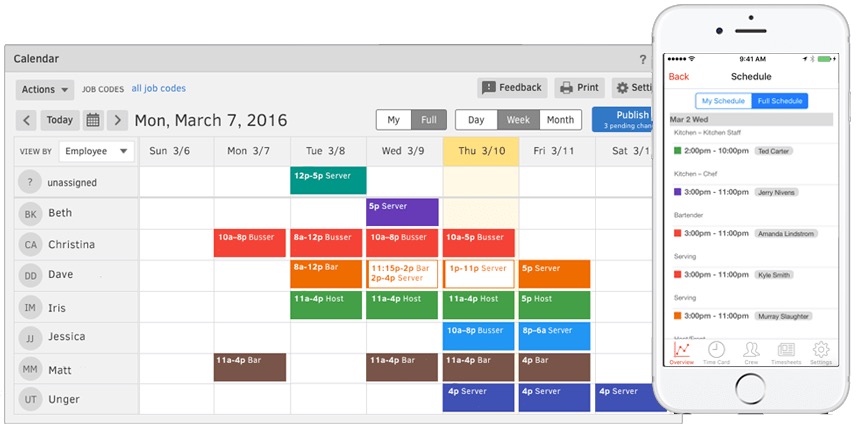
2. Schedule by shift
With the ‘schedule by shift’ feature, you can:
- Create, edit, and assign shifts and share them with your employees.
- Repeat a shift schedule.
- Drag and drop shifts into empty employee time slots.
- Add, edit, and delete shifts from your mobile device.
- Send alerts to your team about new and altered shifts.
Quick recap
RescueTime can’t be used to manage your team members. However, TSheets allows you to manage your employees’ schedules and shifts.
4. Distraction management
Distraction management features allow you to block distracting websites and apps so you can focus on your work.
Let’s look at how distraction management features of the two tools are different:
A. RescueTime
RescueTime gives you a premium feature called ‘FocusTime’ to avoid distracting social media sites such as Facebook and Twitter for a specified period.
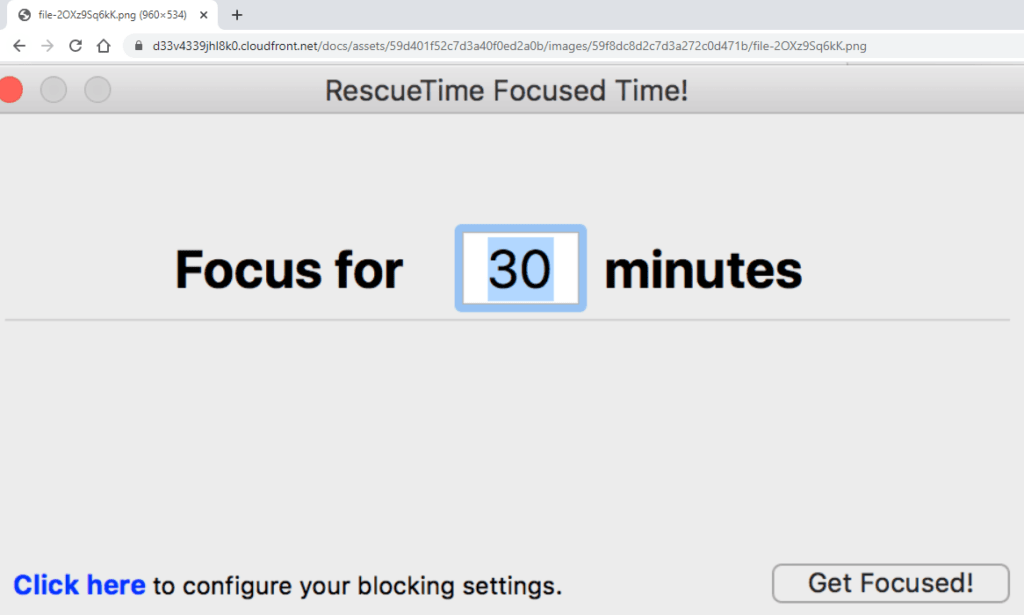
B. TSheets
TSheets has an EngageMode feature that can block distractions from smartphones when employees are on the clock.
EngageMode can also track screen time while employees are on the job.

Quick recap
RescueTime lets you block distracting websites on desktop and mobile apps. While TSheets only lets you block smartphone distractions.
5. Reports
Reports help you analyze how you spend your work hours to help you take proactive decisions to optimize it.
Here’s how the productivity reports of the two tools are different from one another:
A. RescueTime
With RescueTime, you can track team performance with the ‘Group Reports’ feature in the ‘Teams’ version of the RescueTime business app.
Within the activity tracking feature, you can view:
- Summary reports: See an overview of how team members spent their time.
- Categories reports: Know the amount of time spent across categories.
- Key tools report: Breakdown time spent on different work applications.
- Daily highlights report: Get daily highlights of the logged time.
- Productivity pulse: Determine employee productivity score from 0-100.

B. TSheets
TSheets’ extensive range of reports can help you stay on budget and prepare for any future audits.
Some of its key reports are:
- Payroll summary reporting: Get a summary of hours tracked in a pay period.
- Payroll hours summary: See the total hours spent by every employee.
- Tracking: Track information in detail, including GPS coordinates for each timesheet, hours for each job, etc.
- Approvals report: Have your timesheet data submitted for approval or rejection.
- Team member job costing: See how much money is due to each team member for each job or customer.
- Wage: Download a list of team members, work hours, pay rate, and total wages.
- DCAA: Get compliance reports as per Defense Contract Audit Agency (required for specific U.S. government contracts.)
- Project reports: See the amount of time team members spend on each job or task.
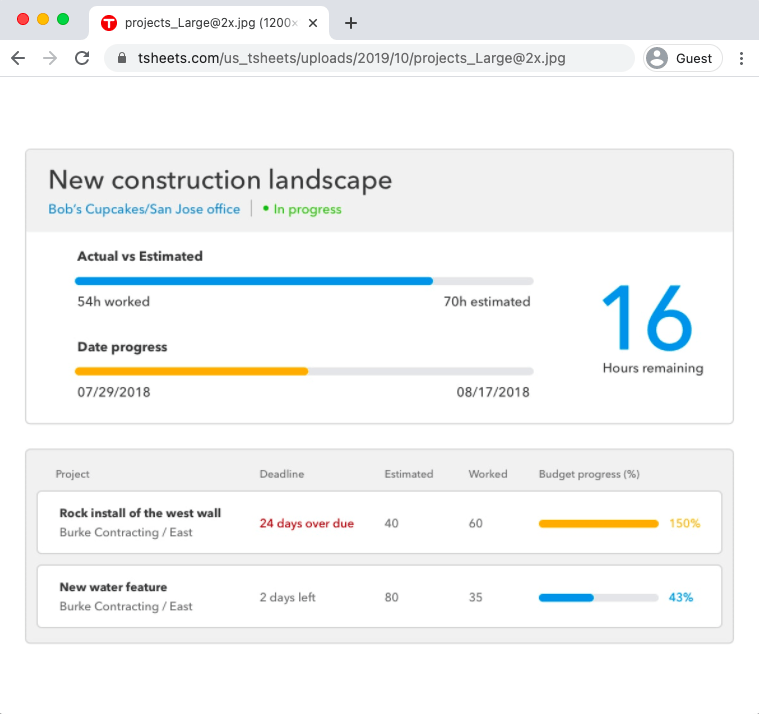
Quick recap
TSheets offers more time tracking and payroll reports than RescueTime.
6. Integrations
Software integrations help you sync data between various tools and avoid manually importing and exporting data between them.
Let’s look at the integrations of the two tools:
A. RescueTime
You can integrate RescueTime with these tools:
- Slack: Auto-update Slack status based on current activities.
- Google Calendar: Post a summary of your logged time, Productivity Pulse, and goal results to your Google Calendar.
- Zapier: Connect RescueTime to hundreds of other apps like Basecamp, Toggl, Harvest, Clockify, Timecamp, PomoDone (for Pomodoro Timer), etc., to streamline your workflows.
B. TSheets
TSheets’ primary aim is to streamline your bookkeeping, payroll, invoicing, and expense tracking. It integrates with any accounting solution that accepts spreadsheet files like those in CSV format.
Some notable integrations of TSheets include Sage, Quickbooks, and ADP.
Quick recap
Both RescueTime and TSheets integrate with several other applications. However, TSheets’ integrations are focused on accounting and financial management.
7. Compatibility
Let’s look at the software compatibility of the two tools:
A. RescueTime
RescueTime is compatible with Mac, Windows, and Linux systems. It also supports time tracking through its iOS and Android apps.
B. TSheets
TSheets works on all operating systems, including Windows, Mac, iOS, and Android platforms.
Quick recap
Both RescueTime and TSheets are compatible with all major operating systems and have apps for mobile devices.
8. Pricing
You should look at the pricing of an app to ensure that you’re getting the right value for what you’re paying to use it.
Here’s how much these tools cost:
A. RescueTime
RescueTime’s paid plan costs $12/user per month. You can also take a 14-day free trial (credit card details required) for this premium plan.
RescueTime also offers a limited free plan.
B. TSheets
TSheets’s paid plan starts at $8/user per month plus a $20 per month base fee. You can try it for free for 14 days (no credit card details required.)
Quick recap
RescueTime offers a free version of its software with all the basic features, while TSheets only provides paid plans.
Additionally, paid plans of RescueTime require credit card details, but that’s not the case with TSheets.
A powerful alternative to both RescueTime and TSheets
We’ve compared both, RescueTime and Toggl Track on criteria such as:
- Time tracking
- Project management
- Distraction management
- Productivity reports
- Integrations
- Compatibility
- Pricing
But there’s another powerful tool that you should consider for time and productivity tracking.
It’s called Time Doctor, and it does a lot more than just basic time tracking.
What is Time Doctor?

Time Doctor is a powerful productivity management solution used by freelancers and companies, from small businesses like Thrive Market to corporations like Ericsson, to amp up team performance.
Time Doctor enables you to:
- Track employee working hours manually or automatically on a user-friendly interface.
- Gain valuable insights into team performance with several productivity reports.
- Mark various websites based on predetermined productivity ratings.
- Track time from anywhere with the mobile app for Android.
- Integrate with project management tools like Trello, Jira, Asana, etc.
Unlike RescueTime and TSheets, Time Doctor lets you take periodic screenshots of your remote employees’ computer screens for advanced productivity monitoring.
With features to blur and delete screenshots containing sensitive information, you don’t have to worry about any privacy and data security issues.
You can also generate payroll in an instant to bill your clients or pay your remote team members.
But is Time Doctor expensive?
TimeDoctor is more affordable than RescueTime and TSheets — its basic plan starts at $7/user per month.
You can also sign up for a 14-day free trial (no credit card required) to try out Time Doctor.
RescueTime vs TSheets: Final verdict
While both RescueTime and TSheets are good options to track time, they were created with different audiences in mind.
RescueTime is focused on time tracking for productivity management. While the RescueTime alternative, TSheets, focuses on time tracking for invoicing and financial management.
If you’re looking for an application with all these features and an affordable price, you can opt for Time Doctor.
Ultimately, you need to choose the best tool for your business based on your budget and requirements.


