Effective project time management can significantly impact productivity and project success.
It streamlines a team’s work processes, helping businesses execute deliverables while meeting deadlines.
That said, there are always obstacles like a lack of structure or improper prioritization in the way of successful time management.
Fortunately, there are processes and tools to help project managers address these issues and achieve targets.
In this article, we’ll decode project time management, its most attractive benefits, and its five key processes. We’ll also look at four effective project management tools for better productivity.
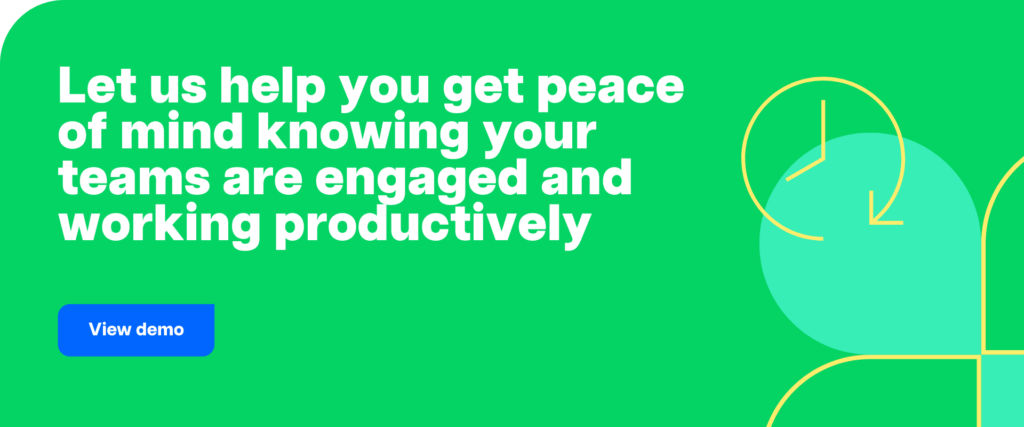
Table of Contents
- What is project time management?
- 4 major benefits of project time management
- 5 key project time management processes
- 4 tools for effective project time management
- Frequently asked questions(FAQs)
Let’s get started!
What is project time management?
Project time management is the practice of developing and managing a project timeline to ensure it progresses smoothly from inception to conclusion.
It’s an essential function of project management, helping managers allocate resources effectively and employees manage tasks efficiently. Moreover, it allows businesses to fulfill scheduled deliverables and overcome unforeseen obstacles without derailing the entire project.
Project time management involves several processes, including planning, analyzing, delegating, sequencing, monitoring, and managing project activities.
Let’s explore the benefits of project time management.
4 major benefits of project time management
Effective time management is essential for the successful completion of any project.
But apart from getting the job done, it has various other advantages.
Here are four valuable benefits of project time management:
1. Increased productivity
Project time management skills help minimize time misuse and maximize work productivity.
On top of that, being able to view the project timeline helps employees learn to organize their tasks. It improves their work proficiency and makes them more accountable for their work performance.
For managers, it improves resource management, which is vital to improve work productivity.
2. Less stress
Excellent project time management leads to efficient use of one’s time. This results in reduced stress from struggling to meet deadlines.
Employees won’t have to rush to complete an important task or overexert themselves, giving them the space to relax sufficiently. This is critical for maintaining good physical and mental health.
Moreover, the reduced stress makes employees more likely to enjoy their work life.
3. Fewer mistakes
More time and less stress also help team members focus on the tasks at hand, reducing the number of distractions and mistakes.
So, project time management skills directly impact an employee’s quality management abilities. They also help reduce overall costs since fewer mistakes reduce the time expenditure on fixes.
4. More opportunities
Time management strategies help you complete projects on time and within the allocated budget. Moreover, enhancing task and resource management improves your employees’ work capacity and scope for new opportunities.
Now, let’s look at the essential processes of project time management.
5 key project time management processes
A project manager can have a lot on their plate, but the right time management techniques can help them improve their team’s productivity.
Based on the Project Management Body of Knowledge (PMBOK Guide), developed by the Project Management Institute (PMI), there are a few vital processes for keeping a project on track.
They are:
1. Create a well-defined project management plan
Planning is an essential time management skill for project management.
Creating a comprehensive and well-defined project plan will ensure the timely completion of a project. It helps organize the project team members and improve collaboration.
The plan is like a blueprint of the project charter – a formal document defining the project scope, objectives, and participants. It accounts for how the project will be managed and completed.
Here are some questions on time management that your plan should answer:
- What are your internal deadlines?
- What tools will be used to record the timelines and deadlines?
- Who is responsible for each task and its completion?
You can support the project plan with daily, weekly, and monthly goals. These goals should instill a sense of urgency and purpose, helping employees manage their time constructively and meet deadlines.
Lastly, the plan should be accessible to the relevant team members, project managers, and stakeholders since it communicates crucial information about the project.
2. Define activities
It’s critical to define each project activity and task based on the original work package. A work package contains all the related tasks within a larger task or project.
Defining activities helps you better understand the project’s requirements and makes deliverables more manageable for your team.
You can do this by:
- Creating a list of tasks necessary to complete the project.
- Then you can create a work breakdown structure to break these tasks into smaller steps.
What’s a work breakdown structure?
A work breakdown structure (WBS) is a project management chart that visually organizes tasks and sub-tasks in a project. WBSs minimize time wastage when completing objectives and demarcates milestones to measure progress.
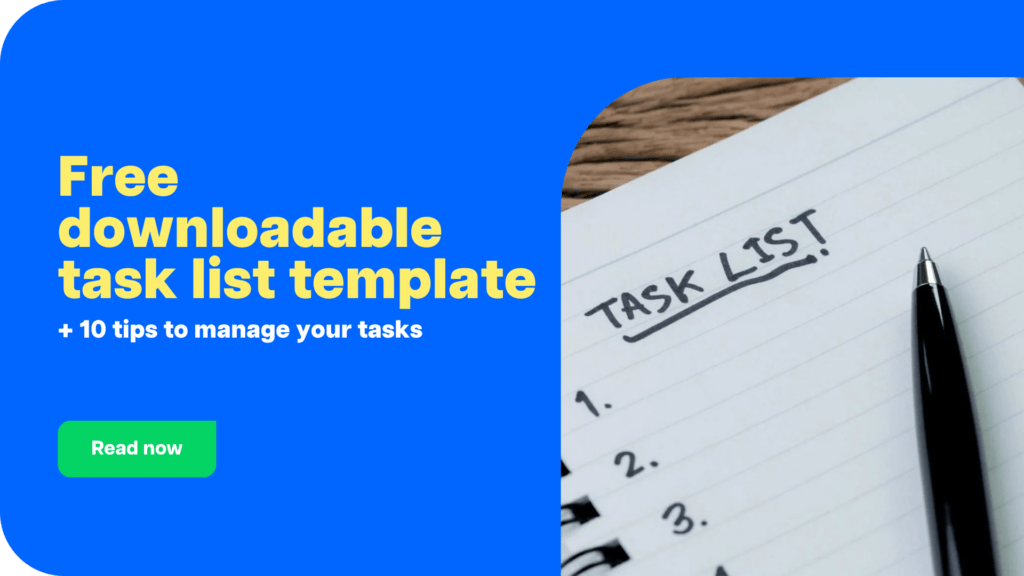
3. Analyze dependencies and sequence activities
Once you’ve identified all the tasks necessary for the project, you can start examining dependencies and organizing tasks based on their importance.
Dependencies are tasks within each work package that depend on other tasks. You’ll want to give tasks that have many dependencies a higher priority.
It’s also helpful to identify the longest sequence of dependent tasks that are essential for completing the project. This sequence is called the critical path. It helps you prioritize tasks and create a productive schedule.
But how do you identify dependent tasks?
One way is to create a network diagram to represent each project task visually. A network diagram consists of boxes with each project task and arrows to depict their dependencies.
After identifying dependencies, you can move on to creating the order in which the tasks should be completed – also called activity sequencing. For activity sequencing, you don’t need to assign durations and deadlines to each task. Instead, you should focus on creating an efficient workflow.
4. Estimate activity duration and resources
Evaluating the resources and durations required for each task is necessary to execute deliverables for a project perfectly.
To estimate the activity resources, you’ll need to identify the employees, tools, materials, and other resources required for each project task. And at the same time, you’ll want to determine how long it should take to complete each activity.
Additionally, accounting for work capacity and delegating tasks efficiently will help boost quality management and work productivity.
One technique you could use for this is the Pareto Principle, also known as the 80-20 rule. It states that 80% of results should come from 20% of your effort. It means you need to prioritize the 20% of tasks that will achieve the highest outputs.
Once you’ve estimated resources and activity duration, you can review the entire framework to see if it meets project timelines and budgets.
Pro Tip: Data from previous projects can be good baseline references to estimate resources and durations.
5. Develop and control schedule
The last piece in the time management process is project schedule management.
To develop the schedule, you’ll need to input the project activities and timelines into a calendar. And once you’ve finalized it, you’ll need to monitor the task progress and control the schedule.
So what does controlling a schedule entail?
Schedule control involves regularly updating the project status and following up with expected deliverables.
It’s a crucial time management skill that includes recognizing issues and addressing them to ensure that you’re meeting project objectives and timelines.
The schedule and plan will require revisions throughout the project’s lifecycle. Moreover, regular revisions based on current progress reports will help you streamline project activities and resource allocation.
Pro Tip: Getting feedback from various project team members and stakeholders can help improve the efficiency of the project time management process.
So, what resources can managers use to manage project time?
4 tools for effective project time management
Today, a project manager has access to several tools that make time and team management easier. These tools help automate and streamline functions that normally require a large amount of time.
Here are four types of tools for project time management:
1. Time trackers
Tracking time for each task is one of the essential prerequisites of effective time management. And when done well, it provides a detailed overview of the total time required for the project and its tasks.
So, it goes without saying that time trackers are a highly beneficial time management tool.
Time trackers provide insights into which tasks are the most demanding and how each team member manages their tasks. This data is extremely helpful for improving time management for future projects.
Moreover, a versatile project time tracking software will also help with team management and scheduling.
Time Doctor is one such time tracking software that’s perfect for project time management.
What is Time Doctor?

Time Doctor is a workforce analytics software for employees. It’s used by SMBs like Thrive Market and large companies like Better Business Bureau to increase work productivity.
The Time Doctor app presents time data in timesheets and productivity reports to deliver valuable insights on how employees spend their time.
It helps you plan your project workflow and streamline time management.
Key features
Here are some of Time Doctor’s key features:
A. Flexible time tracking
Time Doctor has an easy-to-use time tracker that lets you manually track time with the click of a button. It gives employees the freedom to start, pause, and stop the timer at their discretion, helping them take the breaks they need.

The app also has a silent tracking feature with no user interface. When configured, it automatically tracks time during fixed work hours without affecting employee activity.
Moreover, employees can also track their work time on the Time Doctor mobile app for Android devices.
B. Project and task management
The project and tasks feature lets you create tasks under a project and track each one individually.
Managers can assign these tasks to employees, helping organize the workflow and track progress more efficiently.
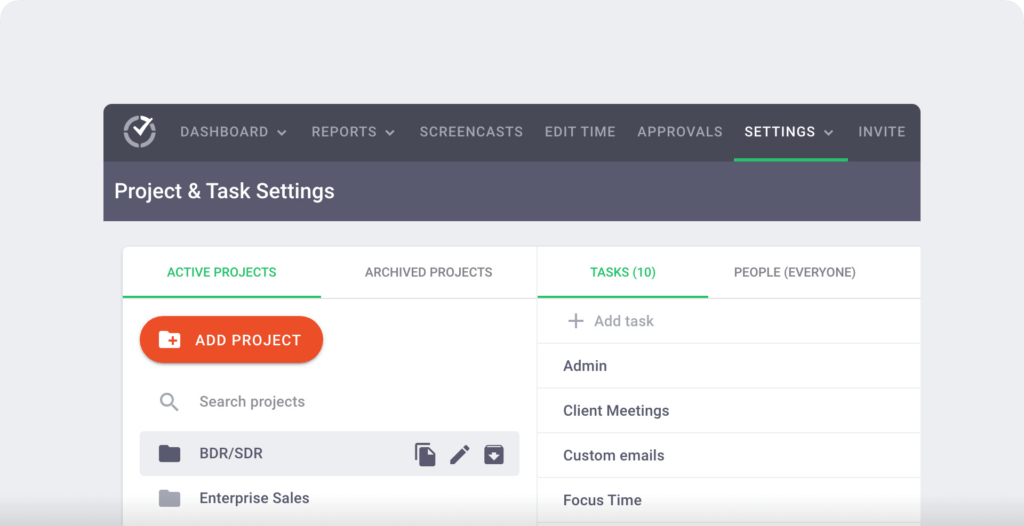
C. Detailed productivity reports
Time Doctor presents the captured time data in visually appealing productivity reports.
Insights from these detailed reports can help boost employee productivity and time management.
Here are some of the reports you can view:
- Hours tracked report: It provides time data for selected periods, like a day, week, or month.
- Projects and tasks report: It shows how much time your employees spent on each task and project.
- Timeline report: This report displays an overview of how much time your employees spend working during a day or week.
- Web and app usage report: It displays what websites and apps employees use during work hours.
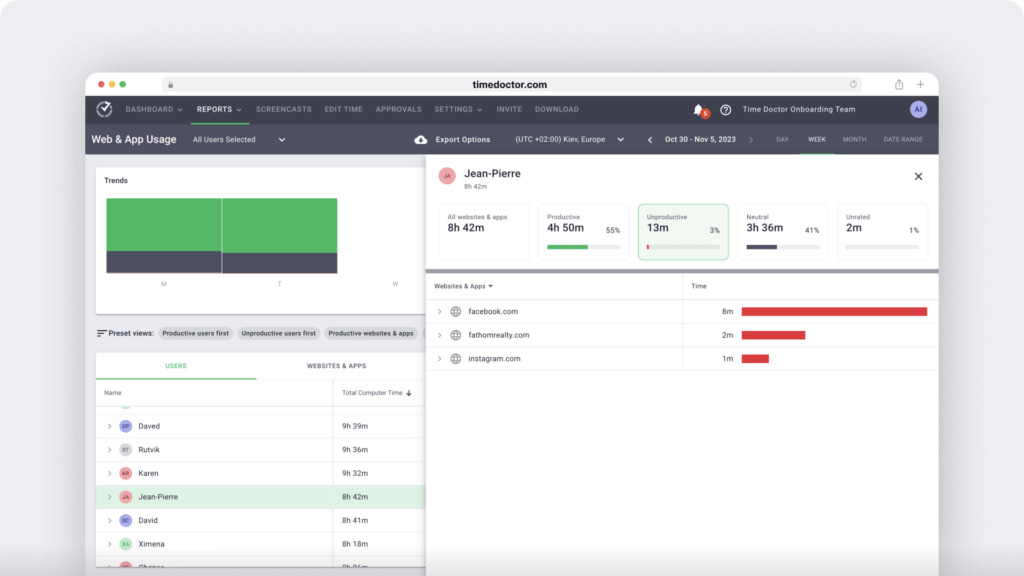
But how much does the time tracking software cost?
Time Doctor has paid plans that start at $7/user per month. You can also try its features with its 14-day free trial.
2. Kanban boards
A Kanban board is a project management methodology that you can use to visually map each activity of the project and its current position in the workflow.
Here’s how it works:
- Each project activity is written on a card with essential details like who it’s assigned to and when it’s due.
- These cards are placed on a large board with columns depicting the various stages of the project cycle.
- The cards are moved across stages as tasks are completed, giving the team a clear view of how the project is progressing.
Kanban boards are extremely useful for time and task management. You can either create a physical Kanban board or use online software, like SwiftKanban, Kanban Tool, and Trello.
3. Collaboration tools
Clear communication is a vital part of good time management. It’s especially significant when it concerns relaying details of the project or an important task to employees and stakeholders.
But it’s not enough to rely on emails.
You don’t want important emails getting lost in already flooded inboxes.
Instead, you can try using one of these collaboration tools to improve teamwork and employee productivity:
- Zoom.
- Slack.
- Microsoft Project (MS Project).
- Google Meet.
A suitable project collaboration tool can improve team communication and reduce time wastage.
4. Gantt charts
A Gantt chart is a type of bar chart that visually depicts the project schedule. It’s a time management tool for planning and scheduling complex projects.
The chart depicts information like tasks and dependencies against deadlines. It lets you identify the project’s critical path, monitor progress, and pinpoint delays in the schedule.
Gantt charts are useful for project time management as they help with prioritization and resource allocation.
Wrapping up
Good time management is a crucial skill for ensuring project success.
So go through this article to discover the various processes that can help you improve productivity, accomplish project goals, and meet deadlines.
And don’t forget that suitable time and project management software and tools are critical to keep processes running smoothly.
So why not sign up for Time Doctor’s free trial to experience its benefits for project time management?
Frequently asked questions(FAQs)
1. How do you measure time in project management?
Time in project management is measured by tracking the duration of tasks and activities from start to finish. Tools like time trackers, Gantt charts, and Kanban boards can help record the time spent on each task. These tools provide insight into project progress, efficiency, and resource allocation, allowing project managers to adjust timelines as needed. Many companies use time tracking software, such as Time Doctor, to measure time accurately across teams and projects.
2. What tools can I use to improve project time management?
There are several tools that can help you streamline and improve project time management, including:
- Time tracking software: Tools like Time Doctor and Toggl track how much time each task takes, helping you manage your team’s workload effectively.
- Project management platforms: Asana, Trello, and Monday.com allow you to organize tasks, assign responsibilities, and keep track of deadlines.
- Gantt charts and Kanban boards: Tools like GanttPRO and SwiftKanban offer visual ways to schedule and monitor tasks, making it easier to stay on track with project goals.
3. What are common challenges in project time management?
Some common challenges in project time management include:
- Poor prioritization: Failing to prioritize tasks can lead to missed deadlines and overburdened team members.
- Lack of proper tools: Without the right tools for scheduling, time tracking, or communication, managing a project can become overwhelming.
- Scope creep: When the project expands beyond its initial scope without adjusting deadlines or resources, time management becomes difficult.
- Unforeseen delays: External factors, like client feedback or supply chain issues, can cause project delays, making it hard to stick to a schedule.
- Inconsistent communication: Lack of clear communication between team members can lead to confusion and wasted time.

Vaishali Badgujar is a seasoned Content and SEO specialist who provides ROI-focused managed SEO services. She is dedicated to helping businesses connect with their audience online and see real growth through her work.


